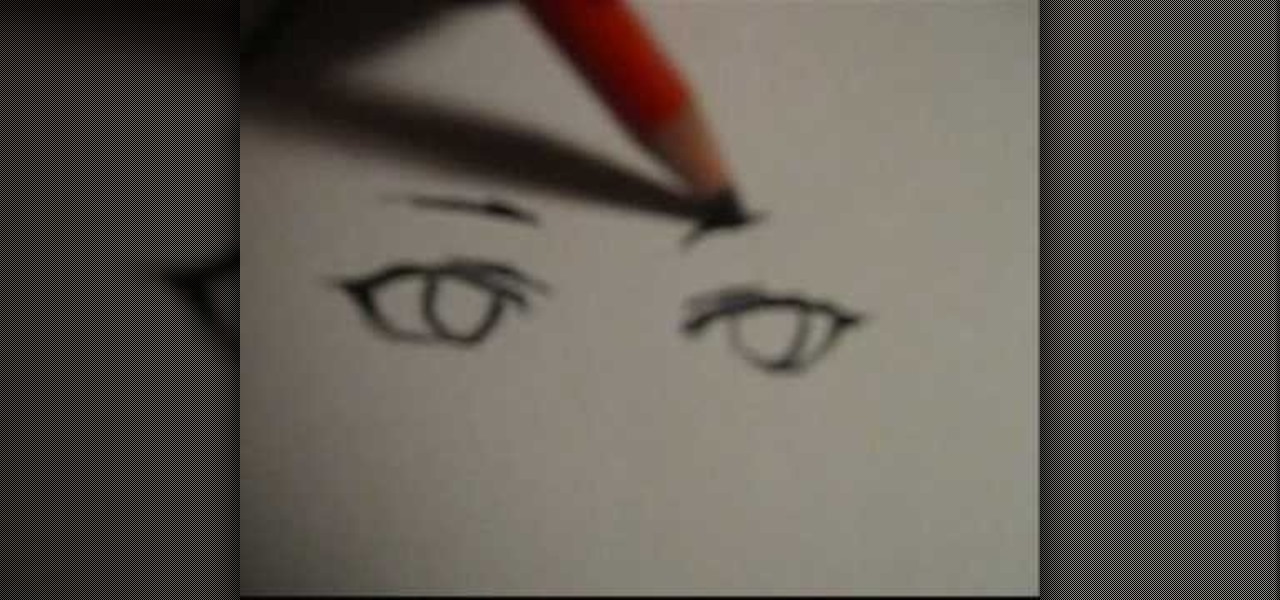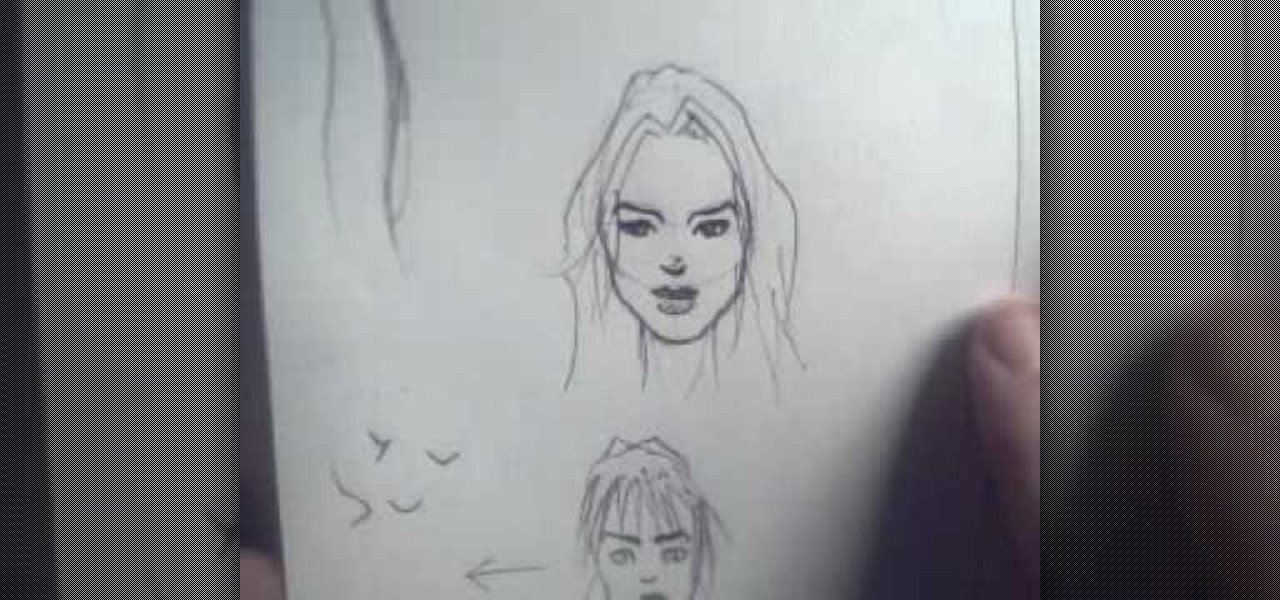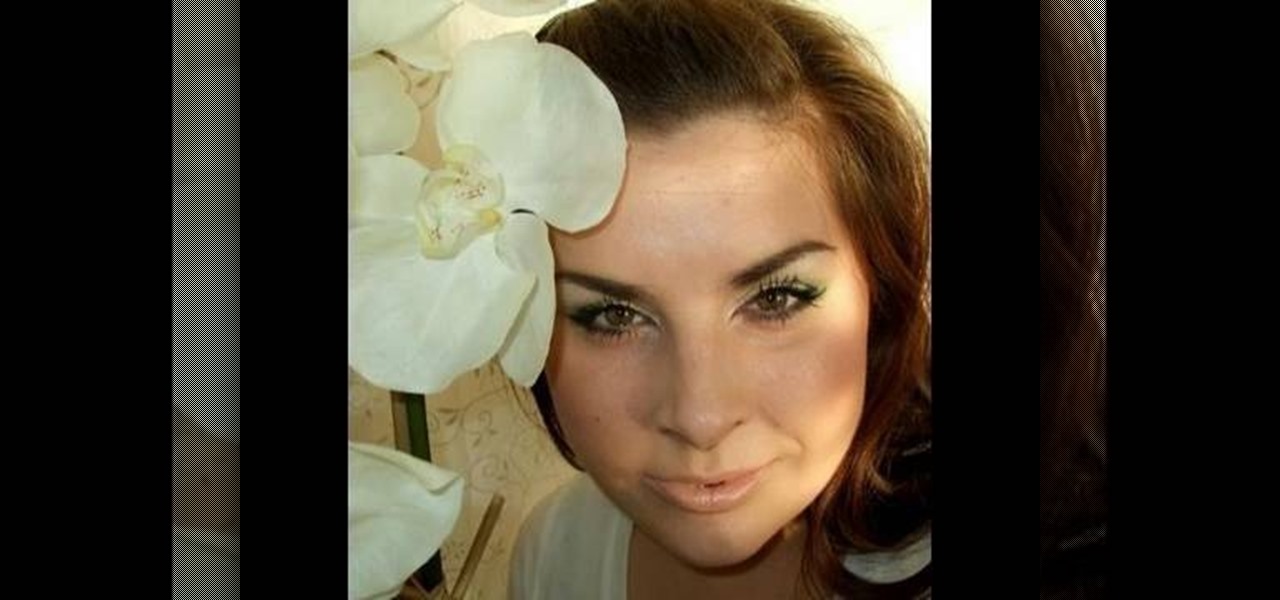What we love about this "Mask of Mystery" is that you can use it for a large variety of Halloween costumes. Delicate scroll patterns ending in curlicues and dubbed over with glitter make this painted on mask perfect for dark fairies, Moulin Rouge can can dancers, Mardi Gras participants, and even sorceresses.

In order to make ghosted images with white ink and distressed ink, you will need the following: a heat gun, Adirondack ink pads, distress ink pads, blending tools, stickles, stamps, card stock, stamp press, a stamp press, scissors, glue dots, adhesives, brads, paper trimmer, and nonstick craft sheet.

In order to install a new hard drive in your MacBook Pro, you will need to save everything on Time Machine. You will need to be in a static free environment, a hard drive, and small screwdriver.

In order to make your own designer brads, you will need the following: clear or colored ultra thick embossing enamel, brads, glitter, ink, acrylic paint, a heat gun, and tweezers.

In order to create a Cheetah girl makeup look for Halloween, you will need the following: a cheetah print scarf, pink and gold shadow, false eyelashes, foundation

Jailbreak 3.1 iPhone & iPod Touch on Windows

In this tutorial, we learn how to draw four types of manga eyes. The first style if for a female and they are cute eyes. Start with a half circle curved downwards, then draw a small line underneath the eye. Draw a small line above the eyes and then use a thin pencil lines to make the pupils. Make the pupils large and add a slight light in them to make them appear larger, then add on eyelashes. For serious female eyes, draw smaller eyes that have a v-shape to the edge of them, with serious eye...

In order to prepare Caciotta Fritter Pastries, you will need the following ingredients: aged caciotta, 3 eggs, 2 T Parmesan Reggiana, salt, course ground pepper, flour, butter, water, baking soda, and olive oil.

In this tutorial, we learn how to draw small faces on paper. This is best for drawing on comic books, because the faces are smaller than on regular drawings. First, give yourself a scale size to see how large you want the faces on the paper to be. If you are new at drawing, use the square method to learn how to measure the face and learn how to draw the face so the body is scaled to the size of the head. Start out by drawing the head and adding in shading details. You will start with the guid...

In this video, Carsen Labella teaches us how to achieve a 1960's 'Mad Men' look. First, you will need to apply foundation to your entire face. Next, you will need to use a peach blush to the apples of your cheeks, then blend together with foundation. Next, apply a pearly white eyeshadow to the entire eyelid. Now, pick out a soft baby blue and paint it on the eyelid on top of the pink eyeshadow. Next, apply a thick black eyeliner to the eye, making a thicker line on the outside of the top of t...

White is the traditional American wedding gown color, so why not match your makeup with your dress? Many brides go with a natural, flatteringly neutral makeup look when walking down the aisle, but silvery white eyeshadow is a steely yet gorgeous alternative.

If you want to learn how to add a fake depth of field in Photoshop this is for you. First start off with a picture that has clarity throughout the picture. The first thing to do is add another layer. To do this you must grab your first layer and drag it to the bottom right where it says new layer. You will now have two layers to choose from. The next step is to blur the top layer of the photo. To do this select the top layer go to filter at the top of your window and scroll down to blur. Sele...

Going to miss the fireworks extravaganza this Fourth of July? Doesn't mean you can't fake the experience, and that's exactly what we're going to do here—in Photoshop. You're going to learn how to take any night photograph and insert fireworks into it. It's the next best thing to watching some fireworks display firsthand.

This video tells us the method to perform a simple levitation trick using Photoshop. Take the photo of the background and the person sitting on some object posing as if he or she is levitating. Select the 'Move Tool' and hold the 'Shift' key down. Drag the picture on to the background and release the shift key. Select the layer containing the person and go to the mask tool. Select the foreground color to black. Go to brush tool and set the 'Master Diameter' to 70 pixels and the 'Hardness' to ...

The setting of this video is at a restaurant that was once a Czechoslovakian social club that was turned into an award winning barbecue restaurant called Honky Tonk Barbecue.

This video is about how to prepare grilled gammon steaks with pineapple. So the first step that you will have to do is to wash and dry up the gammon steaks. Then put a little bit of alt season in it. Then place a little amount of oil in the pan to prevent the gammon from sticking. After wards, with the use of a pair of scissors, snip the fat edges of the gammon. In a bowl, place a couple of spoonfuls of honey. Then pour the juice of the lemon and a spoonful of mustard as well. Also, add a sma...

Howard demonstrates how to control sharpening on your image in Photoshop. First, you want to copy your layer by dragging to down to the new layer icon at the bottom of the box. Next, go up to the menu bar at the top of the screen and click Filter, select Sharpen, and go to Unsharp Mask. A dialogue box will pop up so that you can adjust the how sharp your image is by using the sliders. Click OK when you are done. If you want adjust where you sharpen the picture go to the right side and click o...

Jennifer DiDonato of MadeFit TV shows how she makes ham wrapped asparagus. Asparagus is one of the super foods, full of antioxidants, low in calories and high in fiber, vitamin K and folic acid. Last but not least, it is an anti-aging vegetable.

In order to make a Robot Cake, you will need the following: a 13 x 9” cake. Remove the top layer of the cake, by cutting it off evenly. Next cut off a 3” strip from the top and the bottom of the cake. Cut away 1/3 of one of the strips. Place your cakes on your serving platter or a cake board. Cut away from the lower level to bevel the edges.

This video shows how to make a real 3d text in Photoshop. First open up Photoshop. Create a new document File > new. Then select width then OK. Fill the background with black. Then go to the text tool and write whatever we want. Choose a font with fat letters. Right click on the text layer and go to "Blending options". Then edit the text in our way. We can create a Gradient Overlay, Contour, Stroke and Outer Glow. We can add any effect we want. Again right click on the text layer and click "R...

In this how to video, you will learn how draw a '56 Chevy truck with flames. First, draw the outline of the car. Next, go into it with the windshield and driver side window. Next, draw the two wheels on the side. Also draw the lines for the fenders of the car. Add in the grill and head lights of the car in the front. Finish the basic outline with the vents on the hood of the car and the details of the back of the truck. Next, draw the flames in with a red marker. Outline the flames with a yel...

In this how to video, you will learn how to replace the touch glass screen digitizer on an iPod Touch. First, use a pry tool and run it along the sides of your iPod Touch. Once this is done, remove the cover. To remove the battery, run the pry tool along the edges and gently pry it out. Remove the black tape from the bottom to reveal screws. Now use a screw driver to remove the screws shown. Remove the screw hidden by the wires connecting the battery to the board. Next, remove the metal shiel...

You can make beautifully decorated cookies with just powdered sugar, water, and food coloring. Before you start decorating cookies, it is important to understand color theory. Primary colors are blue, red, and yellow. When you mix those colors you get secondary colors. Blue and red make violet. Red and yellow make orange, and blue and yellow make green. If you mix all three primary colors together, you get brown. To make black color, mix together green and red and a few drops of blue. Also, p...

This tutorial is an on-screen demonstration on how to create a circle that looks like a glass orb using PhotoShop. First make the background black. Then using the elipse took, draw a circle, filled with light grey. Right click on the shape layer and click "Rasterize layer". Select the eliptical marquee tool and make a circle in the grey shape, a little ways in from the edge. Select the area and choose "Layer via cut", click on Layer 2 and delete. Click on Shape 1 and create a contour by choos...

1. First of all you have to place your hands on the piano in such a manner that they are level with the piano.

This video describes how to use distress ink. First we have to take a paper that we want to work on. Next take the distress ink colors. Spread the lighter colors first on the paper. Take the first color and spread it on throughout the paper. Next take the vintage photo and work on the edges with it. Next take the spiced marmalade ink and spread it on the edges again. Next take the paper and apply the paper edges directly to black soot ink pad. Next wait for sometime until it dry. Next take th...

First create a new 800x600 document and fill it with black color. Then create a new Layer and add a white circle with the hard edge Brushtool Select the 'Eraser tool' and use the same brush (a bit smaller) to erase the inside of that circle. Rightclick an layer 1 and go to the blending options. Add a contour. Now you should have a simple ring. Create a new layer again, and drag a dark red/brown circle inside the ring. Open up the Apple Logo (download in discription). Resize/replace it. Rightc...

First of all you have to draw the outline using light color rough lines. Draw the face with beak and then draw the two wings hanging down. Also draw a tail at the back of the bird. Now you have to draw the outline by using a pen. Start by making the beak of the bird at the front. Make the wings with the feathers. Also make the outline of feathers to make the tail. Once the main outline of the bird is ready then you have to erase all the previous rough lines. Now you have to darken the body wi...

In this how to video, you will learn how to make a reflection in water using Photoshop. First, open the image in Photoshop. Select the crop tool and select the whole photo. Click and drag the lower part down. Select the rectangular marquee tool and select the picture. Click on the selection and select layer via copy. Click the move tool and drag the upper point in the picture to the bottom of the document. Go to filter, blur, and select motion blur. Choose a -90 degree angle with a 35 pixel d...

In this how to video, you will learn how to draw a guitar. First draw the body of the guitar. This should have an hour glass shape with a rounded top and bottom. Next, draw the neck of the guitar from the top of the body. Next, add in the details of the body such as the sound hole in the center and the bridge near the bottom. Next, draw the headstock at the end of the neck. Draw six tuning pegs, with three on each side of the headstock. Now you can shade in the guitar body with a light brown ...

This video tells us the method to prepare a gourmet beef stroganoff. Take 3/4lb sirloin steak tip. Cover it with 1 teaspoon of soya sauce. Cover it and put in the refrigerator for 15 to 20 minutes. Take 1/2 teaspoon of mustard, 1 teaspoon of sugar and 1/4 teaspoon of black pepper. After this, heat 1/2 teaspoon of salad oil and let it smoke at medium high. Brown both sides of the meat. Take out the meat when the internal temperature registers 125 10 130 degrees fahrenheit. Add 1/2 lb mushrooms...

This video shows how to make a recipe for pork potstickers. This recipe utilizes leftover pulled pork which is not made during the video. Some of the pulled pork is placed into a large mixing bowl. Next a table spoon of minced garlic is added to the bowl followed by a pinch of salt and ground black pepper. Afterwards, thinly sliced scallions as well as chopped cilantro are added to the mixing bowl. The mixture is then thoroughly mixed to combine and distribute all of the ingredients; this mix...

In this Outdoor Recreation video tutorial you will learn how to pan for gold outdoors. This is a good excuse to play in the dirt for young kids or even for the whole family. Go to the woods, find a stream that is shallow and the current is not strong. Choose a spot that has roots, because the gold gets in the roots. Scoop up some mud in a deep pan and remove all big stones from it. Then put the pan underwater and stir it. Loosen the mud with your fingers and keep stirring the pan. Gold being ...

Mybutterflykisses12 shows viewers how to make a vintage lady tag! First, You will need a stampof a vintage lady and some cardstock. Dab your stamp with black ink and stamp it onto card stock that is shaped like a tag. Next, you can stamp on vanilla script above the figure. Next, apply clear embossing powder to the tag and then heat this with a heating gun so it can set. Next, place an opaque stamped image of the same woman over the original on the tag. Cover the stamped image before you apply...

How to make Parkin & treacle Toffee Lewis Claire demostrates how to make parkin & treacle toffee.

In this how to video, you will learn how to make a stuffed animal in Girlsense. To do this, open the program and select a long dress. Make the dress black. Next, create an outline of the stuffed animal at the bottom of the dress. Next, erase the body and any excess areas of dress. Next, select the stamps and choose a circular shape. Increase the size so that it covers the interior of the stuffed animal shape. Choose the color you want. Next, select a triangular shape and choose a color for it...

WMURtv shows viewers how to make fresh vegetable Quiche! First you need to thinly slice up some cubed ham and broccoli. When slicing the broccoli you do not want to use the heavy stems. Also, make sure your cubed ham slices are bite sized! You do not have to cook the broccoli ahead of time. If you are using spinach or tomatoes, these will have to be cooked a head of time. Now, start off with a half a dozen eggs and mix this with a 1/2 cup of milk and mix this up. Next, add in 1/8 teaspoon of ...

This video is a Microsoft Word 2007 tutorial on working with pictures. To insert a picture in your document, click on Insert and select Picture, then find the picture, select and insert it. To resize the picture without distorting it, click and hold on the corner circles. You can adjust Brightness and Contrast by using the various choices within these settings. The Recolor setting gives you a number of options for changing the coloring of the picture, such as sepia, black and white, or graysc...

First you must take inventory of all items in order to be able to create your bag. Make sure all labels are in the correct order. Lining should be ready before attempting to begin construction. The stay should be 10in long and 4in wide. Pocket the stays and glue the stays to the outside fabric. Use the notches to line everything up. Take the magnetic snap and attach it to the front and back. Take a knife and cut holes for the magnetic snap. The magnetic snap comes with a washer. Use cardboard...

In this video Lolicup Inc. show us how to make Boba. The ingredients include : 10 Cups of water, half cup of honey, half cup of dark brown sugar and 2 cups of Boba. Utensils required are a drainer, a large pot, a bowl for the sugar water and a timer, which is very important. The listed ingredients will be able to serve 10 people. Boba has a variety of names such as Tapioca Balls, Black Pearls and many others. The first step is to add the water to the pot and wait until it boils. The second st...