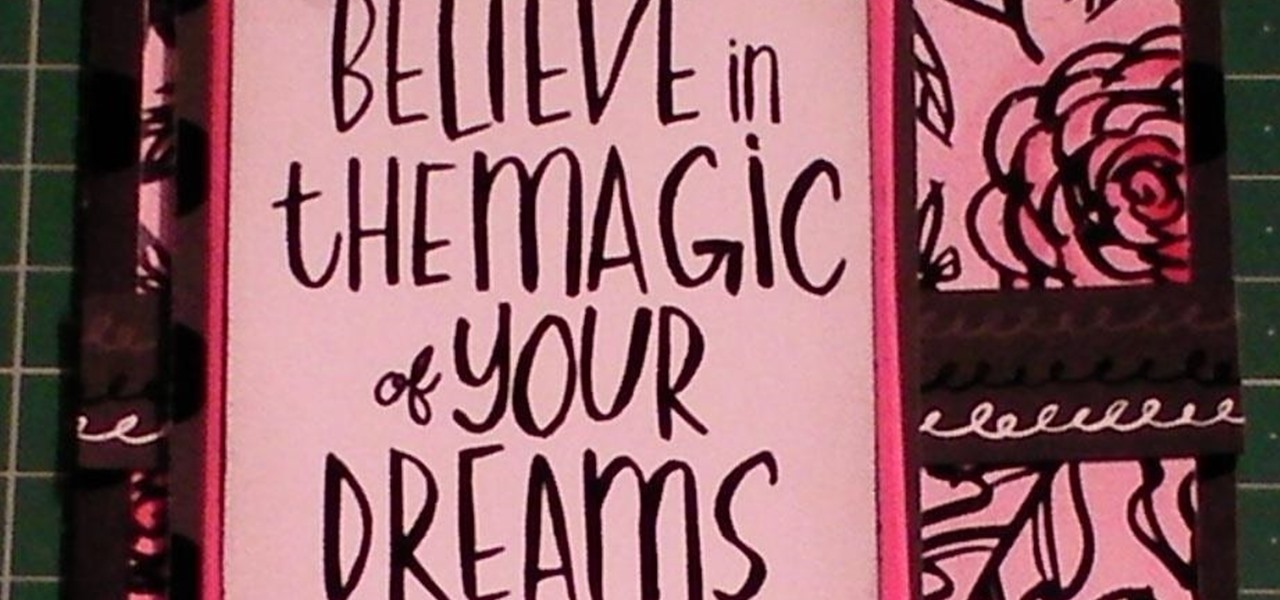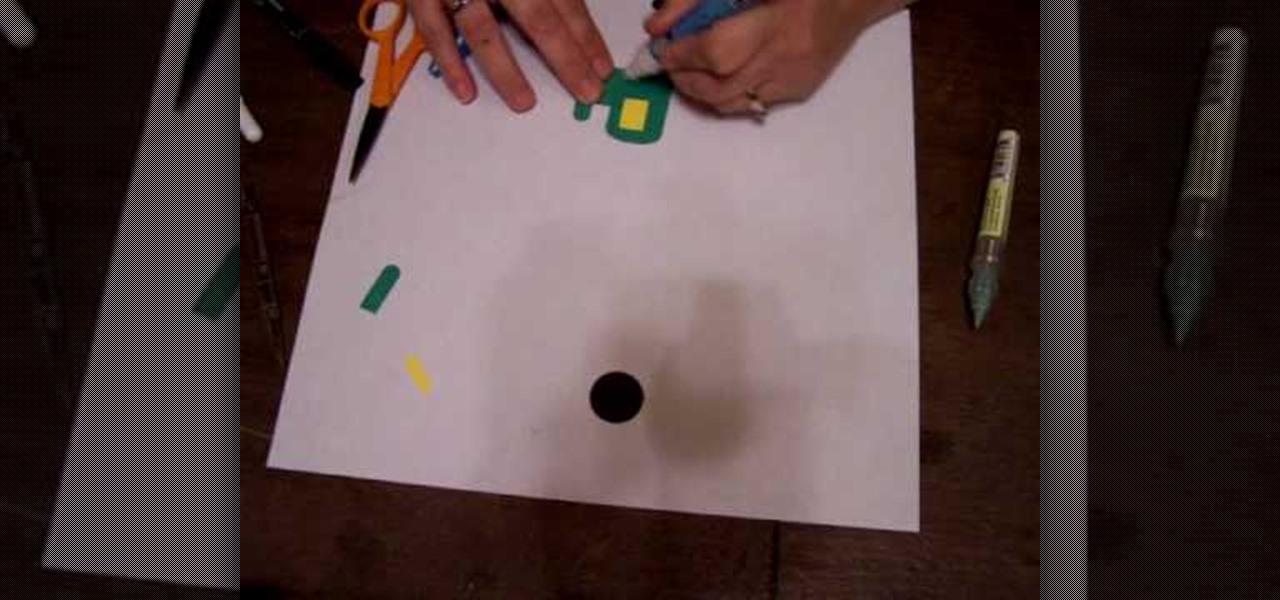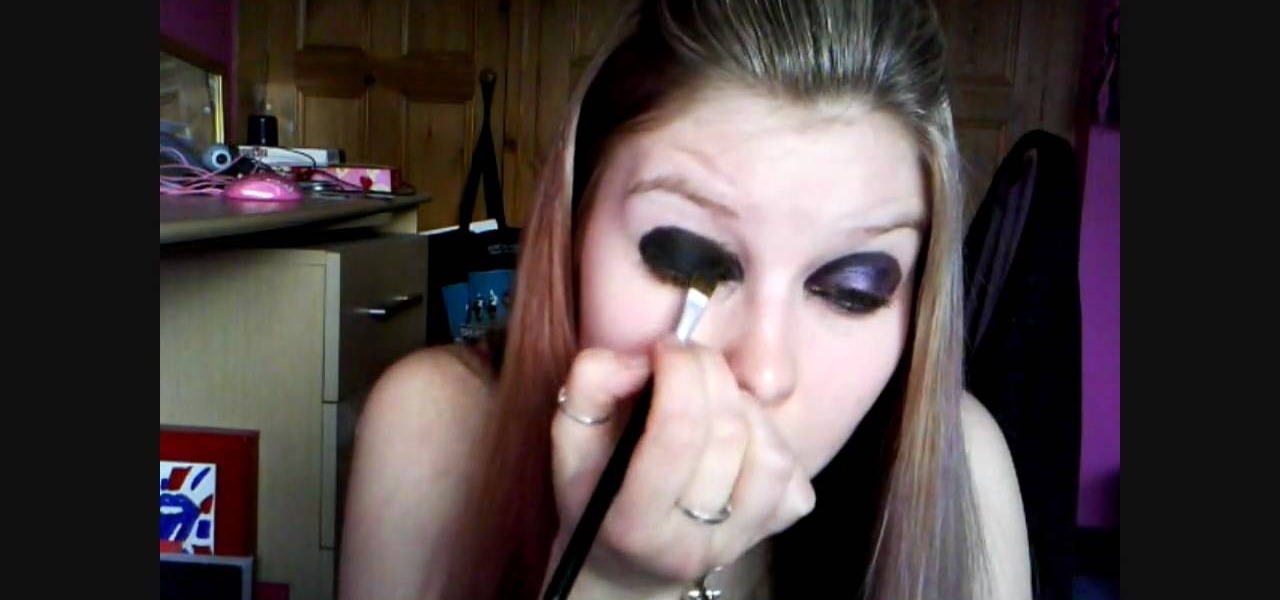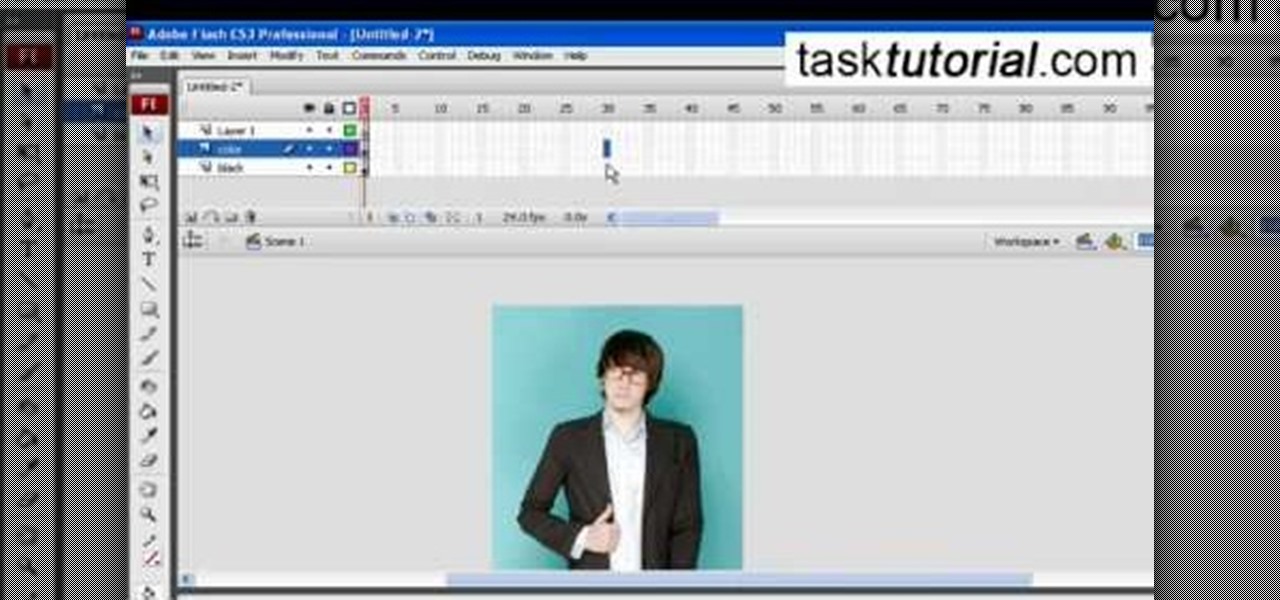By default, iMovie for iPhone adds a dissolve (also called a crossfade) in between all of the video clips in your movie project's timeline, which is an effect that transitions gradually from the end of one clip to the beginning of another. However, iMovie does not add any beginning transitions to your first video clip or ending transitions to your last video clip. But that doesn't mean you can't.
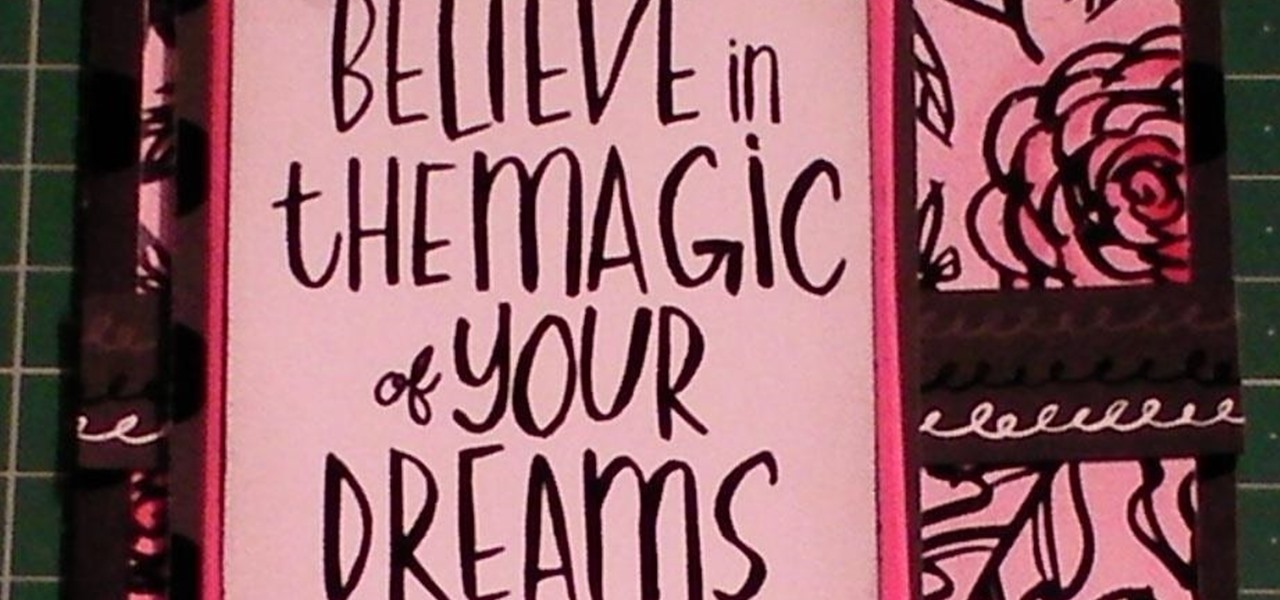
In this cardmaking tutorial I show you how I make a cute and quick card using the DCWV Jet Black Stack and I show you that just because it is all black that you can add some colour to make your card pop. This is a really great card project that is easy to make and could be made with any of the stacks that are available or many of the supplies that you probably already own. Step 1: Now Watch the Tutorial

Here are instructions to make an origami tarantula. Detailed visual instructions are on the video that contains a map and images of the origami.

Creating a class in Black Ops 2 is kind of like an art form. Every player has an insane amount of options for creating a character for all sorts of situations. Combining perks, with secondary weapons, and attachments allows for a wide range of killing options. But in order to unlock a lot of these perks and attachments, you need to gain XP. Gaining XP and collecting tokens is the lifeblood of the online gaming experience.

If you're looking for the hacker device on Moon while playing the Rezurrection DLC for Black Ops, take a look at this guide on where to find it. Make sure that you pay attention to the airlocks, as you can only carry the hacker device or the space suit, but not both at the same time.

Check out this awesome Achievement Hunter video to learn how to get the Song easter egg in Call of Duty: Black Ops Annihilation Shangri-La Zombies. Learn where to find the three moon rocks you need to activate this Easter egg.

The thunder gun is one of the new deadly weapons in Call of Duty: Black Ops, and this quick little guide from IGN will get you up and gunning. Learn how to use the awesome power of this death stick, to clap some serious hurt down on your enemies.

Almost everything we saw in the new movie "Tron: Legacy" made our jaws drop to the floor. From the amazing light cycles which carved beams of light wherever they drove to the awesome dueling between the "programs" and user Sam, there was much coolness to be seen.

Natalie Portman's bulging red avian eyes in her new movie "Black Swan" may be scary, but the rest of her makeup is like a work of art. WIth wing-inspired feathery black and white eye makeup and deep blood red lips, she looks every part a girl who's psyche is falling apart and consuming her as well as a beautiful prima ballerina.

This anemone flower looks extremely delicate and thus complicated, but trust us when we say that it's much easier than you think to mold this flower into being.

In the "Black Swan," Natalie Portman plays a veteran ballet dancer driven mad by the new young starlet in her company who threatens to usurp her place. Pretty soon, her dark and dreary mental state begins to affect her physical appearance as well.

Because Call of Duty: Black Ops doesn't stack killstreaks in multiplayer mode, it can be more difficult to go flawless. Make sure you pick a gun that you are comfortable with, and also choose a map that will help you.

If you're interesting in playing an odd game in Call of Duty: Black Ops game for Xbox 360, then this video will show you just how odd this Easter egg is, once you find it! It's called Dead Ops Arcade, a hidden game where you can kill zombies. Watch and learn how to unlock this secret game mode. You'll also get 2 achievements.

Not just for Halloween, this tutorial is great if you want to cosplay Kitana, too. All you need to put this costume together is some black pants, and then a little blue and black fabric. This tutorial shows you how to make an amazing Kitana costume - all you need now are her fans!

In this tutorial, we learn how to apply Tm Burton inspired Edward Scissorhands makeup. Start off by applying scar wax on the face to create realistic scars. Then, apply Revlon Colorstay Foundation in Ivory all over the scar. After this, apply white cream makeup all over the face, including over the scars. Use a sponge to blend this around the face. Coat this until your face is white. Then, apply white shadow over the eyelids using powder. After this, apply Ben Nye neutral set powder, then bla...

A perfect gift for any ladybug lover on your gift list this holiday season! Make an easy and simple ladybug - all you need is four-ply yarn in two different colors (nominally red and black, but you can use any color you want) and a size eight crochet needle. Then follow along to get your own ladybug!

In this tutorial, we learn how to make a Tractor using Stampin' Up punches. First, you will need to punch out a black scallop circle, another black circle, two yellow circles, a yellow square, and four green square shapes. After you have these cut out, you will glue the black scallop circle to the yellow circle so it's underneath. Then, take the green piece and glue it with the other yellows to create the shape of the tractor. Glue the circles at the bottom to make the wheels, then save this ...

Halloween abounds in spooky costumes and even spookier makeup and accessories. But if you've had enough of ghosts and goblins and want to go for an entirely different look this year then check out this tutorial for creating a teddy bear/mouse look for Halloween.

In this video, we learn how to make five easy face or body paint designs. First, to make a shooting star, grab a sponge and apply your paint to the edge of it. You will want to paint three colors next to each other on the edge of the sponge. Now, drag this across the skin and make a point at the end, then paint on a star. Next, to make a flower you will paint four hearts that are all touching with their points in the middle, then paint on leaves by swiping the brush sideways. To paint Spiderm...

Love purple? Then this purple-filled eyeshadow style is sure to rock your boat. Croatian photographer Marina Filipovic Marinshe sets aside her usual fashion, portrait and art photographs, and brings you this makeup tutorial for recreating her rich purple eyes look. Check it out. You won't be sorry.

In this tutorial, we learn how to make a pig out of punches. First, you will need to have white paper, pink paper, and black paper. You will also need punches that are in star shapes, different circle sizes, oblong shapes, and a flower shape. TO put this together, first glue a small heart shape to the bottom of the oblong shape and set to dry. Next, take a large pink circle and place two white dots and black dots on top to make the face. Next, draw two black circles onto a smaller pink circle...

Want to play "Paint It Black" by the Rolling Stones on your guitar? See how it's done with this free video guitar lesson, which presents a complete breakdown of the song and it chords. While this tutorial is geared toward those who already have some knowledge of the guitar, players of all skill level should be able to follow along given adequate time and effort. For more information, and to get started playing "Paint It Black" on your own guitar, take a look!

In this video, we learn how to create a gold and dark blue eyeshadow look. To start off, apply a primer to the top of the eyelid. Next, apply a gold eyeshadow to the entire eyelid, adding more on the crease of the eye going down to the bottom line. Next, brush a dark blue eyeshadow along the crease of the eye onto the outer edge of the eye. After this, apply a black eyeshadow to the outer edge of the eye and then blend the colors together. Next, draw black eyeshadow onto the bottom of the eye...

After punk/pop princess Avril Lavigne got married to Derek Whibly, she began dressing a lot more girly (think striped Chanel gowns) and also toned down her signature overdone raccoon eyes. The result was a lighter look that helped emphasize Lavigne's naturally delicate and beautiful features.

Black beans are delicious and very good for you. These little guys are packed with vitamins, minerals and appetite friendly fiber to keep you going.

This video illustrate us how to create a sassy red, black and white nail design. Here are the following steps :step 1: First of all remove any previous nail paint.Step 2: Now apply some primer on the nails for long lasting effects of the nail paint.Step 3: Now take red nail paint and apply it all over the nails, let it dry.Step 4:Now take black nail paint and draw fine horizontal lines all over the nail.Step 5 : Now take white nail paint and apply polka dots on these lines as well as on the e...

In order to add a nice contrast punch to an image using Photoshop, go to your adjustment layer and click on the black and white adjustment layer. Then go to your "blend modes" and change it to "overlay". If you find that the effect is too harsh you can adjust your opacity settings or you can switch your blend mode to "soft lights". In "overlay" using the black and white adjustment panel you can change your settings to meet your preference. If you are using a previous version of Photoshop that...

Black Widow Mask In this video, the talented Angie teaches us to apply a Black Widow Mask for Halloween using make-up products that most women will already have in their collection. She uses detailed explanations and shows us exactly what she is doing and why, such as explaining that she's applying black eyeliner to camouflage the false eyelashes she will later be applying. Her application is easy to follow and results in a stunning finishing effect. By following her advice, you too can have ...

In this video tutorial, learn the several methods to get black & white images from color originals in Photoshop. The first method is the simple desaturate by going to image > adjustments > desaturate and it will wipe out the color from your image. The second non-destructive way of doing this is going into the layers palette, adding a new adjustment layer, choosing hue and saturation and dragging the saturation slide all the way down to minus (-) 100. The next method is going to the channels p...

If you don't know how to turn a black and white image into color animation in flash, then this is the perfect video for you. This tutorial is perfect for newcomers! In the video, you will learn how to import images, make layers, and transform them into movie clips. This video will show you the best and easiest way to turn a black and white image into color animation in flash. This video is what you are looking for!

This video tutorial by VvCompHelpvV gives you two methods to achieve the Sin City effect in your photos using Photoshop. The Sin City effect is making the main subject of the photo appear colored while the rest of the photo looks black and white. In the first method the subject should be selected using a pen-tool using the settings mentioned. After that right click on the selected areas and make the feather radius 3, inverse the selection and go to image > adjustments and de-saturate and your...

In this flash tutorial the instructor shows how to make a black and white mask animation. To do this, first start by importing your image into the flash tool and bring it on to the scene. The image should be wider than the scene. Now select and distribute the layers. Now convert those images into movie clips. Now go to frame 80 and add all frames. Get back to the first layer and create a shape that is the your mask. Now go to frame 40, select key layer and add free transform tool. Now, mask t...

This video tutorial explains how to use Adobe Photoshop in order to create a unique metallic black and white effect. This simple technique (accessible to both newbies and experts) allows one to easily make photographs appear metallic. This technique requires minimal prior knowledge, walking viewers through the steps, from the application of filters (such as high pass) to the introduction of a black & white gradient. Finally, a subtle sepia tone completes the effect. This technique is useful f...

This video shows how to paint Piet Mondrian inspired block print nails yourself. Apply a white base coat and top coat. Use black nail art paint because of the thin brush. Paint two black lines the length of your nails. Then paint black lines going across the width of the nails to make random size boxes. Dab the color of paint you are going to use on a piece of paper and use the nail art brush to get the paint off of the paper and apply the different color paint to the boxes. Wait about 10 min...

Learn how to get a chola look with your makeup. - Once your hair is wet, shake your hair.

Make a fabulous balloon sunflower with these simple steps. •Take three different color balloons namely yellow, brown or black and green

New to Apple's Aperture 2? Aperture 2 offers photographers a streamlined way to speed through edits, make essential adjustments, and deliver photos online and in print.

Go for a bug theme this Halloween! This Halloween makeup tutorial demonstrates how to apply a fun bumblebee costume makeup look. Be a queen be this Halloween. Enjoy!

This "how to" video segment from the style channel shows how to throw the perfect Halloween party and how to make a special holiday cocktail. Halloween is fun for kids, but can be a great party time for grown ups too. It's a great time to serve some fancy drinks, like the black widow (mixed with black vodka, pomegranate liquor, and cranberry juice). Watch this video hosting tutorial and learn how to throw a great Halloween party and make a black widow cocktail.

Inspired by Susan Hilferty's Elphaba costume, Corinne and Rob from Threadbanger show you how to make a fantastic wicked witch ensemble in this how-to video. You'll need two spools of thread, an old black button-up shirt, interfacing, an old black dress, scrap velvet, and a sewing machine. Watch this video Halloween costume making tutorial and learn how to sew a wicked witch costume.