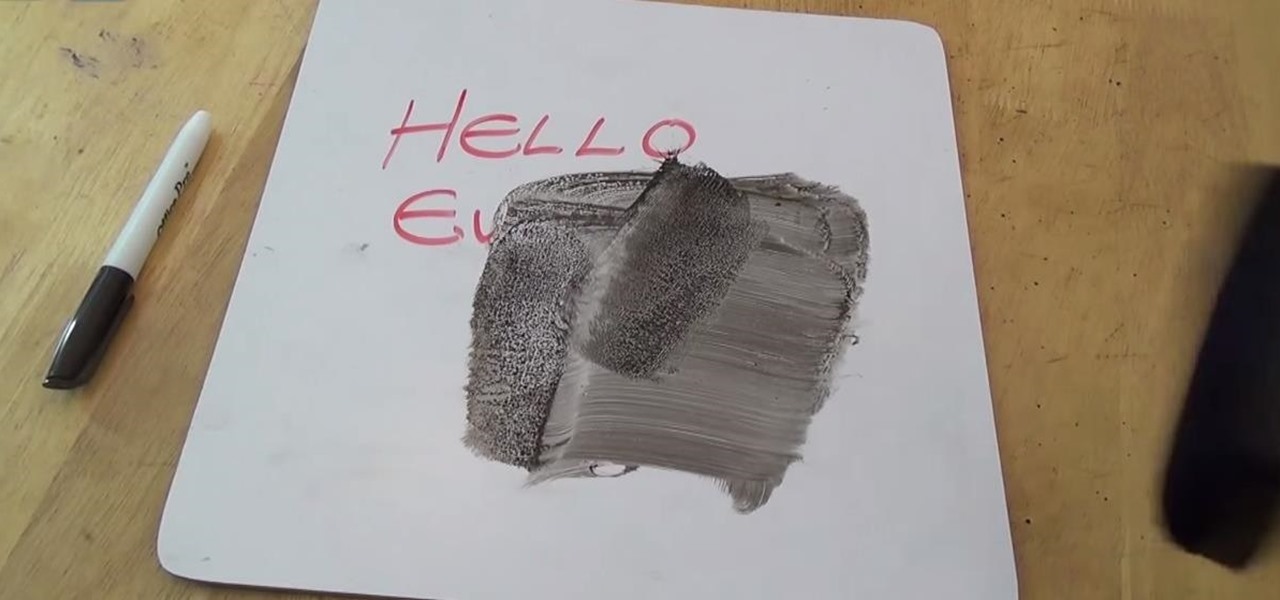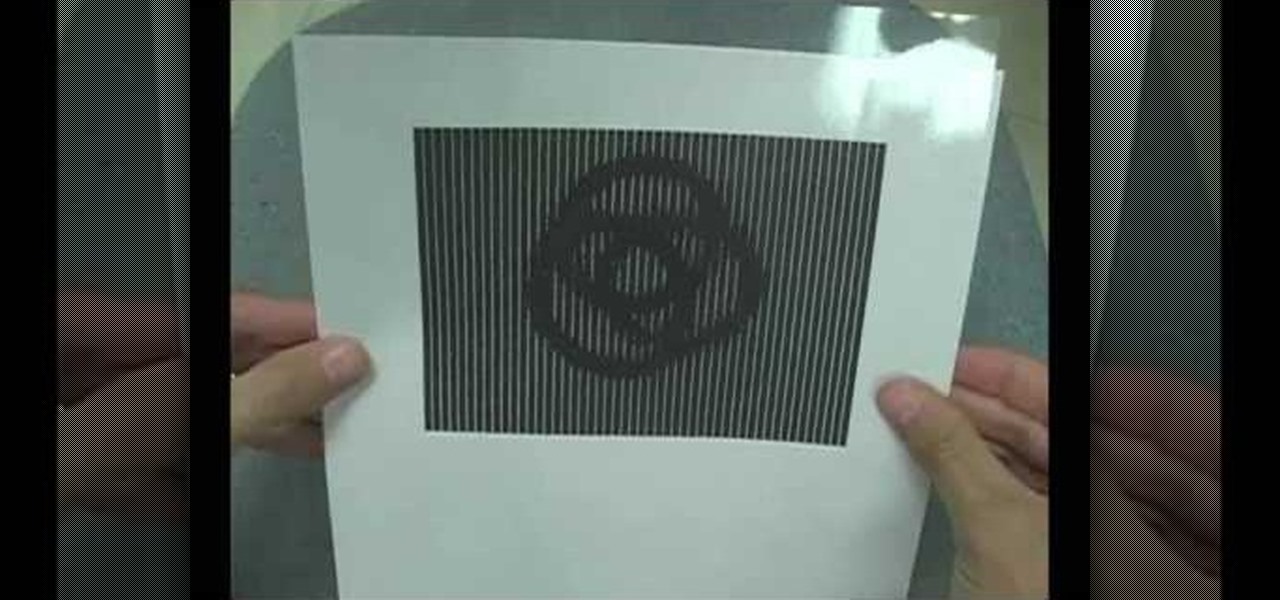One of the best features VSCO has to offer is its presets, also known as filters — they reduce the labor it takes to make your images look better by applying unique preset edits to each. Presets can make your photo look like it came from a professional studio or a black and white camera from the '70s. Sounds great, right? So, how do you get started?

Let's face It ... Pennywise is going to be the Halloween costume to beat this year. It's terrifying, simple enough to pull off, and with the original movie's gargantuan box office gross and the hit status of the sequel, released in September, everyone and their pet dog will get your costume.

If you know that ticks spread Lyme disease, you may already know you might also catch a bunch of other infections from them. One of the lesser-known diseases spread by ticks is infection with the bacterium Anaplasma phagocytophilium, called anaplasmosis.

The big day has finally come—the new iPhone 7 and iPhone 7 Plus have been officially unveiled. Apple debuted their new flagship devices at a keynote event in San Francisco on September 7, and as we've grown to expect, there are tons of changes in store for the world's top-selling smartphone.

Video: . This video will show you how to connect the positive and ground wire on the battery of your RV or camping trailer.

This is such a pretty card and so quick to make, it is really ornate with the layers of the frame making the corners look even more complex. It is a really easy card to make and the pink n' black combination just make it all even better.. Step 1: Now Watch the Tutorial

This tutorial will show you how to customize a Monster High doll using a My Little Pony Equestria Girls Mini. Watch this video to see how it is done. When you are done painting your custom doll, add a thin layer of Mod podge to seal the paint.

This cardmaking project is all about using some of the gorgeous products of old. So lets turn back time and go through all the old kits we have a make a few new items. This card is from a Botanical cardmaking kit and I show you how I have put it all together to make this beauty. Step 1: Now Watch the Tutorial

Ariana Grande's makeup always slays. Her plump pink pout and heavy black eyeliner stands out no matter what. Let me know what you think!

In this video I talk about inking with various brands that manufacture ink pens. Pentel pen brush, Neopiko line 2 BBL, and Molotow one4all black.

The guide will walk you through a power switch replacement on a bObsweep Standard or Pethair. It includes:

In this simple tutorial, you'll learn how to easily set up a prank on your teacher in class for April Fool's Day. If you're looking for a simple yet effective prank to pull on your teacher on April 1st, why not try this one? All you pretty much need is black shoe polish and access to your teacher's dry board eraser. The rest is easy.

The Spanish and Portuguese introduced many things (some desirable, some not, depending on your POV) to Mexico in the sixteenth century: Christianity, language, and lots of flora and fauna.

this tutorial explains how to make a traditional origami penguin from one sheet of paper You will need:

In the video below are instructions to make 3D origami Santa Claus. You will need triangles with the next colors:

So moist, so clean and vegan. These vegan peanut butter cookies are soft and chewy. You can find the full recipe on my blog or just watch the video!

Winter is coming and it's time to make a nice origami for this season. In the video below are instructions to make a snowman with a blue pot on its head.

Afraid of the dark? You're only afraid of things you can't see. Just like an owl, see through the darkness, light up your imagination, and use your own owl eyes to make your very own Halloween hoot. To make this owl, you'll need black foam board, an X-Acto knife, LED lights, battery-powered closet light, and curtain rod.

Black and white with a hint of color ! Just the perfect combo for your winter days !! Video: .

Check out this step by step, easy nail art design video for elegant black and white nails that can be done in less than a minute on each nail !

This makeup look is full or purples inspired by a Lancome pictorial for the Fall of 2010. If you want to go for sultry look with tons of purples, then this is the look for you, perfect for the autumn months. Marina Filipovic Marinshe shows you the steps to applying this look. Follow along with this Croatian beauty!

In order to create the Snow White look for Halloween, you will need the following: Disney eyes, powder, foundation, concealer, sunscreen, a black wig, a blue jay, eye shadow, eyebrow pencil, an apple, a red bow, lipstick, lip gloss, blush, white eyeliner pencil, and liquid liner.

Looking for a decent late summer look for a night out on the town? This bronze and copper look might just be what you're looking for. And believe it or not, this makeup style was inspired by a fox. Yep, the animal, not the Megan.

In order to make a gum paste anemone you first should roll out the gum paste onto a flat surface and cut out about 13 circles of this with a cookie cutter. Use thin foam and ruffle 12 of the petals leaving the last flat. Place your ruffled petal on thick foam and drag a ball tool over the bottom half of the petal. This will give it an oval shape. Now, put these into a flower former. Now let the 13th petal that is flat down to dry. Let these dry for about 2-6 hours but not until they are rock ...

How to cure your tomato plant of the dreaded horn worm

This video is about how you can change someone's eye color. The first thing to do is to load up a picture in which you want the eye color to change. The next step is to zoom in the eye that you're interested in working on. Just simply press "D" button on the keyboard and draw a rectangular shape on the eye. Now that you've zoomed in, make a selection of the iris, the part that we want to change the color on. The first thing is, you need to set up colors found on the lower left of the window. ...

Before applying any make-up start by thoroughly cleansing the face and moisturizing after cleansing. Start with a good concealer to cover up and blemishes or dark spots. Apply liquid foundation with a stipple brush to ensure all over coverage of the entire face. Now using another brush apply your face powder, you can try MAC skin finish in your own personal skin shade. For the eyes, start with a white shadow and apply all over both lids. Now, take a medium-brown color shadow and apply to the ...

In this how-to video, you will learn how to make an animated optical illusion with paper. First, start off with one ball and copy it five more times so that it goes in a line to the corner. Make sure there are six balls in total. Next, create a striped pattern shown. There are black bars with small white lines in between. One white space equals one sixth of the black space. This is essential in making the illusion work. Once both patterns are printed out in separate pieces of paper, lay the p...

In this Family video tutorial you will learn how to do a handprint Christmas project with your kids. Paint your kid’s hand with a thick layer of white paint, place it over green construction paper, press it and gently lift it. If the child doesn’t like painting of the hand, you can cut out the outline on white construction paper and paste it on green paper. After the paint is dry, dip a finger of the child in black paint and put an impression on the hand print for Santa’s mouth. Then dip the ...

Garden of Imagination teaches viewers how to make various drinks, such as beer, milk, lemonade, and coffee, for their miniature dollhouse. First, you need to go to the crafts store and get a pack of 5 piece filigree tubes (you can pick whatever color you'd like). Take a tiny piece of clay and stick it into the filigree tube. Smooth out the clay inside with a paintbrush to make a tiny cup. First, to make a mug of coffee you need triple thick clear glaze black chalk. Mix the two together and ta...

In this video, from panlasangpinoy we learn how to make a Filipino style orange chicken. First the ingredients are shown as: boneless chicken breast, brown sugar, soy sauce, garlic, corn starch, green onion, vinegar, flour, egg, salt, orange juice, and ground black pepper. In a container, he adds the flour, salt, black pepper. Cover the container and shake it up. Open it back up, dip chicken to egg and put chicken in container. Close the container and shake it up again. Next it's time to deep...

Make mouths water with this crab cake and lemon dill sauce recipe. In a bowl add 2 eggs, 1/2 cup breadcrumbs, 1/4 cup of mayonnaise, 1 teas. Worcestershire sauce, 1 teas. Old Bay Seasoning, 1/4 teas mustard powder, and 1/4 teas. black pepper. Blend mixture until it is all melded together. Fold 1 pd. of Alaskan king crab meat into mixture. If mixture is to moist add more bread crumbs a little at a time. To make patties make a large meat ball and hand press into a patty. Refrigerate patties for...

Stephanie Valentin teaches us how to draw a stone angel in Photoshop. You create a new document of 1100 x 200 pixels. You sketch the character with a black brush of 5 pixels and 100% of opacity on a new layer. Keep this layer of the whole painting process. Then create a new layer, filling the shape with a dark color. Use a hard brush of 25 pixels and 100% opacity. Create a new layer Light 1, apply large lights with a soft round brush of 20 pixels and 35% opacity. Apply a Gaussian blur of 8 pi...

Ever wonder what those bars and lines on the LCD screen on your digital camera do? In this great tutorial, Ethan Wilding demonstrates how to read one of the most useful features on your camera: the histogram.

This video will show you how to have an androgynous high fashion look. Use dark blue eyeshadow as base extending to your lower lids. Use dark plumage (Mac) or any dark shade (purple or blue) over the base color. Use an eyeliner for the lids and lower lash line and put some matte black eyeshadow on top of it. Apply an eyeshadow, same color as your face, for the highlights. Use an eye brow pencil for the brows and black carbon eyeshadow on the base of your brows. Use brush to blend and apply cl...

Learn to create a fashion editorial style color in Photoshop! 1. From CHANNELS button select color of the Model. It will show different colors select as per your choice. 2. Click on Levels it will show the image selected. 3. Right click and select Black&White it will open ADJUSTMENTS button adjust the color. 4. Go back to CHANNELS button they all images will look same. Copy channel Blue and Select Blue copy3 and color model's body and hair with black. 3. Click on ADJUSTMENT button and adjust ...

Jessica Harlow presents a great look for Halloween. She mostly uses eye shadows by "Beauty from Earth" and "Obsessive Compulsive" brands, but thinks it is OK to use colors from any 88 shade shimmery shadow palettes available in the market.

The Squeeze by John Mendoza is a magic trick that helps one entertain, pass time, and show your intelligence.

The pastrami sandwich meets the buffalo chicken wing in this tasty party snack. Pastrami gets much of its delicious flavor from the spicy pepper and coriander rub that's applied before the meat is smoked and cooked. We use smoked paprika to add that effect to the spice rub. No blue cheese dressing here since these chicken wings are rubbed with pastrami spices. They're served with Russian or Thousand Islands dressing