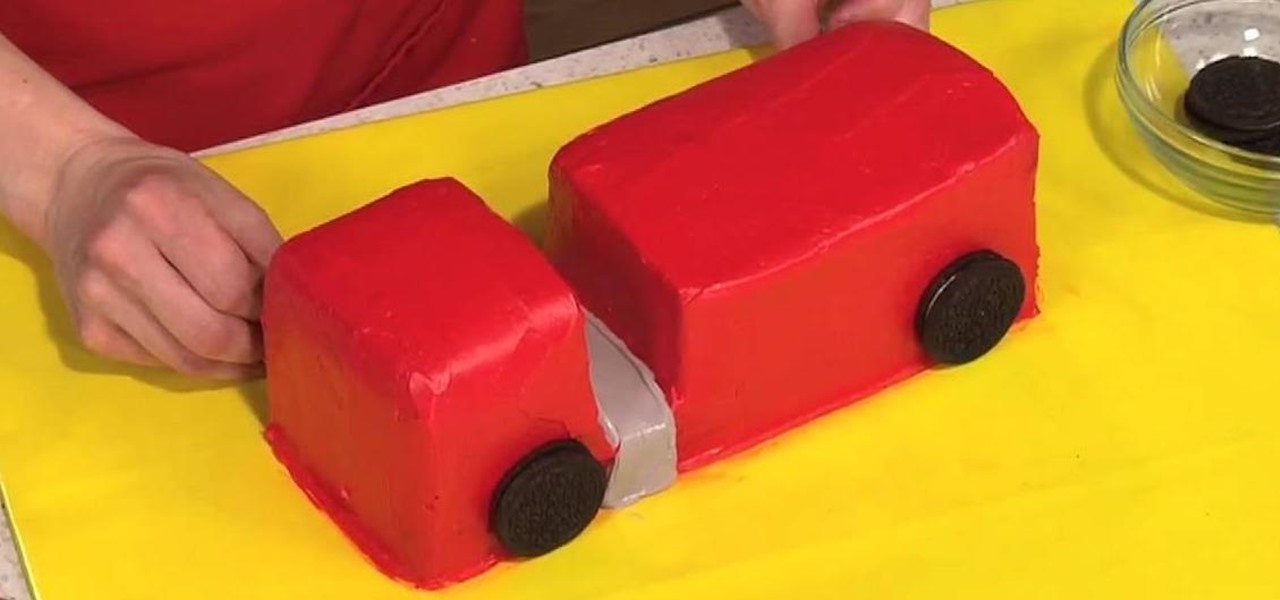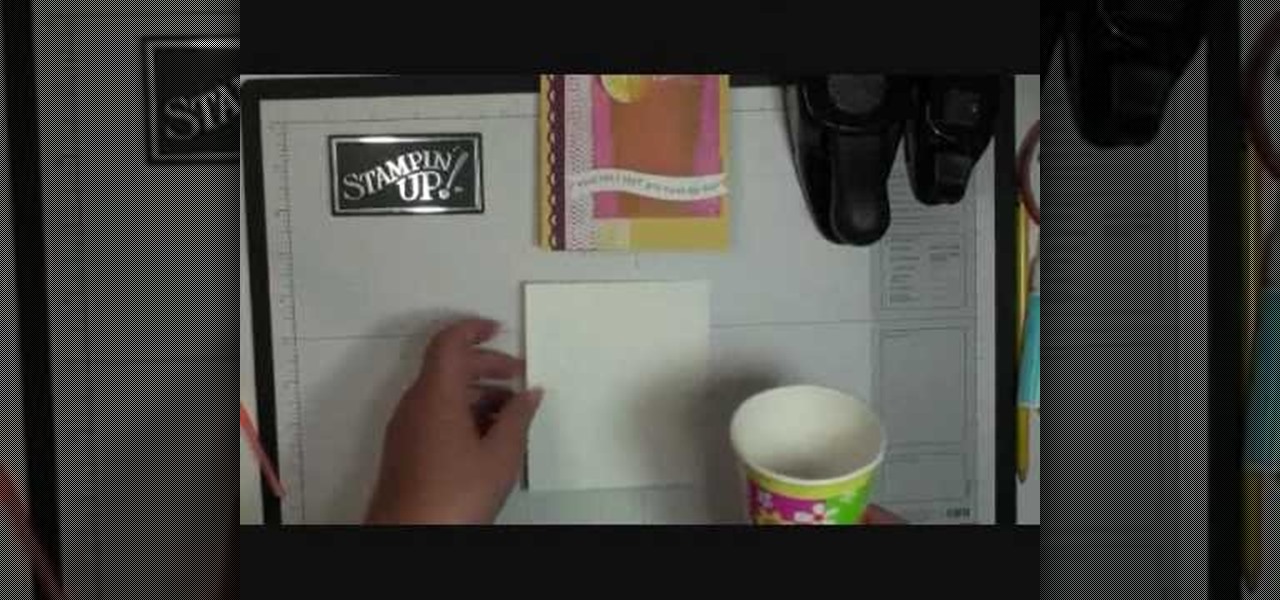This tutorial is set-up for the novice or beginning body painter or face painter, giving step by step instructions on how to body paint a dragon on someone's leg. Paint colors needed include blue, white, black, red, yellow, gold sparkles and green. Materials are a must and include: A plastic plate or pallet, brushes, make-up or body paint, rubbing alcohol, paper towels, and a model over 18 (with at least one leg).

This is a metallic sparkily super fun look inspired from Twilight the vampire movie! This is what you need: Eyes, Bare Essentials- Platinum, Twiligth Coastal Scents - neutral palette, Urban Decay - oil slick, MAC - frost pigment, MAC ~ black track, Bare Essentials ~ sparkle mascara & MAC- pro long lash. Cheeks: MAC ~ dainty. Lips: Duwop ~ Venom gloss tulip. Where this to tomorrow's midnight showing of the movie TWILIGHT!!!

In this how to video you will learn to create a bold blue and green eyeshadow look. This look is achieved with the following products: 120 pro palette. MAC cream color base in Luna,

This vid is on how to paint an radio controlled shell and how to do some basic effects. Use the liquid masking method of Bob Dively and see how to use airbrushes, such as Iwata. You can use this method with any paint from Pactra to Spaz Stix, and any color of black, blue, purple, green, yellow, silver, chrome, etc.

This makeup tutorial will show you how you can make your eyes look great with a simple look that goes wonderfully with a little black dress, or staying at home with your honey.

Learn how to do a cool trick and 'hand color' images in Photoshop. He mostly talks about desaturating images, adding color or playing with blacks and whites.

Check out this video to learn how to paint a Chrysanthemum in the traditional method of Sumi-e ink painting.

Learn a beginner's method for the Color-Changing Aces trick in which you make the two black and red aces switch places from inside and outside of a card case.

This magic tutorial will teach and demonstrate a trick done by David Blane, where, after a series of switches the two black aces change in a surprising way.

You might love your coffee black and hot—but not when it's on your carpet. Don't worry, with a little vim and, yes, vinegar, that nasty stain will be a thing of the past.

A variant of a Kir, named for the French mayor who sweetened his white wine with a black currant liqueur, the Royale replaces wine with Champagne for a simple but elegant pleasure.

This video shows how to make Thai pork fried in garlic and pepper. You use sliced pork and garlic in this recipe. After the pork is cooked you add chicken stock, sauces and seasoning. The black pepper is added last. This is a quick and delicious dish.

Thirteen isn't an unlucky number for this Limbo walkthrough; it's the number of videos in this series, a series which shows you the complete process, through trial and error, life and death, and as least amount of edits as possible.

To decorate a fire truck birthday cake, you will need the following: three chocolate cakes baked in loaf pans, Oreo-type sandwich cookies, candies, and brightly colored icing.

Dawn Griffith creates a cute card with a 3D lemonade glass embellishment from start to finish. Create a template by making a rough sketch of an 8 ounce paper cup onto a piece of white cardstock and cut it out. Take the template and either trace it onto a piece of vellum cardstock and cut it out, or use Dotto adhesive to attach the template directly to the vellum and then cut around the shape. Score each side at about 1/4", fold on the score lines and trim the overlap at the top. Apply sticky ...

This video from photoshopuniverse shows us how to make your picture look like it's a puzzle by using Photoshop! First you want to open up the layers palette and duplicate the layer. Now add a new layer and bring it down to the middle and fill it in with black. Now to get the puzzle into place, go to Filter---Show Menu Items---Texture---Texturizer. Click the arrow to load texture. Load in puzzle texture. Now you can set the scaling to however many puzzle pieces you want. He put it at 75% and t...

Systm is the Do It Yourself show designed for the common geek who wants to quickly and easily learn how to dive into the latest and hottest tech projects. We will help you avoid pitfalls and get your project up and running fast. Search Systm on WonderHowTo for more DIY episodes from this Revision3 show.

There are a lot of great features for your iPhone with iOS 18, released Sept. 16, but one of the coolest features is also one of the simplest and most satisfying — one that you'll notice every day you use your iPhone. And for now, it's an iPhone exclusive, so you won't get the same gratifying experience on an iPad with iPadOS 18.

The iPhone 12, 12 mini, 12 Pro, and 12 Pro Max all have positive coverage surrounding their refreshed design, camera upgrades, and 5G connectivity. One piece of negative press you might've seen, however, is about the charger. Specifically, that there's a Lightning to USB-C cable in the box but no power adapter. That means you'll need a charger, and we've got some good recommendations for you.

These days, most images we post online or share with others come from our smartphones. Whenever personal data is in them, such as debit card numbers, addresses, phone numbers, passwords, and other sensitive information, it's easy to jump into your iPhone's markup tools to black out the text before sharing. But a digital marker may not hide everything.

In previous Android versions, you lost about an inch of screen real estate to the status bar and navigation bar. But if you enable Android 10's new navigation gestures on your Samsung Galaxy, you can regain the bottom part — and with the help of ADB, you can reclaim the top portion as well.

Life is too chaotic to be organized all the time, but little steps in the right direction make things easier overall. File folders keep paperwork from spiraling out of control. Spice jars take the clutter out of cabinets. Storage totes keep basements neat and tidy. But to find what you're looking for faster, you need a label maker.

Apple's Reminders app is essential for those of us with a forgetful memory. But a standard Reminders entry isn't foolproof. They aren't great if you need to do something right when you get somewhere, since it can be tricky to set a specific time for that reminder. That's why Apple's location-based reminders are so darn useful.

I've been using the Galaxy Note 10+ as my daily driver for a while now. I love it, but as with any phone, it loses its pizzazz after a while. But since it's an Android phone, there's always a way to add fresh features and functionality to the UI.

Long before the HoloLens or the Magic Leap One, a California-based team of independent filmmakers envisioned what the future of augmented reality might look like.

Dark mode is everywhere. Both Android 10 and iOS 13 added the feature natively, and many of your favorite apps now include the option. So far, Google has been on a mission to add it to all of its apps, and Google Photos is no exception.

New updates are always exciting, even more so when Google's behind the wheel. Yes, Android 10 "Q" is here, at least in beta form, ready for software testers to dive in and explore all the new changes. Among those changes, however, lie some issues. We won't sugarcoat it — there are some annoying things baked into Android 10.

On Tuesday, the smartglasses startup known as North finally took the wraps off its Focals product, but in a very unique way: The team simply opened a couple of stores and invited the public in.

When OnePlus announced their partnership with T-Mobile and the deal the magenta carrier is set to offer, mouths dropped. But as usual, this deal comes with some caveats. The bulk of these will hurt the folks who love to root, something a large portion of the OnePlus community enjoys doing.

In iOS, the Control Center is an easy way to toggle settings such as Wi-Fi, Do Not Disturb, and Low Power Mode. Its Android counterpart is called "Quick Settings," which provides much of the same functionality with a few bonuses. If you're curious about how this toggle menu works or miss having it before you made the switch from Android, you can test it out on your iPhone right now.

When it comes to the sub-$250 price range, the new Nokia 5.1 might be the perfect phone. Of all the new models announced at Nokia's event in Moscow, the Nokia 5.1 offers the most with the least compromises. For a third of the cost of a flagship, you get a phone with a premium build, solid specs, and good battery life.

During an event in Moscow earlier this year, Nokia announced a refresh to their Nokia 2, 3, and 5 series phones. While there is no official confirmation of a US release for the updated Nokia 2 and 5, we do know that as of July 2nd, you'll be able to snag a new Nokia 3.1.

It seems like each day new rumors and leaks come out for Huawei's upcoming P series devices. Everything from its name change to its specs has been leaked, sometimes with contradicting rumors. One of the biggest leaks is the inclusion of triple rear cameras, a first for smartphones.

The Sony Xperia XZ Premium brought 4K HDR to a Sony flagship along with some competitive internals, while the Xz1 brought some powerful specs in a more midrange, traditional form factor. Now, Sony has unveiled the XZ2, which sees not only an upgrade in performance, but a complete design overhaul as well.

Huawei's sub-brand, Honor, just announced a pair of new smartphones to help close out the year. We knew the midrange Honor 7X was on its way, but what came as a surprise was the announcement of the Honor View 10 and its impending release in the US. Thanks to Honor, US customers will have even more choices in the flagship market with this new device.

Cyber Week 2017 is still upon us. If you're looking for an iPhone X deal, you might still have time to score one. But maybe you already have — a reported six million people purchased the newest iPhone over the Black Friday weekend. If you're one of those lucky millions, there's a slight learning curve to using the X over other iPhone models.

HTC is heading in a strange direction lately. Instead of releasing just one flagship in the spring season, they released two top-tier phones, with one having last year's specs and both having last year's design. They were also supposed to manufacture both the Pixel 2 and 2 XL, but Google was unimpressed by the HTC-made Pixel 2 XL and looked to LG for the bigger device. Now it seems, HTC isn't finished yet.

Google just released the second developer preview of the Android 8.1 update for Nexus and Pixel devices, and even though it's just a point-one release, there are lots of cool changes. Before you run off to join the Android beta program and try the new version, it's worth reading up on what's new.

One of the least important but most noticeable changes in any iOS update is the look of home screen icons. In the new iOS 11, there aren't any drastic icon differences compared to iOS 10, but there's definitely a few design modifications for some of the main stock apps, such as Maps and the App Store.

Spotty cellular reception is a fact of life that we all have to deal with, especially when you're traveling. For those of us who rely on our smartphones for navigation, driving through areas with bad mobile data service can be a cause for major headaches.