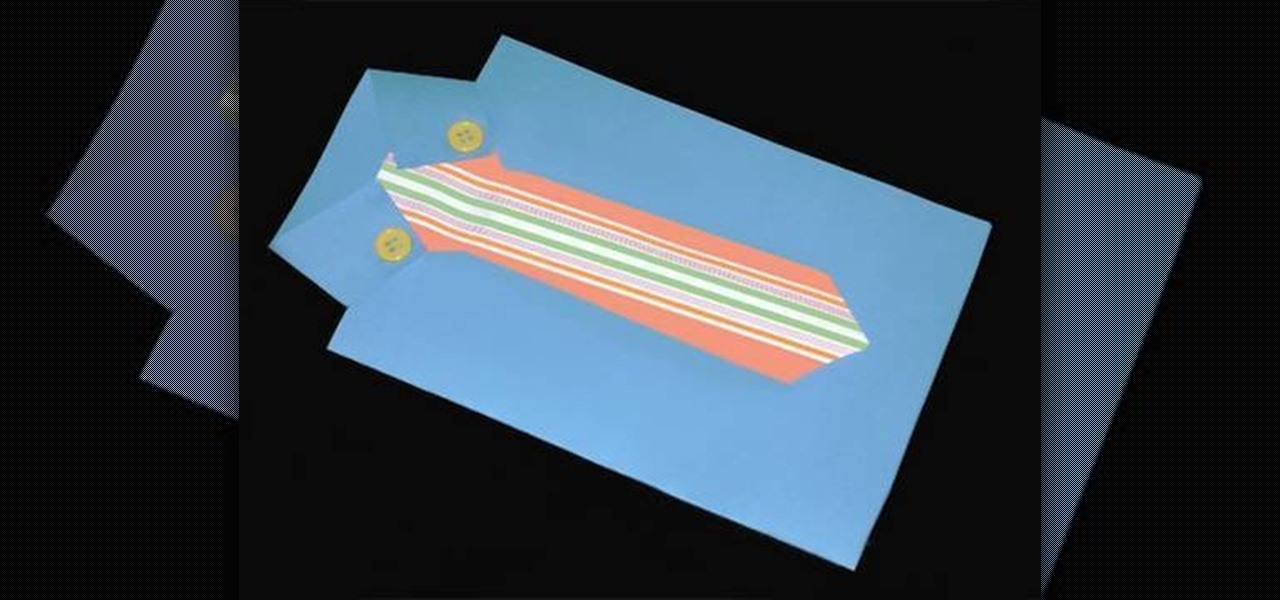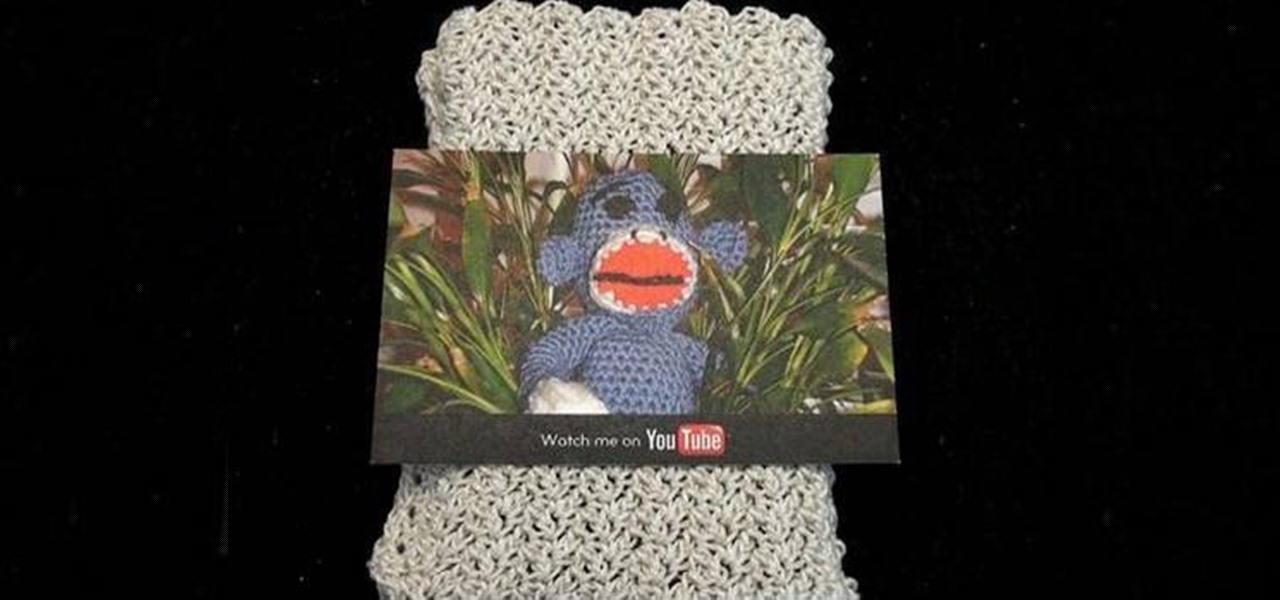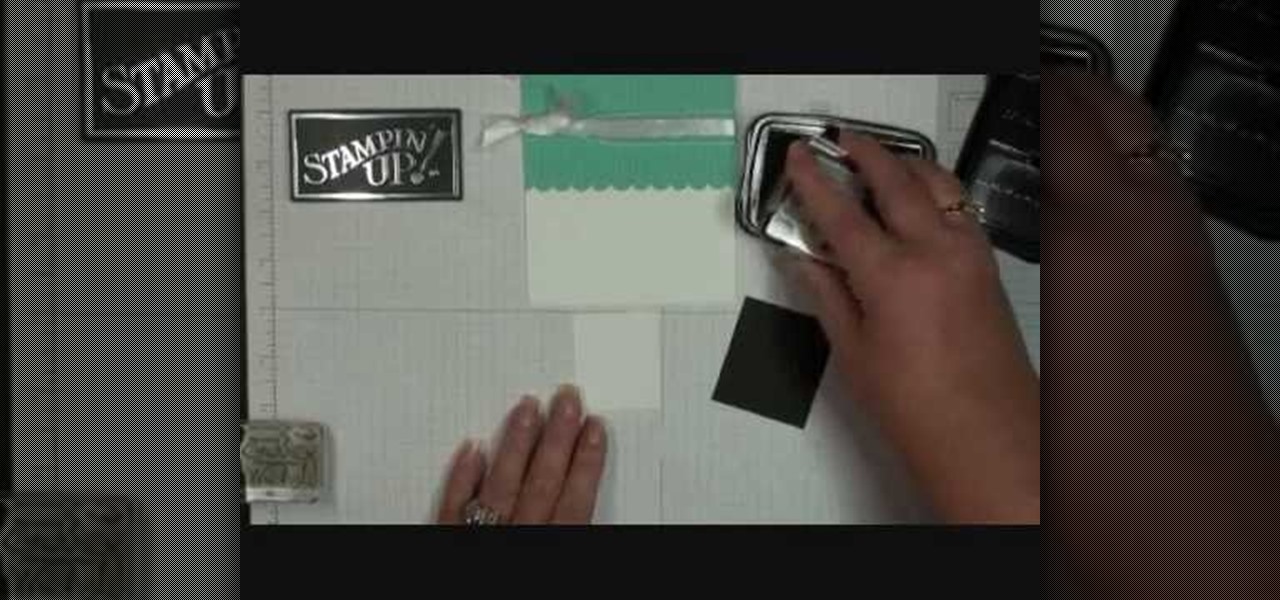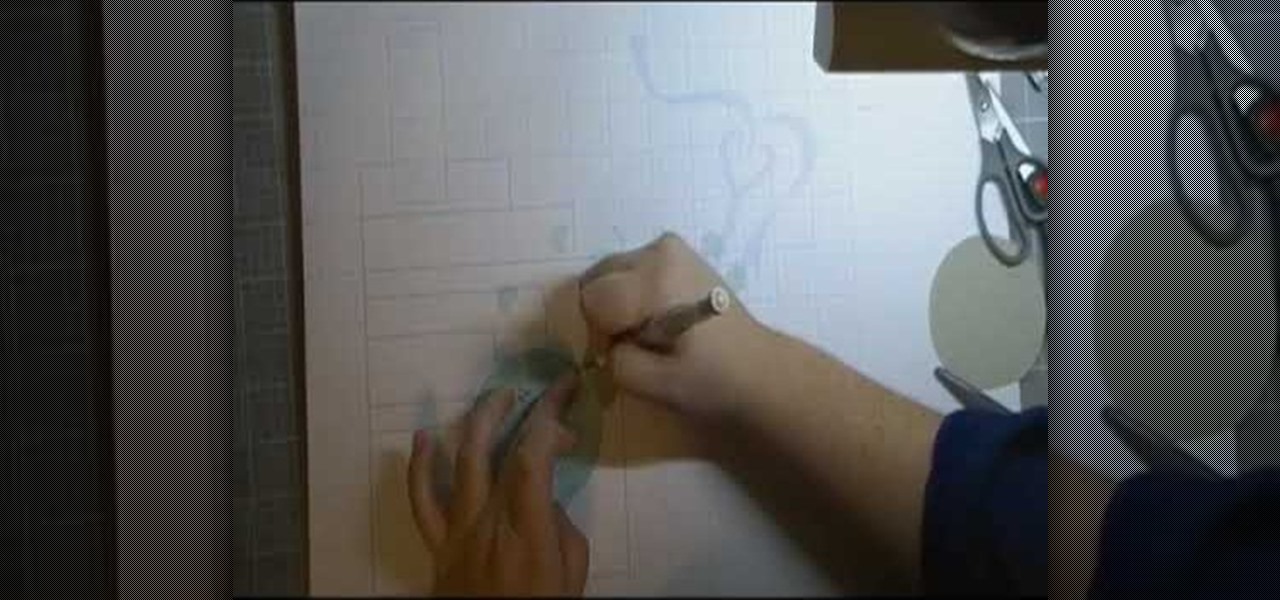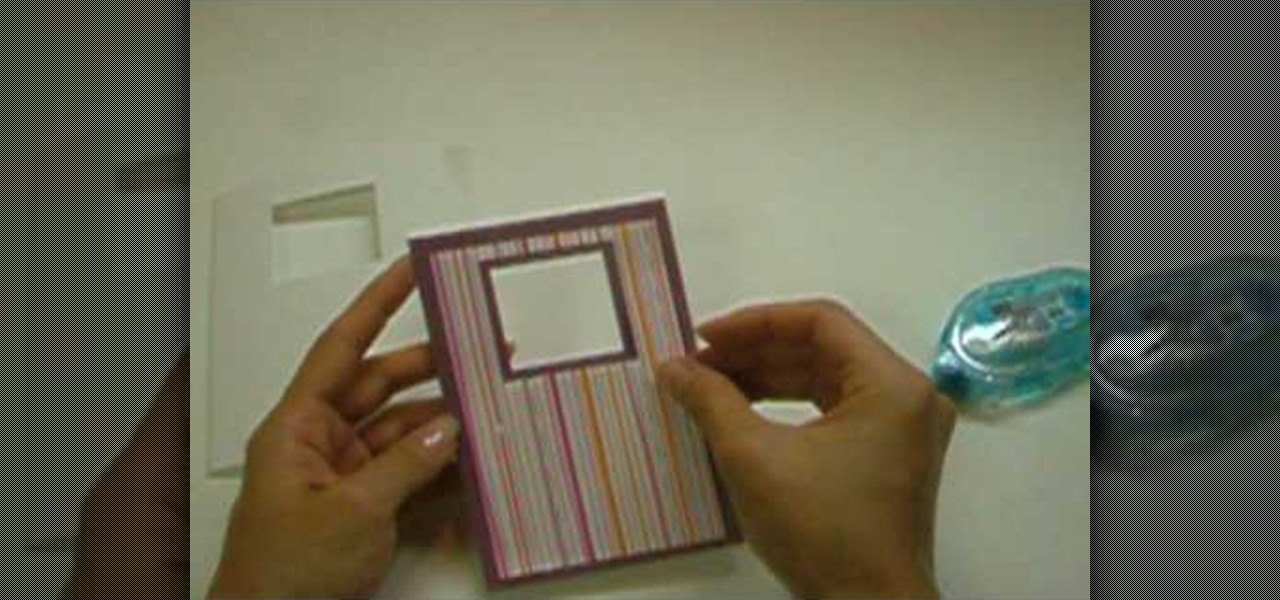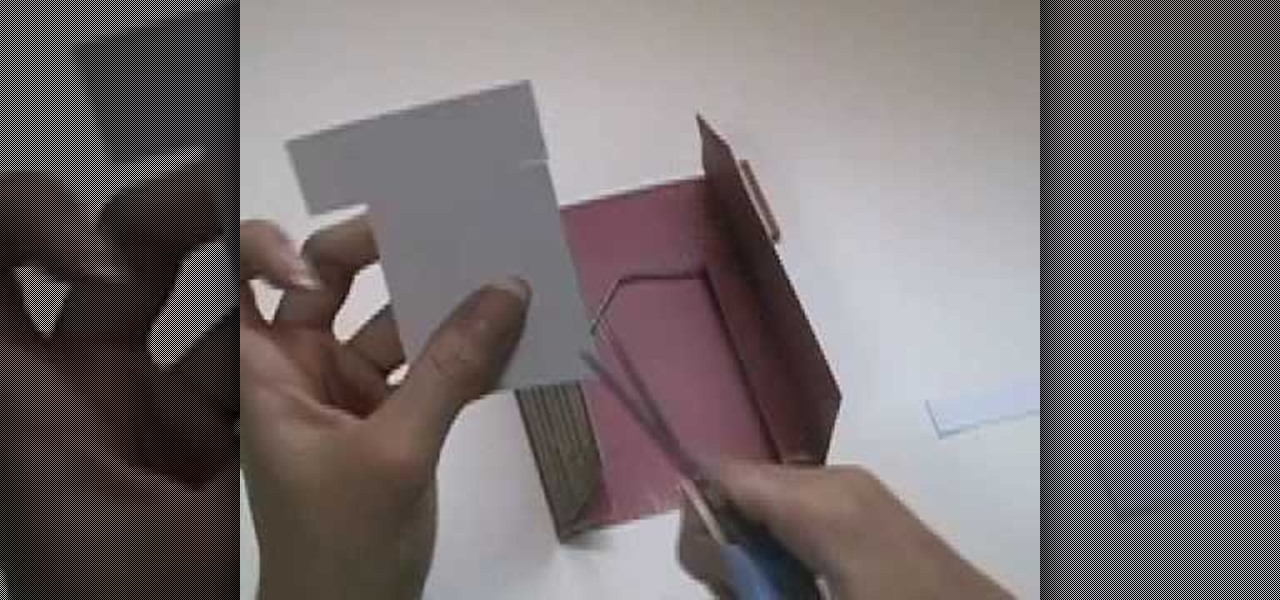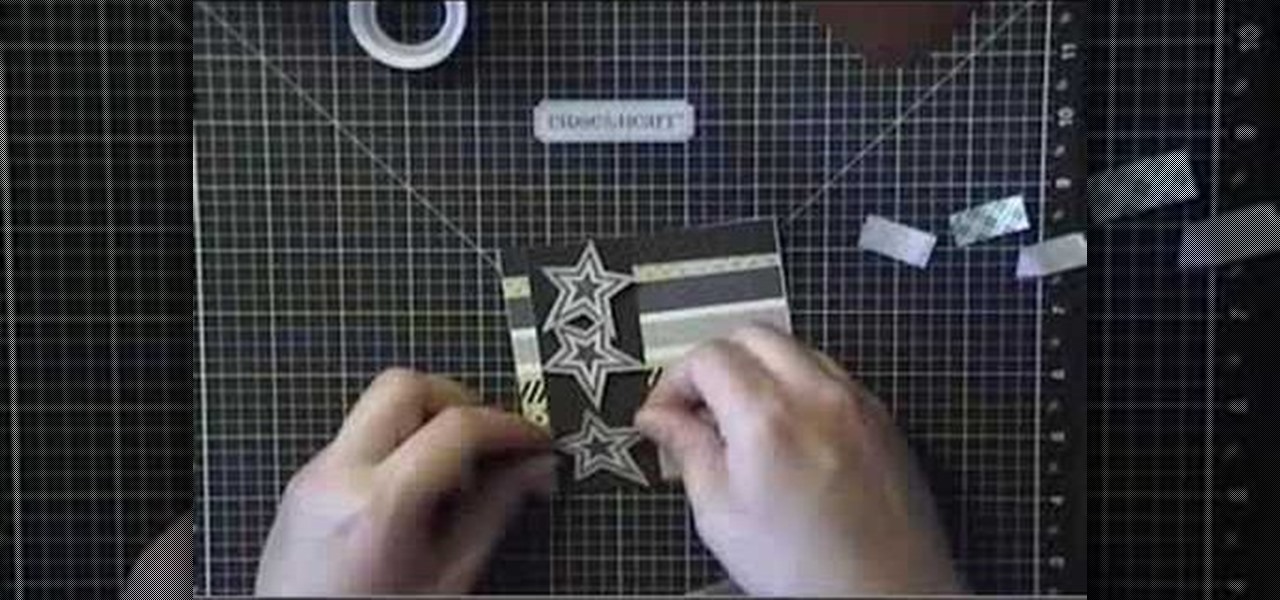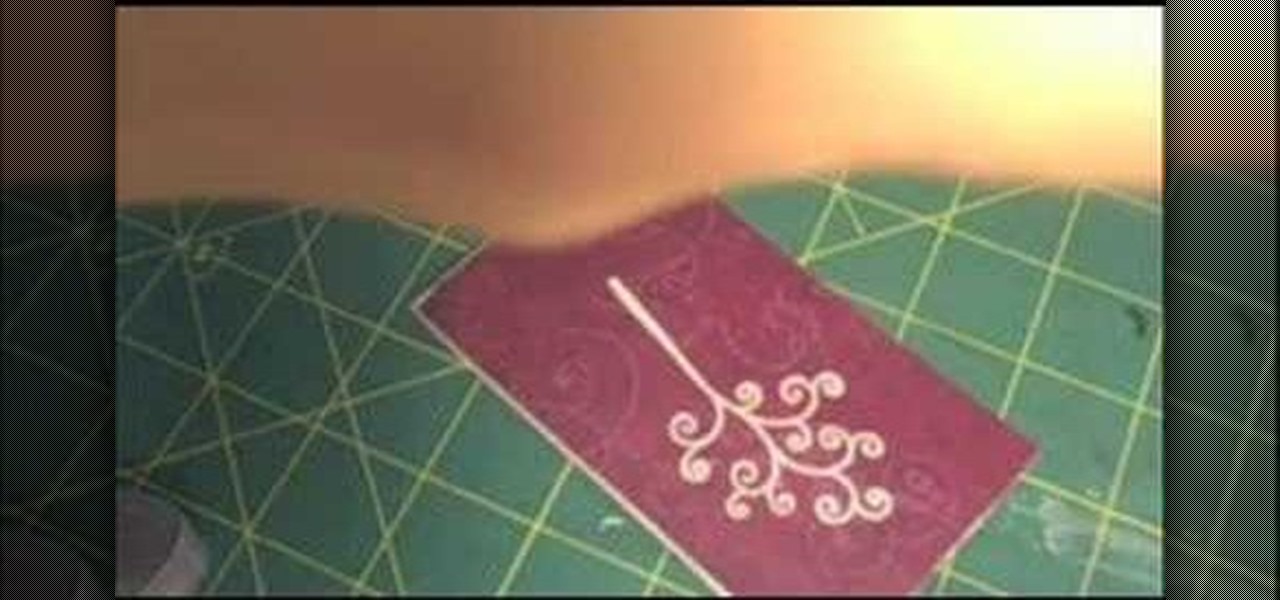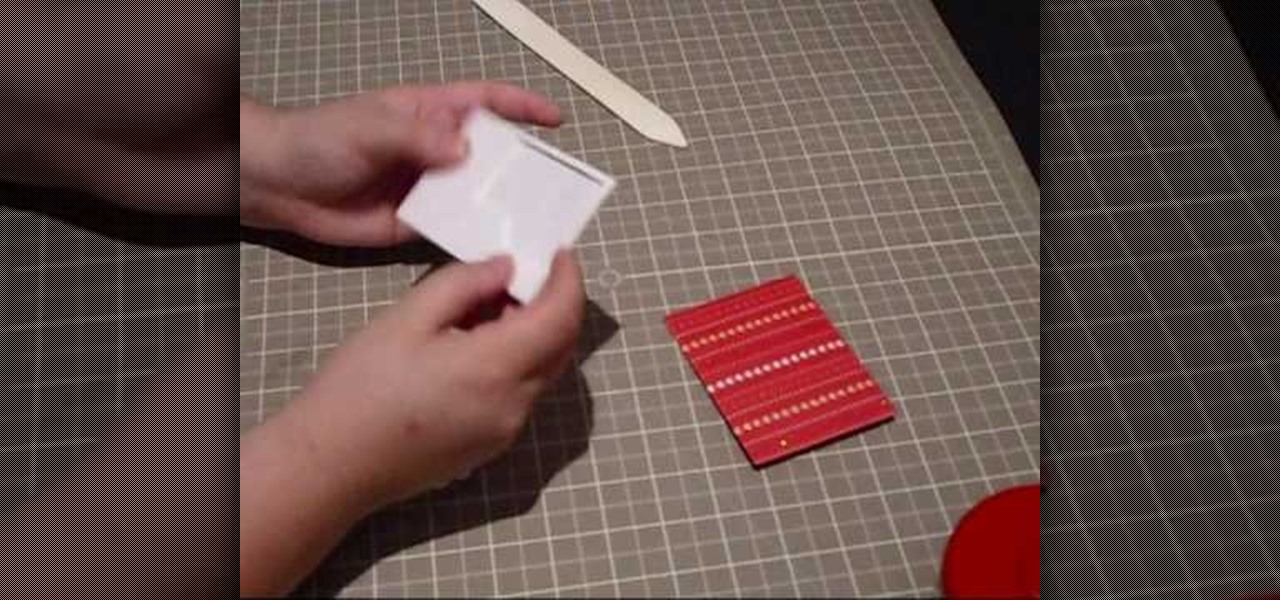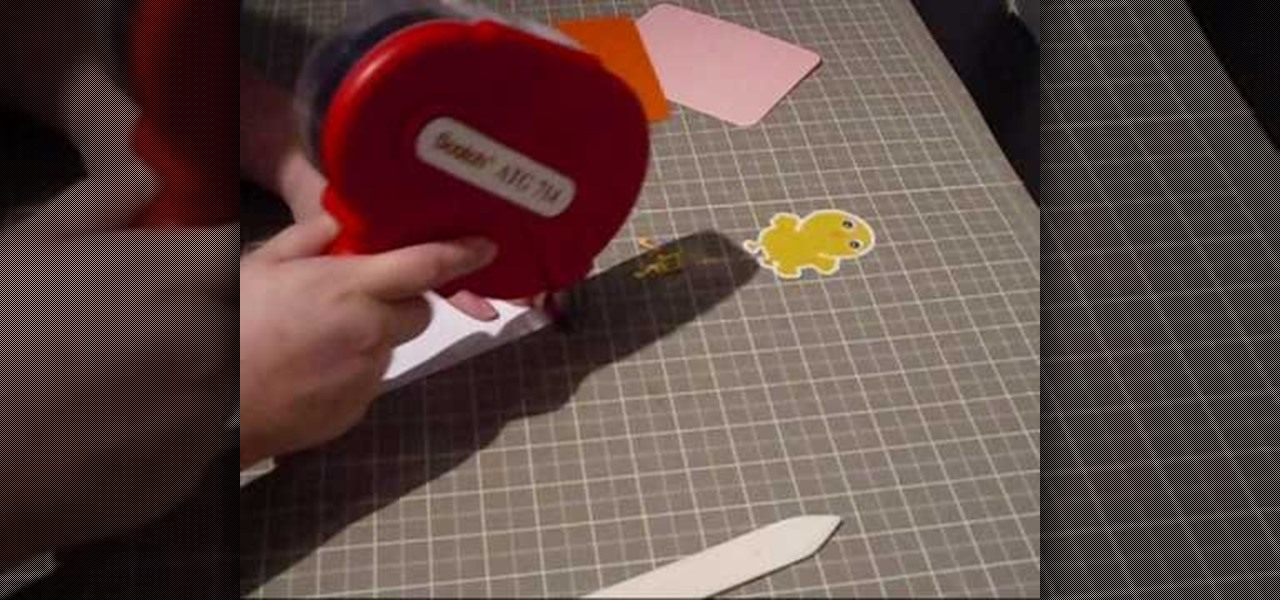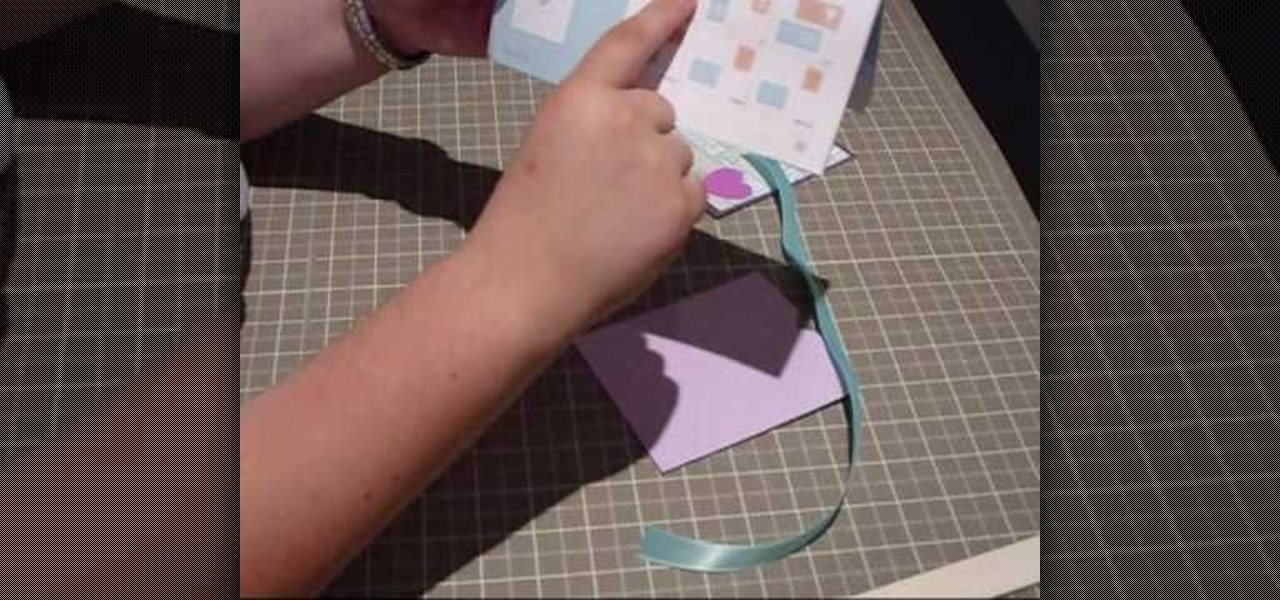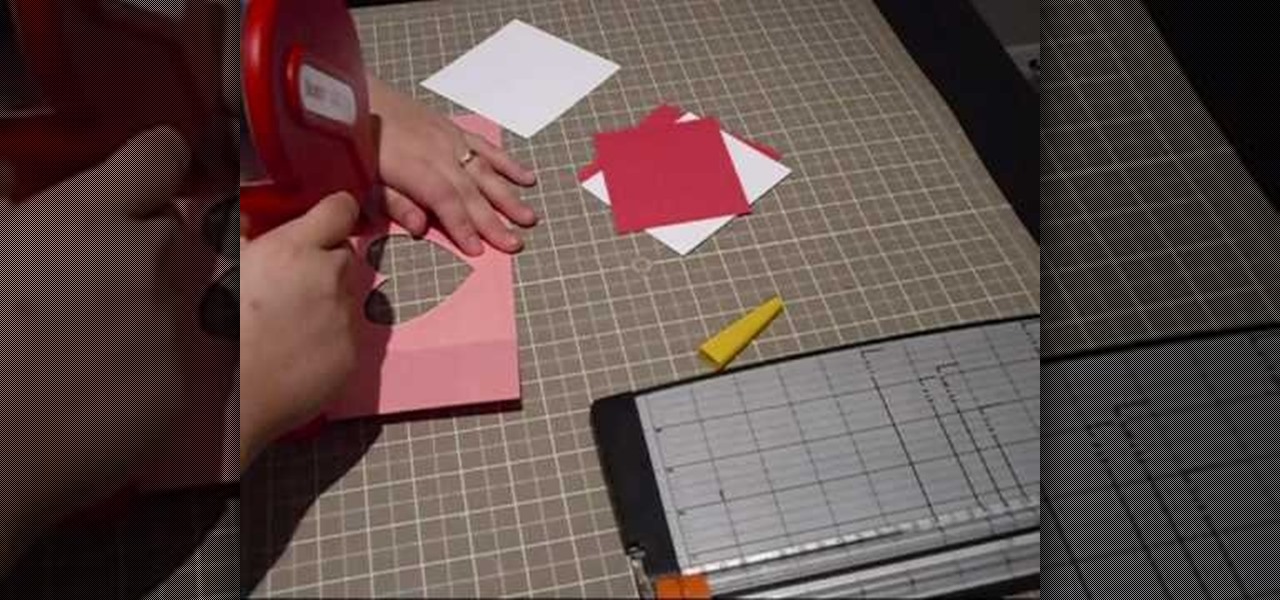We'd never turn down a beautiful Christmas card from Papyrus or Hallmark, but Christmas cards that are handmade are truly something special. Give your friends and family a personalized greeting this year by making this traditional Christmas card with a scalloped embellishment.

Now that it's a week before Christmas, things are really down the wire. You've got your presents wrapped and your Christmas tree decorated, but what about your greeting cards?

Magnetic card readers can make e-transactions far simpler, especially for people who are running their own small business. You can also watch this video to learn about card writers, which can let you create your own magnetic cards (such as a membership card) to track your customers' activity.

A shadowbox card is a lovely three-dimensional card you can use to showcase a particular design or picture. Starting with some card stock and cutting tools, this video demonstrates how you can create your own elegant shadowbox card the next time you need a gift.

In order to make a scallop square card with Stampin' Up, you will need the following: a big shot, a large scallop square # 115950 Bigz Clear die, stamps, adhesive, design paper, mini glue dots, decorative ornaments, and card stock.

In this tutorial, we learn how to get a Canadian Permanent Resident card. The residence card will identify you and your name as a resident of Canada. If you do not have a card when entering Canada, you have to obtain a new PR card within 30 days and have a new Canadian address. If you need to replace or renew your PR card, you must file an application as soon as you lose it. This information will need personal information and residency information. The fee is 50 Canadian dollars. If you need ...

In order to make a pop up greeting card, you will need the following: 3D Maribu pens, a paintbrush, water, scrap paper, a pencil, a ruler, a cutting knife, eraser, 3 pieces of colored card stock, a white card, scissors, and a glue.

In order to make a Shaker card, you will need the following: a 2" square punch, scissors, card stock, clear plastic, paper, glitter, beads, decorative cutouts, and 2 sided tape.

One activity (perfect for Father's Day) to do with your children is making cards. The card in this video is a "shirt and tie" greeting card that's perfect to make with you children. To make this paper kids crafts shirt and tie card, you'll need to have a few materials: colored paper, 2 buttons, glue and scissors.

Job seekers and business professionals everywhere always think they have it made when their shiny new business cards ship in, but then they realize they have absolutely nowhere to put them.

This video describes how to make a fancy-looking stationery card set holder. First, take a card and cut it down to 10*6.5 dimensions. On the 6.5 inch sides, score 1" each. On the 10 inch sides, score 1", 7" and 8". Using a pair of scissors, cut flaps on the 10" side on the scores upto 1". After cutting these slits, you can do any designs on the card in order to make the holder look beautiful. Now fold the card along all the scores to make creases. Now, using glue, stick the flaps together. Fo...

In this Arts & Crafts video tutorial you will learn how to make a vertical Easter greeting card. Take a 6x6 yellow card and fold it in half. Using the Valentrio Fiskars corner punch, you can punch one corner. Cut a 2 1/2” wide metallic cardstock, a 1” wide paper strip, stamp a picture or a design and punch it with Fiskars punch. Punch the 1” wide strip with the Fiskars border punch and glue both the pieces above and below the metallic card stock. Glue the metallic card stock and the pic...

In this how to video, you will learn how to make bag tags. You will need a tape runner, embellishments, elastic, a plastic bag, letters, cloud 9 rain dot eyelets, a trimmer, bits of card stock, and hole punches. First, cut the card stock and make it a square shape. Next, decorate the card stock with embellishments and the name of the child it is for. You can use the adhesive to stick these on. Next, cut more card stock and wrap it the piece around the decorated card stock. From here, place th...

In order to make a Cuttlebug Smoosh Card, you will need the following materials: card stock (at least 3 different prints or colors), a ruler, distress tool, double sided tape or glue, distress ink, watermark stamp pad, decorative accessories, and scissors.

In this video tutorial, viewers learn how to set up Virtual DJ with two separate sound cards. Users may choose to use a proper PCI or USB sound card. Begin by the USB card. The drivers will already be on your system. Now open the Virtual DJ program and open the Settings. In the Sound Setup tab, click on the Output drop-down menu and select HEADPHONES. Next, click on the Sound card drop-down menu and select 2 CARDS. Now click on Apply and OK. This video will benefit those viewers who enjoy mix...

Demonstrator Dawn Griffith offers a short tutorial on how to make a simple and cute birthday card. First you will use white paper to make your base card. Then use a scallop edge punch to scallop some green designer paper, which you will glue to the top of your card. Tie some white ribbon around the top and trim for a clean look. Use a greeting stamp to stamp a message onto the bottom right front of your card. Create a center image by adhering white paper on black card stock, stamp the white p...

Use your Cricut machine and the cartridge "Beyond Birthdays" to create Dad an original Father's Day card or Birthday card. Making cards on the Cricut machine is great because you can use scrap paper and different shapes and really make it your own while spending almost nothing. And it takes less time to make a professional looking card on the Cricut machine than it does to sit down and draw a homemade card. Dad will love the card and you will love saving money and having the satisfaction of m...

This tri-fold card idea can be used to make an assortment of great cards for any occasion. This card design may look a bit difficult but in reality it isn't at all. Once you get your card in the accordion fold you are ready to decorate. This video will demonstrate how to fold your card stock into this awesome fold design and make a tri-fold shutter card for any occasion. This scrapbooking design will awe whomever you share it with, just make sure to decorate it to the tee.

Mary, from Cardstv, shows you how to make a Christmas Card, using the fantastic Cricut machine by Provo Craft. She shows you how to use the "Very Merry Tags" Cricut cartridge to create a cute Christmas card with a Gingerbread man on the front of the card. Mary also shows you short cuts for your card embellishments. Giving you a variety of ways to create different cards makes this video a must to see. Enjoy make Christmas cards with Mary, just has she has enjoyed showing you this video.

Card making is a great pastime and a creative hobby. A video by Cricut Christmas that shows how to create Christmas cards using simple circuit monograms. Using simple things like scissors, papers and scales you can create a simple looking yet complex and beautifully decorated card as shown in this video. The narrator who is also the person creating the actual card on video shows the steps in a very detailed manner.

Living within your means can be done. You don't want to be a slave to the credit card company, do you? Learn what to do to stay out of credit card debt. This how to video will give you the tips. Credit card debt is a slippery slope.

A spectator has a selected card glimpsed but not touched and magically is re-selected at the end of the trick — a great trick for beginners.

Don’t throw out those beautiful holiday cards you received! Recycle them into something useful. You will need:

Watch this instructional scrapbooking video to make a greeting card with a sparkly window frame. You can use this technique to make a small paper window in your card or make a picture frame. You can use store bought cut outs or use recycled pieces of scraps and ribbon. This unique card is good for thank you cards, holidays, bat mitzvahs and birthdays.

Watch this instructional scrapbooking video to make a charming t-shirt shaped Father's day card. This is an affectionate Father's Day card which can be personalized to really charm your dad. You can use store bought cut outs or use recycled pieces of scraps and ribbon. This unique card is also good for thank you cards and birthdays.

There are several different patterns used to predict the future from tarot cards. Peter John demonstrates a twenty-one card lay out in this step by step video guide. Watch this video tutorial and learn how to interpret the meaning of the card placement in a 21 tarot card lay out.

There are several different patterns used to predict the future from tarot cards. Peter John demonstrates a 15 to 21 card lay out in this step by step video guide. Watch this video tutorial and learn how to interpret the meaning of the card placement in a fifteen to twenty-one tarot card lay out.

Make this cute spring card, demonstrated using CTMH products. It may look fancy, but the spring is all in the folding technique. Watch this video card-making tutorial and learn how to craft a spring effect greeting card.

Learn the Red One Camera basics. Installing, removing, and formating the compact flash cards.

Accordion solitaire gets its name from the card arrangement on the table. Win at accordion solitaire by moving cards by rank and suit in this free card game series from a professional card player.

The ten card lay out is the most basic lay out for predicting the future with tarot cards. Peter John shows how to interpret the meaning of card placement in this video tarot guide. Watch this video tutorial and learn how to read a ten card tarot lay out.

Classy Craft Quickies are video tutorials for cards that can be made in 10 minutes or less. This step by step guide features a masculine themed birthday card. Watch this instructional video and learn how to make a man-friendly greeting or birthday card that can be sent to anyone wary of overly cutesy cards.

It doesn't take fancy materials to make a greeting card. Random recycled household materials can be transformed into a thoughtful little card. Watch this video card making tutorial and learn how to make a greeting card out of a toilet paper roll.

This step-by-step video tutorial shows you how to install CHDK onto your Canon digital camera. CHDK is a firmware enhancement that operates on a number of Canon cameras. CHDK gets loaded into your camera's memory upon bootup (either manually or automatically). It provides additional functionality beyond that currently provided by the native camera firmware.

Watch this instructional video to learn how to do the hummingbird card trick. This is possibly the worst magic trick I have ever seen. It's easy to do as well as easy to figure out.

If we had the time, we would totally make all of our own Valentine's Day cards. But if you have kids, then you know that crafting 36 individual cards for each student is more than a pain in the behind.

We know that Valentine's Day is the greeting card holiday extraordinaire, but that doesn't mean you can't hand out cards to friends and loved ones during other holidays as well.

This slider card is an unexpected take on your normal fold-out cards. It slides from the side, revealing a hidden message.

We know that you're probably still reeling from the winter holidays, but lo and behold Valentine's Day is just around the corner. While indulgent gifts like a massage or trip to see a musical are best, when it comes to Valentine's Day cards handmade cards are often the most appreciated.

Card tricks are the best type of tricks. They require little equipment, are easy to understand, and contain nearly limitless potential for trickery. Watch this video to learn how to do a card swipe trick on unsuspecting friends or fellow bar patrons.