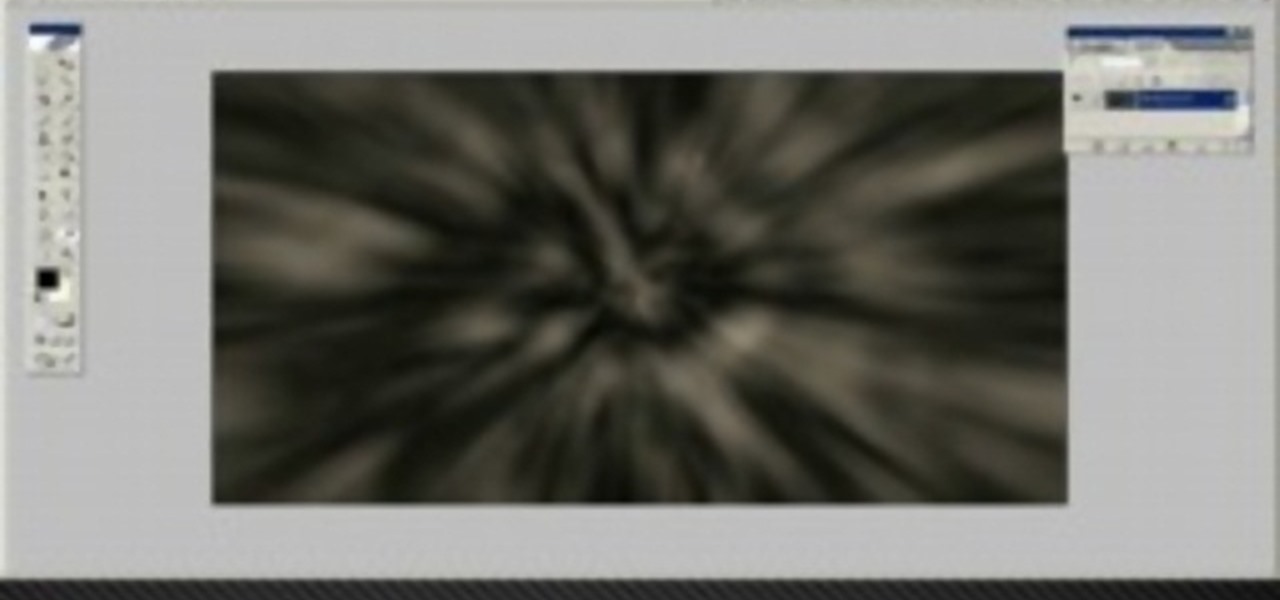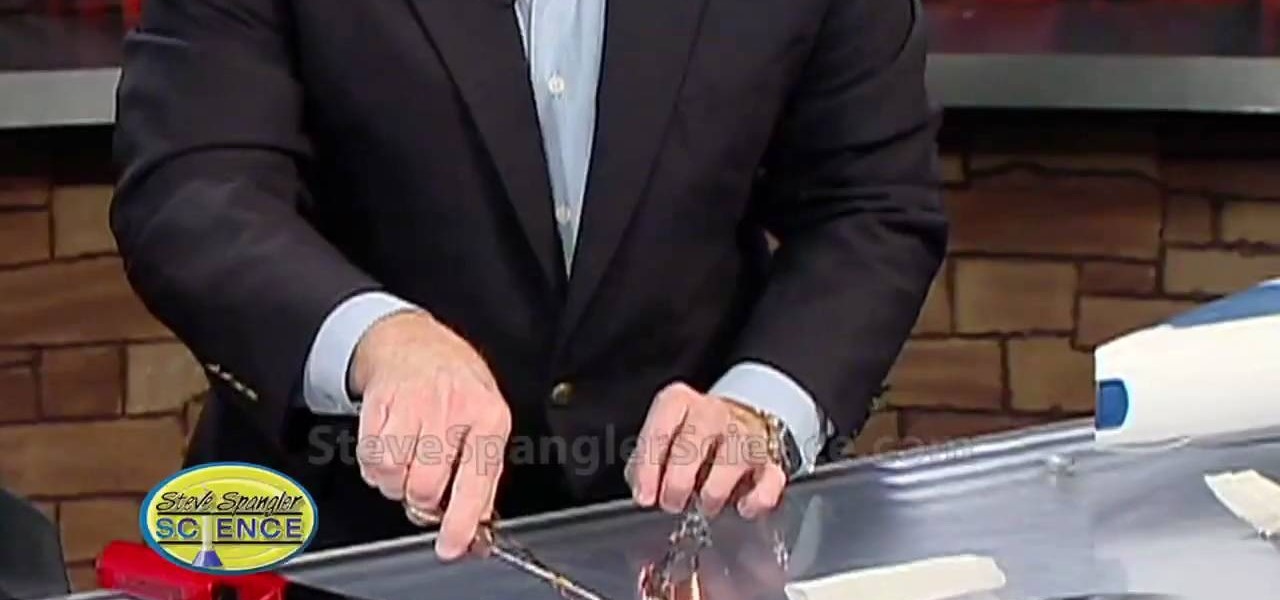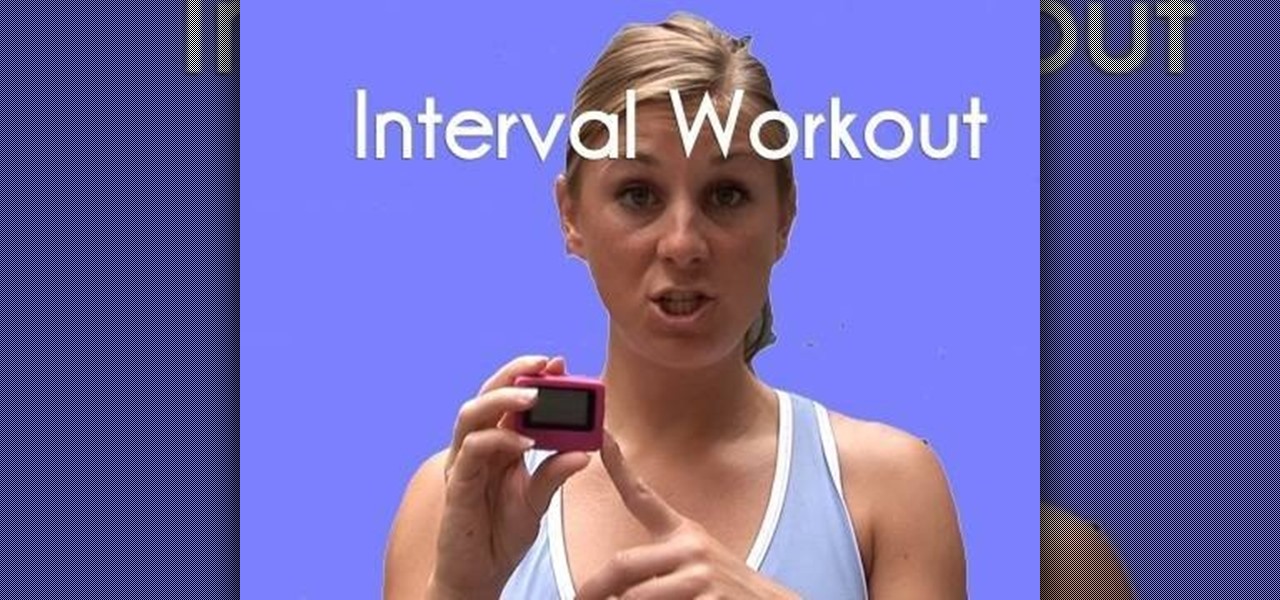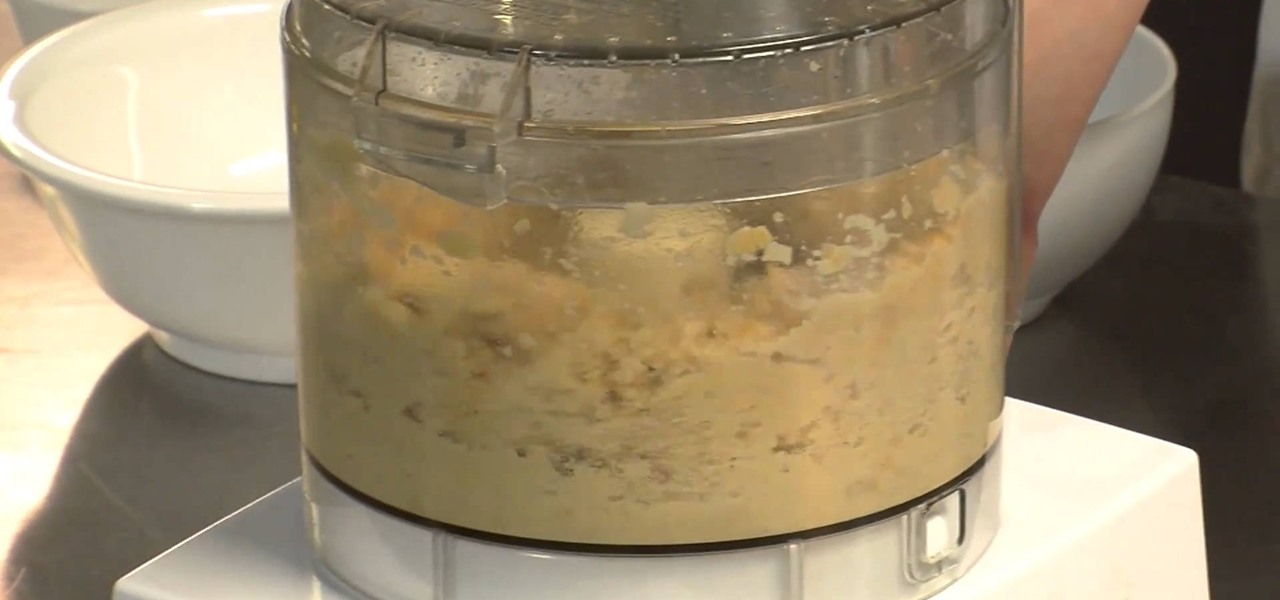Not TOO many Western people want to see the United States nuked into the stone age. Some do, but not too many. Now you can simulate the effect on your computer! This video will show you how to use After Effects to simulate the effect of a nuclear blast or other major explosive catastrophe on a map of the US in 2D. This effect is used in many video games and movies, so master it yourself and we promise that you'll find cause to use it again at some point.

In this clip, learn how to undo and redo actions in the WordPress editor. Every version of WordPress brings with it new features, new functions and new ways of doing things. Fortunately, the very same technology that allows an open-source blog publishing application like WordPress to exist in the first place also makes it easy for its users to share information about the abovesaid things through videos like this one. Take a look.

Before you can work in Word 2010, you'll need to learn how to work with it. See how to undo and redo actions the Microsoft Word 2010 user interface with this free video software tutorial. Whether you're new to Microsoft's popular word processor or just wish to get to know Word 2010 a little better, you're sure to find much of value in this video lesson. For more and better information, and to get started undoing and redoing actions with ease in Word 2010 UI, take a look.

When customers come to your place of business, you want them to feel welcome and comfortable. In this video tutorial, Dave of Growing Wisdom discusses design principles to keep in mind when you're redoing the entryway to your business. For more and better information, and to get started redoing the entrance to your own business establishment, watch this landscaper's guide.

Shake to undo is now the worst way to take back what you just typed on your iPhone. Among the many changes in iOS 13, Apple has updated text gestures, including how you select a word, sentence, and paragraph, copy and paste text, and undo and redo what you type.

Interested in using Redo Backup to back up the data on a Microsoft Windows XP or Vista PC? It's simple! So simple, in fact, that this home-computing how-to from the folks at Britec can present a complete overview of the process in just over four minutes. For more information, including step-by-step instructions, watch this video guide.

This AutoCAD 2008 Tutorial covers working with Toolbars, Using Undo and Redo.

The NERF Reactor isn't you're ordinary NERF gun. It launches a powerful blast of balls thanks to the pump and pull rapid fire action. The Reactor launcher blasts out tons of NERF Ballistic Balls everywhere! But sometimes, that's just never enough.

This image editing software tutorial shows you how to redo levels settings in Photoshop CS3. You've spent time working on adjusting the RGB levels of an image, or ANY levels settings and you make a mistake and accidentally lose those changes. The history panel doesn't have them so what do you do? Think you lost the last settings you used while using levels and you have to start over? Think again and watch this Photoshop tutorial to get them back!

We find dolls some of the scariest things in existence, but if you're a person who loves the lifelike eyes (we think almost TOO lifelike) and cherubic grin (which we've always thought was more of a sinister smile), then you probably like to keep your dolls in tip top shape.

Make no bones about it—having an "undo" option is a freaking godsend. Whether you accidentally deleted an entire essay, screwed up the shading on a Photoshop job, or sent an email that wasn't quite ready, having the option to undo a click or button-press can definitely be a lifesaver.

Keep dying to the parrots in this part of the game? This video was made for you! By blasting from barrel to barrel, you can make your way through this much anticipated update to the DK franchise, Donkey Kong Country Returns.

In this tutorial, we learn how to redo American Girl doll, Mia's, braid. First, you will need to brush out the hair for the doll. After you do this, you will take a little section of the hair from the front and split it into three. Then, take another little section from underneath this and clip it away. From here, you will start to braid the hair, clipping off the sections underneath separately so they don't get mixed together. Then, you will take the rest of the hair and put it into a ponyta...

If you're involved in biomedical research, identifying gene sequences might form a large part of your job. The NCBI's website contains a powerful search tool called BLAST that allows you to search for matches to any gene sequence you enter, and this video will show you how to use it.

In this tutorial, we learn how to blast effect a picture in Adobe Photoshop. First, open up a picture in Photoshop, then go to filter, then blur, and radial blur. Change the amount to 77, the blur method to 200m, and the quality to best. After this, hit "ctrl+I" to invert the colors. When you are done with this step, the picture will look like it has been blasted! To make this more different, you can change the colors on the picture or add in any other settings that you prefer. When finished,...

In this Software video tutorial you will learn how to create a cool color blast effect using Photoshop CS4. Open a new document of 700 x 700 pixels. Press ‘D’ on the keyboard and set the color palette to black on top and white at the bottom. Go to filter > render > clouds. Then go to filter > render > difference clouds. Press ‘F’ a few times to change how the color looks and select the one you like. Then go to filter > pixelate > color halftone. Here you set radius to ‘ pixels and c...

A simple tutorial on how to make super powers in Photoshop. This is cool blast effect to stylize a photo in Adobe Photoshop photo editor to make it look like you can shoot fireballs. This is a magic effect that uses lots of tool to make you look like you have super powers.

How is it even possible to expand your shoe collection without actually buying new shoes? Well, it's not so much expanding as redoing your old, plain shoes. If you've got some uniformly colored black, brown, or even red heels that need some new life, check out this video for tips on how to add small DIY touches.

3,2,1... blast off! Here's a fun little experiment you can do with a tea bag and some matches. You can try it at home and see how far up you can make your tea bag rocket go. The Tea Bag Rocket is really an adaptation of a classic science demonstration called the Ditto Paper Rocket. Each piece of Ditto paper had a sheet of tissue paper that separated the two-part form, and it was this discarded piece of paper that kids used to make the "rocket." Since Ditto paper is a thing of the past, scienc...

Why run in intervals rather than either slow, medium speed, or fast during your daily jog? Interval training, which alternates between slow, medium, and fast, surprises your body by constantly changing the pace. This makes your body work harder in the same amount of time as your usual run.

You want to know the real reason people don't exercise? Often, it comes down to having bulky exercise machines. Every time you look at them you get a reminder of how much pain you'll have to go through to get those perfect abs or sculpted butt. So for many of us we simply choose not to do anything.

This software tutorial shows you how to mirror geometry when modeling in Zbrush. This is a more non-organic method of sculpting in Zbrush but it allows you to duplicate details on both sides of an object without having to redo the details. Learn how to mirror geometry in sections using masks, and how to make sure the seams line up and keep your scuply accurate in Zbrush.

This After Effects tutorial shows you how easy it is to create a laser blast - perfect for shooting out of your laser gun.

Many of us use the Notes app to jot things down in a hurry. Most of the time, that's no big deal. However, the faster the typing, the higher the chance of error. If you happen to make a typo, or if you accidentally delete that chart you worked so hard on, there's an easy way to undo the changes.

Warning: this video does not demonstrate the actual instructions for making this spooky Halloween LED light up pumpkin that blasts a truck horn. Check out http://blog.makezine.com/archive/2008/10/howto_tuesday_scariest_pu.html for more information and a complete build process. Learn how to make it with the text and image process step by step. Halloween fun!!

Learn how to screen print/ silkscreen a tshirt without using an actual silkscreen. Have you ever wanted to paint your own shirt or silkscreen multiple prints? Now you can know how! Creating your own designs is a lot of fun.

Heidi Hewett demos AutoCAD 2009 and shows you how to use the Quick Access Toolbar. The Quick Acces Toolbar starts in the top right corner of the AutoCAD 2009 interface and contains the most common tools like new, open, save, plot, redo and undo. Learn how to use the quick access toolbar and how to customize the toolbar to include the tools you use most in AutoCAD 2009.

Even if the purported benefits of feng shui don't interest you, this art of thoughtfully arranging your home will at least add a little style to the interior. Learn how to use feng shui to boost your paycheck and attract helpful friends, or just redo a patio by watching this video interior design tutorial.

The last proving ground in Bastion can be a little tricky. It requires you to use the calamity cannon weapon to stop invading enemies from destroying statues. One little trick to earning first prize in both the XBLA and PC versions of the game is grabbing the 'increased blast radius' upgrade for the cannon.

Have you got the balls for this experiment? You'll need at least 4; a basketball, tennis ball, squash ball and simple rubber ball. With these in hand, Mr. G will show you how to experiment with potential and kinetic energy while launching these suckers nearly into outer space. 3, 2, 1.... blast off!

How you work out your abs determines how they'll appear in the long run. Not only are the type of ab exercises you do important, but also the frequency with which you do them.

In this tutorial, we learn how to meet more women & blast away your insecurities forever. Although you may be insecure, you need to get past this and act like you are confident. Don't worry about being attractive and do things that feel right to you. When you stop caring about looking perfect, the girls will start to notice you more. Dress the way that you feel comfortable in and you will exude confidence to the women around you. Women like to be around guys that are confident and that can ta...

In this Home and Garden video tutorial you will learn how to manage garden insects and pests in an eco-friendly way. For plant lice or aphids, blast them with a strong blast of water. That will dislodge them and they won’t climb back. You can also put some soap water in a yellow jar, they will get attracted to it, drown and die. Lady bugs are good insects that will eat the aphids. For mosquitoes, put the mosquito larva killing flakes into the water and that will take care of the mosquitoes. F...

No, the Kamehameha is not the famous Hawaiian king who united all the islands under his rule from 1795 to 1819. Nope. However, it is named after him. But in this case, Kamehameha is an energy blast attack shown in the Dragon Ball Z series. And with this After Effects tutorial, you're going to learn how to recreate this energy attack.

Carving pumpkins into creepy looking jack-o’-lanterns for Halloween can actually become fairly boring and tedious if you’re doing the same thing year after year. This time, jump into a whole new realm of Halloween fun with some exploding pumpkin faces! I like to call them blast-o’-lanterns, but can call them whatever you want.

Barbabellaatje copied Ku-Ku's swan basket video. Ku-ku's dad did a much better job at the swans neck, so barbabellaatje presents a "redo" of Ku-Ku's.

What's better than ice cream or cupcakes? Ice cream and cupcakes combined into one taste bud-blasting dessert! Take a gander at this cake decorating video to learn how to make ice cream cone shaped cake pops.

Is your little boy or a girl a big fan of "Sesame Street"? Then your kid will have a blast tearing into one of these specially decorated cupcakes.

The great thing about using spices like cinnamon and nutmeg in cooking is that they're choc-full of antixoidants. As such, they're one of the few healthy foods you can eat that are also super delicious.

Hummus is one of those rare foods that are both delicious and healthy. It's made mostly of beans and tahini, which means it's packed with belly blasting fiber and lots of antioxidants, which deccelerate the aging process.