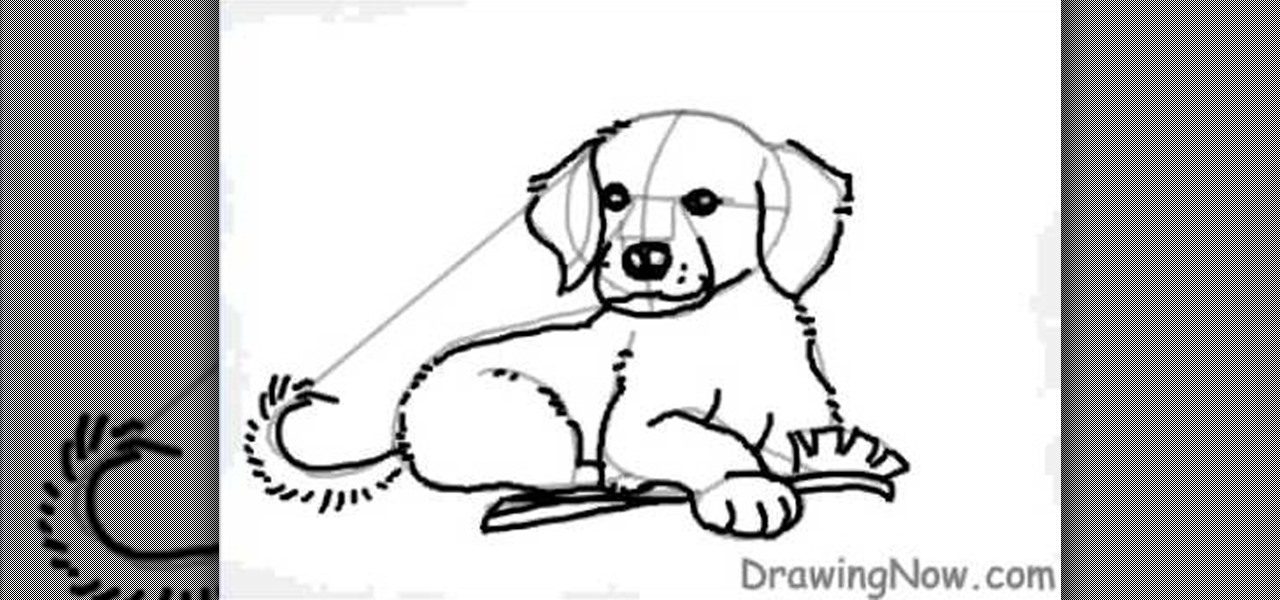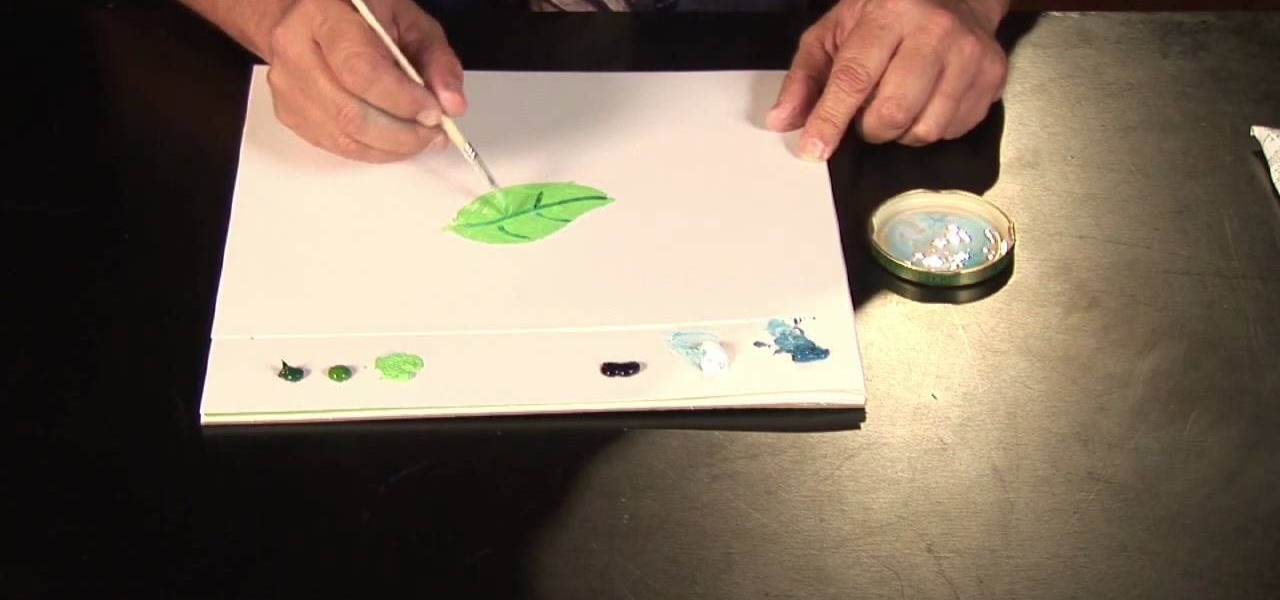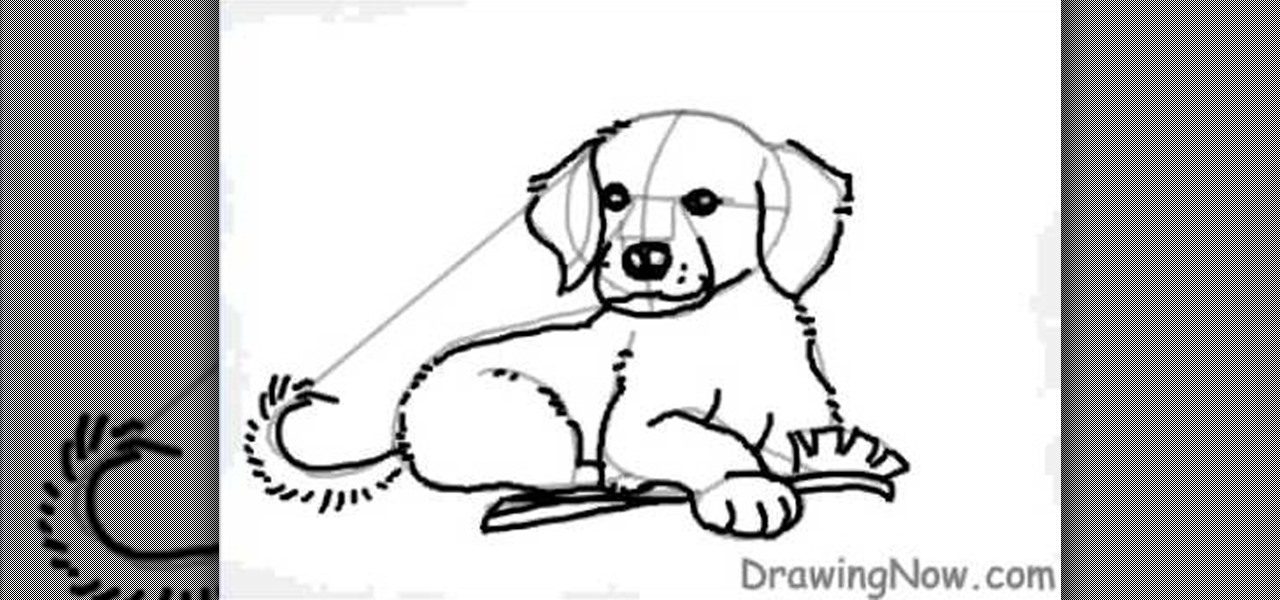
In this tutorial, we learn how to draw a cartoon golden retriever puppy dog. Start off by drawing the face with intersecting lines on it so you know where the nose, eyes and mouth go. Then, keep outlining the rest of the body including the legs and tail. Next, use a darker brush to go over the lines and make more of a detailed outline, including fur and eyes. Make sure to use lines on the side of the dog to make the hair look more realistic. After this, paint the inside of the dog using a lig...

In this tutorial, we learn how to use the soft light layer mode in Photoshop with Yanik Chauvin. This will reduce gray in the picture. First, duplicate the layer and then click on the blending mode menu. Click on the soft light option, then your photo will adjust and have saturation in it. The flatness will be removed from the image and the gamma will be increased. If you find this too strong, you can go into the opacity slider and adjust this to what you think fits your picture. When finishe...

In this tutorial, we learn how to get a baby doll inspired makeup look. First, apply primer to the eyes, then outline your eyes with white eyeliner in the shape you want your eyes to be. Next, use black liner to outline around the white that you just applied, then a brush to blend it out. After this, use a shimmery white color to highlight underneath the brows, then brush a purple over the black liner to make it a softer color. Next, apply more white to the areas that you originally drew the ...

In this tutorial, we learn how to apply sexy red lipstick. Start by applying dark red lip liner to the top lip, using an exact line where your lip goes. Next, draw the line on the bottom of your lip line up to where the crease of your lips meet. After this, smile while you paint on red lipstick with a makeup brush. Apply several coats and move the brush slowly so you don't mark your face. Apply the lipstick to both of your lips and make sure it blends in well with the lip liner you applied ea...

In this tutorial, we learn how to draw realistic hair. Start out with a rough outline and look where the hair is clustered together. Draw the clustered area first. Then, cross hatch over the entire surface of the area and blend in. Add hair to the forehead area, then use a darker pencil to form the shape of the hair. After you do the clusters, start to draw the hair that is separated from the rest. Keep looking at the picture you are drawing, then use an eraser to change the drawing to match ...
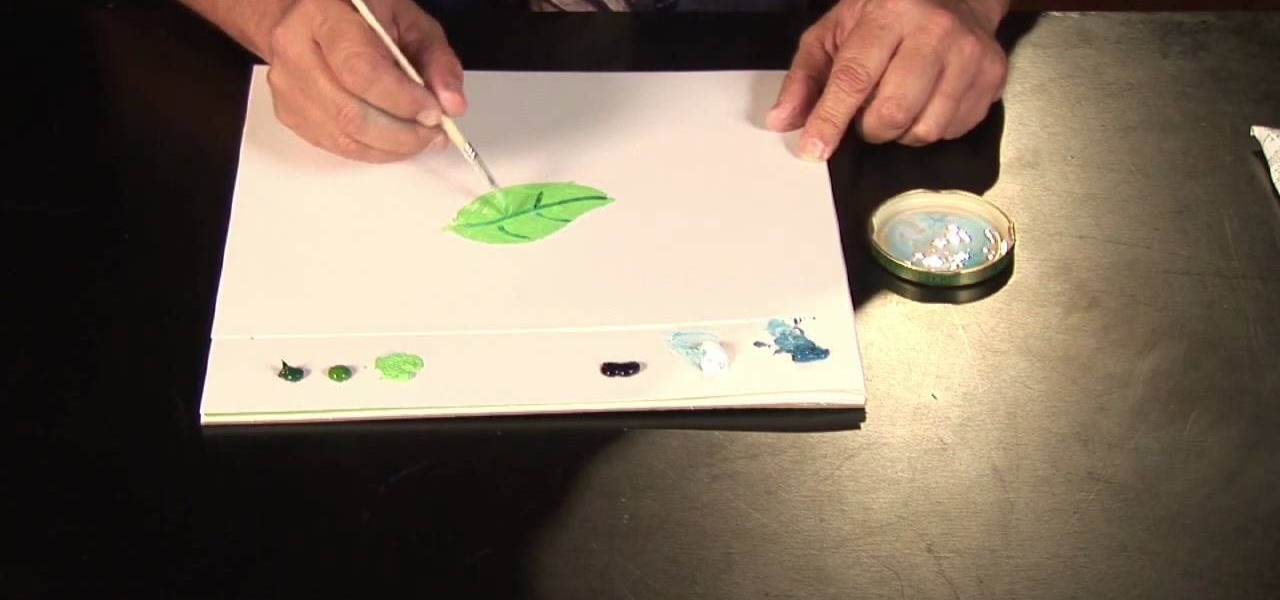
In this tutorial, we learn how to paint a leaf tree with oil paints. First, paint light green on the leaves using a blank canvas. After this, add in a dark green color to make the stems and the middle of the leaf. Use different greens to draw the leaf out towards where the tree would be. You can blend in darker parts to make highlights, then use white to make a shine on the leaf. If you make a mistake, don't worry. Just use paints to make something change on the leaf and make it unique and al...

In this tutorial, we learn how to make potato gnocchi. First, microwave 1 lb of potatoes until they are soft. Next, let them cool, then peel them and cut them into cubes. Now, mash them with a masher or food processor. After this, add in 2/3 tsp salt, 2 tbsp grated Gorgonzola cheese, 1 1/4 c flour, and 1/2 egg. Blend until everything is well combined, then make the dough into a ball. Cut part of it off, then roll it into a thin roll 3/4" in diameter. Now, cut the roll into 1 inch piece and pu...

In this tutorial, we learn how to do hair and makeup for going out. Begin by applying your favorite foundation, along with bronzer and blush. Next, apply eyeliner to both the top and bottom lashes. After this, brush on a layer of dark eyeshadow onto your eyelid, going up to the crease. Next, use a white eyeshadow to brush on the inside crease of the eyelid. When finished with this, use a black eyeshadow on the outer edge of the eye, then blend all the colors together. To finish the makeup, ap...

Jennifer DiDonato shows us how to make cranberry almond granola bars in this tutorial. First, grab 3 egg whites and mix it together with 1/4 cup no-sugar added applesauce. Next, add in 1/4 cup honey, 1/8 cup skim milk, and 1 tsp vanilla extract and blend together. Now, in a separate bowl combine 3/4 cup protein powder, 3 cup oats, 1/4 cup Splenda, 1/2 cup sliced almonds, and 1/2 cup dried cranberries. Next, mix the wet ingredients in with the dry until the everything is well combined. After t...

In this video, we learn how to get a shimmery brown eye like Kim Kardashian with Ren Ren. First, prime your lids with a neutral Mac paint pot color. Next, add a light shimmer eyeshadow onto the eye with a slightly damp brush. Now, apply a highlight to your eye crease with a brush by darkening the outer eye. After this, blend really well and then add a little more shimmer to the lid. Finally, you will want to add a thick layer of eyeliner on both the top and bottom and layer the eye line out t...

In this video, we learn how to make sweet potato muffins. First, take 1 medium sweet potato and cook it, when it's cooled, peel it and cut it into cubes. Next, mash the potato and add in 1 cup egg whites (6 egg whites), 1 tbsp cinnamon, 1 tbsp pumpkin spice, 1/4 cup Splenda baking blend, and 1 tbsp pure vanilla extract. Now, mix this all together in a large bowl until it's well combined. The final ingredient to add after this is 2 cup of oats (your preference). Mix this together with the othe...

In this video tutorial, viewers learn how to enhance an image in Adobe Photoshop. Begin by duplicating the layer by press the Control and J buttons. Then change the blending mode to Soft Light. Now press the Control and M keys to open Curves, and drag the curves up to brighten the image. Then click on Filter, go to Blur and select Gaussian Blur. Set the Radius at 2.7 pixels and click OK. This video will benefit those viewers who enjoy editing images, and would like to learn how to enhance a p...

In this video, we learn how to do makeup like Lady Gaga from the "Bad Romance" music video. To begin, apply ivory foundation all over the face with a foundation brush. Now, blend the makeup out with a sponge then apply a finishing powder. Next, apply a pink and white eyeshadows that are both pale on the entire eyelid up until the brow bone. Once you get to the lid, put on a brown color to the upper eyelid above the white eyeshadow. Now, apply the white eyeshadow to the bottom of the eye and a...

This 45 minute video tutorial demonstrates a technique for adding and blending a real-time water effect to a landscape model in Blender 3D. It utilizes Blender's Node Editor. You will learn how to append an existing Blender file, paint a shore-line and paint transparency on to the 3D mesh. This is an advanced method that requires some prior knowledge of Blender's User Interface. Whether you're new to the Blender Foundation's popular 3D modeling program or a seasoned graphic artist just intere...

In this video tutorial, viewers learn how to paint sand. Users will need a palette knife and paint brush. The colors needed for the sand are: iron oxide, pure white, burnt umber and burnt salmon. Collect all 4 colors on the palette knife and apply it lightly onto the canvas. If it is too dark, add some more white paint. Then use a paint brush to smooth out the edges and blend the sand together. This video will benefit those viewers who are interested in art and painting, and would like to lea...

In this video tutorial, viewers learn how to make a red-cyan anaglyphic 3D photo, using Adobe Photo-shop. Begin by taking two pictures of the same image. The second picture should be 6,5 cm to the right of the first picture. Now load both images onto Photo-shop and drag the second picture over the first one. Select Layer, click on Blending Option and uncheck Channel R. Place the red on the left side and cyan on the right side. This video will benefit those viewers who photo editing and would ...

Prepare two video clips which are on entirely the same scene or spot. Shoot the first video clip so that the actor enters and leaves the scene from the left. Then, shoot the second video clip so that the actor enters and leaves the scene from the right. On your Sony Vegas Pro application, layer both video clips together. Create a rectangular mask on the first video to indicate which part of the scene should only be shown. Add a little bit of feather effect so that the first video will blend i...

Wigs never look good if you just take them straight out of the bag and toss them on your head, hoping they look natural. You should actually style and even condition wig hair the same way you style your own hair in order for the faux hair to look real and to blend into your scalp.

There are a lot of different fruit smoothie recipes out there. This particularly delicious-looking recipe includes the traditional smoothie fruits strawberries, bananas, and oranges, with a bit of lime and salt to give it a bit of a kick that many of the other recipes out there lack. Cool yourself off and get healthy at the same time with this delicious recipe.

The video is basically showing how to get a look like Demi Lovato with makeup. The makeup being used is BYS. You Start off with a light Grey make up under your eyelids,then you take the black color makeup and put it under your eyelids where you put your first coat of Grey under and blend them in together. When you use the black color makeup you have to really pad it on, not so much brush it. Then you use the darkest black color and put a light amount under your eyelids. Then finally you want ...

Kerri Newell introduces Chocolatier Paul Young who shows us how to make chocolate truffles. He explains that truffles are filled with ganache and chocolatiers sometimes call truffles ganaches, which is the smooth, creamy filling. These are usually for special occasions.

The Wildwood Test Kitchen demonstrates how to make fresh marinara sauce on the in this video. Start with some tomatoes run through a mill. Add some chopped garlic - just a little bit. Then add a little bit of oregeno, a little bit of salt and a little bit of black pepper. Then add one half cup of extra virgin olive oil to the sauce. Mix up all the ingredients a bit. Next, this blend should be put right into a hot skillet in the oven. It should take about five minutes to reduce down in the ove...

In this video, we learn how to make homemade and healthy banana ice cream. You will need: chopped walnuts, raw carob powder, 1 fresh banana, 3 frozen bananas and vanilla. First, take your banana and place it into a blender, then take 3 frozen bananas and add it to your fresh banana. Now add in your vanilla and blend until you have a thick ice cream like consistency. Pour into a bowl and place the carob and crushed walnuts on top to your liking. You can also add any other kind of toppings you ...

In this Software video tutorial you will learn how to sharpen blurry images using Photoshop. Open the image and duplicate the original layer. Then go to filter > other > high pass. In the window that pops up, enter a value of 4 – 6 pixels. Now simply change the blending mode of that layer to overlay by clicking on ‘layers’ and selecting ‘overlay’ from the dropdown menu. You will notice that you have a much clearer picture. Then go to filters > sharpen > ‘unsharp mask’ to add som...

In this video, we learn how to sketch a photo in PhotoShop. First, open up PhotoShop and open up the picture you want to convert. Then, click "image", "adjustments" and "desaturate". You will now copy this layer by dragging it down to the "new layer" button. Now click on your copied layer and go to "image", "adjustments" then "invert". Now click the "blend" option which will change your layer to completely white. Now, click "filter" then "other" then "minimum". You will now see your image sho...

Salt dough can be used like clay for craft. This video demonstrates how to make salt dough. The ingredients required to make salt dough are a cup of salt, two cups of flour, a cup of water and food coloring. Make sure to cover your working surface with old newspaper and use a painting apron as this can get messy. Add the salt and flour in a bowl and mix with a spoon. Then measure one cup of water and add quite a good amount of food color to get the desired color and mix it into the salt-flour...

In this video, we learn how to put eyeshadow onto a picture using PhotoShop. First, open up the program and open your picture. Click on layer then new the click layer again.On the new layer put as blend mode "multiply". Make the opacity 50% and choose a color. Then select the brush that is the right size for your picture. Next, you will be able to brush the mouse over the eyelid and put eyeshadow onto the lid of the eye. You can change the intensity of the eyeshadow by changing the opacity hi...

Jenniesbarn has created a video tutorial about how to make hand-dyed crinkle seam binding. She says that crinkle seam binding is popular because it has a vintage look. To begin, she uses a mister to spray water on a ribbon strip in order to allow the strip to crinkle easily and allow color to absorb more evenly when dyed. Afterwards, spray the dye and tossle the ribbon at the same time. It is possible to blend different colors by spraying a different colored dye afterwards. Once the desired c...

This video describes how to make an easy-to-prepare black bean hummus. One cup of black beans is first added to a food processor. Next, a lemon is cut in half and the juice of half of the lemon is squeezed into the food processor. Some white winer vinegar is then added to the food processor as well. One clove of garlic is then crushed and peeled before being given a rough chop and being added to the food processor. Salt and black pepper are next ground into the food processor. The final ingre...

In order to make your own Tinted Moisturizer, you will need the following: lotion and foundation. In advance, you will need to select an appropriate foundation and moisturizer. The foundation that you choose should be very close to your current complexion. Mixing it with lotions will dilute it a bit, but it will still need to be close to your current complexion to blend in well.

Chef Donald demonstrates in this video how to make grilled tuna steaks topped with red pepper sauce. The tuna steaks are marinated with pepper and extra virgin olive oil. He avoids salt as it draws out moisture and adds it later. The steaks are cooked on a hot frying pan. For the pepper sauce, he blends the roasted bell peppers in a food processor to a smooth pulp. The pulp is transferred to a sauce pot and heated for about 2 minutes with a little bit of butter and lemon juice. Olive oil or m...

There are various ways to remove the timestamp on your photos using Photoshop. You can use the crop too and crop out the photo, but then you'll lose parts of the photo as well. You can use the patch tool, and draw a border around the date, then drag the date to another area, let go and press ctrl+D. The time will disappear and the area will be patched up with surrounding colors. Another method is to use the spot helium brush tool, and simply just brush over the text, and the spot helium brush...

Check out this video and learn how to draw a very cool graphic using Adobe Illustrator. This tutorial will show you how easy it is to draw a vector heart without having to download anything extra. All you need is Adobe Illustrator and some time!

This is a video tutorial showing its audience how to apply glam couture make up by using green, yellow, and pink tones. The first step is to apply your base over your eye lid. Next take one side of your brush and put some of your yellow eye shadow onto your brush. Then put this into the inner 1/3 of the eye and do this on both eyes. Next you need to flip your brush over and apply the green pigment to the brush. Next apply it to your eyelid and overlap the the green with the yellow just a litt...

In this video, we learn how to make raw marinara sauce with squaghetti and garlic sauce. For the garlic sauce you will need: 1 tbsp olive oil, 1 garlic clove, 1 pinch sea salt and parsley. To make this, mix all ingredients by hand and massage it into your raw squash. To make your marinara sauce you need: 2 tomatoes (chopped), 1 lemon juice, 2 tbsp amino acid, 2 tbsp olive oil, 2 tbsp yellow onion (chopped), 2 garlic cloves, 1 c sun dried tomatoes and 1/4 c water. To make this, blend all ingre...

HolidayKitchen.tv shows us how to make a perfect pie crust. It's easy and costs just pennies. You will need a food processor and the following ingredients: 1 C flour, 2 tsp sugar, 1/4 tsp salt, 1/4 C chilled butter, 1 Tbls chilled shortening, one egg yolk, and 2 Tbls water. Follow the directions in the video for exact blending. When the mixture pulls away from the sides of the bowl and clings together, you can remove it to a new bowl. Cover and chill for half an hour. Flour your work surface ...

In order to prepare A Simple English Toffee, you will need the following: a large heavy pot, a candy thermometer, a spoon, a dash of salt, a baking sheet, 2 cups of butter, 2 cups of sugar, and 2 cups of chocolate.

In this Disaster Preparation video tutorial you will learn how to gather & prepare wild edible foods. Autumn olives have golden dots on a red berry. The leaves have no spikes on the edges, are smooth on the top and are dark on the top and white on the bottom. You can use a basket hung around your neck for berry picking. Use a reaching stick made out of the branch of a tree as shown in the video to pull branches towards you for berry picking. Put all the berries in a bowl, mash them up with a ...

In this video tutorial, viewers learn how to tan an image using Adobe Photoshop. Begin by opening the image in the program and create a new layer. Then select the brush tool and select the tan color. Click OK and apply the color over the areas that are wanted to be tan. Then apply another layer with the same color to darken the image. Finish by configuring the Opacity to a lighter color and blend it to the image, This video will benefit those viewers who enjoy editing images to enhance them a...

In this video, the instructor shows us how to make a facial mask using coffee grounds and egg whites. First, take an empty bowl and place a 1/4 cup of coffee grounds into the bowl. After this, add an egg white to the bowl. Now, mix up the coffee grounds and egg white until they are well blended. Now, apply mixture gently to your entire face, avoiding the eye area. Once you have it placed on your face, let it set for about 10-20 minutes or until dry. Your face will start to feel tighter and yo...