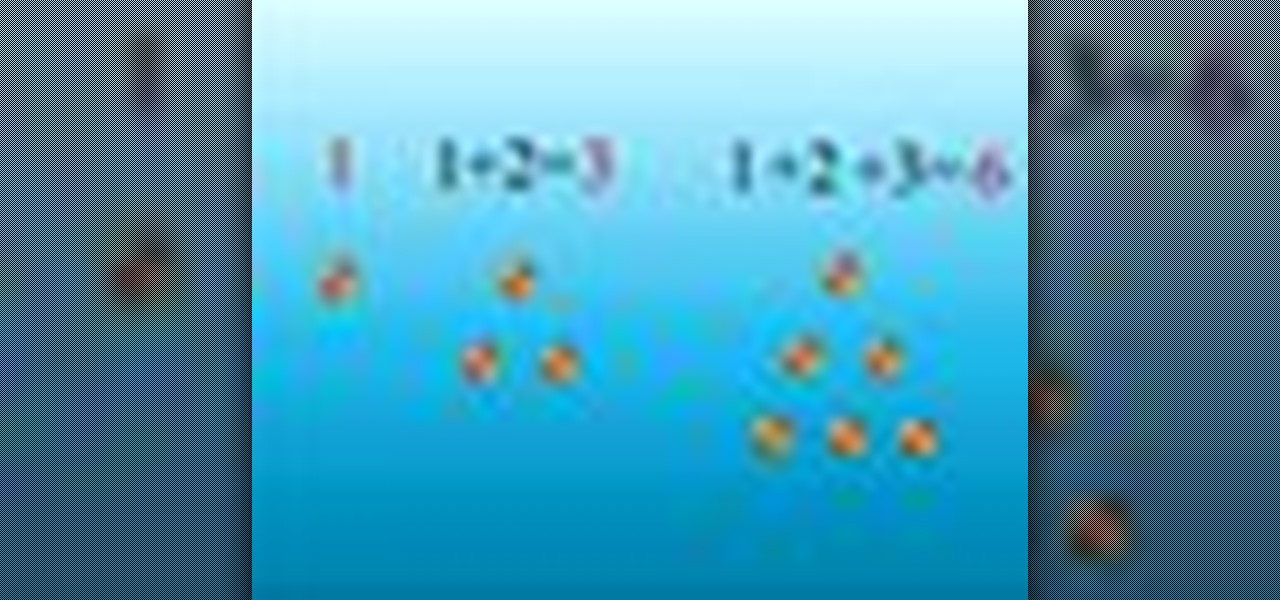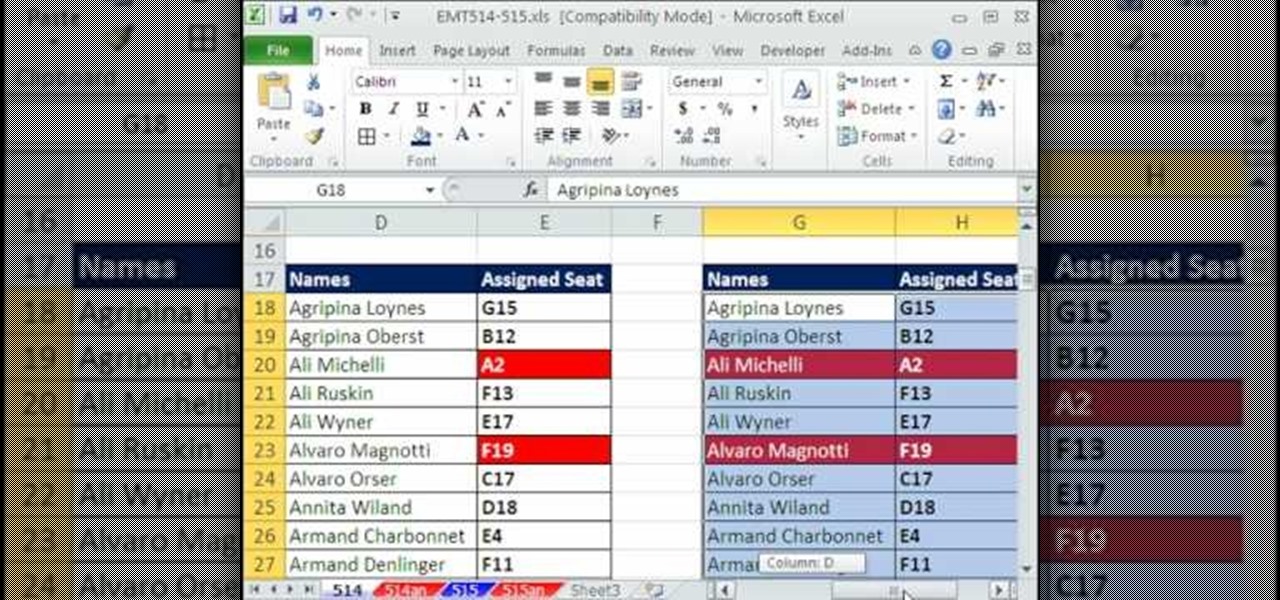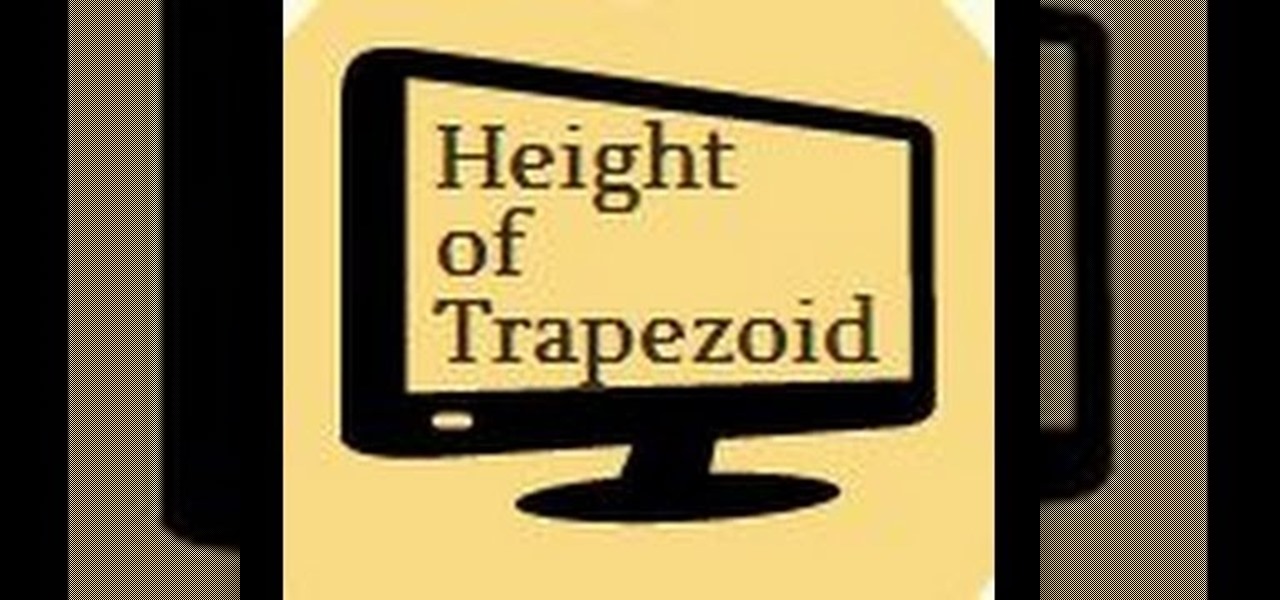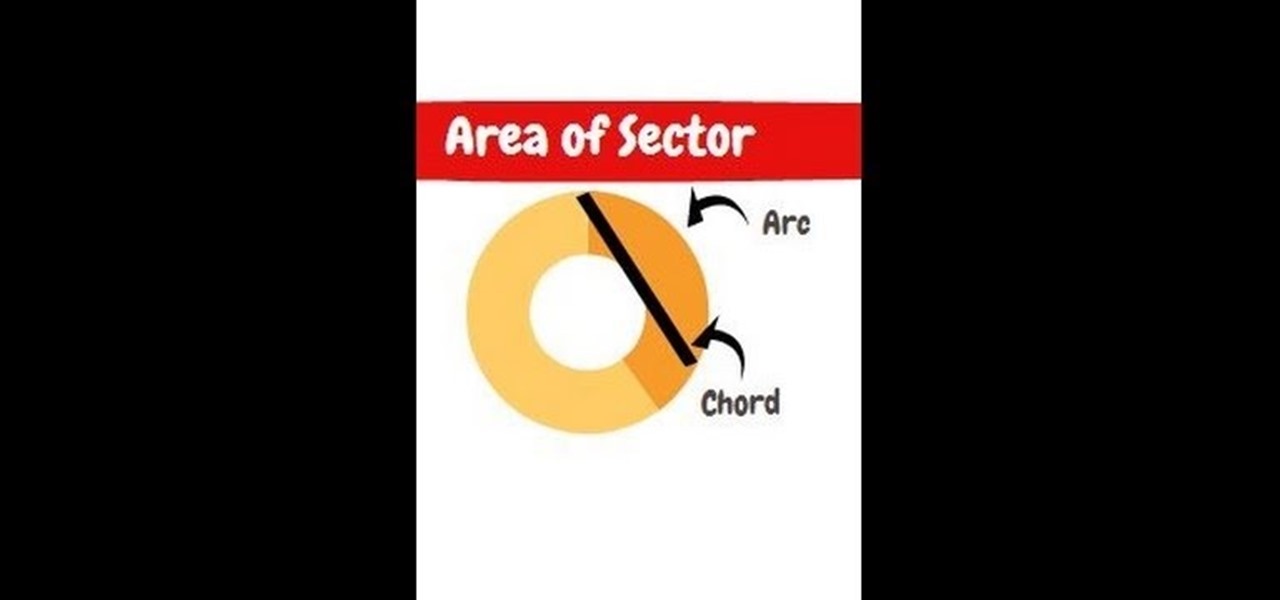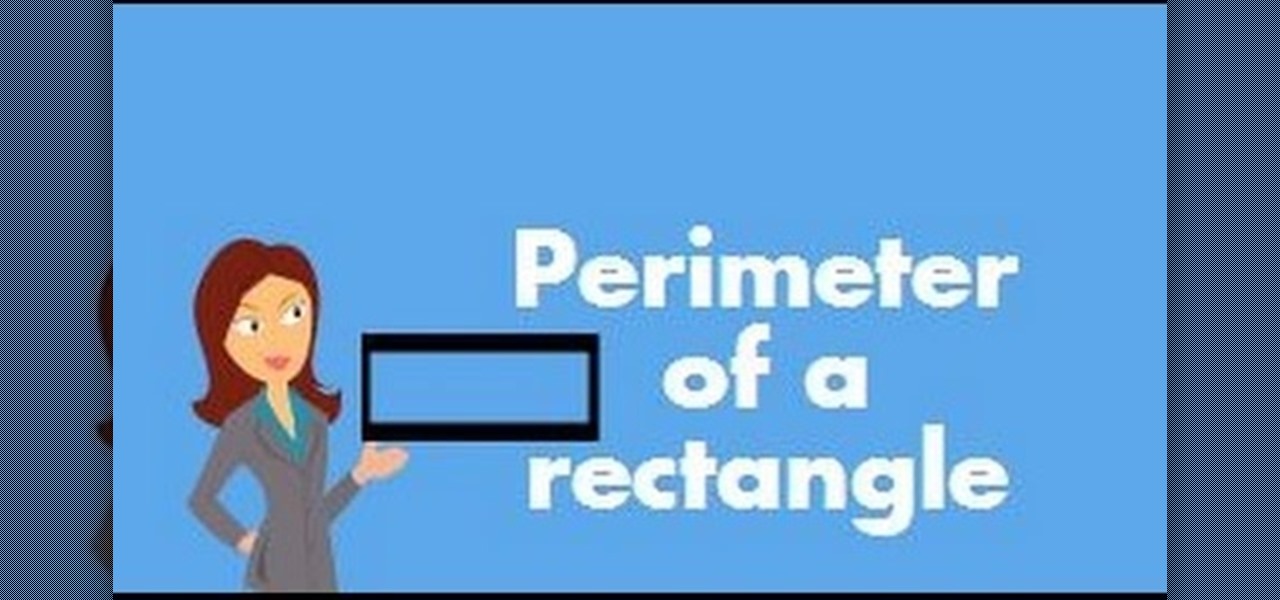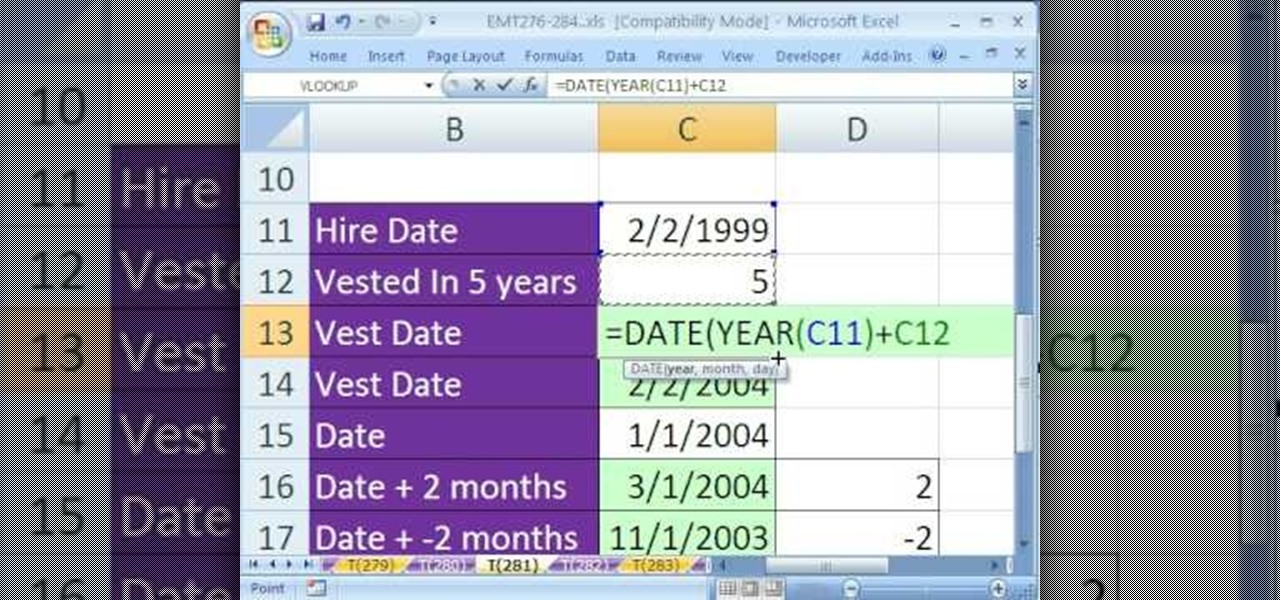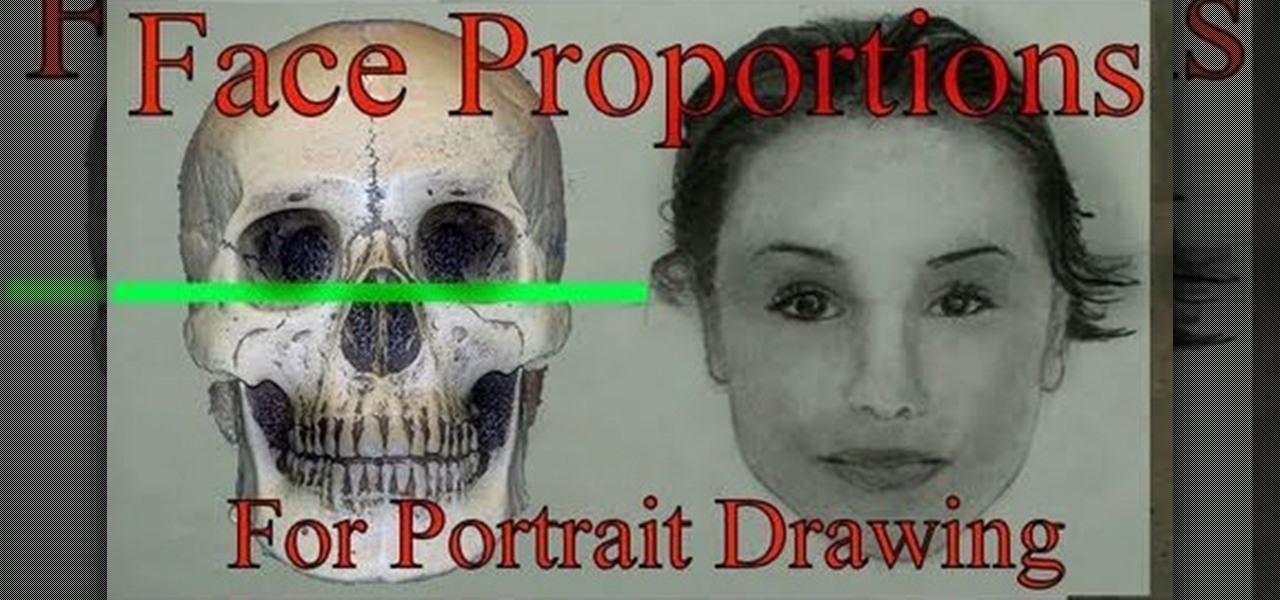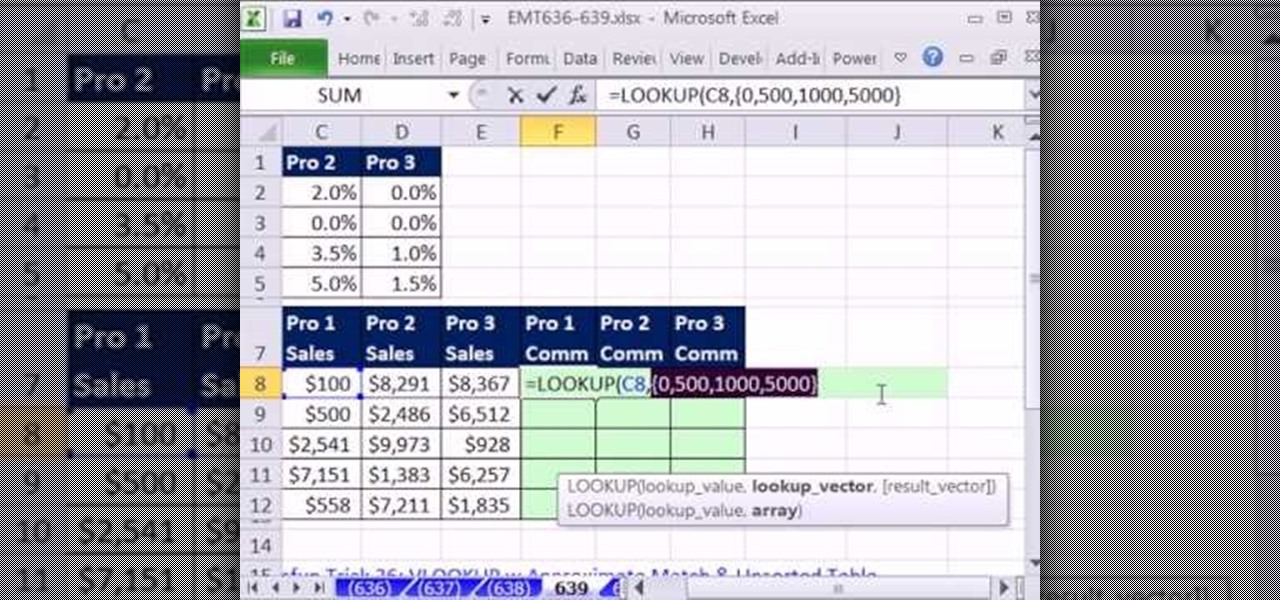Everyone has a junk drawer in their kitchen. It's like an unspoken rule. The junk drawer is full of all the strange bits of what not that accumulates in your home over time. Everything in there is useful, and you never want to throw any of it away for fear that you might need something in there one rainy day.

New to Microsoft Excel? Looking for a tip? How about a tip so mind-blowingly useful as to qualify as a magic trick? You're in luck. In this MS Excel tutorial from ExcelIsFun and Mr. Excel, the 627th installment in their joint series of digital spreadsheet magic tricks, you'll learn how to create, edit and otherwise work with FREQUENCY array functions.

Tired of sniffing your health away? Are your sinuses driving you mad? Well this video will show you how to create a Master Tonic to live for. This stuff fixes cold, flu, respiratory problems, immune booster, anti allergy, anti bacterial, anti fungal, anti anything that can hurt you... MASTER TONIC...

Traditional bookbinding can be a complicated job requiring specific tools and crafts. But when you're making a personalized homemade journal or diary at home, anything goes. This video will show you the basics of making a simple, small book using easy methods with materials you likely have around the house, like index cards (for the folios), a cereal box (book cover), paper, duct tape, scissors, dental floss (binding), glue, Sharpie marker, and an awl or sewing needle.

For beginners, you may learn a few basic chords here and there, but somewhere in your mind you must think about why do these chords sound like this, why is this an A chord and this a G chord? Well, wonder no more! In this video you will learn how the construction of a chord works, which is basically taking the root and adding a specific formula for what you're looking for. Let's say you want to build an A major chord. Well, you first have to build the triad which is the 1st note of the major ...

Need to color correct your photos and you're not sure how? In this video, the basics of RGB and CMYK colors are discussed as well as how to use them to color correct everything from everyday snapshots to portrait photographs. By using the eyedropper and the info palette to read the colors in the photos, you can then color correct. Based on the CMYK read out of the color sample targets, you can then adjust the color channels using a curves adjustment to achieve the kind of colors you'd like. A...

New to Excel? Looking for a tip? How about a tip so mind-blowingly useful as to qualify as a magic trick? You're in luck. In this Excel tutorial from ExcelIsFun, the 261st installment in their series of digital spreadsheet magic tricks, you'll learn how to generate random numbers within a certain range and with certain supplementary criteria (e.g., values that are not divisible by three) via the use of large array formulas.

Learn Newton's laws of motion from the utmost authority on aeronautics -- NASA aka National Aeronautics and Space Administration. See how Newton's laws apply to aircrafts from the powerhouse of space exploration. They talk about thrust force as applied to aviation.

The powerhouse of space exploration, NASA (National Aeronautics and Space Administration), sheds light on Newton's laws of motion as pertaining to drag force on aircrafts. This is a great source for any aeronautics major. The infamous government agency breaks drag down for you.

The first video is an elementary explanation of triangular numbers and a Gauss demonstration for the sum of the first 100 natural numbers.

From Ramanujan to calculus co-creator Gottfried Leibniz, many of the world's best and brightest mathematical minds have belonged to autodidacts. And, thanks to the Internet, it's easier than ever to follow in their footsteps. With this free math tutorial, you'll learn how to calculate the area of a triangle by formula. In this clip, you'll learn an easy finger-counting trick for quickly calculating multiples of 9.

Meet the Pythagorean theorem—an indispensable tool for any budding geometer. The Pythagorean theorem will allow you to measure the hypotenuse or any other side of a right triangle when the length of its other two sides are known. For specific, step-by-step instructions on how to use this useful formula, usually given as a^2+b^2=c^2, where c^2 is equal to the length of the hypotenuse, watch this free video geometry lesson.

If you use Microsoft Excel on a regular basis, odds are you work with numbers. Put those numbers to work. Statistical analysis allows you to find patterns, trends and probabilities within your data. In this MS Excel tutorial from everyone's favorite Excel guru, YouTube's ExcelsFun, the 85th installment in his "Excel Statistics" series of free video lessons, you'll learn how to construct confidence intervals for proportions using NORMSINV function and other formulas.

Watch this video to learn how to make an armature for a fairy doll using a very easy formula with no math and a simple procedure.

The Locrian mode has the formula 1, b2, b3, 4, b5, b6, b7. Its tonic chord is a diminished triad (Bdim in the Locrian mode of the diatonic scale corresponding to C major). This video explains how to play scales in the Locrian mode on the piano and also gives a great breakdown at the end of each mode in C.

If you have a new camshaft, the break-in procedure is critical. Follow our guidelines and you won't flatten a cam lobe and ruin the internals of your motor. The basic formula is 20 minutes @2000 rpms and never going below 1500 rpms. Make sure not to let it idle. Changing from 1500 to 2500 rpm every few minutes will help the cam break-in as well.

New to Excel? Looking for a tip? How about a tip so mind-blowingly advanced as to qualify as a magic trick? You're in luck. In this Excel tutorial from ExcelIsFun, the 514th installment in their series of digital spreadsheet magic tricks, you'll learn three methods for conditionally formatting duplicate values:

Step by step directions for finding the height of a trapezoid. Video: .

Hey beauties,it's summer time..we need to take extra care of our skin in summer.You must have all noticed skin problems in summer due to the hot-warm weather and the easy,simple and effective formula is to use toners in summer.In market their are so many toners are available but it's always better to use natural products for skin,and nothing can beat the Mint toner.so today I am sharing with you how to make mint toner at home

The sector area is a section of the circle. You can think of it as finding the area of a pizza slice instead of the entire pizza.

If you have a rectangle and the length of only one side is given,how do you find the perimeter. The video shows how the diagonal creates a right triangle. This right triangle can be used to find the other side of the triangle, and then the perimeter.

New to Excel? Looking for a tip? How about a tip so mind-blowingly useful as to qualify as a magic trick? You're in luck. In this Excel tutorial from ExcelIsFun, the 269th installment in their series of digital spreadsheet magic tricks, you'll learn how to

This video shows how to find the area of a circle using a formula. The formula for area of circle is pie multiplied by square of radius. Pie is actually an infinite number but for the sake of convenience we consider the value of pie as 3.14. So we multiply the square of radius with 3.14. Radius is the distance between the center point of the circle to any of the outside arcs. It is actually half of the diameter (diameter is the distance between two arcs of a circle). As an example here the ra...

In this video the instructor shows how to use the Round function and also format numbers in Microsoft Excel. Normally while calculating formulas in Excel, the formatting of numbers can get you into a lot of trouble and to get around this problem you need to use the Round function. To do this take some sample data in a Excel work book and apply any formula that you want on the data to arrive at some calculation. Now because of this formatting some times you can arrive at a wrong result as show...

If you're a teacher in any type of school, whether it's high school, college, or middle school, it's imperative that you keep an attendance sheet. The paper and pen route can get pretty messy, and very disorganized, and that's where Microsoft Excel comes in. With this software, you can create a simple yet functional attendance sheet to keep track of your students.

Learn how to find the area of circle by activity method. Requirements: A circle cut out, a pair of scissors, sketch pen, and a ruler.

This tutorial shows you how to master the use of proprortions. Ignore most of the formulas given in professional books. Learn how to draw accurate and proportionate human faces directly from memory, and learn the most accurate proportions for the human face.

Kitana is hands-down the sexiest female member of the "Mortal Kombat" clan. She's basically a female ninja, wearing a bandana over her face and a slinky ninja-inspired costume. She also carries a very coquettish and feminine fan, which disarms her challengers to let her kick some ass.

Greek gods are said to have glowed all regal-like atop their thrones on Mt. Olympus. As such, if you're planning to dress up as a greek goddess for Halloween it's just about imperative that you put on some golden makeup and golden garb.

New to Microsoft Excel? Looking for a tip? How about a tip so mind-blowingly useful as to qualify as a magic trick? You're in luck. In this MS Excel tutorial from ExcelIsFun, the 706th installment in their series of digital spreadsheet magic tricks, you'll learn how to to use the LEFT, SEARCH and TRIM function to eaxtract numbers from a text string that can then be used in a calculating formula.

New to Microsoft Excel? Looking for a tip? How about a tip so mind-blowingly useful as to qualify as a magic trick? You're in luck. In this MS Excel tutorial from ExcelIsFun, the 673rd installment in their series of digital spreadsheet magic tricks, you'll learn how to use the SUMPRODUCT formula to calculate commission amounts based on varying commission rates based on cumulative sales totals for each month.

New to Microsoft Excel? Looking for a tip? How about a tip so mind-blowingly useful as to qualify as a magic trick? You're in luck. In this MS Excel tutorial from ExcelIsFun, the 675th installment in their series of digital spreadsheet magic tricks, you'll learn how to do data validation using a custom logical formula with 2 VLOOKUP functions that will change when different products are entered. For example, if shirt product is entered, the data validation will let only values between $50 and...

New to Microsoft Excel? Looking for a tip? How about a tip so mind-blowingly useful as to qualify as a magic trick? You're in luck. In this MS Excel tutorial from ExcelIsFun, the 678th installment in their series of digital spreadsheet magic tricks, you'll learn how to SUM only the values after a deadline using a dynamic range formula using INDEX Function. Also see a SUMPRODUCT function method.

Lady Gaga is usually a woman of many looks, shapeshifting from armadillo shoes (as in her "Bad Romance" video) to hair bows and computer chip necklaces seamlessly. And while Lady Gaga does transition between a number of different outfits in "Alejandro," she rarely changes her basic makeup look: deep burgundy lips and silvery gold, kohl-rimmed eyes. Watch this tutorial to learn how to get Lady Gaga's main look from the music video.

Former "Hills" hottie Lauren Conrad is the type of girl you'd bring home to your parents. With girl next door wholesome looks, a can-do attitude, and charming demeanor, Conrad has undoubtedly been the most successful "Hills" star, garnering a book deal and a Kohl's clothing line as a result of her sensibilities.

New to Microsoft Excel? Looking for a tip? How about a tip so mind-blowingly useful as to qualify as a magic trick? You're in luck. In this MS Excel tutorial from ExcelIsFun, the 639th installment in their series of digital spreadsheet magic tricks, you'll learn how to create a formula that will do an approximate match lookup with an unsorted lookup table that can be copied across multiple columns and do lookup from multiple columns.

New to Microsoft Excel? Looking for a tip? How about a tip so mind-blowingly useful as to qualify as a magic trick? You're in luck. In this MS Excel tutorial from ExcelIsFun, the 631st installment in their series of digital spreadsheet magic tricks, you'll learn how to add conditional formatting to a transactional record when the date is 90 days past due using the TODAY function and mixed cell references in a logical TRUE-FALSE formula.

New to Microsoft Excel? Looking for a tip? How about a tip so mind-blowingly useful as to qualify as a magic trick? You're in luck. In this MS Excel tutorial from ExcelIsFun, the 632nd installment in their series of digital spreadsheet magic tricks, you'll learn how to create a formula using the SUMPRODUCT and YEAR function to count instances of the year 2009 or 2010 from a list of dates with different years.

New to Microsoft Excel? Looking for a tip? How about a tip so mind-blowingly useful as to qualify as a magic trick? You're in luck. In this MS Excel tutorial from ExcelIsFun, the 633rd installment in their series of digital spreadsheet magic tricks, you'll learn how to create conditional formatting that will highlight the dates within a given year using the Year Function and Mixed Cell References in a logical TRUE-FALSE formula.

New to Microsoft Excel? Looking for a tip? How about a tip so mind-blowingly useful as to qualify as a magic trick? You're in luck. In this MS Excel tutorial from ExcelIsFun, the 634th installment in their series of digital spreadsheet magic tricks, you'll learn how to build logical formulas for counting with criteria or conditional formatting so that the comparison is between text and text or numbers and numbers. Text-to-number comparisons (e.g., 2003 to "2003") do not yield matches. Learn h...