
How To: Make vegan buckwheat millet coconut waffles
This video shows us an unusual method for making Buckwheat Millet Coconut Waffles. The batter for these waffles is made without flour, but with actual grains - millet and buckwheat.


This video shows us an unusual method for making Buckwheat Millet Coconut Waffles. The batter for these waffles is made without flour, but with actual grains - millet and buckwheat.

Call of Duty? Nope. SOCOM: U.S. Navy SEALs? Nah. Battlefield: Bad Company? Think again. This isn't any video game on the market, this is your own video game, well… your own video game logo - military-style.
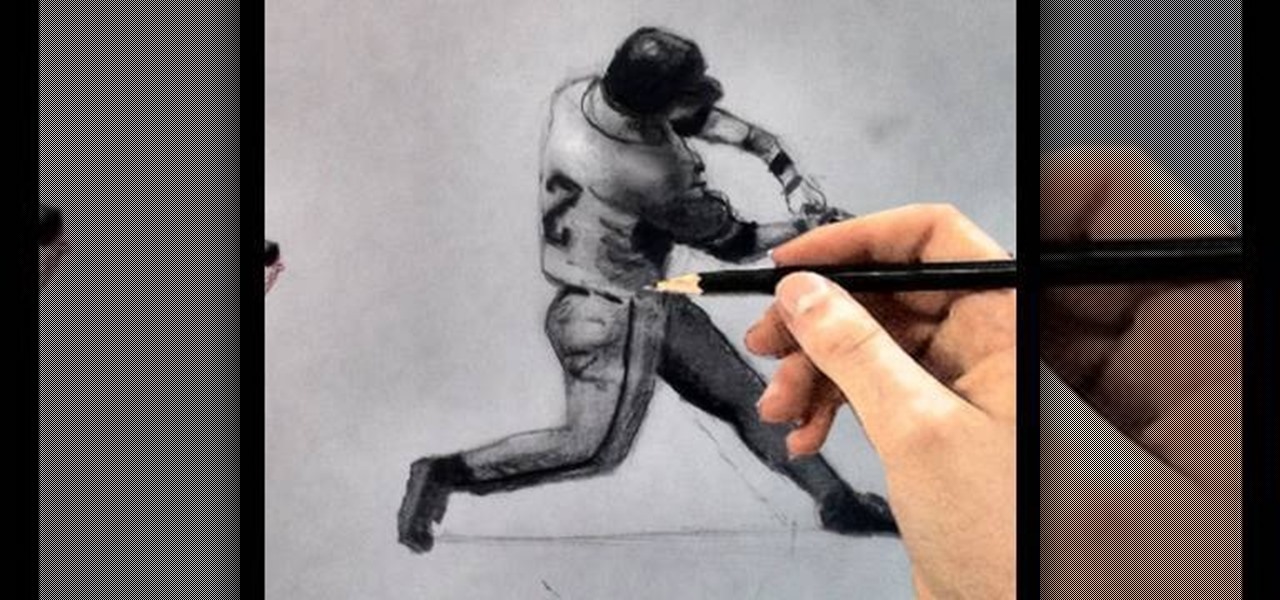
Can't figure out what you love best? Baseball or art? Well, combine your two favorite pastimes and draw a baseball player. You can even create your own baseball cards if you want to go the extra step. But in this video, you'll specifically learn how to draw a baseball player hitting the ball (batter's stance).
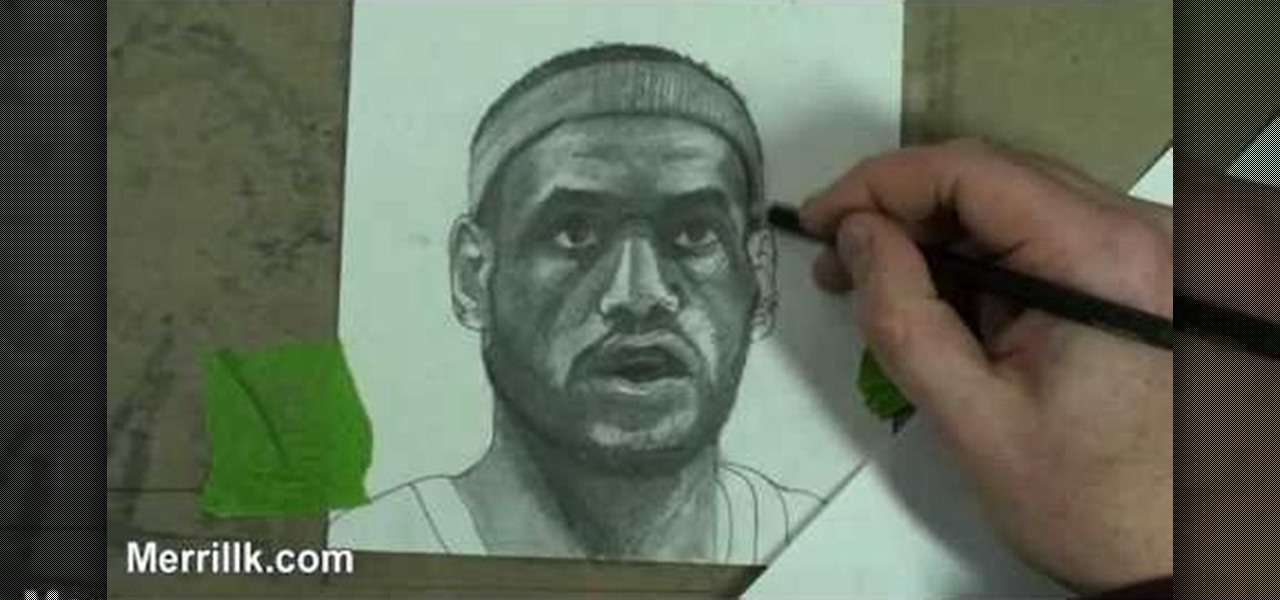
Make your own art masterpiece of a professional basketball player: Watch this tutorial to learn how to draw Lebron James. Make sure to pause the video after each step and look at the screen every few seconds while you are drawing.

Watch this fine art video tutorial to learn how to illustrate with markers and colored pencils. "This video shows my process for making an illustration (non tradigital). I use illustration markers (usually prismacolor) and color pencils (usually prisma once again) and a wax blending stick. I make my illustrations in two steps:

This beauty video demonstrates how to create a Mila Kunis makeup look.

Pixel Perfect is the "perfect" show to help you with your Photoshop skills. Be amazed and learn as master digital artist Bert Monroy takes a stylus and a digital pad and treats it as Monet and Picasso do with oil and canvas. Learn the tips and tricks you need to whip those digital pictures into shape with Adobe Photoshop and Illustrator. In this episode, Ben shows you how to dive into new features of Photoshop CS4.

Have you ever wondered how to create that 'whoosh' effect, created by including a set of thin, glowing parallel lines? This tutorial shows you precisely how to use anchor points and blending tools to create this 'light rib' effect.

In this video, we learn how to transform into a seductive vampire for Halloween. First, apply pale foundation to the face until you have flawless coverage. After this, apply loose powder to set your foundation. Apply brown eyeshadow to the sides of the nose, then blend them out to make it look natural. Then, highlight the bridge of the nose and fill in the eyebrows. Now, apply a rust colored eyeshadow to the lids and on the lower lash lines. Apply a dark brown after this, blending together in...

In this video, we learn how to create a stormy eyes makeup look. First, apply a blue paint eyeshadow to the entire eyelid and on the outer corner of the eye. After this, use a hot pink eyeshadow to paint in the crease and on the inner crease of the eye. Next, use a silver eyeshadow on the inside crease of the eye and then paint a dark blue eyeshadow over the entire eyelid and over the pink. Now, blend all of the colors together with a blending brush. Apply a black gel eyeliner on the top of t...

Those are some yummy chocolate smoothie milkshake but how do you prepare those? Now here are the steps to prepare chocolate smoothie/milk shake. The ingredients required for preparing the milkshake, 1/4 cup of chocolate syrup,1/2 cup of milk and 2 cups vanilla ice-cream and blender (blendtec).

Photoshopuniverse teaches you how to enhance the colors of photos using Adobe Photoshop. You get a photo and duplicate that layer. Set the blending mode to Soft Light. You repeat that step, only the blend mode should be Lighten. The shadows are now darker. You can change the blend mode opacities to 60%-70%, but both layers should have about the same opacity. Also make sure that the white values are not to white and that details, like faces, are still OK to see.

The Queen of Blending brings more makeup tips. This one is how to apply sultry golden burgundy makeup. She creates a specific effect showing before and at the end of the video what it should look like when finished. Each step is show in complete detail on what makeup are used. From makeup forever by aqua eyes and other products including brushes. Each step displays how to blend and apply each stage. This is very helpful to create a look that would vary from stand-alone products.

In this tutorial, we learn how to create a Halloween leopard or cheetah face with makeup. Start by applying a white foundation to the face with a brush. After this, brush in a darker color right underneath the nostril and darken up the eyebrows. Apply a darker color on the sides of the chin, on the bridge of the nose, and on the corners of the forehead. Then, shape the sides of your face and start to blend this in, creating the face of a cheetah. Take your time when blending in, creating shad...

In this tutorial, learn how to make an entirely unique salad with Betty. This loaded baked potato salad is warm and delicious and makes a perfect addition to any gathering or picnic. Enjoy!

This beauty video demonstrates how to create art inspired makeup.

Cloud drawing is a snap, and it's a great place to learn how to smudge your pencil lead when you are drawing.

This software tutorial shows you how you can blend three differently exposed images using Photomatix, and then demonstrate how to use some basic Photoshop techniques to touch-up the resulting image. [Note: the Flash overlay in this video doesn't sync completely with the audio; pausing for a second and then resuming it fixes the problem.]
The Na'vi don't have eyebrows. While you could just paint your makeup on over your brows if you don't have prosthetic appliances to cover them, a neat trick is to take a giant glue stick (or the spirit gum) and go over your eyebrows with it, rubbing the stick in the opposite direction of eyebrow growth. Let it dry and then do it one or two more times (depending on how thick your brows are). With your brows flat against your skin with a layer of "glue skin" over them, you can have a nice, flat...

Create sexy leopard print eyes. Fresh Face: Start with what I call a fresh face, which is your clean slate for all of your looks. A fresh face is after you have put concealer and foundation all over the face or only where needed, which ever you prefer. Also groom the eyebrows at this point, if needed, to avoid smudging shadow or liner while trying to groom. Apply a generous amount of loose powder to the eye to catch little stray make-up pieces. Shadow base: Apply a shadow base to give a good ...

Movember is here, and if you haven't already started growing your moustache, then you still have time. Movember takes place during the entire month of November, and if you haven't figured it out quite yet, it is a portmanteau of the words moustache and November.

To apply this particular Mad Hatter inspired makeup you need to start first by applying a lime green color from the mayron pallet to your lid. Then you just take the brush and feather out the edge you created. Taking sun yellow color from ben nuys, apply it to the inner third and inner corner of your lid. Then take the chartreuse color, applying it to the middle third of your lid taking the brush blending it slightly into the sun yellow. After this, take a jade color, applying it to the outer...

First of all you have to arrange for materials like ink blending tool, ink blending foam, some tags to be used as practice surface and a distress ink pad. The tutor advises that you must not use a blending tool like a stamp and never make a lot of impressions using it on any surface. Instead of stamping the ink on the surface like a stamp you have to be careful while using it. Use a blending tool in such a way that the whole ink goes slowly onto the tag. Start by working the blending tool on ...

This how-to video is about how to darken an over exposed image in Photoshop.
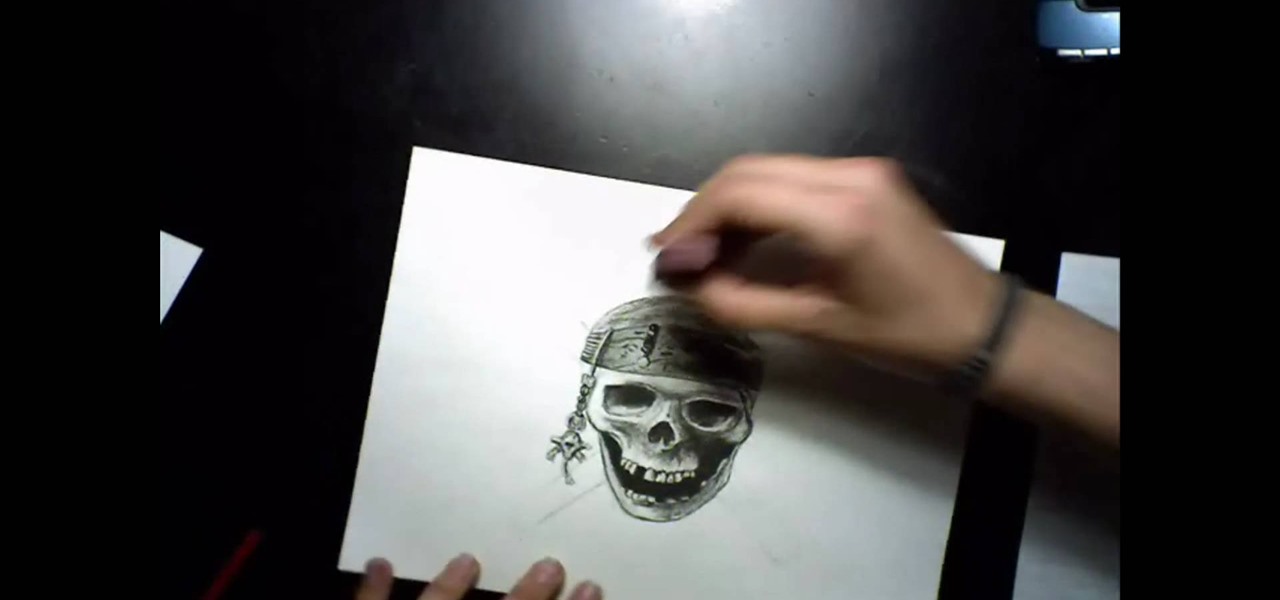
In this video, draw a totally tough pirate skull with burning flames coming out of it. This will make a cool tag or tattoo and this tutorial will show you exactly how to draw it.

This how-to video is about how to make homemade ginger and garlic paste. This video is provided by Anuja and Hetal, and they explains us the simpler method of preparing ginger and garlic paste which is used in most of the Indian dishes.

In this tutorial, we learn how to do an Arabian peacock makeup look. First, add primer to the eyes, then apply yellow shadow on the inner crease of the eye. Then, take a lime green color and apply it next to the yellow, blending in on the edge. After this, apply a turquoise eyeshadow and pack it in to eliminate fall out. Blend this outward, blending with the other colors. Apply a piece of tape on the outer corner of the eye to create a cat eye. After this, apply a dark purple to the crease of...

This video is about how to do a black and white floral eye make up. The makeup was done by herself to her in an awesome manner without any flaw. She takes us to the process step by step. She used NYX milk pencil, Mac 226 brush with black, a large blending brush with b slap white and NYC liquid liner.
This video will walk you through the process of creating your very own icon to use for your email by using Adobe Photoshop. Photoshop is a great tool to use for a variety of purposes and in this instance can make the perfect icon in just minutes.

Open a document and change the background to black. Make sure the foreground color is white, now simple use the text tool and write whatever you need to.

First create a new 800x600 document and fill it with black color. Then create a new Layer and add a white circle with the hard edge Brushtool Select the 'Eraser tool' and use the same brush (a bit smaller) to erase the inside of that circle. Rightclick an layer 1 and go to the blending options. Add a contour. Now you should have a simple ring. Create a new layer again, and drag a dark red/brown circle inside the ring. Open up the Apple Logo (download in discription). Resize/replace it. Rightc...

- First apply Urban Decay primer all over the eye. - Put a piece of tape underneath your eye.

Ash Davies teaches us how to Photoshop digital bokeh with this tutorial. First, open up Photoshop and create a new canvas with your width at 1920 and your height at 1200. Now, create a new layer and set your background layer as invisible. Now create a medium size circle and reduce the fill to 50%. Now enter blending options and add a stroke of 10 pixels to the inside with the color set to black. Now define the shape as a brush and then click "edit" and "define brush preset" name this, "bokeh"...

This video describes how to create an easy glossy button in Photoshop. This is done by "simpleretouch.com" website. First select the "Ellipse Tool" from the Photoshop tool bar and then drag it on the layer; it will give the ellipse shape in the layer. Select the "Blending options" from the "Layers" Menu by double click on the layer which is right below corner. From the blending options choose only the "Gradient Overlay" and in that we can choose color and its gradient as your wish. Now take a...

This tutorial is about how to apply rasta girl colored eyeshadow. First apply a primer to the lid and lower lash line. Now apply a highlight with MACs Rice Paper with a crease brush underneath the eyebrow. Now take NYXs Jumbo Pencil Milk and apply it all over the lid and you don't have to go past your crease. Now take a light green color and apply it to the tear duct and along the lower lash line only a little. Next use a dark green to apply a little more than third of the inner eye lid. Use ...

pbj746 is here to teach you on how to create a glossy rainbow effect using Adobe Photoshop CS4. This can be easily done in a matter of minutes and you can try experimenting with other colors and effects to get variant number of sassy backgrounds.

In this video, we learn how to get a spring makeup look with greens and whites. Start by applying a highlight underneath the eyebrow, brushing it on slowly, then blending down. Next, apply a white eyeshadow to the inner corner of the eye, into the middle of the eyelid. Follow this by applying a neon yellow color to the middle of the eyelid, then slightly blending the two colors together on the edges. After this, apply a dark green shadow to the outer edge of the eyelid and blend with the neon...

In this video, we learn how to get Victoria's Secret inspired makeup. First, apply a base primer to the eye, then apply a frosted white color on the inner corner of the eye. Next, apply that same color underneath your brow bone. Now, take a brown eyeshadow and apply it into the crease of the eye, blending it upward. Next, take a light brown sparkly shadow and apply it on the entire eyelid. After this, brush a golden brown on the inner part of the eye. Now, take a dark brown shadow and apply i...

This how to video shows you how to create your own home made foam applicator for blending. This will be useful as you can use items you can find at home and save money. You will need a piece of wood, such as a child's letter block, a piece of foam, and two pieces of velcro. Stick the pieces of velcro on to the block. From there, stick the foam applicator on top of the velcro. Once this is done, you are ready to use your very own home made foam applicator. You can use this for blending and oth...

Jevon's third video teaches how to make agua de piña a traditional Mexican drink which is much healthier than Kool-Aid or soda. To make the base, he starts with sugar, water, and pineapple. The pineapple is chopped into 1 inch pieces and put in a large bowl with sugar and water. Then he uses an immersion blender to chop up the pineapple further. Blending the mixture takes quite a bit of time as the pineapple should be shredded quite small. When the blending is complete, the mixture is straine...