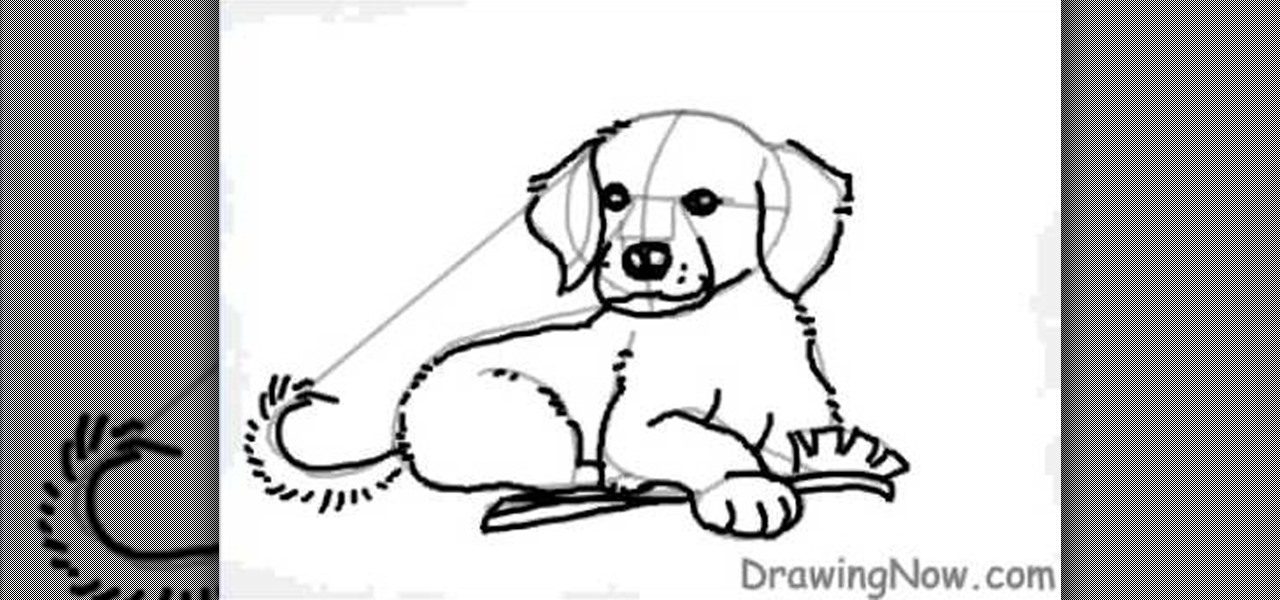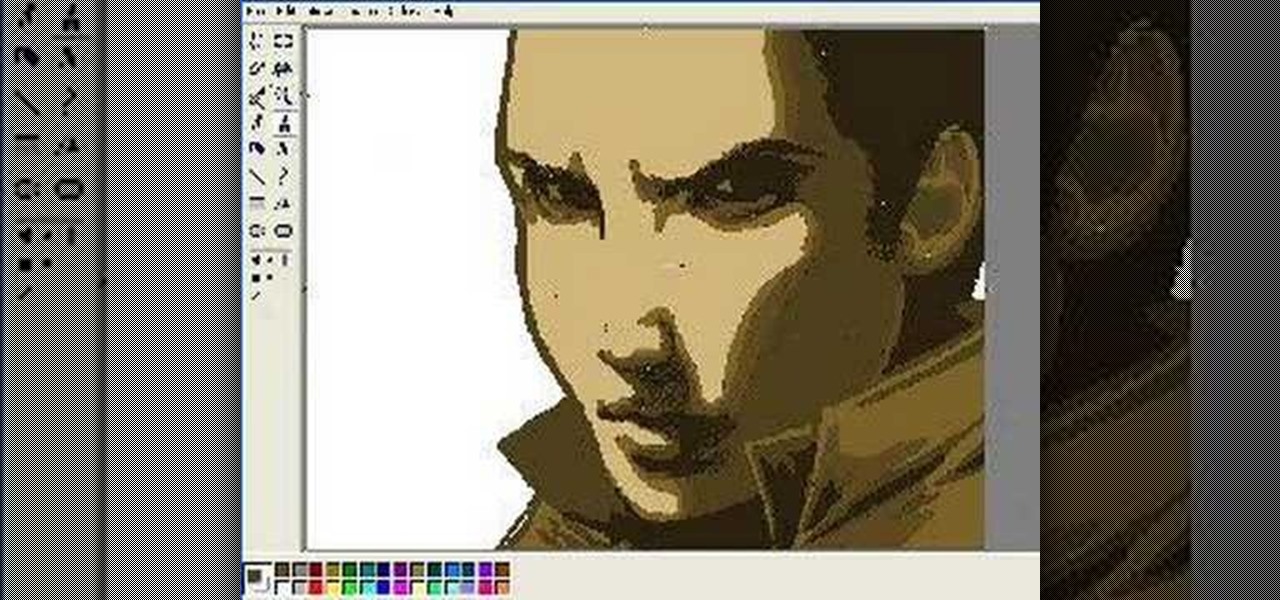In this video, we learn how to get the Daisy of Love inspired makeup look. First, apply primer to the eyes, followed by a shimmer purple shadow. Pat this on so there is a lot of shadow on the eye. Now, blend this upwards and out so you reach the crease of the eye. Now, take a black shadow and define the outer v of the eye, blending in the colors. Add in more purple after this, then apply eyeliner to the top and bottom of the eye. Apply a light highlight underneath the eyebrow, then apply fals...

In this video, we learn how to create the Misty Maven drag queen makeup. Start off by applying a primer to the eye, followed by white eyeshadow over the entire eye and underneath the eyebrow. Next, apply a gray shadow in the crease, brushing it out to the outer v of the eye, making a wing shape. Next, take a sparkly black eyeshadow and apply it to the base of the crease and blending to the outer edge of the eye. Next, take the white shadow and apply it to the inside of the eye down to underne...

In this video, we learn how to steal Twilight's Nikki Reed New Moon makeup look. Start out with concealer underneath the eyes, then foundation over the entire face. Make sure it's a pale color to reduce the color of cheeks and regular skin. After this, apply a white shimmer color over the entire eyelid up to the eyebrow bone. Next, apply this color underneath the waterline, followed by a brown underneath the outer edge. Take a dark brown and brush it into the crease line, blending lightly wit...

In this video, we learn how to get a chic and sophisticated look with light makeup. First, you want to prime your face and then spray brush on a foundation that matches your skin tone or is slightly darker. Next, set your face with a powder and lightly dust your entire face. Define your brow after this, using light strokes and a pointed brush. Next, apply a matte brown shadow into the crease of the eye using light motions and blending with the other eyeshadow colors. Now take a light shimmer ...

In this video, we learn how to apply ice princess pink shades with your makeup. First, apply a white cream pencil to the inner eyelid and underneath the eyebrow, then blend in. Next, take a white cream color and brush it on the inside of the lid and around the entire eyelid. Now, take a glitter pink shadow and brush it onto the middle of the eyelid. After this, take a bright pink shadow and brush it on the outer corner of the eye, blending it in with the middle pink. Now, take a lavender eyes...

In this tutorial, we learn how to create a muscle man in Photoshop. Start off by opening up a picture with a man who has his back to the camera and is flexing his muscles. Now, use your tool to make his back look more broad and add more skin to the body. Copy the muscles that are on his back and reapply them to the sides. Use the blending tool to make this all look like the same body part. Add more definition to the abs, then apply more muscle to the upper arms as well. When you are done, the...

In this tutorial, we learn how to tune your car in Photoshop. First, open up the image of your car and then add in a picture of different wheels. Then, place these wheels over the existing ones on the car and blend them in, then change the color as you prefer. Do this for the wheels that you are able to see on the image. After this, lower the car and add in a bumper to the front of the car, importing images in from various sources. Continue to add in parts to the vehicle, using shading and bl...

In this video, we learn how to make Trinidad hot pepper sauce. First, cut up any hot peppers that you can find and remove the seeds from the middle of them. After this, place the peppers (you want about 8) into the blender with 1/2 of a garlic and 3 green onions. Also add in a handful of cilantro, then cover with vinegar. Place the top onto the blender, then blend it until you get a liquid consistency and everything is well blended together. When this is finished blending, pour into a couple ...

In this tutorial, we learn how to draw a cartoon golden retriever puppy dog. Start off by drawing the face with intersecting lines on it so you know where the nose, eyes and mouth go. Then, keep outlining the rest of the body including the legs and tail. Next, use a darker brush to go over the lines and make more of a detailed outline, including fur and eyes. Make sure to use lines on the side of the dog to make the hair look more realistic. After this, paint the inside of the dog using a lig...

In this tutorial, we learn how to use the soft light layer mode in Photoshop with Yanik Chauvin. This will reduce gray in the picture. First, duplicate the layer and then click on the blending mode menu. Click on the soft light option, then your photo will adjust and have saturation in it. The flatness will be removed from the image and the gamma will be increased. If you find this too strong, you can go into the opacity slider and adjust this to what you think fits your picture. When finishe...

In this tutorial, we learn how to apply a smoky eye look with pink lip gloss. To begin, apply a primer underneath your eye and throughout your entire eyelid. After this, apply a blue shimmer eyeshadow to the entire eyelid over your primer coat. After this, blend a pink color onto the crease of the eye and around the upper lid. Next, apply a light blue eyeshadow to the inner crease of the eye, blending it out towards the outer corner. When finished, use a brush to blend a dark blue on the outs...

In this tutorial, we learn how to get a digital portrait backdrop in Photoshop. First, start by using the erase tool to remove the background from around the object completely. After this, fill in the background with the desired backdrop. Next, use the blending tool to blend the object's sides in with the backdrop, for a seamless look. Continue to do this for the entire object, cleaning up any blurry spots that you see as well. When you are finished, your object will have a new background and...

Kandee shows us how to apply a glamorous makeup look for your wedding in this video tutorial. To begin, apply foundation to your entire face, followed by a blush on the apples of the cheeks. After this, fill in your eyebrows to the appropriate color that matches your hair. Next, you will want to apply a silver eyeshadow along the brow bone and on the entire eyelid. Next, apply eyeliner to your top and bottom lashes. Now you will apply a black eyeshadow to the outer edge of your eye and into t...

In this video tutorial, viewers learn how to enhance an image in Adobe Photoshop. Begin by duplicating the layer by press the Control and J buttons. Then change the blending mode to Soft Light. Now press the Control and M keys to open Curves, and drag the curves up to brighten the image. Then click on Filter, go to Blur and select Gaussian Blur. Set the Radius at 2.7 pixels and click OK. This video will benefit those viewers who enjoy editing images, and would like to learn how to enhance a p...

In this video tutorial, viewers learn how to make a red-cyan anaglyphic 3D photo, using Adobe Photo-shop. Begin by taking two pictures of the same image. The second picture should be 6,5 cm to the right of the first picture. Now load both images onto Photo-shop and drag the second picture over the first one. Select Layer, click on Blending Option and uncheck Channel R. Place the red on the left side and cyan on the right side. This video will benefit those viewers who photo editing and would ...

You've never had mayonnaise like this before. Watch this video to learn how to make homemade mayonnaise from scratch. The secret ingredient is a few drops of hot sauce, to add a nice, fresh spicy kick to your sandwiches or potato salad.

Kerri Newell introduces Chocolatier Paul Young who shows us how to make chocolate truffles. He explains that truffles are filled with ganache and chocolatiers sometimes call truffles ganaches, which is the smooth, creamy filling. These are usually for special occasions.

In this Software video tutorial you will learn how to sharpen blurry images using Photoshop. Open the image and duplicate the original layer. Then go to filter > other > high pass. In the window that pops up, enter a value of 4 – 6 pixels. Now simply change the blending mode of that layer to overlay by clicking on ‘layers’ and selecting ‘overlay’ from the dropdown menu. You will notice that you have a much clearer picture. Then go to filters > sharpen > ‘unsharp mask’ to add som...

This video shows how to apply a liquid foundation with the 190 brush. The problem with this brush is that it leaves a lot of streaks in your makeup.

HolidayKitchen.tv shows us how to make a perfect pie crust. It's easy and costs just pennies. You will need a food processor and the following ingredients: 1 C flour, 2 tsp sugar, 1/4 tsp salt, 1/4 C chilled butter, 1 Tbls chilled shortening, one egg yolk, and 2 Tbls water. Follow the directions in the video for exact blending. When the mixture pulls away from the sides of the bowl and clings together, you can remove it to a new bowl. Cover and chill for half an hour. Flour your work surface ...

This video is about how to cook Thai shrimp cake. The first step that you will have to do is to peel the shells of the shrimps off. After peeling the shells, the next step is to blend the shrimps. Then the next step is to stop the blender once the shrimps have become smooth enough. And just simply put the salt, sugar, and pepper. Then blend the shrimps again. After blending, place the blended shrimps in the freezer for fifteen minutes. After 15 minutes, prepare the frying pan. Before dipping ...

Modernmom shows viewers how to cover up those annoying dark circles under our eyes. First she takes concealer and applies it where its darkest under the eye and blends outward towards where it gets lighter (From inner corner of eye to outer) using her ring finger to blend it in. She then recommends not to put a powder over the concealer because powder can get into the creases under the eyes, especially if your in a hurry applying it. The key point in this video is blending, its really importa...

In this video tutorial, viewers learn how to sharpen photos in Adobe Photoshop CS3. Begin by opening the image in the program and duplicate the image layer. To duplicate, press the control and J button. With that images, go to Filter, choose Other and select High Pass. The images will now be covered entirely of gray. It is recommended to set the radius as 5-6 pixels and then press OK. Change the layer blending mode to overlay, soft light, hard light, vivid light or linear light. This video wi...

It is a demonstration of a cream blush with a # 130. We will be using a steela convertible collar and a color called camellia which is #1 and is used mostly as a blush which nice and bronzy. You firstly stamp the brush onto the blush and then lightly tap the brush onto your hand first so as to ensure you won't have too much of blush on your face.

Adobe Photoshop CS4 is a common and popular tool for logo creation. In this video the finer details of using CS4 to create logos, specifically for use on YouTube, are explained. Lighting effects, glossing, and glowing are covered thoroughly with step by step instructions on using layers and shading are provided, and the video carefully demonstrates each process before moving on. Many options are shown, as well as detailed examples of each technique and even the basic tools inherent to Photosh...

To make a raw vegan strawberry almond milkshake you'll need about seven or eight strawberries, about four dates (soaked for about eight hours with the pits removed,) two cups of spring water, and a cup of soaked almonds (soaked for about forty eight hours.) You would then put all the ingredients in the blender and blend away. After blending, you would need to strain the shake to get the pieces of almond out. You would do this with a nut milk bag over a measuring cup which you will use to stra...

Steve demonstrates how to make salsa for tacos, chips and dips. The salsa uses cilantro, 8 to 12 tomatoes, one lime, a couple of cloves of garlic, a couple of jalapeno peppers, a whole medium onion and salt. Set aside several tomatoes. Quarter the rest of the tomatoes, de-vein the jalapenos, dice half of the onion, chop the garlic and put them into the blender. Squeeze lime juice into the blender. Blend the mixture. Add a handful cilantro at the end of the blending cycle. Dump the salsa mixtu...

This simple video is a quick description of a woman applying makeup to her face in small, descriptive steps. She already appears wearing small amounts of makeup including large amounts of blue eyeshadow as well as lipstick. She then takes a brush and starts to apply tinting hues of color to her upper eyebrows-followed by that, she takes the same brush and applies tinting color to her lower eyelash line. Next, she goes over the pigment once again with her fingers to remove any excess pigment a...

In this video tutorial, viewers learn about nutrition that will help lose fat and gain muscle. Users learn about the meal they should consume after a workout session. The meal should be predigested to help recover muscles rapidly after a workout. The meal advised to digest is whey protein and a banana. The amount of protein consumption depends on the weight of the user. Users can choose to simply consume the protein with just water or by blending it with other nutritional sources such as the ...

The Simple Chef is going to show you how to make everyone's childhood favorite and that's banana bread. You want to begin by taking two bananas that are past ripe because that's when they're the softest sweetest and peel them. Throw the peeled bananas into a bowl and mash them up. Now, add two eggs, 1/2 cup of sunflower oil, 3/4 cup of sugar and blend that all up. While blending you should preheat the oven to 250 degrees, and then grease a casserole dish. Once the mixture is blended you want ...

This video demonstrates how to create a dramatic purple Bollywood eye makeup look. She starts by applying white makeup to one half of her eye lid, closet to her nose. She then blends this with purple makeup on the second half of her eye lid. Next the presenter uses a pencil to put down a dark outline around the eye lid, which is then blended upwards by using the index finder. The blending continues up to the bottom of the eye brows. Finally some glitter liner and small jewels are applied to t...

The presenter beings the video by describing the screen cast program he is using to record the video. It is giving him some problems but he asks us to bear with him. The video then shows before and after images to demonstrate the effect. The effect is achieved by duplicating the eye color to another layer and then using layer blending options to achieve the desired brightness. The presenter has a website with many other Photoshop technique videos.

Learn the Cranberries inspired eyeshadow makeup tutorial by Tiffany Apply dark brown shade to the eyelid, covering the whole area of the eye. Lightly pat the cranberry eyeshadow to the applied brown eyeshadow to make a bright and shiny color. Create a thin line of the cranberry eyeshadow to the lower lash line. Use a blending brush after applying the cranberry eyeshadow to remove harsh lines. To brighten up the eye, use a flat brush with very light pink eyeshadow and apply a little amount to ...

Ah! The smoky eye, one of the most popular styles of eye makeup today. But what about adding that extra touch? With our hostess, in this quick video, we learn to add a plum accent to your basic smoky eye. Along with recommendations on exact brands we may use, we are given a step by step look at the exact application. Starting with a base of pale purple, and blending toward grays, a metallic effect is achieved, leading out to the leading edge of the eye, then, with darker tint. Blacks, and dar...

For anyone who is new to the drums or is an aspiring professional drummer, this video will show you a simple beat that could help you build rhythm--the swing beat. Jonathan, the drum tutor in this video, demonstrates how to perform the easy swing beat using the cymbal, bass drum and snare. First, Jonathan shows you the how to hit the cymbal three times--only not in a consecutive manner. You have to hit the cymbal once and then two more times closer together. Then Jonathan demonstrates how to ...

How to draw a face in MS Paint. The video is obviously made by a professional, it shows a sped up replay of a man using MS Paint to draw a very well done face. He starts with the basic outlines, then moves into coloration and shading. Notice all of the shading is done in unison and correlates with a particular direction that remains the same with all shading properties. Also take note of the fact, that the colors and lines are blending together, that the detail isn't as sharp as a high resolu...

This tutorial is perfect for beginners to learn how to apply dramatic eyeshadow correctly. This technique will require several layers of eyeshadow to be applied and if done correctly, will highlight and bring attention to your eyes. First apply lighter shades of eyeshadow to your eyelids, stopping at the crease. You can then layer and blend colors on top of this, with increasingly dark colors towards the outside of your eyelid crease. A matte color should be used which matches your eye color ...

This tutorial explains how to properly use Xara Xtreme to create a vector drawing from a bitmap. The tutorial explains the use of primitive shapes like ellipse tool, and combining it with the use of the Shape Editor tool for drawing of the more complex shapes. The tutorial also deals in passing with the use of fills and outlines. Another major point it discusses is rotating and positioning of objects and the use of blending to achieve gradient effects when needed.

This video tutorial will show you how to paint leopard print nails. 1. Apply orange color to top half of your nail starting at the cuticle

Learn how to use the Tim Holtz' Distress Crackle Resist technique with this tutorial that gives step by step instructions on applying this method to a Manila tag. Materials you will need include distress crackle paint, distress ink (for this project, in "Vintage Photo", "Fire Brick" and "Black Soot"), Inkssentials' ink blending tool, foam, nonstick craft sheet, Inkssentials' Mini Mister filled with water, heated craft tool, paper towel, stamp, and a Manila tag. After done, use this tag in a s...