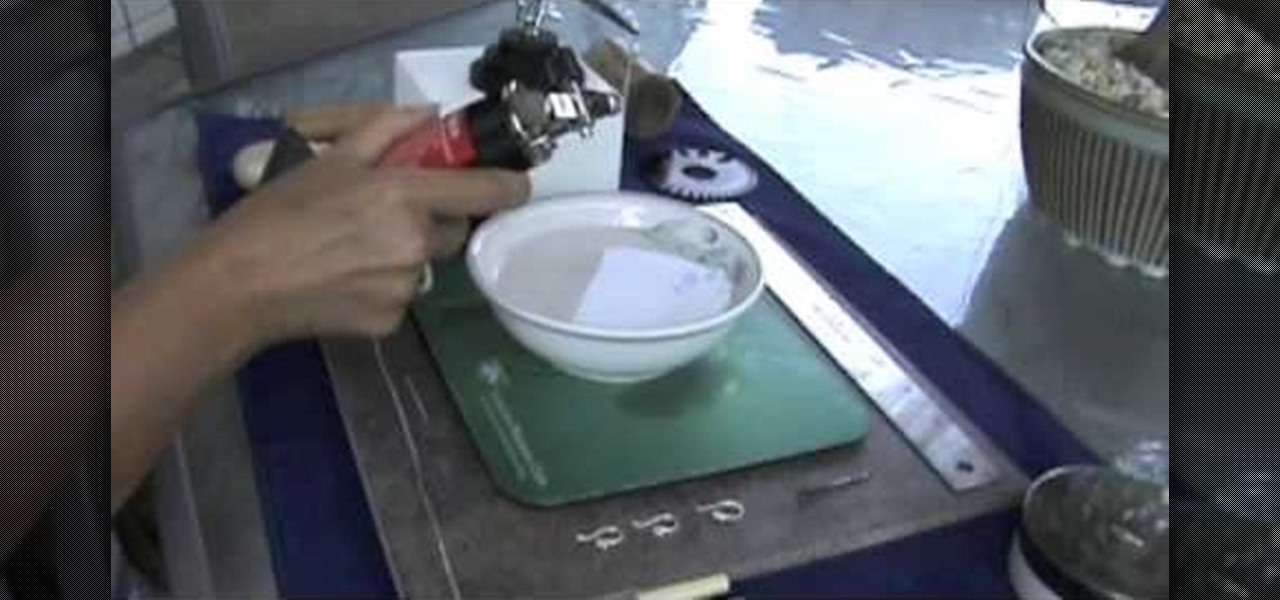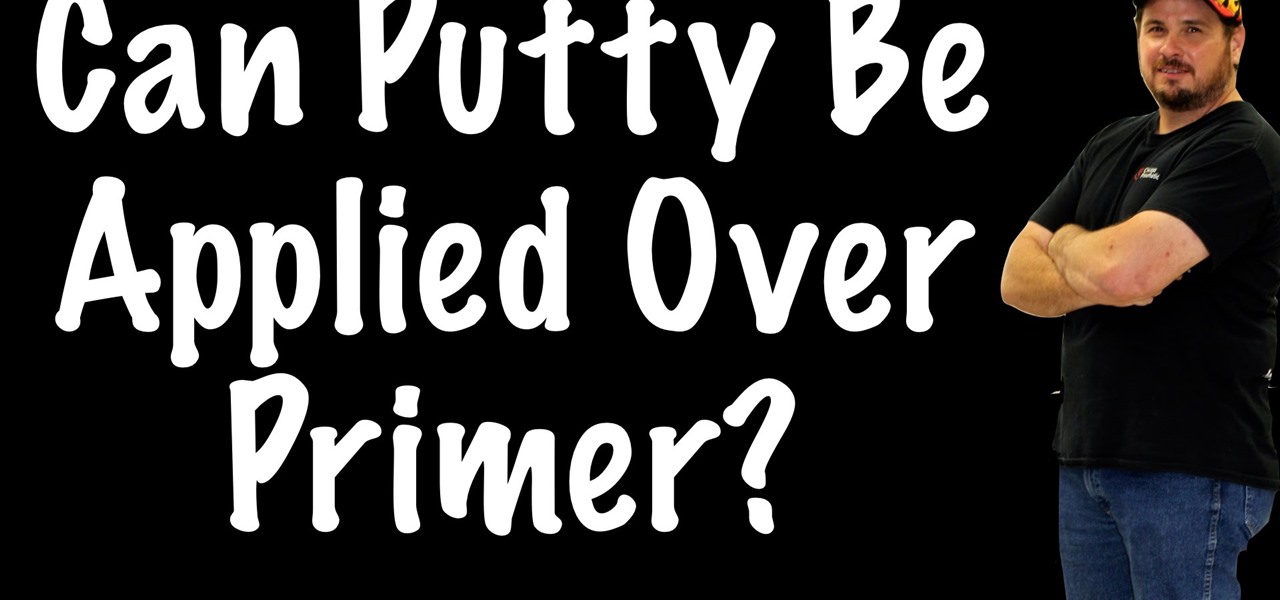T-Mobile just unveiled two new services—Scam ID and Scam Block—which specifically target those pestering robo-calls that reach out to 2.4 million Americans every month.

I have came across a lot of members on the forum that didn't have a clear idea of what port forwarding is and what it does. So...Let's get started...

The Play Store is loaded with just about any app you can imagine. While many are free or have a "lite" version of a paid app for download, often enough, these freebies have intrusive ads cluttering up your screen.

What you watch in the privacy of your own home should be no one's business but yours. That was the case until Prime Minister David Cameron decided that there was too much porn available to minors in the United Kingdom.

There are a number of different techniques for building underwater in Minecraft. The easiest is to fill a room with wood or leaves, then set them on fire. It'll burn down, leaving a pocket of air for you.

Okay, you can't really become the king of the world by stacking three pistons. For that, you have to stack four pistons.

If there are people you just don't want to talk to, or texts you want to stop recieving, you can use the MCleaner app for iPhone. This app has a white list of approved numbers and a black list of disallowed numbers. You can even choose to let in phone calls from one number while letting in their text messages, or vice versa. MCleaner will also log your blocked calls, so you can see who has been trying to get through.

Trying to get rid of an ex or clingy friend? Just want to keep telemarketers from calling you all the time? You can use the iPhone app iBlacklist (for jailbroken iPhones) to create a list of blocked calls for your iPhone. Blacklisted phone numbers will not be able to send you either phone calls or SMS text messages, so you can continue to use your iPhone in peace. Customize your phone's reaction to blacklisted numbers and adjust the filters for your blacklist, as well.

In this video, we learn how to strop on a stropping block. There are two layers to the strop and they measure different lengths. On the bottom you should put two mouse pads to make sure it stays put. Now, charge the strop with a stropping compound and rubbing it against the grain until it flakes off. Next, gauge the angle of your knife and place the blade against the strop. Push against the edge of the blade and work from the top to the bottom in a long and slow arch. This is all there is to ...

This is a video tutorial in the Computers & Programming category where you are going to learn how to quickly change your user name in Facebook. Click on start and then click on all programs. Go to accessories and click on system tools. Now select character map. Write whatever you want in the character map window and minimize the window. You must write two words with a space in between. Go to your Facebook account and move your mouse over settings, but don't click. Click on account settings. N...

Make fine silver ball earring wires

In this tutorial, we learn how to do a yoga parsvottanasana to stretch the hamstrings with Dina Prioste. First, place your hands against the wall with your feet stretch out 3 feet apart. Press your hands to the wall and stretch your legs out, you should feel a stretch through your hamstrings when you are doing this. If you want a deeper stretch, bring blocks on either side of your front foot and push your hands onto the block as far as you can while folding your body into the leg. This is a g...

In this tutorial, we learn how to build a backyard patio. First, determine the location keeping in mind other buildings and landscape features. There should be a retaining wall around the patio so measure out all the different dimensions. Position a cap block at the highest center location. Then, use a level to transfer the patio height over the proposed location. You will then have to figure out how many blocks you need. When you calculate your digging depth, take into account your foundatio...

In this video, we learn how to do a yoga upward facing two foot staff pose with Dina Prioste. You will need two large blocks and make sure your body is warmed up. Now, line your head up with the blocks and take the palms of your hands onto the floor pointing towards your feet. Your shoulders should stay in line with your hips. Now, lift your hips up and keep your elbows in, don't let them go wide. Practice keeping them in as you deep breathe. Release back down, then get into the same position...

This video shows us the method to block the formula bar, scroll bars and the status bars in Excel. Click on 'Start' and type 'regedit'. Click on 'regedit' and go to 'HKEY_CURRENT_USER'. Open it and go to 'Software' and 'Microsoft'. Expand it and go to 'Office' and open the version of Office on your computer. Expand it and go to Excel. Choose the options folder. Go to the 'Options' item and right click on it. Go to 'Modify' and type 150 in the text box. Click on 'OK'. Now restart the Excel and...

This how to video shows you how to create your own home made foam applicator for blending. This will be useful as you can use items you can find at home and save money. You will need a piece of wood, such as a child's letter block, a piece of foam, and two pieces of velcro. Stick the pieces of velcro on to the block. From there, stick the foam applicator on top of the velcro. Once this is done, you are ready to use your very own home made foam applicator. You can use this for blending and oth...

To carve a wooden propeller first join six pieces of wood together to form a block. Mark the outline of the propeller on the block in pencil. Use a hand chisel and hammer to form the rough shape of the propeller. Once the rough shape is complete use a motorized hand grinder and then a motorized hand held sander to make the propeller smooth. After the sanding is complete you will need to finish it off with a coat of polish. Finally, you will need to balance the motor before fitting it into pla...

In this Arts & Crafts video tutorial you will learn how to use clear stamps & make a card. You will need acrylic stamps for this project. The products used in the video are from papertrayink.com. The stamps are clear and have a sticky back with which you can attach them to an acrylic base to make the stamp block. Then ink the stamp and stamp it on the paper. Since, it is clear, you can ass and align it properly on the paper. The other cool thing about acrylic stamps is that you can take more ...

This video illustrate us how to prepare snares. Here are the following steps:Step 1:Take a wooden block and drill a hole in the corner of the block.Step 2: Now take a metallic wire and make a loop out of the metallic wire .Step 3: Now bind this loop with a binder and hook the loop to the wooden board.Step 4: Leave out some cable free and this loop gets tighter a the trapped animal tries to move. the more force applied the tighter the loops get.Step 5: Now place the snare along the fence or th...

Final Touch TV shows viewers how to remove scratches from the car with wet sanding. This is for fine scratches that may be on your vehicle. First, you need to use 3,000 grit sand paper with a block and scuff up the clear coat first with this. You should dip your block in some soap and water in and up and down motion. You need to make sure you do not go all the way through the paint. Most scratches are on the clear unless it appears deep. Now, take a 3 compound, spray it on and rub it in. Next...

This is a clear video showing how to easily draw a 3D letter 'B'. First of all you start by just writing the letter 'B' normally; and then you double outline all of the lines you have drawn, both inside and outside of the letter. Color it in with a block color for a 2-dimensional letter. Then its time to make it 3D! In the middle you just add lines parallel to the 2D letter, and also around the top and left sides of the shape; color this in with a darker color, and voila! You should now have ...

Elijah from 360 Degree Social gives a tutorial on how to block specific people from seeing your Facebook posts. When someone you don't have in your inner circle, sometimes you don't want them to see everything that you do on Facebook. You go into the upper right hand corner and click on Account, then click on Profile Information. It used to say Status updates, but now says Posts by Me. After choosing the Custom options, you can type in a "friend's" name and they won't see any of those status ...

In this video from Rival box we learn how to defend against a straight right hand to the body. First he says you can simply back up from the straight. That's one way. Another good way to defend against it is just by blocking the shot with your elbow. He said that could hurt your opponent very much. Then he says you can counter punch against this by using your right hand either a straight or an uppercut because the opponent would be leaning down after throwing his punch. Another counter would ...

This video goes over cover letter formats, specifically in Full Block Style. Cover Letters accompany resumes in job applications. They should be sent ahead of the resume. They go over your experience, desires and objectives. The cover letter is important to both employers and employees. A human resources or HR department often receives thousands of letters that it must review before granting a job candidate a job interview or even reading their resume. This is a LIAD Production for World of W...

See how to set up a new radio controlled engine from disassembly, cleaning, sealing the engine, and clutch bell assembly. This will show complete tear down, cleaning to avoid metal flakes in the engine, reassembly of the engine, and then sealing the entire engine. This can be used on any SB or BB engine (small block and big block) from OS, Picco, TRX, HPI, Axial and also any engine size.

In this martial arts training video series, learn basic Taekwondo techniques from expert Taekwondo instructor Sid Nelson. Master Instructor Nelson will teach you Taekwondo techniques such as how to tie a martial arts belt; how to punch; how to strike; and how to block a punch using a middle block, high block, and low block.

It wasn't too long ago that the power menu for stock Android didn't offer much beyond turning the device off, but Google has steadily added more functions, like capturing screenshots and provisioning access to emergency information.

You can block artists no matter where you are in Spotify's mobile app for Android or iOS, but it's not as easy when you want to hide songs from playing. Disliking tracks is possible here and there, but not everywhere, and that's a serious problem if you keep hearing songs you hate.

Some of the Pixel 3's coolest features are software related, which means you can get many of them on non-Pixel devices. "Flip to Shhh" is a perfect example of this. It lets you quickly put your phone into do not disturb mode by placing it face down, and this can be replicated on other Android phones with the help of a simple app.

There's always an iPhone in our list of top phones for privacy and security, due in large part to advanced security measures like Face ID, consistent iOS updates, and easy ways to prevent unwanted access and excessive data sharing. However, some of those options actually do the opposite and hinder security. It all depends on how you use your iPhone, but you should at least know everything available.

Before you go ahead and delete your Facebook — don't lie, you've been thinking about it — consider this. Facebook offers users a wide variety of privacy options to mess with, which can help you find a little control over your information. We're not saying this solves Facebook's privacy crisis, but it might be a more reasonable option than throwing in the towel entirely.

This is one of the coolest applications of Apple's ARKit that we've seen so far. The 3D software product studio gradientspace has created a Minecraft 3D scanner using ARKit.

This is a Q&A video with the question asking if glaze putty can be applied over primer or not. In this short Q&A video I am going to answer this question.

I hate to break it to you, but you're probably here because you were trolled. Thanks to a Photoshopped image making rounds across Twitter, Apple fans were tricked into believing that iOS 8 allowed them to lock individual apps, accessible only through a passcode or fingerprint ID. While that's not technically true, we've got the solution for you.

Last week, I highlighted 5 of my favorite free interactive live wallpapers that you could use on your Android device. But where do you go from there? What's the next step up?

In Minecraft, many people enjoy "Faction" aka "Raiding" multiplayer servers for their unique gameplay and survival aspect. Plus, it's always fun when you find a chest full of somebody else's free stuff.

Not having internet sucks! We do a ton online these days, from working, shopping, studying, and collaborating, to watching fail videos and endlessly clicking through memes.

If you're at all like me, you constantly get frustrated that repeaters only boost redstone signals in one direction. It's annoying!

Many Minecrafters think that Minecart Traveling with many rails is the fastest (most efficient) way of travel. They are wrong. There is one other way of traveling with carts on rails, Forward, Backward, and Upward. And it can take you places up to 6X Faster than the traditional Minecart Design, and, its just as simple to make.

This video is part of the lawn fawn card series and it explains the making of a card using border punches and a stamp.The materials required are a set card-polka dot basics from paper tray ink.This card has a variety of dots on it. Remove the big open circle polka dot and lay it on the aqrualic and place it on a plastic bock with grids on them.Using a color box cover the stamps with ink.Now place the block over the card so that the grid lines with its length and press on it.The polka dots wil...