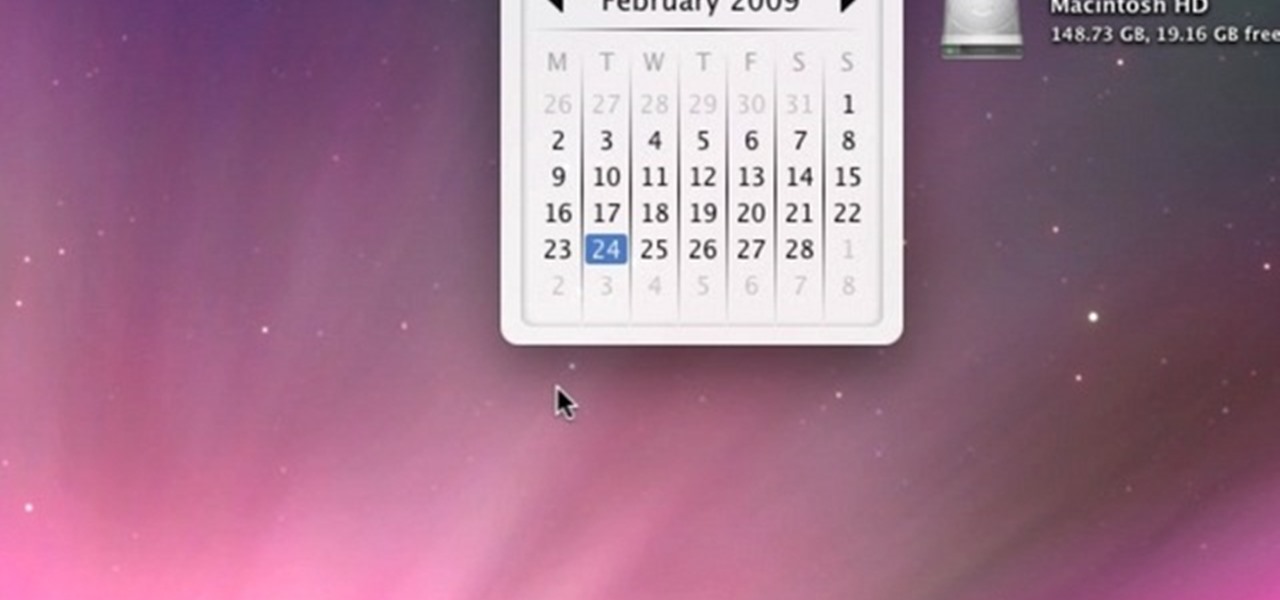If you own or have access to an auto-ranging or manual-ranging multimeter you can measure several different aspects of circuits, resistors, and the like. For example, you can determine the resistance, voltage, continuity, and current with the multimeter to help you determine the precision of a resistor. This guide will help you learn how to use a multimeter to perform these tasks.

If you're a MetroPCS user and would like to tether your phone to your PCS to use it as a modem, this video will show you how it's done. First of all, hit the subtitles button to make sure you're getting the instructions in english. Next, you'l want to go here to get the Samsun PC Studio link tool which will let the connection be made. Enjoy!

As any gourmet will tell you, you can't make gingerbread without an egg or two. Google's Gingerbread (Android OS 2.3) is no exception. In this video, we learn how to access a secret Gingerbread Easter egg by furiously tapping on the version number on your phone's About page.

The achievement system and hard drives of modern video game consoles present an as-yet-underutilized potential for crossover content between games. Microsoft has finally taken advantage, and recent Xbox 360 releases World of Keflings, Ilomilo, and Raskulls contain some really awesome crossover content. Watch this video for a guide to accessing and using all of this awesome and visionary content.

Yiruma has written many of the most beautiful new piano pieces of the last ten years, and is a truly special figure in the world of piano composition. If you're looking for an easy way to access his remarkable work, watch this video to learn how to play an easy arrangement of his classic song "River Flows in You",

A shuffle LFO (low-frequency oscillator) is a cool effect in many synths that gives bass lines a swing feel to them. In this video you'll learn how to apply a shuffle LFO to any sound that you can access on your computer using NI Massive, a quasi-analog PC synth.

If the steering wheel on your car shakes when you apply pressure to the brakes, you probably have warped brake rotors. In this video, you'll learn how to access your brake rotors, remove them, and install new working ones on your front brakes.

In this clip, you'll learn how to gain root access on a Samsung Epic 4G mobile phone. Whether you're the proud owner of a Sprint Samsung Epic 4G Google Android smartphone or are merely considering picking one up, you're sure to be well served by this video tutorial. For more information, including a complete demonstration of the rooting process and detailed, step-by-step instructions, and to get started rooting and running custom ROMs on your own Samsung Epic cell phone, take a look.

In this clip, you'll learn how to gain root access on a Motorola Droid 2 mobile phone. Whether you're the proud owner of a Verizon Droid 2 Google Android smartphone or are merely considering picking one up, you're sure to be well served by this video tutorial. For more information, including a complete demonstration of the rooting process and detailed, step-by-step instructions, and to get started rooting and running custom ROMs on your own Droid 2 cell phone, take a look.

Make sure you watch this before you start your StarCraft 2 game! This guide shows you how to gain access to the secret level during the Media Blitz mission. When you blow up a particular science center, you'll be given the secret mission 'Piercing the Shroud'. Awesome!

Need help figuring out how to remotely unauthorize a computer from accessing a file you've downloaded from iTunes? This clip will show you how it's done. It's easy! So easy, in fact, that this handy home-computing how-to from the folks at Tekzilla can present a complete overview of the process in about two minutes' time. For more information, including detailed, step-by-step instructions, take a look.

While Google Maps is useful for finding addresses and calculating directions, it's not, strictly speaking, very fun. Unless, of course, you know how to hack it. This hacker's how-to from Tekzilla will show you how to access a number of Easter eggs and hidden features like a geography quiz game.

Learn how to find and access files you've downloaded to your BlackBerry phone. This clip will show you how it's done. Whether you're the proud owner of a BlackBerry smartphone or are merely considering picking one up, you're sure to be well served by this video guide. For detailed information, including step-by-step instructions, take a look.

If you want to get more apps for you iPhone than those offered by the standard store, but are still intimidated by jailbreaking despite the fact that it has recently become legal, this video offers a solution for you. It will show you how to get and use an app called OpenAppMkt to get more apps for you iPhone or iPod Touch without needing to jailbreak it and access the Cydia app store!

The slide effect is a popular feature of many websites that allows information to cascade out from an item on a page and the rest of the page to adjust accordingly. This effect is created using the SlideToggle() function in jQuery, the popular Javascript library. This video will teach you how to use it to make your website much easier for your users to access.

The Sony Dash is similar to an iPad and works like a PC without a keyboard. In this tutorial, learn how to connect your Dash to your home wireless Internet network so that you can go online and download updates. This clip comes straight from the pros at Sony and tells you everything you need to know about accessing WiFi on your Sony Dash.

In this tutorial, learn how to access your phone's data network to enable free tethering on your new HTC EVO 4G. By tethering with your EVO you can connect up to eight other devices to your phone and use it as a wireless modem. This hack works with any EVO and will allow you to connect regardless of whether your city offers 3G or 4G signals.

If you are unhappy with your Mac's built in date and time and need something a little easier to access, check out this clip. In this tutorial, learn how to install, set up and use a free app called MagiCal on OS X to streamline your calendar and clock.

If you're thinking about venturing into the world of using Camera Raw in Photoshop, you've come to the right place. The camera raw function in Adobe Photoshop provides easy access to raw image formats produced by many digital cameras. In this video, learn all about how to get started using the Camera Raw Utility plug-in for Adobe Photoshop.

Acne develops when pores become blocked with dead skin cells and oil. They usually disappear over time but sometimes they leave a scar. When those blemishes form white blood cells rush to the surface to help heal the area. But occasionally a scar forms. Popping and picking can send bacteria further into the skin and increase the blemish and it greatly increases the likelihood that a scar will appear. Nodules and cysts are more severe blemishes and have an increased likelihood of leaving scars...

Watch this fine art video tutorial to learn how to master drawing a human eye in two minutes.

Stay tuned for the always enjoyable Cooking With Dog. This cooking show is hosted by a DOG named Francis! The show currently focuses on how to make popular Japanese dishes. This video demonstrates how to make Katsu Curry (Japanese curry with Tonkatsu).

John Park poses a kitty conundrum: Who's going to feed the cat while you're on vacation? Using a motor from an old VCR, he creates an automated feline feeder. While building this Make: magazine project, John learned that newer VCRs have safeguard technology, limiting access to the motor. Watch John as he demonstrates his solutions to this challenge.

Create and animate a stop motion LEGO brickfilm! Yes, that's right... you can make your very own animated brickfilm, but wait... what exactly is a brickfilm? Brickfilms are animated films using LEGO, Mega Bloks, or other plastic construction building block toys. Most are stop motion, but some brickfilms are even made with CGI, traditional animation and live action.

A video tutorial on how to get free streaming TV and radio using the VLC media player. A simple one click procedure to get free streaming television and radio.

If you can't get access to a wifi hotspot or an Internet connection with your PSP, you can use this method to get online. You will need access to a computer that is online, and a USB cord that can connect the computer to your PSP. Then, open up the command prompt on your computer, configure your IP and then add your PSP as a device on the network. This method uses the DNS method of getting to the Internet rather than having to hack a wifi connection.

In this video, we learn how to access Casio G'zOne Brigade QWERTYShortcut. From your idle mode with the flip open, press the middle button. Then, press '9', which is settings and tools. After this, press '7' or scroll down to 'phone settings'. Then, press '2' for shortcuts and then press '3'. After this, go up to text message and select the center key to set. Now, from the main screen you will be able to start composing a message just by selecting any key. This makes it easy to write a text q...

In this tutorial, we learn how to access Hotmail and Gmail through a local email client. First, Google search "webmail Mozilla" and go to the official website. From here, you will click on the hotmail link and any other e-mail links you want for the add-on. Next, you will right click and save this to your computer. After this, go into your e-mail and go to the settings. From here, you will click on the "forwarding" tab at the top and then click "enable pop for all mail". Save these changes an...

In this video tutorial, viewers learn how to add location shortcuts to KDE open file dialog. This task is very easy, fast and simple to do. Begin by opening the program. Then click on File and select Open. In the Open File window, right-click on the left side panel and select Add Entry. In the Edit Quick Access Entry window, type in the description, URL and select an icon. Finish by clicking OK. This video will benefit those viewers who use the KDE program, and would like to learn how to add ...

In this video tutorial, viewers learn how to open RAR and ZIP files. This task is very easy, fast and simple to do. Begin by downloading the 7-Zip program. Then open the downloaded file and follow the instructions to install the program. Once installed, right-click on the zipped file, go to 7-Zip and select Open Archive or Extract Files. Once opened or extracted, users will be able to access the zipped content. This video will benefit those viewers who have received or downloaded a zipped fil...

In this video tutorial, viewers learn how to extract zip archives files with the WinRaR program. Begin by double-clicking on the zipped file to open it. Users are able to explore the content in the archive, similar to navigating through a windows folder. To extract it, click on Extract To. Now select the save destination and click OK to start the extraction. When the file is finished extracting, find the extraction destination to access the content of the zipped file. This video will benefit ...

If you're a novice looking to learn how to use Microsoft Excel, a video series from digital spreadsheet guru ExcelIsFun is a great place to start. But which of his many series should you choose? The one titled "Excel Basics," that's which! This free video MS Excel lesson, the very installment in said tutorial series, covers the following topics:

In this how to video, you will learn how to set up Outlook Express for Gmail. This is useful if you want to use the program to access your email. First, log in to your Gmail account and go to settings. Next, go to Forwarding and Pop and select Enable Pop for all Mail. Save this and then go to Forwarding and Pop. From here, select Outlook Express. Click Run the Auto-configuration Tool. From here, you must save a file and open it. Once it is open, type in your account information. Press configu...

In this how to video, you will learn how to open a locked zippered luggage bag. This is very useful if you plan a trip and forget the key to the lock of your luggage bag. All you need is a normal pen. Remove the lid of the pen. Apply pressure in between the zipper. Once you get through, slide the pen all the way around to open the luggage. This will open the luggage and you will have access to the entire inside. Once you are done, you can close it back with the pen or the zipper. It will be u...

This how to video shows you how to configure Microsoft Outlook 2003 to access an exchange server. This is useful if you want to use the program with an exchange server and do not know how. First, open up Microsoft Outlook 2003 on your computer. On startup, click next and yes. Select Microsoft Exchange server and click next. Uncheck use cached exchange mode and enter the server name. Enter your user name in the correct form and click check name. It will not be filled in. Click next and then se...

In this video tutorial, viewers learn how to use the Mouse Keys feature in a Mac OS X computer. This feature can be accessed under the Mouse & Track-pad tab, in the Universal Access menu. Turn on the feature by checking On. Once turned on, users can use the number keys on the keyboard to move the cursor in any direction. Users are also able to use a keyboard shortcut to turn on or off the Mouse Keys, adjust the Initial Delay, adjust the Maximum Speed and change Cursor Size. This video will be...

The shape stamp tool in Photoshop is similar to using old fashioned clip art. Shapes are extremely easy to access and you will get the hang of them quickly. These shapes can be used to enhance your existing photos or to create graphics like banners and icons. In this tutorial, you will learn exactly how to access and use the shape stamp tool in Photoshop CS3. You will no doubt have this down pat in no time and will soon be on your way to using stamps - just one of Photoshop's many helpful tools.

In this how-to video, you will learn how to disassemble an Acer Aspire Revo. First, unscrew the screw on the side of the laptop. From here, you must pull the top cover with the logo apart. This will be tough, but eventually it will be come off. A prying tool may be useful for this task. Now you will have access to the hard drive, RAM, CPU fan, processor, and wireless card. Now you are ready to perform any upgrades or repairs on your Acer Aspire. This video shows you the essential steps in ord...

Llewyn demonstrates how to configure your router for Wifi. Access the router by opening up your internet browser and typing in your router's IP address. That will bring up the router configuration page. Now, click on the wireless tab. You can set the wireless network mode to accommodate your computers. As a precaution, set the mode to mixed for greater flexibility. Set your wireless SSD broadcast to enable which will enable your wireless card to actually see the webpage and the internet. You ...

Learn how to create an automator workload that will upload pictures to your Flickr account in this video tutorial. Simply Google "automator Flickr." Upload it to Flickr to allow access to your Flickr account. This means you will have to sign into Flickr and allow for the application to have access to your account. Every time you use the application, you will have to give the photo a title as well as tags. You will then save the photo as an application with whatever title you want. Anytime you...