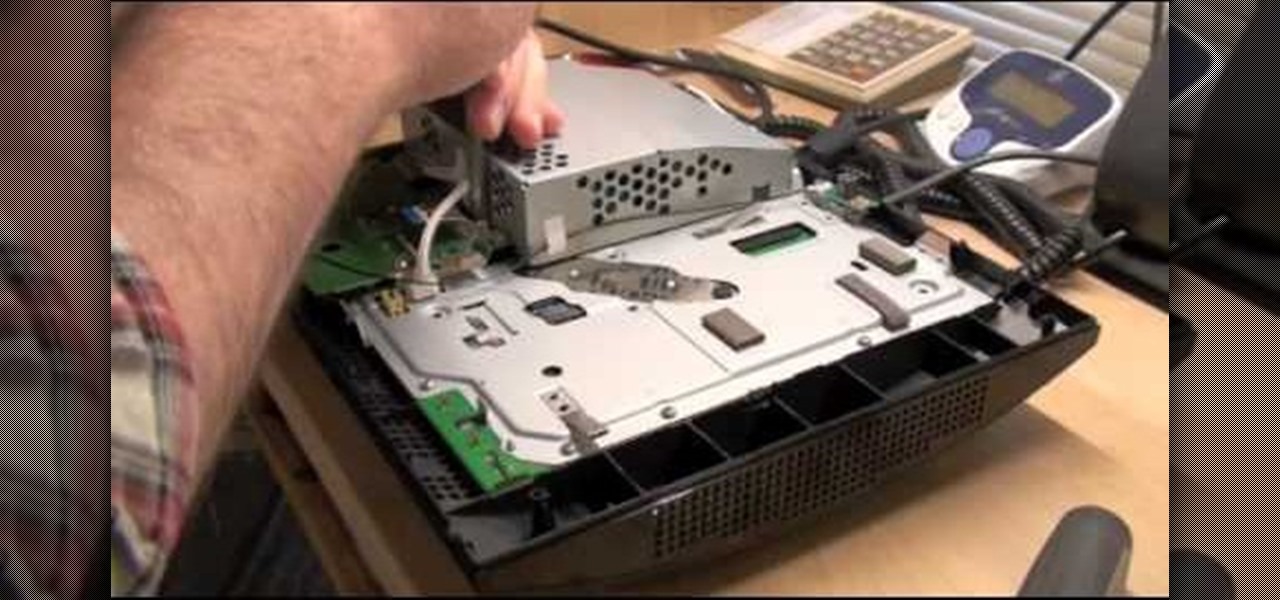The Pond Digger demonstrates how to set up plumbing for a pond. First, sleeve all pipes coming through the cement foundation to protect the plumbing from elemental stress and provide additional flexibility. Next, use a clear primer and a clear glue to seal areas where you need a clean, finished looking product. Paint the PVC piping to protect it from the sun's UV rays and prevent from becoming brittle. If you need to do cutting, use a chop saw for a quick, clean and efficient cut. Extend the ...

A Facebook profile page shows up explaining the steps on how to get chat history of a friend on Facebook. It explains that you need to go to the profile of the person you would like to find chat history with. It then explains steps on how you can copy there Facebook ID. Once you have accessed that he provides you with a JavaScript code to use to pull up chat history. He gives you step by step examples explaining how to set up the ID and apply it to the JavaScript coding. Once that has been es...

To put music on your iPod from your computer starting with the iPod shuffle you will need to start by having your USB connector plugged into your both iPod and computer. Then once its plugged in you will need to open up iTunes and you can access your iPod from the button on the left that shows your iPod on it. Now if you want to put music on it you simply drag the music from your iTunes and place it into iPod. If you have any other kind of iPod you can do the same steps except for the connect...

In this how-to video, you will learn how to update your iPhone or iPod touch to 3.1.2 firmware for free. First, make sure you have iTunes installed on your computer. Download the correct firmware for your specific model on the internet. Once this is download, open iTunes and select your device. Hold the shift key and click restore. Select the firmware file and open it. Hit the restore button in the new window. This will then update the device. This may take a while. Once it is done, the updat...

In this video tutorial, viewers learn how to create a System Restore point on a Windows XP computer. Begin by clicking on the Start menu and go to All Programs. Open the Accessories menu and select System Tools. Go down the menu and select System Restore. Check Create a Restoring Point and click Next. Now type in a description for the restoring point and click Create. You will then create a restoring point for you to access whenever you want to restore back to that point. This video will bene...

This video shows how to do a remote desktop connection from a new Windows 7 to a older Windows XP or Vista. With Remote Desktop Connection, you can access a computer running Windows from another computer running Windows that is connected to the same network or to the Internet. This feature from Windows easily enables you to get old files from Windows XP or Vista if you need to view or print documents. This feature is free from Windows and is built in the operating system. Once connected throu...

In this video tutorial, viewers learn how to use Remote Desktop on Windows Vista to connect to another computer over a network connection, specifically Windows XP. You can get access to your Vista applications or data stored on a remote computer from your XP PC.

Mozilla Firefox is a popular browser for accessing the Internet, but can perform slow over time depending on your settings. This video tutorial shows how to speed up Firefox by deleting excess cache and reassigning your boolean values. Certain password add-ons can also increase functionality, but refrain from enabling too many, as each one will slow your system down a bit.

This video tutorial shows how to connect to the Internet using the Wii video game system. The advantage of connecting to the Internet with your gaming system is to play games, such as Animal Crossing or Call of Duty, with other players. You can also get the Internet Channel which allows you to watch YouTube videos and do other tasks you would normally do on the internet. You will need a wireless router to do this. On the Wii home menu, click on Options, Wii Settings, and scroll once to the ri...

Karn demonstrates how to make a fake and funny harmless virus that will shut down only your computer. First, go to your desktop and right click to access the right click menu. Then, choose new from the menu options and select the shortcut option. A window should open. In it type -s -t. The -t will represent the number of seconds you want the virus to activate. Also type -c. Create a message like, "This is a virus, your system is being shutdown." Name the shortcut anything that you'd like. The...

In order to play SWF files, you need to download SA Flash Player. You can find this program on a website called Mega Upload. For FLV files you need to download the applian FLV player. You can find this program at a website called applian technologies at the address http://applian.com. Once you have downloaded and installed these programs, you will be able to do such things like watch videos you couldn't previously access and play games on your computer that, again, were not available before. ...

Here's how to make this Middle Eastern delicacy. You Will Need:

In this video you will learn from Dave Andrews how to organize and navigate through the files and folders in Windows XP. Every computer has files and folders with stored data. The folders may contain other folders and they are stored on the Hard Drive. To access the Hard Drive you need to click the Start button and click My Computer. In My Computer you have the "C Drive" which is the Main Drive and other secondary drives. In each drive you have folders and subfolders. You will learn in the vi...

Do you own an iPhone or iTouch and are looking to learn how to SSH into your phone? You've come to the right place. Learn how to SSH into your Apple device with help from this video. In addition, you will learn how to open a virtual connection with your iPhone or iTouch & your computer, to access your phone or iTouch's system files to modify & personalize them. Links & downloads you will need:

This video details the procedure for unclogging a drain without the use of drain clearing chemicals. This procedure is intended to be used in the event of a drain being clogged with hair. A tool for this task would be a wire hanger, modified to have the bottom removed, and two ends fashioned into hooks. For this example, a drain with an unscrew-able top-cover is used. To begin, unscrew the top cover to reveal the washer and the drain. Remove the rubber washer to fully reveal the drain. Once t...

Have you ever wanted to access your home PC from your laptop, or vice-versa? The Remote Desktop in Windows XP allows you to vicariously use your PC from another PC. This video will demonstrate exactly how to use the Remote Desktop connection in Windows.

Arceus is a legendary God Pokemon released on Pokemon Diamond/Pearl. Arceus can be caught without Action replay codes but this video will show you exactly how to access and catch Arceus in Pokemon Diamond using codes from Action Replay.

You can learn how to use After Effects to make an interesting introduction for your YouTube video by following the steps in this video tutorial. You will need to use a preset called Trapcode Particular 2. 0. Once this trial version is downloaded, go into After Effects and select New Composition. Create any name you want for the file and then select HDV/HDTV for the Preset. This video outlines how to create the introduction from the initial layer to the final layer, which is up to you to decid...

In this Software video tutorial you will learn how to embed a YouTube video in PowerPoint with or without Internet. You will see two ways of doing this with and without internet access. When you have an internet connection, open up PowerPoint and click on the office circle button on the left hand corner. From there select ‘PowerPoint options’ and check the box that says ‘show developer tabs in the ribbon’ and click OK. Once the developer tab is in your ribbon, select that and go to the area t...

This is a video games tutorial where you will learn how to connect your Nintendo Wii to the Internet wirelessly. Select ‘Wii’ and then ‘Wii settings’ menu and choose ‘internet’ and ‘connection settings’. You have three settings to choose from. Choose any one and then select ‘wireless connection’ -> ‘Nintendo Wi-Fi USB connection’. Install the Nintendo Wi-Fi USB connector software on your PC and then insert the Nintendo Wi-Fi USB connector into your PC. Choose ‘next’ to continue. Use the regis...

You can install applications and games on your Nokia N900 by following the tips in this video tutorial. The two easiest ways of obtaining these items is to either use the App Manager or the Ovi Store. The App Manager has a built-in software catalogue. Just click on it, hit Download, and then Games. Then, select whatever games you want and follow the prompts to install it. Installed applications and games can be found in the More folder on your phone's home page. Ovi Store is Nokia's applicati...

This is a straightforward and easy to follow guide on how to create your own home bar for any type of home get-together. It gives simple tips on the best wines to buy for your home bar, what drinks are good to have already mixed up for your guests, exactly how much alcohol you should buy for your party, and other additional bar supplies such as ice and mixers.

To delete Internet Explorer 7 or 8 from you computer, search for "unlocker" in the Google search engine. Click on the first search result to go to the unlocker site. Click download to access the unlocker application. Click the save me option when prompted. Next, find the downloaded files and install the unlocker application on your computer. Go to the local disk C, open the program files and find Internet Explorer. Right click on Internet Explorer and then click on the unlocker. Select the ap...

Remote desktop is a very powerful feature using which you can access any desktop from another desktop over an internet. In this video the instructor shows how to enable remote desktop in Microsoft Windows XP. Remote desktop is a system that will allow other users from the internet or your local network to connect and control your computer. As this can be a security hazard be careful while sharing the details of your remote desktop connection. To enable this click on start button, right click ...

YouTube user Hacker of None teaches you how to hack Mushroom Madness using Cheat Engine. Start the game from Kongregate website and then run Cheat Engine. Search for your browser, which may be Firefox, Chrome or Internet Explorer, in the Process List and then click Open. Change the Value Type to Array of bytes and make sure the Hex box is checked. Then simply enter the values provided in the video to access the hacks. These give you one hit kills, unlimited ammo or no money will be needed. En...

Dan shows us how to pack a suitcase perfectly as to not take up much space but still include everything you need. Start with a list of what you need. Make sure you have all of your documents i.e. itinerary, passport, drivers license, etc. Use the 3-1-1 technique for flying. 3 oz. bottles, 1 oz. bag, and 1 carry on. The store sells packet bags that promote more organized packing. It allows you to store shirts in an orderly way without getting wrinkled. They come in all shapes and sizes so that...

This is a tutorial on how to clear your Skype call history and chat history. The option for clearing call and chat history is difficult to find in Skype. To begin, click on Tools and select Options from the Menu. In the pop up box, click on the Privacy button. By showing Advanced Options, you will be able to access the button which enables you to clear your call and chat history. Please note that when you click the Clear History button, you will not only delete your call and chat history, but...

This tutorial is in response to mail to Facebook. Scott Wilde leads you through the process. You can start by creating a brand new profile page. In this case, Mr. Wilde created a profile page for his dog Java Wilde so he could have a fresh new page without having to alter his initial profile page. Fan pages are different than your base profile. Your base profile is not indexed, it is not public, it is private and limited to 5000 friends. A fan page is unlimited up to millions of fans and it c...

In this video tutorial, viewers learn how to do a body weight workout for beginners. Body weight workouts are recommended for those viewers who don't have access to a gym and would like to exercise. Body weight workouts require no equipment, only the mass of your body. Users work 30 seconds on each exercise. The body weight exercises are: wide squat, plank, split squat, side plank (both sides), hip raises and extending legs and push ups. This entire workout targets the glutes, abdominal muscl...

Goldiestarling presents you this video where she does a make-up inspired by late Bette Davis was a Hollywood actress. She says that Bette Davis is her all time favorite actress and she loved her from her high school days. She says the Bette was a very strong lady even in her real life and if you Google on her or watch her movies, you too will like her. This make-up she has done she says is based on Bette's character in the movie called 'Of Human Bondage' in which she plays a waitress and late...

Are you curious as to how to jailbreak the 3.0 Beta 3 on your iPod Touch/iPhone? In order for the instructions in the video to work you must own a 1G iPod or iPhone as the 2G will not work. The instructions are very easy to follow and you will be able to access the 3.0 Beta 3 on your phone in no time at all. If you don't know what jailbreaking is it allows iPod or iPhone users to run any type of code on your device as opposed to only running codes that are approved by Apple.

This video is presented by Coco Joe from CocoJoesCoconuts. The video starts by demonstrating the technique for getting the coconut water from young coconuts. Coco Joe first uses a coconut opening tool by inserting it into the top part of the coconut and prying off the very top of the coconut. Next, he inserts the coconut opening tool directly into the top of the coconut resulting in a nice round opening. Joe then demonstrates the same technique with a 3 inch pocketknife. Finally, Joe demonstr...

In this video, viewers learn how to create 3D models using Adobe Photoshop CS3. This is a fun and easy program that actually comes with many 3D objects for users to customize. To access these premade 3D objects, users must go to the Photoshop CS3 Content folder, select the Goodies folder and open the 3D models folder. Users simply select the model and easily open it up in Adobe Photoshop. This video will benefit those viewers who enjoy creating 3D images or animation.

See how to completely disassemble your Sony PlayStation 3, all the way down to the motherboard, for troubleshooting extreme overheating. Watch all three parts to see the full disassembly of the PS3, starting topside, moving bottomside, and to the mainboard. You will have access to all the PS3's innards, including the Blu-ray Disc drive, heat sink, and more. Make sure you are grounded before touching an inside components!

Learn how to change your IP address using a Linksys router in simple steps. First search for your IP address in the internet and find it from any of the websites available. Now go to your Linksys setup page by accessing it with your username and password. Go to Mac address code and change the last set of digits by increasing or decreasing a value. Now save the settings and reset your modem and router. Finally check your new address to finish.

Everybody knows about Facebook, the social platform that is being use by at least 450 million people on the globe. You can connect with your friends and find new ones on this web site.

In this video tutorial, viewers learn how to eject and recover a stuck CD or DVD on a Mac computer. There are several ways to eject a disc. The first method is to click on File and select Eject. The second method is to press the Command and E buttons on the keyboard. The third method is to click on the disc and drag it to the eject icon in the dock. The fourth method is to access Disc Utility in the Utility folder. Then click on the disc drive and click on the eject button. This video will be...

To watch TV on your PC you need a TV tuner. You have two choices. There are usb sticks and pci cards. The pci is an internal circuit board that goes inside your computer. The pci card is very easy to install. Literally just open the computer and pop it into an available pci slot. Then you will need to install the software that came with the usb stick or pci card. Next attach an antenna to the pci card or usb stick connector. You can scan for channels, save favorite programs, and setup recordi...

The Toyota 4Runner has a manual fuel filler door. To gain access the gas cap open the door. When open the gas cap, turn it counter clockwise slowly. Then pause a few second before remove the cap. You can hang the cap on the back of filler door. The video also advises that Toyota suggests to use regular unleaded 87-octane gasoline. After filling gasoline return the cap and turn clockwise until you hear one click. The 4Runner's closed fuel system will dramatically reduce fuel evaporation. If th...

To restore an iPod Touch from lockout or forgetting a password, pull up iTunes on whatever computer you are using. Plug the USB cord into the iPod touch and plug the USB cord into the computer. The iPod will say "locked out" or "access pass code" and the computer will says that it needs to be synched up to the original program. Hold down the top button and home button at the same time. A message will pop up. Ignore it and let the iPod turn off. Take your finger off the top button and leave yo...