
How To: Replace an Oven Block Wiring Harness
If you get no power or intermittent power to your oven element, you will probably have to replace the oven block wiring harness. You can follow the steps in this video to help you do this easy repair.


If you get no power or intermittent power to your oven element, you will probably have to replace the oven block wiring harness. You can follow the steps in this video to help you do this easy repair.

Check out this step by step nail art video tutorial for beginners to do at home , to learn how to do this exquisite shaded color blocking nail art manicure design at home for both long nails and short nails !

This is a very easy superwowstyle color block nails art design! I have done different patterns on each nail as you can see, and hopefully you will like the effect as much as I ... well as I hope you did from this super wow style nail art video !

Ever wonder how to make an engine out of soda cans? Not even sure if it's possible? These videos will show you how to build a working Stirling engine out of cans and other general materials. Here it is in action:

This is a cool little trap that me and some friends came up with while messing around with TNT and redstone on a big platform in the sky. The reason we called it the 'Roof Lever Trap' is because it utilizes the ability to place levers on the bottom side of blocks, which was introduced in Minecraft 1.3.1.

This design is super simple and is the easiest invisible door that I've ever seen. Unlike designs that use horizontal pistons, the redstone here is completely hidden underground, and the door itself doesn't create an unsightly dip or gap in the wall.

If you would like to use your Facebook chat but are hiding from a particular friend, check out this tutorial. Sometimes you just aren't in the mood to talk to certain people and you don't want them to see that you are online. In this video, you will learn how to create block lists so that only certain groups will be able to contact you and see your online status. Follow along with this step by step and decide who you talk to and when.

In this video tutorial, viewers learn how to add strength to a landscape patio wall. For reinforcement, users should insert metal pipes down through the wall. To do this, users will need a sledgehammer, 1/3" pipe and a large diameter pipe cutter. Determine the length of the pipe by adding 2 feet to the actual length of the wall. Cut the pipe to the length and insert the pipe down through a large diameter hole on the wall. Remove the surrounding blocks and use the sledgehammer to drive the pip...

Instead of pushing, pulling, and cursing, why not fix that door that sticks? You Will Need

Check out this woodworking video from Eagle Lake Woodworking. Learn how to build a table saw crosscut and miter sled by watching this five-part series.

Stumbling upon a specifically tailored advertisement on your iPhone can be a bit disconcerting. But that's what happens when you let advertisers track your data. Some of you may appreciate more relevant ads in apps, but the rest of you might consider it a straight-up privacy invasion.

A while back, we told you about NoChromo, a no-root ad-blocking browser based on Google Chrome's open source code base, Chromium. That browser was wildly successful, as it offered an identical interface to regular Chrome, but without any ads. Sadly, the developer abandoned NoChromo, but a new ad-blocking Chromium port called Bromite has been released to fill its void.

For the most part, Google Play Music makes it extremely easy to upload and organize your music library, as well as access it quickly using the default settings—but there are a few things it could do better.

You don't have to be in debt to receive annoying calls from unwanted numbers. You may love your grandma, but if she calls you three times a day to ask how to turn on the television, you might just want to push all of her calls to voicemail.

Caller ID is great to have, but there are certain situations where you don't want the person you're calling to have your number. People who sometimes use their personal phones for work may not want clients knowing where to reach them outside of work, and anytime you're dealing with Craigslist, it's better to be safe than sorry.

The internet is full of information and entertainment, but if you have children, you might want to put a cap on what sites they have access to. While it may be a free world out there, it doesn't mean that little Mickey should be free to roam the web during his downtime (or uptime, if you know what I mean).
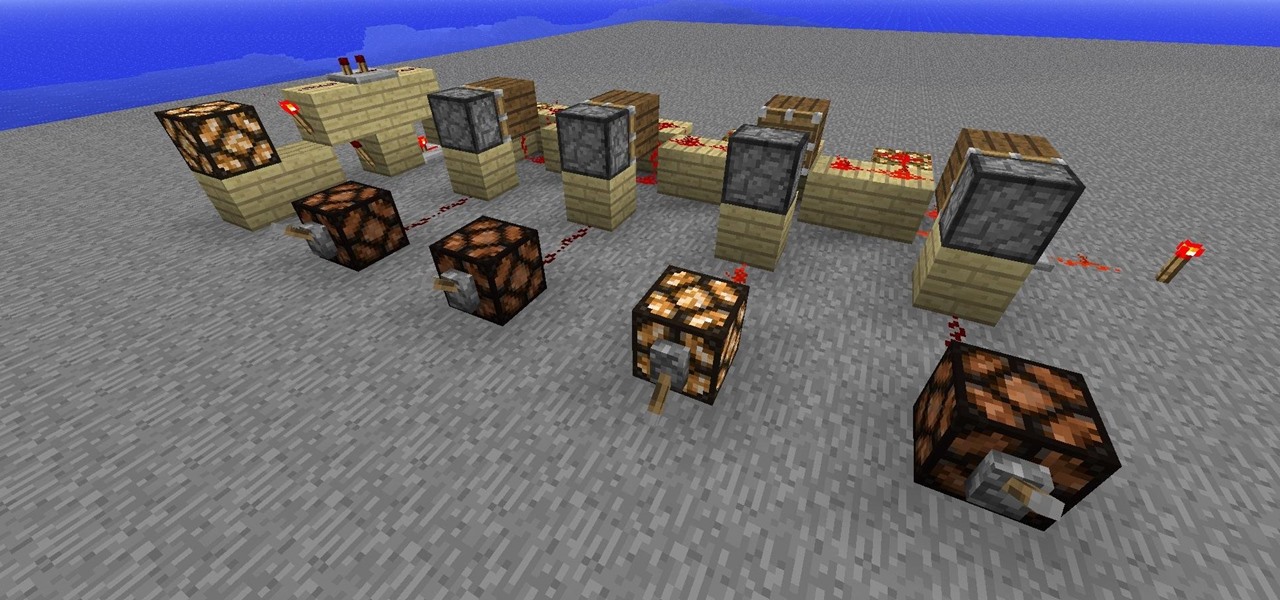
The most complicated logic-gate to build in Minecraft is the XOR-gate. (Well, actually it is the XNOR but it is just a XOR with a NOT at the end.)

In this video, Mike Craft from Lowe's teaches us how to build a fire pit. First, check to make sure there are guidelines permitting you to place a fire pit outside of your home. Then, make sure you have a clear area to place the fire pit. Once you have a spot picked out, you will need to make a paver base for your fire pit to lay on top of. After this, lay a circle of blocks around the cover for the fire pit. Layer three sections of blocks, then line with bricks on the inside and place in the...

In this video, we learn how to build a LEGO pickup truck. First, you will need to lay out all the parts that you need to build the truck. This includes small and large parts that are in gray and white colors, as well as wheels. Start off by building the middle of the car, making room for the wheels to fit in. After this, start to add on the blocks that go on the back and the front to make the headlights and different features on the truck. Add on the block for the windshield, then add on the ...

In this tutorial, we learn how to use the notepad to get by school internet blocks. First, open up Notepad on your computer, then type in "<html>" "<body>", "iframe src=http://www.youtube.com", then "height=100%", then "width =100%". To finishe, type in "<iframe>>/body><html>". Save this as hack.html as all files. After this, open up your browser, then you should be able to go to the website that you wanted to go to! This is a great way to get around the security settings that your school has...

Luigi is the comic relief / punching bag character in the most popular series of video games of all time, Mario. There are many different models of Luigi that you can make or acquire made from plush and die-cast. This video will teach you how to make a two-dimensional (at least by Lego standards) model of Luigi out of Lego blocks. The video uses a computer program, but you can use real blocks obviously should you so choose. Would make a great wall hanging!

With the advent of HTML5 standard, Adobe Flash is becoming less of a necessity – which, depending on your own personal views, might be a very good thing indeed. Interested in seeing what a Flashless web looks like (and don't have an iPhone or iPad)? This home-computing how-to from Tekzilla demonstrates how to disable Flash entirely within the Google Chrome web browser. For more information, including detailed, step-by-step instructions, and to get stared blocking Flash yourself, take a look.

The video shows us how to use a proxy to bypass the Internet Filters. Most of the times in our schools and colleges most of the websites including the social networking ones will be blocked for security reasons and makes us unable to log into those websites. In such cases even the ones from the YouTube, several videos will be blocked. So in this video, we will be shown how to bypass those filters and log into those sites. Firstly go to the website Proxapp and over there you will be asked the ...

A classic demonstration on how to make a fire using Ice lens. Get a good block of ice from creek or pond. Cut and shave it to make a small square block. Shape it into a small ball about 2-3 inch in diameter. From a round shape, lightly shape it into a lens shape using the heat of Your fingers or tongue. Follow these instructions and You'll be able to make fire from lens.

This video shows how to paint Piet Mondrian inspired block print nails yourself. Apply a white base coat and top coat. Use black nail art paint because of the thin brush. Paint two black lines the length of your nails. Then paint black lines going across the width of the nails to make random size boxes. Dab the color of paint you are going to use on a piece of paper and use the nail art brush to get the paint off of the paper and apply the different color paint to the boxes. Wait about 10 min...

Lauren, AKA QueenofBlendingMUA has joined the ranks with the other YouTube beauty gurus. Lauren is a makeup artist with a large collection of eye makeup & nail art video tutorials. Her eye makeup look span from everyday makeup to creative, more expressive party looks. Her nail art/ manicure looks are also lots of fun. Check out this nail art tutorial video to learn how to create a neon color block nail art design. Search QueenofBlendingMUA on WonderHowTo for more beauty videos.
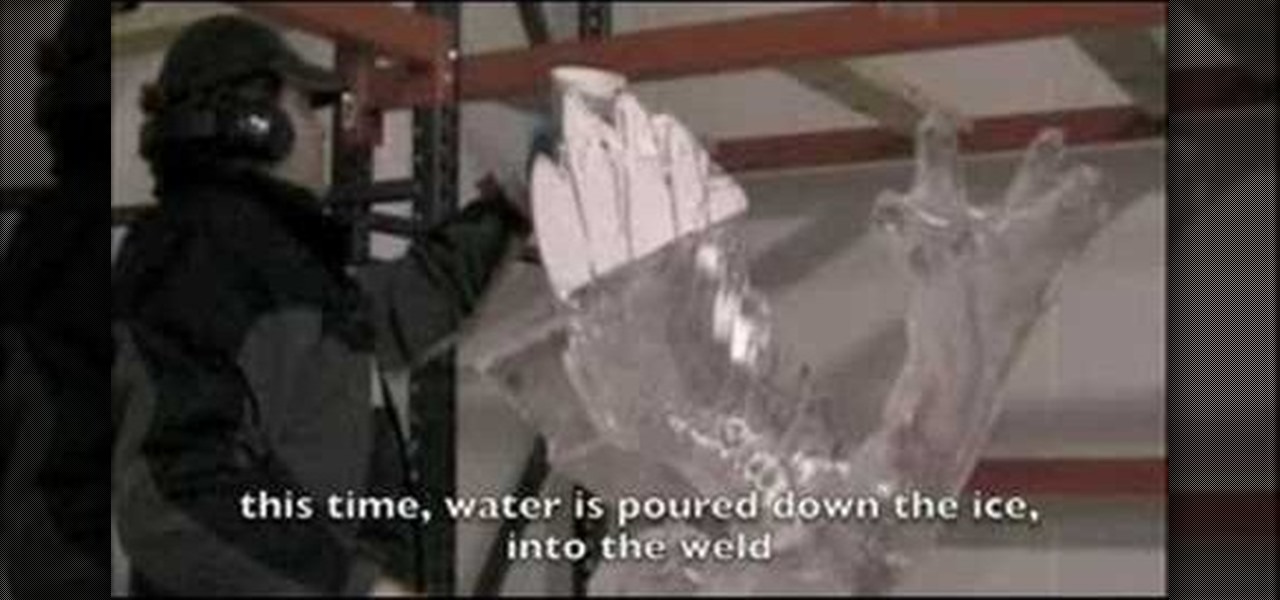
This video demonstrates the usefulness of the aluminum welding ice carving technique. The technique allows carvers to easily "Get Outside the Block" and create sculptures that are hardly limited by the dimensions of the ice block.

If you're interested in learning how all of the defensive moves and attributes function in Fight Night Champion, take a look at this video that provides information the defensive functions of the game. If you're enjoying it on the Xbox 360, you'll be able to learn what buttons allow you to block and play defensively.

Minecraft Beta 1.3 has introduced some awesome elements to the game, foremost among them for all you Redstone heads out there is the Redstone Repeater. It's a new block you can craft that allows you to adjust the delay on the redstone circuit passing through it, allowing more finesse in timing your traps and other Redstone circuit contraptions and allowing you to save space by not making unnecessarily long circuits for the sake of timing.

Cylinder head bolts are big, strong bolts that do much of the work required to hold your engine together. If you've taken your engine apart and are putting it back together, you're going to have to torque the cylinder head bolts to get the block back together, and this video will show you everything you need to know to do it on a 2000 Honda Accord.

Photoshop allows users to create all sorts of cool text effects, some of the most popular of which involve creating firey or icey text for titles. This video focuses on the latter, teaching you how to combine several effects in Photoshop to create really cool letters that look like blocks of ice. Give you titles some flair! But don't get flares anywhere near them...

Purchasing mass-produced sets of ornaments during the holidays does save you time, but why have your tree resemble those of every house on your block when you can make your own, personalized Christmas ornaments?

Regular hexagons are so blah, so amp up the tried and true geometric shape (and kindergarten building blocks toy) by adding a whole new dimension!

There is perhaps no better a Christmas novelty (and spur-of-the-moment purchase at drugstores during the holidays) than Christmas baby booties. Bright and cuddly, they're both comfy and stylish, and keep little toes warm during Christmas celebrations.

Make your harmonica talk. In this instructional video, you'll learn how to perform what can only be described as "that vocal harp thing" on your harmonica. The trick, as you'll learn, requires octave playing, using the second and fifth blow holes simultaneously while blocking the third and fourth.
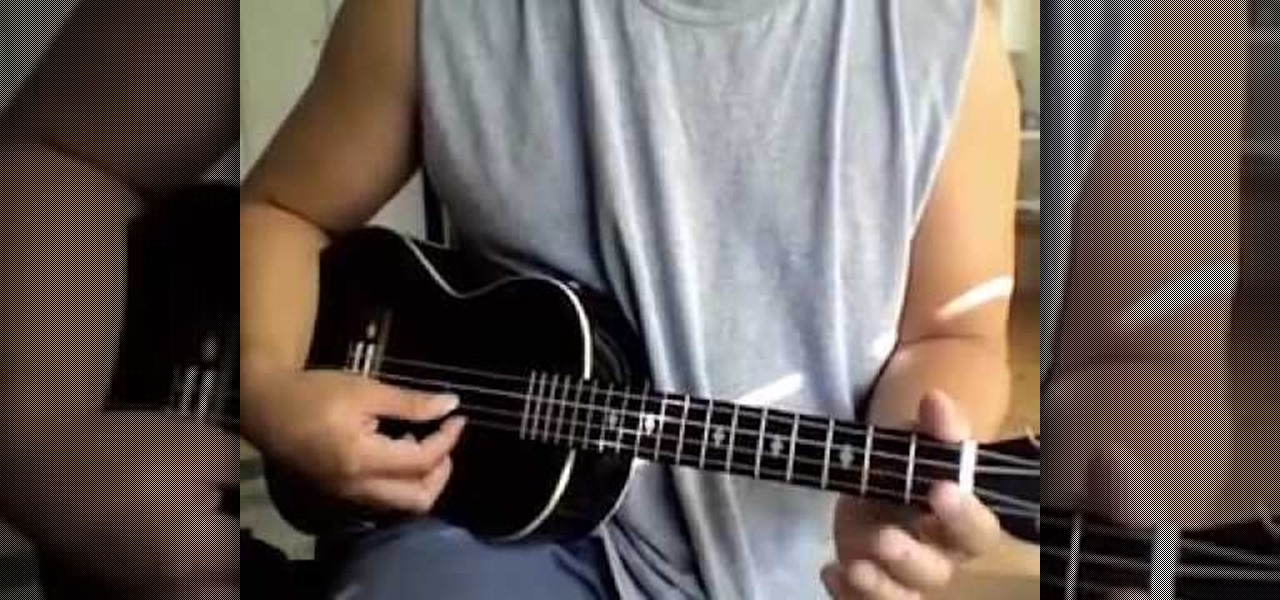
Learn the C Major scale on the ukulele. The C Major scale is the easiest. It is pretty much the building block for playing songs. Start on the open C string.

If you're looking to improve your browsing experience, then a VPN is the right way to go. If you're tired of censored or geographically blocked sites and wary of companies selling your data, then a good VPN can be your answer to a problem that limits every aspect of your experience online.

As with most social media platforms, Instagram can be a double-edged sword. On one hand, it's a great way to share and express yourself — but on the other, it can be just as effective at compromising your privacy. Thankfully, there are a few things you can do to protect yourself.

Google just unveiled it's biggest search product in recent memory, except this time the search giant is looking to take over the world of virtual objects.

During Google Developer Days, taking place now at the ICE Congress Center in Krakow, Poland, an introductory session on ARCore provides some insights on how the platform operates.