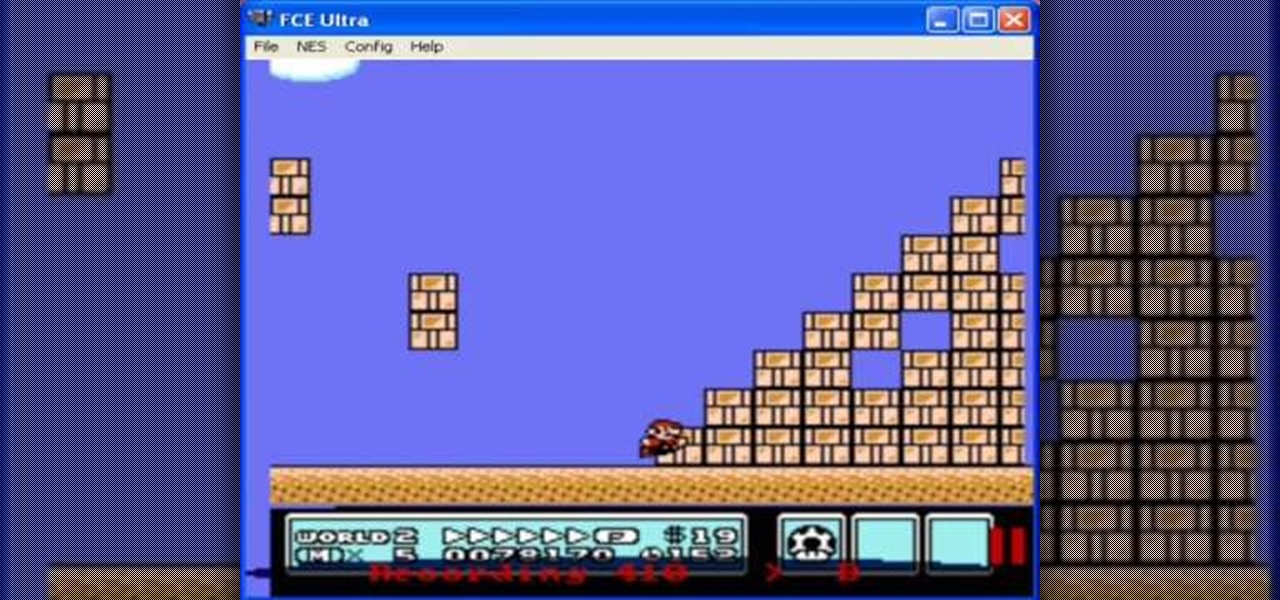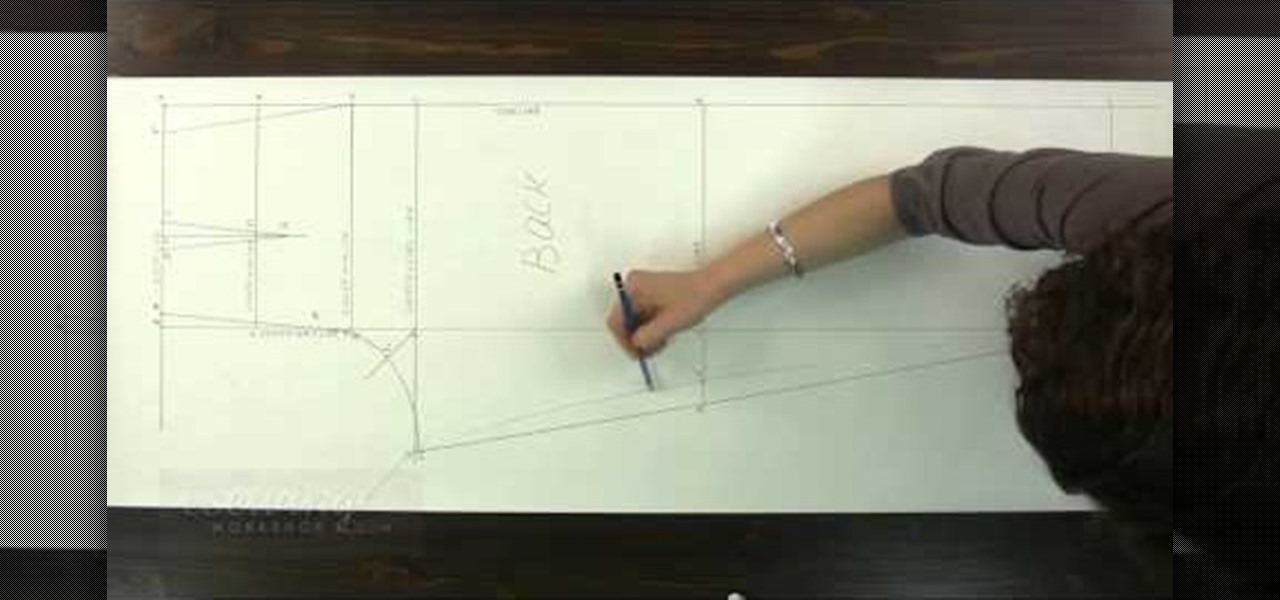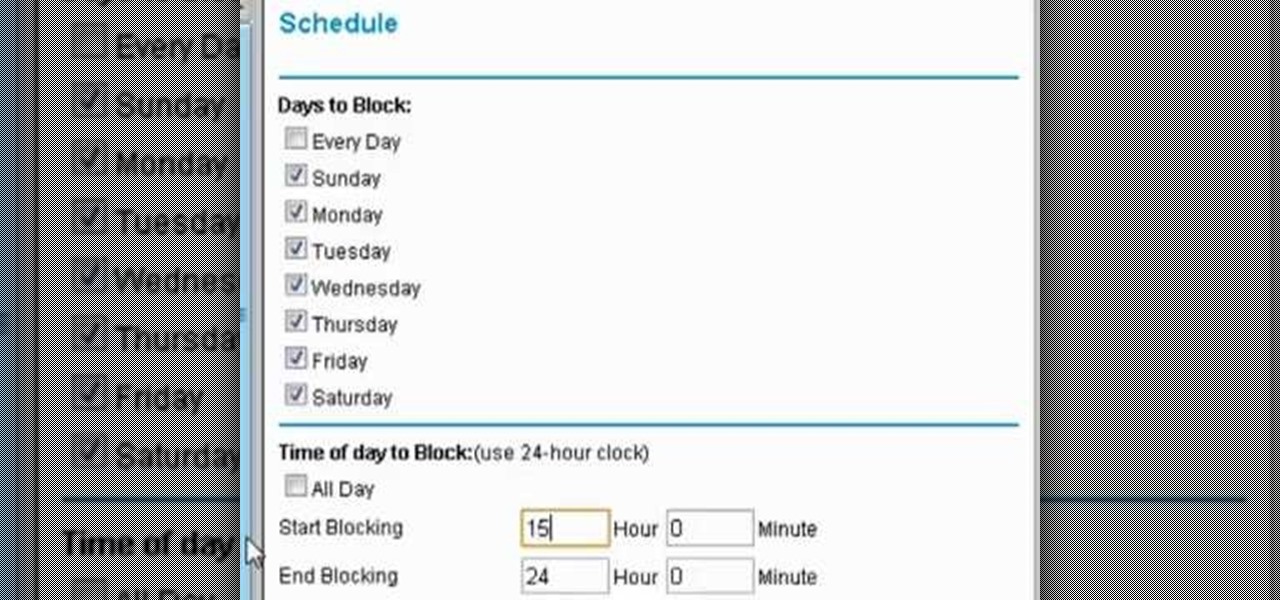This video gives you a visual walk through on how to block websites on Mozilla Firefox. First, it shows you where to download the add on and it shows you which add on you need to download. Then it shows you how to install the add-on and use it to enter in the websites you would like to block. This is a very helpful video for people who have websites that they want to block but don't know how.

If you're looking to get on top of the game Plock for Facebook, then sometimes cheating is the best answer (and easiest). With Cheat Engine, you can easily hack Plock.

There's nothing to this Plock hack using Cheat Engine. If you want to get 5000000 points and totally impress your buddies, this is the cheat for you.

Sure, buying a quilt is fun, but making your own is much cooler! Learn how to design and sew your own quilt by watching this informative video.

This medical how-to video demonstrates how to anesthetize with the digital block technique. The digital block is a simple anesthesia procedure used to numb the fingers or toes. Watch as they show how to apply a ring block of local anesthesia to a digit.

Watch this quilting demonstration of how to sew the Snail's Trail quilt block. The Snail's Trail is an intricate quilting design that will teach you how to manage fabric piecing. Watch this instructional quilting video to properly sew the Snail's Trail quilting block with a minimal amount of errors. You can also print out the quilting block pattern for your own reference.

Watch this quilting demonstration to sew a cat's paw quilt block. This pattern is also known as bear's paw and beggar's block. This video shows a 27 inch cat's paw quilting block.

How to use a block plane to cut off small portions of wood for your carpentry project; get professional tips and advice from an expert on carpentry tools in this free home improvement video series.

This video tutorial shows how to use Smooth-On's ReoFlex urethane mold rubber to cast a simple 1-piece block mold. Learn how to mix, pour, form, and create a one piece mold to create duplicates of an original object.

Violin Lesson #8/37 and 38 -- Playing in Tune. Todd Ehle discusses how to play in tune, and also talks about the differences in independent fingering and block fingering. This is a 2-part lesson.

One of the most common parts of a ludicrously fast TAS, especially in a Mario game, is clipping through the many block obstacles. This video will teach you an easy way to do that involving isolating the exact frame at which Mario can penetrate a block

A short demonstration of using an electric chainsaw to split a large block of ice used for ice carving. This is a basic technique in ice carving. Boston-style ice tongs are also used. Demo by Dawson List IceCarvingSecrets.com He gives you the steps to making a block of ice the size you need to start carving ice sculptures.

Create a beautiful house or building and cover it in long vines or plants after watching this guide on how to attah and grow hanging vines off of blocks in Minecraft 1.8. Soon your Minecraft world will have that beautiful garden you've always wanted.

One of the many significant changes in Minecraft Beta 1.3 is the way half-blocks or slabs work. Before you could make stone slabs out of three pieces of stone and use them to builds stairs, but it took a lot of material and was limiting as far as choices. Now you can make slabs out of wood, cobblestone, sandstone, or normal stone, and this video will show you how it works.

In this Outdoor Recreation video tutorial you will learn how to winterizing your boat engine block. For this you will need some screwdrivers, compressed air and a flexible hose if you have a hot water heater system on the boat. First you got to drain out all the water inside the engine. Remove the two plugs from the block and one plug from the sea pot as shown in the video and drain out all the water. Be careful and don't drop the seals while removing the plugs from the engine. While the wate...

This is a SEGA Beijing Olympics 2008 tutorial video on track and field techniques. This is a detailed breakdown of using starting blocks in running short distance sprints like the 100 meter race.

In this video from MegaByteTV we learn how to block ads on a web page using the Google Chrome browser. If you see an ad on a website, click the icon which is actually a shortcut to a JavaScript code. It will then block the flash on a JavaScript website. Automatically all of the flash on a page will be blocked. You can do this by using the link provided in the box underneath the video. Copy and paste the JavaScript code into a new bookmark on your browser. Right click the bookmark bar and hit ...

In this tutorial, we learn how to block a website using a Linksys Router. First, go to your web browser and type in "192.168.1.1" into the address bar. After this, you will need to enter in your username and password to the pop up window. From here, go to the tab that says "access restrictions" and look for where it says "policy name". Type in 'blocked website' to the bar and then click 'enable'. From here, go down to the bottom of the page and enter in the URL of the website you want to bloc...

This video describes how to make a model or representative figure of a computer monitor using LEGO blocks. The process only requires six distinct types of LEGO blocks. One of each of the six types of LEGO blocks is used in the construction of a LEGO computer monitor. The author names, describes, and visually displays each different LEGO block necessary for completing this project. The author begins to construct the LEGO computer monitor out of the aforementioned LEGO types. The author shows t...

Jim from the "My Temp Number Helpline" teaches us to block outbound caller ID on your phone. The first way to do this is to open up the dial pad and enter *67 before the number you want to dial. This will show up on the receiving line as "Private Number" or "Unknown". To permanently block the number you go into your phone's settings. Then click on the word phone. Then click where it says "Show my caller id". If this setting is off, then your number is blocked on all outbound calls. This is us...

In this tutorial, we learn how to check if someone has blocked you on an IM program. To do this, go to Yahoo messenger, because it allows you to add yourself and block yourself. If someone has suddenly showed up as offline on your list and you want to check if they blocked you, visit the website, Yahoo Block Checker. Once you get to this site, type in the screen name for the person under "yahoo id" and you will be able to see if their real status is online or not. You can do this for MSN, AIM...

A soil block maker is a cool device for starting your seeds. All you do is fill a container with soil and use the block maker like a cookie cutter. Then you'll have little blocks of soil to plant your seeds in, and you can easily transfer the block to your garden. Now stand back and watch your plants grow!

So you've just installed Minecraft 1.8 on your computer, and you're trying to figure out how to use the cooler options of creative mode. Where do you start? This guide will show you how to destroy blocks, create buildings with blocks, manage your inventory, obtain unlimited blocks, and use fly in creative mode while playing Minecraft 1.8.

The effective use of Geo Blocks in Disgaea 4: A Promise Unforgotten is key. They provide buffs and stat increases to your players and can help turn the tide of battle against your enemies. Take a look at this Geo Block tutorial to find out how to leverage them effectively in Disgaea 4.

Geoff and Jack from Achievement Hunter, show you how to deny a sword lunge with a well-timed melee attack. The tip is to time your block just right because if you get hit with the sword, you're dead, so if you get the timing right it'll still cause you to lose your shield but you could get some shots in between blocking, especially if you're out of other weapons.

In this Home & Garden video tutorial you will learn how to build an outdoor kitchen. You can build it yourself using the AB courtyard walls collection. You should have all tools as per How-to sheet #341 before you begin. Determine the location of your outdoor kitchen and with a measuring tape mark the location of the back wall. Mark the line with masking tape. Begin the 1st layer by placing a corner block in the corner. Then place a large piece of a split block next to it. For information on ...

Instructions for building wall panels and posts using Alan Block materials. This is How-to Sheet #190, for the Courtyard Collection. Combine walls and posts in a three step process: build a post, build one wall off the post, then build a second wall off the first. Corner blocks help make perfect corners, and have one long and one short side. Offset the vertical seems by alternating. Blocks used for the wall include Dublin center-split, Dublin end-split, and York center-split. You will need to...

Are you a foodie? Then chances are that you wear out butcher boards faster than Paris Hilton goes through men. Perfecting your cooking skills is a great thing, but you can definitely preserve your butcher block for longer than you think. Take a look at this video to learn how to clean, sanitize, and seal your butcher block so it lasts for many years.

Apple's Mail app has always been a stylish yet simple way to check and send emails. Third-party apps up the ante with powerful tools and features to help keep junk and spam mail out of your eyesight. But with iOS 13, you don't need them since Apple gave the Mail app some much-needed superpowers. One of those being the ability to block senders from emailing you.

Running out of any shower necessity is just a temporary annoyance, but it always seems worse when it's an empty can of shaving cream or gel. Sure, you could dry shave or use whatever liquid toiletry item is in hands reach, but if you want a truly smooth shave without irritation, you'll want to try one of the following alternatives. Some of them might even work better than your can of Barbasol or Skintimate.

When it comes to blocking unwanted calls, your Android device comes stocked with a native blocking feature that allows you to reject certain phone numbers. That being said, the native blocking feature on the Samsung Galaxy Note 3 isn't the prettiest or the smartest, with its non-obvious setup and lack of features.

This video outlines the process of building your own floating island inside of Terraria, the hottest new indie game on the market. Just build a platform using stone blocks and then start building the island with dirt blocks. Then pimp it out with some grass seeds (or jungle grass seeds or corrupt seeds).

Getting tired of prank phone calls from blocked numbers? Check out this video to learn how to view a blocked phone number on any phone. Visit Trap Call to learn more about the service described in this how to video.

A basic block is the simplest, most fitted style for a garment. This tutorial shows you how to draft a basic block pattern for a pair of pants. Once you get this down, you can start adding flared legs and belt loops and other embellishments.

Your first night in Minecraft is the most perilous one, and you don't have to build just a simple shelter. There's enough time to build a complete house out of twenty-three logs, twenty-three blocks of sand, four blocks of coal and eighty-one blocks of stone.

In this video, we learn how to deep clean your nails. You will need to have Talika Instant Manicure where you can buy online or in store. This will remove all the impurities from nail and leave them looking clean. To start, remove the packet from the box and pour it into a bowl. After this, pour water into the bowl and dip your fingers inside. Wiggle your fingers in the mixture for around three minutes, then wash and scrub your hands with a nail brush. Get down underneath the nail and in the ...

In this tutorial, we learn how to get 360 waves in your hair. First, always have a brush with you so your waves always look good. Step two, make sure you always have a wave cap with you to twist over your head. Next, make sure you have 360 wave grease to help your waves stay in place. You can also wash your hair with Wash Waves, which will keep your hair waves in place after you take a shower. When you are in the shower, you will brush it in and then wash it out with your hands. Also, use Mot...

In this video tutorial, you'll learn how to configure scheduled blocking on your router. It's easy! So easy, in fact, that this home-computing how-to from the folks at Butterscotch can present a complete overview of the process in about three minutes' time. For details, and to get started using scheduled blocking on your own router, take a look.

In this video tutorial, viewers learn how to disable ads with the Ad Block Plus add-on in Mozilla Firefox. Begin by going to the Firefox add-on site and search for "ad block". Then click on "Add to Firefox" to install it. Once installed, users will be able to block out any advertisements. Users are able to add a filter subscription. To block an image, right-click on the image and select "Ad Block Image". Users are able to customize their ad block filters to only allow certain advertisements. ...

In this tutorial, we learn how to remove stretch marks with lasers. The laser treatment is the most effective for removing stretch marks. This will turn the purple marks lighter, and once they are silver/white, they will make those less apparent. The Affirm laser treatment is proven to be extremely effective to remove the stretch marks, and make them only noticeable under a microscope. It will take several sessions to drastically remove the stretch marks, but it will be worth it in the end. D...