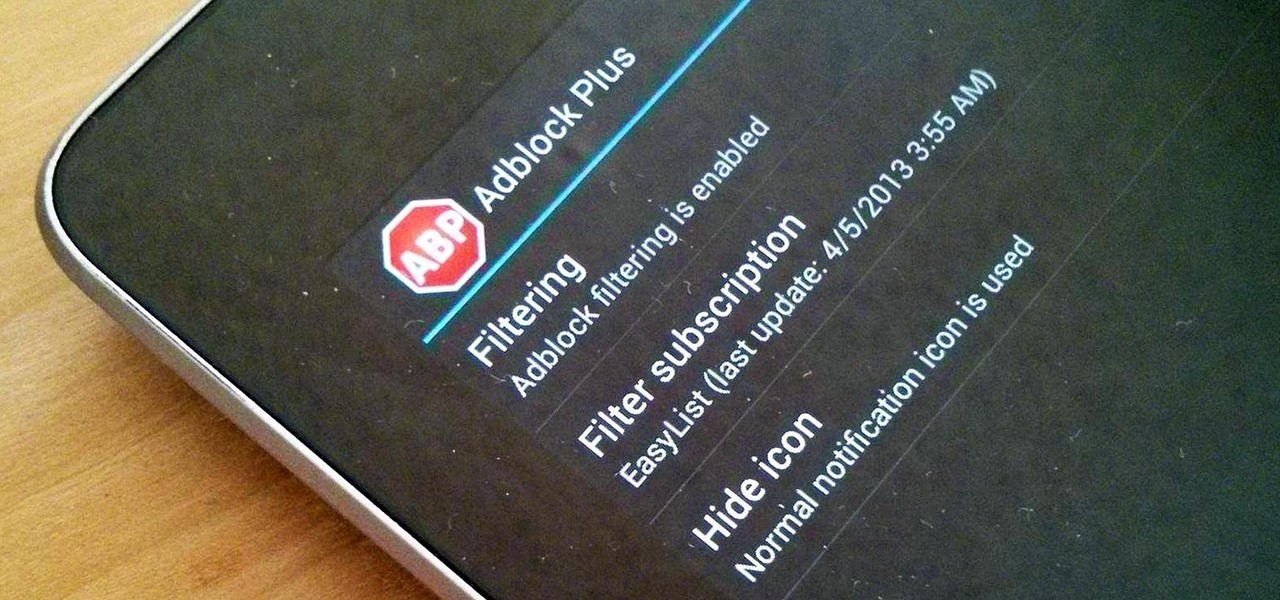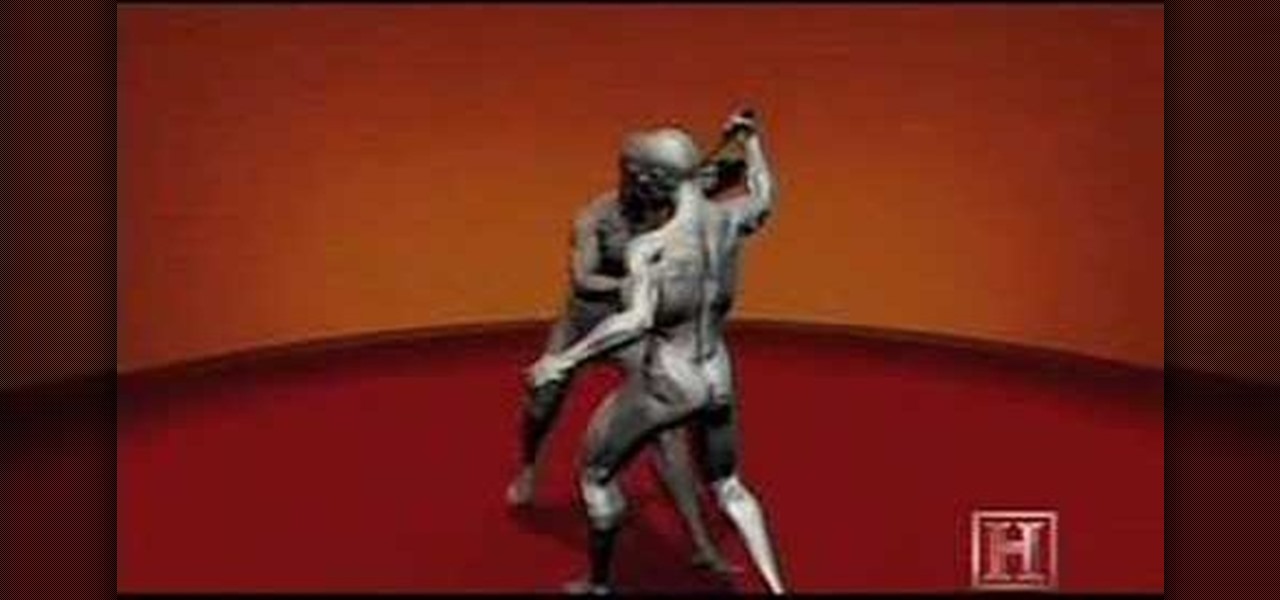This video is about how to block and unblock Facebook applications. The first step that you will have to do is to go to the application's page. Once you have found the page of the application, click "Block Application" found on the left side of the page. Once you have blocked the application, you will not receive any information from the application then the entries of the application will automatically be removed. Another way of blocking an application is by going to the home page. In the ho...

In Praying Mantis kung fu, a good blocking defense can set up a counter attack. Use Praying Mantis style blocks with tips from a black belt instructor in this free kung fu video series.

You know it's crazy out there when governments start blocking social websites like Facebook, Twitter and even YouTube. But that's what happened in Egypt, when tens of thousands of anti-government protesters took to the streets on Tuesday (January 25th) in hopes of ending President Hosni Mubarak's 30 years of authoritarian power.

Google recently rewrote their search algorithm to make "low-quality sites" disappear from your front page results, putting the emphasis on better, more relevant answers with original content and in-depth information. And now Google has added a new feature to their search system that gives you some of the control of what you see in your results.

Facebook is powerful and affluential, even when it comes down to its applications. But some applications are just downright annoying! With the new layout and other changes affecting Facebook recently, you can take ease in the fact that blocking and unblocking Facebook applications is still as easy as before.

Tired of seeing all of those ads in your browser? The flashing ones make for a terrible browsing experience, and those rollover ones are just downright annoying. If you don't want to be bothered by them again, you've got a few choices, depending on what web browser you're using.

This collection of instructional videos from BaseballRox with baseball player Max Luckhurst focuses on the proper blocking fundamentals for the catcher. Coach Luckhurst explains the proper technique and body positioning when blocking wild pitches and pitches in the dirt as a catcher in the sport of baseball.

"Connect via Facebook" — these words are coated on over a million websites nowadays, but Facebook Connect poses a risk of leaking personally identifiable information to those third parties. If you're not convinced Facebook Connect is safe, then turn off the flow of personal data to those websites!

This video demonstrates how to deal with an opponent's ball that is directly blocking the pocket. In order to put one of your own balls into the pocket, it may be necessary to shoot your object ball at the one blocking the pocket, making them both go in. Pocket your ball when it is blocked by opponent's ball.

This video details the process of blocking a number from being displayed on a receiving caller ID. One method of blocking a number from being displayed on caller ID is to enter in “*67” prior to the call which blocks the outgoing telephone number from being displayed for that individual call. Alternatively, an individual or business can contact their telephone company to have a permanent block placed upon the number. This permanent block can be lifted by dialing the number “*82” which allows ...

I will illustrate a simple, yet effective way to stop tracking and third-party cookies without installing any additional software on your computer. Third-party cookies are often used to track your visits and activities on webpages and can slow down your browser and hinder your privacy. They are often the most common detected adware or spyware installed on most computers.

In this video the instructor shows how to allow email from people you know and block emails from all other users in AOL 9.0 for Windows. To do this, first open your AOL mail box. Go to the Mail Options menu and select the option "Block Unwanted Mail". This pops up an "AOL Unlimited Use Area" screen. You have to select "Yes" to proceed. This opens the Mail and Spam controls window. Now scroll down in the window till you find an "Additional Spam Filters" heading. Now there is a Select Filter ov...

Despite an unprecedented 80 million users on FarmVille, some Facebook users do not want to play, or have decided that it's just another addiction they could live without.

To those who may not know about this, the UK high court has ruled that all UK based ISP's are to begin blocking Piratebay. This comes in retaliation to Piratebay's action to take down all torrents and provide only magnet links to the pirated content - a move which releases TPB from liability should they be once more accused of hosting the actual content.

Adblock Plus is a well known add-on for Google Chrome and Firefox that eliminates all of those annoying and obtrusive advertisements on the webpages that you visit.

SCRABBLE. To some it's just a game, but to me it's life or death. Well, not really, but it feels that way anyway. On a normal weekend, a game becomes much like Jon Thomas' "friendly game of death Scrabble."

Make your harmonica talk. In this instructional video, you'll learn how to perform what can only be described as "that vocal harp thing" on your harmonica. The trick, as you'll learn, requires octave playing, using the second and fifth blow holes simultaneously while blocking the third and fourth.

The video shows us how to use a proxy server with Firefox to hide your IP address. you can actually use this to avoid the hacking and various things that are blocking you from websites. Firefox is one of the easiest way to do this and for doing this you need to Google search the free proxylist and then you can select a proxy from the one which is related to the country you are residing in. Then copy that proxy server and then go to tools and click on options and under advanced tab click on ne...

This video gives you the lowdown on making a lag switch for gaming. But why would you want a lag switch? What is a lag switch?

We all know that at thend of a looooonng workday, there's nothing better than faceplanting your bed and blocking it all out until it starts all over again tomorrow.

Here is a Harper Point Photography video on gobos for fashion photography. Nathan gives a simple but effective photo tip for creating dynamic light with a cardboard 'go-bo.' The gobo is a lighting element that texturizes lighting by blocking in strategically. Apply these directly to a light to shine texture or to light with words as a projector would.

Some governments and organizations employ proxy servers to filter web content, permitting access to some web sites while blocking others. Here are several ways to get around these censorship policies. This is employed in China with YouTube and many other voices of anti-goverment ideas.

Here's a video that teaches you how to perform a prank that makes drivers think that there is an invisible rope blocking the road. Use this as inspiration for one of your April Fools Day pranks!

Hak5 is at it again, with a plethora of somewhat accessible solutions to your technological problems. If you've ever needed to get through your school's firewall, or secure traffic tunneling, or try out applications in a fast, efficient manner? This video has it all and more.

Whitewaterinstruction.com presents a lesson on dealing with rocks from Shane Benedict.

In this video tutorial, viewers learn how to disable pop-ups in Google Chrome. This task is very fast, simple and easy to do. On your desktop, begin by right-clicking the Google Chrome icon and select Properties. Click on the Shortcut tab and in Target, add "-disable-popup-blocking" to the end of the code. Now click Apply and click OK. Then restart Google Chrome. This video will benefit those viewers who use the Google Chrome web browser and would like to learn how to disable the pop-up block...

In this video from Rival box we learn how to defend against a straight right hand to the body. First he says you can simply back up from the straight. That's one way. Another good way to defend against it is just by blocking the shot with your elbow. He said that could hurt your opponent very much. Then he says you can counter punch against this by using your right hand either a straight or an uppercut because the opponent would be leaning down after throwing his punch. Another counter would ...

What's the worst place to be when the world is infested with zombies? The cemetery. Fresh graves. Lots of dead. Make your way through L4D2 by checking these tips out on Campaign 5: The Parish - Cemetery. Restock on weapons and health and head outside. You'll find yourself under a ruined overpass. Make your way through this area until you reach the end of the overpass near the truck. Continue to your right, through the gate. You should see a staircase leading up into a building. Take this and ...

Learn some Jiu Jitsu self defense for situations where you find your back against a wall - a simple option of rotating yourself off the wall that uses trapping,leverage, and blocking principles.

The History Channel features great fighting tutorials on their show Human Weapon. Here they go into the ancient Israeli art of Krav Maga. Bursting will counter a surprise attacker by hurling your power into their core and blocking their weapon from striking you.

Relieve symptoms of indigestion and hear burn with some simple remedies. You Will Need:

Are you sick and tired of staring at that water damage on your ceiling? There’s no need to sleep staring at that annoying water spot on the ceiling when it's so easy to get rid of! Loose the spots with the easy steps listed in this video.

Sick and tired of receiving spam messages on your MSN and Windows Live Messenger Accounts. Put a stop to it. It's easy. So easy, in fact, that this home computing how-to from the folks at CNET TV can present a complete (and somewhat talky) overview of the process in just over a minute's time. For the specifics, and to get started blocking Messenger spam yourself, just watch this handy how-to.

This video illustrate us how to identify problems with the rubber plant and the pomegranate. Here are the following steps:Step 1:First of all look whether both the plant leaves are in right shape that is they are not deformed, in case if it is then look for any bacterial or fungal infection.Step 2: Look whether there is any yellowing of the leaves. If so this may be due to over watering.Step 3: Look for whether there in any latex blocking in the rubber plant, if so then remove it or latex won...

This how-to video is about how to speed up the computer by cleaning the fan.

For all you women out there who do not fall into the normal categories, Anna Saccone offers some styling tips for both tall and petite women. For petite women, Anna suggests that you should wear just one color in order to elongate your body and fool people into thinking that you are taller. If it is not possible to wear simply one color, it is suggested that you have a 2 to 1 ratio of color in your outfit and that the colors do not clash too much, as this will seem to cut your body in half, e...

This is an introduction to overhead batting, i.e. blocking an incoming high ball. This is a defensive move in hurling.

Never be frustrated by a rusted nut and bolt again with this foolproof removal method. Loosen as much rust as possible off the nut with a wire brush. Tap the sides of the nut with a hammer to help the rust separate and fall off. Apply heat to the side of the nut for about a minute. When the bolt is cool enough to touch, spray WD-40 on and around the nut and bolt. Tap the end of the bolt with a hammer to loosen the threads and allow the oil to penetrate. Wait another minute or so for the oil t...

As any informed PopSci reader will know, the iPhone is definitely a game-changing piece of hardware, but it's not without its problems. Chief among those nagging little imperfections, for me, was the recessed headphone hack that rejected any headphones but Apple's trademark gleaming white buds. Apple's 'phones aren't that bad, but my Shure in-ear pair is better for blocking out noise on the subway (and my Grado SR60s are better for listening at home). Thankfully, an easy solution to this prob...

This video tutorial shows how to cheat at FarmVille (11/01/09).