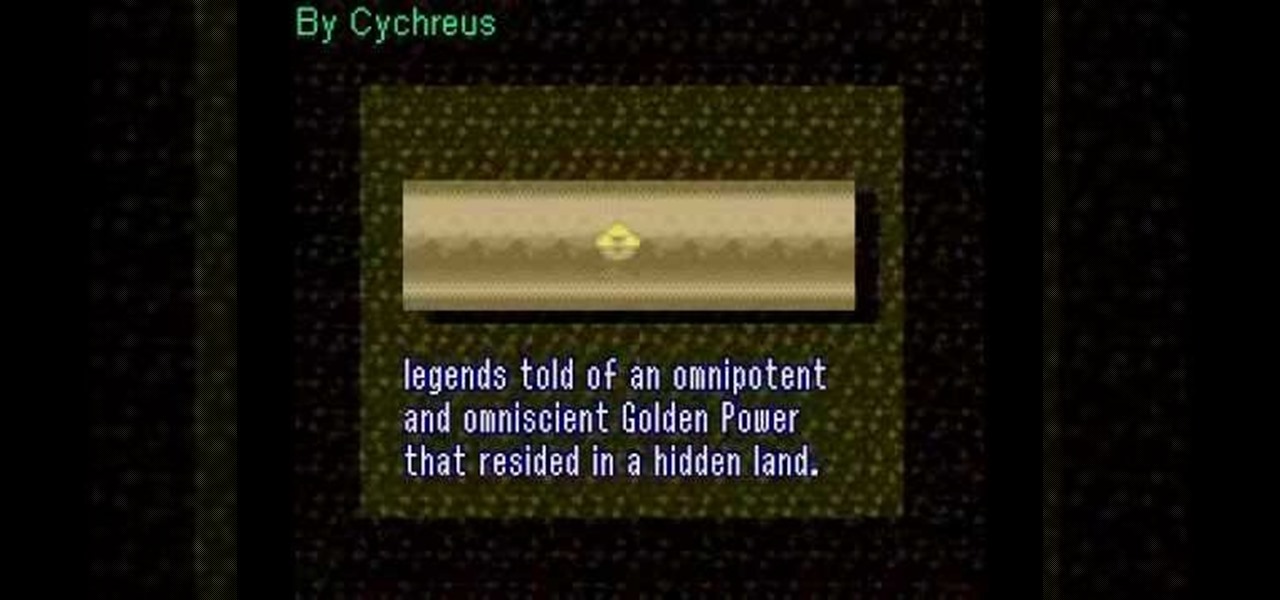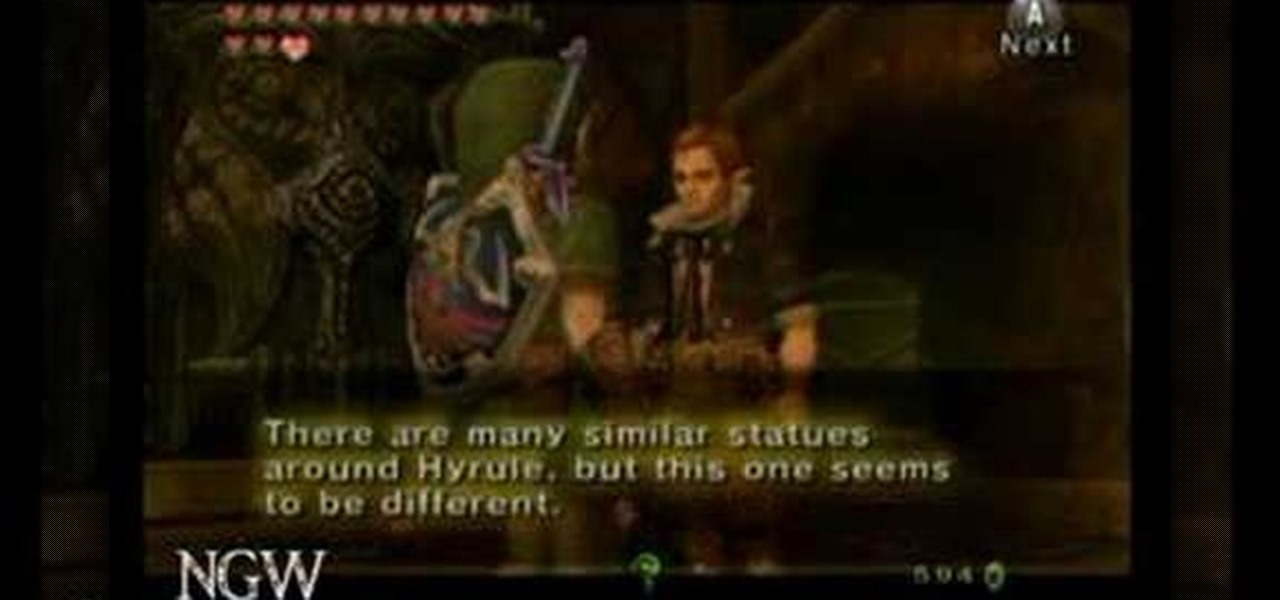See how to change how comments are moderated on your WordPress-based website. It's easy! So easy, in fact, that this free video tutorial can present a complete, step-by-step overview of the process in just over five minutes' time. For detailed instructions, and to get started adjusting comment settings on your own WordPress blog, take a look.

Rich Brooks of the web design and internet marketing company Flyte New Media shows you how to add a Facebook Fan Box to your website or blog. This video briefly explains the importance of using Facebook Fan Box as a social networking tool to help build your business and increase your fanbase. Adding a Facebook Fan Box is as simple as following a few simple steps. You'll begin by clicking on the Fan Box button your Facebook page which will allow you to choose where to add this widget. You'll b...

WordPress is a free, open source blog tool and publishing platform, popular for its customizability. This customizability, however, can be a double-edged sword for, while set up process is easy, intermediate users might get themselves into trouble when, looking to change particular setting, they seemingly find themselves lost in a veritable sea of tweakable parameters. In this video tutorial, you'll learn how to use the WP-Ustream WordPress plug-in, which will allow you to easily embed your U...

WordPress is a hugely popular blogging content management system, or CMS. This video offers a walkthrough of designing for WordPress. In part one, you will be downloading and installing WordPress. Then you will install the "Starkers" theme by Elliot Jay Stocks to start with a completely fresh slate for our new design. No sense starting with the default theme; it's more trouble than it's worth! In part two, you will go over the theory behind designing for WordPress and how it's much like "work...

This page gets folks up and running with their own blog in minutes using the Blogger site. I start from clicking "Register" and take you through adding pictures, editing the layout, etc.

A tutorial on how to create a blog from scratch using HTML and CSS.

YouTube is a great video service because it's free and has invaded the world… meaning, practically everybody has been on YouTube at one point or another. Another great aspect of YouTube is the ability to embed content on your website or blog… like your WordPress blog. You can also embed full YouTube playlists. This video will show you the steps to embedding YouTube playlists on your WordPress blog, and the principles can be applied for other sites as well.

This is for all you vegans out there who crave the taste of key lime pie more than Dexter. Traditionally key lime pie is not vegan, so in this inventive recipe I've made it vegan and you won't believe what makes it green!

Google is the biggest and best search engine on Earth, and if you are a webmaster and want your website to be a big success it would really behoove you to know as much about how it works as possible. The Google Webmasters series of videos and website were created to teach webmasters, SEO professionals, and others how Google works by answering their questions and giving them insights into how they can best integrate and utilize Google's functionality to improve their business. This video will ...

Link shortening is the process of cleaning up the URL link which is long and converting it into a short URL. You can use bit.ly to do link shortening. Using bit.ly you can not only shorten the link but also track the users who are using those links. To use this service go to the http://www.bit.ly website. There in the home page you are provided with a text box. Enter your long link in the text box and submit it. Now the website converts the long URL and provides you with a short link which ca...

Check out this informative video tutorial from Apple on how to add a blog to your website in iWeb '09.

In this clip, learn how to create better RSS feeds with the PuSHPress WordPress plugin. Every version of WordPress brings with it new features, new functions and new ways of doing things. Fortunately, the very same technology that allows an open-source blog publishing application like WordPress to exist in the first place also makes it easy for its users to share information about the abovesaid things through videos like this one. Take a look.

Are you using your website or blog for exposure or business? If you would like more people on the web to notice your masterpiece, check out this clip. In it, you will get real, helpful tips on how to get people to your site, so they keep coming back. There are plenty of ways to promote yourself and you will learn all about them here. So, grab a pen and take some notes and get ready to become the next Internet superstar.

Do you have a passion that you would like to share with the world, but not sure how to do it. If so, that was my story too. I knew the niche I wanted to share, but I had no computer, video editing, website, or any other digital experience.

It only takes a minute for something well intentioned to turn into something sinister. Facebook created 'memorial pages' as way for friends and family to share their thoughts and feelings for those that are no longer with us.

In this 41 minute tutorial, learn how to build a spherical glass mesh with softbody physical properties (and filled with round particles) that enable it to bounce without breaking in Cinema 4D. Nick from Greyscale Gorilla shows how.

Having the latest and greatest professional equipment isn't always possible on a limited budget. Using only ingenuity and available equipment of his iPhone, Panorama 360 and Cinema 4D, Nick from Greyscale Gorilla shows exactly how it is possible to create a stunning, professional quality 3D composite.

Google is the biggest and best search engine on Earth, and if you are a webmaster and want your website to be a big success it would really behoove you to know as much about how it works as possible. The Google Webmasters series of videos and website were created to teach webmasters, SEO professionals, and others how Google works by answering their questions and giving them insights into how they can best integrate and utilize Google's functionality to improve their business. This video will ...

There are a lot of videos out there about creating models and animating them using 3D Studio MAX. What isn't often discussed is the next step in creating a movie out of your models, adding sound and syncing your animations to the sound. This eight-part video series will show you how to do just that, animate objects and other properties with a sound file. This is very good stuff that you will need to know if you ever want to make a whole 3D movie yourself.

Weekend Project: Pinhole Panoramic Camera

MatttChapman shows you how to build a guerilla-style camera dolly to add to your filmmaking bag of tricks. This guerilla dolly is so simple, made with a rain gutter and cover from a local hardware store. This is ingenuity at its best. Don't spend a ton of money for a dolly to simply pan, build this rain gutter dolly!

This simple tutorial takes you through the process of creating a widget from any list of videos from http://www.WonderHowTo.com. These customizable widgets can be created in various sizes and colors and then added to your blog or website. Enjoy.

Almost every video on YouTube is embeddable. Only those that choose not to feature an embed code or non-embeddable. This embed code can be accessed directly on the video page of the video that strikes you. If you want to embed it, simply click the "Embed" button underneath the video player to generate the embed code. You can tweak this embed code to better serve you and your WordPress blog or website. It will generate the code automatically, and you can grab it and use it for yourself. This c...

Nick from Greyscale Gorilla demonstrates how to create a very simple spinning logo animation. Using Cinema 4D, Mograph, and Random Effecter, Nick combines different textures and camera angles for a rich, slick finished product.

Internal linking is a valuable way to improve search engine optimization on your website or blog. This component of organic search engine optimization we going to focus on web copy threading.

See how to create a main page with a drop down menu revealing secondary pages — also known as parent/child or main and sub pages (subpages). Every version of WordPress brings with it new features, new functions and new ways of doing things. Fortunately, the very same technology that allows an open-source blog publishing application like WordPress to exist in the first place also makes it easy for its users to share information about the abovesaid things through videos like this one. Take a look.

This video guide shows you how to completely beat The Legend of Zelda: A Link to the Past for the Super Nintendo Entertainment System (SNES).

This video walkthrough guides you through the "Detective Link" chapter of Legend of Zelda: Twilight Princess for the Nintendo Wii including the locations of any heart pieces, golden bugs, and poe souls.

LEGOs are more than just a toy for young children— it's an emerging art form combining photography, stop-motion (i.e., brickfilms), and imitative models that portray today's pop culture as it is. It's something visual culture analysts are sure to be studying over the next decade, and Chris McVeigh, from Halifax, Nova Scotia, is sure to be studied for his LEGO mastery.

Twitter is a very powerful way to create word-of-mouth buzz for your website if you can utilize it properly. One way to do that is creating a Tweet This link on your website, which allows your users to tweet about how awesome your website is without going back to Twitter. This video will show you how to create a Tweet This link and put it on your website using Dreamweaver CS4.

In this video tutorial, find out how to copy and paste HTML links embedded in the text with a breeze. No longer will you have to worry about re-entering every single link one by one. This video will give you a quick and easy solution to solving your most worrisome problem. Enjoy!

Using GoLive CS2, you'll learn how to create some CSS-based rollovers. This is really an easy way to create some rollovers, using CSS, which is an incredibly useful and powerful way to style and design your website pages. In this GoLive video tutorial, learn how to style not only your links, visited links, and active links using CSS, but you will also see how to give your links a rollover or hover style as well. You will quickly see how much more you can achieve by styling your links using CSS.

Despite a lack of native kerning tools for typesetting in Cinema 4D, it is possible with a little bit of effort. Letters and characters can be spaced individually using Mograph and the plane effector. Another solution is to first kern the entire block of text externally using Illustrator and Photoshop, and then import into Cinema 4D.

Linear Workflow is automatically activated in new projects in Cinema 4D and is a feature to ensure that lighting falloff is rendered more accurately and realistically on light sources, textures and reflections. Greyscale Gorilla explains the concept in this demonstration video.

Increased productivity in Cinema 4D (or other processor-intensive applications) does not always have a linear correlation wtih the speed of the machine that the work is performed on. Nick Campbell of Greyscale Gorilla explains what exactly it is that a fast machine allows one to do, what kind of machine to get, and what kind of work can one expect to do on it.

Replicate the Predator-style video camouflage in After Effects by using displacement maps. This uniquely stunning and groundbreaking visual effect has been seen countless times in film and television to show video camouflage, invisibility, heat distortion, holograms, and static interference, among others. This video shows how to replicate this effect by using green screen footage, Fractal Noise and Displacement Maps, all within Adobe After Effects.

In this clip, learn how to generate ordered lists in the WordPress post editor. Every version of WordPress brings with it new features, new functions and new ways of doing things. Fortunately, the very same technology that allows an open-source blog publishing application like WordPress to exist in the first place also makes it easy for its users to share information about the abovesaid things through videos like this one. Take a look.

In this clip, learn how to undo and redo actions in the WordPress editor. Every version of WordPress brings with it new features, new functions and new ways of doing things. Fortunately, the very same technology that allows an open-source blog publishing application like WordPress to exist in the first place also makes it easy for its users to share information about the abovesaid things through videos like this one. Take a look.

Nick from Greyscale Gorilla shows you the basics of setting up a project file, creating a scene, and rendering a final image in Cinema 4D. He also does a basic tutorial for post-production HDR lighting.

In this video tutorial, learn how to create a really beautiful, eye popping, neon light "magic effect". Brighten up your asthetic presentation with this cool Photoshop trick, originally found on this blog. This tutorial is constructed using Adobe Photoshop CS3, but please note: This trick does work with CS4, but yields sightly different results. One can download the font used in this tutorial, here.