
How To: Make a plunging summer halter with Threadbanger
This week Megan Nicolay returns to show us how-to make a sexy halter with a plunging neckline from her new book, Beyond Fashion. So get out the old tees and get to cuttin'.


This week Megan Nicolay returns to show us how-to make a sexy halter with a plunging neckline from her new book, Beyond Fashion. So get out the old tees and get to cuttin'.

You wanted more summer lessons, you got em. This week learn how to take an old mens shirt and turn it into a rockin new rockabilly swim suit. Just follow along with the steps in this video and take your new stylish suit to the beach.

Weddings, and wedding dress especially, can be very expensive. This how-to sewing video shows how to customize and personalize an affordable option. This week, Rob and Corinne answer a viewer question and show us how-to make a $10 wedding dress out of tee-shirts.

In honor of Rob and Corinne's trip to Makerfaire, we visit Zoh Morrigan of Morrigan NYC for a lesson on how-to make spats. Steampunkin it up!

This video explains how to make an Origami Icosahedron (designed by Heinz Strobl) using 50 strips of paper. You need 20 strips of a single color for the triangles and 30 of a contrasting color to connect the triangles.

Learn how to fold an origami dragon with instruction by Ancella Simoes. Ancella Simoes is the author of the Origamiancy Blog and creator of all the Origamiancy origami tutorial videos on WonderHowTo. From Ancella's site:

Warning: this video does not demonstrate the actual instructions for making this spooky Halloween LED light up pumpkin that blasts a truck horn. Check out http://blog.makezine.com/archive/2008/10/howto_tuesday_scariest_pu.html for more information and a complete build process. Learn how to make it with the text and image process step by step. Halloween fun!!

Learn to access a number of Google Easter eggs with this simple Google hacker's how-to. Best of all, each of these Easter eggs can be found directly from Google search through use of Google's own "I'm Feeling Lucky" tool. The full list of Easter eggs explored in this video is as follows:

This video shows you how to light a bottle with long exposure in photography. The end result is to have a picture of a bottle with glowing edges with a black background. For starters you set your SLR camera settings to a 30 second manual shutter speed and a f5. 6 set aperture. Put the camera on a tripod for steadiness and set up your subject. For the subject, on a table, place your bottle in front of your chosen drop cloth. It is best to choose a color similar to the bottle. Then you use a li...

Videomaker Associate Editor Tom Skowronski explains how four basic steps can be used to improve the lighting effects for a video and give it a more professional look.

If you're always taking blurry and underexposed pics with your mobile device, try using some of the tips below to turn your phone into a valuable photography asset. It doesn't matter if you have an iPhone, Android smartphone, or even a first-gen camera phone... you can still take some beautiful, winning photographs.

The truth is we really don't like handmade presents. Yes, grandma, we thank you for your reindeer sweater whose nose lights up, but to be honest, nothing beats an iPad.

Learn how to make changes to your public profile on WordPress.com. Every version of WordPress brings with it new features, new functions and new ways of doing things. Fortunately, the very same technology that allows an open-source blog publishing application like WordPress to exist in the first place also makes it easy for its users to share information about the abovesaid things through videos like this one. Take a look.

First thing you need to do this is to select rectangle tool and make a shape and select the gradient fill and change the angle of gradient to 90 degree. Now color and resize it as showing in the video. Now type your navigation texts like blog, contact, gallery etc. Now size your text for your rectangle shape. Now set the texts in the bar and resize your bar.

You can change thesis theme background color and size in Wordpress blog to do this first you need to go to your word press admin. And then you have to click custom file editor. There you will see the "Thesis custom file editor". Now you have to select custom.css in edit selected file menu. Now you will see there a code box. Here you will have to past the background changing code. The code is showing in the video you can type it and then copy and paste it in the place of the code box which is ...

3D is very new to Photoshop only really coming into existence when CS3 was released. In CS3 however the 3D capabilities were pretty limited, but with the release of CS4 3D exploded into Photoshop and now has it's own set of tools and even it's own panel. You are now able to even create true 3D objects right from within Photoshop and texture them. In the following tutorial we will learn about creating a base 3D object and creating a few basic textures for that object. We will also take a momen...

Want to sign up for a new WordPress account? This clip presents a complete overview of the process. Every version of WordPress brings with it new features, new functions and new ways of doing things. Fortunately, the very same technology that allows an open-source blog publishing application like WordPress to exist in the first place also makes it easy for its users to share information about its features through videos like this one. Take a look.

Any successful blogger and business brand will tell you that social media is really the only PR you need these days. Whether you're tackling Facebook, MySpace, Twitter, or planning a takeover of YouTube, getting your product name out there - even if it's just your own name because you run a blog - is the number one absolute, most importan thing you can do to sell your brand.

This tutorial will guide you through the steps involved in setting up a sidebar on a WordPress page. Every version of WordPress brings with it new features, new functions and new ways of doing things. Fortunately, the very same technology that allows an open-source blog publishing application like WordPress to exist in the first place also makes it easy for its users to share information about its features through videos like this one. Take a look.

See how to resolve a WordPress MySQL database connection error with this free video tutorial. Every version of WordPress brings with it new features, new functions and new ways of doing things. Fortunately, the very same technology that allows an open-source blog publishing application like WordPress to exist in the first place also makes it easy for its users to share information about its features through videos like this one. Take a look.

Using the My Page Order plugin, you can simply and easily change the order of the pages on your WordPress navigation bar (or nav bar for short). See how it's done with this free video blogger's guide. Every version of WordPress brings with it new features, new functions and new ways of doing things. Fortunately, the very same technology that allows an open-source blog publishing application like WordPress to exist in the first place also makes it easy for its users to share information about ...

This clip presents a general tutorial on how to work with and embed HTML code into your WordPress posts and pages. Every version of WordPress brings with it new features, new functions and new ways of doing things. Fortunately, the very same technology that allows an open-source blog publishing application like WordPress to exist in the first place also makes it easy for its users to share information about the abovesaid things through videos like this one. Take a look.
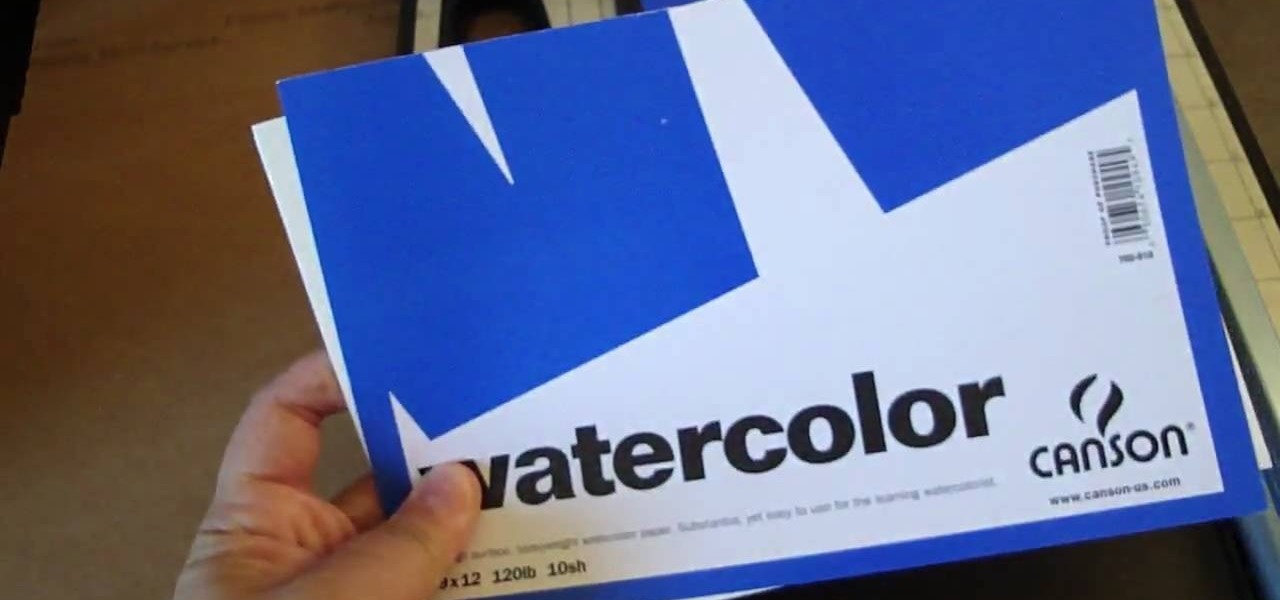
Blogs are a great way to both jot down your thoughts and share them with the rest of the world to build a community based on common interests, but we yearn for the days of good old journal writing on real, actual paper.

Are you a frequent Youtube poster? Then tracking which blogs and other sites have embedded you videos can be helpful in determining who is interested in your videos and increasing your number of views. When Youtube changed their site recently, they moved the Embedded Player tool that allows you to track that information and used to be under the Insight tab to a new place, causing mass confusion. This video shows you where to locate that tool in the new site layout, allowing you to track where...

Since YouTube was first introduced, so many people have logged on and searched for some of the most randomnest and craziest videos to ever hit the web. Many videos consist of video blogs started by people in hopes of hitting it big, while others are just videos of people or events in everyday life. It can be difficult to keep in touch with everything that is out there, so this video tutorial will help. It shows you how to add a playlist to your YouTube channel. So sit back and enjoy!

CompHelp uses his Mac to show us a new feature that the website has recently introduced. This feature allows people to use a simple code to crop, change, stretch, and even increase the quality of YouTube videos before they are uploaded. He starts out by showing viewers the memo where this information was released, then goes step by step to show interested parties how to use the special codes.He uses one of his own videos as an example, demonstrating what was wrong with it, then using the new ...

In this how-to video, you will learn how to access Gmail automatically every time you click a mail to link in Google Chrome. In order to do this, you must have a computer that has the Google Chrome browser, as well as a Gmail account. First, prepare Chrome to use extensions. Right click the shortcut and add the following command in the target path area. After this is done, add the new extension. A crx file from the blog must be downloaded. Install the extension and now you will be able to ope...

Want to incorporate a web link into a blog or other thing but is too long that it makes it look messy? This instructional video teaches you how to shorten those long web links by simply using Bitly. Follow these simple steps and watch that long web link shrink so you will be able to post and incorporate that web link anywhere without taking to much space. The video is only 3 minutes long but comes with helpful information.

The Facebook is one of many social community website with many features. To break into Facebook at school there are many ways. Some of them are listed below.

Vanae presents a video about dating a woman who is already married. Monologue to a question presented by a subscriber to her video blog. In her opinion it is not wise or acceptable to date someone who is married or dating already. Reasons to not date a married person and different potential things about what could happen including the block on having a full relationship, the potential karma, and a few other aspects of what this could mean to you.

In this episode of Growing Wisdom, Dave Epstein and fiber sculptor Susan Barrett Merrill discuss how to spin wool. Barrett Merrill demonstrates the spinning wheel and explains how wool is transformed into yarn. She also shows some of her own work and explains her artistic process.
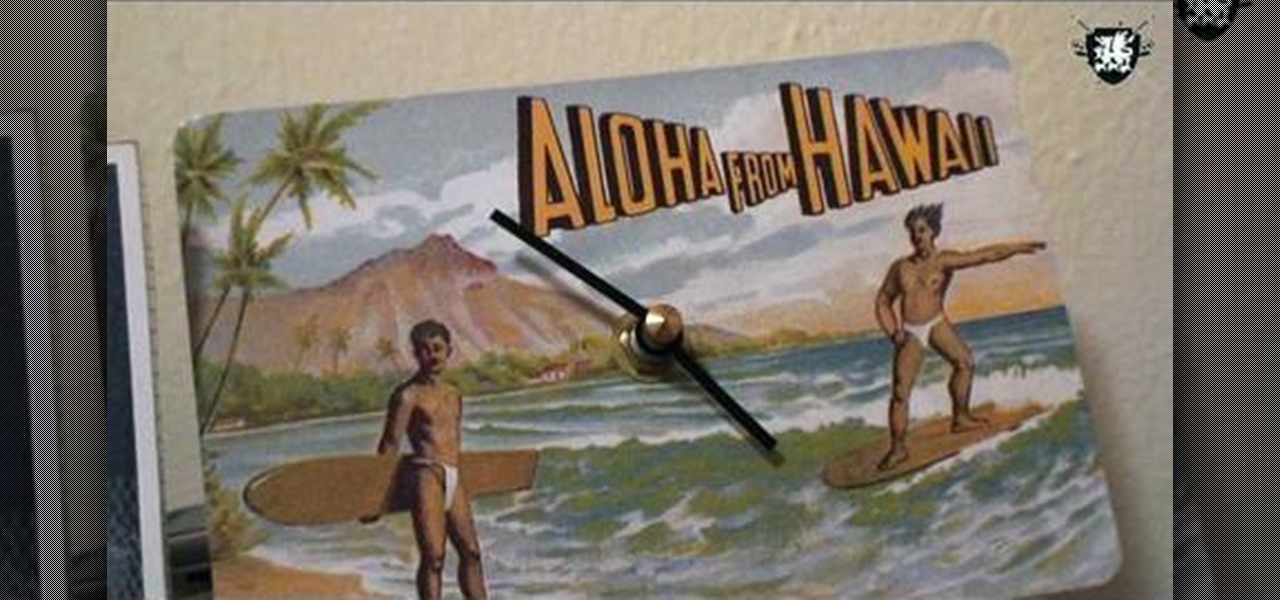
Clocks are an essential part of your home, but you don't just have to settle for whatever clocks you can find at the store. Is this tutorial from Decor it Yourself, you'll learn how to make a funky timepiece that suits your style. Almost anything can be a clock, as long as you put a drill through it and stick it the wall!

Your driveway can make a big difference in the appearance of your house. As nice as it would be to have a brick, slate or cobblestone driveway, those are expensive options that not everybody can afford. In this episode of Growing Wisdom, you'll learn how to use a comparatively inexpensive process called street printing to really class up your driveway by creating the illusion of brick and other textures.

Every day, the average American throws away about four pounds of trash. But a lot of your daily trash could actually be very useful in the garden, as composting. In this episode of Growing Wisdom, Dave Epstein shows you how to use a three-bin composting system.

If you've grown tomatoes from seed, perhaps you've wondered how the seed company extracts those seeds. In this episode of Growing Wisdom, Dave Epstein walks you through a process known as sluicing. Using sluicing, you can extract vegetable seeds yourself.

When you head to your neighborhood gardening center to find a shade tree for your garden, the variety of choices can be pretty overwhelming. There are so many kinds of trees, and each of those trees has its own varieties. In this clip, Dave Epstein from Growing Wisdom will help find the best shade tree for you.

A soil block maker is a cool device for starting your seeds. All you do is fill a container with soil and use the block maker like a cookie cutter. Then you'll have little blocks of soil to plant your seeds in, and you can easily transfer the block to your garden. Now stand back and watch your plants grow!

The vinca, or periwinkle, is a hearty flower that adds a lot to any garden. It comes in a variety of colors, and grows in the sun as well as the shade. But they're so hearty that you have to watch them, or they'll start springing up where they're not supposed to. In this video, Dave Epstein from Growing Wisdom walks you through using periwinkles in your garden.

With low garden tunnels you can protect your plants from frost and insects, and you can overwinter your crops. In this episode of Growing Wisdom, host Dave Epstein will look at how to build a garden low tunnel. He'll focus on using the Quick Hoops Bender for the project.

Hosting a Halloween party and looking for some inspiration? ThreadBanger's Decor It Yourself is here to help with a few spooky ideas that can be thrown together at home and for cheap! Projects include eerie terrariums, adding red to the eyes in your portrait wall art, and bloody-ing up your shower curtain like a scene out of Alfred Hitchcock's Psycho.