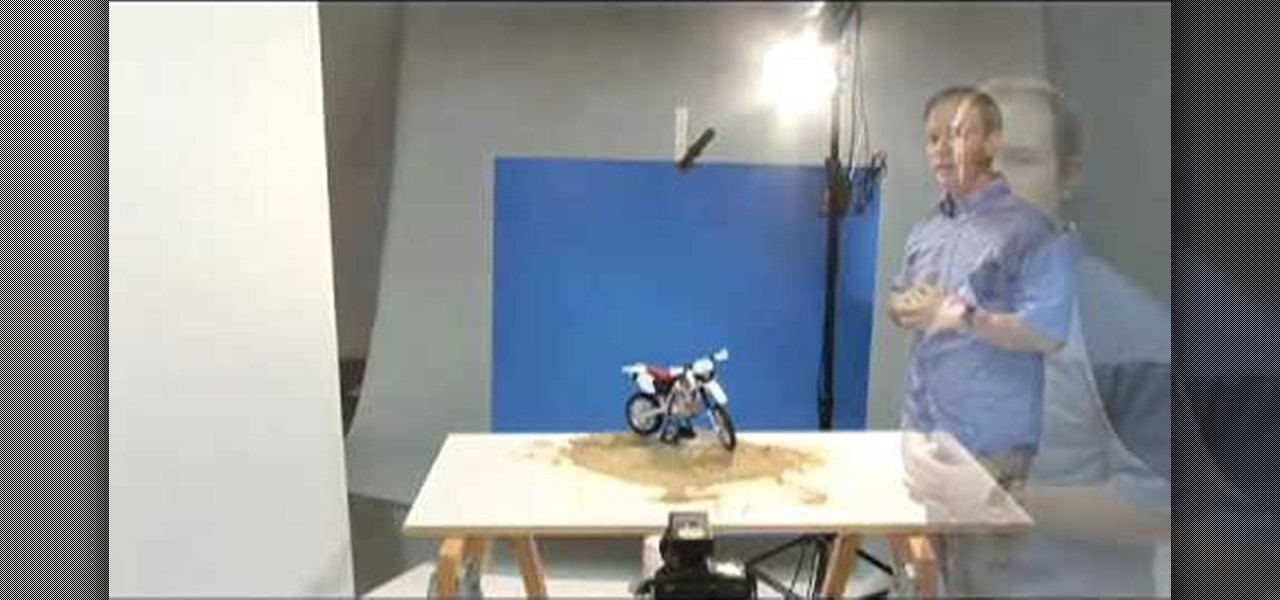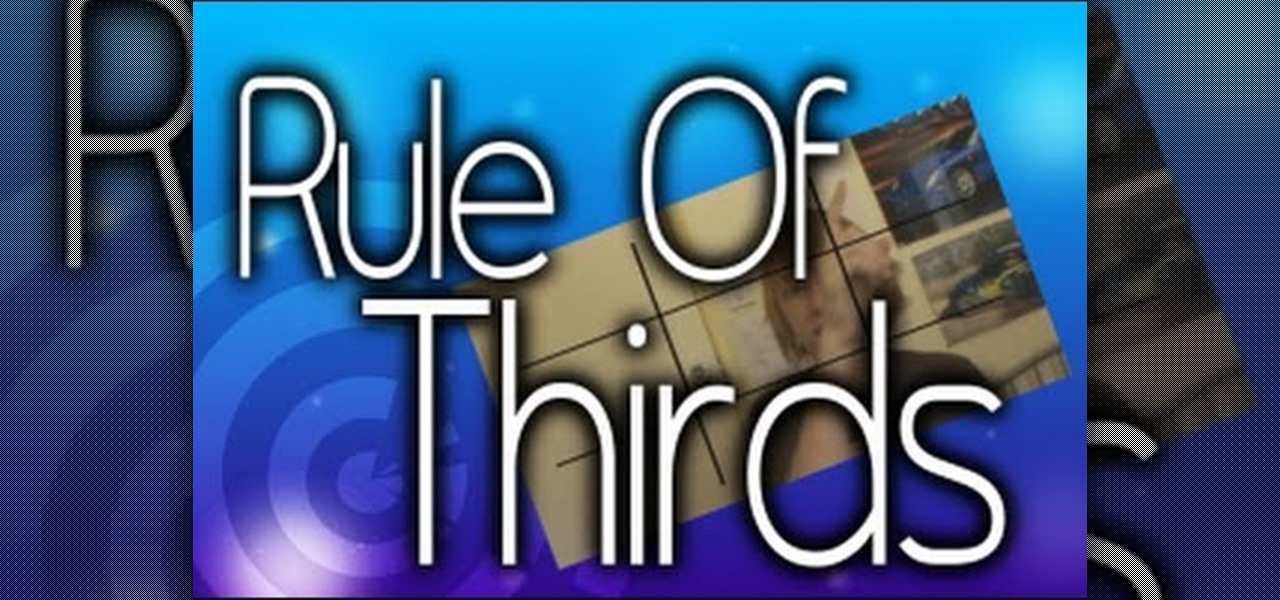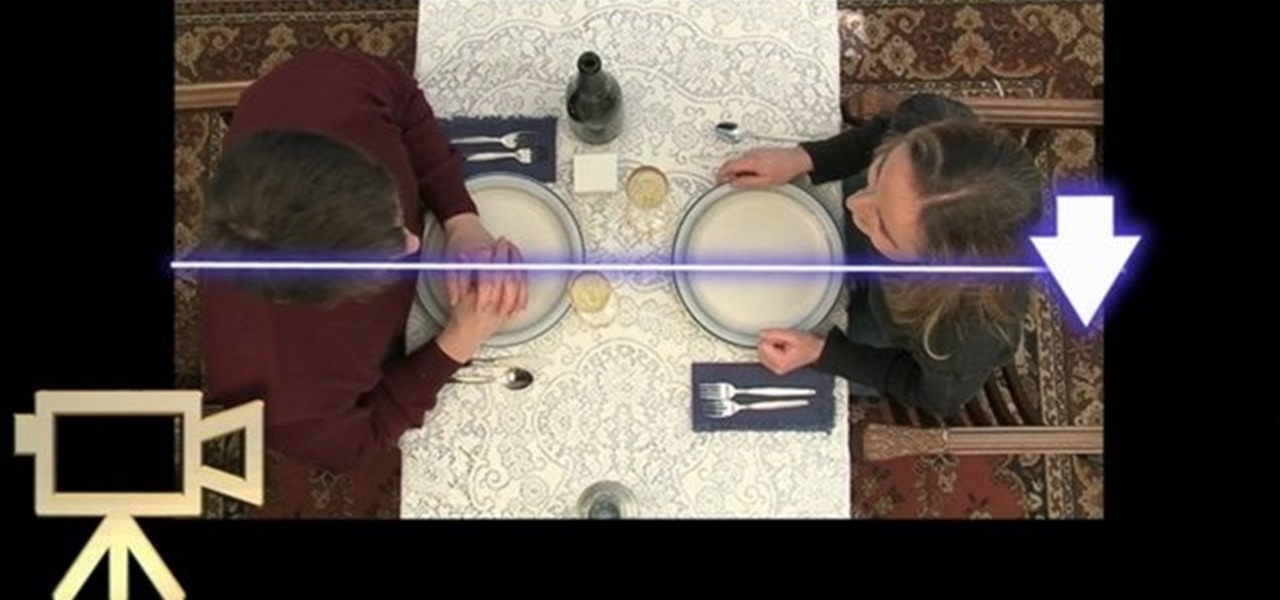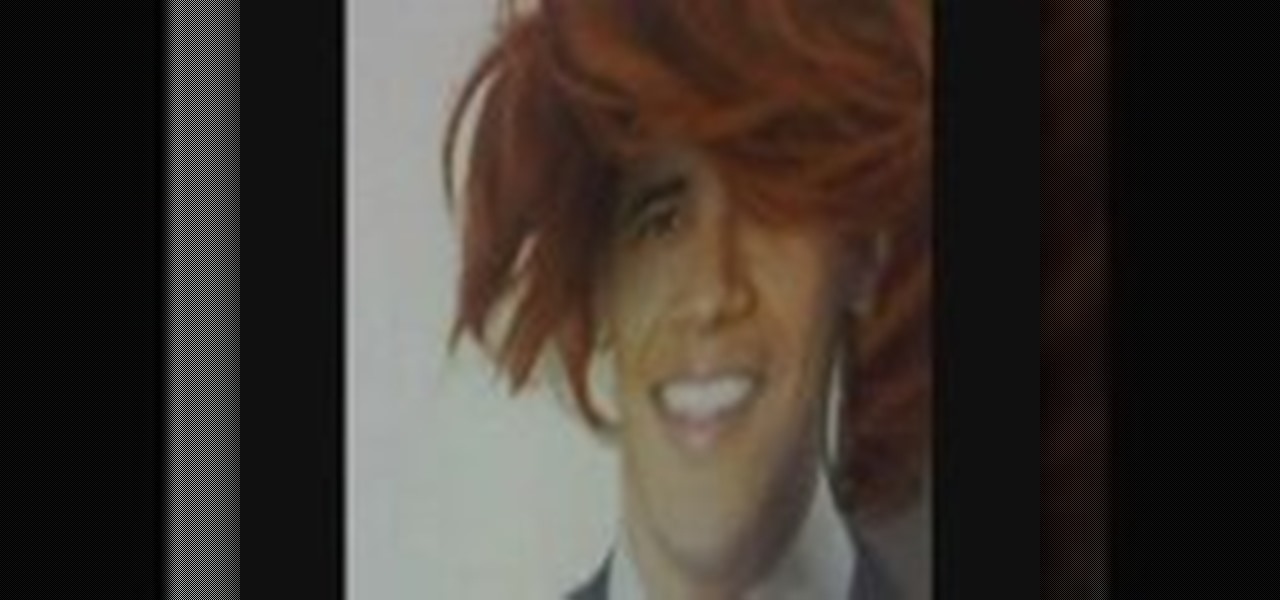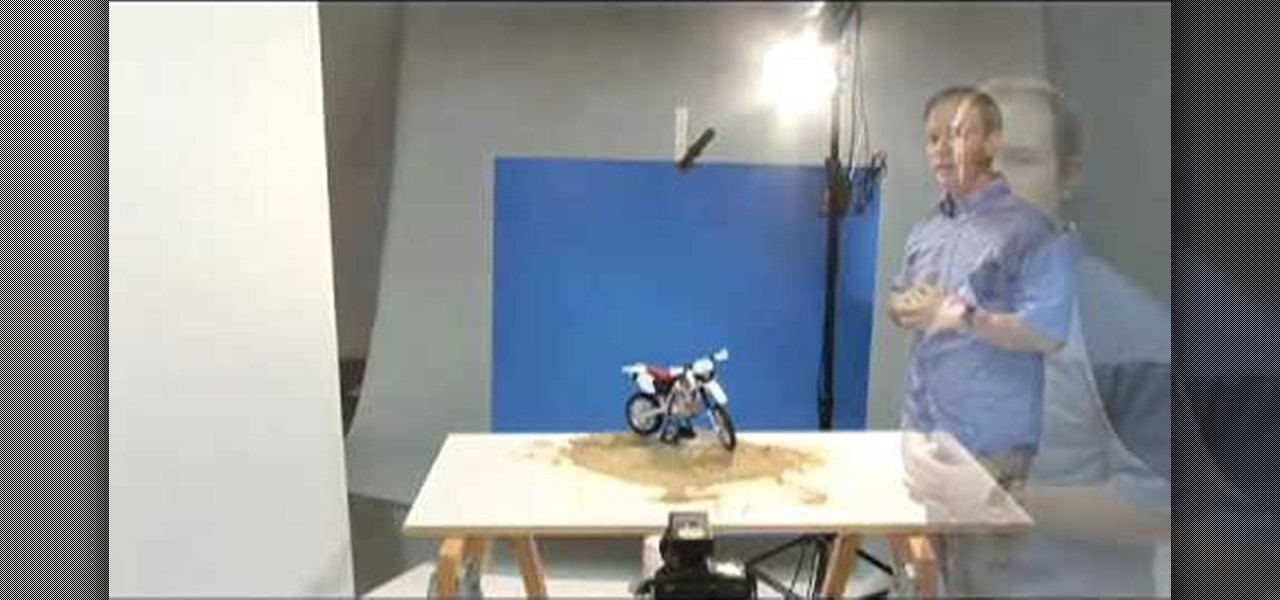
This instructional photography video with Jim Talkington explores tabletop studio photography done with mirrors. Use just one light and several mirrors to light your subject. You can also use silver poster board or white poster board to reflect the light from the strobe. Mirrors are the best way to reflect most of the light in your shoot. Practice these tips and improve your photography skills.

Here is a Final Cut Studio software suite tutorial on how to use the green screen function in Final Cut Pro. Footage that has been shot on a green screen can be brought in and isolated with Chroma Key settings. Once you have your subject removed from the green screen background, you are ready to apply hundreds of effects and transitions in Final Cut Pro.

Matt, the Shirtless Apprentice, advises viewers on the proper procedure for lighting a green screen. The successfully implemented chroma key technique can significantly raise the production value of any video podcast. He gives specific advice on how to separate the light that falls on the subject from the light on the greenscreen, a traditionally tricky technique.

This video is a film that was made to educate women in the United Arab Emirates (UAE) and the Middle East in general to get them to think about the subject of breast cancer and how to check yourself for signs of breast cancer. This is a highly senstive and taboo subject in that part of the world. While we can't prevent breast cancer, we can detect it. Women no longer have to lose their breast if it is detected early. We see women in the UAE discussing breast cancer and how their culture has t...

Ride your bike in style! Check out this how-to fashion video and learn how to make an easy little hat to wear out on your bicycle. This Earth Day our good friends over at Rocks and Salt Design show us how to make an awesome cycling cap just in time for spring.

If you have a photo subject that is a tad larger than you would like, check out this tutorial. Change even the chunkiest body into a slim and svelte physique with a few clicks of your mouse in Photoshop. After watching this clip, you will certainly understand why you can never take a photo in a magazine seriously - its so easy to change someone's entire body!

See how to set up multiple inboxes within Gmail and use filters and labels to have mail sent to different addresses automatically sorted (and mail sorted using other criteria too, like subject, or containing certain words). It's easy! So easy, in fact, that this Gmail user's guide can present a complete overview of the process in just over four minutes time. For details, and to get started using Gmail's useful filtering feature yourself, take a look.

The esteemed tradition of Chinese watercolor goes back thousands of years and hasn't changed much in terms of composition, subject matter, and materials used. So back then as much as today sky dieties and kings would sip green tea outside pagodas perched high above the clouds, surrounded by monumental mountains and far removed from mortal space.

In this clip, learn how to harness the Rule of Thirds when shooting video. The Rule of Thirds is a concept that consists of splitting a shot into thirds and keeping your subject out of the center of the shot. This adds a more interesting and realistic aspect to your filmmaking and can also be used for things like drawing and still photography.

In this video, photographer Mark Wallace shows you how to set up metering and organize your light ratios when taking digital photographs. Mark will give you very detailed instructions on how to set up your lighting, set and subject to ensure you get the clearest photos.

Budding cinematographer? Avoid a common rookie mistake with this video guide, which demonstrates what directors of photography know as the "180° rule," which requires that subjects maintain the same left-right relationship to one another in the same scene. For a comprehensive overview, watch this DP's guide.

How to make that cardboard hood to assist you in making your own custom bokeh when shooting images.

This Photoshop tutorial shows you how to use the extract tool to extract a background from a monster image. Many techniques show you how to remove the subject, but here you will learn to remove the background. Never fear, the Extract Tool is here! Rediscover the Extract tool all over again. In some situations, it's still the best way to make a mask for detailed hair.

Make homework time go a lot faster with this smart pencil project from Crayola. Learn how to make assignments more fun with a pencil top specially designed for every subject. You will need Crayola Model Magic Fusion, glitter glue, scissors, and washable glue. With this how to video you can create this smart pencil project with your children.

Many people like to interview subjects outside because they enjoy the look of sunlight over tungsten lights. However, it can be difficult to work with such an uncooperative key light. In this Israel Hyman video are some ideas which can help you improve your outdoor interview imagery.

“Continuity and Screen Direction” is all about the one simple principle of keeping the screen direction of the subjects the same from one shot to another in a sequence. It’s a fundamental principle and knowing how to get it right will make your videos much better and more professional.

This camera won't be able to take any pictures, but we can bet that after you make it you'll be taking lots of artsy pictures of it and posting it to your indie craft blog! Made from a dollar bill, this digital SLR camera is super cool and mighty impressive.

Compositing and color correction are important and integral steps in processing a 3D render after it is generated in Cinema 4D, 3D Studio Max or any other 3D package. Compositing transforms simple renders and provides them with life, vibrancy and atmosphere. In this demonstration, Greyscale Gorilla breaks down a 5 second project from Rich Hinchcliffe and demonstrates how Rich uses Adobe After Effects, color correction, blurs, ReelSmart Motion BLur, Frischluft Lens Care and Lens Flares to tran...

Mmm mmm. There are loads of things we love about fall - the cooler weather, the leaves changing color, the return of the pumpkin spice latte at Starbuck's - but one of our favorite things is the seasonal comfort food. Soups are a must-have when the temperatures drop, and what better soups to chow down on than pumpkin soup and broccoli soup on a cool fall night?

If you're anything like the rest of the world, then you're glued to the computer. It's almost impossible to get away from using the computer at work, and once you get home how do you unwind? By checking your favorite blogs and websites on the computer.

Chances are you've had shaved ice before. As a kid, it's hard to go through the summer without nomming on one of these sweet, cold treats, usually chipped ice topped with various rainbow hues of orange, mango, or grape syrup.

Aprils Fool's Day is, as the creator of this video so insightfully points out, the only day of the year where you can make up something completely outrageous, tell everyone it's true, then laugh and tell them that it's fake later. This video will show you how to take advantage of this fact and get some laughs by creating a fake online news sensation. By using blogs, fake video testimonials, and calling news stations, you can convince the world of nearly anything, if only for a short time.

Fries are such a killer food. They're beloved as the favorite "vegetable" of kids and adults everywhere, yet they are one of the absolute worst foods you can eat if you want to, you know, live past 40, containing high levels of saturated and trans fats that clog your arteries and lead to lots of gnarly diseases.

In this clip, learn how to perform basic text alignment when formatting a new entry in the WordPress post editor. Every version of WordPress brings with it new features, new functions and new ways of doing things. Fortunately, the very same technology that allows an open-source blog publishing application like WordPress to exist in the first place also makes it easy for its users to share information about the abovesaid things through videos like this one. Take a look.

In this clip, learn how to apply basic formatting to text in the WordPress post editor. Every version of WordPress brings with it new features, new functions and new ways of doing things. Fortunately, the very same technology that allows an open-source blog publishing application like WordPress to exist in the first place also makes it easy for its users to share information about the abovesaid things through videos like this one. Take a look.

In this clip, you'll learn how to use the "Insert/Edit Embedded Media" and "Insert Special Character" buttons in the WordPress editor. Every version of WordPress brings with it new features, new functions and new ways of doing things. Fortunately, the very same technology that allows an open-source blog publishing application like WordPress to exist in the first place also makes it easy for its users to share information about the abovesaid things through videos like this one. Take a look.

In this clip, you'll learn how to use the "Paste in Plain Text" and "Paste from Microsoft Office" buttons in the WordPress editor. Every version of WordPress brings with it new features, new functions and new ways of doing things. Fortunately, the very same technology that allows an open-source blog publishing application like WordPress to exist in the first place also makes it easy for its users to share information about the abovesaid things through videos like this one. Take a look.

In this clip, learn how to use the Format Dropdown Menu, Underline, Align Full and color adjustment buttons in the WordPress editor. Every version of WordPress brings with it new features, new functions and new ways of doing things. Fortunately, the very same technology that allows an open-source blog publishing application like WordPress to exist in the first place also makes it easy for its users to share information about the abovesaid things through videos like this one. Take a look.

If you're the old fashioned type who still writes in her journal every night, then you probably go through journals faster than most people go through their favorite blogs at night.

Christmas is coming up, but you've been so busy scoping out presents for friends and family, organizing your annual holiday cocktail party, and working hard for your holiday bonus to pay much attention to decorating your house. What do you do if you're in a bind and just don't have the time to decorate? Watch this video to learn how to make a quick holly felt garland for the holidays.

Frames are a must-have for those special pictures, pieces of artwork, and momentos that need a safe place for storage yet need to be showcased. But purchasing a mass-produced frame at Ikea probably won't help your special objects feel, well, special.

Due to the downturn of the economy, many smart shoppers have turned into smart crafters instead. Whether it's making crafts for your home or for friends, crafting saves money (we're talking a $2 craft versus a $50 present for a friend's birthday present).

Can't decide between two new nail colors you snagged at a Sephora sale on Essie nail lacquers? We understand it's sometimes difficult to choose a color when both look so tempting.

Watch this video fashion design lesson to see who took second place in the Generation-t tee recon contest with how-to make a wrap shirt. All you need is two t-shirts and the steps, so follow along and get sewing.

Watch this fashion design lesson to see who took third place in the Generation-t tee recon contest with a how-to for making a no-sew fringe halter top!

This week Meg takes us back in time and shows us how to make an amazing Starburst mirror. Follow along with the home interior how-to video, and learn how to add a little vintage flair to your own home decor.

La Carmina and her Scottish Fold cat, Basil Farrow, demonstrate how to make cute heart and star-shaped hard-boiled eggs... using bento molds from Japan!

This video explains how to fold the Spiral by Tomoko Fuse. You need 4 sheets of paper of different colors of any combination of your choice. 2 sheets of 2 colors each would give you a dual colored spiral.

How to Use Your Mac as a Server: Turn your Mac Mini into a server! Yes, that's right, with a little know-how and a little spunk, you can turn an inexpensive Mac Mini computer into a server to provide services over you network. You won't even need the Mac OS X Server, just the Mac OS X Client, so there is no extra software to buy, just the Mac Mini and it's operating system.

IS THIS ANNOYING? Would you rather not subject others to the virtual VITUPERATION implied by CAPS LOCK? This video will show you how to use these registry tweaks to disable caps lock on your Windows 7 or Vista PC.