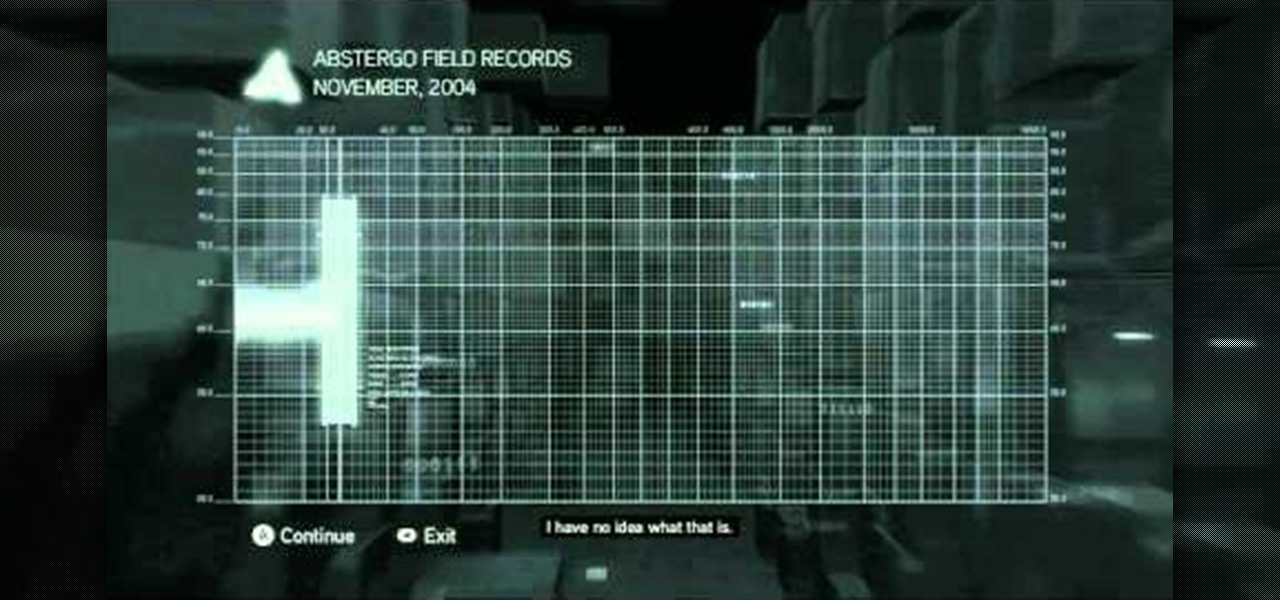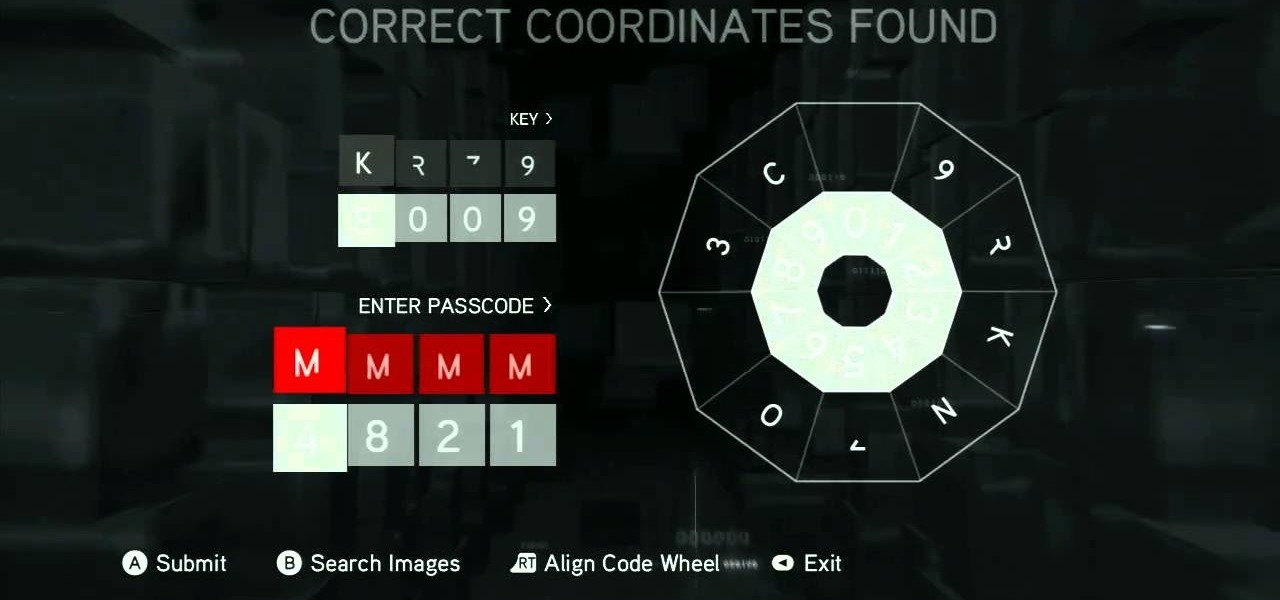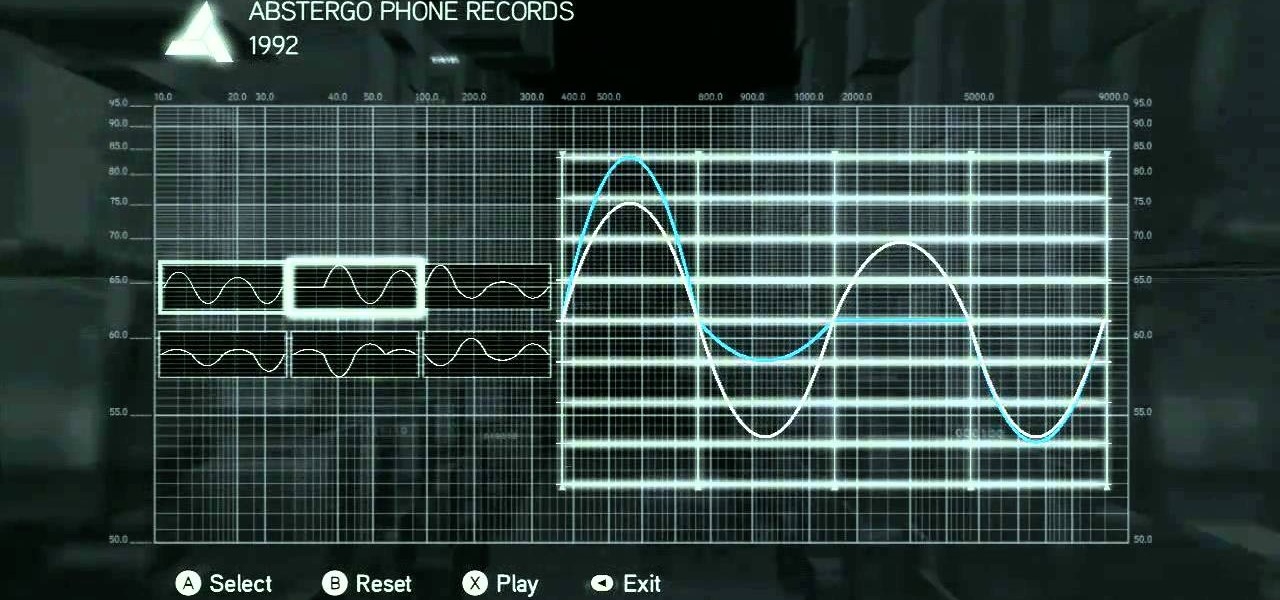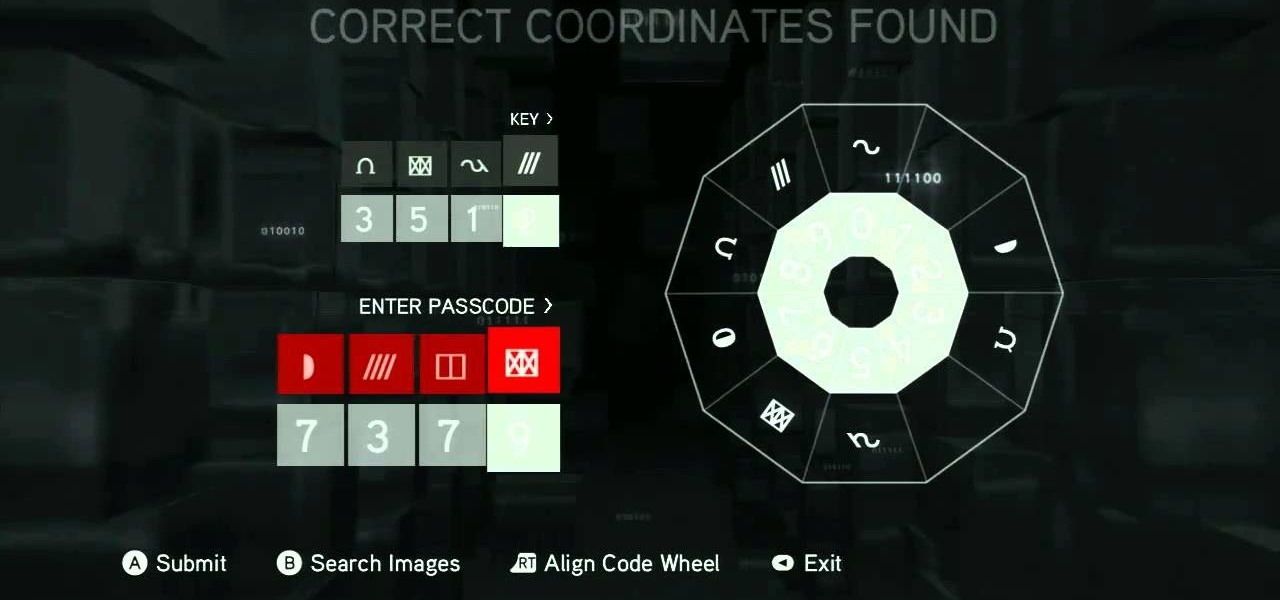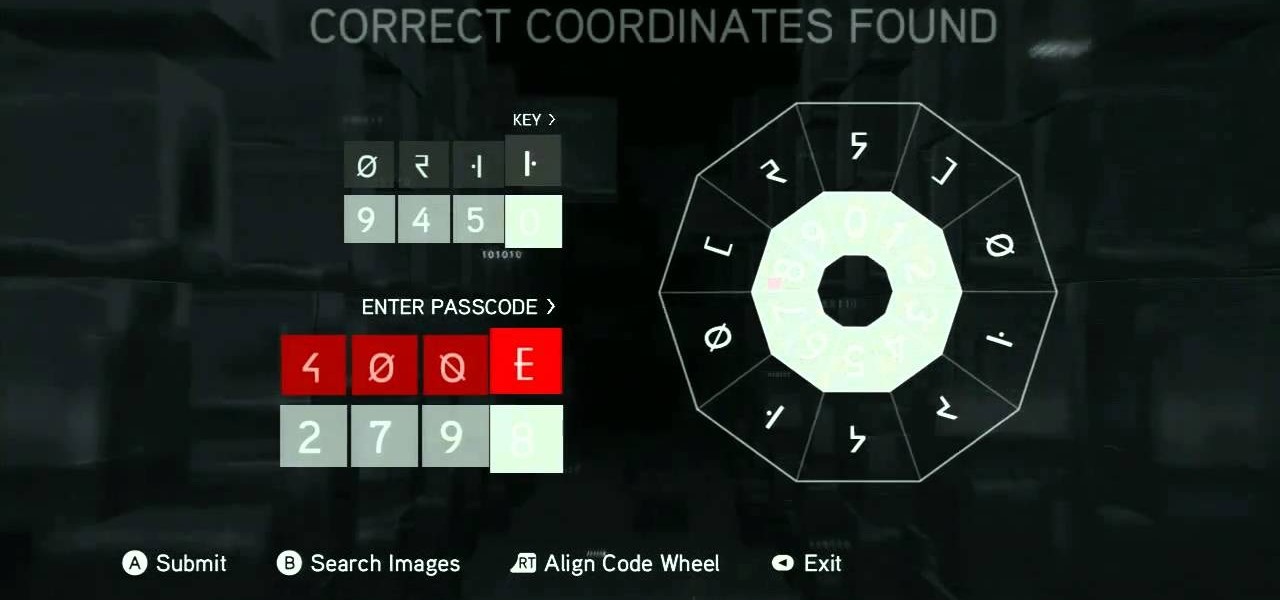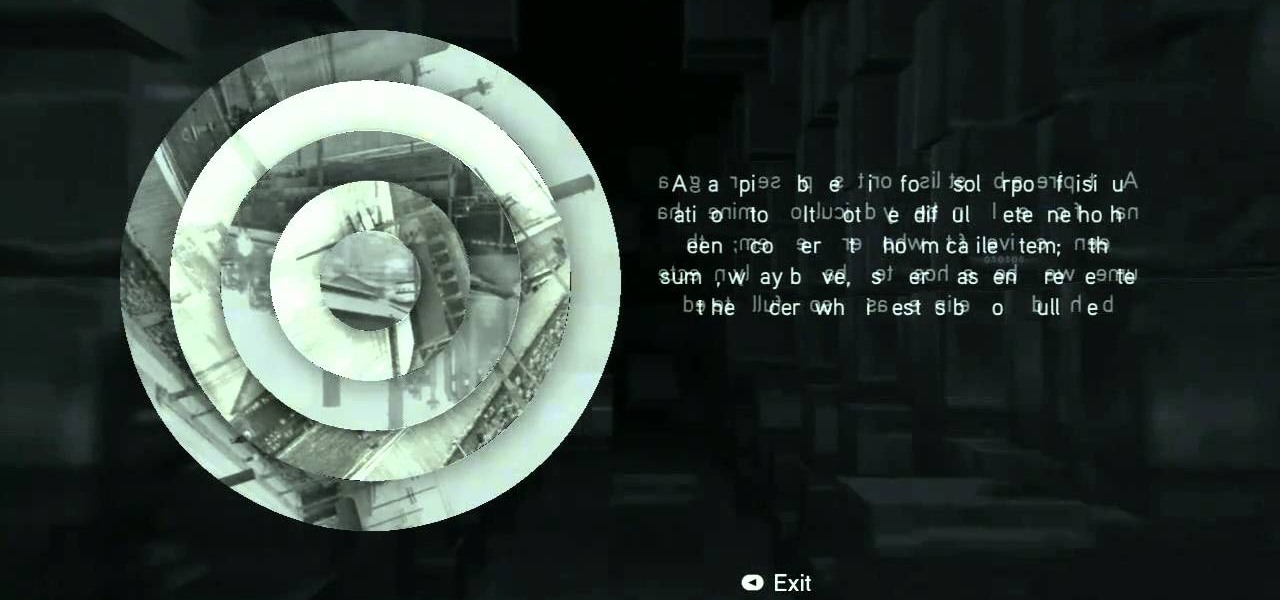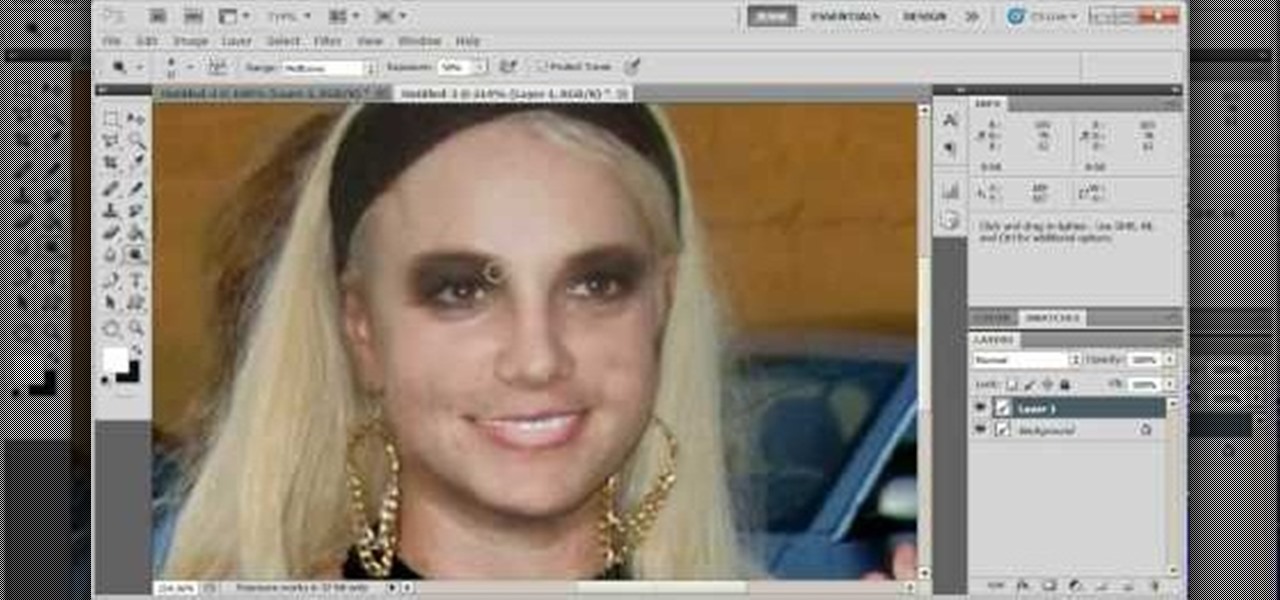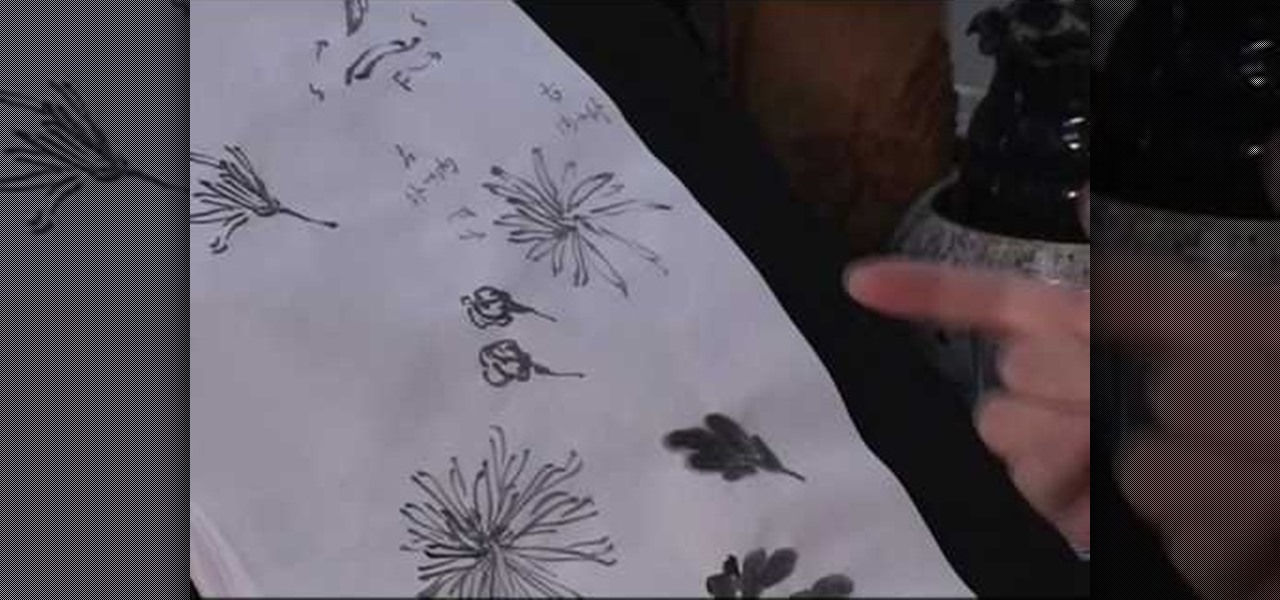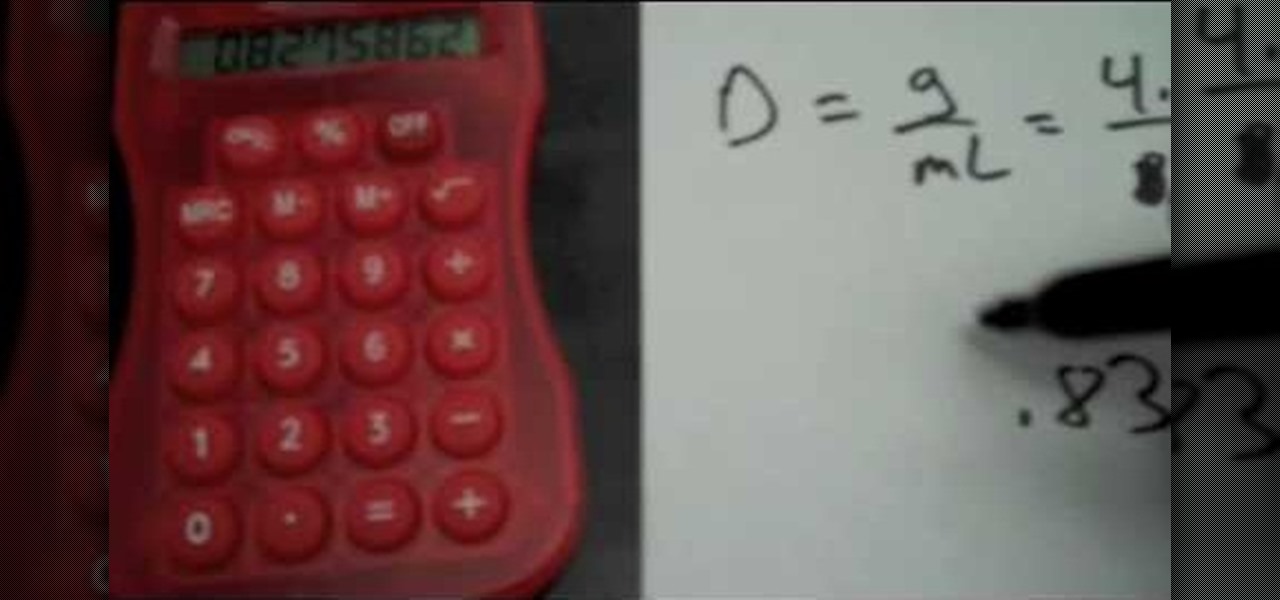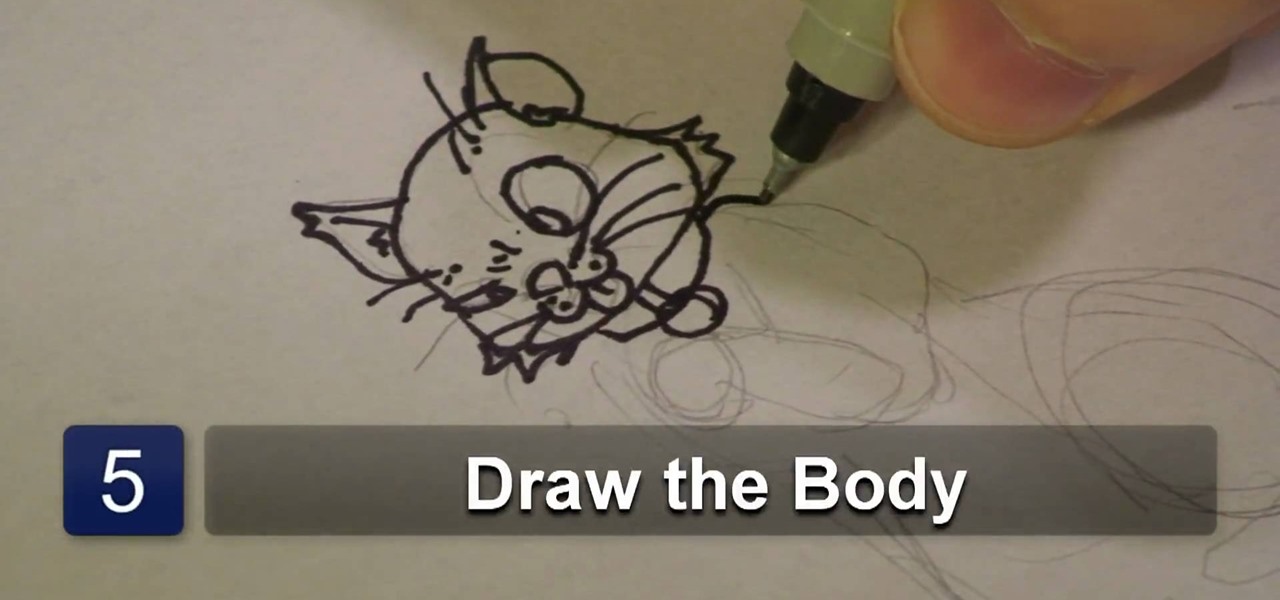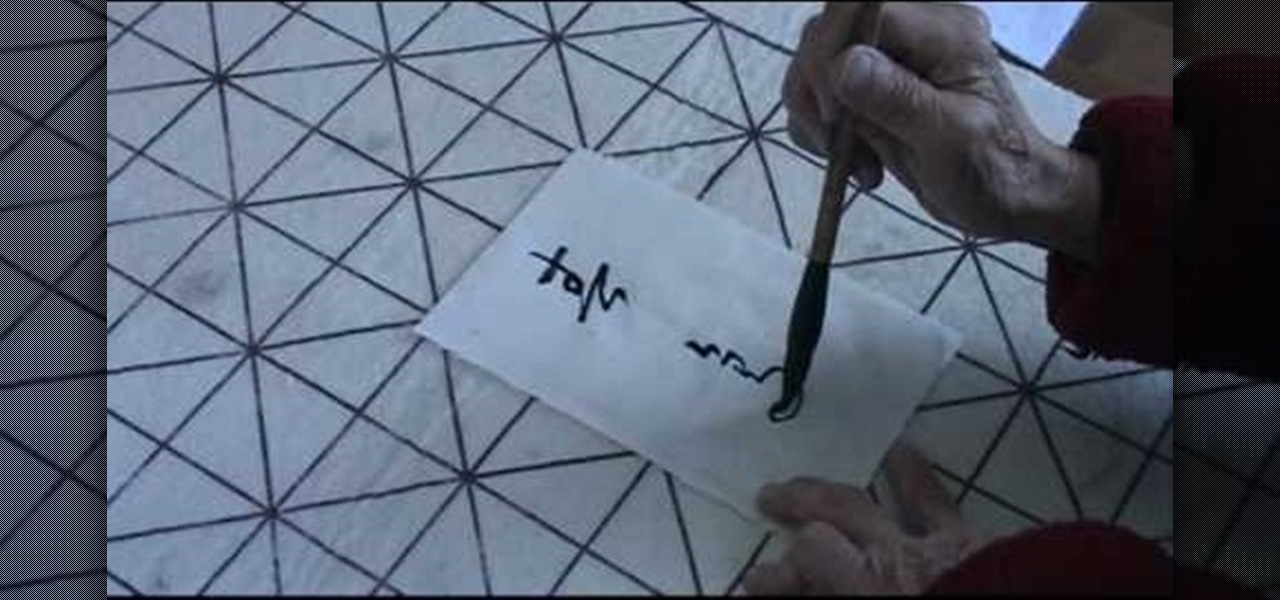Birds are a challenging subject for any artist, cartoonists included. Watch this professional cartoon artist demonstrate his technique for drawing cartoon birds that are lively and fun. These birds fly around the page. If you are looking to add birds to your cartoon portfolio, watch this video.
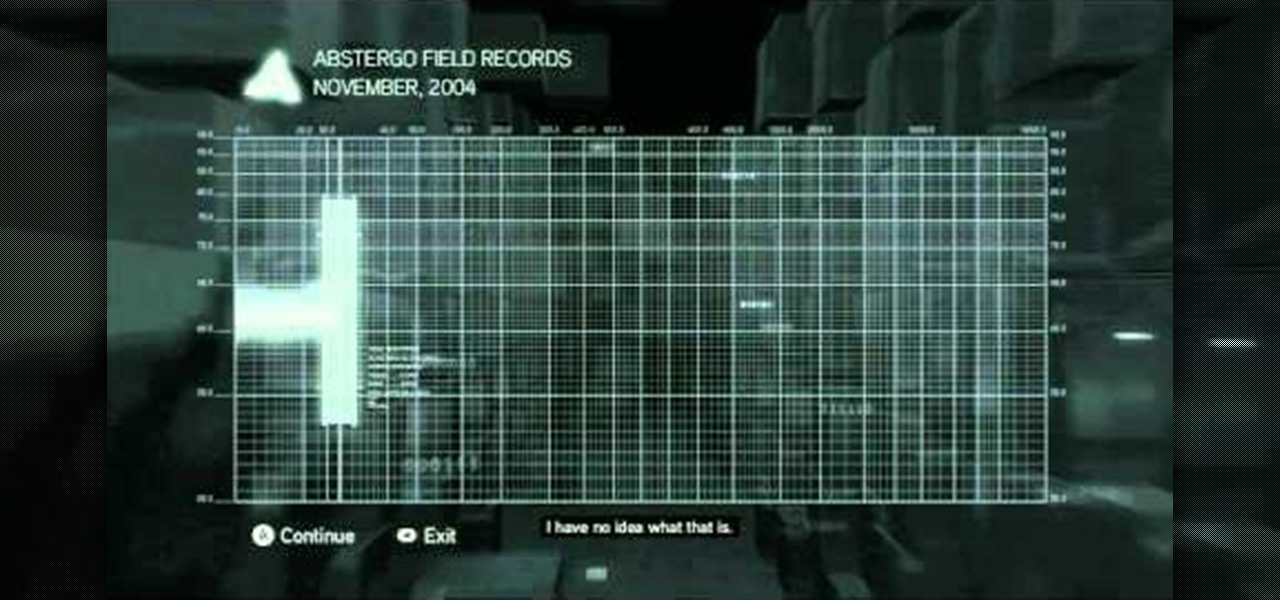
You've almost figured all of them out! If you're stuck somewhere on the ninth rift puzzle, check this video for the solution. Solve the photo puzzle, the chess puzzle, and then decrypt the phone records to hear another creepy call recording.

If you can't figure out one of the puzzles in the eighth rift in Assassin's Creed: Brotherhood, this video is here to help. It shows you the solution for every puzzle in Cluster 8, so you can discover more about your shadowy enemies.
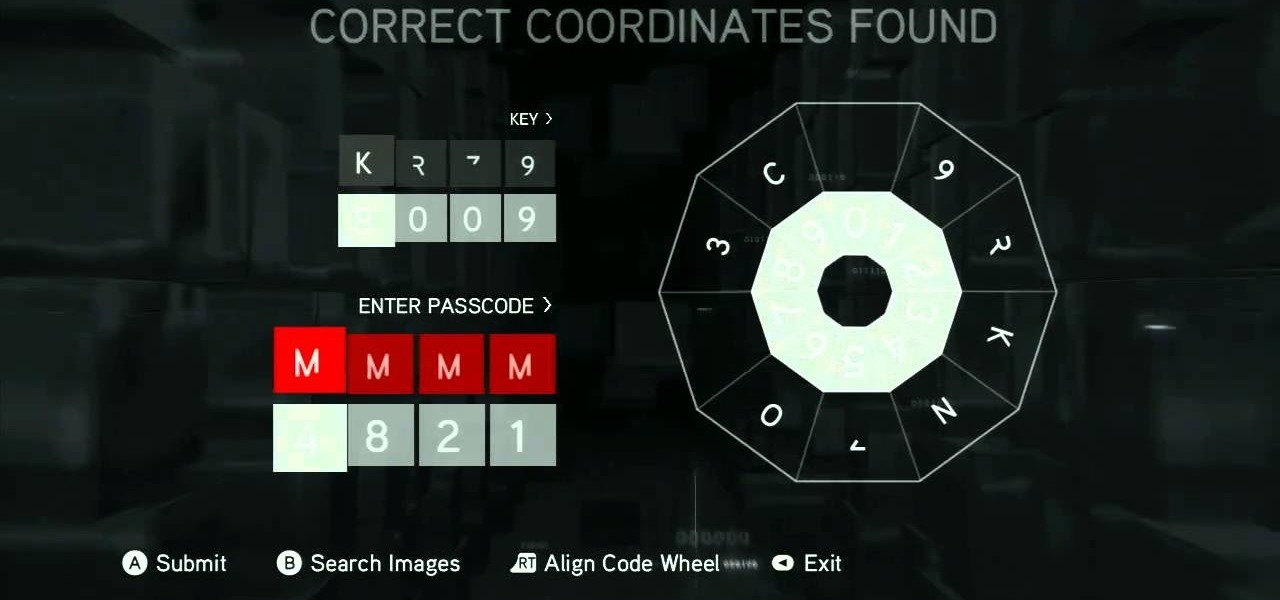
Learn more about the sinister forces pulling the strings of the world in Assassin's Creed: Brotherhood. This tutorial shows you how to solve Cluster 7 of the puzzles in Assassin's Creed: Brotherhood. Find out which Supreme Court Justice is a Templar!
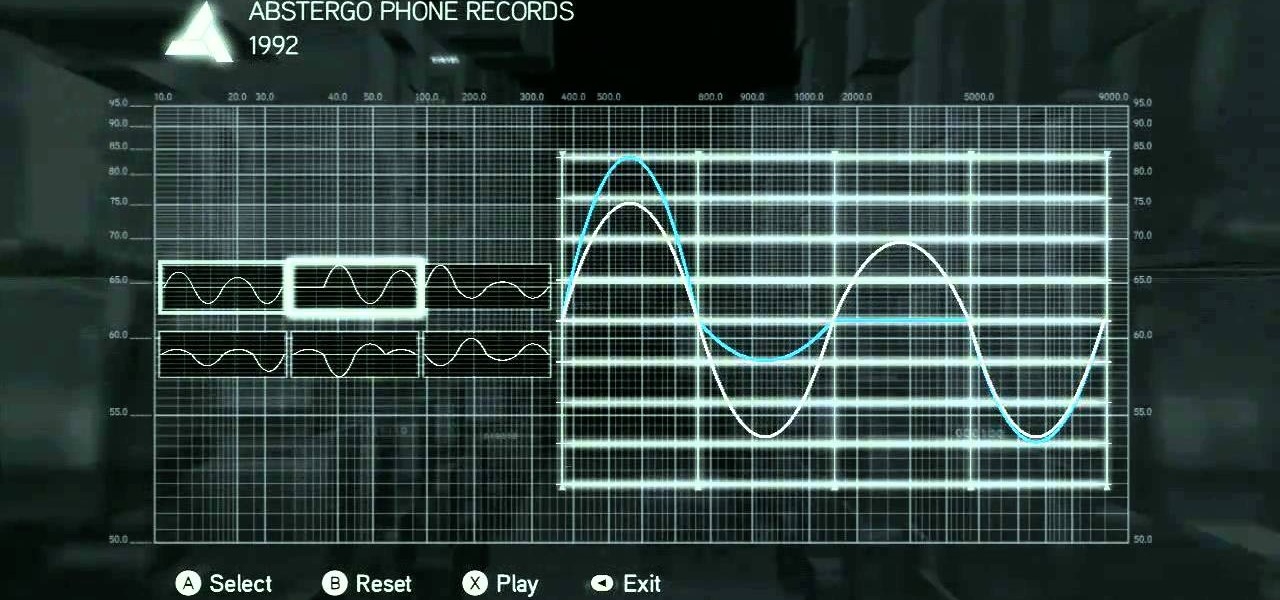
Stuck somewhere on the sixth cluster of puzzles in Assassin's Creed: Brotherhood? This tutorial shows you how to solve all of them. Start with another photo puzzle, decrypt the code using the wheel... and, of course, solve the next iteration of the chess puzzle.
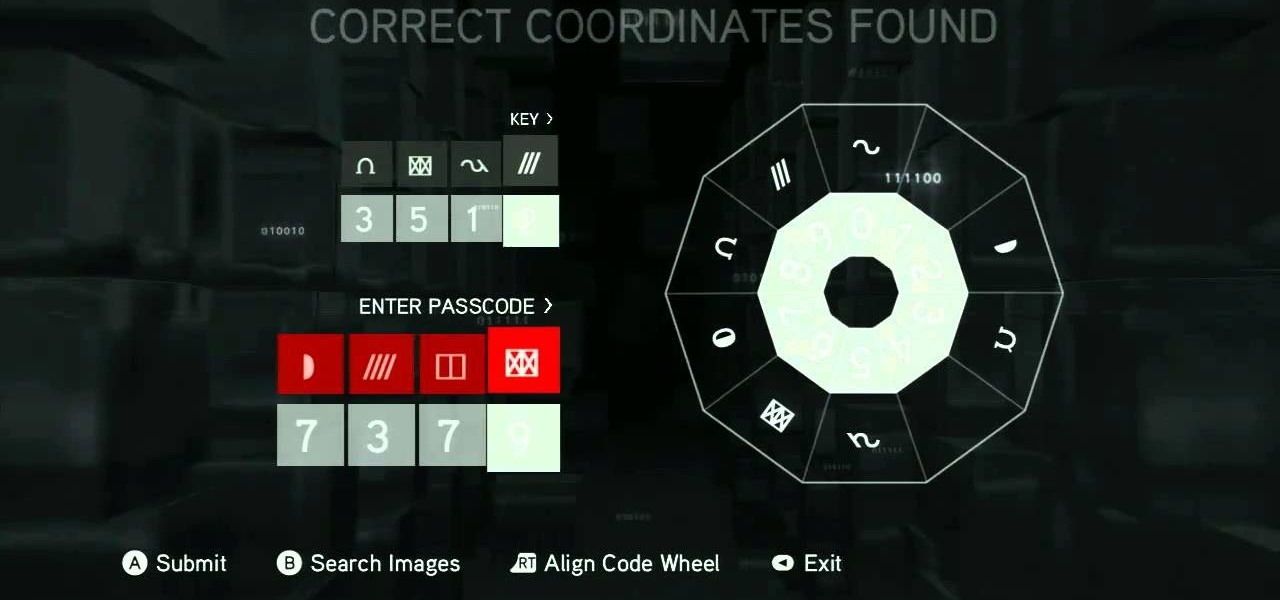
The puzzles get harder the more of them you find. This walkthrough shows you how to solve all of the puzzles in Cluster 5 of Assassin's Creed: Brotherhood. Each puzzle you solve reveals a little more about the backstory for the setting.

There are ten rifts in Assassin's Creed: Brotherhood, which hide a series of puzzles. This walkthrough shows you how to solve the third cluster of these puzzles. Use the code wheel and then figure out the solution to the chess puzzle.

There are a series of rift puzzles you can solve in Assassin's Creed: Brotherhood for a few in-game extras. This tutorial shows you how to solve Cluster 2 of these puzzles, including the chess puzzle that's in every cluster puzzle.

Start with a photograph of your subject and maybe there are a few things slightly wrong - perhaps the skin tone is off, or you want to accentuate certain features. This video shows you a few basic touch ups you can use when photo editing in Adobe Photoshop.

STDs are an unfortunate and inescapable part of the modern world, but broaching the subject with a romantic partner is still usually awkward and difficult. Watch this video for tips on how to ask your partner to get tested without hurting their feelings and damaging your relationship.

In this clip, you'll learn how to search for tweets abot a specific subject on Twitter. What do President Obama, the Dalai Lama and Justin Bieber have in common? Why, they're all on Twitter, of course. Join the party. Whether you're new to Twitter's popular microblogging application or just missed a few of the essentials along the way, you're sure to benefit from this free video tutorial.

The chrysanthemum is a beautiful Chinese flower which often appears in artwork to represent autumn and the spirit of survival. Follow along with this this tutorial and learn how to add this seasonal subject matter to your next Chinese still life painting.

Cross processing is an old photography technique where the actual film is developed using the 'wrong' chemicals. It can add a unique color variation, like giving your subject green-tinted skin. It's possible to replicate this cross processing technique using Adobe Photoshop, and this tutorial demonstrates how.

Conjugating nouns in German depends not only on tense, but also on the relationship between the subject and the object. This lesson provides a basic introduction to the methods of conjugating regular verbs in German. You are also given a short vocabulary list of food-related words in German to study.

Want to create an explosion behind your subject? With After Effects, it's easy. Whether you're new to Adobe's popular motion graphics and compositing software or a seasoned video professional just looking to better acquaint yourself with the program and its various features and filters, you're sure to be well served by this video tutorial. For more information, including detailed, step-by-step instructions, watch this free video guide.

If you've ever woken up at 5 AM and hopped out to the beach to watch the sunrise, you know that the sky is the ultimate artist, blending an infinite palette of colors that has been the subject of many paintings, including Van Gogh's "Starry Night."

School yourself on density with help from this video courtesy of Kruse teacher. In this tutorial, get a quick demonstration on the subject of density, mass and volume. Also learn how to find the density of two different kinds of objects through the power of math!

So, you're getting into drawing cartoons, huh? Cartooning is a fun process and one full of subjects. In this drawing tutorial presented by cartoon experts Hawks Vs. Pigeon, learn how to draw a cartoon dog, cat, and mouse.

In this video, graffiti master-for-hire Wizard broaden his horizons by drawing a demon. While this is an atypical subject for him, he demonstrates mad skills in this demonstration and you could certainly improve your tagging and general art skills by copying this work.

This video features an old Chinese woman demonstrating how to write some Chinese calligraphy phrases. These phrases can be used to adorn paintings of some traditional Chinese painting subjects, which often feature such calligraphy. We are left to wonder how the host feels about deferring the teaching to his mother-in-law.

This video by established graffiti artist Wizard features him demonstrating how to draw a subject near and dear to his heart, his own name. This tag, relatively simple among his ouevre, will make good practice for all the young taggers out there working on their graffiti skills.

On the subject of avocados, do you know how to properly prepare and eat the fruit? Compare your techniques to those of Mike's in this video. Learn how to properly prepare an avocado for eating with a little guidance from this instructional.

When shooting a traditional-style interview, one of your jobs as cinematographer is to think about lighting so the viewing audience doesn't have to — that is, the lighting should serve and most not distract from the subject. This free cinematography lesson presents a number of tips for lighting a person whom you intend interview on camera.

So, you're entering into the world of podcasts with little to no knowledge on the subject...? This video might just come in handy. In this short video tutorial, learn how to add an RSS feed to Firefox's bookmark toolbar to help make it easier to track and manage.

If you're an artist realistic about drawing realistic human figures, you surely realize that you'll require a real lesson on the subject, such as the one provided by this free video figure-drawin' tutorial. For a complete overview of sketching a human frame, take a look!

Watercolor is a great way to paint all sorts of subjects. If you want a portrait of a friend, a model, or even yourself, let Sheldon be your guide as he walks you through the step by step process on how to use watercolor to paint a face.

For those who don't know, a gerund is a noun whose root word is formed from a verb. Anyone interested in brushing up on their grammar skills should view this video by Yossarian on how to diagram gerunds and gerund phrases. Yossarian uses various sentence examples to break down the subjects and verbs to find gerunds and gerund phrases. Learn how to break down the components of any sentence to find the gerund and gerund phrases by following this video tutorial.

Anyone can snap a blurry picture of a friend standing in front of a tourist attraction, but with just a little more effort, you can take great shots. Learn how to take great photographs with this instructional video from Howcast. You will need a camera and a flash (flash optional). Tip: Natural light is always preferable, but if you're indoors or it's cloudy, use a flash to keep your subjects well lit.

Here are some photography tricks used to create visually effective portraits and techniques used to get more natural looking portraits. Turn off the flash, survey the scene, adjust your camera to pick up the darkest skin tone, and most importantly, be patient with your subject. This instructional photography video demonstrates how to take free spirited and naturalistic children's photo portraits with a point and shoot camera.

Chinese tradition has always honored lotus flowers. Essentially, the lotus flower represents peace, creativity and purity amid adverse surroundings. This is a perfect subject matter for sumi ink painting. Watch this instructional painting video to practice painting lotus flowers with ink and watercolors.

This video editing software tutorial shows you how to remove green screen backgrounds using the chromakey tool in After Effects. Removing backgrounds from footage is a common function in After Effects. It allows you to put your subjects in new scenes, movies, effects and backgrounds. Learn how to chromakey in this After Effects CS3 tutorial.

Discover how to generate an excellent piece of art from an image with the use of layers and tones in Photoshop CS3. If you make certain features or subjects in the image stand out, you will get a more dramatic and interesting look. See how to make features in your images stand out in Photoshop CS3 by adjusting tones and colors.

In English, sentences follow the SVO, subject verb object, structure. Japanese, on the other hand goes by the SOV, subejct object verb, structure. As it's a little counter-intuitive to a non-native speaker, it can make learning the Japanese language that much tricker. Watch this video Japanese language tutorial and learn how to use and construct a sentence following proper formation rules.

This After Effects tutorial covers how to use the keylight plug-in when working with green screen footage. The keylight plugin makes it easy to remove the subjects from the green screen background. This saves time and makes it easy for you to get working on compositing your effects and other After Effects projects.

This lighting tutorial video explains the basics of lighting a scene using the 3 point lighting scheme with a Lowell light kit and various essential equipment. Using the back light, the fill and key light, three point lighting will produce a properly lit subject. This video is great for lighting designers and cinematographers alike.

It doesn't matter how great your digital camera is, there are going to be times when you take pictures and your subjects have red eye. So watch this Photoshop tutorial and learn how to use Photoshop to "get the red out". Removing red eye is a basic and easy to learn process in Photoshop.

In this language tutorial, you will learn how to use the present middle indicative form biblical Greek (Koine). The Greek middle expesses the subject as participating in the action. This is a perfect lesson for the scholar looking to study the ancient language of Greece. Watch this how to video and you will be speaking the biblical Greek language in no time.

Ever want to freeze the action when photographing sports, races, or other subjects that move? Your Nikon digital SLR can do it using 'Shutter Priority Mode.' Watch this photography tutorial video to learn how to use shutter priority mode on your Nikon D80, and soon you'll be taking great action pictures.

This video tutorial will have you making fake blood on all of your photographs in no time. Using Adobe Photoshop CS3, adding a little red blood to your pictures could be the best thing that happened to them. Even learn how to add a little bit of scratches on somebody's arm.

Learn how to make it look like the subjects of your photos are spinning by changing the shutter speed and making the background streak.