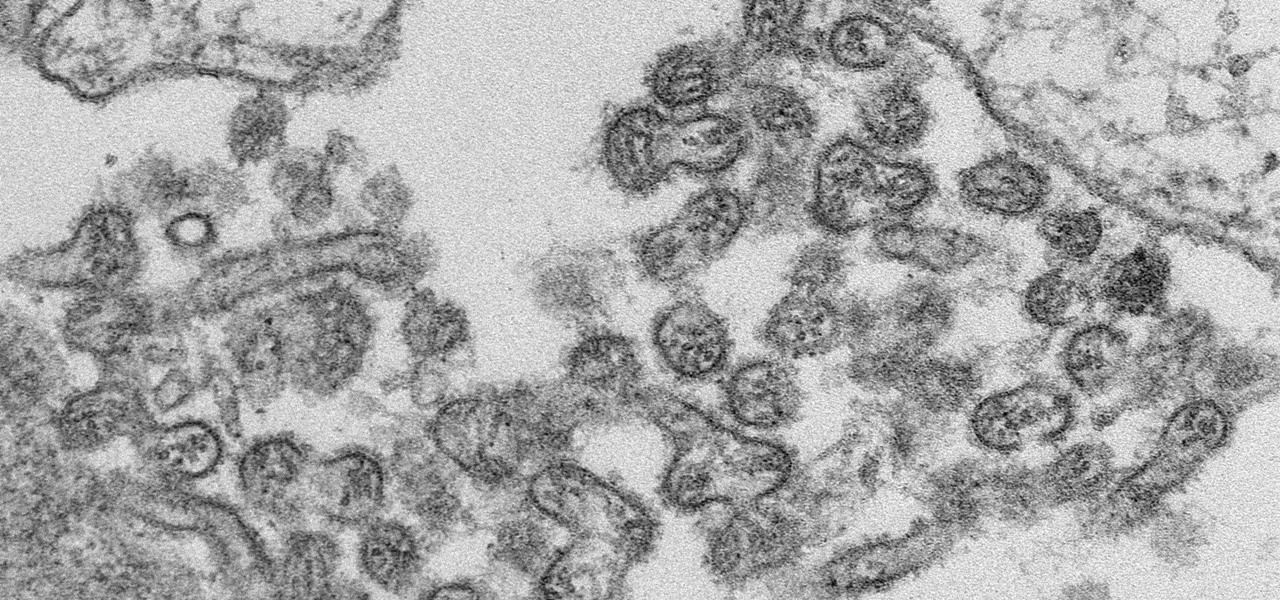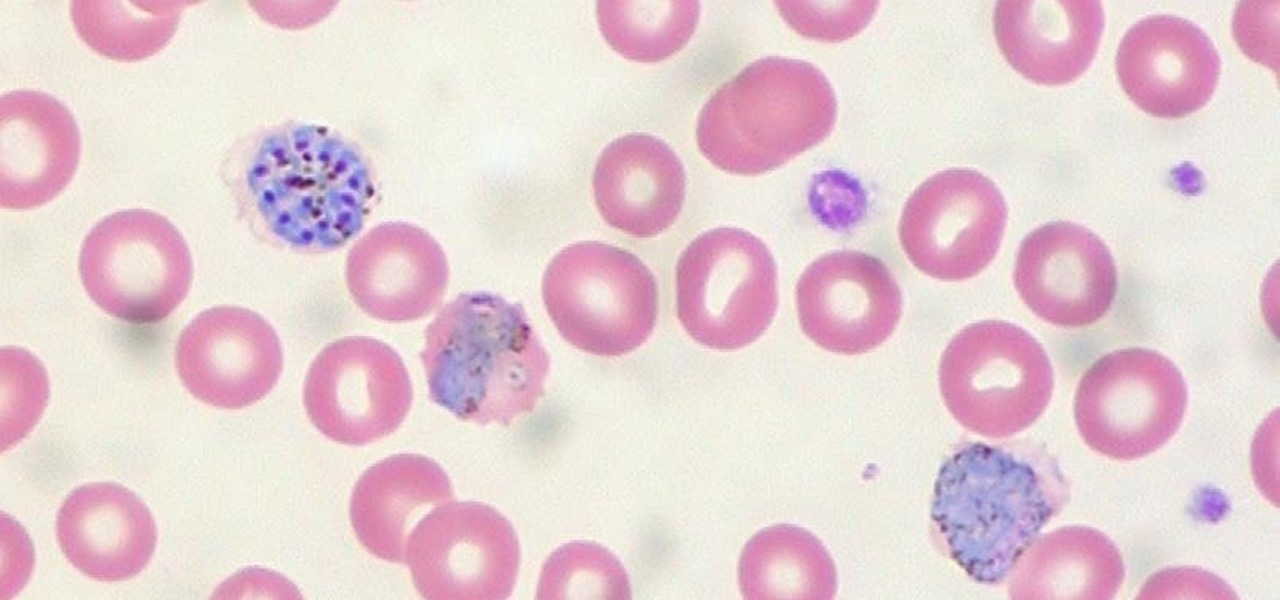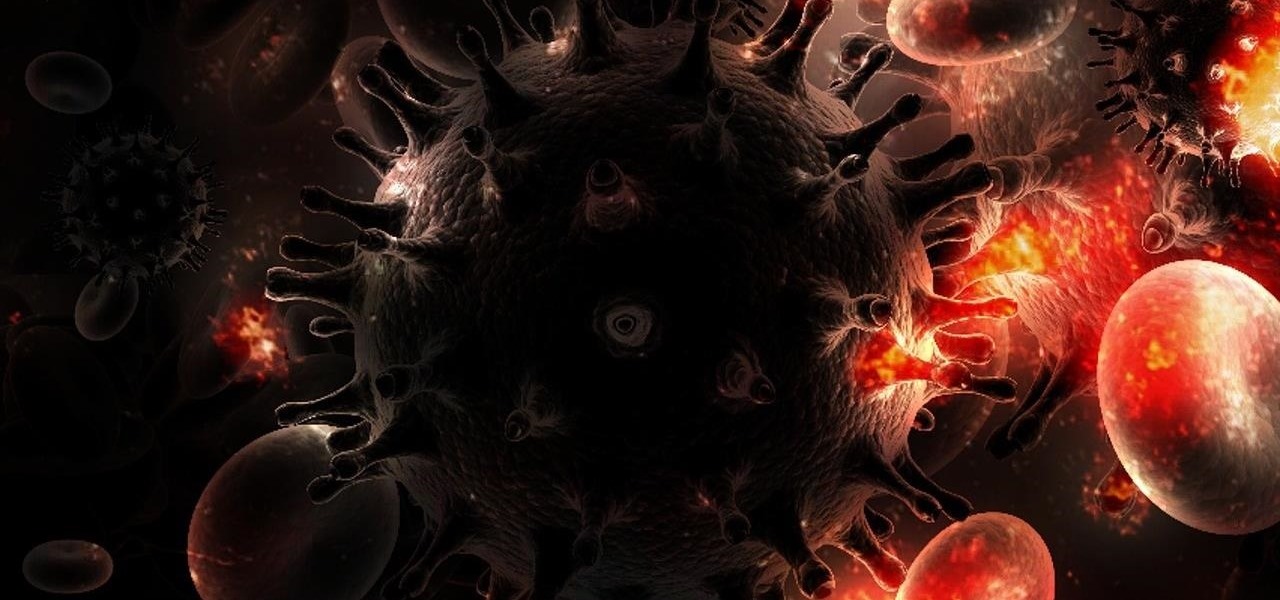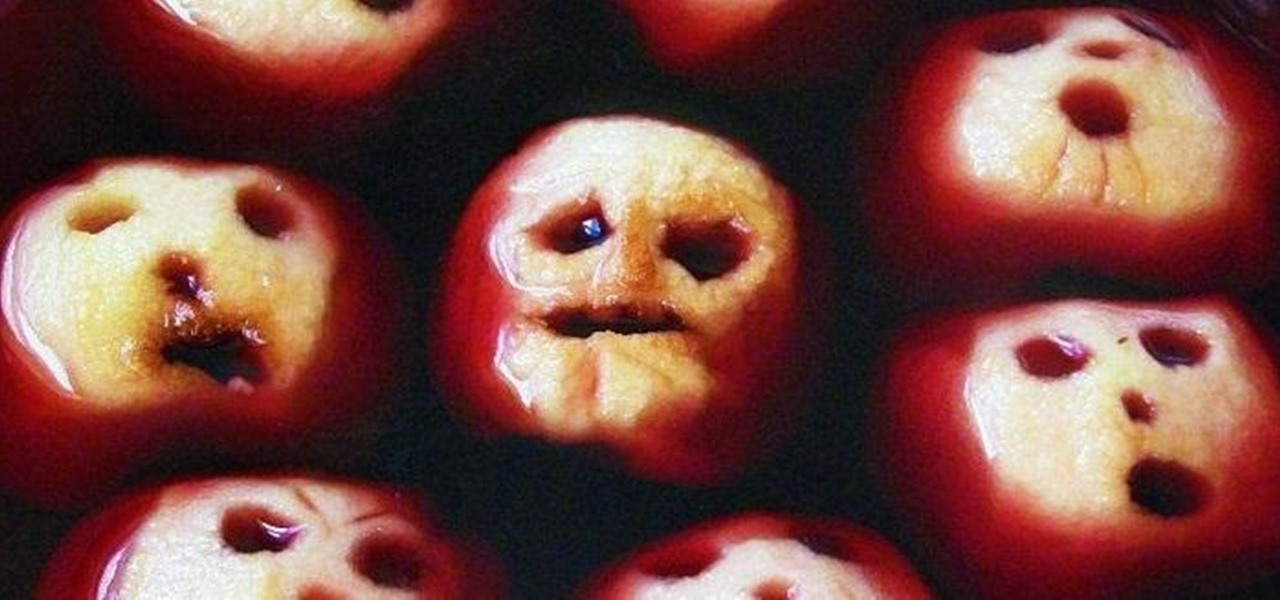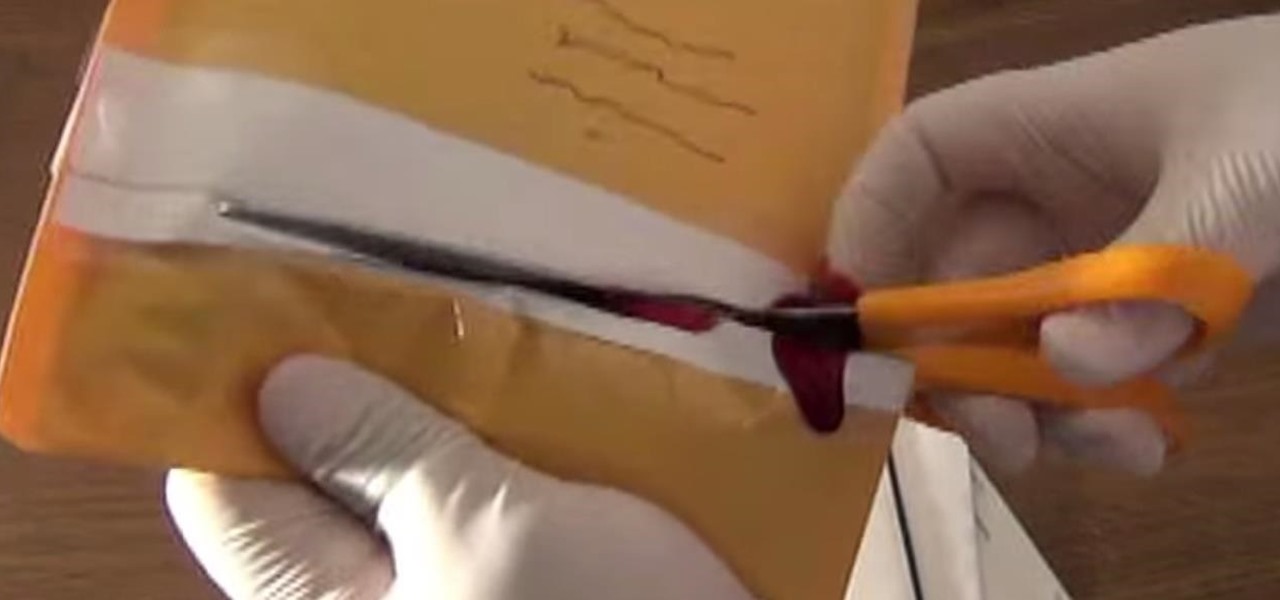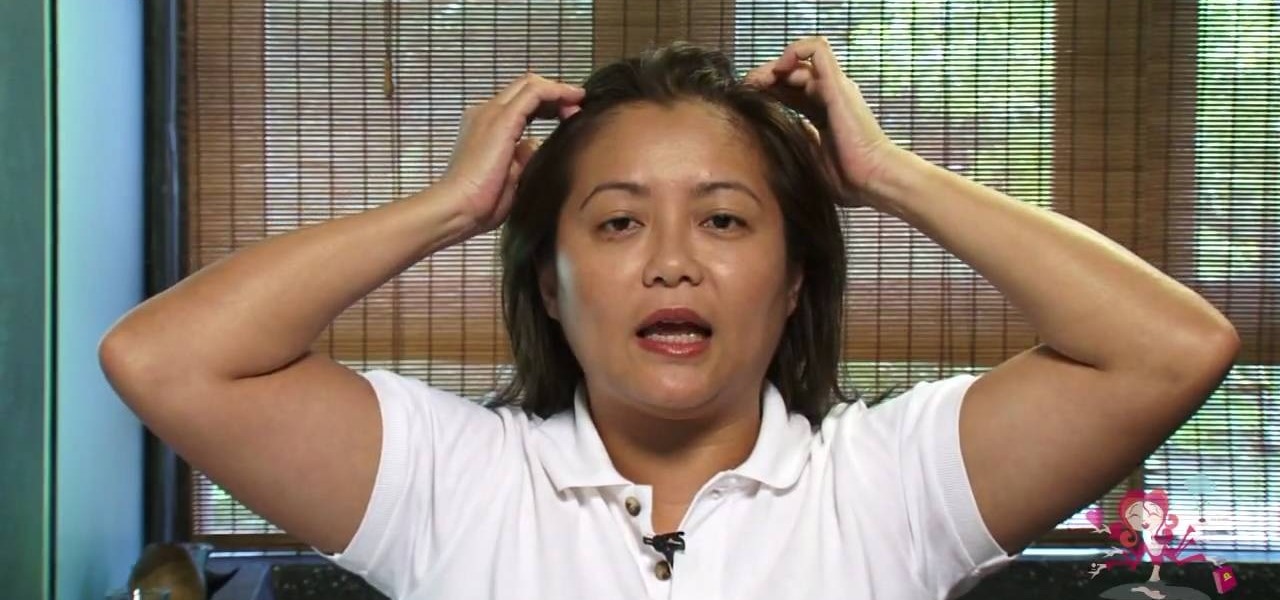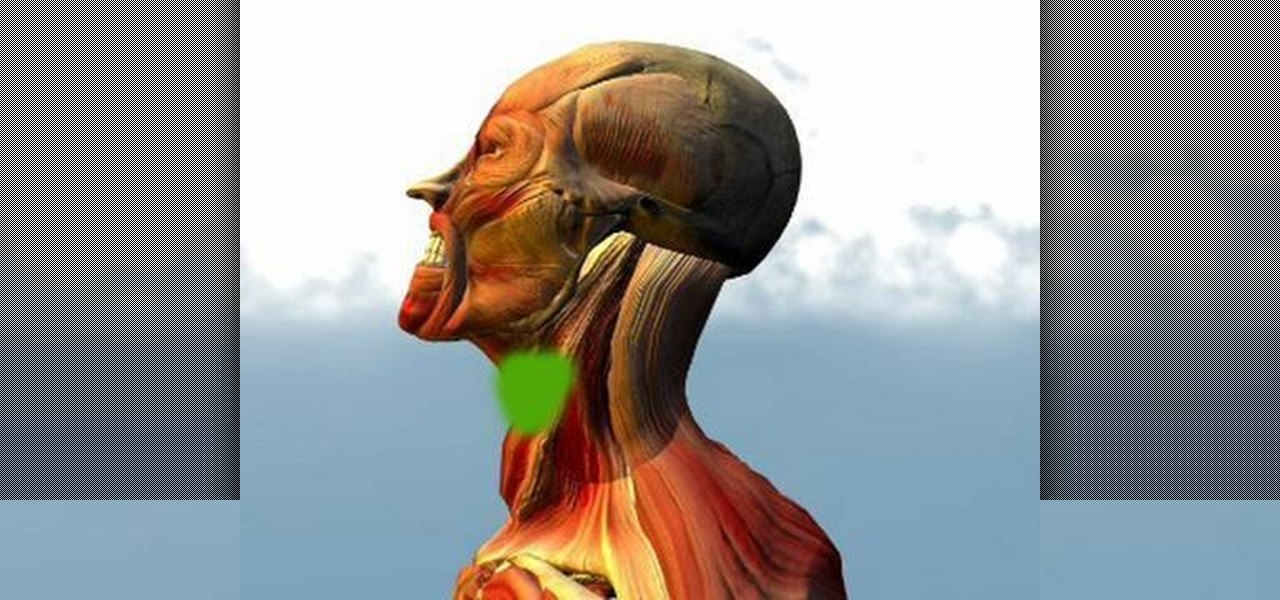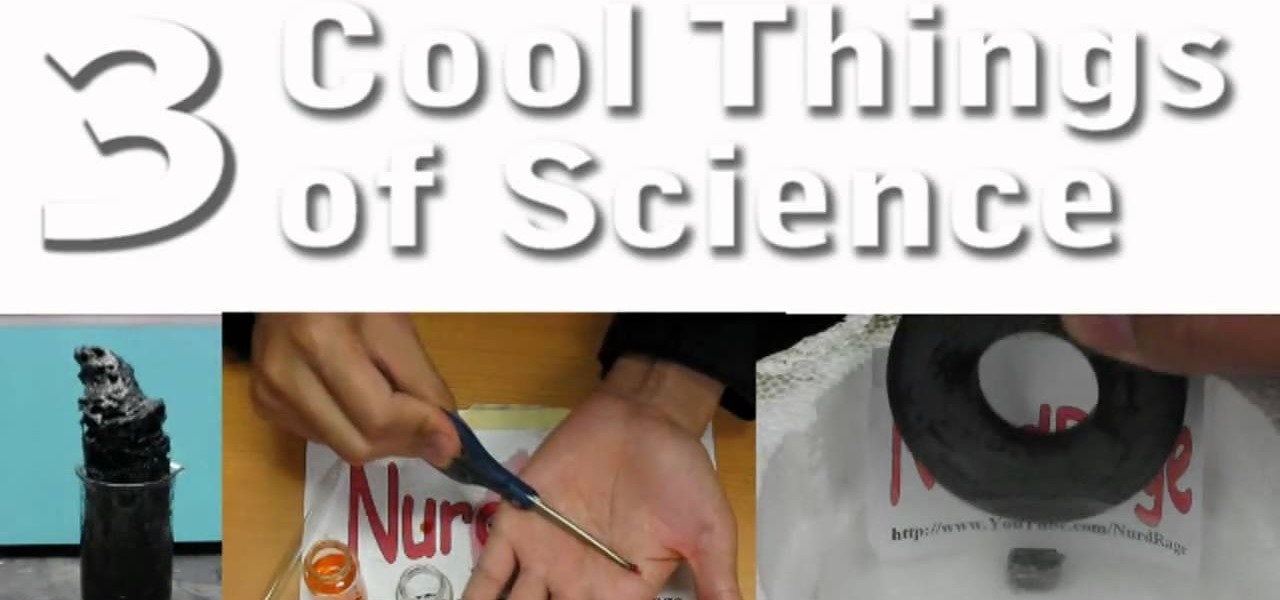BD Quikheel Safety Lancet The BD Quikheel Lancet is a safety-engineered product designed for heel sticks on infants and premature babies. It features a sweeping surgical blade that permanently retracts after creating an incision. Additionally, it offers a tapered window providing the healthcare worker with the ability to accurately position the lancet.

Researchers have developed a new method that harnesses the power of augmented reality to detect a patient's heart rate using a Microsoft HoloLens and computer vision.

For the dedicated prankster, April Fool's Day is no joke. Nothing will stop them from coming up with the cleverest, most elaborate prank the world has ever seen. Or at least—their victim.

With a death rate of one in five, sepsis is a fast-moving medical nightmare. New testing methods might improve your odds of survival if this infection ever hits you.
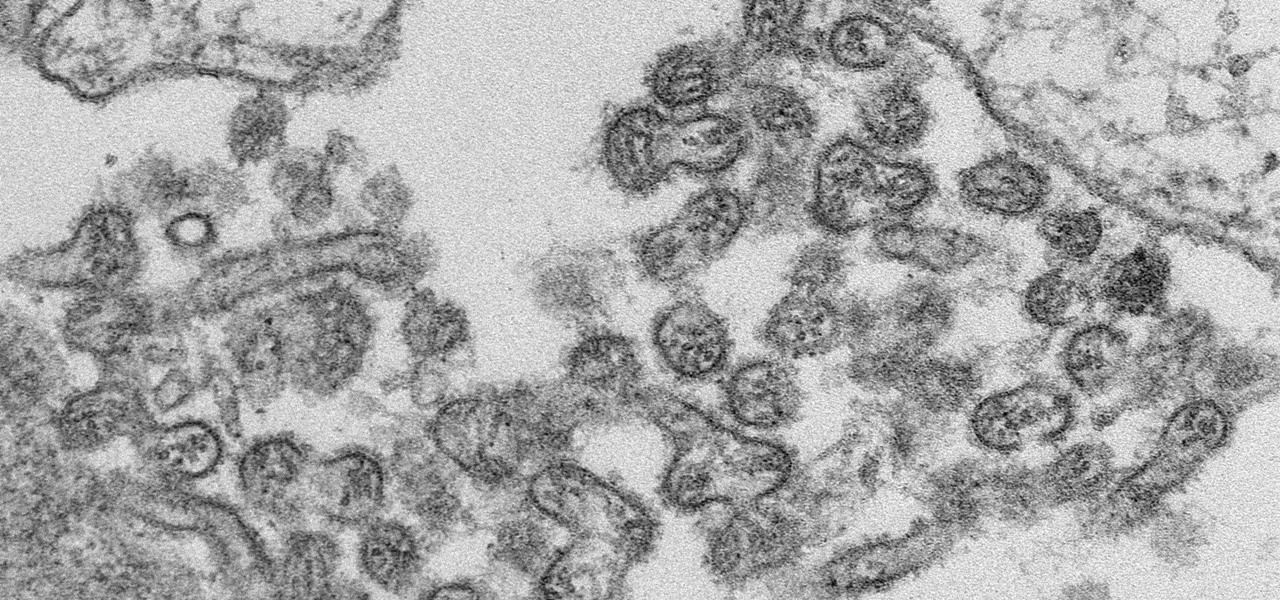
A new case of the still-mysterious Bourbon virus was confirmed in Missouri, likely originating within the state, local authorities said in a June 30 press release.

Take a close look at the image above. These bugs spread a deadly parasite that infects thousands of people each year. They also live in the US, and it's important to know where they are and whether you need to worry that they're carrying a dangerous infection.

When the mosquito that carries the malaria parasite (Plasmodium falciparum) bites someone, the parasite must travel to the liver where it undergoes part of its lifecycle before infecting red blood cells and spreading to its next host. Until now, the first step of how the parasite gets to the liver hasn't been clear.

Over 1.2 million people in the US are infected with human immunodeficiency virus (HIV)—and one out of eight of them don't know it. Even after decades of intense research into the virus, there's still no cure for it. One of the big problems is that the virus hides out in certain cells of the body, resisting treatments that kill it.

Fifty-four percent of Americans 18 and older drink coffee every day, and why not? With 100 milligrams of caffeine per six ounces of drip coffee, it's just the morning beverage to wake you up and kickstart your day. You can feel the caffeine surge through your body like the Holy Ghost, making you aware, focused, and ready for action.

If you're too old to trick-or-treat (are you ever really?), throwing a Halloween party is the next best thing. You could always just serve beer and jungle juice like most other people will be doing, which will certainly get the job done, but where's the fun in that? Instead, impress (or gross out) your guests with one of these gruesome drinks.

Pets America demonstrates how to perform CPR on a pet. First, lay the animal on the right side to bring the heart up. Bring the animal's left elbow back to the heart. Locate the pulse point. You can also feel the pulse on the pet's wrist or artery on the inside thigh. After locating the pulse, start CPR. Give the pet four quick breaths by having the head in line and tilting it back to open the airway. Close the lower jaw with your hands and hold the mouth shut. Bring your mouth down to the no...

This video tutorial belongs to the Computers & Programming category which is going to show you how to use Wordle to create word clouds. Go to Wordle and click on the 'create your own' link. In the first box, type in your text, and in the second box enter the URL of any blog, blog feed or any other web page that has an Atom or RSS feed. In the 3rd box enter your del.icio.us username, if you have one. After typing in, hit 'go' and you get your Wordle file with the words written in different sty...

Tired of sniffing your health away? Are your sinuses driving you mad? Well this video will show you how to create a Master Tonic to live for. This stuff fixes cold, flu, respiratory problems, immune booster, anti allergy, anti bacterial, anti fungal, anti anything that can hurt you... MASTER TONIC...

Doña Ana County Extension Agent John White and Master Gardener Benny Knudsen look at stone fruit trees on their tour of the "Garden of Weeden". The Mariposa Plum, the dwarf Stella Sweet Cherry, Elberta Peach, Tilton Apricot and the almond tree (which also belongs to the stone fruit family) are featured in this segment of Southwest Yard and Garden series. The suitability of these trees for a small garden is mentioned. Besides this, also discussed is the problem of late frost and its effect on ...

In this how-to video, you will learn how to maintain your recorder instrument. First, label your recorder with a permanent marker in case you leave it somewhere. This will allow someone to identify who it belongs to. First, use the cleaning rod and put a piece of cotton cloth on it. Push it through the opening of the recorder to get any spit and dirty out of the recorder. To clean the mouth piece, use an old tooth brush and scrub it. Once in a while, it is a good idea to wash the recorder in ...

Looking for a quick workout to get that six pack you've always wanted? Just like the classic 8 Minute Abs workout, this simulated workout will show you the exercises to motivate you to get a ripped midsection in no time at all!

Pixel Perfect is the "perfect" show to help you with your Photoshop skills. Be amazed and learn as master digital artist Bert Monroy takes a stylus and a digital pad and treats it as Monet and Picasso do with oil and canvas. Learn the tips and tricks you need to whip those digital pictures into shape with Adobe Photoshop and Illustrator. In this episode, Ben shows you how to work with layers in Photoshop.

Twilight, that steamy, dreamy love story between teen Bella and heartthrob vampire, Edward Cullen. This love story is based on a series of vampire novels (Twilight, New Moon, Eclipse, and Breaking Dawn) by Stephenie Meyer. True love, handsome boy, and vampire danger = perfect teen love story. Who's your favorite Twilight character? This makeup tutorial demonstrates how to create Rosalie Hale's makeup, based on the actress Nikki Reed in the Twilight movie.

Zombies are all the rage these days, but what if you don't want to be just a normal zombie? Stand out amongst the different costumes this Halloween by following this makeup guide on dressing up as a zombie bride. You'll need to be willing to spill a little blood on a wedding dress to get the real corpse bride look though.

Looking for a new way to torment your housemates? Check out this how to video to learn the secret of the bloody powder prank—it's perfect for April Fool's Day. You'll learn how to make a blood red powder that can make a terrifying mess anywhere you put it—someone's toothbrush is particularly effective.

Weight loss will occur naturally with healthy choices and exercise. So weight loss should start with a healthy metabolism. Learn how to get started losing weight from a registered dietician in this diet and health how-to video.

This video will give you basic ideas on how you can create special effect squibs, or fake gunshot wounds, from materials such as rocket fuses, fake blood and condoms.

Chef Tony Miller walks us through making a delicious Hawaiian tuna crudo with olive tapenade, orange segments, fresh frisee, and a blood orange vinaigrette.

A quick, simple, and effective way to make bloody, drippy text.

It is very hard to see the blood line in a dark toenail. This video will show you how to trim or cut a dark toenail without hurting the rabbit or bunny.

On June 11, 2016, an Arizona woman died from what appeared to be several infections, including pneumonia. She likely caught at least one of these from her dog.

Learn how you can easily prep a pumpkin using fake blood and a few plastic bugs to scare the living hell out out someone before they start carving their Jack-o'-lantern for Halloween!

If you're looking for Halloween ideas to scare your little trick or treaters or family and friends, here are a few! You'll only need simple household items and for a couple of these pranks you'll have to purchase some fake blood which is not expensive.

For Halloween, most people want to go all out when it comes to decorating their homes with spooky, scary decorations. I myself decided that for this year I would go ahead and try something more realistic, which is why I went to my local thrift store and purchased a stuffed dog. I made sure it looked as realistic as possible for this project.

As Halloween nears, you might not be able to do all the stuff you wanted to do, like bake scary treats, or design your own halloween costume. Certainly you might not have time to squeeze in a really scary prank for members of your family. That might not be a problem with this prank, because it's easy to set up and doesn't require a lot to pull off. You just need an envelope and fake blood.

This is a very mean prank and it can possibly get you into trouble so make sure you know the person you're pranking.

The idea behind this sneeze prank was brilliant, the only problem is this guys got busted BIG TIME... and this hot blooded Italian guy got back at them, with a vengeance. this is possibly the funniest epic fail seen in a reaaaaaally long time!

In the past few years (thanks in no small part to "Twilight") vampires and sorta kinda werewolves have been the IT creatures of the night. But ten, twenty years back it was all about the zombies. Bring flesh eating back by dressing up as a super disgusting and realistic zombie.

Having someone run his/her fingers through your hair is one of the most relaxing things you can feel, especially when you're stresed out. Most of the de-stressing qualities of scalp massage comes from stimulation of the scalp, which increases blood flow (and also makes your hair grow faster!).

In this tutorial, we learn how to create a realistic, severe burn using cinema makeup. You will need to start out with unflavored gelatin made to be placed on the skin to create texture and a glossy look for blood. Start by applying the gelatin to the face with a flat wood stick for makeup. Apply in strokes so you have a textured look, not just smooth. Give this time to cool and set, then apply different colors of makeup onto the gelatin with a brush. Use browns, purples, and reds to create a...

In this video, we learn how to protect yourself and your mattress from bed bugs. These bugs live in your bed and hide anywhere in your home and even hotels. To see if you have them, you will see blood stains on your mattress and look on your skin for any bites you may have. If you suspect you have them, you should call a professional to help take care of the problem. Check the edges and corners of your bed to see if you have been infested with bed bugs, and look at the label as well. Be caref...

The neck is one of the most important and fragile parts of the body. It has few bones and muscles and very many blood vessels and nerves, making it a natural haven for pressure points. This video will teach you how to locate and strike many of these pressure points in order to improve your self-defense or martial arts skills. It includes demonstrations, diagrams, and detailed instructions for utilizing the information obtained in real-world self-defense situations.

Watch this science video tutorial from Nurd Rage on how to perform three cool science experiments with Dr. Lithium. Follow the vid and you'll now have more than one example of an investigatory project!

In this video the instructor shows how to check if your computer has a home group setup or setup one if required. Home group is Microsoft's new way of making networking easier with computers. They allow you to share documents, pictures, videos and all kinds of media between computers that are a part of a home group. Go to the start menu and go to Control Panel. In the Control Panel select the Network and Internet link. Now in the Network and Internet window select the Home group. In this page...

Make sure your hand is warmed up and you have lotion in your hands, start by stroking from the ankle toward the toes, fold the whole foot while your hand is gliding over the surfaces of the foot towards the toes.