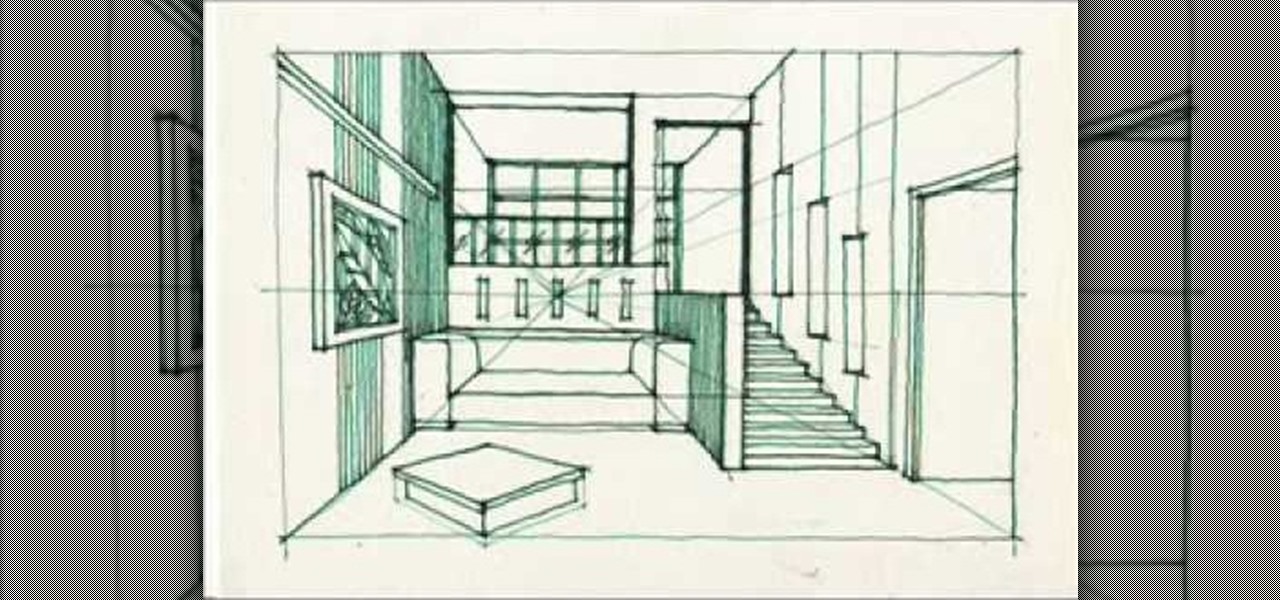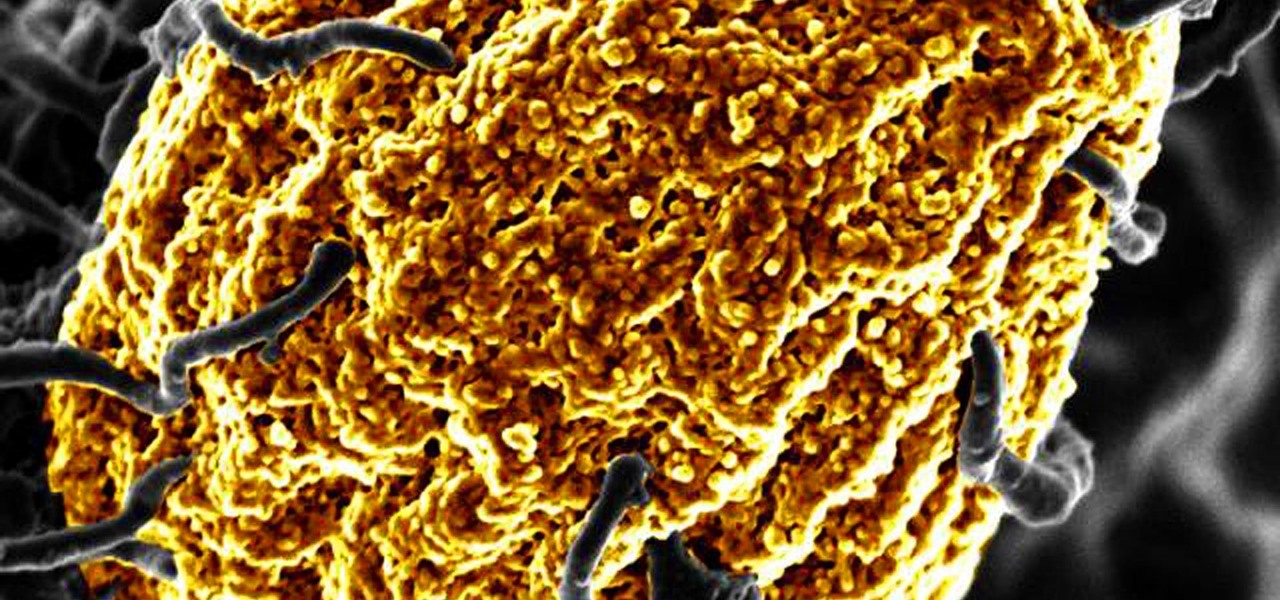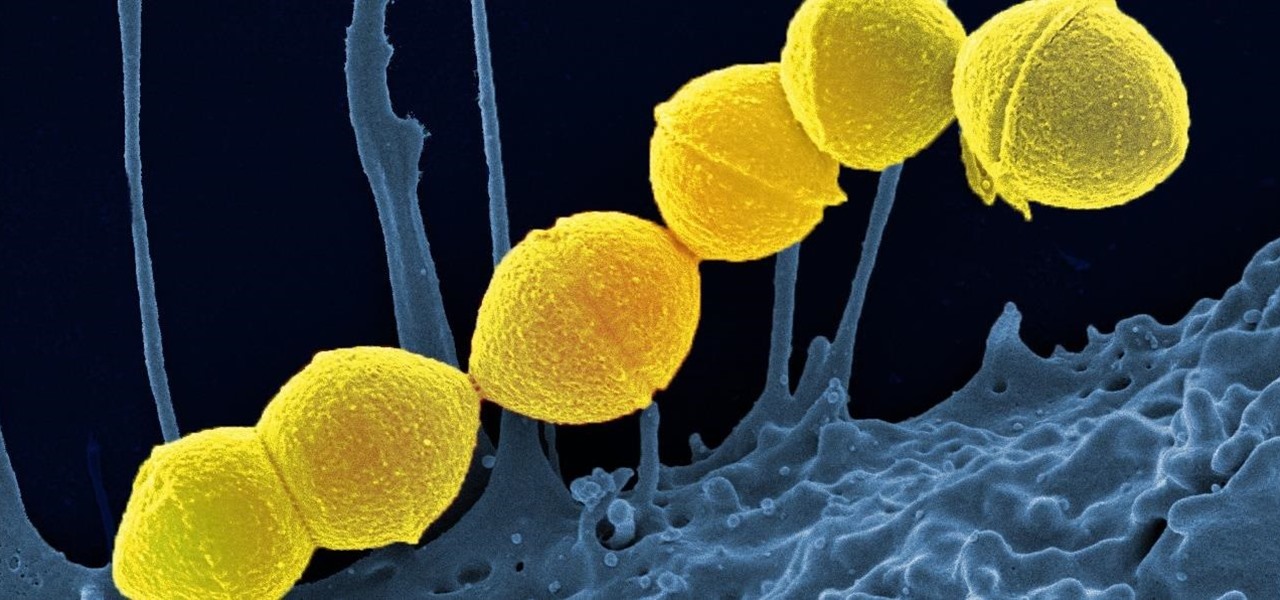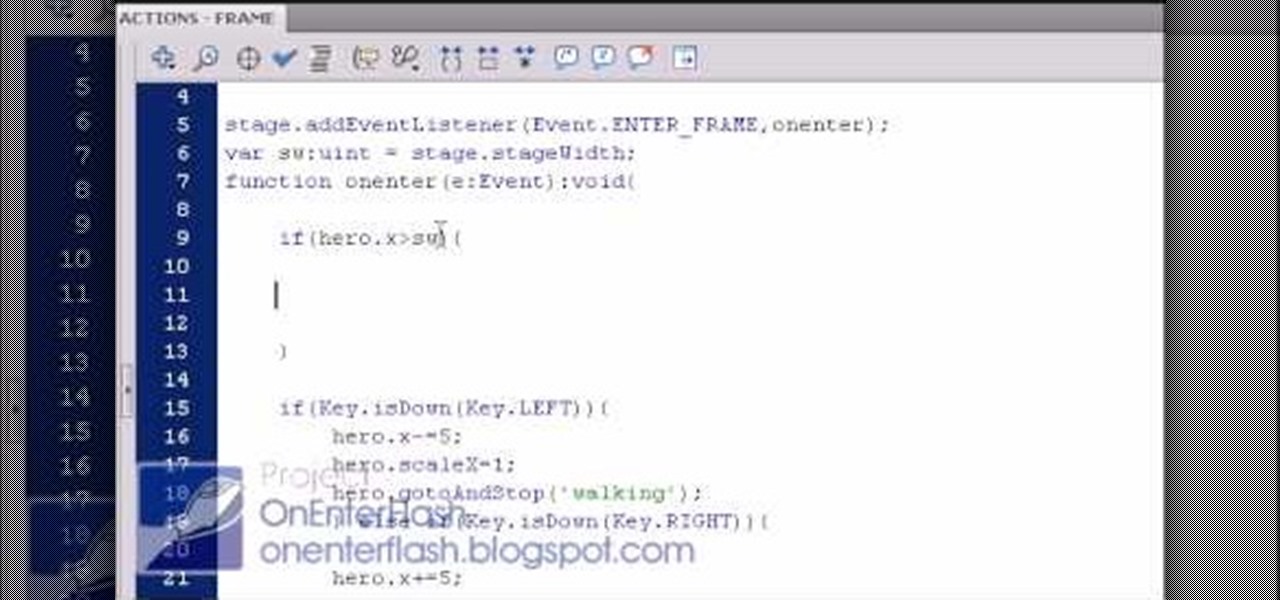Deke McClelland explains what the Levels and Histogram commands can do in Photoshop in this video tutorial. Levels allows you to adjust the luminance levels allowing you to adjust the contrast and colors within each color channel of an image. Thus, Levels allows you to adjust the individual colors that can be found within a gradient. This command is very similar to the curves command but to a less powerful extent. It is also more efficient than the curves command. The Histogram is another col...

In this video, the author is playing a game called Civiballs X-Mas Edition. The player is showing the viewers how to perform in the game and what should be done to beat the game. The video includes 10 at home levels (the original game has also outdoor levels). In the game, the player has to help Santa get the Civiballs into the right gift-boxes. The task is to put the balls in the box of the same color of the ball. At the beginning, the balls are all green but as the player moves up in the le...
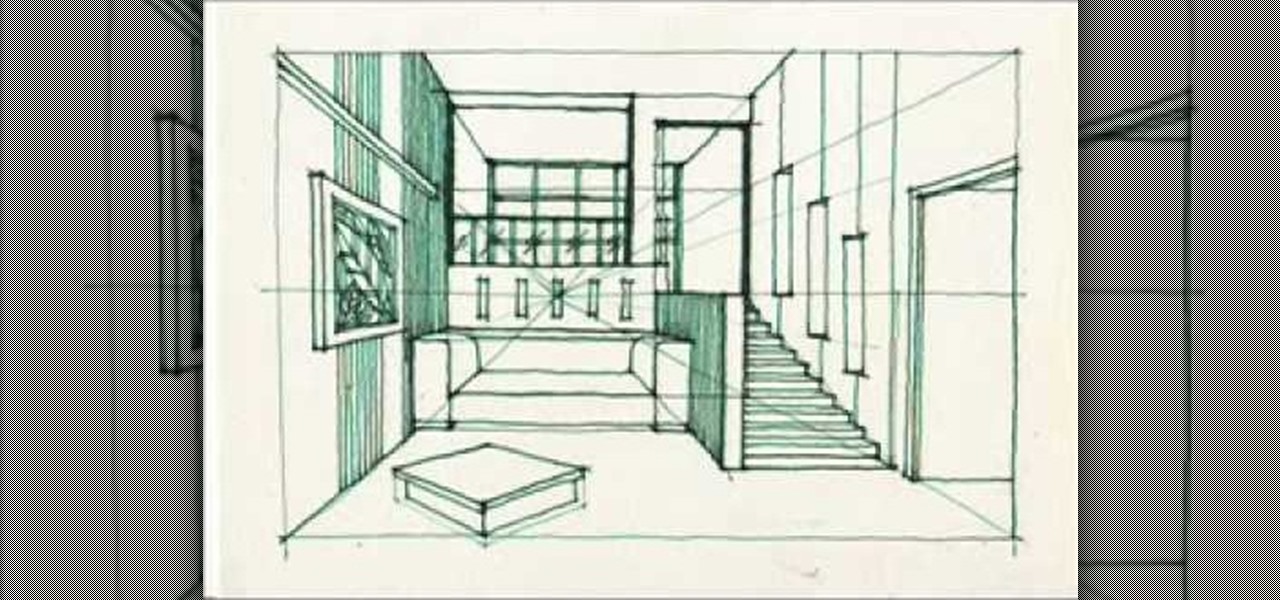
This is a great video for interior designers or those who love to draw! This is a wonderful tutorial on how you can draw a split-level room. Split-level rooms are rooms in houses where you can either go upstairs or you can go downstairs. It's like the middle level. By drawing a split-level room into your picture you add dimension to the sketch and give it a more realistic feel. After you've mastered the steps in the video you can custom draw your own furniture and decor how you would like it ...

The video shows you how to do the 3-6-3 cup stack. Beginning with a stack of six cups, create a pyramid using the cups. To begin, have two cups in the right hand and three in the left, and one in the center on the table. Stack one cup from each hand on each side of the center cup and then stack one cup from each hand in between each cup so that they are on the second level of the pyramid. Stack the last remaining cup in hand on the top level of the pyramid. To take down the stack, simultaneou...

If you’re selling your home, you’ll need to know its square footage. Why pay a professional when you can measure it yourself?

Check out Tasselfoot's video walkthrough of the fun an addicting video game Fragger. Watch to learn how he beat Fragger on Elite Difficulty, Levels 16-30.

How to level a backyard skating rink. Turn your backyard into a hockey rink or ice skating rink by flooding it. That part is easy. The part where you add the flat surface so that it's playable.

Are you tired of having spills from overflowing sinks and bath tubs? Watch this video tutorial to learn how to make a water level detector. To make this detector, you will need: 2 wires, a sound signal from a toy, and a drill.

Levels are an extremely powerful and important tool for adjusting in Photoshop. They are a more refined way of controlling color, brightness, shadows and other parts of images. Check out this Photoshop tutorial and get the basics of using levels.

Get the finest level of control over your animation with the curve editor. Just check out this 3ds Max video tutorial on how to do low level animating.

Tim Carter of AsktheBuilder.com walks you through how to use laser levels and their basic features. This well-explained video shows the simplicity and user-friendliness of the laser level.

Watch this video from the Concrete Network to learn the proper function and use of the laser level or builder's leveling tools for forming a concrete slab.

This tutorial will get you started with photo editing in Photoshop by teaching you how to adjust levels. It also goes over getting started with your interface and workspace setup.

Make a getaway from the cops, with a hot chick by your side.

If you do karate, then you know that there are many levels and to pass each level you need to be able to execute certain moves. This video shows you how to properly execute the 9th kyu karate requirement moves for Pwang Gai Noon Ryu.

Although the Health app mostly focuses on fitness, Apple has slowly added features to help with other aspects of well-being, including hearing. In iOS 13, there's now a headphones volume tracker in Health that monitors audio levels and lets you know when your music, podcast, movie, or whatever else is too loud.

Waking up your Apple Watch to see "your heart has shown signs of an irregular rhythm suggestive of atrial fibrillation" might come as a shock. While your watch can send you warnings if it detects a fast or low heart rate, those messages are pretty vague, while the abnormal arrhythmia alert can downright scary. So what should you do if you receive one of these AFib notifications?

Hyundai Motor Company says it will launch its driverless tech ahead of schedule, but the Korean carmaker will remain behind mainstream rivals, including General Motors (GM), Nissan, and Honda.

Volvo Cars' claims it will offer Level 4 models by 2021 means the premium carmaker will likely have to finalize the driverless design to meet the aggressive timeline by next year at the latest.

Wound infections don't usually enter the blood and become systemic, spreading the infection throughout our bodies, and there's a good reason for that: Our bodies actively work to prevent it, according to research that discovered a new use for a protein first discovered decades ago.

It's not the bacteria itself that takes lives and limbs during invasive flesh-eating bacteria infections. It's the toxins secreted by the group A Streptococcus bacteria invading the body that causes the most damage.

How can bacteria that lives in the throat of 10%–35% of people—without causing an infection—cause life-threatening meningitis and sepsis in others?

Antibiotic use in infants has been associated with a host of childhood conditions later in life. Yet when an infection is suspected in a newborn, usually a sample of their blood is drawn to check for the presence of bacteria and 5 to 8 percent of them receive antibiotics while the diagnosis is pending.

Android has separate volume levels for various system sounds like incoming calls, notifications, alarms, and media. This means that when you want to adjust volume levels for just one of these categories, you usually have to press the physical volume rocker, tap a button to expand the volume menu, find the category that you want to adjust, then finally raise or lower the volume.

If you have multiple Bluetooth accessories, Android's volume system can be pretty annoying. For one thing, most phones reset to a "Safe Volume Level" every time you reconnect a pair of headphones, which means you'll probably need to turn up the volume once or twice a day. But even if your phone doesn't exhibit this obnoxious behavior, you might want your car's Bluetooth connection to be louder than, say, your home stereo or your wireless earbuds.

You can do practically anything with a modern smartphone or tablet, so it stands to reason that the apps you have installed may serve vastly different purposes. Picture a game and a video player sitting right next to each other in your app drawer—odds are, you want the sound turned up while you're watching videos, but would prefer that the game was muted or a little lower. As a result, we're constantly tweaking volume levels to get the best experience.

Live wallpapers, like the classic Mario-themed one we previously covered, is a great way to spruce up your device and get some simple amusement. Unfortunately, they also drain more battery than conventional wallpapers. Which brings me to ASUS LiveOcean.

Starcraft 2, like it's predecessor before it, has a very robust level editor that allows you, the DIY modder, to create nearly any scenario within the bounds of the Starcraft 2 engine that you could imagine. We have compiled videos on how to do all sorts of fun things with it, from making RPG's and Tower Defense games to just making you dream Starcraft 2 level. This video will teach you how to create a condition in a custom map where waves of zerglings will attack the heroes continuously. If ...

After 12 years Starcraft 2 is finally here to blow your mind. If you're looking for help with the game, you've come to the right place. We have tons of videos about how to do just about everything in the game. We have strategies for winning campaign and multiplayer games. We have guides to using the immensely powerful level editor. We'll even teach you how to build a Terran Barracks out of Legos. This video will show you how to unlock and beat the secret level in Starcraft 2's campaign mode, ...

After 12 years Starcraft 2 is finally here to blow your mind. If you're looking for help with the game, you've come to the right place. We have tons of videos about how to do just about everything in the game. We have strategies for winning campaign and multiplayer games. We have guides to using the immensely powerful level editor. We'll even teach you how to build a Terran Barracks out of Legos. This video will show you how to beat the very first level of the game's lone campaign mode. It's ...

After 12 years Starcraft 2 is finally here to blow your mind. If you're looking for help with the game, you've come to the right place. We have tons of videos about how to do just about everything in the game. We have strategies for winning campaign and multiplayer games. We have guides to using the immensely powerful level editor. We'll even teach you how to build a Terran Barracks out of Legos. This video will show you how to beat level 4: Smash and Grab of the single-player campaign game.

After 12 years Starcraft 2 is finally here to blow your mind. If you're looking for help with the game, you've come to the right place. We have tons of videos about how to do just about everything in the game. We have strategies for winning campaign and multiplayer games. We have guides to using the immensely powerful level editor. We'll even teach you how to build a Terran Barracks out of Legos. This video will show you how to beat level 13: Whispers of Doom in the single-player campaign mode.

Starcraft 2, like it's predecessor before it, has a very robust level editor called Galaxy Editor that allows you, the DIY modder, to create nearly any scenario within the bounds of the Starcraft 2 engine that you could imagine. We have compiled videos on how to do all sorts of fun things with it, from making RPG's and Tower Defense games to just making you dream Starcraft 2 level. This video will teach you how to import custom 3D models into the Galaxy Editor and then use them in your custom...

Starcraft 2, like so many modern games in this age of modding, has a really robust level editor that's going to extend the lifespan of the game for years. You can edit almost anything about any of the game's many units buildings and maps, and make the game however you want it to be. This video will show you how to create a map, add custom abilities to a Terran unit, then blow up some Zerg with it. It's quick, fun, and a great place for beginners at Starcraft level editing to get started.

Okay, so you've started making a Flash CS4 gam. You've got a character that walks around. Where is he going to go?

In this video tutorial, viewers learn how to check the engine fluids of a car. Begin by checking the engine oil. Begin by finding the engine oil dipstick. Then wipe it down and return the dipstick. Recheck the dipstick and oil level. Now check the automatic transmission fluid. Find the transmission fluid dipstick. Then wipe it down and return the dipstick. Recheck the dipstick and oil level. Only check automatic transmission and not manual. Then check any other important fluids in the engine....

In this video, Tom Skowron introduces the use of 24p and several important editing techniques. Using 24p can make your film projects look like genuine films. Another way to improve the appearance of your film is to adjust the shutter speed. You should set the shutter speed at twice that of the frame rate. This will decrease the level of motion blur and give the film a clean and crisp appearance. If you use 24p and adjust your shutter speed to the appropriate level, it will look like you spent...

Natalie Portman's bulging red avian eyes in her new movie "Black Swan" may be scary, but the rest of her makeup is like a work of art. WIth wing-inspired feathery black and white eye makeup and deep blood red lips, she looks every part a girl who's psyche is falling apart and consuming her as well as a beautiful prima ballerina.

Here at Wonder How To, we've seen a lot of Greek goddess tutorials. While the Greek goddess look is always flattering (doesn't every girl want to glow with eternal youth?), it's always the same look: Bronzed skin, bronzed eyes, bronzed lips. Frankly, we wonder when the Greek goddess look turned into a summer look.

True, there are probably going to be thousands of girls and guys dressing up as creatures of the night (specifically we're talking vampires here) this year for Halloween, and we're getting more than sick of the vampire craze, but we have to admit that there's something about vampires that's super hot.