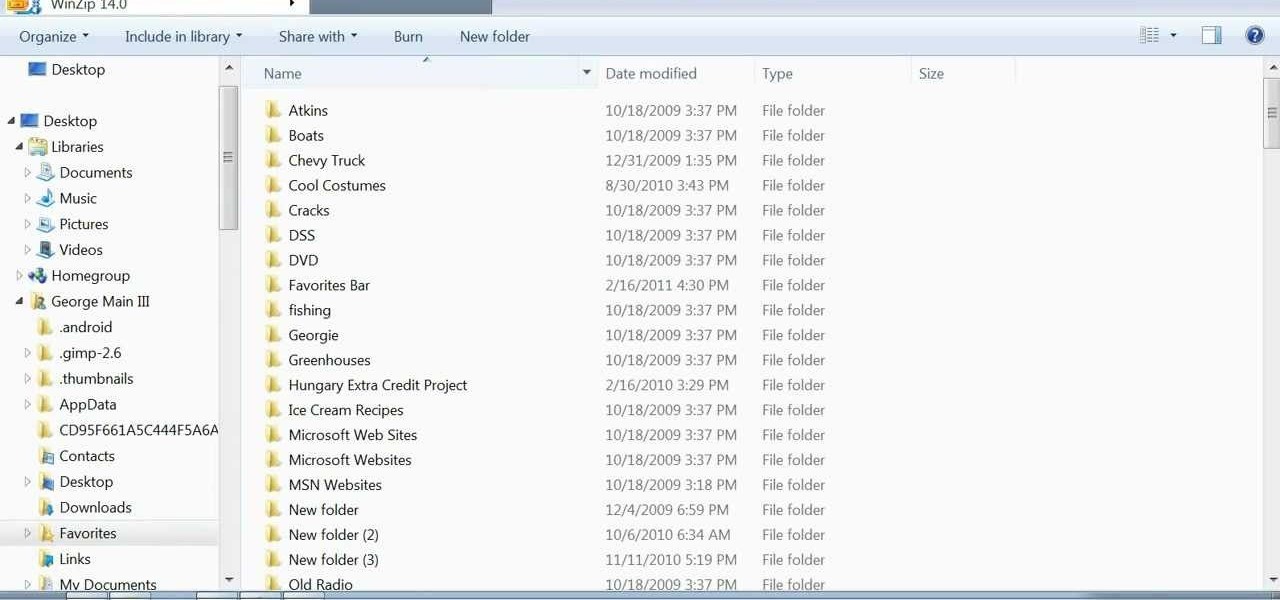Version Cue is tightly integrated into the Adobe Bridge and the CS2 Applications. In this video you will see how to set up a Version Cue project and how to save multiple versions of a Photoshop document into your project. Then you'll see how to revert back to a previous version.

OCR is usually a bad word to most computer users, but in Acrobat it's the next best thing to sliced bread. Adobe Acrobat 7 Professional not only employs Optical Character Recognition for your text, it does Page Recognition to preserve the geometry of your pages. Everything stays in place and your paper documents become searchable, reusable text!

The built-in Files app on your iPhone has only gotten better since it was introduced in iOS 11, with small improvements after each new iOS version. You can manage files on your internal storage as well as in iCloud Drive, but one of the best features is being able to manage media and documents from all of your cloud storage accounts in one place.

Creating doodles on an iPhone is made easy thanks to the "Draw" tool in Notes and "Digital Touch" for iMessages, but these are limited in scope. Drawing in Notes has no animated effects, and while Digital Touch does, its drawing tools are lacking and the animations can only live within iMessages. If it's animations you want, Apple has another app that can help you create them.

JavaScript is one of the most common languages used on the web. It can automate and animate website components, manage website content, and carry out many other useful functions from within a webpage. The scripting language also has many functions which can be used for malicious purposes, including stealing a user's cookies containing passwords and other information.

hello hackers,newbies and followers of this great community, after some research here in our community, I noticed that there is not even one tutorial that teach Web Development. We have a lot of tutorials on how to hack web site but many do not know exactly how a web site is composed, then I decided, meeting the community's needs, begin to teach people how to develop web sites.

Libraries is a cool new feature in Windows 7 that helps you find and manage all of your documents, music, pictures and videos in one location, no matter what location there in. This video from Microsoft outlines the usage of this new feature.

If you use Office 2008 for Mac and all its applications (Word, PowerPoint, Entourage, Excel), than you need to know about the predefined workflows available using the Script menu that uses Automator to help perform mind-numbing tasks. The Microsoft Office for Mac team shows you just how to save time by using predefined workflows in this how-to video.

Are you a vigorous notetaker? But are your notes disorganized and cluttered? Drop the paper and pen and pick up Word 2008 for Mac. Word contains a new feature that allows you to take notes, not to mention add audio notes and video notes. The Microsoft Office for Mac team shows you just how to create a text and audio notebook in this how-to video.

This video will help you learn how to create an Explosive rainbow color swath in Photoshop. First open a new file, keep the width 845, height 475, RGB color mode and white background.

In a previous article, we learned how to take advantage of a feature, Dynamic Data Exchange (DDE), to run malicious code when a Microsoft Word document is opened. The biggest challenge of this attack is that it requires getting the user to agree to a pop-up prompt. Fortunately, since I posted that article, many new obfuscation techniques have been discovered to make this easier. Today, we explore and combine some of them to make the ultimate hidden DDE attack.

In our previous article, we learned how to take advantage of a feature, Dynamic Data Exchange (DDE), to run malicious code when an MS Word document is opened. Because Microsoft built DDE into all of its Office products as a way to transfer data one time or continuously between applications, we can do the same thing in Excel to create a spreadsheet that runs malicious code when opened. The best part is, it will do so without requiring macros to be enabled.

Uber and Waymo's lawsuit is starting to pan out. Following a ruling on Monday, May 15, Judge Alsup, who called Waymo's patent infringement claims "meritless," ordered Uber to perform a series of actions and duties for Waymo. Without further ado, here's what Uber must do to begin to put this lawsuit behind them (well, maybe):

When will the drama end? The lawsuit between Waymo and Uber is back in the news with no signs of stopping. Today the court denied yet another request from Uber to shield itself with the fifth amendemnent, securing a small victory for Waymo.

Apple lets you save webpages as PDF files in iOS 10, but the only obvious way to do this is by using iBooks. The thing is, most people would probably rather save their PDFs to a service like Google Drive or Dropbox to make sharing a bit easier. Plus, iBooks isn't officially available for Windows or Android, so there are some cross-platform problems there, too.

Apple makes it easy to access your favorite and most recently used applications and documents in Mac OS X. You can simply add your favorite apps and folders to the dock, and you can always visit the Apple menu from the menu bar to see a list of your most recently used apps and docs.

The Start menu has definitely seen many changes over the years—from the traditional menu that was present from Windows XP to 7, to the Start screen in Windows 8, to the hybrid of the two in Windows 10. And while the return of the Start "menu" has received near-universal praise, there are still some aspects old Windows 7 users will miss. Namely, the User folder and content folders (like Documents, Downloads, Music, Pictures, and Videos).

Learn to use Zotero to create bibliographies and citations with this tutorial. In addition, collect and organize information from all sources. So help correct the sources research paper. Before using the excitation features, make sure to select and prepare the style of your paper. If you are not sure ask your instructor. She has a preference style. You will select by clicking on the action button +preference then choose the style. It will include the number of most common style. You can downl...

FAST is an expedited travel program for commercial truck drivers that travel between the US and Canada. FAST cards are available to citizens or permanent residents of Canada or the US. The FAST program is viewed as a privilege by both Canada and the US. You can be denied for the FAST program if you do not have a clean driving record and a clean record with the Canadian Border Services and The US Customs and Border Protection. Things such as being caught with undeclared items and having a crim...

Use this path: C:\Users\USER\Documents\My Games\Terraria\Worlds to find your Terraria world. This will allow your to export and share Terraria worlds with your friends. Follow the instructions in this video and you'll be able to play Terraria as a member or the online community.

In this video, we learn how to use text clippings for Mac OS. First, open up TextEdit and then select the text you want. After this, drag the entire bit of text into the finder window or the desktop. After this, you will have a document that is named after the first few characters in the text. To open this, double click it and it will show up in the search finder. You can also do this and open it up in a quick look window. If you want to use this, you can simply drag the file right into what ...

In this clip, you'll learn how to use batch files to back up all of your important documents on a Microsoft Windows PC. It's easy! So easy, in fact, that this home-computing how-to from the folks at Britec can present a complete overview of the process in just over five minutes. For more information, including detailed, step-by-step instructions, take a look.

In this tutorial, we learn how to animate pictures using Fireworks 8. First, open up Fireworks 8, then open up your picture and zoom in to make it a full screen. You can also draw your picture inside of a blank document on the page. After you have drawn your image onto the screen, go to the frames panel. From here, go to options, then duplicate the pictures. After this, change your picture in the second frame to make the arm in a different position. Now, move from the different frames and it ...

Scanners have been around for a while. They allow us scan photos and documents into digital versions that are a lot less susceptible to damage over time. But what if you want to digitize the memories of something that isn't 2D? With this hacker's how-to, you'll learn a method for making a 3D scanner. To follow along, you'll need a computer, a printer, a web cam, white foam board and a laser pointer.

Check out this informative video tutorial from Apple on how to get started using Keynote '09. iWork '09, the office productivity suite from Apple, is the easiest way to create documents, spreadsheets, and presentations. Writing and page layouts are easy in Pages. Numbers gives you simple ways to make sense of your data. You'll captivate your audience with new and sophisticated features in Keynote.

Check out this informative video tutorial from Apple on how to get started using Numbers '09. iWork '09, the office productivity suite from Apple, is the easiest way to create documents, spreadsheets, and presentations. Writing and page layouts are easy in Pages. Numbers gives you simple ways to make sense of your data. You'll captivate your audience with new and sophisticated features in Keynote.

Check out this informative video tutorial from Apple on how to use tables, color, images and fonts in Numbers '09.

Check out this informative video tutorial from Apple on how to format data values with the format bar in Numbers '09.

Check out this informative video tutorial from Apple on how to create formulas with Quick Formula in Numbers '09.

Check out this informative video tutorial from Apple on how to hide, filter and sort table cells in Numbers '09.

Check out this informative video tutorial from Apple on how to group rows into categories in Numbers '09.

Check out this informative video tutorial from Apple on how to highlight values with Conditional Formatting in Numbers '09.

Check out this informative video tutorial from Apple on how to print spreadsheets in Numbers '09. iWork '09, the office productivity suite from Apple, is the easiest way to create documents, spreadsheets, and presentations. Writing and page layouts are easy in Pages. Numbers gives you simple ways to make sense of your data. You'll captivate your audience with new and sophisticated features in Keynote.

Check out this informative video tutorial from Apple on how to create and edit charts in Numbers '09.

Check out this informative video tutorial from Apple on how to work with Excel users in Numbers '09.

Check out this informative video tutorial from Apple on how to organize your slides in Keynote '09. iWork '09, the office productivity suite from Apple, is the easiest way to create documents, spreadsheets, and presentations. Writing and page layouts are easy in Pages. Numbers gives you simple ways to make sense of your data. You'll captivate your audience with new and sophisticated features in Keynote.

Check out this informative video tutorial from Apple on how to add audio and video to presentations in Keynote '09.

Check out this informative video tutorial from Apple on how to create and edit shapes in Keynote '09.

Check out this informative video tutorial from Apple on how to create and edit charts in Keynote '09.

Check out this informative video tutorial from Apple on how to create and edit tables in Keynote '09.