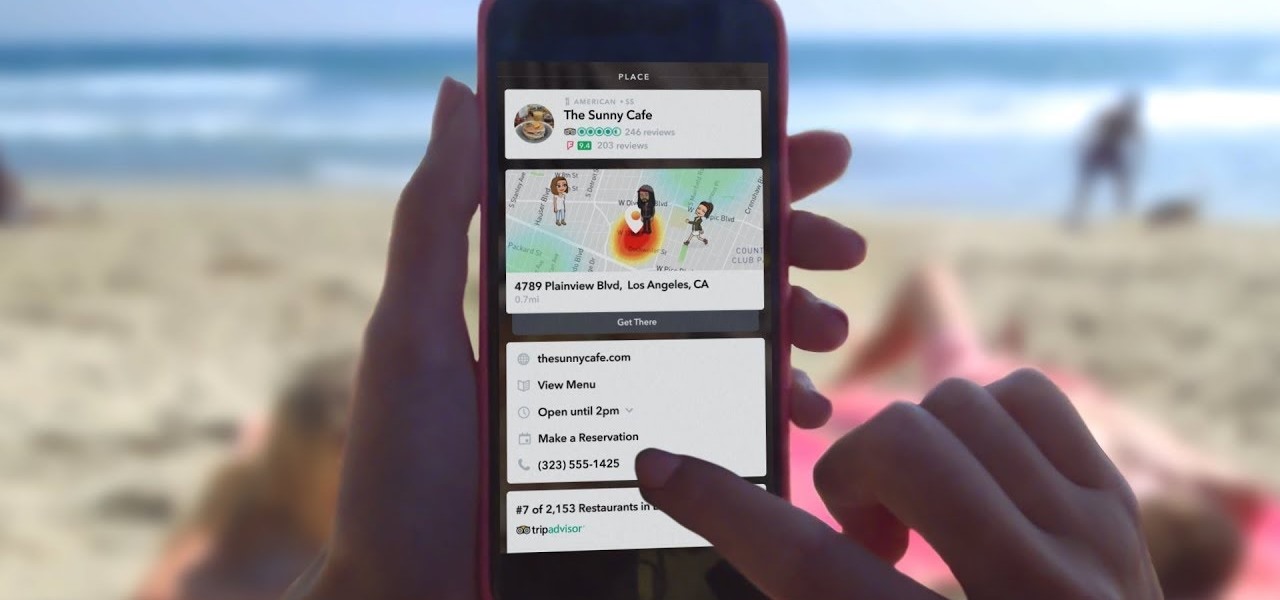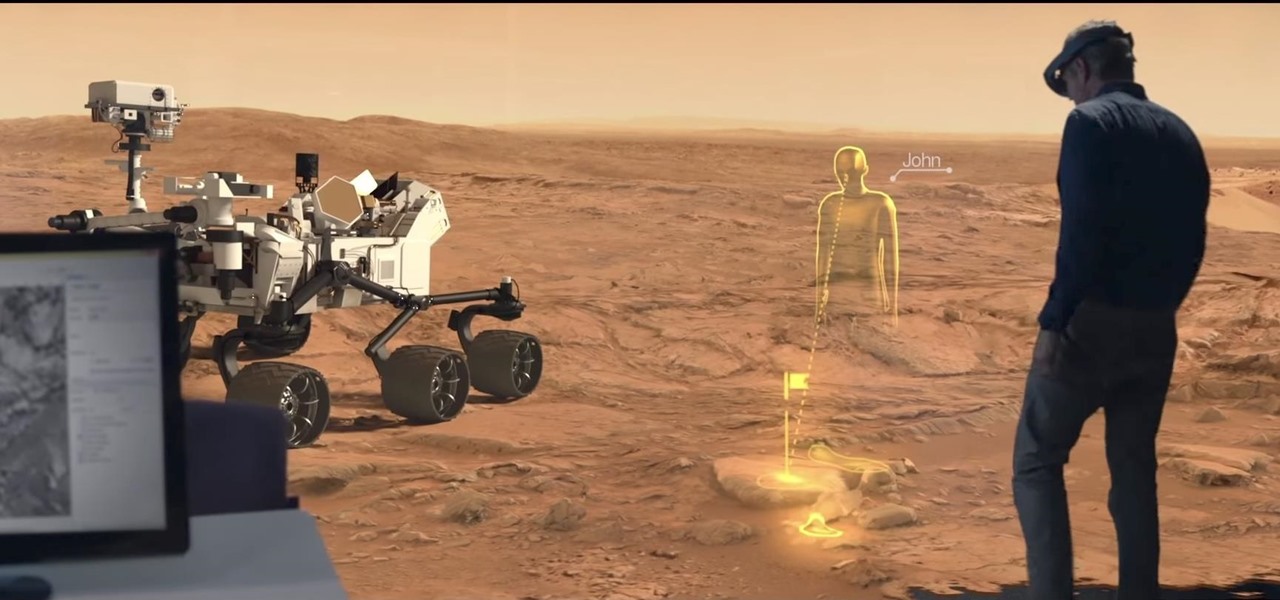Thanks to cloud storage's increasing accessibility, permanently losing photos is becoming less and less common. Still, if you accidentally delete a picture from your smartphone without first making a backup of some sort, that data is pretty much toast — unless we're talking about photos from WhatsApp.

Augmented reality business followers, we've got good news and bad news. First, the good news: Upskill closed another round of funding, this time led by strategic investors Cisco and Accenture. (Well, this is probably bad news if you're competing with them on the enterprise AR front.)
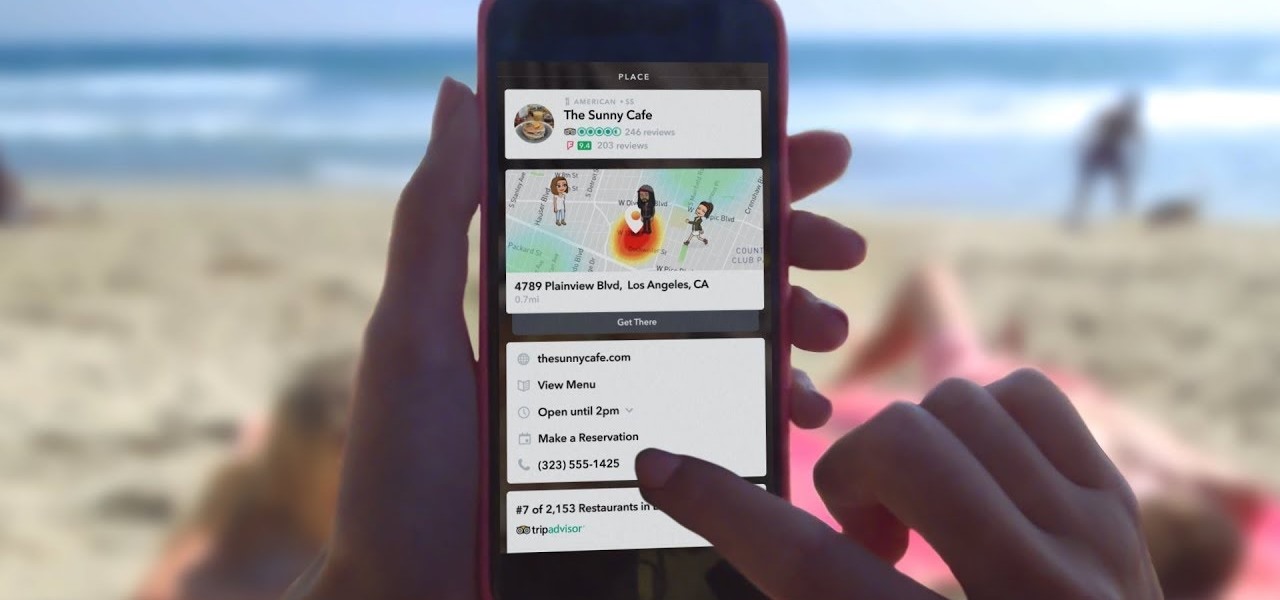
We may have to wait a few years before they arrive, but reports of Apple's headset taking shape in Cupertino gives the tech world hope that its white knight for consumer AR is on its way.

Anyone who knows me well is aware that I am a cyberpunk junkie. The conflict between lowlifes, corporations, and the government, flavored with dystopian future, high technology, transhumanism, artificial intelligence, and noir storytelling, just does something for me.

While Meta Company has agreed to a settlement in its lawsuit against a former employee and his company, they find the tables have now turned on them in the form of patent infringement allegations from another entity.

Cruise Automation follows Waymo's and Uber's lead with its debut of a beta version of an app-based driverless ride-hailing service for its employees in San Francisco, ahead of a possible launch of a full-fledged commercial offering within four years.

If you've ever wanted to scour the basement of a Hollywood hotel looking for evidence of a gruesome murder spree, this new AR experience might be the game for you.

It seems that mobile app developers are constantly coming up with new ideas to apply augmented reality, with Apple's ARKit promising to increase adoption in apps exponentially.

Meta Company filed suit today against a former employee and his startup DreamWorld USA, Inc. for the misappropriation of trade secrets and confidential information.

Your friends are ditching Snapchat for Instagram. After the social network turned camera company announced it lost $13.30 per user in its first quarter as a publicly traded company, well, it doesn't look too good for the platform's future, y'all.

A 'superbug' fungus is currently running riot in the hospitals of New York and New Jersey. This outbreak of Candida auris has contributed to 17 deaths in NYC, according to recent reports.

Apple likes to play their cards close to the vest, don't they? The iconic company doesn't usually reveal much about their projects until it's time for an official announcement. But sometimes ... They can't stop a leak of information from happening, or they just leak the news themselves like Steve Jobs used to. That brings us to today's news. It appears the tech giant has hired an augmented reality specialist from NASA to join their AR team.

Apple seems to want the public to perceive it as an environmentally-conscious entity, as evidenced by the company's recently published Environmental Responsibility Report. But as it turns out, they may be hindering recyclers from salvaging old iPhones and Macs by ordering the devices to be shredded instead.

Uber wants you to forget about cars and start thinking about fully autonomous flying as an alternative—a more "economically favorable" way of getting to your grinding nine-to-five.

Udacity, the online education startup that set out to train a school of self-driving car engineers, is now spinning off into its own autonomous tech company called Voyage.

Uber's driverless cabs began picking people up in Arizona in February, after its attempt at a pilot test in San Francisco. Now, one of these cars has been in an accident, and that's just the tip of the iceberg.

Google makes Android, but now, Google makes its own phones, too. Until this point, they've always stayed on the software side of things and let Samsung and friends handle the hardware, but their new Pixel phones are changing all of that.

Guys, this has got to stop. It's not funny anymore. I'll defer to one of my all-time favorite people when it comes to my feelings on this unsavory subject:

Augmented and mixed reality experiences attempt to break us out of windowed computing experiences and allow us to place software anywhere in the room. But that software doesn't have to take a rectangular form—theoretically, the web doesn't have to restrict itself to a page in a browser any longer. Does this mark the end of the web browser entirely? Probably not. A lot of information works well on the page, and the Microsoft HoloLens still uses a pretty standard version of their own Edge brows...

If you're standing in a foreign city, surrounded by signage in a language you don't understand, you won't suddenly be able to read it. But with a clever feature in Google's Translate app, your smartphone can.

Google I/O is right around the corner, and everyone's expecting new virtual and augmented reality news. Here's what to expect from this week's announcements.

Cellular carriers like to nickel-and-dime us out of every bit of money they can feasibly justify, so as consumers, we owe it to ourselves to make sure that we're getting our money's worth.

How much you've actually spent and how much you think you've spent are usually two completely different results, and is especially true on Amazon when it's so easy to click and buy. You might think you've given Amazon a couple thousand over your lifetime, when the fact is that it's three or four times that amount.

SentrySafe puts all sorts of measures in place to protect your valuables and important documents. This particular SentrySafe has an electronic lock, four 1-inch bolts to keep the door firmly in place, pry-resistant hinges, and it's able to withstand drops of up to 15 feet. That all sounds great, until you find out that you can open this safe—and pretty much every safe like it—in a matter of seconds using only a magnet. A rare earth magnet, to be precise.

I mentioned in 2015 I wanted to start a 'DoXing' series, and since I havent seen this on Null Byte, I am now going to introduce this to the community.

Hi I am a new member of null byte(although I am reading this website from the beginning) and this is going to be my first post.

Emails sent from an iPhone, by default, are signed "Sent from my iPhone," which almost seems like a disclaimer in case the email has spelling or formatting errors. If your goal is to look professional while corresponding with coworkers or potential employers, then you're better off removing the signature completely and just typing your name out.

For reasons unknown, Microsoft decided to change the way the Guest account feature in the new Windows 10 operating system works. In previous versions, the Guest account feature allowed you to set up a limited account for other users so they don't have access to your important documents and settings. Now, the process requires assigning an email to a new account and configuring share settings.

Since the release of Windows 8, Microsoft has been heavily encouraging users to use Windows with a Microsoft account. According to Microsoft, the main benefit of using a Microsoft account is the ability to sign in and sync your information across various Microsoft devices and services. Furthermore, you have access to a singular cloud storage solution which can contain documents, pictures, settings, and more on whatever system you're using with the Microsoft account.

After my hard drive crashed recently, I lost everything. Old college essays, half-written stories, short films, and most importantly, all of the photos that I had saved from the past five years... all gone.

If you have some photos, videos, and documents that you want to keep completely hidden and encrypted on your Android device, Andrognito is the app you need. We showcased this app in the past, but since then, CODEX has rebuilt it from the ground up with new and improved features.

Although this century is still young, with little fanfare we may have just witnessed the "Hack of the Century." AV software developer Kaspersky of Russia recently announced that they found that some hackers have stolen over $1 billion from banks around the world!

We've all been there: facing a lengthy, complex word that ignores the phonics we were taught in elementary school, unsure of not only its pronunciation, but also its meaning. These words, from autochthonous to esquamulose, are both terrifying and impressive. After all, if someone knows how to use them—and even say them—they must be quite smart. Yet before you begin stuffing every email and presentation with verbose prose, you might want to reconsider what others perceive to be intelligent.

If you've been testing out the Mac OS X Yosemite preview, you already know that Mac OS X 10.10 has a ton of cool under-the-hood tweaks and optimizations. One of the most noticeable changes for me has to be the new flatter look and "Dark Mode," which changes most UI elements from silver to black, making it easier to use your Mac in low-light conditions.

Continuity is a new feature for iOS 8 and Mac OS X Yosemite which allows users to connect their Apple devices to their Mac in order to access applications, send text messages, receive phone calls, and more while seamlessly switching between devices. Inside Continuity exists a feature called Handoff, which deals specifically with the back and forth use of apps between your device and computer. Draft up an email on your iPad and finish it off on your MacBook Pro. Stare a document in Pages and c...

I don't know of a pain greater than of the one felt after cracking the screen of your phone. After I managed to crack my screen, rendered unusable, I immediately began to panic as to how I was going to recover all of the photos, videos, and documents stored on my device. After a few hours of searching, I came upon a thread by Mohamad Sabra that showed exactly how to alleviate my problem.

While we now know that iCloud was not exploited by hackers to steal private celebrity photos, Apple did admit that guessed (aka brute-forced) passwords and/or iCloud security questions were to blame for the breach.

The newest version of iOS 8 beta is now out. Almost three weeks ago, in the iOS 8 beta 2 release, we saw podcast integration, full-screen caller ID, new assistive touch toggles, and a "disable all" button for app notifications, among other things.

Update, November 12, 2014: Android 5.0 Lollipop is officially out now. If you haven't gotten the OTA yet, check out our new guide on installing the official Lollipop builds on any Nexus for download links and instructions, for Mac or Windows.

If you have a hard time remembering what you've just read on your iPad or Kindle, try changing the font next time. The typeface you use to read books, newspapers, and online articles is either hurting or helping your memory, and you'll be surprised which ones are killing your brain cells.