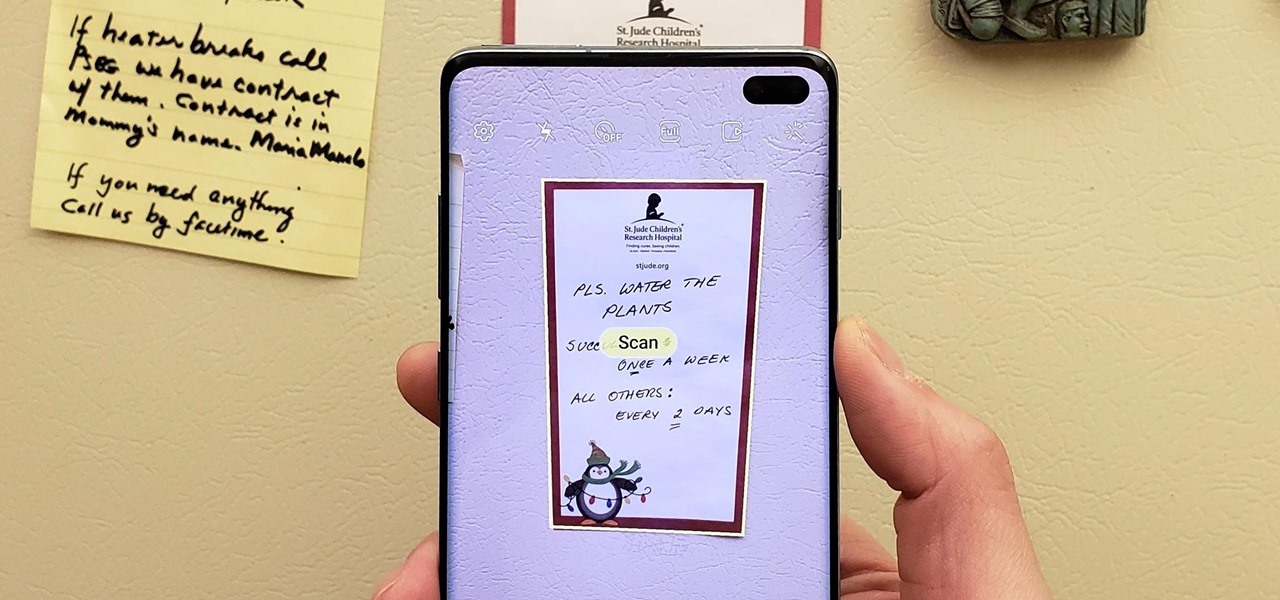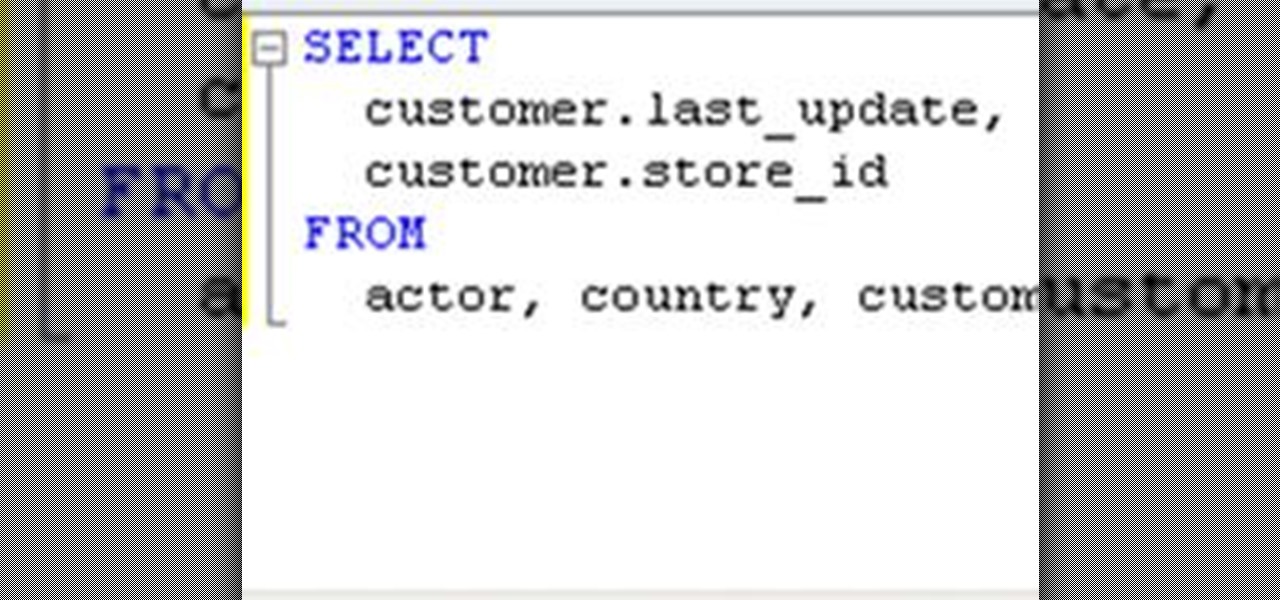Sometimes when people have oily skin, they over clean their face and dry their skin. If you constantly use soap and gritty scrubs and toners, especially ones that are alcohol based and this tens to invite the dirt and oil to your face. If you have oily skin, you have to only use a gently soap. Try to go without your toner for a few days so your skin rebalances. During the day, blot your oily spots with blotting papers. If you're still not satisfied, talk to your doctor about more products tha...

Jezebel is back with another beauty basic: how to achieve a flawless, perfectly applied lipstick look. Lots of questions were posed, and hundreds of user answers sifted through. Sampling below, click through for all of Jezebel's selected tips.

In this video tutorial, viewers learn how to password protect their files. This task can only be done on a Windows computer. Begin by creating a Microsoft Word document. Simply right-click on the desktop, go to New and select Microsoft Word Document. Then double-click on the document and create your text document. Now to save it, click on File and select Save As. Name the file. Now click on the Tools drop-down menu and select Security Options. Then type in a password, reconfirm the password a...

This video demonstrates how to choose a theme for your Word 2007 document. From the people who brought you the Dummies instructional book series, brings you the same non-intimidating guides in video form. Watch this video tutorial to learn how to choose a theme for your Word 2007 document, For Dummies.
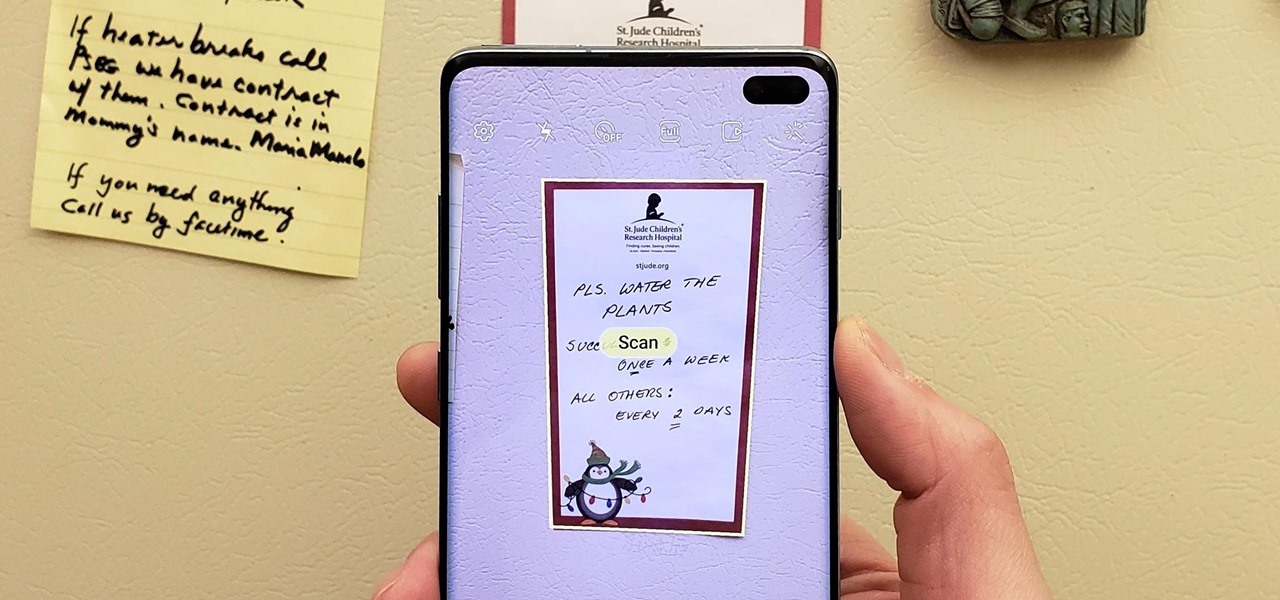
Android's de facto document scanner is Google Drive, but it's far from the most intuitive method. With One UI 2, your Samsung Galaxy device now has a document scanner built-in, with the ability to automatically detect documents like letters, business cards, and notes that you can scan with just a tap.

This video demonstrates how to add images to a Word 2007 document. From the people who brought you the Dummies instructional book series, brings you the same non-intimidating guides in video form. Watch this video tutorial to learn how to add images to a Word 2007 document, For Dummies.

Adobe InDesign CS4 software is used to create compelling print layouts, immersive content for playback in the Adobe Flash® Player runtime, and interactive PDF documents. It is built for graphic designers, prepress and production professionals, and print service providers who work for magazines, design firms, advertising agencies, newspapers, book publishers, and retail/catalog companies, as well as in corporate design, commercial printing, and other leading-edge publishing environments. Simpl...

Apparently paper towel + Windex is a no-no when it comes to cleaning your computer or television's LCD screen. Apple's official guidelines for proper cleaning are as follows:

The document startup profiles in Illustrator CS3 allow users to save key information about a document and then use these blank templates for later projects. They can be assigned with specialized settings for every type of project so that when you start a new document, everything is set just the way you need it. Create document startup profiles in Illustrator CS3.

This video shows you how to create a new document in InDesign, specify values for document features (including bleed and slug), and save a set of values as a document preset. You also learn how to navigate using the Pages panel. Set up a new document with InDesign CS3.

This video shows you how to create a Document class using ActionScript 3.0. You learn how to write code from scratch, while learning about each section of the script. You learn how to test your files, and use new coding features found in the Script window. Create a Document class using ActionScript 3.0.
Fort Leonard Wood Public Affairs director Tiffany Wood has provided the first official response to the shocking U.S. Army document that outlines the implementation of re-education camps, admitting that the manual was “not intended for public release” and claiming that its provisions only apply outside the United States, a contention completely disproved by the language contained in the document itself.

Adobe Illustrator Creative Suite 4, or CS4, software is a comprehensive vector graphics environment that is ideal for all creative professionals, including web and interactive designers and developers, multimedia producers, motion graphics and visual effects designers, animators, and video professionals. But having the program isn't enough; you'll need to know how to use it. In this video tutorial, you'll learn how to start a new document in Adobe Illustrator CS4. Start a new document in Adob...

New to Illustrator CS3? This video takes you through the first step of using Illustrator: creating and setting up a new document. The video will also show you how to use various settings when setting up your file. Create and set up a new document in Illustrator CS3.

In this video tutorial you will learn to find the center of any Photoshop document. The trick is extremely useful when you are trying to create frames for your images. Remember to turn on the Snap feature when finding the center. Find the center of any Photoshop document.

In this clip, you'll learn how to use XML within a C# app. Whether you're new to Microsoft's popular multi-paradigm programming language or are a seasoned developer merely looking to improve your chops, you're sure to find benefit in this free, official video tutorial. For more information, including detailed, step-by-step instructions, take a look. Use and work with XML documents in a C# application.

Microsoft Word 2007 starts with Times New Roman as the default font. If you're tired of having to change the font every time you start a new document, this article will teach you how to choose the default font for all new documents you make in the future. Change the default font in Microsoft Word 2007.

As many of my viewers know, I have an interest in metadata and how it can be used in a pen-test. Thanks to PaulDotCom I found out about a tool called Metagoofil that makes it easy to search for metadata related to a domain name. Use Metagoofil to get metadata from public documents.

This video shows you how to create and update a table of contents for one or more documents in InDesign. You learn how to manage formatting options and how to hide text that needs to appear in a table of contents but not on the referenced document page. Check out this cool video from David Blatner now! Create a table of contents using InDesign CS3.

One of the easiest ways to allow readers to search through your documents is by using an index. This video shows you how to create an index for a document in InDesign, and how to manage formatting options. Check out this cool video created by David Blatner now! Create an index in InDesign CS3.

Today's guide is on creating a password protected folder on Windows 7 without any additional software. Yes, you heard that right. No extra software at all! This guide is intended for beginners. But please note, this method should not be used to store financial or otherwise highly confidential material. It might be a good place to hide a planning document for a family member's birthday party or similar occasion where you need to keep something secret temporarily.

At some point, we all go from organized to disorganized. Let's assume you are a business executive working in a busy corporate building. Chances are you are going to get a heavy workload and it will impact how clean your workspace is. However, this article is about keeping your desktop clean and clutter free, along with the use of software to find documents you have misplaced.

Warning Don't torrent things that you do not have the rights to torrent. Everything I torrent, I have a physical copy of, and just want a copy on my computer without causing wear-and-tear on my DVD drive's laser. Piracy is naughty.

Why a PDF Portfolio? If you've been wanting to create a PDF (portable document format) portfolio for your photos, art or design work, or wanted to create a PDF magazine that can be read by anyone on the net, then this article will show you how to go about it.

The last few months of WikiLeaks controversy has surely peaked your interest, but when viewing the WikiLeaks site, finding what you want is quite a hard task.

One of the best new features available in Windows Live Essentials 2011 is Microsoft Office compatibility. The Microsoft Office Web Apps, which are free online companions to all of the Office applications (Word, Excel, PowerPoint, OneNote), allow you to not only view Office documents, but edit and share them, too!

Top-Windows-Tutorials is a great site dedicated to Windows tutorials for almost all things Windows. Whether you are a computer novice or an expert in Windows operating systems, you'll find useful information in these guides catering to your level of expertise. These user friendly and easy to follow free Windows tutorials will show you all that you can do with your Windows PC.

Nothing worse than the dreaded red wine stain. No need to panic if someone spills red wine on your crisp white shirt, tablecloth, or other washable fabric. In a few easy steps, the fabric can look as good as new. Learn how to remove a red wine stain with the folks from Martha Stewart's REAL SIMPLE. Removing stains has never been this easy.
Leaked documents from the 1966 Bilderberg Group conference exclusively obtained by Infowars betray how even as far back as five decades ago U.S. Senators were being indoctrinated with the belief that “nationalism is dangerous” by Bilderberg elitists, in addition to top union heads scheming behind their members’ backs with titans of capitalism and industry.

A trick you can do to edit websites in your browers. Makes a great prank. Paste this in the address bar: javascript: document.body.contentEditable = 'true'; document.designMode = 'on'; void 0 Edit websites using Javascript.

Do you want to design a CD cover in QuarkXPress? In this video tutorial you will learn how to create custom document sizes, including how to set preferences for a CD cover design project. Make sure to hit "play tutorial" in the top left corner of the video to start the video. There is no sound, so you'll need to watch the pop-up directions. Create custom document sizes in QuarkXPress.

This video demonstrates how to format a paragraph in Word 2007. From the people who brought you the Dummies instructional book series, brings you the same non-intimidating guides in video form. Watch this video tutorial to learn how to format a paragraph in Word 2007, For Dummies.

A few days ago, CloudOn released their free mobile app that brought Microsoft Office directly to your Apple iPad. The cloud-based service effectively runs Office on their end, allowing you to use apps like Word and PowerPoint to edit your documents, which you would house in Dropbox. But after overwhelming demand, they removed the free app yesterday from the iTunes App Store.

Gain control over your files online with Windows Live SkyDrive 2011, just one of the many new features of the newly released Windows Live Essentials 2011. You get 25GB of free online storage and tons of new features. You can store tons of documents, access all your important files and share the plethora of pictures you've amassed, all within SkyDrive.

A look at Aquaria Last week I made a post about the Humble Indie Bundle (http://www.wolfire.com/humble). It's a small online charaty drive where you could buy five indie games for any price you wanted.

Over the last few months I have been getting more and more into computers over the last few months, and I discovered my new favorite thing to do..... notepad stuff!

Okay, stop me if you've heard this one. You have a document that you want your co-workers' advice on. You attach said document onto a mass email. The first reply comes back with an edited version of the document. You begin to make changes, but another email comes in, with yet another edited version. Soon you're drowning in a desktop folder full of mismatched documents, all with the same name.

If you need to build a SQL query, you can choose one of two alternatives. The first and a rather old way is using a console. But if you build your queries in MySQL console, you have to remember all the commands and keys. This is not a convenient way, because query execution is a time-consuming process. Another way is to use some graphical interfaces for MySQL. It can fulfill many developers' requirements, including query execution.

Today's tutorial will teach you how to erase data permanently so that it cannot be recovered. Many believe that having a file shredder on the computer means you are up to no good.

PDF's are handy ways to send and receive documents so that you never lose formatting. But, did you know that you can view these files in places other than your computer or smartphone? In this tutorial, learn how to check out PDF documents using your PlayStation Portable! Your PSP is like a mini computer in your hand and can do a lot more than support video games.