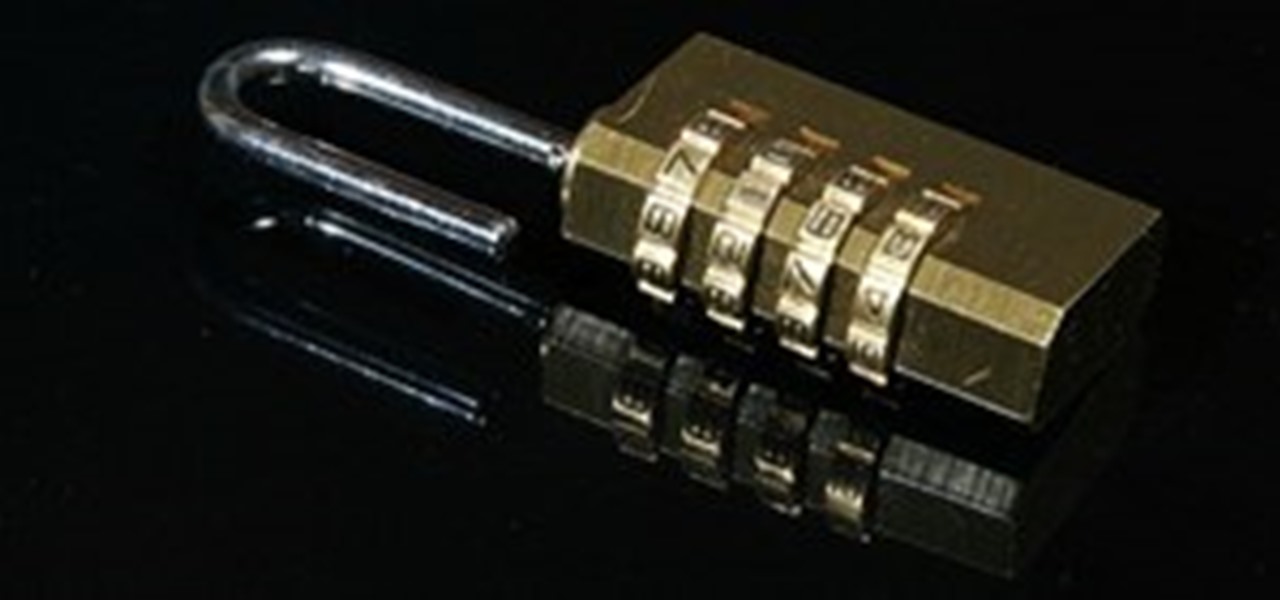Since we've already mastered the fried egg, it's time to move on to a slightly more ambitious task. Apartment Therapy brings us another step-by-step on the art of the egg. This time around, HowTo: poach an egg perfectly. You Will Need:

Learn how to get started with Enlarge It - one of the tools available in the Essentials plug-in for iPhoto. This Essentials tutorial covers setting the pixel dimensions and document size controls of your iPhoto images using the Enlarge It tool. Learning how to use these controls will help you resize photos without destroying the final print quality. Use Enlarge It in the Essentials plugin for iPhoto.

In this Illustrator CS2 video tutorial you will learn to import and place images into a document. A placed image does not exist within a document; it is linked like a web page image and updates instantly if there are any changes to the original image. Make sure to hit "play tutorial" in the top left corner of the video to start the video. There is no sound, so you'll need to watch the pop-up directions. Import and place images in Illustrator CS2.

» Video Blogger Documents Expanding TSA expansion. The TSA is continuing its expansion from airports to train stations and other modes of transportation. On Monday, an independent journalist posted a video documenting TSA agents setting up shop at Union Station in Chicago. Obama Calls on Romney for More Transparency - What about himself?.

According to Amazon.com, Kindle was their best-selling item this year, which means many, if not all of you are playing with a brand new Kindle on Christmas Day. Of all of Amazon's Kindle models, the Kindle 3 (6") will be the most common eReader in everyone's hands, either the Wi-Fi version or the 3G model.

Garden of Imagination describes how to make a miniature candy bar for a doll house. First find a photo of the type of candy bar you want online. Once you find the image you want right click the icon and select "copy". Open a new MS Word document and paste into it. It should be too big so right click the picture and go to hyperlink in the menu that pops up. If the picture has a hyperlink remove it so you can adjust the size. Once the hyperlink is removed click on the picture and boxes should s...

Shiny hair is good, shiny skin is bad. Keep your skin oil and shine free by following these four easy steps. Wash skin

Full-Text search allows you to save large portions of text – even Microsoft Word documents, or other file formats – into your database and perform complex queries based on this textual data while expecting great performance. This lesson demonstrates how to set up Full-Text search paying particular attention to the nuances of setting it up within SQL Server Express. Enable full-text search in an SQL database.

In this video tutorial from CreativeCOW leader Tony Ross, you will learn to create an Action/ Title Safe template in Flash. Use this as a guide when making animations or motion graphics going to DVD or TV. Using rectangle tool, transform window, saving layers as a guide, and learn to save a document as a template. Create an action safe and title safe template in Flash.

Tommy works on the interior of the hidden box. He’s added document drawers and a false back. He says, “It’s a pretty cool little thing, and I’m having fun making it.”

This video covers key concepts and methods for optimizing animations. You learn how and when to cache bitmaps, depending on the construction of the FLA file. You also learn how to organize ActionScript code in your document. Optimize animations and FLA files using Flash CS3 Pro.

This video shows you how to use the Text Wrap panel to make text automatically flow around pictures or other objects in InDesign. You also learn how to control the way text on document pages interacts with items on master pages. Check out this cool video created by David Blatner now! Use the Text Wrap panel with InDesign CS3.

This video shows you how to synchronize master pages, styles, and swatches in InDesign. This will help you maintain a consistent look and feel across different documents. Check out this cool video created by David Blatner now! Synchronize master pages in InDesign CS3.

Color is an important part of any page or design layout and in this tutorial you'll learn how to open the color tool, append PMS colors and apply them to your QuarkXPress document. Make sure you click on "video tutorial sections" in the top left corner and pick the lesson. Use PMS colours in QuarkXPress.

As I was listening to Apple's WWDC conference today, what ran through my mind the most is if there were ever a time to switch to the world of Apple computing now is it. Today's WWDC keynote presentation was chock-full of new and updated iOS mobile software—too much to cover in this one article. But the most "new thing" coming from Apple this Fall is iCloud, a file sharing and streaming service that requires no wired connections.

PDF is a convenient format for documents that can embed text and pictures and can be read by almost any device—personal computers, laptops, smartphones, etc. However, PDFs are mostly read-only files, so sometimes it's necessary to convert them to JPG images, a universal format for pictures. JPGs can be modified by software such as Adobe Photoshop or posted on Facebook.

This video tutorial shows you how to insert and remove page numbers in word 2007. The new interface of word 2007 makes it very easy to perform the most common layout changes quickly. To help you get used to the new interface we show you some of the more basic tasks in this video tutorial.

Last week Amazon set their sights on the mobile app market, launching their Appstore for Android. This week they're attacking Android devices once again, but that's not all—they're getting into the online storage biz.

Are your mountains of receipts, billing statements, and junk mail getting out of control? For the sake of your own sanity, and to open up more space in your home, follow the six tips below to eliminate unnecessary paper clutter and organize important documents efficiently for easy future reference.

The video documents the building process of a garden railway called NeverEnuf. Stage 1 was built around a hill and has a ropeway, water body and traversable gradients.
jQuery is a fast and concise JavaScript Library that simplifies HTML document traversing, event handling, animating, and Ajax interactions for rapid web development. jQuery is designed to change the way that you write JavaScript.

XSS stands for cross-site scripting, which is a form of web-based exploitation that uses client-side vulnerabilities in a web page to execute malicious JavaScript codes. JavaScript is referred to as "cross-site" because it usually involves an external website containing the malicious code. That code is most commonly used to steal cookies with a website that the attacker created and hosted on another server. The cookies can then be used to escalate privileges and gain root access to someone's ...

I just found this via +Adele Shakal. Now this is how you use Google Docs. This document is an epic collaborative project that assembles all the available tips and tricks for Google+. I think I'm in love with everyone who wrote this manual. It's elegant, clear and well, not concise, but a great introduction to Google+.

Its amazing the access actors have to sets and what they could share with us if they took the time to document their experience. Sean Young has done just that, by sharing her Super-8 films from the making of the David Lynch Classic Sci-Fi Film - Dune. Shot in Mexico City in the Spring of 1983, this 6 minute film is a must see for Dune or David Lynch lovers.

Dancing! Apparently, it can be done anywhere! That's the impression one gets when looking at Jordan Matter's captivating photo series, Dancers Among Us, anyway. Who knew!

Sometimes ads are good for something. Such as documenting every single batmobile EVER, and publishing as a massive infographic. Comic book nerds, rejoice:

We are not clear whether this DIY invention is ingenious or simply obvious. Spending $50 on plumbing pipe equipment, and diligently documenting this invention for posterity strikes me as unusual. However, it is undeniably a useful product. After all, who enjoys carrrying a bicycle up several flights of stairs?

Photographer Noah Abrams traveled to Afghanistan in the summer of 2009 to document the emerging skateboarding scene there. The results are (frankly) incredible:

Instructables user XenonJon has posted detailed instructions for his skateboard/segway style balancing platform he showcased at Makerfaire in Newcastle, this past March. Not an easy/beginner build, but the process is extremely well documented. Video below.

In this Photoshop tutorial, Richard Harrington takes a look at the auto blend command that allows you to merge multiple pictures together into a single larger document. When you have a large scan and you have to scan it in multiple pieces and then stitch it together or if you want to stitch together panoramic photos for a virtual scene this photography tool becomes quite useful.

Tom Green takes a layered Photoshop document and adds motion to it in Flash using the Bones tool. For more Adobe software tutorials from Layers Magazine, search Layers Magazine on WonderHowTo. WonderHowTo indexes all Layers Magazine tutorials for Illustrator, InDesign, Photoshop, Acrobat, After Effects, Premiere Pro, Dreamweaver and Flash.

This tutorial covers how to distribute frames evenly across a document using the step and repeat command.

The GREP style options allow users to make dynamic style applications to their InDesign documents. For more Adobe software tutorials from Layers Magazine, search Layers Magazine on WonderHowTo. WonderHowTo indexes all Layers Magazine tutorials for Illustrator, InDesign, Photoshop, Acrobat, After Effects, Premiere Pro, Dreamweaver and Flash.

Take a multi-layered document and give yourself a really simple way to view different combinations of different objects in Illustrator. View multi-layered object combinations in Illustrator.

Are you tired of manually number you pages in InDesign CS3? This video shows you how to automatically number pages and chapters in multiple InDesign documents. Check out this cool video by David Blatner. Set pagination in InDesign CS3.

This video shows you how to create bulleted and numbered lists in InDesign. You learn how to customize bullets, save bullet formatting as a character style, and control bullet and number position. You also learn how to create and format sublists, create a numbered list as a paragraph style, and number items sequentially across text frames or multiple documents in a book. Create bullets and numbering in InDesign CS3.

Want to learn more about layers? This video shows you how to use layers in Photoshop to organize and combine multiple images into a single document. Check out this video created by Michael Ninness now! Use layers in Photoshop CS3 and Photoshop CS3 Extended.

GOP sues to force Obama compliance on Fast and Furious.

One of the more impressive new features in Dreamweaver CS4 is the ability to work with Smart Objects between Dreamweaver and Photoshop. It’s now possible to import a fully-layered, fully editable Photoshop file into Dreamweaver. Dreamweaver will help compress the file by comparing different format choices. And if changes are made to the original PS document, Dreamweaver CS4 will recognize them and ask the user if they want to automatically update the embedded file. Check out these really cool...

JavaScript is the language of the internet. It is what allows us to create dynamic, interesting webpages that are fast, web-based applications and so much more. The primary use of JavaScript is to write functions that are embedded in or included from HTML pages and that interact with the Document Object Model (DOM) of the page. This is the magic that allows all of what we see to happen, and for our browser to be manipulated.