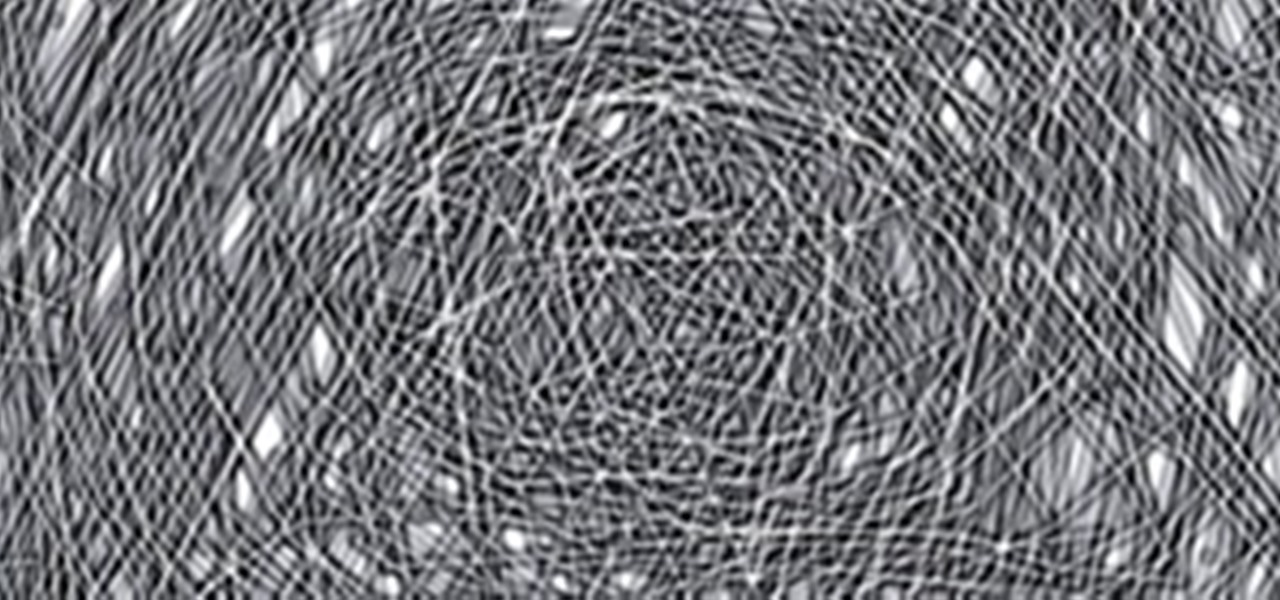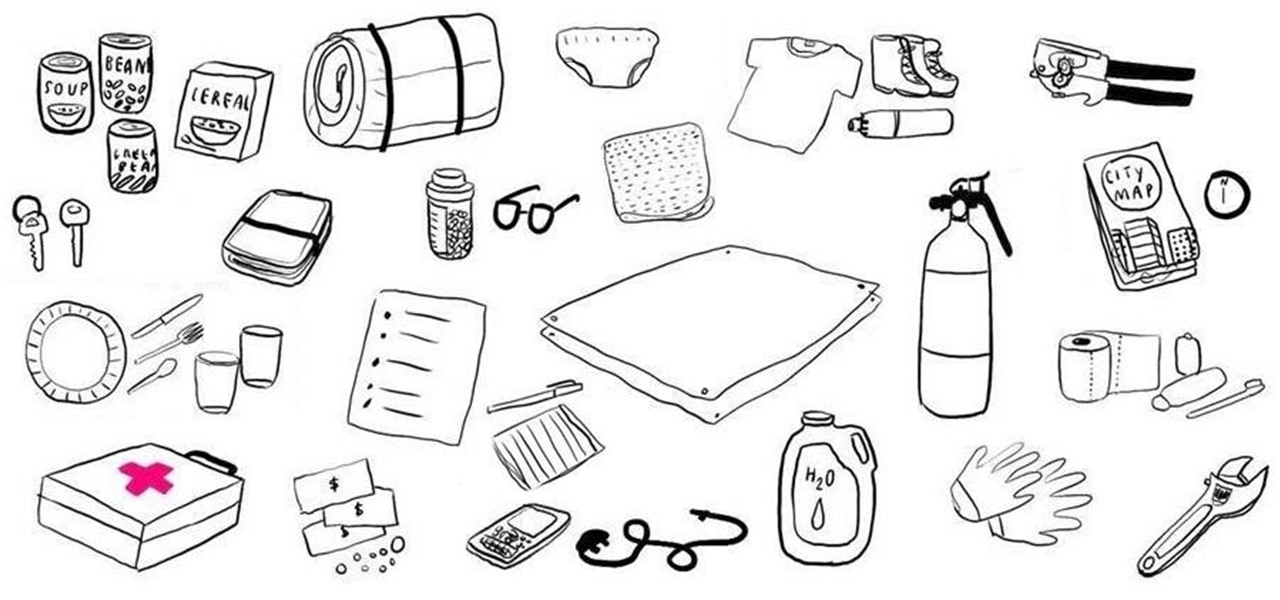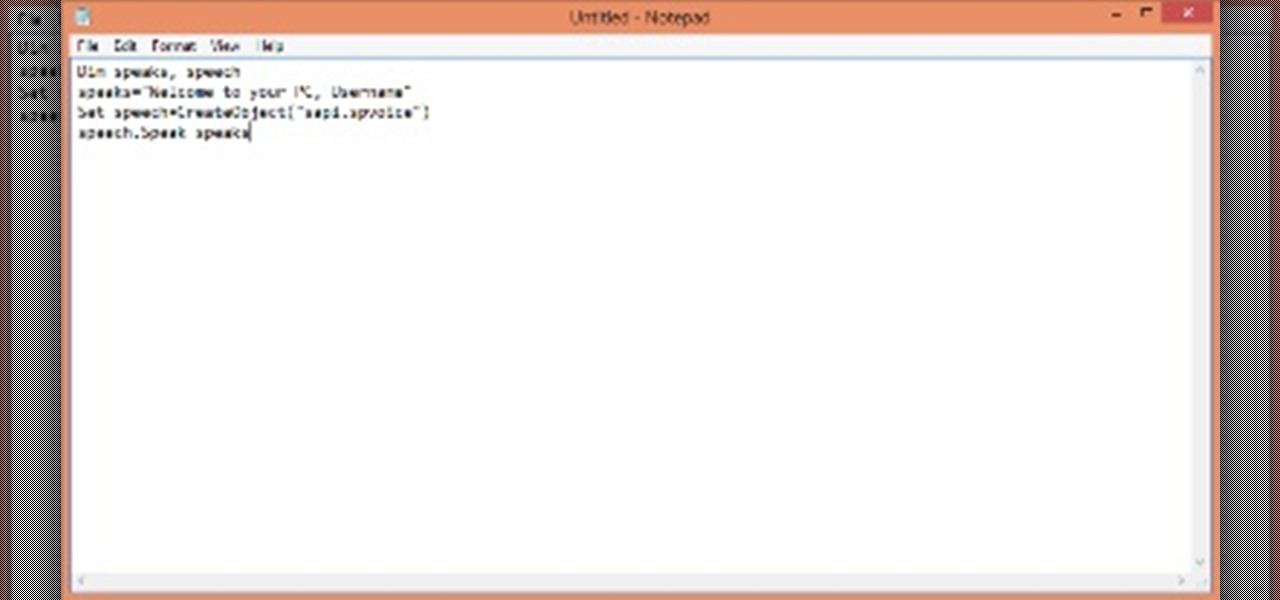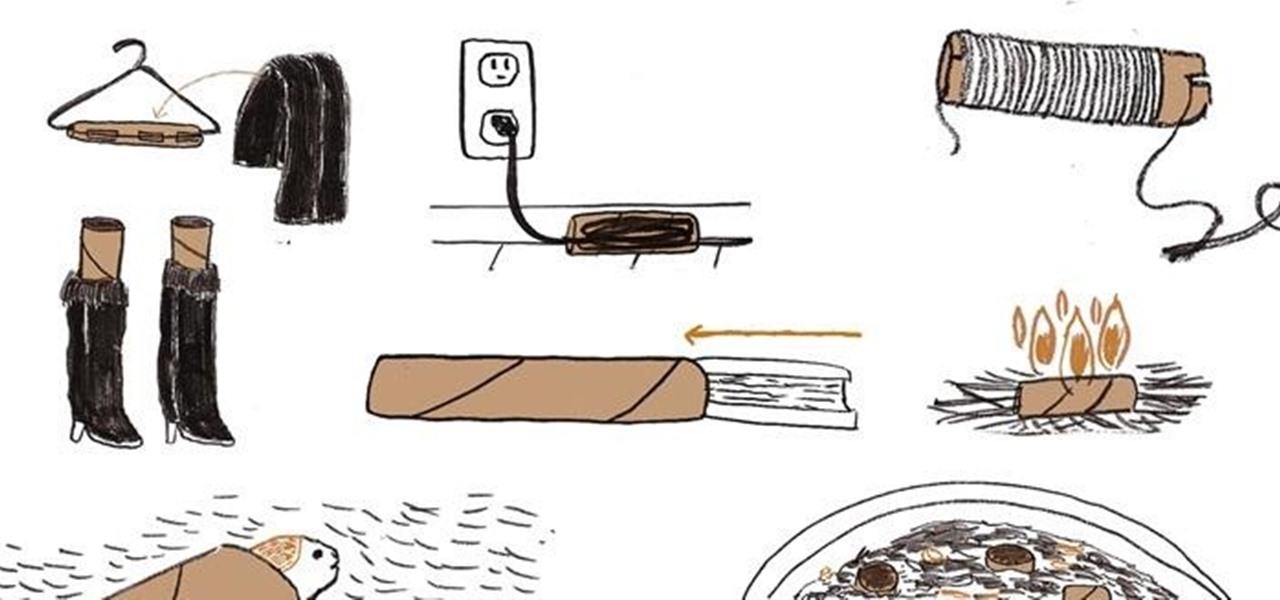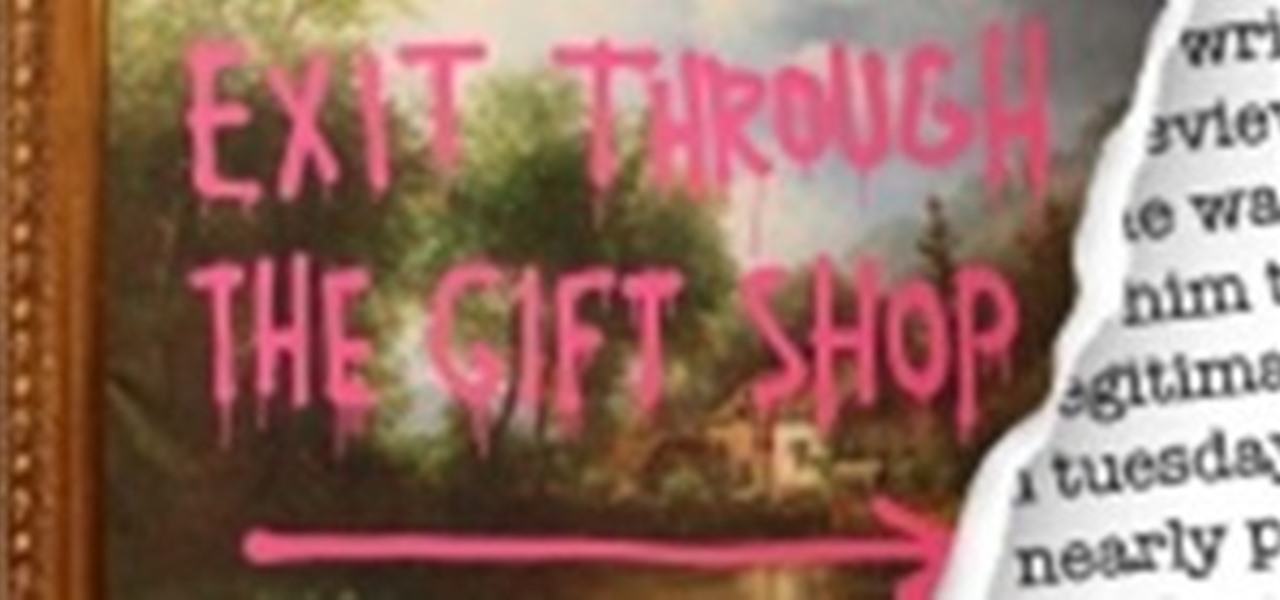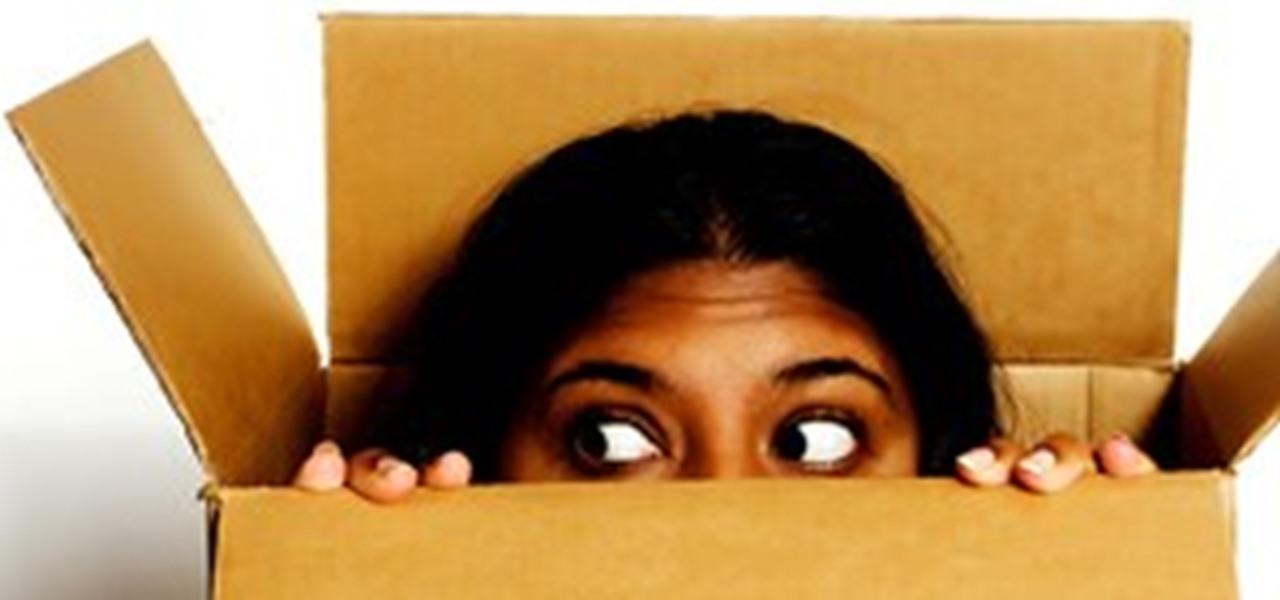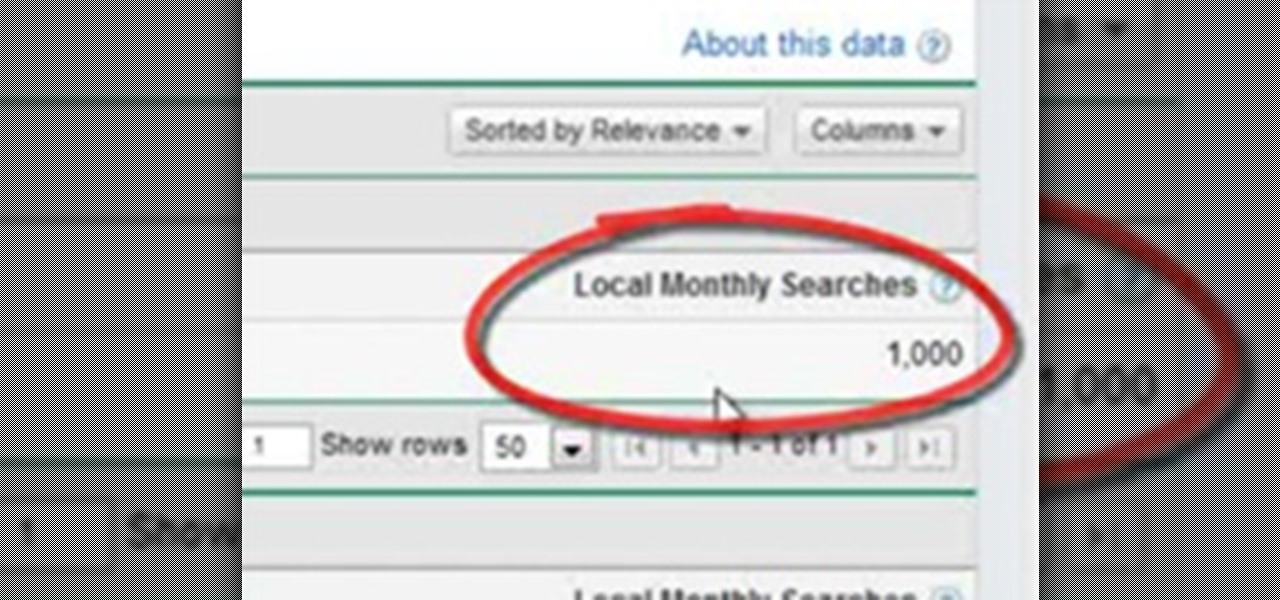In this article, we're going to create an additional button in our Word toolbar which creates a PDF file of our loaded file with one simple click. We are going to use the function to create Macros, which are little 'programs' in

The Camino de Santiago in Northern Spain is one of the world’s most popular Pilgrimages. Filmmaker Mark Shea wished to explore the spiritual affect the Camino (Way of St. James)

Kids! They grow up so fast! While parents have traditionally used growth charts to document their children's development, modern moms and dads have a far better tool: YouTube! The process is a simple one: take a snapshot every day—or nearly every day—and then, after a set interval, condense the photos into a time lapse. The end product? "Stop motion human growth."
On 2 October 2010 Univision held the first Spanish-English debate in the state, which was hosted by CSU Fresno.

We love the photo booth. Inevitably the best pictures from any wedding come from, not the professional photographer, but the photo booth stationed in the far corner where tipsy guests act very very silly. Brett Ratner, director of Rush Hour and X-men, has a photo booth installed in his house. After several years of parties...he decided to publish a book of all the candids. Jay-Z, Paris Hilton, Justin Timberlake and many others mug for the camera without the aid of fancy lighting or make up ar...
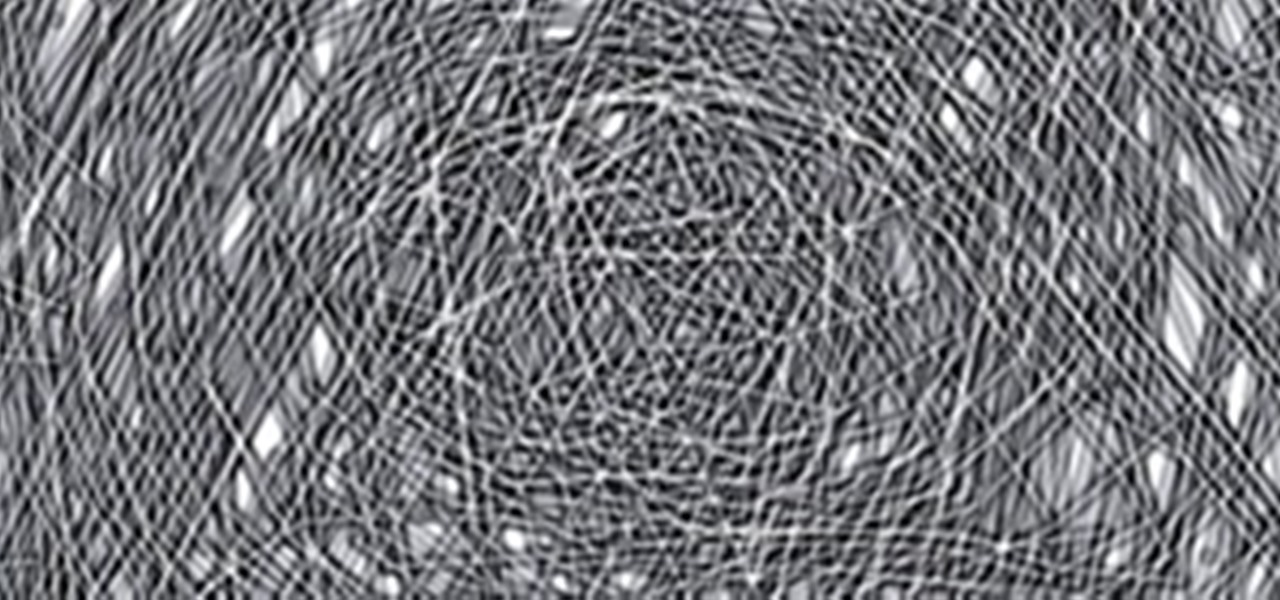
Jeremy Wood has turned the normally mundane task of lawn mowing into an art process. For the past nine years, Wood kept his mother's yard perfectly manicured, tracking every single motorized lawnmower ride with a GPS, and then converting the data into "maps".

Or at the least, Sexy Has Been in Lisbon! There are definitely ladies (Kardashians, Hiltons, et al) that have made the journey to South Africa for more than the matches.....

Sean Stiegemeier has captured absolutely beautiful timelapse footage documenting the eruption of the Eyjafjallajökull volcano in Iceland:

In today's Silicon Alley Insider, the legendary Apple founder, Steve Wozniak, says "his new Toyota Prius occasionally goes insane on the highway--and that it's a software problem, not a hardware problem. He has tried to tell Toyota and the US government, but they won't listen."

Do you want to include an image in your Quark document? In this QuarkXPress video tutorial you will learn to use runaround for formatting. Learn how to add a custom padding shape, and format text around an image. Make sure to hit "play tutorial" in the top left corner of the video to start the video. There is no sound, so you'll need to watch the pop-up directions. Force text to flow around an object in QuarkXPress.

Like Word, you don't have to manually number each of the pages of your QuarkXPress document. In this QuarkXPress video tutorial you will learn how to perform page automatic numbering and work with master pages. Make sure to hit "play tutorial" in the top left corner of the video to start the video. There is no sound, so you'll need to watch the pop-up directions. Perform automatic page numbering in QuarkXPress.

In this podcast tutorial, Creative Cow leader Aharon Rabinowitz shows you how to export your video as Adobe Clip Notes. Part 1 will show you how to prepare and export your After Effects composition so your notes appear in a PDF document alongside the video. Part two shows you how to use them and export them back to After Effects. Work with Adobe Clip Notes in After Effects - Part 1 of 2.

Don't you hate it when you go to print your term paper or document and find that paragraphs or sentences are cutoff? Well, this tutorial will show you how to link text together using Quark Express so each page will start and finish just where you want it to. A must for any page layout, magazine or project. Make sure you click on "video tutorial sections" in the top left corner and pick the lesson. Link text in Quark Express.

When it comes to shooting a great Instagram story, spontaneity is often key. Who doesn't love seeing something unexpected pop up on their feed? That said, to catch those moments, you need to be quick, and the standard method for opening Instagram's Story camera isn't that. Instead, try this method the next time you need to document something in a flash.

Have you ever put together a basic survival kit for your home in case of an earthquake or natural disaster? If not, you should, because you'll want to be prepared should the worst happen.

UPDATE: Verizon has posted their support document, with everything you need to know about this update. Last week it was Sprint's turn to push out Android 4.4 KitKat for the HTC One, and today it's Verizon Wireless who's up to bat.

By using this trick, you can make your computer to welcomes you in computerized voice.You can make your computer to say: Welcome Username, Hello Dear, etc

There are many reasons for wanting to hide your viewing history. Some are legit, others are not so pure of heart, so here is how to do it.

Don't toss out those cardboard tubes just yet. Whenever you have one leftover from a roll of paper towels, toilet paper, or wrapping paper, hang on to it, because it's got some great DIY potential.

Rich pigmented lips are in right now, but not always an appropriate look. In this video, we show you how to use just one lipstick four different ways. Lip Stain

This is a tutorial showing you how to easily hack flash (.swf) games! You only need two things:

Welcome to the Goodnight Byte for HackThisSite, Basic Mission 4. In Friday's session, we tackled some coding in Gobby. Nothing special, just a few modifications to the NullBot script we made a few session ago, and some education on regular expressions. Apart from coding, we did our scheduled HackThisSite mission. We had to take on some JavaScript, which was a new thing for Null Byte. This mission taught us about client-side HTML manipulation through JavaScript injections. This just means that...

Welcome to part two in a series about steganography, the art of hiding things in plain sight. We are practicing steganography because it can be a useful skill if you don't have access to encryption software, or need a quick solution to make sure the sender and recipient are the only ones who are able to read your message.

To most gamers, video games are largely devoid of place. In the post-arcade era, the only real world locations most associate with video games are GameStop and the couch. But there's so much more to them than that!

FEATURED DOCUMENTARY: Exit Through the Gift Shop, the first film directed by reclusive street-art legend Banksy, is a little puzzle-box of a documentary. It's perfectly designed and pitched to be enjoyable on multiple levels: on one as an entertaining, illuminating mini-history of "street art" and on another - one entirely more convoluted and entertaining - as a light-hearted "up yours" to both street artists and their patrons.

Building Material Request Links for Brick, Nail, Wooden Board Update: Watering Can Request
Microsoft office 2010 is the successor version of office 2007 and is code named as office 14. It is the first 64 bit version of office which is only compatible with Microsoft service pack 3, Windows vista and windows 7. It was released on April 15, 2010. It is the first Microsoft application which offers free online version of word, excel, PowerPoint and one note. These can be easily used with all the popular browsing software. The various functionality which are added in office2010 are descr...

The executable file association virus deletes the "Regkey" that associates ".exe" files with the proper Windows execution. The virus can be contracted while browsing the web, from an infected file, or even from pictures and documents. Once the damage is done, Windows will show a window similar to the one below, and will ask you for the correct program with which to open the file.

Basic Tips on Creating a Last Will and Testament To say that people do not like talking about composing their last will and testament documents is a reasonable assessment. But for preparing what lies ahead in the future, it is necessary to know what it contains and what it does once the owner of the will passes away.

This clip presents a guide on using Soundbooth to access Resource Central and purchase audio files to use in video projects. Accessing and Editing Adobe Sound documents with Adobe media applications.

Check out this interactive video tutorial from Verizon Wireless on the Samsung i730 mobile phone. If you have just purchases this sleek cell phone, here's your chance to learn everything you can possibly know about it.

QuarkXPress is a drag-and-drop WYSIWYG page layout program. In this QuarkXPress video tutorial you will learn how to add blank pages to a document using the Document Layout menu. Make sure to hit "play tutorial" in the top left corner of the video to start the video. There is no sound, so you'll need to watch the pop-up directions. Add blank pages to a document in QuarkXPress.

If you have just downloaded a 500-page PDF ebook, you might really enjoy this video. In this Adobe Acrobat video tutorial you will learn how to navigate multiple page documents using free scroll, thumbnail view, focus square, and view documents as spread. Make sure to hit "play tutorial" in the top left corner of the video to start the video. There is no sound, so you'll need to watch the pop-up directions. Navigate multiple page documents in Acrobat 5.

QuarkXPress is a page layout application for Mac OS X and Windows, produced by Quark, Inc. In this QuarkXPress video tutorial you will learn how to create new documents and how to set measurements when creating a new page. Make sure to hit "play tutorial" in the top left corner of the video to start the video. There is no sound, so you'll need to watch the pop-up directions. Create a new document in QuarkXPress.

This is my attempt to show people some cool things we can do with programming, and to give a small incentive for people to join the weekly Community Bytes. I wanted to make a tutorial on how to use Twitter from the command line with Python. This would have been an easy project to do not too far back, and a good bit of practice for a beginner to programming. It teaches that you can do useful stuff with programming. However, a while ago Twitter started using something called OAuth to access the...

Dropbox continues to make headlines with their recent programming blunder which left the accounts of its 25 million customers wide open during a four-hour time span. During the duration, anyone in the world could access any Dropbox profile by typing in any password. And seeing as this wasn't the first security failure, everyone, including the most loyal users are considering dropping the Dropbox.

Is your file too large or too small to fit the screen? In this Bryce 5 video tutorial you will learn how to resize your document by setting the rendering size. Make sure to hit "play tutorial" in the top left corner of the video to start the video. There is no sound, so you'll need to watch the pop-up directions. Size documents in Bryce 5.

The importance of keyword research is for everyone wanting to create a website. Are you a dog trainer or a golfer? A billiard player or a surfer? Whatever niche you're in or skills you have right now, you can document them and save some for the rainy days. You can create a one-page website or a blog out of it and later on market it to respond to its financial benefits.

To customize the over all design of a specified document, you need to adjust Page Layout settings. This is easily done by clicking the Page Layout button and customizing settings such as orientation, scaling, and margins.

You've had a massive hard disk failure.. ...in your PC or laptop and like a large number of people who think it will never happen to them...you did not have a backup of those 2000+ family pictures, those hundred of important Word documents, those family videos that you downloaded from the camera then erased from the cameras disk...the inevitable "I'm Screwed!'