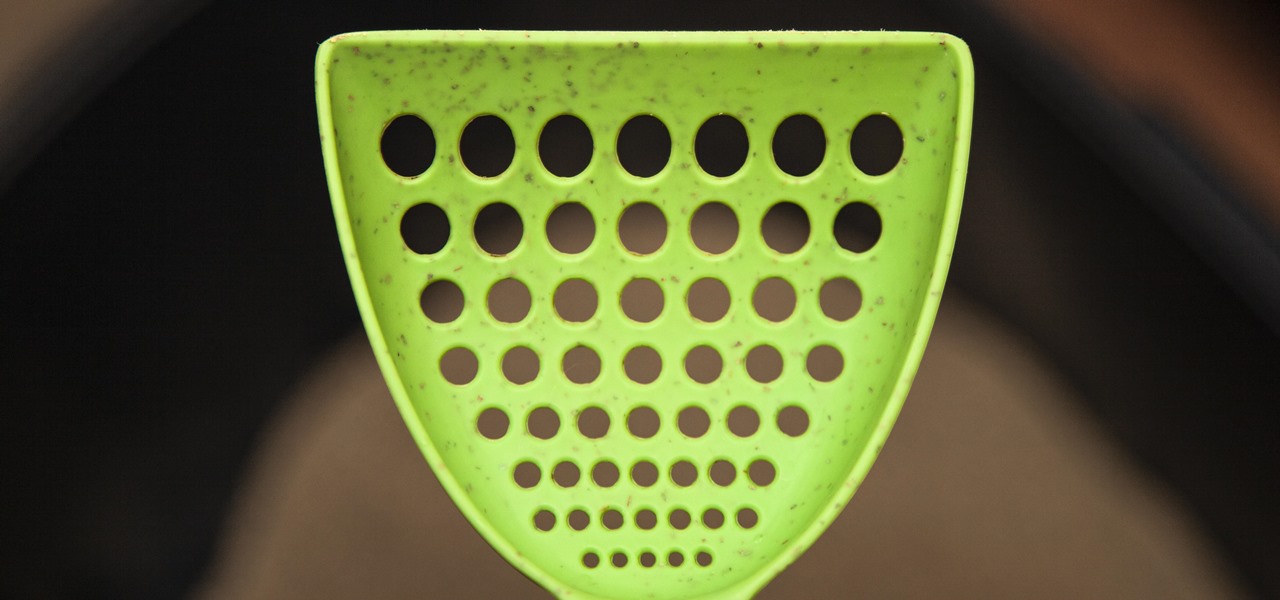As we all use our smartphones for more and more things, we constantly want to share and view those items on a larger screen, especially when it comes to media. While phones like the Samsung Galaxy Note 2 and tablets like the iPad do make watching Netflix on a portable device pretty legit, bigger is always better. Newer iPhones may have Retina displays, but watching Avatar on your phone is like being forced to drink a delicious mango tango smoothie with a coffee straw. Plus, if you want to sho...

Steampunking Nerf guns by painting them is a pretty common practice among Steampunks, but unfortunately, the really amazing-looking ones involve literally taking the gun apart, painting it, and then screwing it all back together.

War leaves a lot of stuff behind. Torn families, delegitimized institutions, mass graves, and unexploded ordinances litter the post occupation landscape. Whether or not you have driven the imperialist out, or are still in the phase of armed resistance, you will need the ability to safely diffuse bombs. My bomb defusing Silvia-bot can do it all. She can catch grasshoppers, cut wires, collect samples, tase enemies and even play chess! Materials

If you've never heard of geocaching, it's kind of a grown-up treasure hunt you play everywhere in the world. GPS coordinates are given as clues and the players must find the cache box. There is usually a log book to write your name and a small toy or present to collect.

Okay, so you've decided to take the plunge, and participate in our Love. Earn program with a how-to article. But, for whatever reason, your article keeps getting rejected by WonderHowTo, and you're wondering, well, where's the love?

Jazz guitar music, in particular, is rooted in minor 7th chords and diminished 3rds; its sound is as distinctive as any in the jazz family. Advanced jazz guitarist will also need to know their 9, 11 and 13 chords as well, popular chords in Bossa Nova style jazz. In this series of instructional video lessons for advanced jazz guitarists, you’ll learn how to play these more complex chords, as well as some popular songs that use these chords, like Girl From Ipanema, Blue Bossa Nova, and Georgia ...

Ready to try and sew-in your own weave? It's a big decision. As with everything that concerns our hair, we struggle with the pros and cons and often dwell on what could go wrong. Pixie cut. Perm or not? New shade (of pink, purple, or blue). These are all major decisions because ... well, it's our hair, and hair is such a big part of our style. To get a weave or not calls for careful consideration, and to sew one in yourself, that's an even bigger internal debate.

Now that Bard — Google's response to the revolutionary ChatGPT generative AI chatbot — is out in the wild, it's beginning to let its freak flag fly.

With the prestige appeal of its original programming and relatively low subscription price, Apple TV+ is one of the more appealing streaming options out there — and you don't need an Apple device to subscribe and watch movies, TV shows, sports, and other Apple TV+ content.

Gmail uses TLS, or Transport Layer Security, by default for all email communications, so all of your emails will use the standard encryption as long as the recipients also support TLS. But there's a way to add even more security to your Gmail emails, and you can use your iPhone's Mail app to do it.

With the arrival of Facebook Ray-Ban Stories smartglasses commanding the recent spotlight, the tech world acted like it forgot about Facebook's first foray in consumer hardware — the Portal line of video calling devices.

During its annual autumn keynote address, Apple didn't move heaven and earth. Instead, the company pushed the envelope ever so slightly forward for its marquee consumer devices.

Over the past week, practically every major tech company working on augmented reality has held their quarterly earnings calls with investors, and each addressed or at least mentioned the role of AR during their prepared remarks. However, Facebook's earnings call had some of the spicier commentary on the technology.

I drop my smartphone a lot. Like an absurd amount of times. Practically multiple times a day. So it's surprising that my iPhone 12 Pro has lasted nine months without a cracked screen yet. Part of that has to do with the late-2020 model's durability, and the other part is thanks to my protective case.

The Fourth of July, the celebration of US independence, as well as the second paid holiday of the summer, has arrived.

The herd of augmented reality cloud startups that emerged in 2018 have been hunted to near extinction, with Google-backed Ubiquity6 the latest to move from an independent entity to a wholly-owned asset.

Over the past decade, China tech giant Tencent has invested in several companies with varying roles in the augmented reality industry.

If you save your passwords in Chrome or even just use Android's default password manager, Google has some new security tools you'll be interested in.

You know the drill: After booting up your iPhone, you need to swipe up or press the Home button, then punch in the passcode to unlock Face ID or Touch ID. It's the way things have always been — but it doesn't have to be. Instead, you can unlock your iPhone using just your voice, even after a restart.

At its height, the COVID-19 pandemic forced many auto showrooms to close their doors. As the pandemic persists, many consumers are still hesitant to let their socially distanced guard down.

We've reached the point in the trajectory of augmented reality's growth where AR advertising experiences are becoming commonplace tactics rather than rare experiments.

Over the past two product cycles, Apple has been rumored to be preparing to reveal its Apple AirTags tracking devices that can help iPhone owners find their possessions with augmented reality.

The two primary design paradigms in Samsung's One UI Android skin are vertical padding and rounded UI elements. The extra empty space at the top of most menus moves touchable elements closer to your thumb, and the rounded UI elements match the curved corners of modern smartphone screens. While you can't add the vertical padding on other Android phones, you can now get the rounded corners.

The holiday season is here! Whether you're gift shopping for the iPhone owners in your life or just trying to save some money on your own purchases, Black Friday can deal out the discounts. This year, you'll find great prices on iPhone accessories of all kinds — all Thanksgiving week long — whether you're buying gear for an iPhone 12, X, or 7, there's something here for everyone.

The new iPhone 12 Pro Max is equipped with MagSafe, the iPhone 12 lineup's most talked-about feature. While Apple previously used MagSafe for its magnetic charging connectors on older MacBook models, it's given new life to it on the iPhone, and in a much better way. But can it do for you exactly?

Sometimes, keeping every message comes in handy. Maybe you want to relive fun conversations from months or years ago, or perhaps you need to recall a piece of data such as an address, name, or link. However, not all chats need to stick around forever. Whether you're concerned about privacy or just keeping your threads clutter-free, WhatsApp's "disappearing messages" may be what you're looking for.

Siri has slimmed down in iOS 14. The assistant now appears as a compact icon at the bottom of the screen instead of hijacking your entire iPhone. It's a welcome change to a user interface that has always felt a bit clunky, but just because Siri's UI has simplified doesn't mean that its capabilities have too. On top of several new features, Siri now lets you record and send audio messages using only your voice.

If you've ever wanted to track down the source of a Wi-Fi transmission, doing so can be relatively easy with the right equipment.

As government officials scramble to contain the new coronavirus outbreak with bans on large gatherings, travel restrictions, and school closures, the rest of us have to worry about how we're going to safely purchase water, toilet paper, groceries, and other household goods during the global COVID-19 pandemic.

If you're using or need to use Zoom, the popular video teleconferencing service, you've almost certainly heard about "Zoombombing" by now. While Zoom has been adding security measures to address the problem, there are other things you can do to prevent or stop Zoombombers in their tracks so that your video meetings and chats go undisturbed and uninterrupted.

Even for those of us who enjoy spending time alone at home, at a certain point, it just gets boring. We all need social interaction, but with stay-at-home orders, that can be hard to come by. If you're feeling the itch to hang out with friends and have a good time, you should know there are plenty of free multiplayer games for iPhone and Android that will let you do just that — remotely.

If you have a cat, trying to get all of the little clumps out of the litter probably feels like an impossible task. It pretty much is, but we've found the best cat litter scoop that gets more of those tiny pieces out than any other scoop. Plus, it's sturdy, degradable, and ethically sourced.

For anyone interested in using cheap, Wi-Fi-connected microcontrollers like the ESP8266, the Arduino programming language can be a barrier to entry. Based on C++, Arduino requires knowledge of more computer science than languages like Python. Fortunately for beginners, setting up MicroPython on an ESP8266 allows anyone to write Python on affordable microcontrollers in a matter of minutes.

Pyrit is one of the most powerful WPA/WPA2 cracking tools in a hacker's arsenal, with the ability to benchmark a computer's CPU speeds, analyze capture files for crackable handshakes, and even tap into GPU password-cracking power. To demonstrate how quickly it can hack a WPA/WPA2 password, we'll use it to play a Wi-Fi hacking CTF game anyone can practice for less than $10.

When Apple acquired the popular Workflow app in 2017, many were worried that it would either get replaced with something much worse, or just disappear entirely. Thankfully, Apple put these concerns to rest with the launch of Shortcuts. In iOS 13, Shortcuts is becoming more powerful than ever, providing functionality on the iPhone that the original Workflow team could only dream of.

In a bold move, Samsung has decided to forgo the Galaxy S11 moniker and jump straight to the S20. Perhaps it's marketing for the new 20:9 aspect ratio and 120 Hz display, or maybe it's just the fact that it's releasing in 2020.

The Files app received a big update in iOS 13. Before, it was limited to local and cloud-based files, but now you can access data from external storage devices, including SD cards and USB drives. But before you try to connect your favorite card or drive to your iPhone, there are a few things you need to know.

Every year, Apple releases a new version of iOS. Each iteration promises new features to make using your iPhone that much better. This year, iOS 13 introduces over 200 new features and changes, including system-wide Dark Mode for the first time on iPhone. That said, you might want to pump the brakes before dashing to download and install the new update right away.

While iOS 13 introduces over 200 new features for your iPhone, one of the biggest focuses this year is Photos and Camera. The update completely overhauls the Photos app, creating a more organized and natural way to interact with your pictures and videos. You'll also find a few new tricks in the Camera app. In all, Apple has added over 30 new features to your shooting, editing, and viewing experience.

The fifth annual Amazon Prime Day is upon us. Starting July 15, Amazon will offer thousands of deals on products across its site, kicking off at 3 a.m. EDT. This year, it will only run for 48 hours, so you have even less time to act. To save you some of that time, we made a list of the best deals for smartphone accessories.