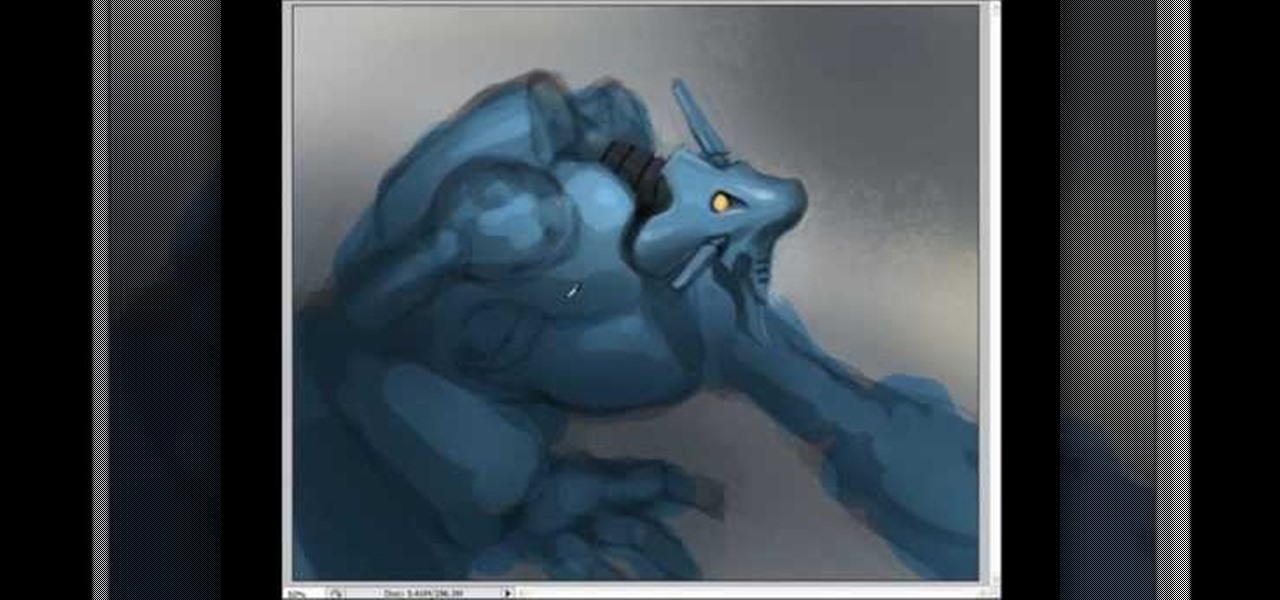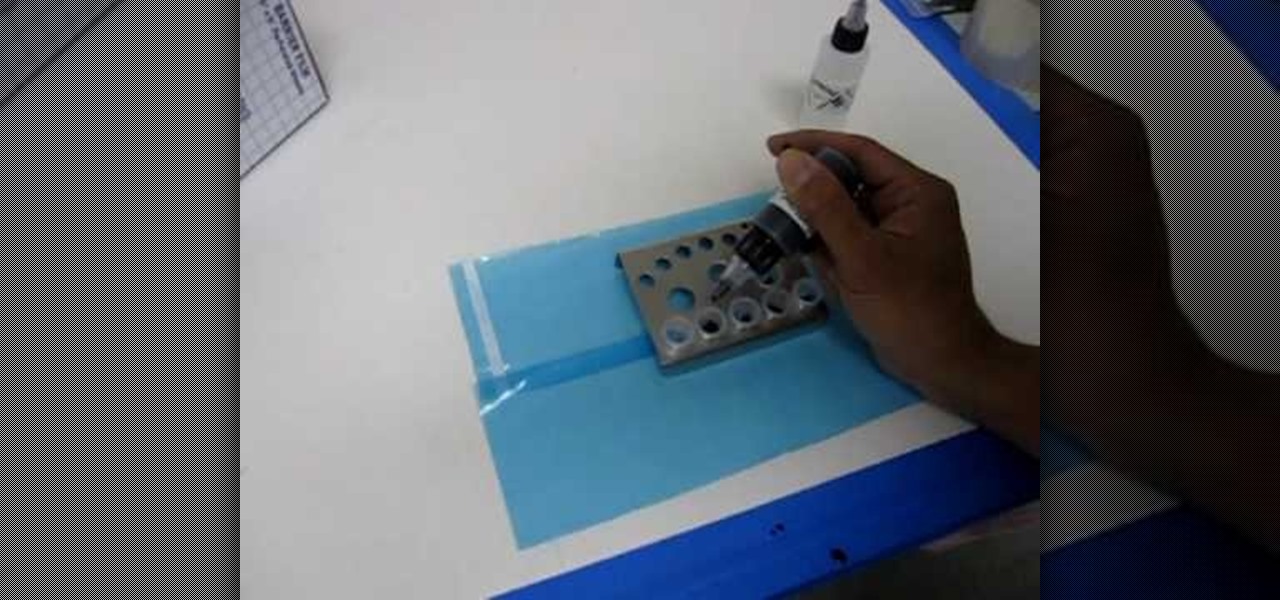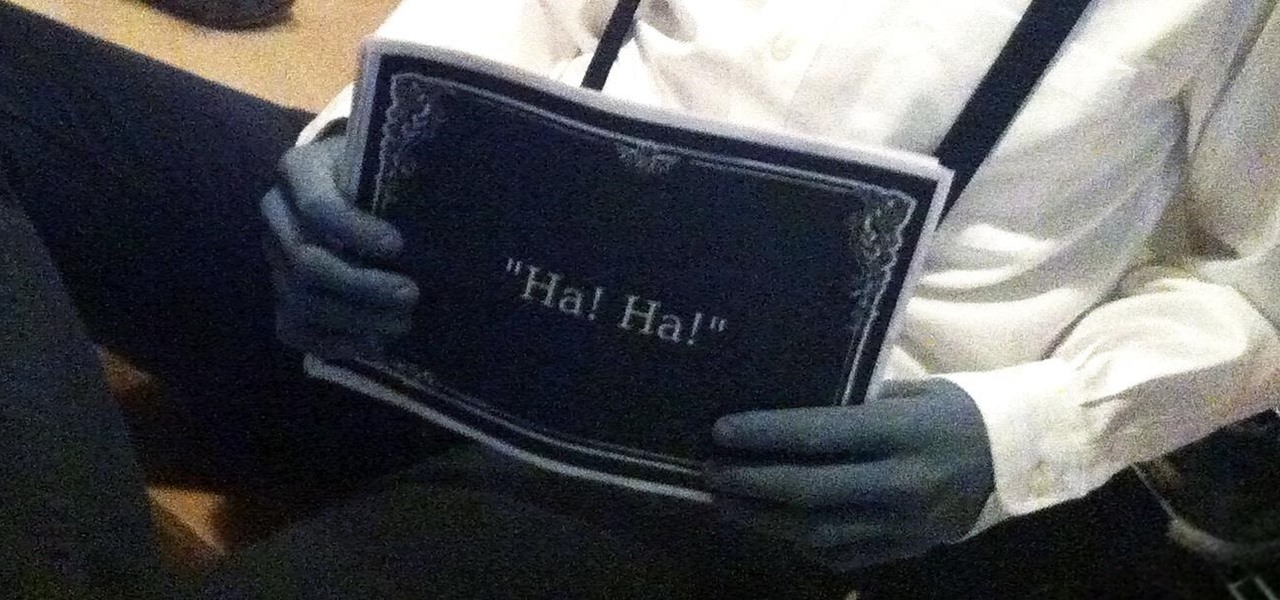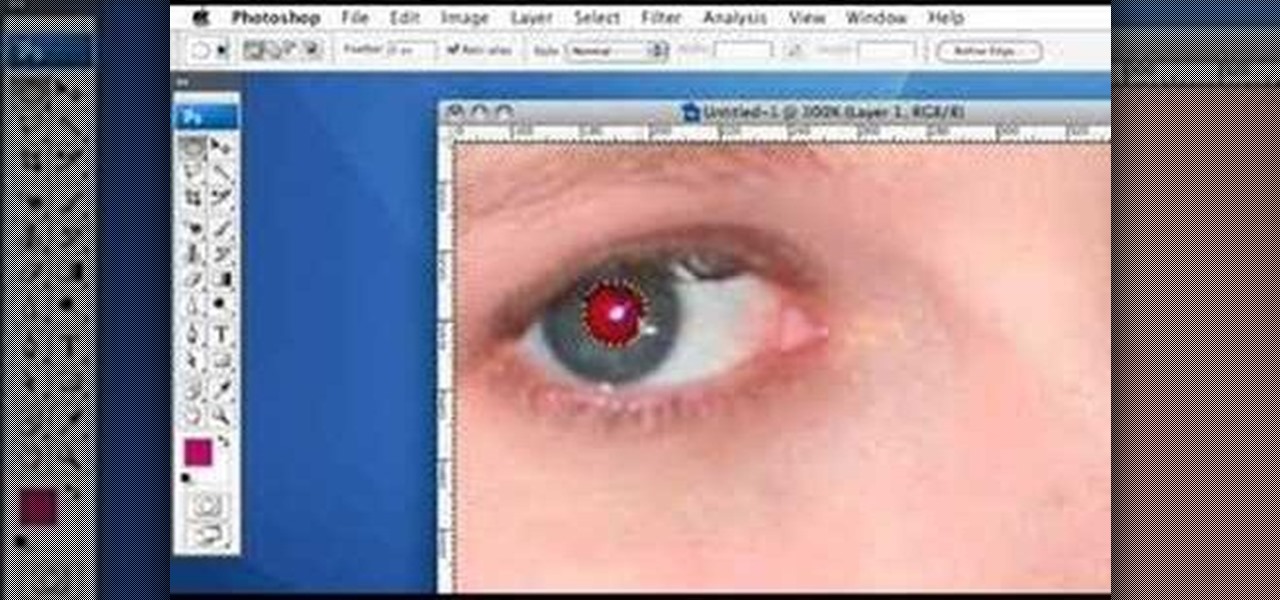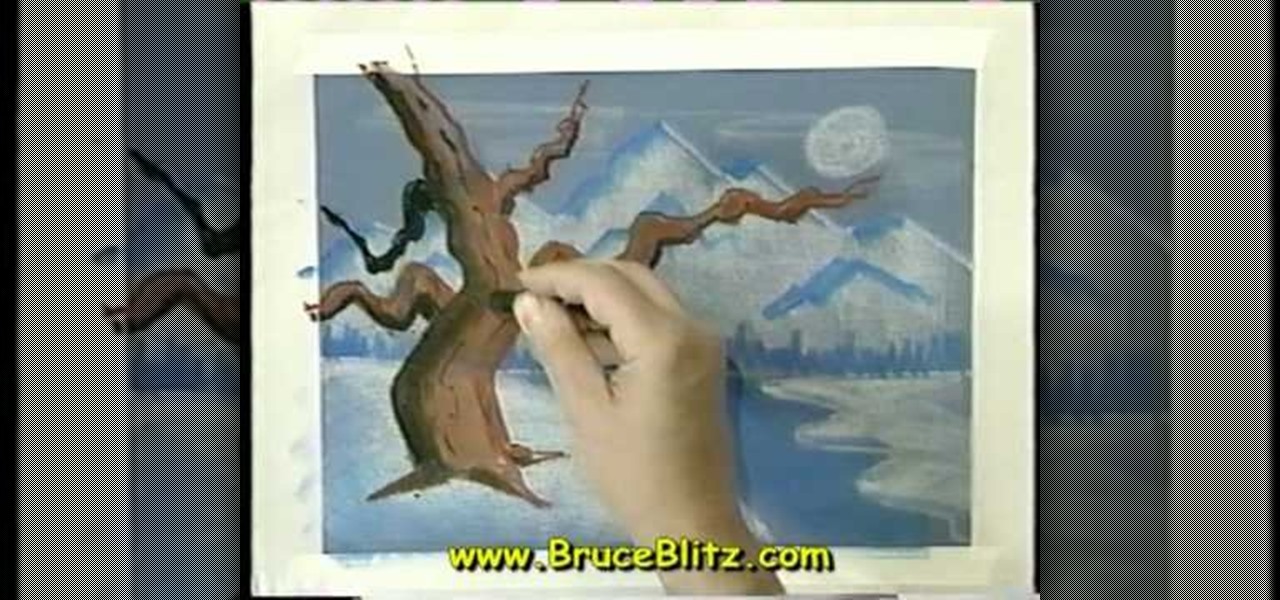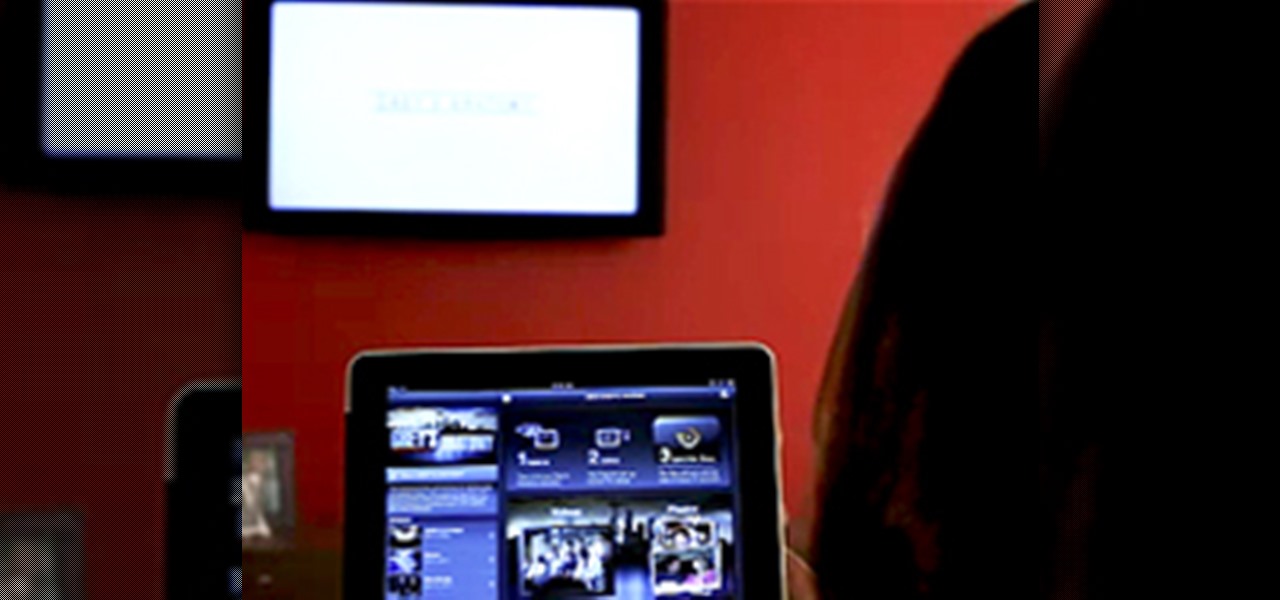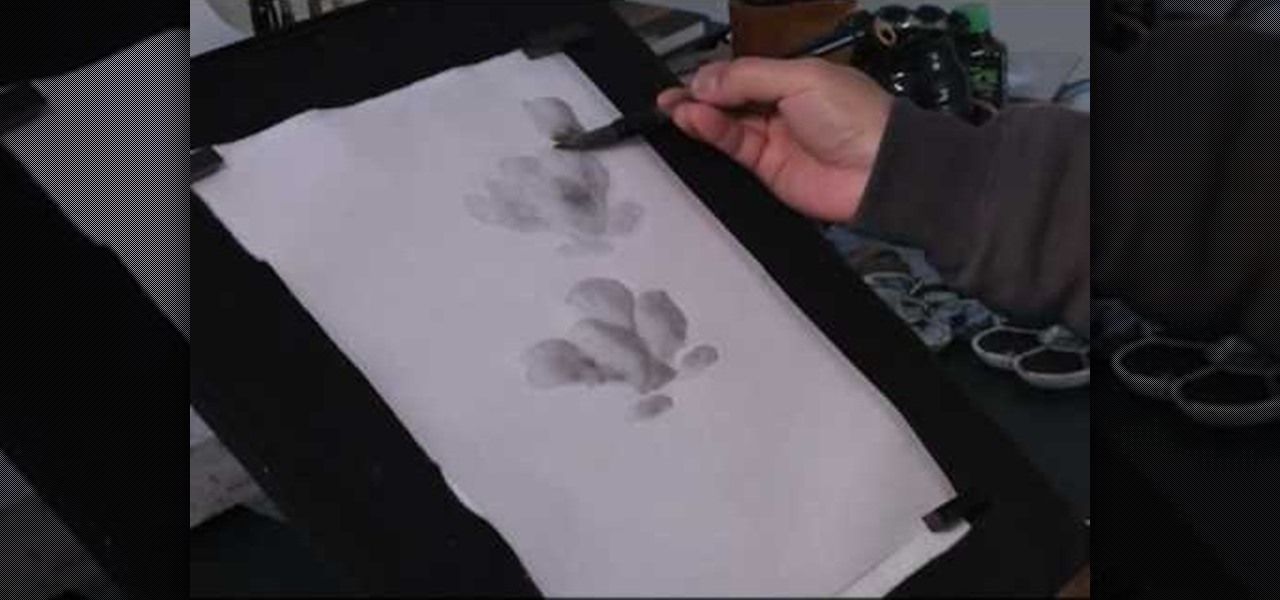After watching Lady Gaga's music video for "Telephone," most of us probably wouldn't want Lady Gaga to mix us up any sort of drink or sandwich. But makeupwise, there is certainly something to be coveted about Lady Gaga's dramatic electric blue, gray, and black abstract eye, dark brows, and plush pink lips.

Grey hair doesn't hold hair dye very well, within a few days it always returns back to a greyish color. If you have trouble keeping those stubborn greys covered, check out this tutorial.
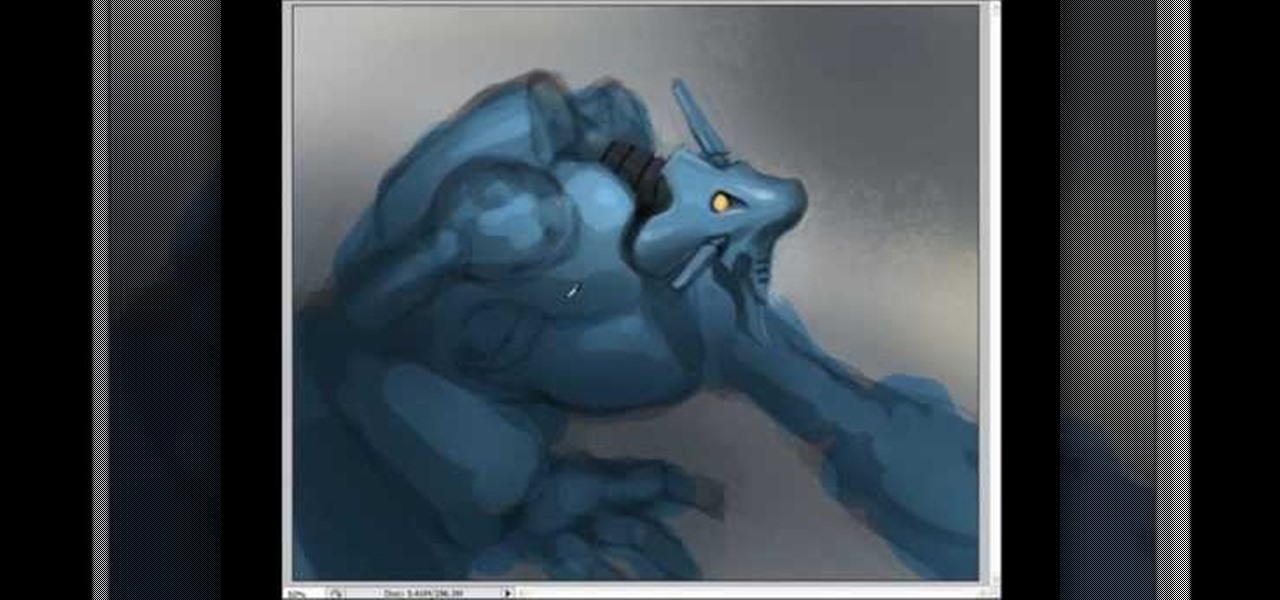
If you want to draw and paint a robot Mecha style you should first make a square and color this in a dark gray. Draw a silhouette in a darker gray color. You should draw basic body parts such as the head, arms and limbs and shoulder. You should draw this with simple dark layers. In the face, you can draw a different or cool complex design. You can also make the background darker and make shadows. To distinguish the figure from the background color the figure a dark dull blue. Now you need to ...

Photoshop's hue & saturation tool is great for tweaking the colors of an image en masse but what if it's only one particular color that you'd like to enhance or change? Then, my friend, you use the color replacement tool. This video tutorial will show you how to use it in Adobe Photoshop CS4.

This video shows you how to form an eye-catching border around any photograph by placing a photo within (or on top of) itself using Photoshop. The process includes duplicating the image, adding a layer mask, adding an inside layer stroke and drop shadow, changing hue or saturation, and using a blur effect. If your vacation photos or family pictures are putting your visitors to sleep, try this easy and fascinating technique that will be sure to draw attention.

In this how to video, you will learn how to draw an angel. First, draw the circles for the body and head. Add a leg and arm, as it will be drawn from a side view. Draw a rectangular shape for the harp and a circle for the halo. Lastly, draw the cloud below the body and wings. From here, you can fill in a detailed outline over the basic shapes drawn. This includes the fluff lines of the cloud, the feather lines of the wings, the mouth and hair of the angel, and the strings inside the harp. Onc...

This is a fashion collection for the winter for the modern young go-getters. The collection consists of an overall over a full-sleeved T-shirt. The leggings are covered at the waist by the t-shirt and the overalls fitting up to below the hips. The model has finished her apparel with a pair of half boots. To enhance her beauty she has worn a necklace of silver and grey beads. The beads are of large size to make it prominent. A ring of diamonds set inside a flower shaped grey stone is placed on...

This video walks you through mixing your own tattoo gray wash in ink caps. Taking black Element tattooing ink you use a test ink cap to get your 'drip' then once you make sure that the ink is coming out correctly you let the ink drip into five separate caps. Each new cap gets one more drop than the last so the first gets one drop, the second gets two drops, up until the fifth, which gets five drops. Then you take your gray wash and fill up the cap. You can mix the inks with a toothpick or you...

Looking for an eye color that is nice and soft? Then try this pink and gray eyeshadow look. Follow along with this how-to video to learn how easy it is to create this pastel pink and light gray eye look.

This makeup how-to video tweaks the smoky grey look oft seen on the likes of Kim Kardashian into something that suits Asian and monolid eyes. The cosmetic products used to create this look are a black pencil eyeliner, dark grey eyeshadow, light silver eyeshadow, ivory eyeshadow, black eyeshadow, mascara, ELF lip gloss in Baby lips, MAC Studio Fix powder in NC25, and Milani Bronzer. Watch this video makeup application tutorial and learn how to create a Kim Kardashian inspired smoky grey eye ma...

When Google finally gave us a dark theme for YouTube, it was a bit disappointing. They didn't use a pure black background, reducing some of the battery savings you'd get with an OLED panel. But with the help of another app, we can fix this, and not only get a real dark mode, but other colors as well.

2011's The Artist was the first silent film to win an Academy Award since 1927. It was old school versus new school, and it won in unprecedented fashion.

Whether you'd like to think about it or not, the moment a Christmas tree or boxwood sprig is cut, it begins to die. This means that maintaining its beautiful dark green hue as well as the fragrant Christmasy smell requires work on your part.

Halloween doesn't have to be the only fall holiday in which you employ pumpkins. Pumpkins make excellent Thanksgiving decor, especially when paired with other autumnal hues from seasonal flowers and stems.

Looking for something that's cool, yet hot? The rising sun meeting the ocean waves is the perfect inspiration for your makeup look, and in this tutorial, you'll learn how to create a ocean sunset look using Make-up Designory's Sun-Kissed Glamour Kit, full of vibrant hues and soft neutrals. You don't need to use this exact makeup kit— just match the colors as best you can to recreate this look.

This tutorial shows how to adjust the Hue, Saturation and Value of an image to improve a photo and make it look like it was shot at a different time of the day. Whether you're new to the Blender Foundation's popular 3D modeling program or a seasoned graphic artist just interested in better acquainting yourself with the application, you're sure to be well served by this free video tutorial. For more information, including detailed instructions, take a look!

This seven minute and three second how-to YouTube video, uploaded by user ranash19195, instructs it's audience to 'Change eye color in Photoshop'. There are two methods that are taught: using a hue/saturation mask or a color change mask. The instructor uses clear and concise language to teach both methods. He takes you on a step by step visual and auditory journey and makes learning to change eye colors (retouching photos) both exciting and extremely easy to accomplish.

The Olsen twins have a distinct makeup look. Some have ventured to call it "cocaine chic." Here's a tutorial on how you can emulate that makeup look without the nose candy.

This Photoshop tutorial will show you one method for changing clothing color utilizing the Select Color Range command and fine tuning techniques to use on the mask of the Hue and Saturation adjustment layer. Also shows how to clone.

This tutorial shows you tow ways to use Photoshop to remove red eye - the fast way using the red eye tool and a more accurate way using hue/saturation.

Math Craft admin Cory Poole provided quite a few recipes for sonobe models in his blog, and I followed one to make the pentakis dodecahedron here.

It's no secret that iPhones are expensive. Whether or not you believe the price tag is justified, $1,000 is a lot to spend on an iPhone 11 Pro. But if you're in need of a new iPhone, you picked a great time. Black Friday is rapidly approaching, and for Walmart, many of those deals are already available.

If you use the mobile Slack app, whether for work, school, or play, you know that the background color in discussions for channels, threads, and direct messages is white and that most of the text is black. Unlike with the sidebar, there's no way to customize the colors that appear here, but you do have one other option: dark mode.

In this how-to video, you will learn how to identify and control problems with Bermuda Grass. If you are worried with allergies, you should check if you are allergic to this particular grass. The seed heads produce the majority of it, but even the pollen produces these allergies. Regarding the water schedule, the grass needs water during the summer. If you have a fine textured soil, you should water about one time a week. If your grass is turning a blue-gray color, it might be lacking water. ...

Gray hairs are one of the great banes of a woman's existence, right after deep crows feet and a flabby stomach. But thanks to advanced formulations of hair dyes, no one has to know you found your first (and second, and third) gray hair but yourself.

Seeing a giant wolf charging at you is bad enough, but this one has a sword in its mouth and comes out swinging. If you're trying to defeat the Great Grey Wolf Sif boss fight in Dark Souls, this video walkthrough should be helpful.

D.Gray-Man is still going in manga from, although unfortunately the anime show is done. It did leave us with this amazing song though, called "Musician". Watch this video to learn how to play it perfectly on piano and show you love for Allen Walker properly.

In this video, we learn how to create an engraved text effect in Photoshop. First, start a new document in Photoshop and make it as large as you want it. Now, select the foreground color as a dark gray. Next, grab the rectangle tool and draw a shaped layer, making the color whatever you want it to be. Now, go to "layer", then "layer style", and "gradient overlay". Go to the gradient bar and mix light and dark grays or black to make a metal or chrome look as you prefer. After this, write in yo...

This video provides a great tutorial on how to use the 18% Gray Card to improve your eBay and onlien auction listing photographs.

Ring Lights can create a specific lighting that brings out warmer hues from your actors/models, as well as giving you a cool effect for the eyes. If you're not looking to spend a fortune on buying an already made one, you can make one with items from around the house on the cheap, if you have to buy everything you need, you're looking to spend around $100 which is much cheaper than buying one brand new! Check out this video for a full tutorial on how to build your very own Ring Light!

In this tutorial, we learn how to draw a tree in moonlight with Bruce Blitz. Start out by using a gray piece of paper. Then, draw arrows on the page towards the top that will act as your mountain peaks. Draw in additional lines to show that the mountains are towards the top. Shade in the tops of them and then draw a river with water at the bottom of the page. After this, draw in trees at the bottom of the mountain and a moon in the upper right hand corner. Use white chalk to create the effect...

Balloons in skilled hands can be used to model your favorite cartoon characters as well. Watch this video to learn how to create the leader of the Autobots Optimus Prime with balloons.

Sometimes those pale neutrals and cookie cutter cat eyes get a little boring. Spice up your makeup routine and really stand out whether you're shopping with your gal pals or hitting up a frat party by adding more color to your face.

Grey's Anatomy fans— you have just gotten a better viewing experience— an interactive viewing experience. But you need an Apple iPad to bask in the sweet delight of doctorly debauchery and do-goodery.

Pixel Perfect is the "perfect" show to help you with your Photoshop skills. Be amazed and learn as master digital artist Bert Monroy takes a stylus and a digital pad and treats it as Monet and Picasso do with oil and canvas. Learn the tips and tricks you need to whip those digital pictures into shape with Adobe Photoshop and Illustrator. In this episode, Ben shows you how to create fabrics in Photoshop.

In this clip, you'll learn how to rid yourself of Youtube's gray bar when using the Safari or Google Chrome web browsers. For more information, including a complete demonstration, and detailed, step-by-step instructions, as well as to get started using this trick yourself, take a look.

X-Men is one of the oldest and still coolest comics from the Marvel universe. So many likable characters and story lines that it's a blast to read. Many fans of the comic book have their favorite characters, but one of the most popular is that of Jean Grey or Phoenix. She has an interesting story and great mutant powers. So in this sped-up tutorial, you'll see how to draw Jean Grey in your X-Men outfit. So good luck, pay attention, and enjoy!

This video demonstrates how to paint a magnolia in ink and water, Chinese style. Make gray ink by mixing water with the black ink. Squeeze the brush with a piece of tissue and dip it in glue water made of peach sap powder mixed with water. When he begins to paint, half the brushstroke is gray and half is clear water. In this way you can use the brush to get darker and lighter shades of gray to make the magnolia flower shape that appears to be shaded. He then uses a stiff brush and black ink t...

Watch this instructional cosmetics video to apply white and grey eye shadow for a dramatic effect. Use Benefit Lemonaid, MAC Mylar eye shadow, MAC Typographic eye shadow, white eyeliner, black liquid liner, red lip liner, and Clinique lipstick.

This acoustic guitar video tutorial explains how to play the song "Grey Street" by Dave Matthews Band on the acoustic guitar. There are only two parts, so it's not too tough to figure out. This is a great instructional video for hardcore DMB fans and acoustic guitar enthusiasts. Practice your guitar skills by learning each chord to the song with this step by step video.