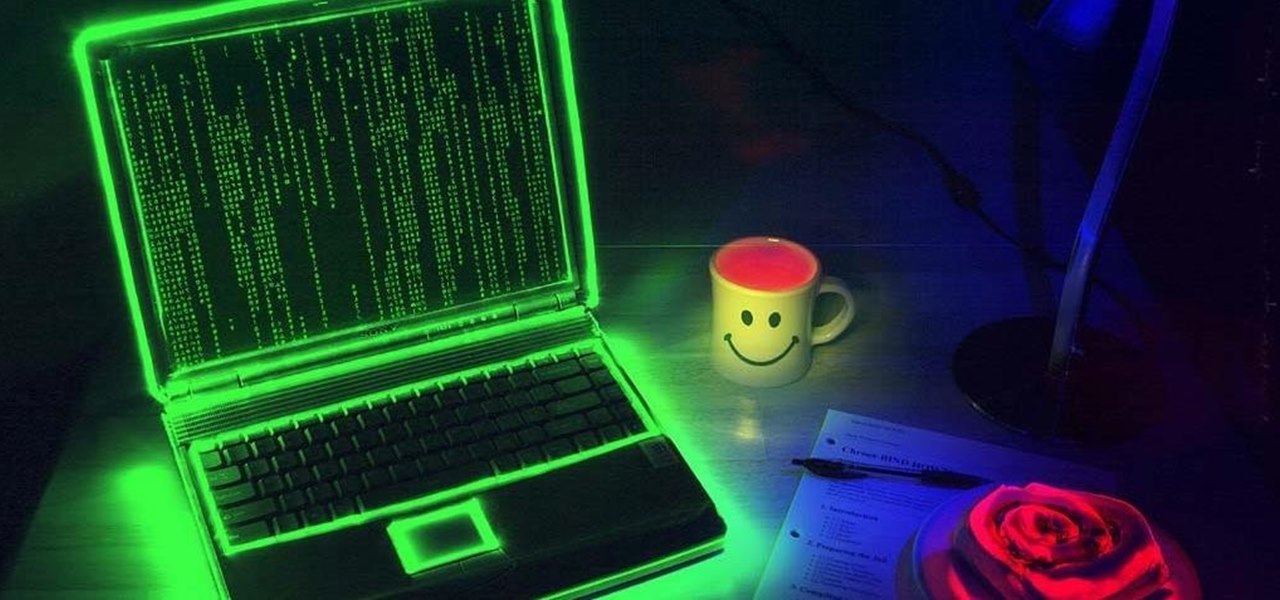You can read at 500 words per minutes. Don't believe me? Here, see for yourself. This amazing technology comes from the startup Spritz, and they're ready to unleash it onto the smart device world, starting with the Samsung Galaxy S5 and the Galaxy Gear line of smartwatches.

Changing your wallpaper and downloading icon packs is nothing new to the HTC One, but some people will go overboard with remapped keys, icon layouts on custom grids, and extensive wallpaper cropping—processes that could take hours to get just right.

No matter how careful or decent you are, there will always be pictures or videos that you want to keep private. They say a picture is worth a thousand words, but if someone were to go through my photo gallery, only one word would be coming out of my mouth—"%@&#!!"

So, you've got a brand new PlayStation 4, but unfortunately, you've got "No Signal" now, too. You can't really game or watch movies on your new toy if you can't even bring up the PlayStation menu on your TV screen.
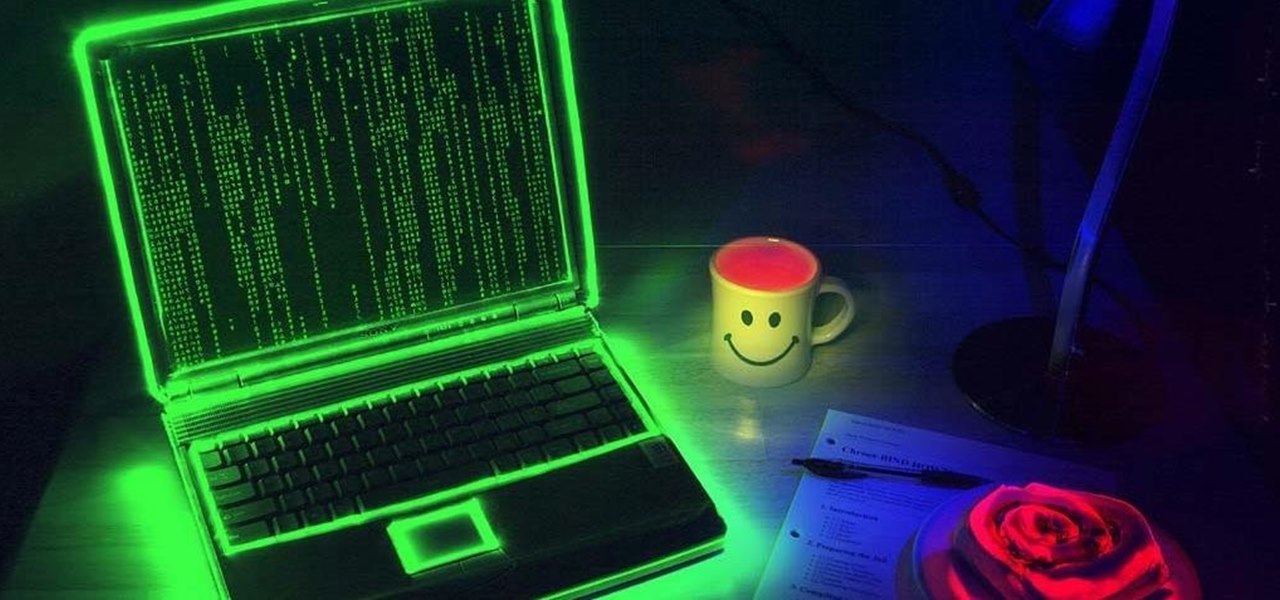
Who am I? First let me introduce myself. I am Th3skYf0x, an -well lets call it

So, you've finally converted from an iPhone to a Samsung Galaxy S3 smartphone. Great. Only now you're overwhelmed with the unfamiliar look and feel of the Android operating system.

Browser customization is one of Firefox's best attributes. You can personalize your Firefox with extensions, add-ons, themes, and so on. And if all of that still doesn't cut it, you can even customize the Firefox Menu button to say whatever you want. To start off, you'll need to download a user file editor called ChromEdit Plus. Click Add to Firefox, then hit Allow when prompted and wait for it to install. You will need to restart Firefox afterwards.

Winter is coming... and if you don't get that Game of Thrones reference, it's okay, you're still cool in my book.

Apple has begun selling their new iPad mini at stores around the world starting today. The mini, a smaller and cheaper alternative to the larger iPad, has a starting price of $329 and is expected to sell around 1 to 1.5 million units in the first weekend, far below the 3 million iPad 3s sold last March (who all probably want their money back). Something that's sure to be brought up in the following days, as with most new devices, is the battery life. As we previously provided you tips on savi...

With Sprint already rolling out their Jelly Bean updates to Samsung Galaxy S III owners here in the United States, international users have already had a chance to check out Android's newest OS on their S3, but all is not gravy.

If you use the Notes app on your iPhone and haven't updated to the newest software yet, you're missing out on some pretty valuable upgrades that improve smart folders, note security, collaboration, and more. So what are you waiting for?

Widgets have been available on the iPhone for a while now, but they were tucked away in the Today View or hidden in the quick actions menu for app icons on the home screen. Android had always had a leg up on Apple in the widget department because they were so much more versatile, but that changed with the introduction of iOS 14.

It feels like just yesterday Apple unveiled iOS 13 to the world, introducing game-changing features like system-wide dark mode and enhanced editing tools in Photos. But WWDC 2020 is rapidly approaching, which means iOS 14 is as well. As it turns out, we don't need to wait for an official announcement to get an idea of what new features and changes are coming to iPhone this year.

Look, tests are no fun, and doing poorly on them is rarely an option. Whether you're studious or a slacker, everyone needs a little boost now and again. While students have found ways to cheat as long as tests have existed, the invention of smartphones has greatly enhanced the potential to get ... creative.

Over the years, we've seen security breach after security breach, as well as high-profile data scandals where collected personal information was misused by companies. Apple makes customer privacy a priority, so there have been few issues to worry about when it comes to its services on your iPhone. However, there are still plenty of privacy settings to explore and change, especially within Safari.

Update: Google's new Pixel models have been released! Check out our full guides on the Pixel 3 and Pixel 3 XL to see all the details, but we'll leave the rumor roundup intact below for posterity.

Smartphones are like high tech buckets that collect our personal information through constant use. This has some obvious benefits, like getting a more personalized experience with our devices. On the other hand, this data is a tempting target for bad actors looking to make a buck at the expense of your privacy.

The cost of scrapbooking can really add up. You can still create wonderful scrapbooks to artistically document your memories by shopping smart and cutting costs by being resourceful. You can use things you already have around the house.

Need to figure out the area of a trapezoid for a household project? Even if you just want to sound smart, there is a simple formula that can be used every time you need to find the area of a trapezoid. Try the formula and see how good you are at geometry.

With iOS 18, you get better note-taking capabilities in the revamped Notes app, advanced features like conversions and results history in the more powerful Calculator, and interactive Math Notes, a feature in both apps that's a game changer for students and professionals dealing with complex equations. But Apple didn't forget about Reminders, which has become more than a simple to-do-list app.

With Apple's newest iOS software update, you can turn your iPhone into a smart display that's always on when you're not actively using it. So your iPhone can quickly transform into a bedside clock, digital photo frame, miniature HomePod, Live Activities tracker, widget-monitoring screen, and more.

The keyboard on your iPhone or iPad has a few new tricks up its sleeve with Apple's latest software updates, such as improved autocorrect and emoji stickers. However, a particularly hidden feature that lets you change the sound values of letters in other languages has gone unnoticed — until now.

If you're tired of the default yellow link colors in your Notes app, which I find hard to look at in light mode, there's a way to change them to another color on your iPhone, iPad, and/or Mac running iOS 17, iPadOS 17, and/or macOS Sonoma 14 and earlier.

Apple's Weather app has been around forever, at least for iPhone, and it's gone through many design changes over the years. But we're at a point now where we can actually customize how the Weather app looks and feels in many different ways, some of which you probably haven't even considered.

Amazon really wants to make itself at home in your home. Like, everywhere in your home, from your doorstep to your kitchen, your kids' rooms, and everywhere in between.

The ability to stay connected online regardless of your environment is incredibly valuable. Being able to access the internet during a blackout, check your messages while camping, or get in contact with emergency services while you're out in the middle of nowhere can be the difference between a brief inconvenience and prolonged suffering. The DuoTurbo 4G LTE Mobile Hotspot with Complimentary 9 GB Data can give you that easy, constant connectivity, and right now it's on sale for $152.99 — 10% ...

Facebook Reality Labs just experienced its first major executive exit since the pandemic began. Hugo Barra has announced that he's stepping down from his position as vice president of VR at Facebook.

The season for outdoor activities and indoor heavy cleaning has arrived, and with that comes all the aches and pains of enjoying it. If you find yourself with sore muscles and no easy way to fix it, then a portable massager you can use whenever you're in pain is something that could put the spring back in your step.

These days, everything is connected. No, really — we mean everything. Your phone, your smart speaker, and even appliances like stoves and refrigerators can be connected and communicate with one another. Welcome to the Internet of Things, the start of our interconnected future. It's projected by 2027 that there will be more than 41 million internet-connected devices in use around the world.

The average business person likely recognizes Epson for its printers or even its projectors, not the futuristic AR wearables.

Few apps on the iPhone give you ways to change their color scheme aside from Dark Mode in iOS 13 and later, but that doesn't mean you can't give an app a new color theme or filtered look. With the Shortcuts app in iOS 14 and later, it's totally possible, and it'll work in practically any app.

If you upgrade to an iPhone 12, 12 mini, 12 Pro, or 12 Pro Max, you can take advantage of super-fast 5G speeds, but which 5G network are you actually getting and is it better than the others? Depending on your carrier, you may see 5G, 5G+, 5G UW, or 5G E in the status bar next to the signal strength, and there's a pretty big difference between them.

It is a scary time to be alive. As states start to ease back shelter-in-place restrictions, the new world you're entering is still unsafe. With a vaccine months away, your best bet is to follow CDC guidelines and use the tools at your disposal.

The camera on models in the iPhone 11 series includes an ultra-wide lens to take wider images, Night mode for taking better-looking photos in low-light environments, and a 16:9 frame for shooting. With these new features comes a slightly redesigned interface in the Camera app, one that even the second-generation iPhone SE received despite only having one of those three features.

We are now in the age of 5G. Carriers worldwide are upgrading their networks to the newest standard for mobile, which will dramatically improve your phone experience. How? By giving it download speeds and latency that surpass Wi-Fi. But before you upgrade, there are few things you should know first.

Snapchat popularized personalized stickers for social media and messaging with Bitmoji, followed by walled-garden versions from Apple with Memojis and Samsung with AR Emojis. Even Google has gotten into the game, integrating an emoji generator for Gboard.

Google is known for merging older products into a new one's ecosystem for ease of use. The transition can take time, and that's the case with the old Google Wifi system now that Nest Wifi is out. Google is working on phasing out the dedicated Google Wifi app in favor of using the Google Home app for all your IoT needs.

In years past, the Consumer Electronics Show (CES) mostly dabbled in the future as far as the long-term vision for augmented reality was concerned. This year, however, objects in the future are much closer than they appear.

We all want to be healthy, but in practice, it can be tricky, especially from the fitness angle. Our lives seem busier and busier, which makes hitting the gym quite the challenge. What if we told you there was a real way to work on your fitness in the comfort of your own home — in just seven minutes a day? All you need is a chair, a wall, and a 7-minute workout app.

When trying to get fit, something that can easily be overlooked is your overall sleep quality. Your body needs sleep to recharge and it helps to maintain a healthy lifestyle, there's no denying it. Luckily, Google Fit can help you track your sleeping habits without having to jump through any hoops along the way.