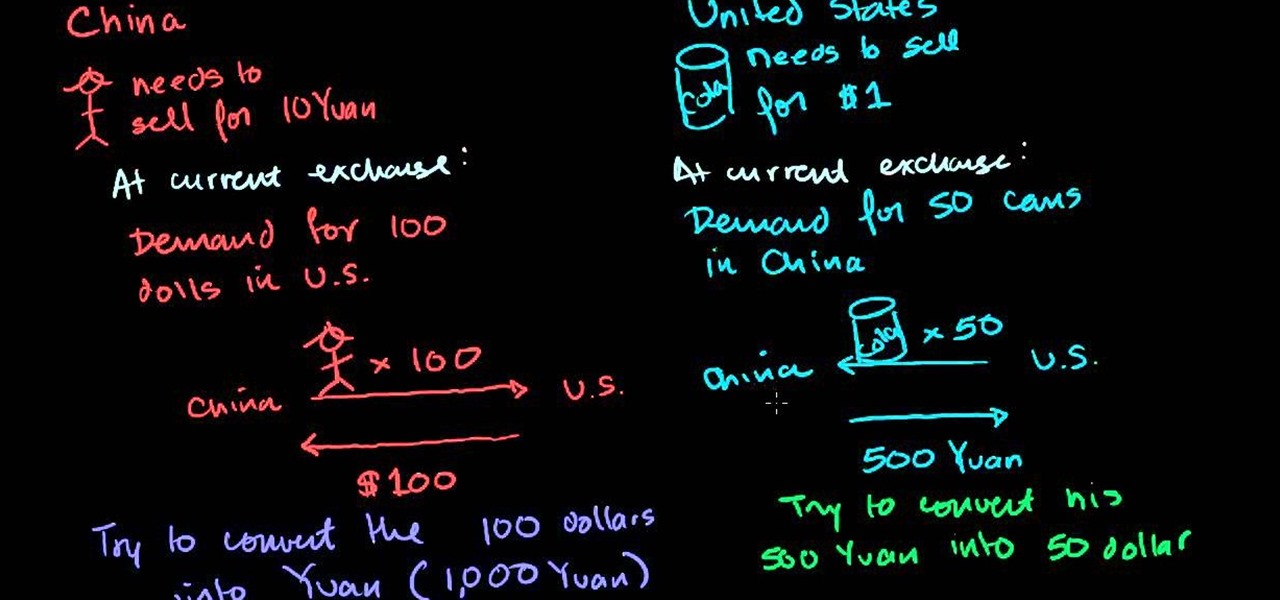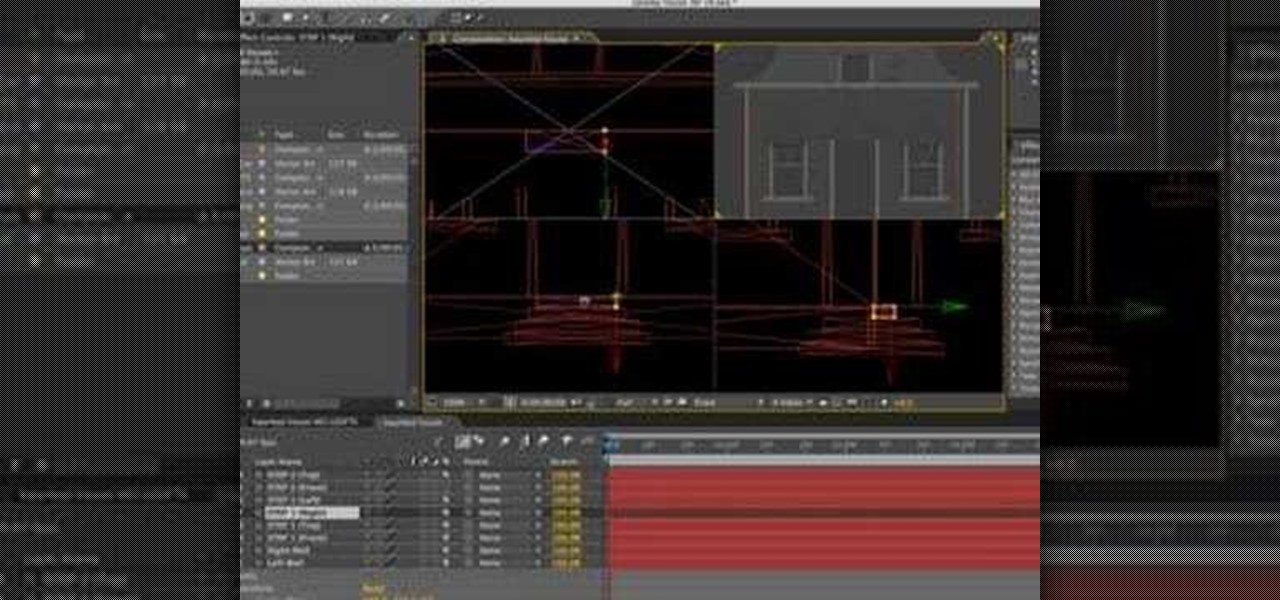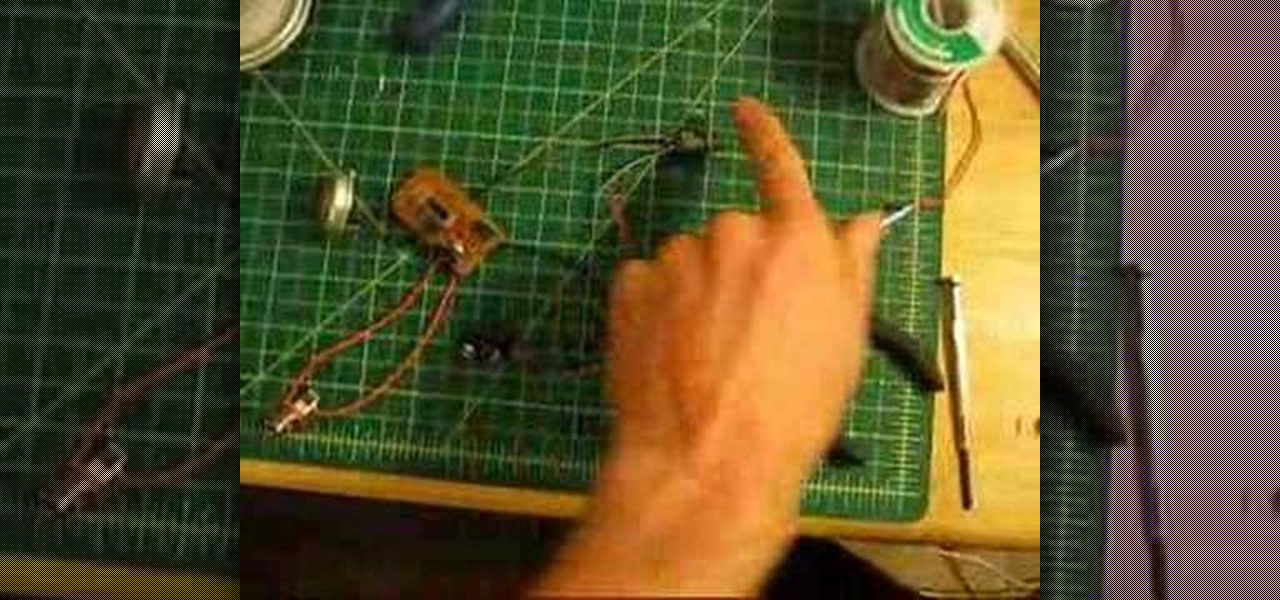The first step in any After Effects CS5 project is importing your footage and setting up a custom composition with reference to the technical settings of your individual clips. Learn how it's done with this video tutorial.

Before you can get started creating eye-popping videos with After Effects CS5, you'll need to learn how its user interface works. Happily, this guide presents a very thorough overview of all the most important functions, features and filters.

Fancify your home movies with the techniques demonstrated in this free video software tutorial, which, specifically, addresses how to create PIP, side-by-side & cutaway effects within iMovie '11. For detailed, step-by-step instructions, and to get started using these effects yourself, take a look.

Learn how to use generate eye-catching particle effects within Autodesk 3ds Max 2011. Whether you're new to Autodesk's popular modeling software or a seasoned 3D artist just looking to better acquaint yourself with the application, you're sure to be well served by this video tutorial. For more information, and to get started creating particle effects in Autodesk 3ds Max 2011, take a look!
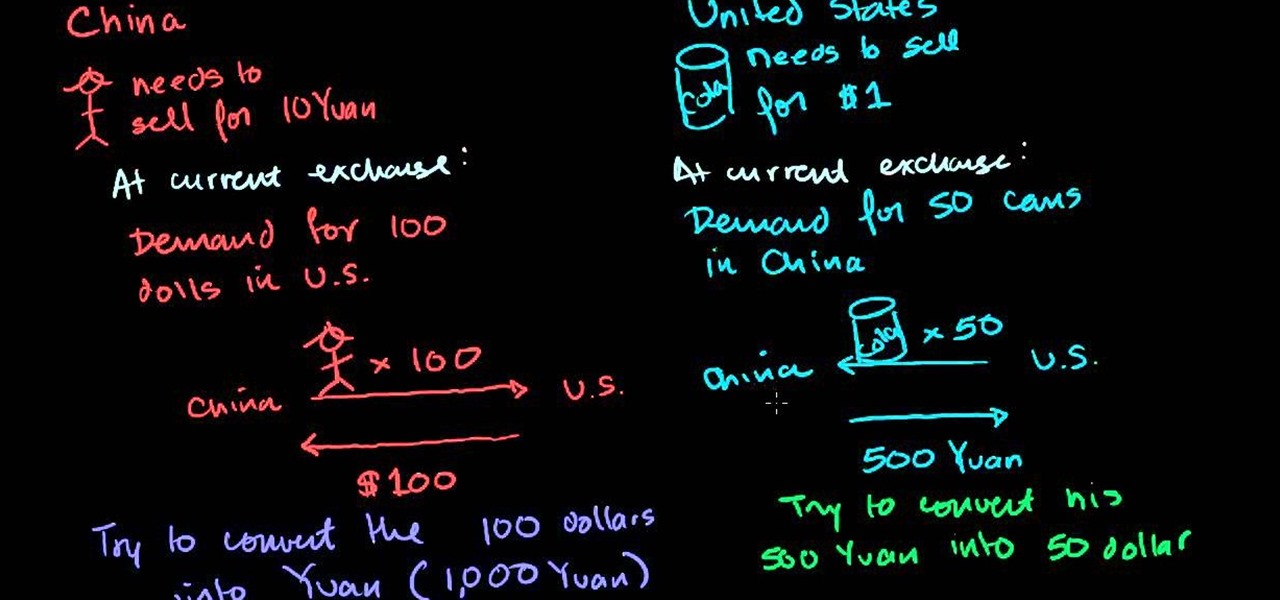
In this free video economics lesson from Salman Khan, you'll learn about the effects of currency fluctuations on trade. For all of the relevant details, and to learn more about the effects of currency on international trade, watch this clip.

In this tutorial, we learn how to use vocal effects and Auto-Tune in Fruity Loops. First, load on your audio and then set it to a channel FX. Add in the effects that you want and then drag them into the right hand side column for the different effects. From here, you can use the mixer to add in different beats and tunes. Then, you can add reeverb to the audio and then change the settings for it how you would like it. Continue to edit the different effects as you continue to scroll through the...

In this video, we learn how about routing FX using the StudioLive with Brandon Hays. To recall an effect, select the effect button and then page down to gt the list of effects for A and B. Once it's been selected, hit the recall button and then find the mono delay for the vocalist in B. Now, send the channels to these effects and add a snare drum to channel two. Then, add send different levels of drums to channels six and seven. You have sixteen channels to assign different effects to. As soo...

In this tutorial, we learn how to create basic 3D text in After Effects. First, make a new composition and then create a text layer. After this, write in your text that you want in 3D. Then, add shatter to the drawing and select rendered. From here, change the pattern to custom and shape to text 1. Then, put all the strength and gravity to 0. Then, frame the text into the position that you want it to be in by rotating it around. Change the color if you would like to, then when you are done sa...

In this video, we learn how to make someone burst into flames with After Effects. You will first need Fire Assets from Action Essentials 2 or from somewhere online. Know which you are going to use before you shoot so you can get the right angle. Then, bring your shots into your software and position the fire above your character. Change the size and shape the match your actor. Then, track your footage by clicking on track motion and continuing forward. To make this look more realistic, change...

Create your own realistic looking custom camera shake effect! Camera shake makes the film look like the cameraman is unsteady, an effect which can be used to create a documentary or a more "in the moment" feel for your film project. Rather than using the premade node in Eyreon Fusion, this tutorial shows you how to create your own.

Ever wish you could just make someone disappear? With Adobe After effects, it's easy! And this guide will teach you everything you'll need to know. Whether you're new to Adobe's popular motion graphics and compositing software or a seasoned video professional just looking to better acquaint yourself with the program and its various features and filters, you're sure to be well served by this video tutorial. For more information, including detailed, step-by-step instructions, watch this free vi...

Learn how to corner pin a video onto an iPod, mobile phone, TV or monitor with the Mocha 3D tracking tool in Adobe After Effects CS4 or CS5. Whether you're new to Adobe's popular motion graphics and compositing software or a seasoned video professional just looking to better acquaint yourself with the program and its various features and filters, you're sure to be well served by this video tutorial. For more information, including detailed, step-by-step instructions, watch this free video guide.

Add depth to your 2D pack shots with the After Effects Vanishing Point tool! This video will teach you everything you'll need to know. Whether you're new to Adobe's popular motion graphics and compositing software or a seasoned video professional just looking to better acquaint yourself with the program and its various features and filters, you're sure to be well served by this video tutorial. For more information, including detailed, step-by-step instructions, watch this free video guide.

Want to loop a video asset within After Effects CS4 or CS5 without copying and pasting it multiple times? This video will teach you everything you'll need to know. Whether you're new to Adobe's popular motion graphics and compositing software or a seasoned video professional just looking to better acquaint yourself with the program and its various features and filters, you're sure to be well served by this video tutorial. For more information, including detailed, step-by-step instructions, wa...

In Studio One, you can drag and drop workflow. Open a song in Studio One. Here, you can isolate particular instruments. Alt + click, will allow you to isolate. You can search a list of plug-ins in the mixer or press F7 to open the effects browser. You can also drag and drop the gate onto a mix.

Camera shake is often an unwanted effect in photography, when a telephoto lens or long shutter speed has been used for a camera that hasn't been stabilized. The images subject to camera shake appear blurry and smeared, which is often considered an error - though some photographers find artistic value in camera shake and purposefully try to cause the effect in their art.

See how to create a simple spotlight effect in Sony Vegas Pro. (NB: This effect can NOT be done in Movie Studio or Platinum.) Whether you're completely new to Sony's popular nonlinear editor (NLE) or are a seasoned digital video professional simply looking to pick up a few new tips and tricks, you're sure to be well served by this free video software tutorial. For more information, including detailed, step-by-step instructions, take a look.

In this tutorial, you'll see how to export a normals pass from Cinema 4D and how to use it to re-light objects in 2D inside of After effects and Fusion 5. Whether you're new to Adobe's popular motion graphics and compositing software or a seasoned video professional just looking to better acquaint yourself with the program and its various features and filters, you're sure to be well served by this video tutorial. For more information, including detailed, step-by-step instructions, watch this ...

In this tutorial, you'll learn how to create a wipe by animating masks in After Effects. This tutorial is for beginners and should give you an idea of how to animate a mask and what alpha channels are. Whether you're new to Adobe's popular motion graphics and compositing software or a seasoned video professional just looking to better acquaint yourself with the program and its various features and filters, you're sure to be well served by this video tutorial. For more information, including d...

In this tutorial, you'll learn how to take text from a Blender .3ds file, import it into Photoshop and saving as .PSD, and then bring it into After Effects for animation. Whether you're new to Adobe's popular motion graphics and compositing software or a seasoned video professional just looking to better acquaint yourself with the program and its various features and filters, you're sure to be well served by this video tutorial. For more information, including detailed, step-by-step instructi...

Interested in recreating the famous ripple effect from The Matrix? This clip will show you how it's done. Whether you're new to Side Effects Software's popular 3D production program or a seasoned graphic artist just interested in better acquainting yourself with the application, you're sure to be well served by this free video tutorial. For more information, including detailed instructions, take a look.

This clip offers a guide on how to use the Avid 5 Effects palette. Whether you're new to Avid's popular non-linear editor (also known as "The Avid") or are a seasoned digital video professional just looking to better acquaint yourself with Media Composer 5, you're sure to enjoy this free software tutorial. For detailed instructions, and to get started using the Avid effects palette in your own projects, take a look.

In Motion, as in Final Cut Pro, masks are an essential special effects tool. In this software guide, you'll learn how to create a film strip effect. Whether you're new to the Apple's popular motion graphics editor/compositing application or simply wish to get better acquainted with the program, you're sure to find value in this tutorial. For more information, including step-by-step instructions, take a look.

Learn how to recreate the COPS face blur effect using Apple's Final Cut Pro 6 in this video editing tutorial. Whether you're new to Apple's Final Cut Pro non-linear video editor or just want to better acquaint yourself with the popular video editing program, you're sure to benefit from this video tutorial. For specifics, and to get started using this Track Matte key effect in your own FCP projects, give this guide a gander.

Want to create a cinematic tracer round effect in Final Cut Pro? Learn how with this clip. Whether you're new to Apple's Final Cut Pro non-linear video editor or just want to better acquaint yourself with the Final Cut Pro 6 workflow, you're sure to benefit from this video tutorial. For specifics, and to get started using this effect in your own projects, watch this FCP lesson.

The Orton effect in Photoshop is acheived by combining an image with a duplicate that has been softened or blurred slightly. This will give you original image a luminescent appearance and enhance most portraits and landscapes.

In this video tutorial, viewers learn how to create a freeze-frame effect in Adobe Final Cut Pro. Begin by placing the time line indicator to where you would like to place your freeze-frame. Press Shift and N to create the freeze-frame. The default user preference is 10 seconds. To change it, change the time and click on the insert button to splice the new freeze-frame time into the time line. Now click on the Effects tab and select the Dip to Color Dissolve under Video Transitions and Dissol...

StampinMama1 demonstrates how to add ink texture effects to your scrapbook projects. When creating backgrounds for your scrapbook pages, you can use ink to both create texture and create interesting effects on the layout. Press the ink on the paper to use a direct to paper ink application technique. You can create cool effects like waves using this technique. Don't swipe the pad around or smudge it onto the paper. Instead, drag the ink pad in a motion of waves across the page. Start at one ed...

This video shows the way to work with 3D in After Effects. The video basically teaches three things. Firstly, it teaches the way to change the anchor point of the image. This is done by pressing the PAN Behind Tool icon. This changes the anchor point to the desired location. Secondly, the method to change the view is taught. This is done by clicking on the camera tools and selecting the XY Camera Tool or Z Camera Tool. This changes the view of the given image. Thirdly, the video teaches to ha...

In this instructional video hosted by Click Here Photography, learn how to photograph moving vehicles, trucks, or cars at night to capture a light beam effect. Equipment, how to set-up, and additional props are gone over. Although this effect takes some time to set-up, it is a very easy look to achieve. Learn how to experiment with your camera and maximize your photographic eye with the advice, tips, and information given here.

In this video tutorial, viewers learn how to create the Orton glow effect using Adobe Photoshop. The Orton glow effect is achieved by combining a sharp image with a duplicate that is deliberately blurred or softened. The overall result is often characterized as a dreamscape, diffusion, or softening glow. It is an effect used for landscapes and portraits. This video provides voice narration and step-by-step instructions for viewers to easily understand and follow along. This video will benefit...

In this tutorial CreativeIceDesigns shows you how to make really cool electricity text effect by using Photoshop. To do this you need to open Photoshop and create new document. Layer will be black. Go to Type tool and type the word which you want to give effect. Now duplicate the layer and hide one. After that go to filter, stylize and wind option. Give this effect from all side. Change the color and unhide the text layer. After watching this you will be also able to make electricity text eff...

Adobe After Affects is a great piece of software that allows you to make movie quality videos with great design and beautiful picture. If you want to know how to construct three dimensional objects, take a few minutes and watch this video! It takes you through simple, easy-to-follow steps on how to make three dimensional shapes and objects! It takes only 3 minutes to learn how, then you will be designing your own 3D things in seconds using After Effects! Make sure to listen closely. You need ...

Pro Tools 8 enables you to add all kinds of effects to all of the audio you are recording and working on. Music producer and musician David Franz has taken on the role of educator to share the knowledge that can only come from his years of experience to demonstrate some of the many things you do in audio editing. In this video, David Franz shows you how you can add effects while recording with Pro Tools 8.

This how-to video is about demonstrating the Leidenfrost effect with methyl alcohol and a penny. To demonstrate the Leidenfrost effect the following items are required:

Learn to add sound effects and audio controls to Sony Movie with this video. 1. First, go to your audio track in Sony Movie Studio. Under voice (on the left) click the effects button. 2. You can use the 3 included or click the plus in the upper right corner. 3. You can use any. One is VST. If you want the radio one, then click it and then click OK. 4. You can adjust it as it is playing. Click effect removal and then the plus to try other effects. 5. To get VST effect, go to google and search ...

In this audio editing software tutorial you will learn how to create complex mixes and special effects using Automation in SONAR 5. Learn how to use SONAR's Automation drawing features to get more control over your mix and special effects. Originally recorded for SONAR 5

This Adobe Photoshop CS3 tutorial shows you how to create a basic cartoon effect on images. This is a great tutorial for beginners and just scratches the surface of what can be done with adjustment layers and the artistic filters in Photoshop. This Photoshop cartoon effect tutorial is best viewed at full screen.

In this music production software tutorial you will learn a quick Reason trick - how to actually "See" the effect of your filter or mod envelopes in real time. This visualization trick works with any Reason instrument. Set it up and watch it move each time you press a key inf a filter or mod envelope effect.

A "voice changer" can be rewired so that you can play a pre-amped instrument through it like an effects pedal. It makes some relatively freakish sounds and is much more interesting this way. You can still use a microphone to talk through it but now you can rock out through it as well. Watch this video circuitry tutorial and learn how to modify a voice transformer into an effects pedal for musical instruments.