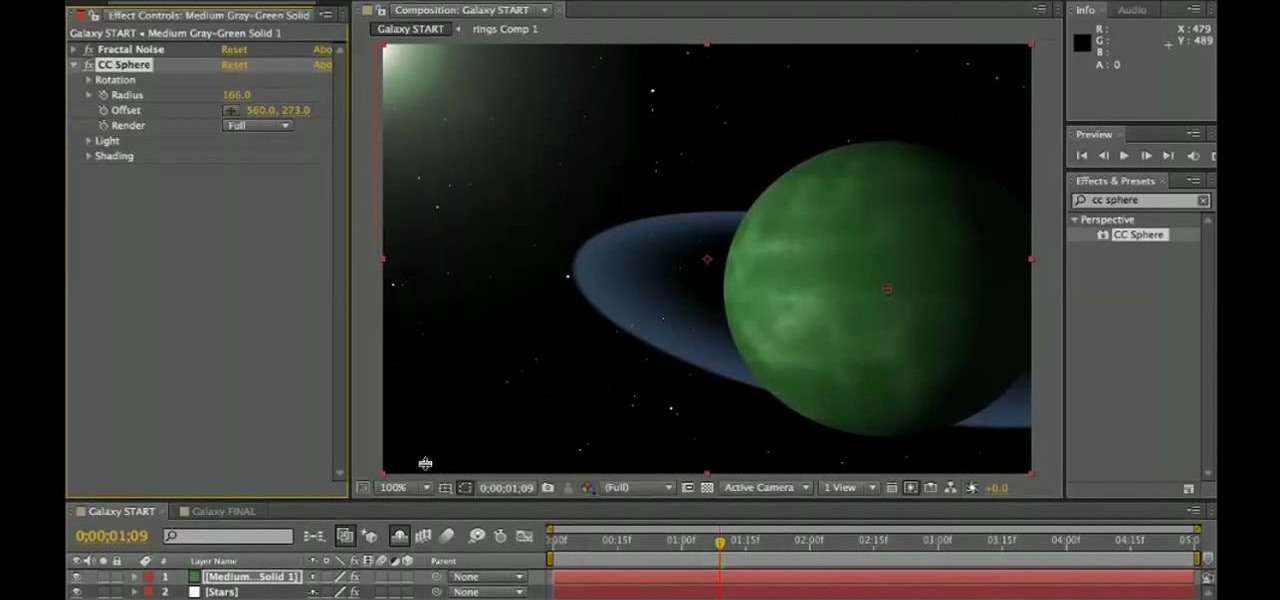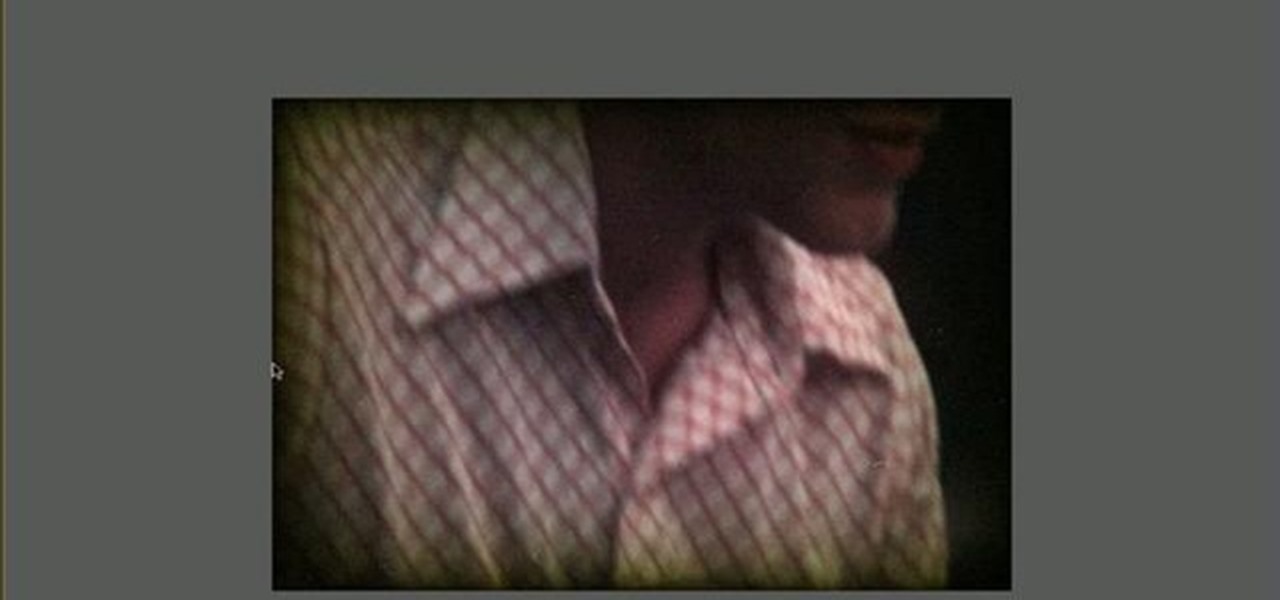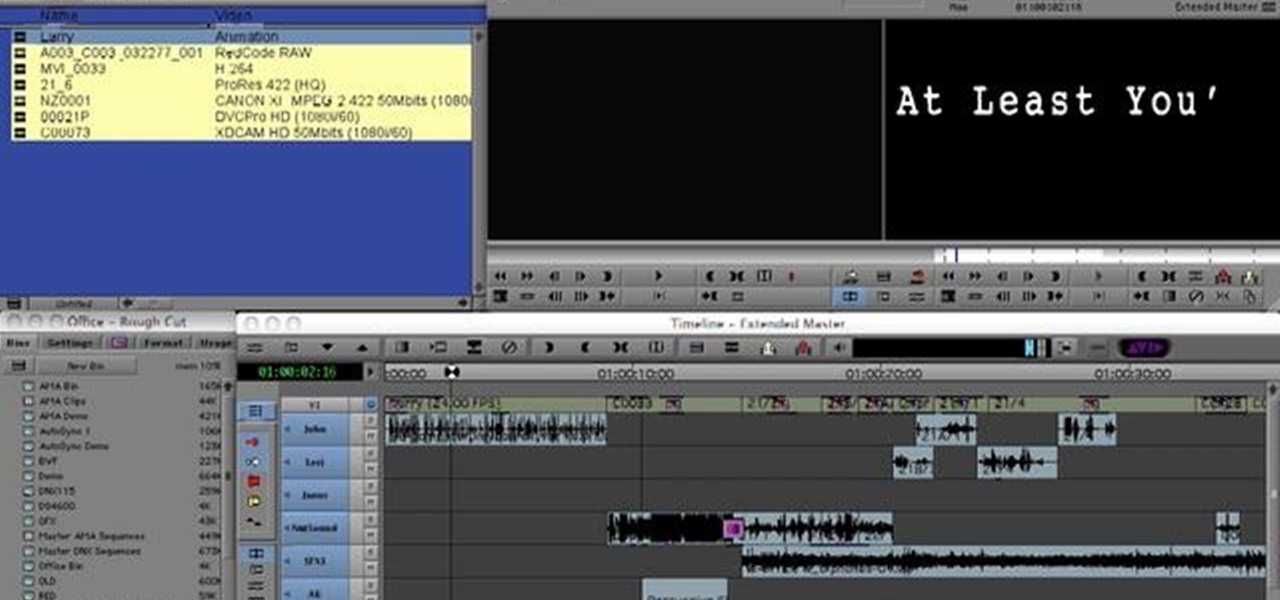Benny Benassi is one of the biggest names in mainstream house music, and his distinctive synth sounds can be heard at clubs the world over. In this video you'll learn how to emulate one of his signature effects using Reason 4.

Looking for an easy way to quickly cycle between After Effects 38 different blending modes? Look no further. Whether you're new to Adobe's popular motion graphics and compositing software or a seasoned video professional just looking to better acquaint yourself with the program and its various features and filters, you're sure to be well served by this video tutorial. For more information, including detailed, step-by-step instructions, watch this free video guide.

This video guide offers a complete overview of how to create a seamless looping particle animation with Trapcode Particular and Adobe After Effects. Whether you're new to Adobe's popular motion graphics and compositing software or a seasoned video professional just looking to better acquaint yourself with the program and its various features and filters, you're sure to be well served by this video tutorial. For more information, including detailed, step-by-step instructions, watch this free v...

In this clip, you'll learn how to stabilize and remove objects from your digital footage with After Effects CS5. Whether you're new to Adobe's popular motion graphics and compositing software or a seasoned video professional just looking to better acquaint yourself with the program and its various features and filters, you're sure to be well served by this video tutorial. For more information, including detailed, step-by-step instructions, watch this free video guide.

Interested in getting rid of edge seams within Adobe After Effects? This video guide will show you how it's done. Whether you're new to Adobe's popular compositing editor or just want to better acquaint yourself with the popular video editing program, you're sure to benefit from this video tutorial. For more information, including detailed, step-by-step instructions, watch this tutorial.

One of the many cool GUI effects that you can create on your website using jQuery is the slide effect, whereby information can cascade out from one item and the other items on the page will slide up or down automatically. This video will show you how to create slide effects with jQuery and little bit of CSS3.

Making a spaceship use its afterburner and escape from the Earth's gravitational pull is tough. Modeling and animating a 3D simulation of the same thing is also hard, although quite as much so. This video series will teach you how to create a 3D model of a flying rocket with an afterburner effect using 3D Studio MAX. At the end you will have a cool little video clip and vastly improved modeling skills.

In this tutorial, you'll learn how to work with 32 bit float images in 32 bpc mode in After Effects. Whether you're new to Adobe's popular motion graphics and compositing software or a seasoned video professional just looking to better acquaint yourself with the program and its various features and filters, you're sure to be well served by this video tutorial. For more information, including detailed, step-by-step instructions, watch this free video guide.

In this After Effects tutorial, you'll see how to use Trapcode 3D Stroke to create animated arrows and lines. Whether you're new to Adobe's popular motion graphics and compositing software or a seasoned video professional just looking to better acquaint yourself with the program and its various features and filters, you're sure to be well served by this video tutorial. For more information, including detailed, step-by-step instructions, watch this free video guide.

In this Adobe After Effects user's guide, you'll learn how to create a simple walk cycle within AE. Whether you're new to Adobe's popular motion graphics and compositing software or a seasoned video professional just looking to better acquaint yourself with the program and its various features and filters, you're sure to be well served by this video tutorial. For more information, including detailed, step-by-step instructions, watch this free video guide.

This clip covers how to use Adobe After Effects to animate 3D text generated in MAXON C4D. Whether you're new to MAXON's popular 3D modeling application or are just looking to get better acquainted with Cinema 4D and its various features and functions, you're sure to enjoy this free video software tutorial. For more information, and to get started using this trick in your own Cinema 4D projects, watch this 3D modeler's guide.

In this tutorial, learn how to use textures and track mattes to create an organic transition with After Effects and Final Cut Pro. Whether you're new to Adobe's popular motion graphics and compositing software or a seasoned video professional just looking to better acquaint yourself with the program and its various features and filters, you're sure to be well served by this video tutorial. For more information, including detailed, step-by-step instructions, watch this free video guide.

In this tutorial, you will learn how to use Illustrator and After Effects to create a spider web that animates on and catches some text that flies into it. Whether you're new to Adobe's popular motion graphics and compositing software or a seasoned video professional just looking to better acquaint yourself with the program and its various features and filters, you're sure to be well served by this video tutorial. For more information, including detailed, step-by-step instructions, watch this...

Learn how to save hours of render time with by chain rendering in Adobe After Effects CS4 or CS5. Whether you're new to Adobe's popular vector editor or a seasoned graphic arts professional just looking to better acquaint yourself with the program and its various features and filters, you're sure to be well served by this video tutorial. For more information, including detailed, step-by-step instructions, watch this free video guide.

Learn how to create an eye-catching gradient wipe transition effect within Adobe Premiere Pro CS4 or CS5. Whether you're new to Adobe's popular non-linear editor or a seasoned video professional just looking to better acquaint yourself with the program and its various features and filters, you're sure to be well served by this video tutorial. For more information, including detailed, step-by-step instructions, watch this free video guide.

Learn how to create a transitional motion graphics element in After Effects CS4 or CS5 with this video guide. Whether you're new to Adobe's popular motion graphics and compositing software or a seasoned video professional just looking to better acquaint yourself with the program and its various features and filters, you're sure to be well served by this video tutorial. For more information, including detailed, step-by-step instructions, watch this free video guide.

This basic training video will help to get you up and running creating your own custom animations in After Effects CS4. Whether you're new to Adobe's popular motion graphics and compositing software or a seasoned video professional just looking to better acquaint yourself with the program and its various features and filters, you're sure to be well served by this video tutorial. For more information, including detailed, step-by-step instructions, watch this free video guide.

See how to prepare your renders in Cinema 4D for export into After Effects. This tutorial also delves into the process of importing your render into After Effects and adding materials to your 3D scene. For more (and better) information, including step-by-step instructions, and to get started transfering your own work from Cinema 4D to After Effects, watch this free video software lesson.

Learn how to use the Roto Brush tool in After Effects CS5. Whether you're new to Adobe's popular motion graphics and compositing software or a seasoned video professional just looking to better acquaint yourself with CS5's new features, you're sure to be well served by this video tutorial. For more information, watch this free video guide.

Learn how to create a stars-and-planets galaxy scene from scratch when using After Effects CS5. Whether you're new to Adobe's popular motion graphics and compositing software or a seasoned video professional just looking to better acquaint yourself with CS5's new features, you're sure to be well served by this video tutorial. For more information, and to get started making your own starscapes, watch this free video guide.

Bring still graphics to life with the After Effects CS5 Puppet tool. Whether you're new to Adobe's popular motion graphics and compositing software or a seasoned video professional just looking to better acquaint yourself with CS5's new features, you're sure to be well served by this video tutorial. For more information, and to get started using the Puppet Tool in your own AE projects, watch this free video guide.

Create stunning visual graphics with this Terminator eye tutorial. If you've ever wanted to work with James Cameron, here's your chance to prove your stuff. Vfxworld shows you how to use visual effects software from beginning to end to create a realistic-looking Terminator. Be sure to watch all of the 9 part series to get the whole picture! Learn to use SynthEyes, 3ds Max, compositing, color correction and more.

Boris Title Toolkit gives Adobe After Effects users advanced titling capabilities for maximum quality, speed, and creativity. Using Title Toolkit, graphic artists can import ASCII or RTF files for fast, easy credit rolls, take advantage of rich text style options such as bevel borders, gradient fills, simulated extrusion, and embossing, and save or apply custom or preset text styles, gradients, and colors, all of which can be applied on a per character basis.

What do you do when you need a "Hole in the Chest" effect? DUH! Build a "GORE BOX"....obviously!!!! I never thought I'd see the day when we'd need something called a "Gore Box" for an effect, but...what else would you expect for a "Hole in the Chest" effect?

Recording the tortured sounds of a guitar running through three pedals and a dirty amps worth of distortion has been the heart of rock n' roll since Jimi Hendrix at least. In this video you'll learn everything you need to know to record distorted guitar sounds yourself. It discusses mics, amps, settings, and positioning, then moves on to computer-side stuff like amp sims, EQ, double tracking, and compression. If you play rock guitar, want to record it, or both, this is a must-watch.

This is your video guide to the Magic Bullet Looks plugin in for Adobe After Effects. If you are looking for a color correction tool, check out this video to see what Magic Bullet Looks has to offer. Learn how to use this color correction tool.

This is a quick and easy tutorial that shows you how to add better looking shadows to your projects in After Effects. The video takes two basic spheres and shows you how to alter Drop Shadow to make it look exactly how you want it.

You can take a piece of completely modern digital footage and give it an aged, antique feel! You will need the Aged Film plugin for Adobe After Effects, which lets you create the sepia tone and flickering, variable speed look of antique film clips.

Take a thoroughly modern clip of digital film, and then send it back in time! This tutorial shows you how to use the Aged Film plugin for Adobe After Effects to make your clip look like it comes stright from the 1970s.

You can use the FreeForm plugin to create the look of cloth blowing in the wind - like an animated ribbon, or a banner waving in the wind. The key is in designing the displacement map to get a truly realistic effect.

Create simple reflections in Adobe After Effects with keyed footage. In this video tutorial, Aharon Rabinowitz of All Bets Are Off demonstrates its use with video footage of both crowd and individuals. In addition, some potential issues with Collapse Transformations are also addressed.

This tutorial shows you how to take your architectural renderings in Adobe After Effects and give them a 35mm film look. Even better, this tutorial uses only the basic program - no plugins or extra add ons to worry about.

Create an image using Adobe After Effects in which 3-D words and numbers roll across the screen, as if they were on a giant wheel. This is not a difficult tutorial, and makes for a great intro clip for any video project.

Want to convert your footage from 25 to 24 frames per second? In After Effects CS5, it's easy!

Learn how to rig a still image with the After Effects CS5 puppet tool!

Learn how to use After Effects CS5's built-in masking tools! Specifically, this clip addresses the creation and interaction of masks.

Learn how to create layer and text animations in After Effects CS5 by altering position, rotation, opacity and scale parameters.

The AMA architecture within Media Composer 5.0 has been expanding since 2009, to include the base of file formats which it is capable of supporting. This tutorial runs down many of these file formats, and how you can work with them After Effects and Avid Media Composer.

In this clip, we learn how to create Knoll lens flares with the Knoll Flare plugin when using Adobe After Effects. Whether you're new to Adobe's popular motion graphics and compositing software or a seasoned video professional just looking to better acquaint yourself with the program and its various features and filters, you're sure to be well served by this video tutorial. For more information, including detailed, step-by-step instructions, watch this free video guide.

This video presents an introduction to node-based compositing from the perspective of an After Effects User. Whether you're new to Adobe's popular motion graphics and compositing software or a seasoned video professional just looking to better acquaint yourself with the program and its various features and filters, you're sure to be well served by this video tutorial. For more information, including detailed, step-by-step instructions, watch this free video guide.