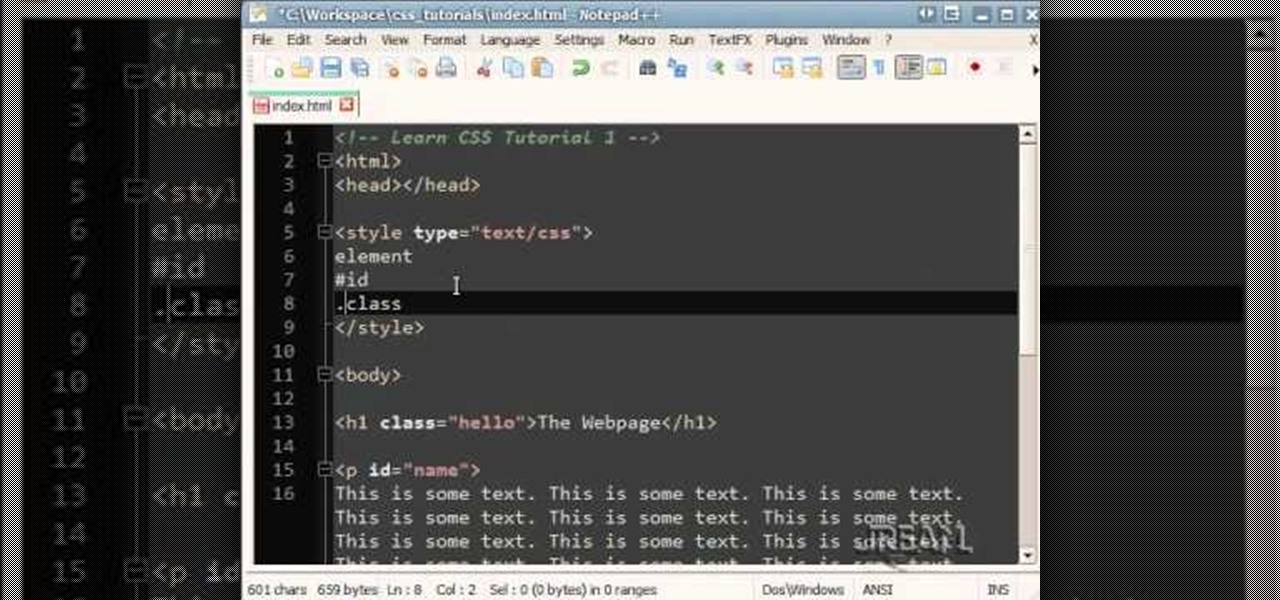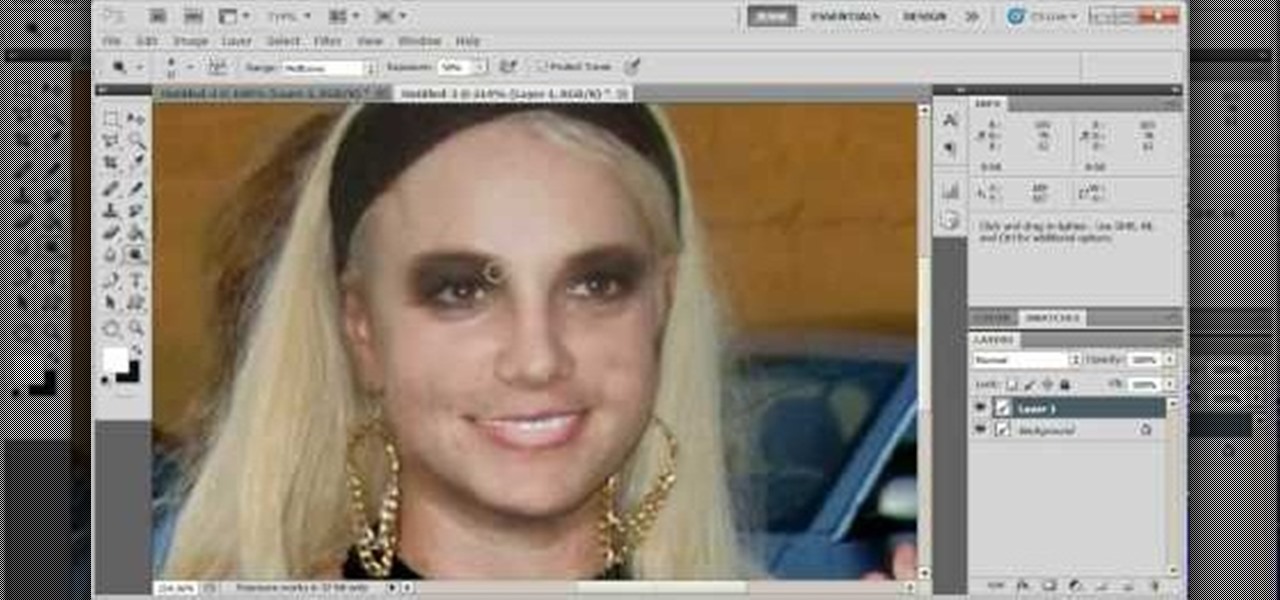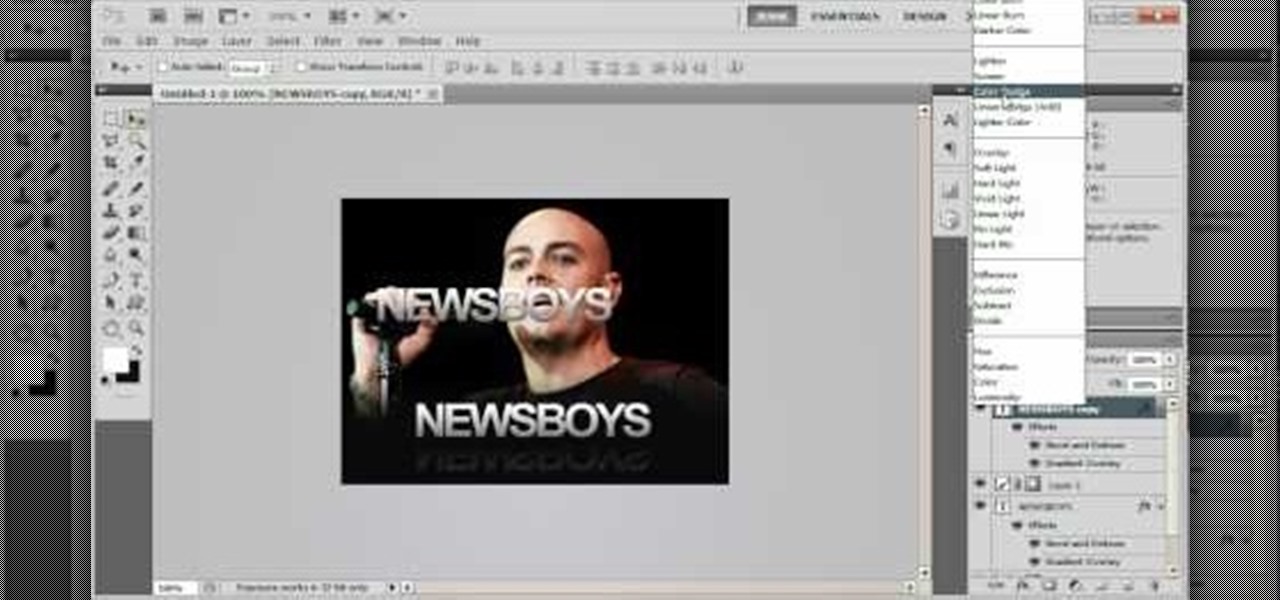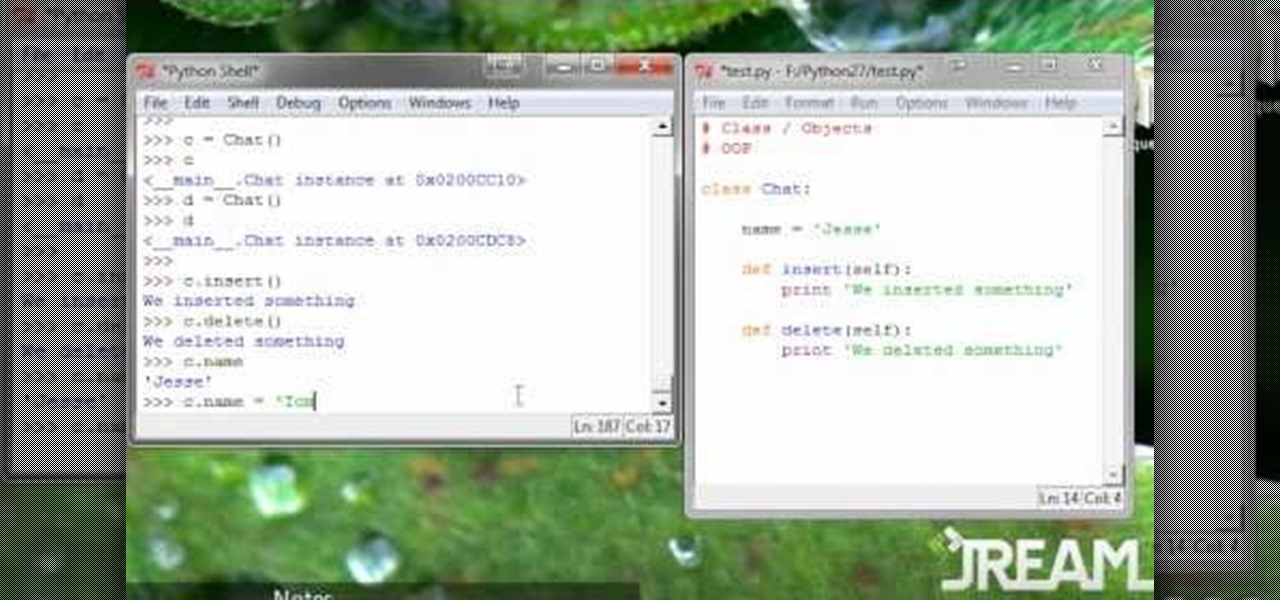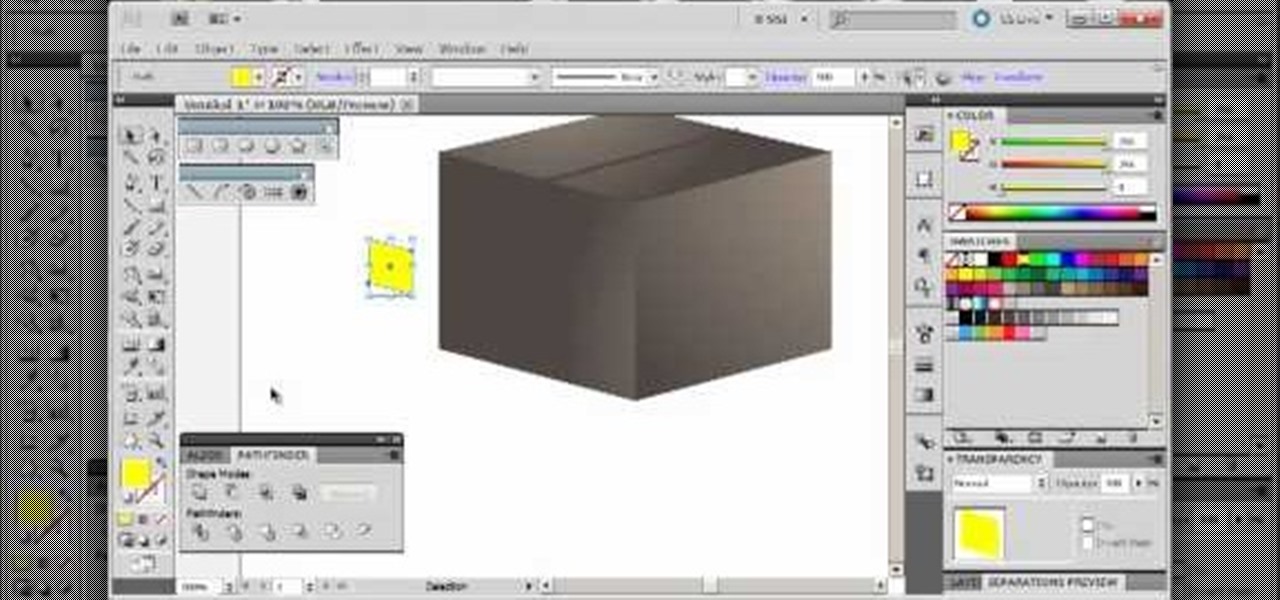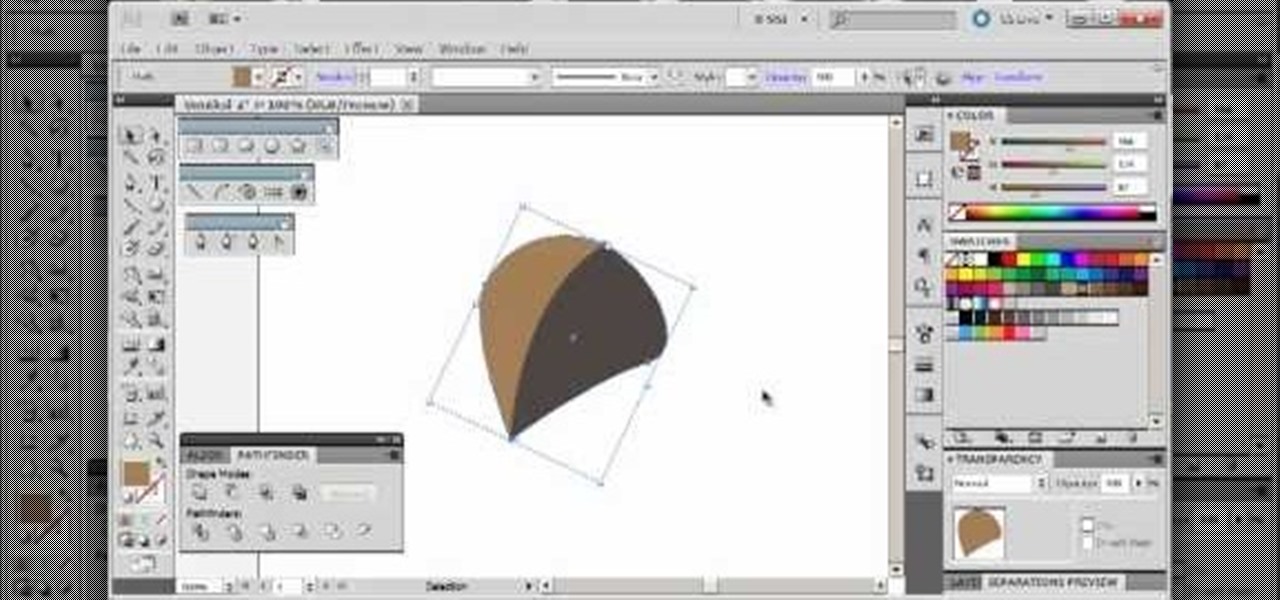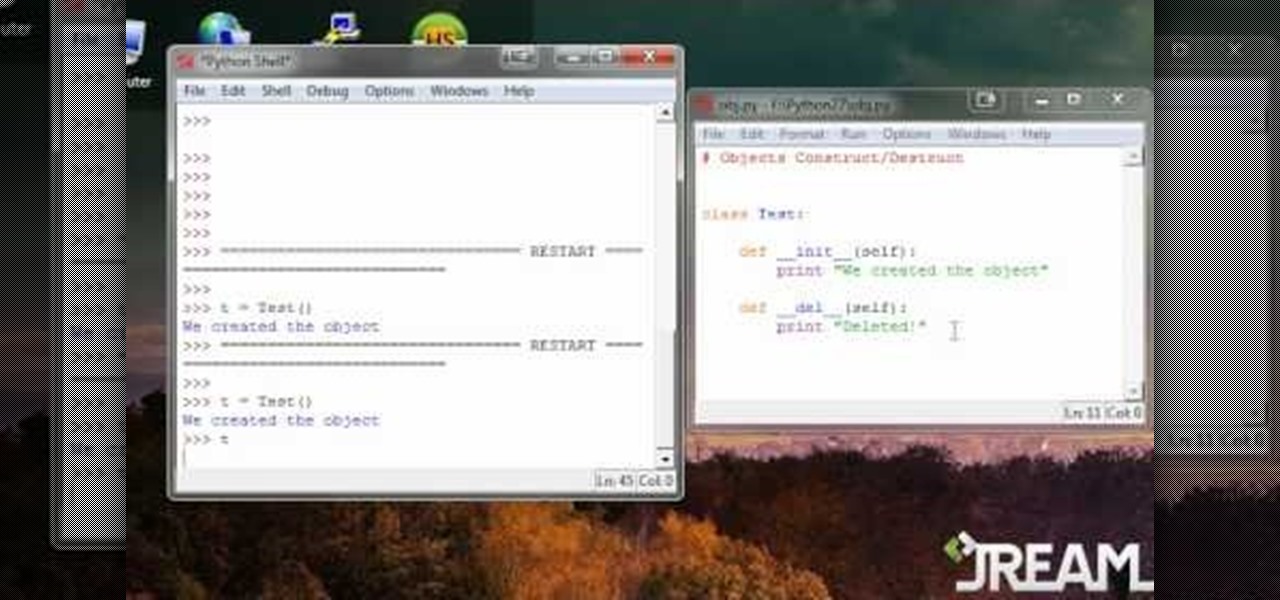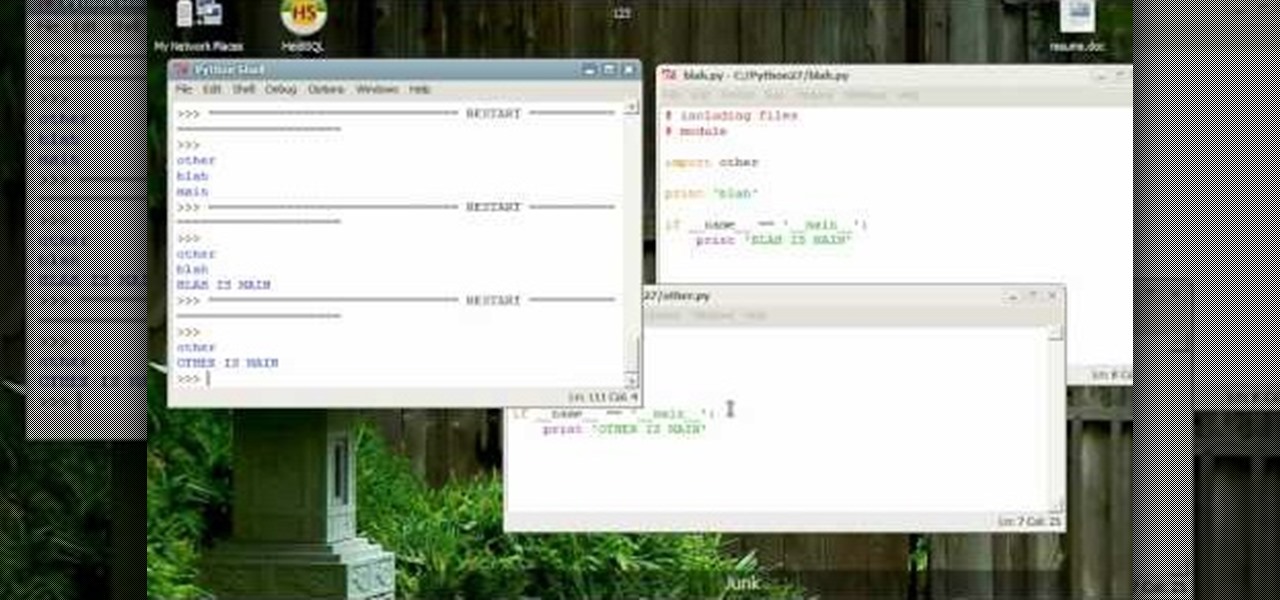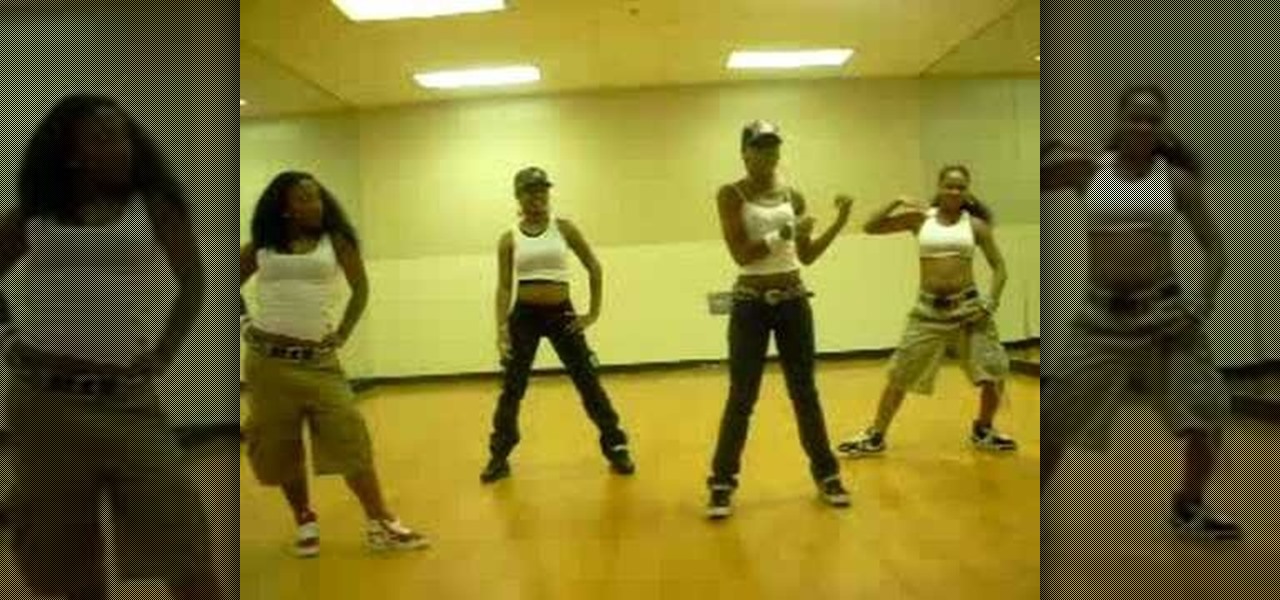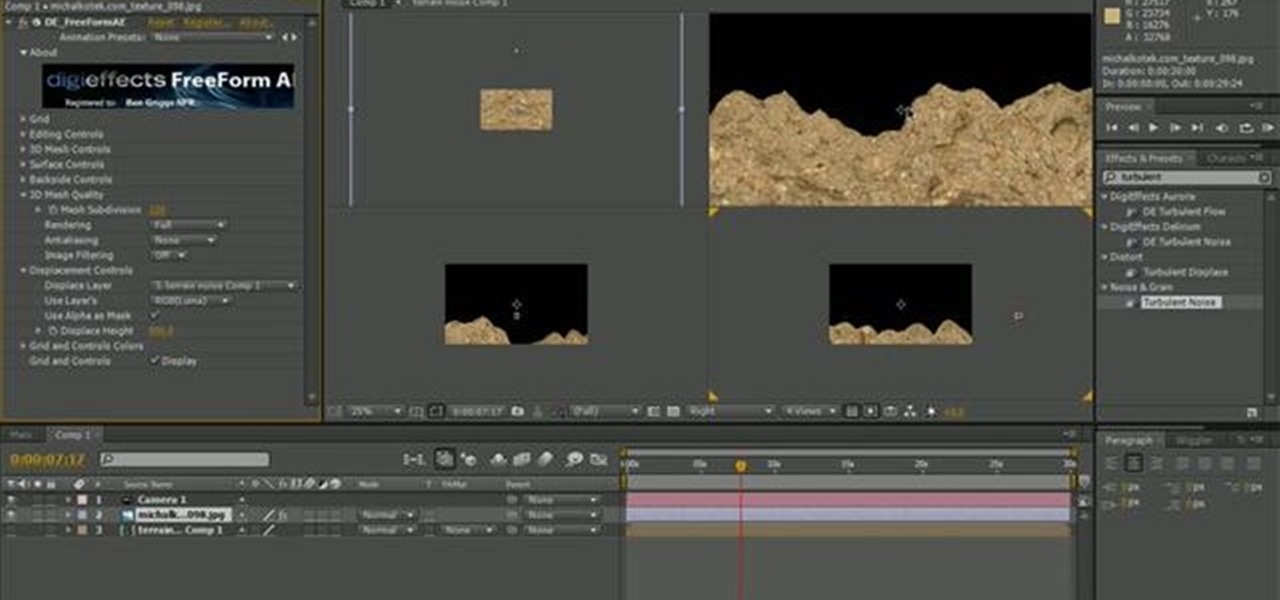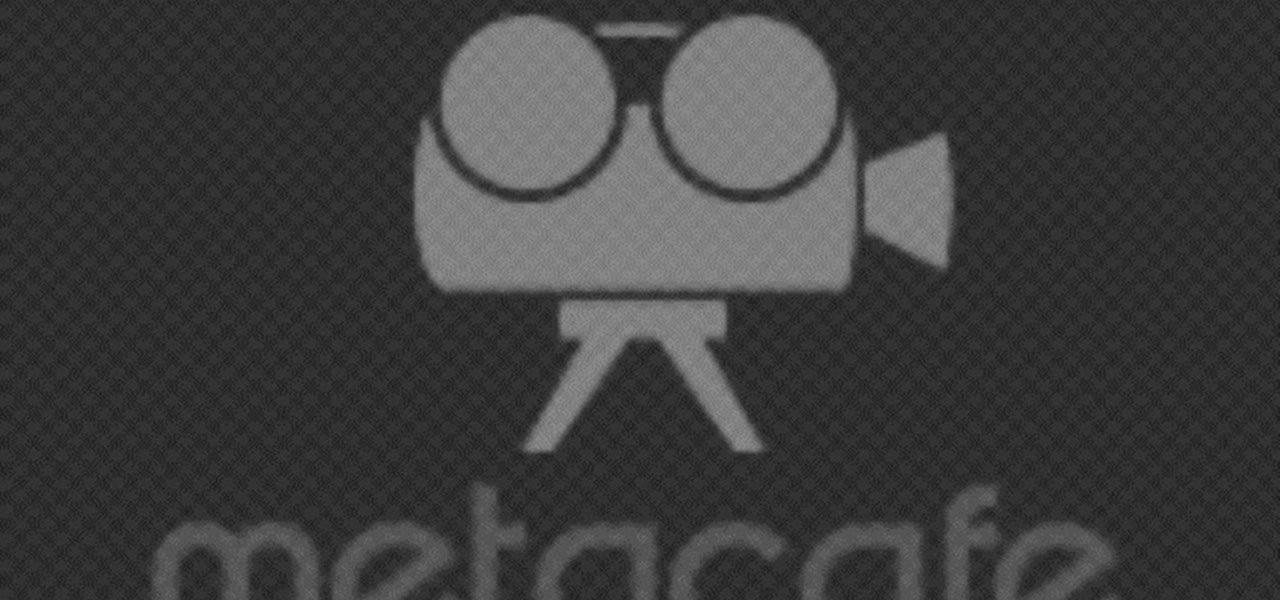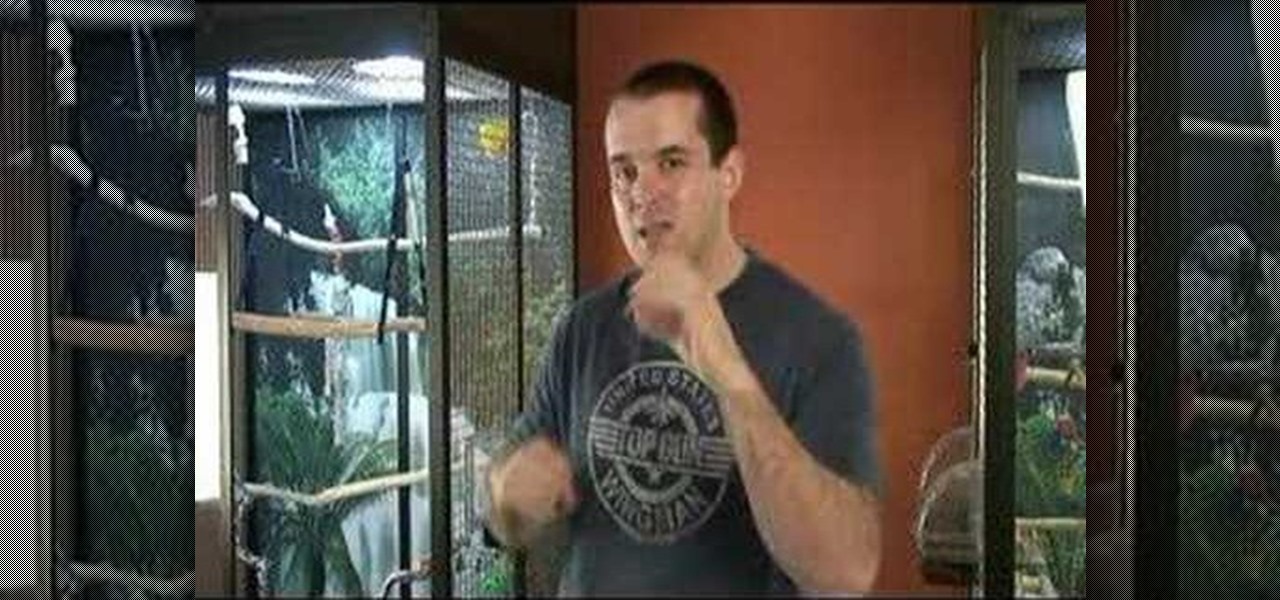You can make an inexpensive and effective microphone boom pole just by using a extensible paint roller handle. Add a few modifications (all you'll need is a few pieces of basic hardware), and you will have your own DiY microphone boom.

If the track isn't perfectly straight on your camera dolly, it won't work the way you need it to. You can use a basic hinge from any hardware store, and use that as the template when drilling holes for your angle iron.

The Bolex is an amazing professional quality camera. This is quick tutorial that shows you how you can load film into one, and a few more basic features that you can take advantage of to get the best film quality possible for your projects.
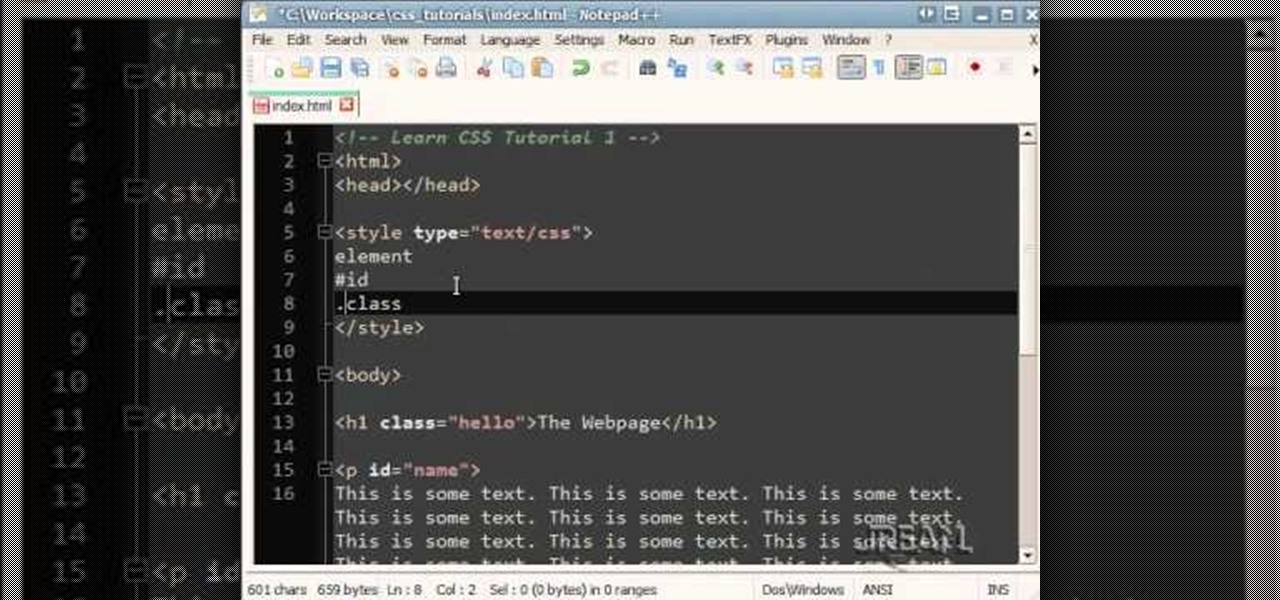
Looking for a place to quickly and easily learn CSS? This is the tutorial for you! This video covers every basic concept that you'll need to get under your belt, and shows you how to code a few simple procedures using CSS.

JQuery is a new type of JavaScript that you can use to write and design your own websites. This tutorial shows you how to download the JQuery software and set up a few basic items, like script tags. Now you're ready to start learning JQuery!

This tutorial shows you a great rigging tutorial you can use with Adobe After Effects. Create an animation or clip that looks like you've got stereoscoping rigging. This is an easy tutorial anyone familiar with the basics of Adobe After Effects will be able to do.

This is a quick and easy tutorial that shows you how to add better looking shadows to your projects in After Effects. The video takes two basic spheres and shows you how to alter Drop Shadow to make it look exactly how you want it.

This tutorial shows you how to use some of the basic functions in Adobe Photoshop, including the ability to save an image in multiple file formats, to create a picture that you can easily use on your website or blog.

This is a pretty basic tutorial that will help you learn most of the core features of Adobe Photoshop, like shapes, pen tools and layers. Start with a blank file and create your own realistic piece of soft, wavy ribbon.

Start with a photograph of your subject and maybe there are a few things slightly wrong - perhaps the skin tone is off, or you want to accentuate certain features. This video shows you a few basic touch ups you can use when photo editing in Adobe Photoshop.

Start with a basic photograph, and then use the various image effects to subtly alter it until it's precisely how you want it. This tutorial also goes briefly into layer styles, and some easy and effective ways to work with layers in Adobe Photoshop.

Interested in making your own tutorials? You'll need some good screen capture software if you want to do a screencast, and one of the best programs for that is Microsoft Expression. This video goes over the basics of the program so you can get the most out of it.

You'll need to master the basics of object oriented programming to be able to use Python, and that's what this tutorial is all about. Use classes and objects so you can make your programs as efficient and elegant as possible when writing in Python.

Whether you've just started working with Creative Suite or want to update from CS4, this is still a valuable tutorial for you. This video is all pen tool, all the time - one of the most basic and critical tools when working in Adobe Illustrator.

Start with a square and then use your perspective grid in Adobe Illustrator 5, part of the newest Adobe Creative Suite. Then you can transform this basic square into a 3-D box. You can even add logos or printing onto your box.

This tutorial starts with a blank project and shows you how to use vector graphics to create a simple leaf in Adobe Illustrator 5. Master many of the basics, such as the pen tool, gradients and path finder, whth this easy tutorial.

This tutorial shows you an easy way to create anime or manga style eyes in Adobe Illustrator 5. Even if you're not into anime, following this tutorial will nevertheless show you how to master several of the basic tools in Adobe Creative Suite 5.

By following along with these tutorials, you can learn not only how to draw the popular Nintendo character Sonic the Hedgehog, you will also be able to master many of the basic and intermediate drawing tools available in Adobe Illustrator 5.

If you already grasp the basics of object oriented programming, this tutorial will be very easy for you. When you construct an object, you create it within the program (in this case, a program using Python), and when you destruct it, it deletes.

Including a file (also called a module) is easier in Python than in some other common programming languages. This video shows you how you can take a small, basic file and then incorporate it into your Python based computer program.

Learn how to twerk your booty! This is a great video that shows you exactly how you can execute a picture perfect booty twerk. You'll rule the scene the next time you go out dancing with your friends, just master these easy and basic moves in no time at all!

This tutorial shows you the two basic types of loops in Python - While and For. Be careful that you don't accidentally write an infinite loop, but still be able to use them to increase the efficiency of your programs.

This tutorial shows you first how to create some basic outdoor terrain in Adobe After Effects. Then, create a camera effect which makes it look like your camera is slowly flying over the terrain using the FreeForm plugin for After Effects.

This tutorial gives you a variation on the basic backbend for yoga. Always make sure you are breathing properly when practicing this movement. Also make sure to keep your hips square and relatively motionless while moving your legs in this pose.

This tutorial shows you how to take your architectural renderings in Adobe After Effects and give them a 35mm film look. Even better, this tutorial uses only the basic program - no plugins or extra add ons to worry about.

This is a pretty easy tutorial that anyone familiar with the program can do - all you'll really need to use are some of the basic shapes to assemble a model of the double-helix shape of DNA, using the computer program Cinema 4D.

Whether you are using Adobe CS3, CS4 or CS5, this tutorial will still work. This is a very basic holiday greeting, where the phrase 'Merry Christmas' (or whatever else you want to say) is animated to appear slowly over a blue, snow filled background.

Keep warm and stay cute this winter! Make your own pair of trendy cyber fluffies! All you need is some faux fur in a color and style you like, thick elastic, plus a few basic sewing supplies (like a measuring tape and sewing machines).

This tutorial for GIMP users shows you how to take a basic image (preferably an outdoor one!), and then use a few effects like the dissolve layer mode, gaussian blur and motion blur to make it look like snow is falling.

Not only will you be able to drive your own light cycle when playing a program in TRON: Evolution, you also get your own tank! This video goes over the basics of driving and maneuvering your tank through the game.

Now, you can ride your own light cycle! This tutorial shows you the basics of driving, handling and maneuvering a light cycle in the newest addition to the TRON franchise, the Evolution video game. Make sure you don't crash or destroy a program!

If it's your first Christmas, you might be wondering what the best way to decorate the tree is. While every tree and set of decorations will be different, this tutorial shows you a few basic principles (such as always put the Christmas lights on first) to decorating a lovely and festive Christmas tree.

Start with a basic wicker round, and then use scraps of recycled fabric to make holiday rosettes. This tutorial uses red and white fabric, but you can make your wreath using any festive, colorful cloth or trim in your scrap basket.

Bird speech CDs may not be as effective as intended as the repetition may actually bore the bird. Cockatiels are receptive to learning, but need to be approached correctly. This video tutorial covers some simple basics of how to train a cockatiel to talk by following the "heightened state of emotion" principle which can teach cockatiels to talk faster, using any training CD properly.

Why stay with only what you've been given by the basic game? Make your MineCraft game more exciting by giving your character a different skin, and downloading new texture packs for your game. This is an incredibly easy mod for your game.

This cute project makes a great holiday gift - a tiny hand sewn book bound with buttons. You will need some pattern or designer paper (2 3/4 inches by 5 3/4 inches), about twenty pieces of smaller white paper (2 1/2 inches by 4 3/4 inches), and basic paper crafting tools.

This is a great gift idea for anyone on your gift list this holiday season who has an iPhone, iPod or Droid. Crochet a cell phone pouch for their smartphone! This tutorial is for someone who is already familiar with the basics of crochet.

This tutorial is for those who are at least intermediate crocheters. Make sure you have the basics down before attempting this crochet stitch, called the V stitch, which uses a 13 + 3 stitching pattern and produces an elegant finished project.

Make sure that you already know the basics of 3-D origami - the folding of triangles. Once you have enough red, white and green triangles, you can form them into a fat, juicy strawberry! Practice also rounding out your corners.

This is a great craft project to dress up your plain Christmas tree ornaments! Take a basic round holiday ornament, measure it, and then use some sturdy white thread to crochet a lace cover with beaded flowers around it. A beautiful addition to any tree!