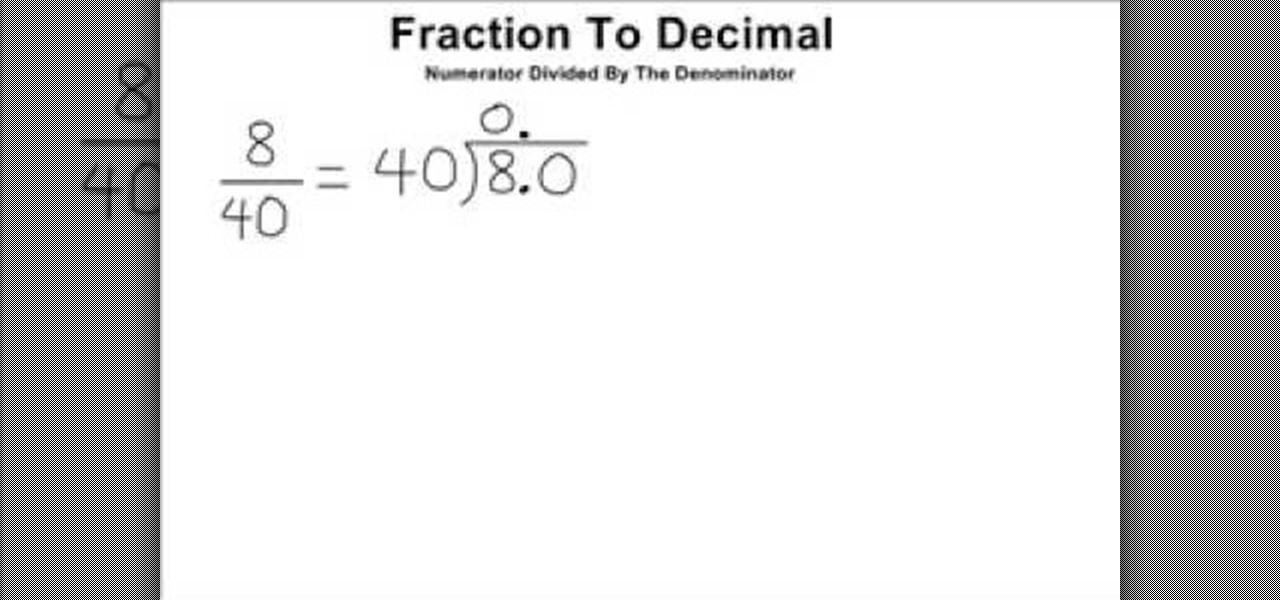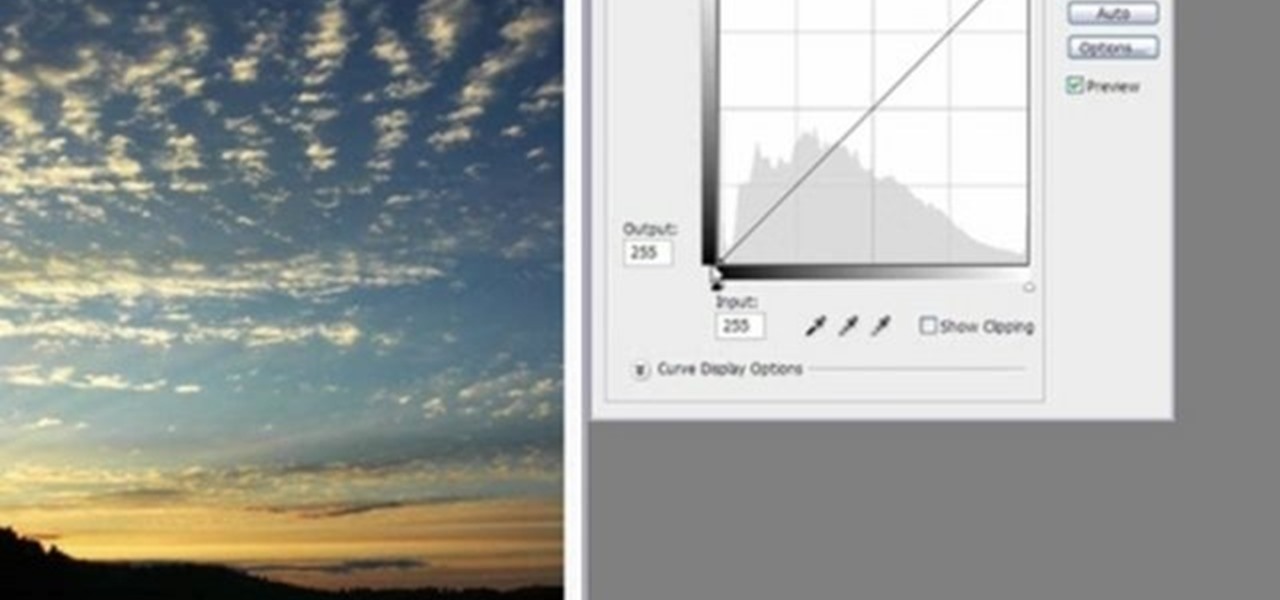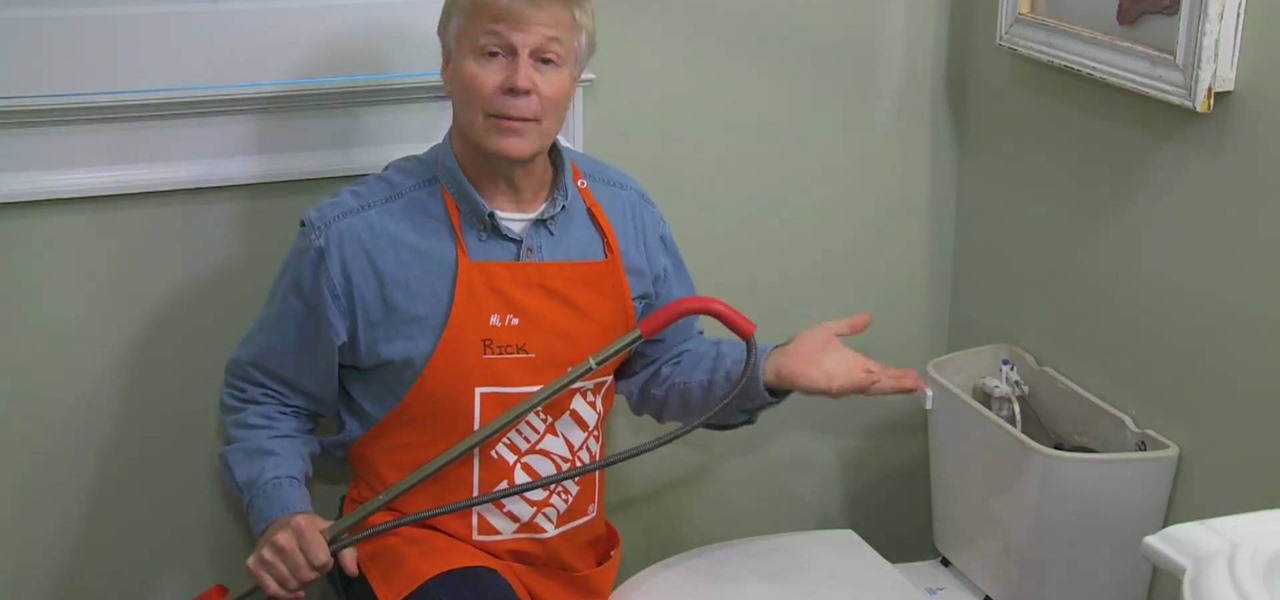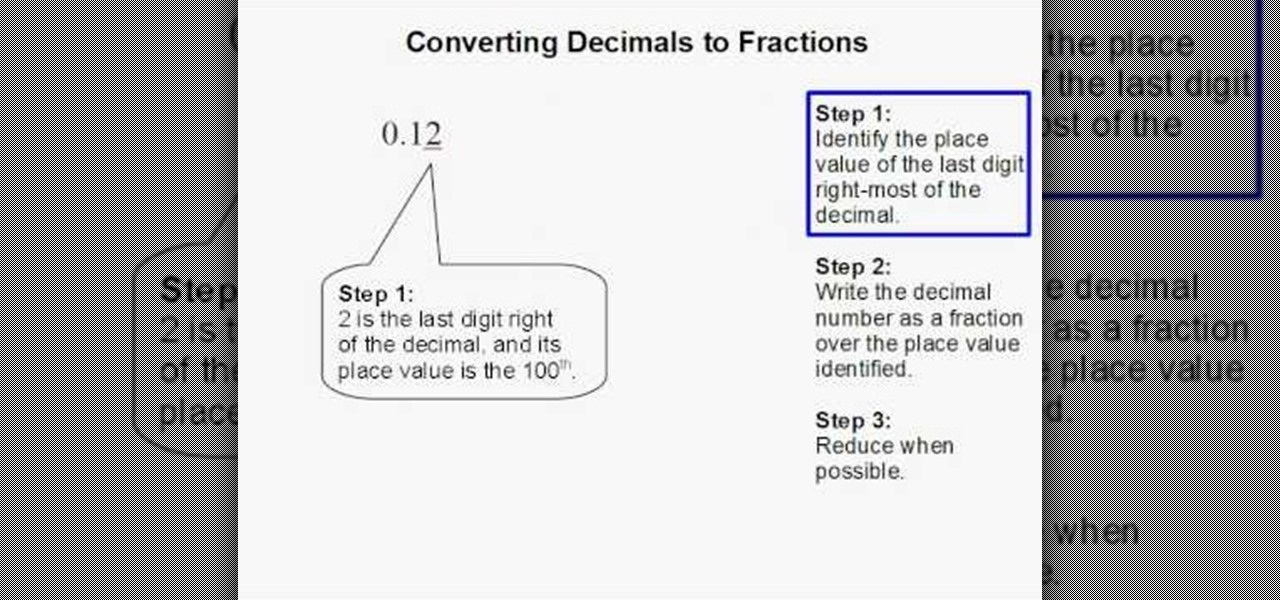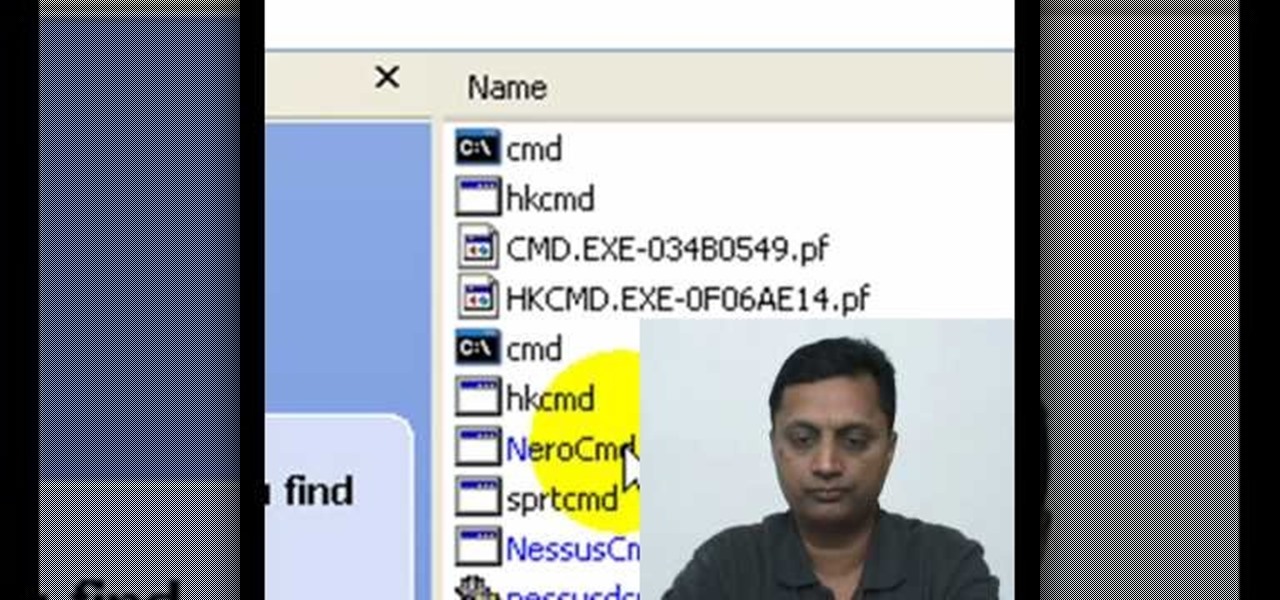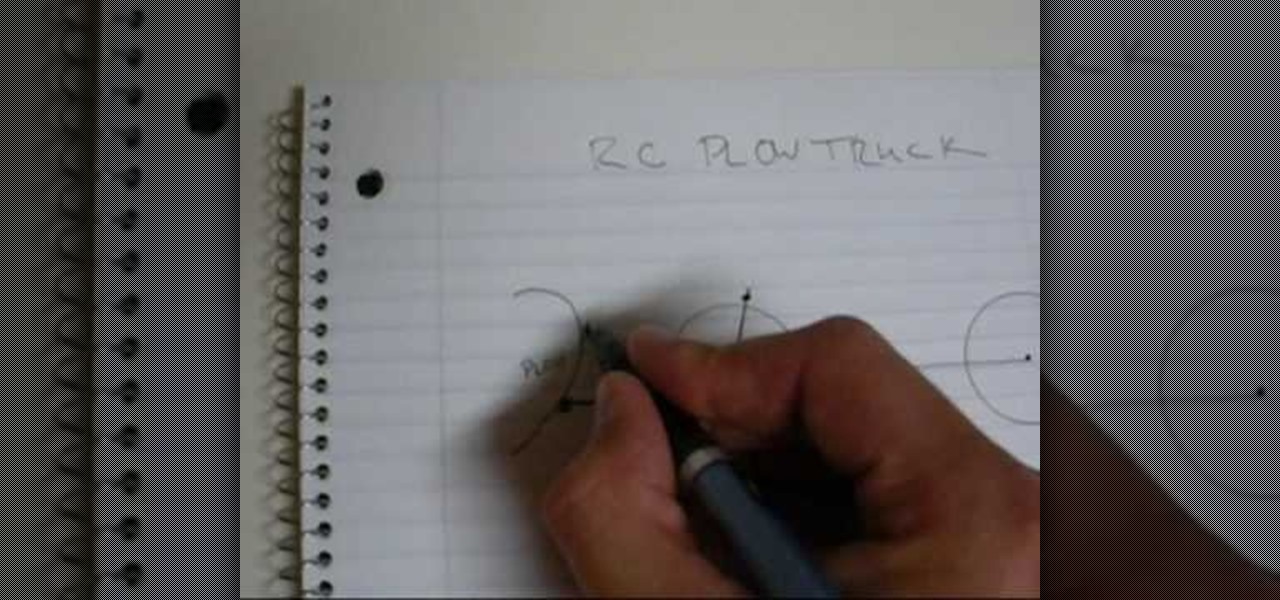Love Microsoft Excel? This clip contains a tip that just might induce you to. With this free video tutorial from ExcelIsFun, the 50th installment of his "YouTubers Love Excel" or YTLE series of free video MS Excel lessons, you'll learn how to create a basic macro and then assign the macro to a form button. Learn to love digital spreadsheets more perfectly with the tricks outlined in this free Microsoft Office how-to.

This how to video shows you hot to draw a cartoon alien. First, draw a circle and another circle inside. Draw two oval on the inner circle for the eyes. Draw an oval shape for the body. Next, add simple feet and arms. Make sure one arm is sticking out. You can add an antenna shape to the top of the large circle. Fill in the details of the inner circle, such as a mouth, nose, eyebrows, and pupils. Draw a gadget with an antenna sticking out in the hand that is sticking out. You can also draw a ...

Potato soup is not difficult to make but it is incredibly tasty and filling. In this tutorial learn how to make a delicious potato soup from scratch and what to do if you make a mistake. You can't ruin this soup! If you mess up, follow Melanie's tips for recovery and no one will be the wiser.

Buying socks can be a bit expensive and sometimes downright annoying. So if you have talent and skill, making your own socks can be not only be fun, but satisfying. This tutorial will give you the basic sock construction by focusing just on the cuff on a sock. After that it should be nice and easy. Enjoy this tutorial on knitting the cuff of a sock!

In this tutorial, learn some basic sketching techniques and draw a baby panda bear. This little guy is adorable and easy to draw, and will look so polished you'd think you took a photograph at the zoo.

Whether you're using a fancy WYSIWYG (what-you-see-is-what-you-get) page editor like Adobe Dreamweaver CS5 or a barebones text editor like Notepad, if you want to build websites, you'll need to have some understanding of HTML (for the structure of your web pages) and CSS (for their style). And this free coder's guide will get you started along that path.

Sometimes it is much easier to work out an equation if your numbers are in decimal form instead of fractions. This is especially useful if you are using a basic calculator.

In this video tutorial, we learn how to navigate and use the basic functions and features of a Verizon LG Touch cell phone. Whether you own a LG Octane Touch phone or are merely curious to see how they work, you're sure to enjoy this brief clip. For detailed, step-by-step instructions, take a look.

First of all take the clay and make a roll. Now keep rolling to form a roll that has one end large and the other end smaller at the tip. Now bend the roll upwards from the middle. Now take a match stick. Now use this to make a hole to make the mouth. Use to fingers to make the corners of the mouth round in shape. Make the mouth wide and open. Now make the eyes by using a matchstick to pierce the sockets. Now take a little clay and then make a roll of it. Now make a leg out of it by making the...

Do travel turns across the tap room floor with help from this free tap lesson! Learn how tap dancing steps can be combined to create traveling turns across the dance floor from an expert: Bonnie Gray is an award-winning choreographer in dance and musical theatre and here to teach you the basics of tap! Learn more tap dancing dance moves from this expert by searching WonderHowTo! You're only practice time away from ruling the dance floor!

Are struggling with how to properly twist your balloon to create that perfect balloon dog? This video shows you the basics on how to make a balloon animal the easy way. With thorough instructions on hand and finger placement, and everything you need to know to make a super awesome balloon animal.

Having a cocktail party anytime soon? It's important to know the basics. In this video from Epicurious, mixologist Eben Freeman of Tailor restaurant in New York City, demonstrates how to prepare a classic Ramos Gin Fizz cocktail sure to blow away your guests.

Create three-dimensional objects in 3d-making software, Blender with help from this video tutorial. Learn the basics of how to get started making these animations with step-by-step instructions from this Blender expert.

"Blender is the open source, cross platform suite of tools for 3D creation." Looking to get started using the program, Blender? In this video, the basics are gone over as well as tips & tricks to get started easily. To download Blender, visit www.blender.org.

Learn an easy way to draw a ‘Toad’ by watching this art tutorial from Super Mario. The artist begins by drawing a mushroom first. A 3/4th circle is drawn and closed at the bottom with a slight curve. A full circle is drawn inside the mushroom, near the top. Slight curves are outlined on either sides of the mushroom, to reveal part circles. The face of the toad is drawn next by outlining a semi oval at the bottom of the mushroom. Two ovals are drawn for the eyes, with the pupils facing down. T...

In this video you will see how to sketch a picture of a rose using a pencil. You will start from the but and work your way outward adding petals. Each line is shown slowly so that it is easy to recreate what is being drawn. This is a basic rose that you can vary to your own esthetic because just like no two flowers re the same neither are two flower sketches.

Starting with a pair of pliers, side-cutters, beads, wire, and a cross, you can make your own homemade rosary. This video demonstrates the basics to get you started.

Yanik Chauvin shows you how to do basic curve manipulations in both Photoshop and Lightroom. The curves are the simple adjustments for changing contrast, exposure, and color curves.

This is a great video series from Yanik Chauvin demonstrating how to use Photoshop Express online for free. This great tool is a wonderful resource for those who can't afford Photoshop but still need to do basic photo editing.

Drawing flowers can be both fun and relaxing. This video tutorial demonstrates the process of flower drawing using charcoal pencils and a smudging tool. Start with the basic outline, and then work to shade in the petal details. Finally, retrace the parts of the flower you wish to emphasize.

First of all, you must get in to the screen and start to made a base for your ice rocket. Then you chose your pen size and start to draw the ignition rocket body and the base for the ignition metal for your rocket.

This is a great tutorial for making a simple tote bag from household items. Pick a basic fabric and you're on your way with a lightweight and versatile catch all for books, groceries, etc.

A step-by-step video tutorial presented by Andrew Wasson shows the basics of playing the slide guitar for beginners. First, choose what kind of slide you want. Metal slides are known for their high-end treble sound, while glass slides are a little warmer sounding. Andrew goes on to teach you what gauge of strings are best suited for slide playing, as well as how to pick which finger to use your slide on.

This video shows us how to draw a Pegasus, a fantasy horse with wings. Firstly draw the parts of the Pegasus roughly using light shades starting of with head, body, limbs, tail and wings. Then darken the parts previously drawn using darker shades and then add the feathers to the wings using the darker shades. Then after that erase the parts which were in lighter shade as it is considered as unwanted now. Then set the background by coloring it with blue color as the Pegasus will be usually see...

Making your own sausage rolls lets you add the exact ingredients you wish to include. This instructional video demonstrates how easy it is to make traditional sausage rolls using basic cooking equipment. When they're finished, simply eat the sausage rolls with a dollop of ketchup and enjoy.

Once you learn some of the basics, Excel is an easy program to use. With the use of some simple formulas, you can streamline your whole data entry process. Just by typing in =SUM you can set a row or column to show the sum of other entries. It really is that easy. This video will show how to use these formulas and take advantage of Excel date math and time formatting.

Ever been interested in drawing a Celtic cross but didn't know how? This step by step instructional video will show you how to create a drawing of a Celtic cross and all you will need is a piece of paper and a drawing utensil like a pen. It shows you how to create the basic shape of the cross and then takes you through decorating the surface with the intricate Celtic designs and knots.

For moviemakers new to the editing process, this video tutorial outlines the steps to using Adobe Premiere Pro to edit movies. The tutorial shows us how to navigate through the various windows containing tools and other applications. The tutorial breaks down different, basic features of the software for the beginner. Learn various tips in this video tutorial on how to navigate and use Adobe Premiere to figure out how to edit any movie.

If you're having trouble with your toilet, your first instinct might be to call the plumber. But many plumbing problems are easy to diagnose and solve yourself.

At first, the concept of converting decimals to fractions sounded very difficult. But after watching this video and following the step by step instructions, it was easy. It is important to know the basic concepts of numerals, i.e., tenths, hundredths, etc. They provided an example of making .12 into a fraction and then reducing it to an easily understandable number. Search on WonderHowTo to solve more math woes!

This video goes through the basic step by step process of preparing Betty Crocker instant potatoes. It shows all the ingredients you will need as well as all of the utensils. This video also provide additional information on alternative methods of heating, such as using a microwave. This is a very informational, step by step video of the preparation process of these potatoes, and would be very helpful for someone wanting to better understand the process of preparing this dish.

Producing a friendship bracelet is made easier in this step by step video. After picking your colors and cutting the thread, you can follow this video exactly for the perfect bracelet. If you already know the basics of the forward and backward knots, you will have no trouble repeating the steps of the crisscross design in this special friendship bracelet. All you need to do now is pick your colors and your on your way to creating the perfect gift of friendship.

Lowe's home improvement expert Mike Craft gives the low down on how to maintain your swimming pool. Pool maintenance is essential for keeping your pool like new and in tip-top condition. You will need some basic materials such as water test strips, chlorine tablets, algae-cide, water shock, a skimmer brush, pool net and vacuum. This video will show you how to balance your water, shock the water, clean out the filters and sweep and vacuum out your pool.

Here is a basic walk-through of how to remove the harmful file known as the cmdd.exe. The cmdd.exe file is a backdoor trojan virus that can allow a hacker remote access to a computer infected with it. Your computer can be infected with this threatening virus at any time and it must be removed immediately. This video provides several techniques that can be used to completely get rid of the file from your computer.

This video tutorial shows both the basic features and more in-depth uses of the Blackberry Curve II camera's capabilities. The tutorial goes through many options, providing a good description of how to access and use each. The viewer will learn the specifications of the camera including its mega-pixels, zooming capabilities, and so forth. Manipulation of lighting effects, color effects, and options when saving and deleting pictures are just some of the components reviewed.

Anna Saccone shows which colors to wear if you are a brunette, pale, with cool undertones, having any eye color. She explains about some basic colors such as white, cream, and mint green, which work best with your skin undertones and hair color to best accentuate your features and look. Anna gives this general guide as a good base, though depending on specifics that work for you, may change a little since each person is different.

Rick Bradbury shows you the basics of using the Canon 500D. He goes through the menu settings, lens mounts, and standard operation. This video also explains every button.

This is a demonstration of sewing a rolled hem. A rolled hem is a stitch that is used most often when making your own gear for backpacking or hiking. Making your own gear is beneficial because you can make it totally custom, which fits your needs. This is a basic stitch, but very rugged and versatile. Just what the average outdoorsman needs.

In this little video tutorial, kaje01 demonstrates both the basic edit and advanced techniques for applying the "x-ray" effect using GIMP. Now, what is there to x-ray? Hmm...

This video details how to construct a front plow for an rc snow plow truck. Using basic materials found at any hardware or hobby stores, you can make a servo lift plow. The video shows the proper way to attach and assemble it to a preexisting rc truck.