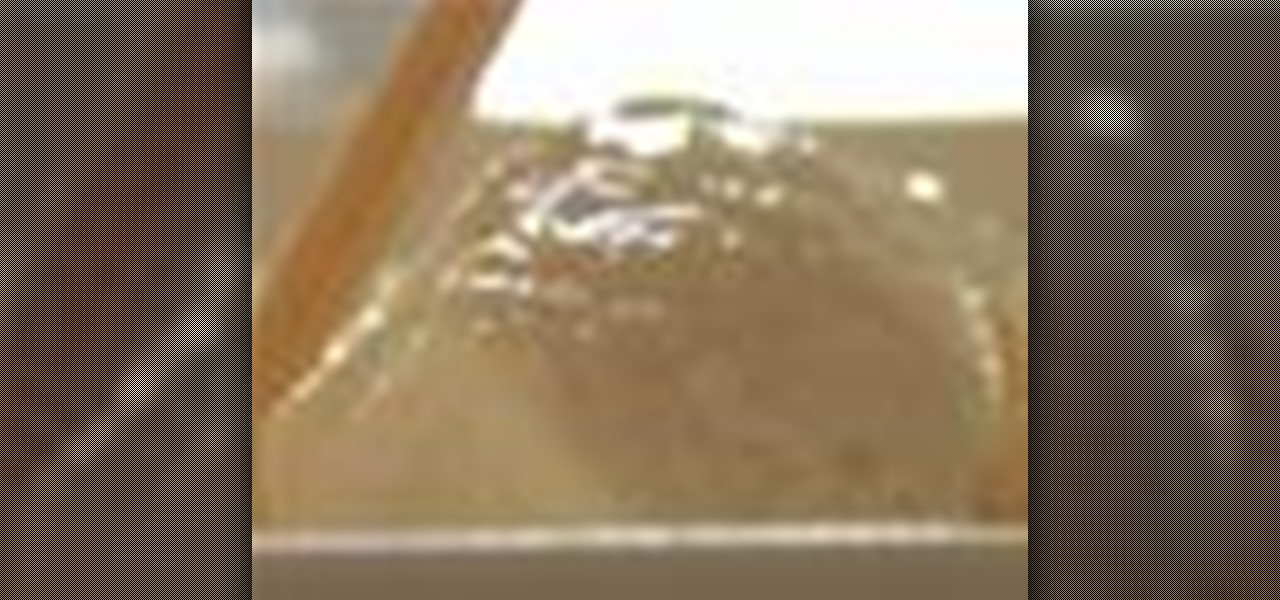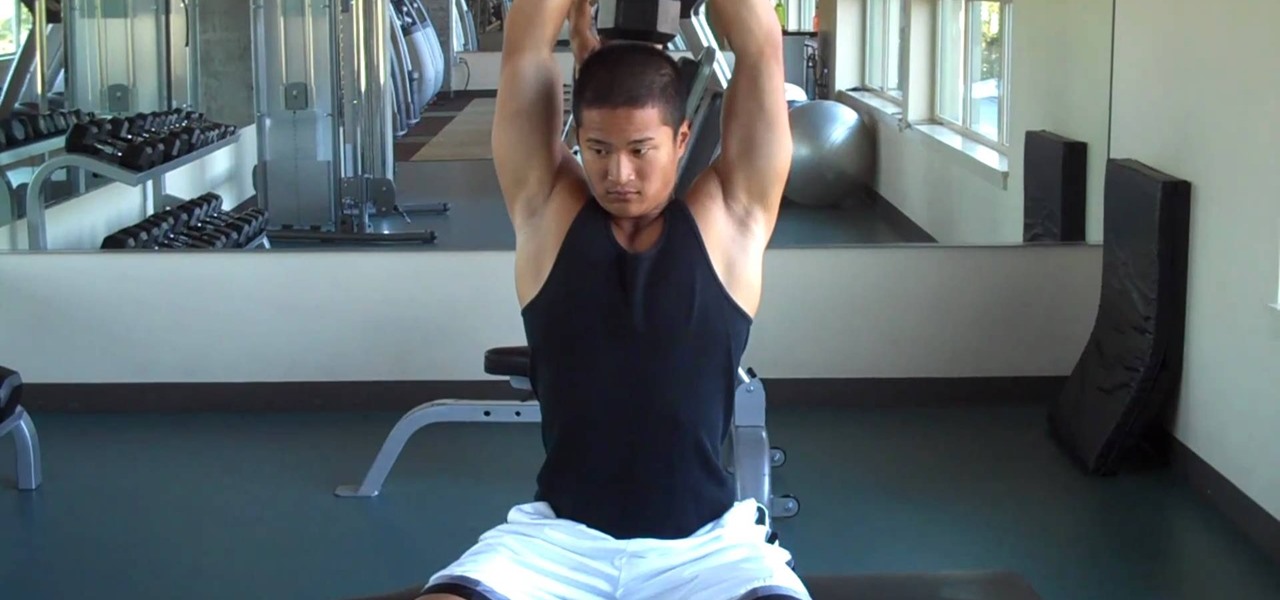Gina Deambrazio and Gino Spizatti demonstrate how to spin your partner by doing the woman half turn for the salsa dance. The man does the cross body lead while the woman has to make a turn by stepping forward with the left foot. The man can never stop moving his feet because he always has to be thinking about where his female partner is going.

There's such a variety of massage styles to choose from today. Take Shiatsu and Thai massage. They're based on traditional Asian medicine, and are designed to address aches and pains, but are also aimed at balancing the energy of the body to improve health and well-being.

Part of the mind body & soul series. The stretches shown are for your head, back, chest, arms and shoulders. They take about five minutes and can be done at your desk. As the stretches are being shown, the narrator explains them and explains how they are helpful. Tips and warnings are given as needed.

In order to create 3D lettered signs in lights, you will need to first create an object. Open Illustrator. Type your letters on the page. Adjust the font to the style you would like. Click on "effect". Then, click on "3D". This will allow you to rotate the image for the angle that you will want to see it at.

Are you looking for the perfect after dinner treat to serve your family? Check this out! No one can resist the taste of chocolate chip cookies and when you combine them with ice cream, it's a win win! Betty will show you how to make this decadent and delicious dessert in no time!

The Sazerac is the oldest cocktail we know of and is in fact that first contail ever made. Invented in the mid 1800s, a Sazerac requires you to light up a sugar cube for show.

Gwen Schoen and Paul Carras share with you in this video how simple it is to save money by carving a whole raw chicken. You can save your pockets an average of 20 – 30%! First take out any insides; this is usually the neck, heart and liver when included. Lay the chicken on its back and start with the wings. Break the skin with a boning knife and pull the wing away from the body until the socket pulls out. Finish the incision where the socket meets and repeat on the other side. Then you’ll...

Patrick Norton and Veronica Belmont from Tekzilla will show you how to dual boot Windows 7 and download videos from YouTube. The hosts show viewers how to dual boot Windows XP Pro32 bit and Windows 7 RC 1 64 bit. In the first step as always you will want to back up your hard drive and at the very least they recommend to back up your most important files. In the case that something goes terribly wrong you can use a free program called EASEUS to make a complete image of your whole drive, this a...

How to save money by cooking your popcorn on the stove

Bob and Jeremy of the Washington Township Fire Department demonstrate P.A.S.S., which is an acronym to help people remember how to operate a fire extinguisher - Pull/Aim/Squeeze/Sweep. Pull the pin, Aim the nozzle at the base of the fire, Squeeze the handle down, Sweep from side to side at the base of the fire.

In this video from BBCFood we learn how to make chicken in Chinese black bean sauce. He uses chicken wings. Cut the wing at the joint using a cleaver or knife. Now in a bowl add the wings, add 1 tablespoon of light soy sauce, and 1 tablespoon of rice wine. Mix it very well together. Let it marinade for about an hours. You'll need a pound of chicken for this recipe. Now with the black beans, use 1 1/2 tablespoon chopped well. To cook, use a Cantonese wok with a wok stand. Heat the wok, then ad...

Fried chicken is delicious but it is pretty fattening and messy to prepare. With this recipe, eliminate all that yucky oil and frying and make equally delicious "fried" chicken in your oven! Serve the chicken along with a refreshing and light bean salad and you have the perfect summertime dish..and it's so easy!

You can get strong ripped abs by letting your inner child loose! By combining playground exercises and cardio you can have washboard abs that you are proud of. This video shows how to properly execute playground type exercises such as pull-ups to strengthen your arms and push ups to work your arms, back and chest. Follow along to find other quick and easy exercises that you can incorporate into your every day life to get the body you've always desired!

This video tutorial is about adding an infrared effect to an image using Photoshop. First of all, open the image to which you wish to add the effect. After that, create a duplicate layer. Then go to the image option and click on it. A drop down menu appears. From that menu, click on adjustments and from that, select the option channel mixer. In the small window that appears, first tick the monochrome option. The idea of the channel mixer is that the total percentage of the colors must add up ...

Homemade granola is a welcome addition to any recipe collection. This recipe is perfect for vegetarians and suitable for all ages. Serve granola for breakfast or with yogurt for a midday snack. Because this recipe contains wheat germ, sunflower seeds, and honey, you will find that it is a delicious alternative to commercial granola. There are no artificial ingredients or additives. Learn how to make it.

Mr. Paul Righetti teaches us a Santa Maria BBQ tritip lesson. The beauty of Santa Maria Style barbecue is that it delivers big flavors while being relatively easy to prepare. You can even take some flavorful shortcuts with Santa Maria Style Barbecue products by Susie Q,s Brand and Cowboy Flavor, among others. So fire up the grill and let'€™s get started!

Chocolate. Everybody loves chocolate. Unless you're allergic. If you want to melt chocolate, then this video tip is the perfect recipe for melting chocolate, straight from Real Simple.

Systm is the Do It Yourself show designed for the common geek who wants to quickly and easily learn how to dive into the latest and hottest tech projects. We will help you avoid pitfalls and get your project up and running fast.

Systm is the Do It Yourself show designed for the common geek who wants to quickly and easily learn how to dive into the latest and hottest tech projects. We will help you avoid pitfalls and get your project up and running fast.

Pixel Perfect is the "perfect" show to help you with your Photoshop skills. Be amazed and learn as master digital artist Bert Monroy takes a stylus and a digital pad and treats it as Monet and Picasso do with oil and canvas. Learn the tips and tricks you need to whip those digital pictures into shape with Adobe Photoshop and Illustrator. In this episode, Ben shows you how to apply localized correction in Lightroom 2.

Pixel Perfect is the "perfect" show to help you with your Photoshop skills. Be amazed and learn as master digital artist Bert Monroy takes a stylus and a digital pad and treats it as Monet and Picasso do with oil and canvas. Learn the tips and tricks you need to whip those digital pictures into shape with Adobe Photoshop and Illustrator. In this episode, Ben shows you how to recreate a Toys "R" Us display in Photoshop.

Pixel Perfect is the "perfect" show to help you with your Photoshop skills. Be amazed and learn as master digital artist Bert Monroy takes a stylus and a digital pad and treats it as Monet and Picasso do with oil and canvas. Learn the tips and tricks you need to whip those digital pictures into shape with Adobe Photoshop and Illustrator. In this episode, Ben shows you how to create an old rusty control panel in Photoshop.

Pixel Perfect is the "perfect" show to help you with your Photoshop skills. Be amazed and learn as master digital artist Bert Monroy takes a stylus and a digital pad and treats it as Monet and Picasso do with oil and canvas. Learn the tips and tricks you need to whip those digital pictures into shape with Adobe Photoshop and Illustrator. In this episode, Ben shows you how to build an Egyptian Pharaoh's room in Photoshop.

Pixel Perfect is the "perfect" show to help you with your Photoshop skills. Be amazed and learn as master digital artist Bert Monroy takes a stylus and a digital pad and treats it as Monet and Picasso do with oil and canvas. Learn the tips and tricks you need to whip those digital pictures into shape with Adobe Photoshop and Illustrator. In this episode, Ben shows you how to detail an automobile headlight in Photoshop.

Sexy shoulders can make or break your beach body. Here's how to get them.

Check out this DIY video tutorial from Curbly, the best place to share pictures of your home, find design ideas, and get expert home-improvement advice.

Twilight, that steamy, dreamy love story between teen Bella and heartthrob vampire, Edward Cullen. This love story is based on a series of vampire novels (Twilight, New Moon, Eclipse, and Breaking Dawn) by Stephenie Meyer. True love, handsome boy, and vampire danger = perfect teen love story. Who's your favorite Twilight character? This makeup tutorial demonstrates how to create Alice Cullen's makeup, based on the actress Ashley Greene, in the Twilight movie.

Second Class Boy Scouts work on building their outdoor survival and camping skills. Compass work, nature observation, camp tools, and swimming are areas where new skills are mastered and demonstrated. A second class scout, having completed all the requirements, should be able to lead a hike, care for his own equipment, set up a campsite, and perform basic first aid.

Ever wonder how tofu is made? Well here is a how-to video that shows you the step by step process of making fresh homemade tofu from scratch. All you really need to make tofu is dried soybeans and a little arm strength.

Many have tried to prove (or disprove) that tennis ball lock picking really works, but it still seems up for debate. Mythbusters have supposedly debunked this technique (watch the video). Someone over at the Auto Blog also has tested this car lock method with failed results (watch the video).

This Scooby's Workshop video shows proper form of the incline dumbbell fly exercise for pecs. Fly type exercises have done far more for my pec development than the pushing type exercises. In doing flys, make sure that your arms do NOT go behind the plane of your body as this puts too much stress on the shoulder joint. If you don't have a incline bench, you can make one as I have done here by tying a 2x8 securely to a coffee table. This exercise is best done with a spotter for safety, if you m...

It's that time a year when winter storms begin causing havoc across the United States, and when "rotating outages" are common to help sustain the electrical grid during intense cold periods. That means pretty much anybody with snow and ice in their backyard can succumb to power outages. And no electricity means no electric heat.

In this tutorial, we learn how to properly perform the triangle pose. Start off on your hands and knees, then place your knees further back behind your hips. Next, bring your shoulders back and go into a downward facing dog position. From here, lift your arms away from the floor, then take a step forward with your right leg between your hands. Then, drop your left heel to the floor and place your right hand next to your right foot. Bring your right hip back and straighten the leg. The left hi...

There’s a good chance that you’ll be alone in life one day, and no... I’m not talking about a couch-bound, dateless loser with a pocket pussy and a bag of potato chips. I’m talking about alone. In the wilderness. Hungry. Cold. Lost. You can’t stay in one place too long, so it would be nice to have something to carry your belongings in. Maybe it’s post-apocalyptic land where you’re the sole survivor, and all the backpacks and rucksacks in the world are but mere ash. Either way, knowing this si...

Don't think you can lose weight with yoga? Esther of Yogatic begs to differ. With these four videos you will learn exactly how to maximize your yoga routine for weight loss. Follow Esther as she shows you the best moves for your body, step by step.

Use this method to make a glowing, burning flower similar to the glowing tomato. Makes a cool trick to impress your friends.

Want to tent your turkey so that it doesn't burn? We'll show you how.

This tutorial covers the process of how to burn a music CD using Nero Express. It's a simple video, but if you really need help beyond the Nero directions, then you can get all the details here.

Strengthening your arms takes determination and effort, and one surefire way to get there is by working out your triceps. Triceps extensions are the perfect exercise for those of you with dumbbells at home. It's a great workout to get those dreamy arms and is a basic exercise that isolates the triceps. After doing a couple sets you may start to feel the burn! Lift safety!

First open up the image by clicking on photo button or just drag the image from finder to the project area. Now click on the crop button or just press the c button, you will see a green and a red area in your picture. Now set the red area to where you want to zoom in and green area to where you want to start your zooming. Now set the green and red area in the picture as showing in the video and play it, you will see that the picture is zooming to where the red area was set. Now change the ima...