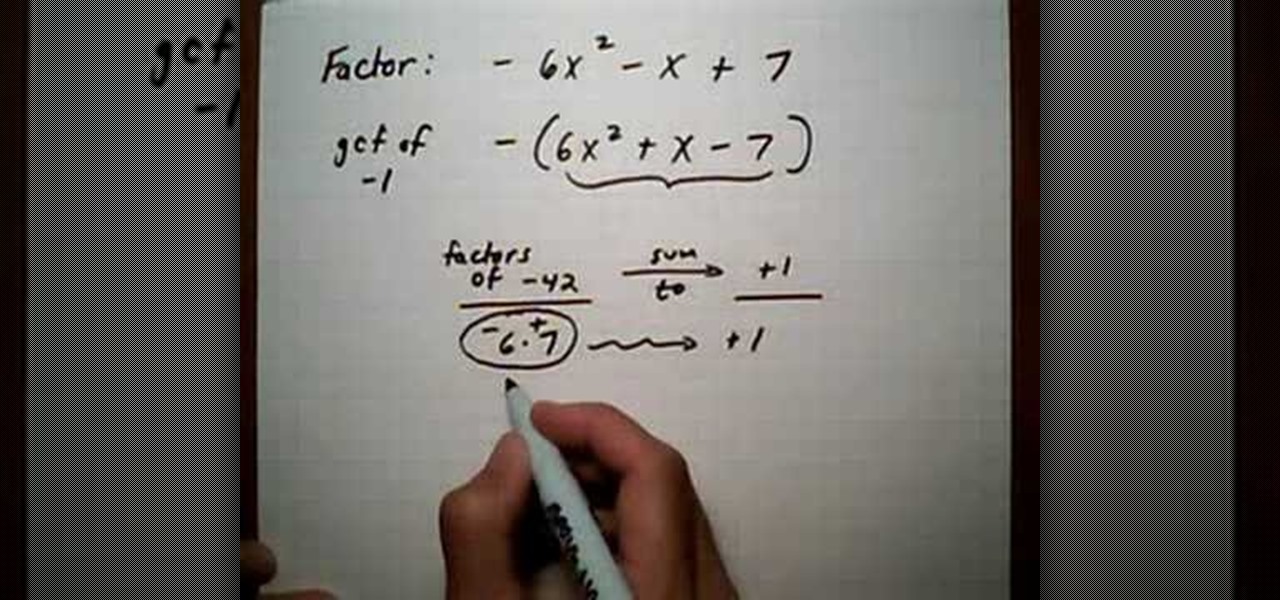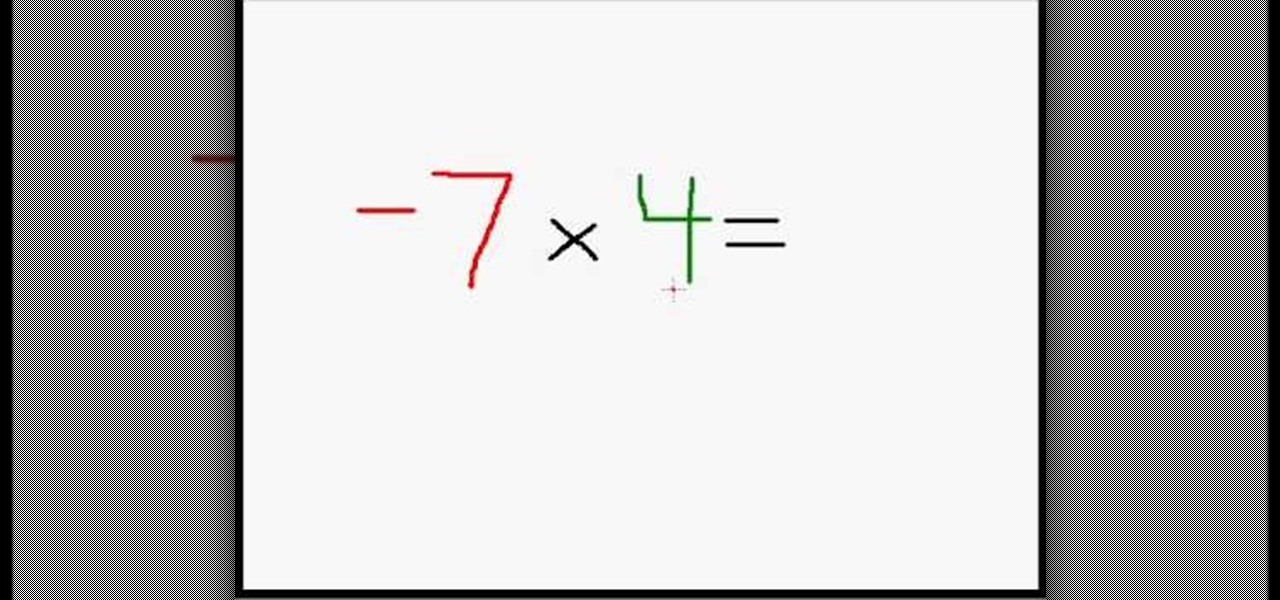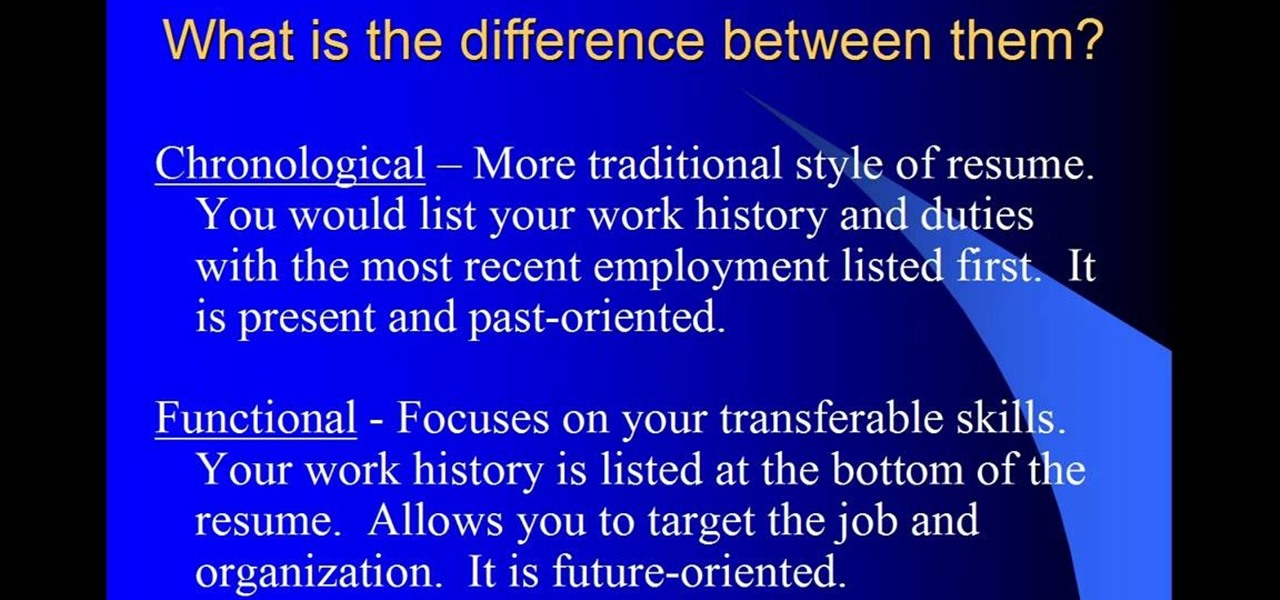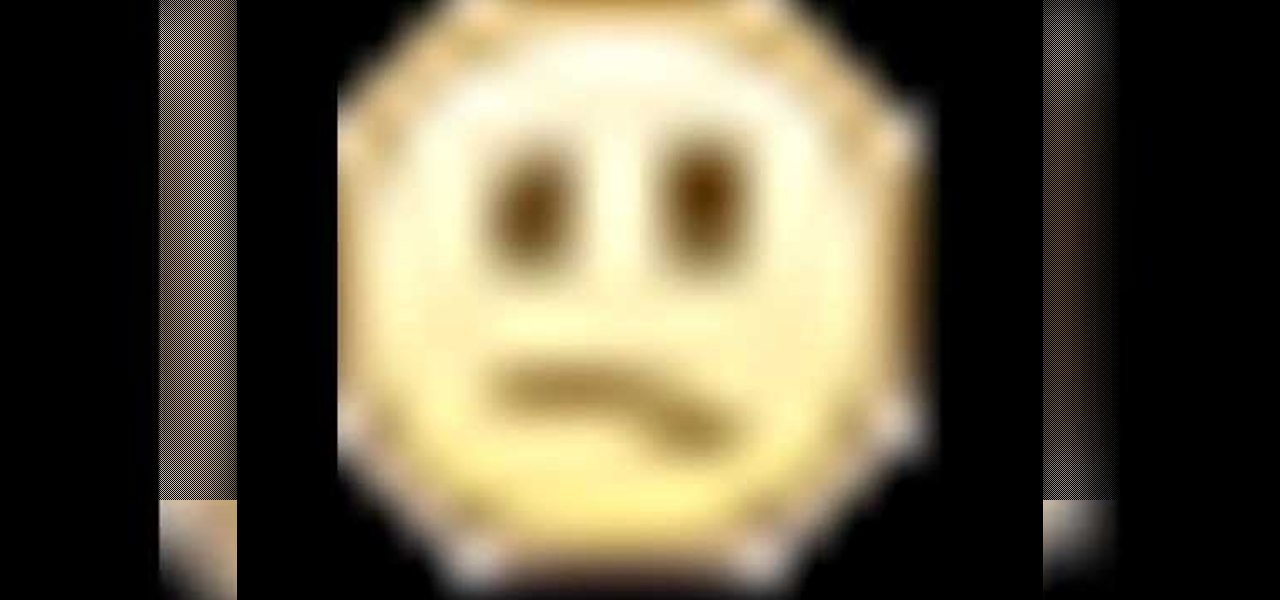
This is a video montage of Facebook emoticons while Metallica plays loudly. The website Facebokemoticons presents Facebook shapes, symbols, smileys, and emoticons that are available for download off their website for free. They demonstrate the various keystrokes for smile , wink, tongue, curly lips, kiss, grumpy, glasses, sunglasses, upset, confused, shark, gasp, Pac-man, squint, devil, unsure, frown, cry, Chris Putnam, robot, heart, angel, Kiki, and penguin. Then, they show a close-up of eve...

Reformatting a flash drive will update its drivers and rid it of all data. This can help in a lot of occurances. This tutorial will show you exactly how to format flash drive properly.

First of all, you must get in to the screen and start to made a base for your ice rocket. Then you chose your pen size and start to draw the ignition rocket body and the base for the ignition metal for your rocket.
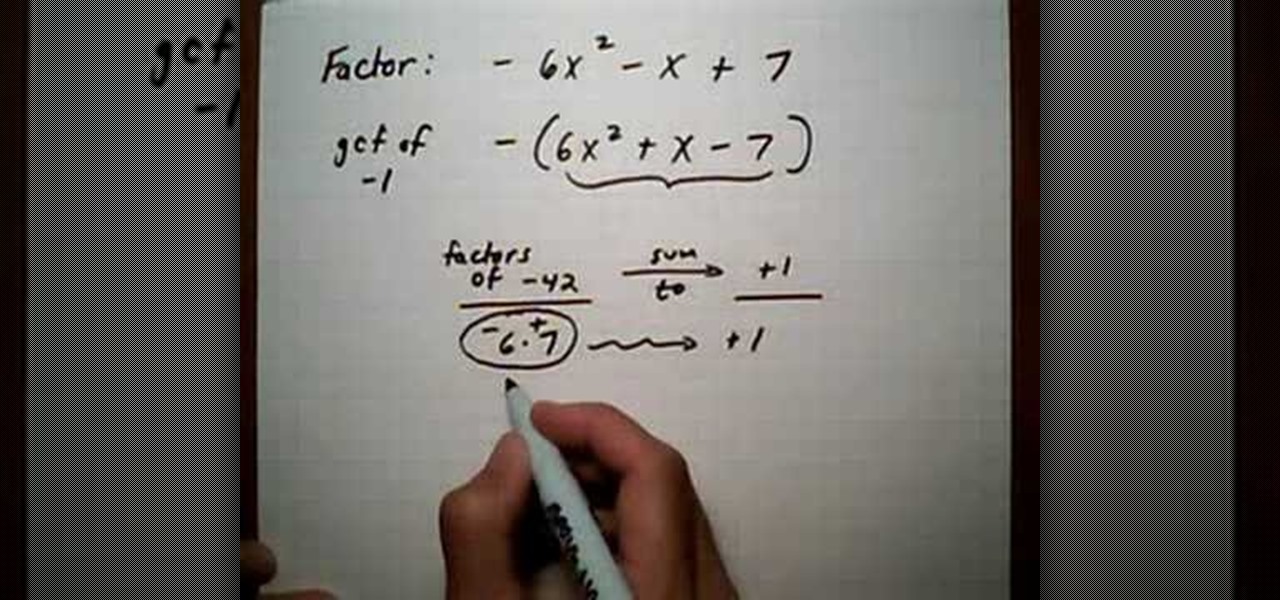
In this video the instructor shows how to factor a trinomial with negative leading coefficient. Most of the students are confused when they have to factor a trinomial with a negative leading coefficient. But there are many ways to solve these kind of problems as shown in this video. One way you can do is that take out the greatest common factor (GCF) of -1 from the equation. So pulling the -1 gives you the original trinomial with all the signs of the terms changed. Now go on and factor the ne...

This video shows us how to draw a Pegasus, a fantasy horse with wings. Firstly draw the parts of the Pegasus roughly using light shades starting of with head, body, limbs, tail and wings. Then darken the parts previously drawn using darker shades and then add the feathers to the wings using the darker shades. Then after that erase the parts which were in lighter shade as it is considered as unwanted now. Then set the background by coloring it with blue color as the Pegasus will be usually see...

If you are going to a toga party or just want to be prepared in case you need to improvise some clothing you will want to know how to tie a toga around yourself. This video will instruct on two ways you can tie a toga for men or for women.

How to use Toyota 4Runner heated seats in this short video, we find out from Toyota one of the many benefits of owning their 4Runner SUV. In selected models of the 4Runner there are heated seats. If you are confused at all about operating the heated seats, this should put you at ease. It is no more challenging than turning a dial. The team at Toyota has added this feature and you can learn how to most effectively take advantage of heated seats, which will come in handy for that next blizzard.

Confused in math class and need some extra help? This educational video gives instruction on how to solve mathematical algebraic equations. It shows you how to break an equation down and make them less scary to solve. Step-by-step instructions show you how to solve more complicate equations when there is a variable on both sides of the equation. An instructional video for students who need some extra help on their math homework, or parents who can't remember what they learned in high school.

Calculating the volume of a cube is very important in high school geometry classes. Calculating the volume of a solid can be confusing at first, but with a little practice you will be able to get it right. In this tutorial, high school math teacher Doug Simms teaches you exactly how to calculate the volume of a cube and offers examples so you can follow along. Listen to Mr. Simms and you will be at the top of your class!

Ever wanted to enjoy the sweet taste of pomegranate but were confused about how to actually get to the fruit? Use this simple method to cut open your fruit. Take a small, sharp knife such as a paring knife or pocketknife. Slice a thin round off the top, stem end. This will leave several tops of fruit sections visible. Cut a small cone shape out of the center about 3/4 of an inch deep. Use the knife to slice from one end of the fruit to the other along the white pith dividing the segments of t...

Confused with how to use your protractor for Geometry homework? In this helpful video, Doug Simmons from free math tutoring provides easy to understand classroom examples explaining how to use both sets of numbers on your protractor. Provides easy to remember rules that will keep you from fumbling with the common confusions of protractor use. Doug also explains common mistakes that you should avoid in order to start getting the right answers in your math problems. Finally, math tutorials at y...

Multiplying positive and negative numbers may seem confusing. However, in this math tutorial, multiplying numbers with different or same signs is made easy and eliminates all confusion. The narrator of the video explains the key rules to remember when dealing with the possible combination of positive and negative numbers. The video breaks it down to two key rules. When you have a negative and a positive number; the result will always be negative. When you are given two numbers that have the s...

Writing a resume can be a strong asset to any job application, but the process can be stressful and confusing. With this easy to follow guide, even the most novice writer can create a professional resume with just a few short steps. Including phone numbers, education and work experience, this video tutorial takes you through different styles and forms on how to organize the perfect resume for you. It explains what each style is with simple visuals that anyone can easily follow and in no time ...

Building your own bike can be an exhilarating and fun experience for anyone, even the most novice of craftsmen. With this tutorial you can learn to start building the rear wheel of a bicycle. He shows you websites to help you calculate exactly how long your spokes need to be for the wheel, where to find measurements on the skeleton of the wheel itself, and clarifies any confusing terminology that you might not be familiar with. After you have all your measurements for both sides of the wheel ...

"Many people are confused when looking up words in a Vietnamese Dictionary. The words are not in the same order as English. This series of six videos explains how the words are arranged. It's not so simple, but linguist Bud Brown tries to explain the logic behind the dictionary entries.

Not sure how to properly warm up your voice before belting a tune? Learn the right way to warm up your voice so you can surprise friends without setting off the neighborhood dogs.

Ever wanted to know how to smell good naturally with natural elements? You can save the earth without offending those around you when you go au natural.

Have you been noticing a small stench trailing throughout your home? Is you teen going through "changes" and you don't know how to approach them? Follow these tips to keep your home and teen smelling like roses.

Know how to do the pindrop? Well, how about the advanced pindrop? Team ExClu$!v3, an advanced team of jerk dancers, take us through a couple advanced pindrop (sometimes known as the "baydrip") moves including the "Hell Drop" and "The Stickpin" ...meaning you stick your leg and hold it at all times, coming up spinning? Confused? Watch the video. Team Exclu$sive makes is all look so easy.

Steer clear from empty flattery and malicious social engineering with these tips on how to avoid a player.

Warts can be embarrassing – as well as contagious. Help minimize the chance you'll spread them to other parts of your body, or other people.

Fishing is relaxing, but not if you hook yourself because you couldn’t cast a reel! You Will Need

Prevent infection by keeping your ear, nose, lip, tongue, navel, eyebrow, and other body piercings clean.

It's difficult to go wrong if you're shaped like an hourglass – bust and hip measurements that are fairly equal, and a waist that is 10 inches smaller than either – but here are some tips to make you lucky ladies stand out even more.

Communication is a two-way street that will quickly become a dead end if no one is actually listening.

The human body contains nine units of blood—but in matters of a traumatic cut or injury, it's always better to be safe than sorry. If you're unsure whether you're in an emergency situation, get to an emergency room and let them decide.

Just remember, for all powermoves, you have to get used to it. Train holding your body weight on the hand that you lift off with right hand for clockwise. You do not have to be able to balance a 1 handed handstand, just hold an L-kick or pike on that hand. This will strengthen the triceps. Also do not train flexibility by splits, you need all the muscles around ur legs and hands to be flexible. Just do flares and mills for flexibility.

Devolped by the same team of engineers responsible for LightWave 3D, modo, lowercase, delivers the next evolution of 3D modeling, painting and rendering in a single integrated and accelerated package for the Mac and PC. And now, modo is a true end-to-end solution that includes true 3D sculpting tools, animation and network rendering! More than just features, modo is a truly elegant integration of technology, raw horsepower and refined workflow. With such a wealth of inbuilt features, however,...

Developed by the same team of engineers responsible for LightWave 3D, modo, lowercase, delivers the next evolution of 3D modeling, painting and rendering in a single integrated and accelerated package for the Mac and PC. And now, modo is a true end-to-end solution that includes true 3D sculpting tools, animation and network rendering! More than just features, modo is a truly elegant integration of technology, raw horsepower and refined workflow. With such a wealth of inbuilt features, however...

Developed by the same team of engineers responsible for LightWave 3D, modo, lowercase, delivers the next evolution of 3D modeling, painting and rendering in a single integrated and accelerated package for the Mac and PC. And now, modo is a true end-to-end solution that includes true 3D sculpting tools, animation and network rendering! More than just features, modo is a truly elegant integration of technology, raw horsepower and refined workflow. With such a wealth of inbuilt features, however...

Developed by the same team of engineers responsible for LightWave 3D, modo, lowercase, delivers the next evolution of 3D modeling, painting and rendering in a single integrated and accelerated package for the Mac and PC. And now, modo is a true end-to-end solution that includes true 3D sculpting tools, animation and network rendering! More than just features, modo is a truly elegant integration of technology, raw horsepower and refined workflow. With such a wealth of inbuilt features, however...

Developed by the same team of engineers responsible for LightWave 3D, modo, lowercase, delivers the next evolution of 3D modeling, painting and rendering in a single integrated and accelerated package for the Mac and PC. And now, modo is a true end-to-end solution that includes true 3D sculpting tools, animation and network rendering! More than just features, modo is a truly elegant integration of technology, raw horsepower and refined workflow. With such a wealth of inbuilt features, however...

Developed by the same team of engineers responsible for LightWave 3D, modo, lowercase, delivers the next evolution of 3D modeling, painting and rendering in a single integrated and accelerated package for the Mac and PC. And now, modo is a true end-to-end solution that includes true 3D sculpting tools, animation and network rendering! More than just features, modo is a truly elegant integration of technology, raw horsepower and refined workflow. With such a wealth of inbuilt features, however...

Devolped by the same team of engineers responsible for LightWave 3D, modo, lowercase, delivers the next evolution of 3D modeling, painting and rendering in a single integrated and accelerated package for the Mac and PC. And now, modo is a true end-to-end solution that includes true 3D sculpting tools, animation and network rendering! More than just features, modo is a truly elegant integration of technology, raw horsepower and refined workflow. With such a wealth of inbuilt features, however,...

Devolped by the same team of engineers responsible for LightWave 3D, modo, lowercase, delivers the next evolution of 3D modeling, painting and rendering in a single integrated and accelerated package for the Mac and PC. And now, modo is a true end-to-end solution that includes true 3D sculpting tools, animation and network rendering! More than just features, modo is a truly elegant integration of technology, raw horsepower and refined workflow. With such a wealth of inbuilt features, however,...

Developed by the same team of engineers responsible for LightWave 3D, modo, lowercase, delivers the next evolution of 3D modeling, painting and rendering in a single integrated and accelerated package for the Mac and PC. And now, modo is a true end-to-end solution that includes true 3D sculpting tools, animation and network rendering! More than just features, modo is a truly elegant integration of technology, raw horsepower and refined workflow. With such a wealth of inbuilt features, however...

Devolped by the same team of engineers responsible for LightWave 3D, modo, lowercase, delivers the next evolution of 3D modeling, painting and rendering in a single integrated and accelerated package for the Mac and PC. And now, modo is a true end-to-end solution that includes true 3D sculpting tools, animation and network rendering! More than just features, modo is a truly elegant integration of technology, raw horsepower and refined workflow. With such a wealth of inbuilt features, however,...

Developed by the same team of engineers responsible for LightWave 3D, modo, lowercase, delivers the next evolution of 3D modeling, painting and rendering in a single integrated and accelerated package for the Mac and PC. And now, modo is a true end-to-end solution that includes true 3D sculpting tools, animation and network rendering! More than just features, modo is a truly elegant integration of technology, raw horsepower and refined workflow. With such a wealth of inbuilt features, however...

Devolped by the same team of engineers responsible for LightWave 3D, modo, lowercase, delivers the next evolution of 3D modeling, painting and rendering in a single integrated and accelerated package for the Mac and PC. And now, modo is a true end-to-end solution that includes true 3D sculpting tools, animation and network rendering! More than just features, modo is a truly elegant integration of technology, raw horsepower and refined workflow. With such a wealth of inbuilt features, however,...

Devolped by the same team of engineers responsible for LightWave 3D, modo, lowercase, delivers the next evolution of 3D modeling, painting and rendering in a single integrated and accelerated package for the Mac and PC. And now, modo is a true end-to-end solution that includes true 3D sculpting tools, animation and network rendering! More than just features, modo is a truly elegant integration of technology, raw horsepower and refined workflow. With such a wealth of inbuilt features, however,...