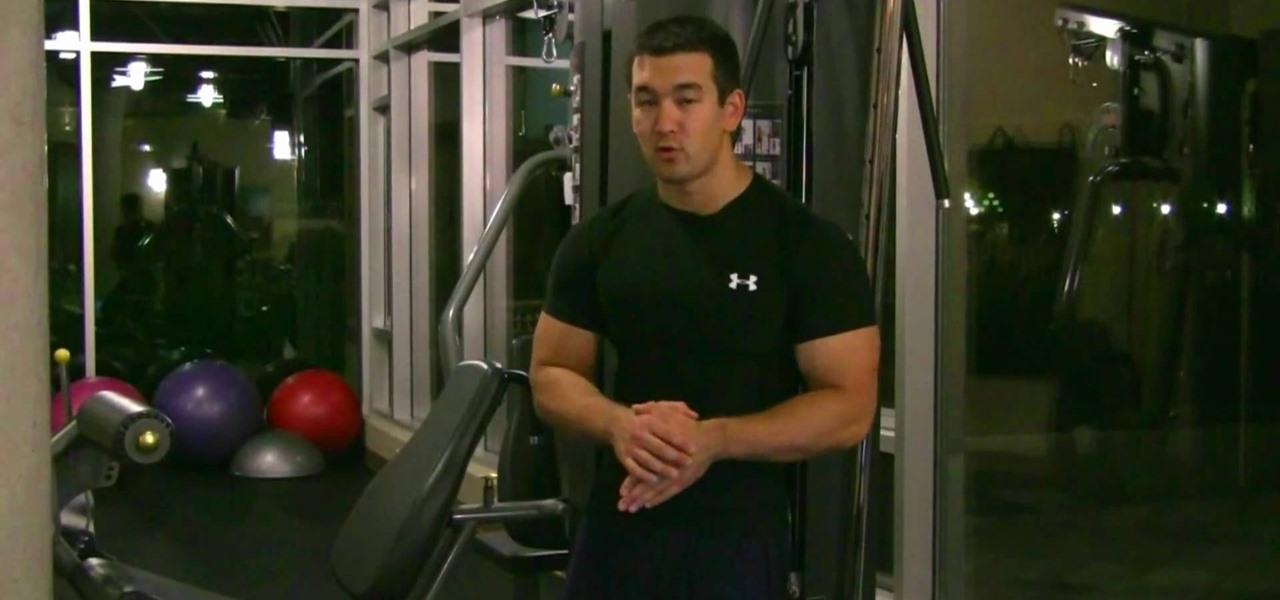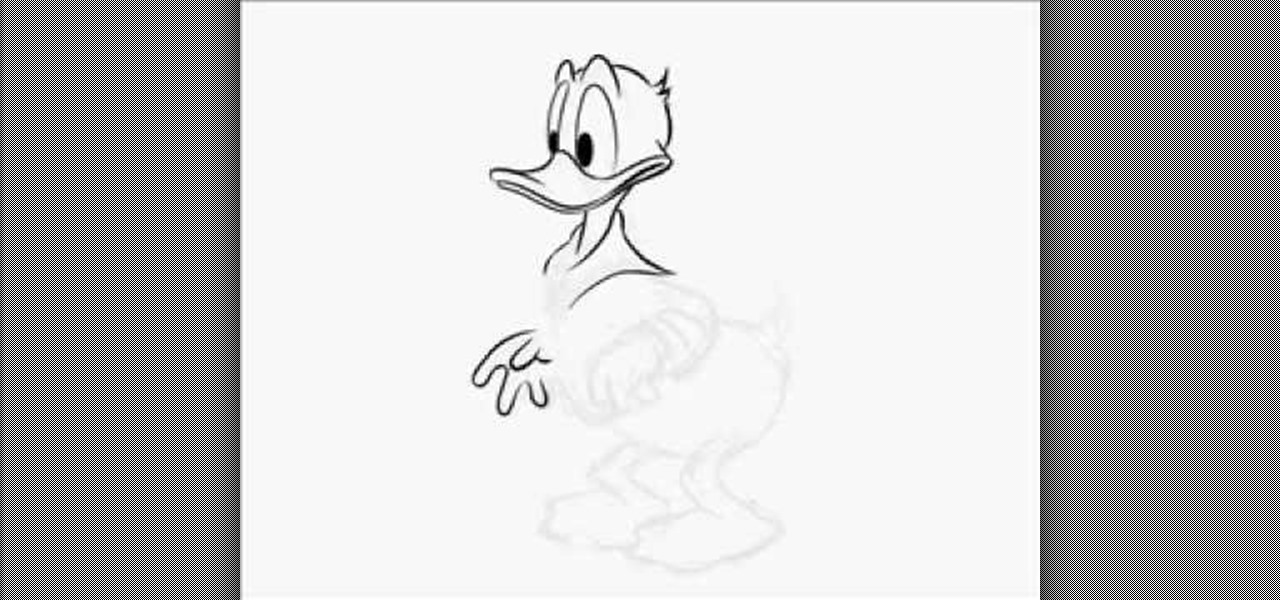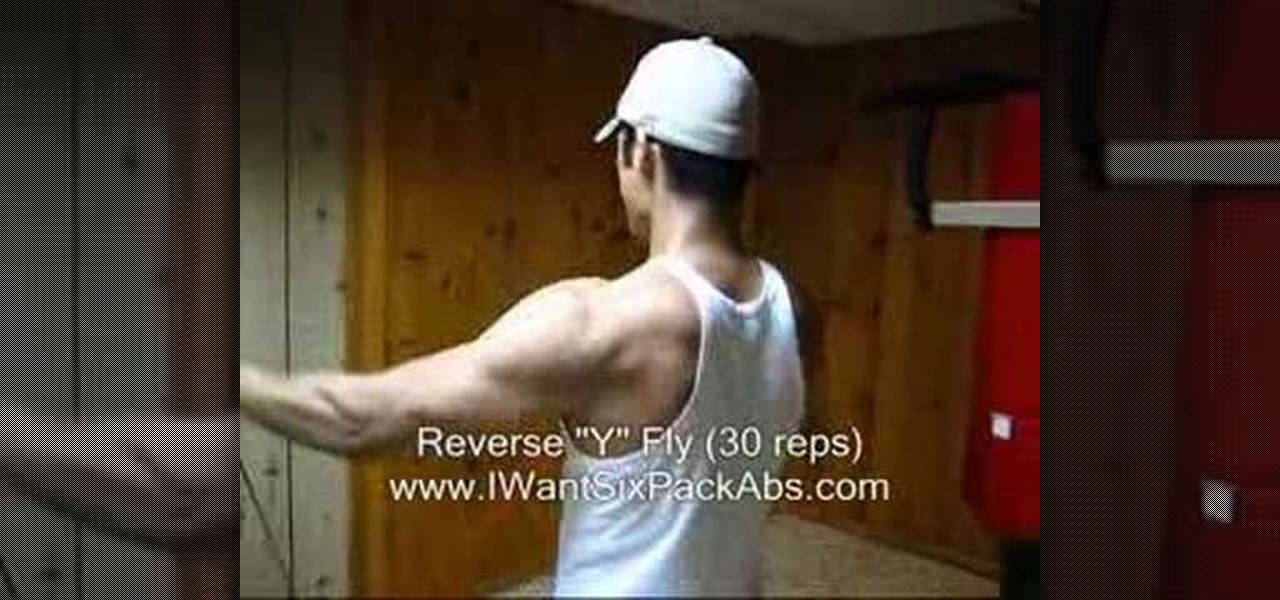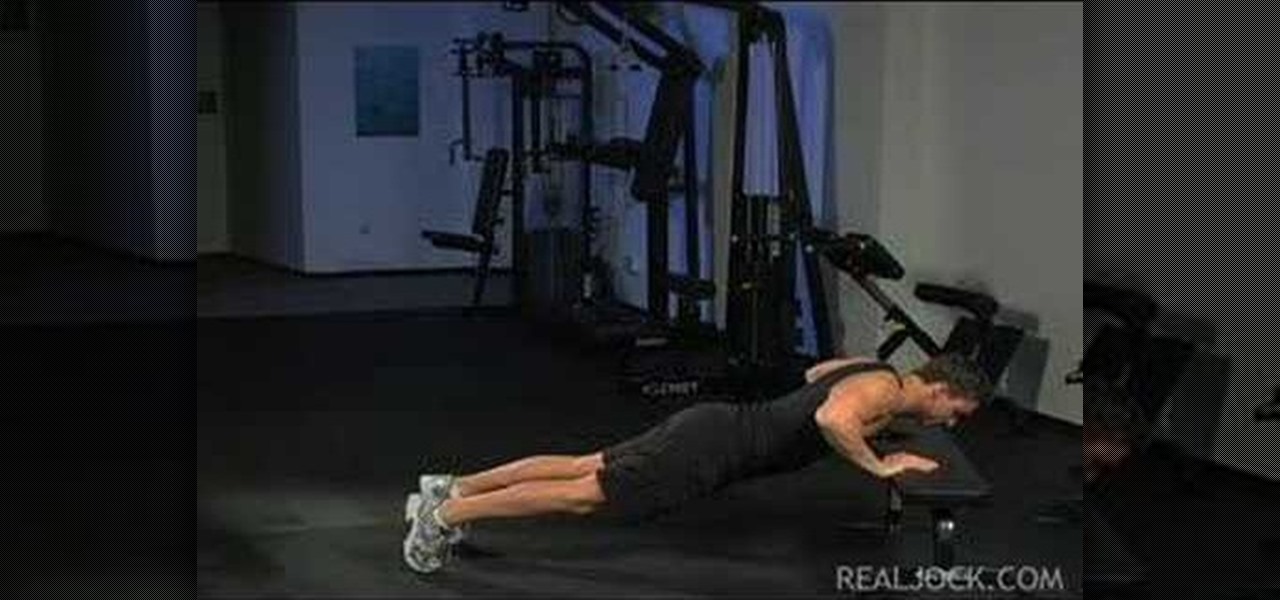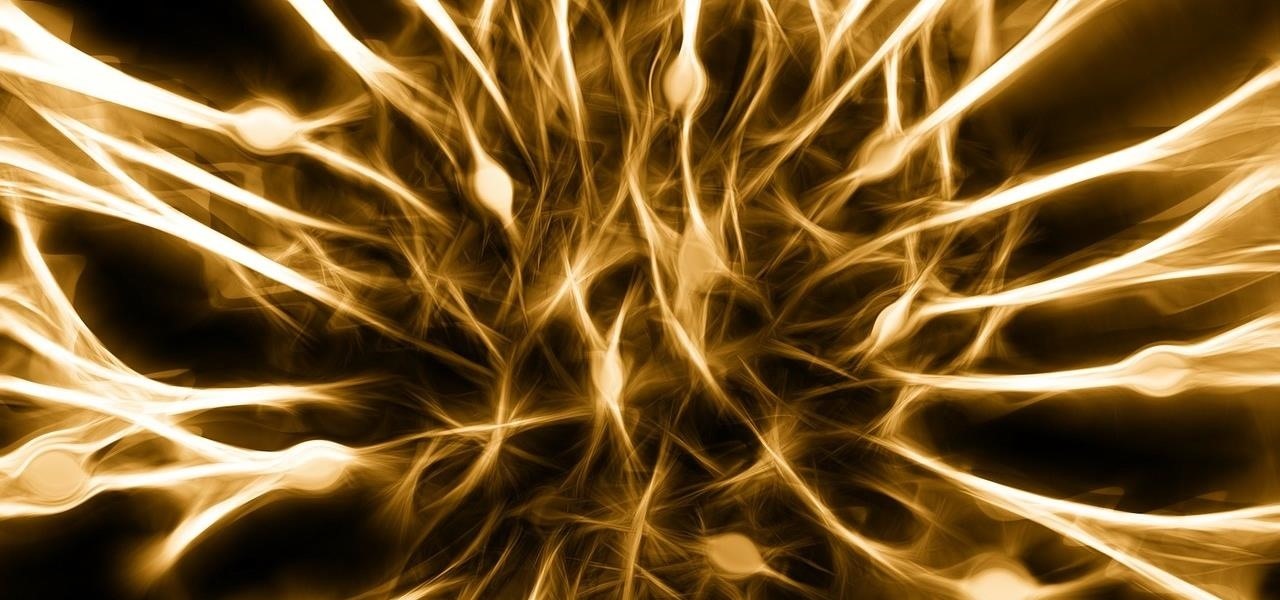You can always spot a rower because their upper bodies are like God's gift to women - perfect, broad shoulders, rippling abs, and capable arms. But you don't have to be on your college's rowing team to have a chiseled, Thor-like upper body.

In this Fitness video tutorial you will learn how to do hip pushups. This one is for advanced body builders and not for beginners. You can use push up stands or use towel to cushion your fists while doing hip push ups. This is not to be done with palms open. Keep your elbows on your sides and you will be pushing from your hips. Stretch your body with the weight on the fists and toes. Keep your torso straight, abs flexed tight, then go down slow and come up slow. The body should be straight. D...

Strengthen your core and tighten your abdomen from the comfort of your home with a simple side-plank routine. When doing a side plank, try to keep your body facing directly forward to really work the core and obliques. For more information, including a complete, step-by-step overview of the side-plank abdominal exercise, watch this free video fitness guide.
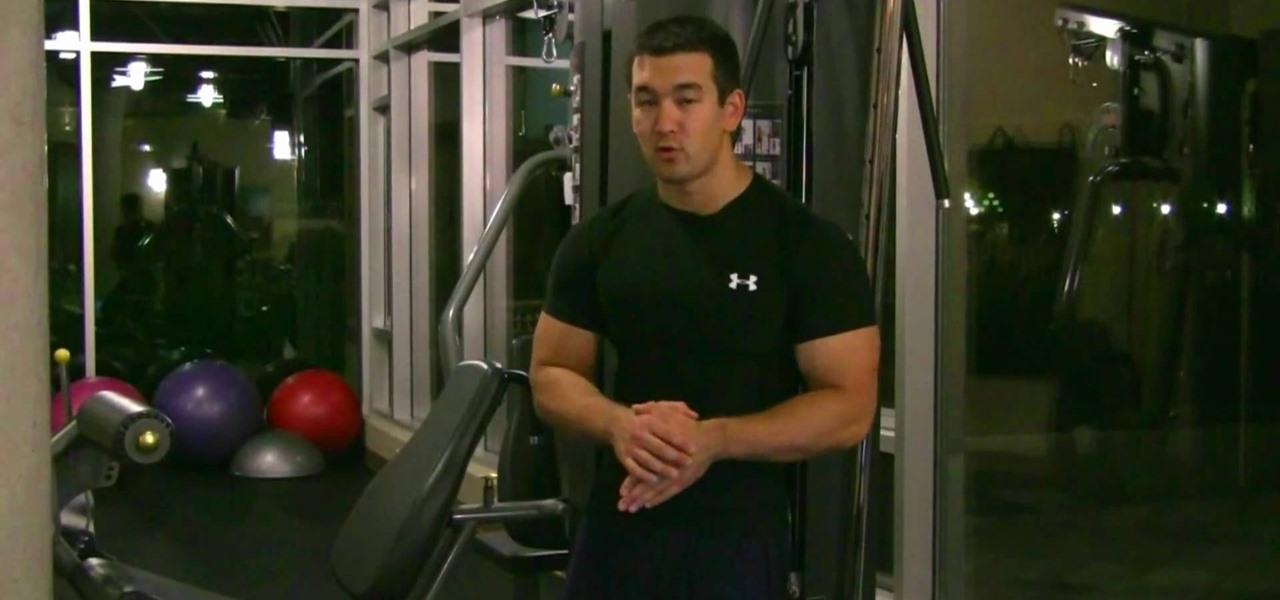
Don't fret any longer after watching this video you'll learn how to build muscles and increase testosterone in your body. Of course, in order to build the muscles you want you'll need to increase your testosterone. Here, you'll learn how to do exercises and increase your testosterone in your body.

Learn how to do step back lunges with a plate twist. Presented by Real Jock Gay Fitness Health & Life.

Learn how to do shoulder push up. Presented by Real Jock Gay Fitness Health & Life. Benefits

Learn how to do speed end of bench tricep push-ups drop set and sculpt your body without weights. Presented by Real Jock Gay Fitness Health & Life.

Diet.com brings you this 15 minute boot camp workout that will blast fat and tone your whole body. These exercises are meant to be done consecutively for a maximum calorie burn and results.

Garmin is a popular and trusted brand of GPS devices. In this video, learn how to enter destinations and perform other basic tasks with a Garmin Nuvi 750. This video shows you the Nuvi 750 but all of the instructions should also work with other Garmin models. GPS is fantastic for traveling to new destinations, getting out of a lost situation and finding unknown places faster.

This video tutorial from ruralgeek shows how to set up and use Wippien VPN on Windows XP. First, download Wippien client from here: www.wippien.com.

Similar to the "dissolving person" effect, this shows you how to make it seem as though they have entered or exited the matrix.

Learn how to enter code breaker codes on the PCSX2 Playstation 2 emulator for the PC. Entering these codes will allow you to cheat on emulated PS2 games. YOu will need to use a variety of other programs like Daemon tools to do this.

A vaccine against HIV might prevent the disease that we can't seem to cure. Some HIV patients make antibodies that can take down the virus, much the way a vaccine might. But, scientists haven't been able to provoke that type of response in other people. However, in a process that might work in humans, a group of researchers has successfully generated antibodies in cows that neutralize multiple strains of HIV.

Where in the world did it come from? All of a sudden, one day, someone had an infection with flesh-eating bacteria. It captured headlines and worldwide attention because it was such a severe, strange, uncontrollable, and really disgusting condition.

If your facebook account was hacked by someone and you really want it back this tutorial would help you get it back.

In this tutorial, we learn how to create and edit tasks in MS Project 2007. Before you begin, you need to set the start date by going into project information and changing the start date and end date. After this, type in your first task name, then enter in the information that goes with it. After you have entered this, press the check mark to set it up. After this, enter in the other task names that you need to specify in your project. When you are finished, you will need to save this onto yo...

In this tutorial, Shawn Powers shows us hot to update ISOs with Zsync. First, download and install this, then type in "i" and enter in the c file. Then, enter the http address where the zsync file lives, and press enter. After this, it will download the file and compare it to your 'c' file. You can also use a desktop CD as a seed and use the change for an alternate CD if you prefer. When finished, exit out of the program and you will be done. This will save you bandwidth and only take a few s...

In this video, we learn how to draw a full body Donald Duck. First, start by drawing circles for the eyes and body. The body circle should be larger and more round than the head. After this, start drawing lines to connect these two circles and make the neck and body with a t-shirt on. After this, draw the tail on him and then start to draw the beak. Next, add in legs to the body and then add in the eyes. Use a darker pencil to outline the body, then make lines for the hair on the head and on ...

This instructional video shows you how to make a RSS ("Really Simple Syndication") feed using the free program RSS builder. RSS is a script that can be put up on a website that other users can subscribe to in order to get notified when the website gets updated. The xml code behind creating RSS feeds is explained. The code should be entered as shown and the file should be saved as "feed.xml" and upload it to a web server. Go to the URL mentioned, download and install RSS builder. Launch the pr...

There are 2 videos showing the different styles in Thai body massage: the northern style puts more emphasis on the stretching, while the southern style is putting more emphasis on pressure point work. No oil or other lubricant is used in this massage technique. This body massage is believed to orginate from India and is sometimes called Thai yoga as the stretches are closely related to Yoga.

Want to look like a Spartan - or, at least the "300" version of a Spartan? Then look no further than this fun and intense video. Using a few pieces of gym equipment and your own body weight, you'll pull, jump, and push your way to a lean, mean body.

A little tidbit of fitness advice: Always do cardio first, and strength training afterwards. Cardio builds heat in your body and lubricates joints so once you're lifting weights or doing muscle-specific moves you're less likely to break something and you're also burning more calories.

If you don't have the time to hit the gym everyday, Woman's Day Magazine has some tips for you to do your daily firm and tone workout at home, on your own time! Firming and toning your body is one of the most important aspects of weight loss, so if you want to shed some pounds, watch and learn and use this exercise routine daily!

In this video, we learn how to do sit ups to lose love handles. First you will need to lay down facing the ceiling and cross your arms over your chest. Raise your body up using your stomach and try to touch your elbows to your knees. Continue to do this and remember to breathe while you are doing this. Do as many crunches as you can, and try to do different variations to change things up. When you are finished, do more exercises and stretch your body out. Doing these every day can help you lo...

Tone and sculpt your body with a few calisthenics exercises and tips from the experts. In this fitness how to video SELF Magazine offers several simple calisthenics workouts to help tone your body. Watch and learn how simple it is to do a classic releve, side-lying passe, pelvic tilt 2.0, kneeling hinge, leg circle and a seated attitude lift. These calisthenics moves are great for firming the butt and thigh area.

Learn how to do alternating T push ups. Presented by Real Jock Gay Fitness Health & Life. Benefits

In this segment you learn how to get a great full body workout using an exercise (resistance) band with handles.

This how-to video is about how to use command prompt to view the blocked websites at school. This step by step instruction will help one to open the blocked websites at school.

Specialized cells in the lining of the gut may provide a key to preventing an infectious brain disease caused by misfolded proteins.

The importance of body language is stressed from an early age: watch those around you, and you'll know what they're thinking. While you might be skilled at deciphering the messages of crossed arms, slouched sitting, eye movements, and hand gestures, the key to understanding those around you is a little less obvious.

It's good to password-protect your PC to make sure that your personal files, folders, and important documents are safe and can't be modified without your permission. Though, entering the password all of the time before using your computer might frustrate you.

In this video, we learn how to set up a Weebly website. This can be used to build a complete site with multiple pages. First, go to Weebly and enter in your information under the sign up now text. Next, click the sign up button and enter in the Captcha phrase. After this, title your new site and continue on until you see the tabs at the top of the screen. Elements, designs, pages, and settings will all be listed. Go through the designs until you find one you like, then settle on that. Once yo...

If you have trouble emptying your trash on your Mac computer, you will need to launch the Terminal first, in order to begin troubleshooting the issue. The trash will often fail to accept items, if it believes that a program or object is in use. Move the application that you can't delete onto your desktop. Add a line of code to the terminal. Add the application to the code, by dragging it to the code. It will ask for your code. Enter your password. Press enter. You will need to use a Sudo code...

In this tutorial, we learn how to get started out on Twitter. First, you will need to go to the main website and sign up by entering in your personal information. After you do this, you will be asked to enter in your other e-mail addresses to see if your other friends are on Twitter as well. After this, you can change your settings to change the icon that shows up on the site. Next, you will be able to start to follow people and enter in what you want your tweet to say. Go through the differe...

In order to unlink your Google account and your YouTube account, you will need to go to Google. Click on My Product. Then, click on Edit. Next, click on "Close the account and delete and all services linked to the account". Check the box that says YouTube. Scroll down to the password box. Enter your YouTube password. Next check both boxes. Then, click Delete Google Account.

In this tutorial, we learn how to get started on Twitter. First, log onto Twitter, then click on the "join" button towards the bottom. On the next page, enter in your username you want, as well as a password and your email address. After this information is entered, click on the sign up button. next, you will be able to enter in your other social networking emails, so you can see if your friends from there are using Twitter. For the next step, you will be brought to your home page, where you ...

Prepare two video clips which are on entirely the same scene or spot. Shoot the first video clip so that the actor enters and leaves the scene from the left. Then, shoot the second video clip so that the actor enters and leaves the scene from the right. On your Sony Vegas Pro application, layer both video clips together. Create a rectangular mask on the first video to indicate which part of the scene should only be shown. Add a little bit of feather effect so that the first video will blend i...

In this video we learn how to crack WPA using Back Track. The first step is the boot into Back Track using a VMware Virtual Machine Image. Next you need to open a shell console. In the console you will type "airmon-ng" and press enter. This does a check to find the wireless guard interface name. Next, type "airodump-ng wlan0" and press enter. This will tell it what wireless card to use and scan for wireless networks. You are looking for the one that comes up WPA. Copy the MAC address then typ...

My Blackberry TV demonstrates how to protect your Blackberry device with a password. Protecting your Blackberry with a password will help to stop people from accessing your personal information on your device. From the home screen, press the Blackberry menu key. Then, select the options choice. Next, scroll down to the password choice on the options menu. Select password and then select the set password button on the password screen. Enter your desired password and then press the enter key. V...

In this how to video, you will learn how to style documents with the Google Docs CSS editor. First, create a new document in Google Docs. First, click on the drop down menu for style. Type in a title in the document. Select heading 2 in the menu and type in the section title. Next, take off the style and type in the body for the content. Select some of the body text and click the hyperlink button. Type in the address and click okay. Now you can click this text to go to a website. Go to file a...