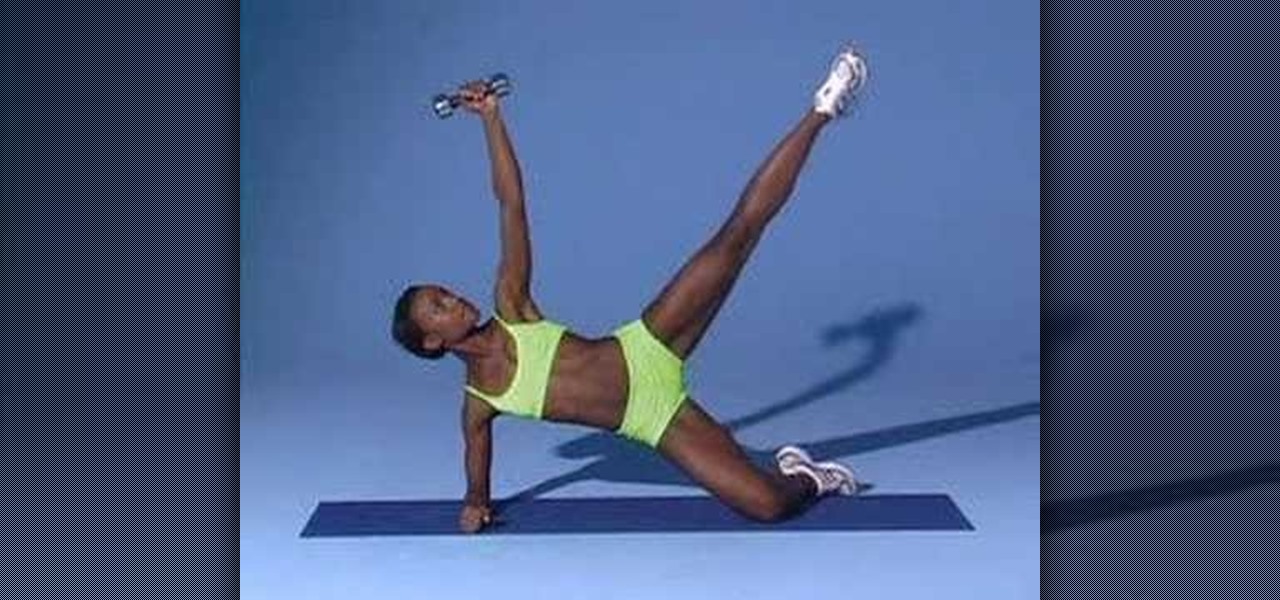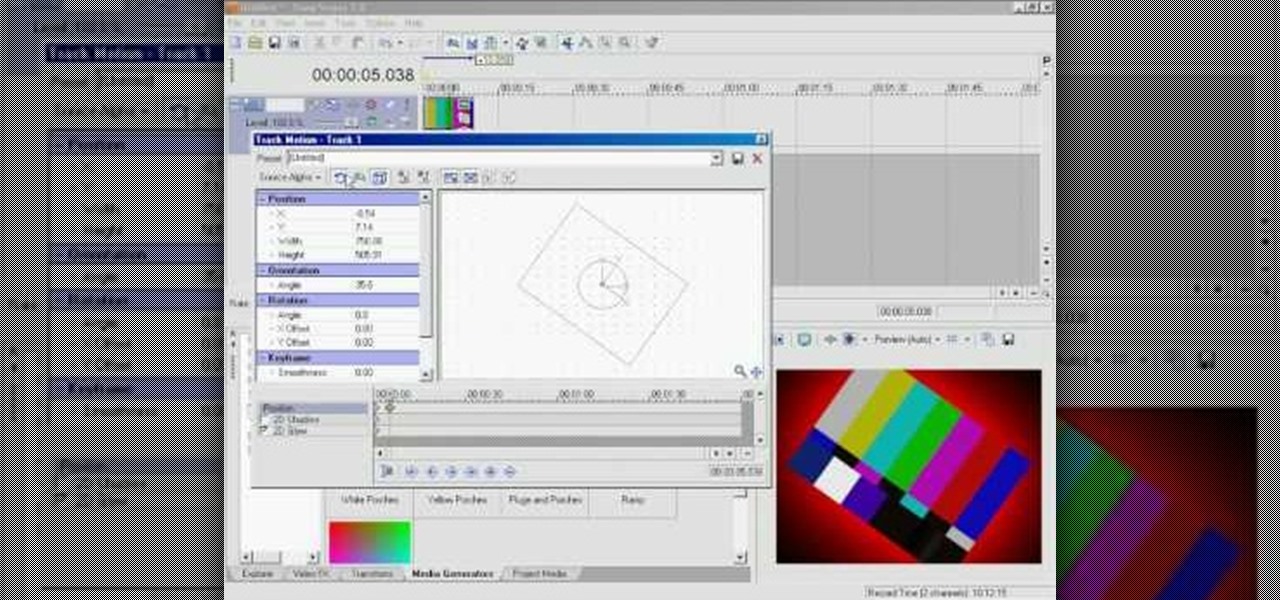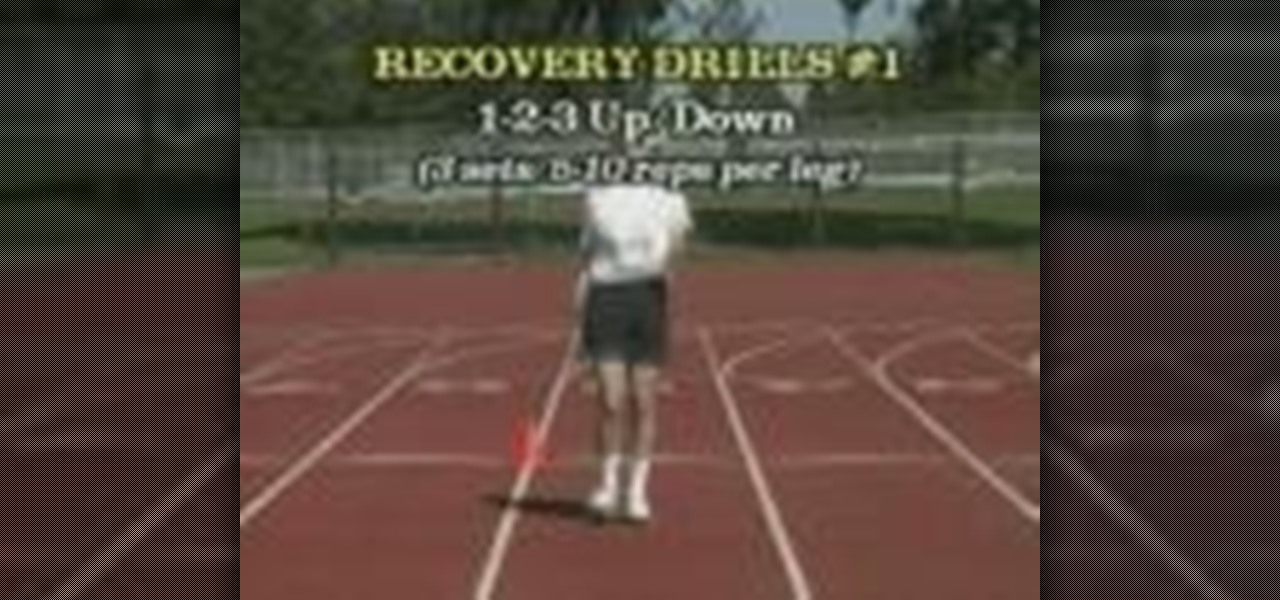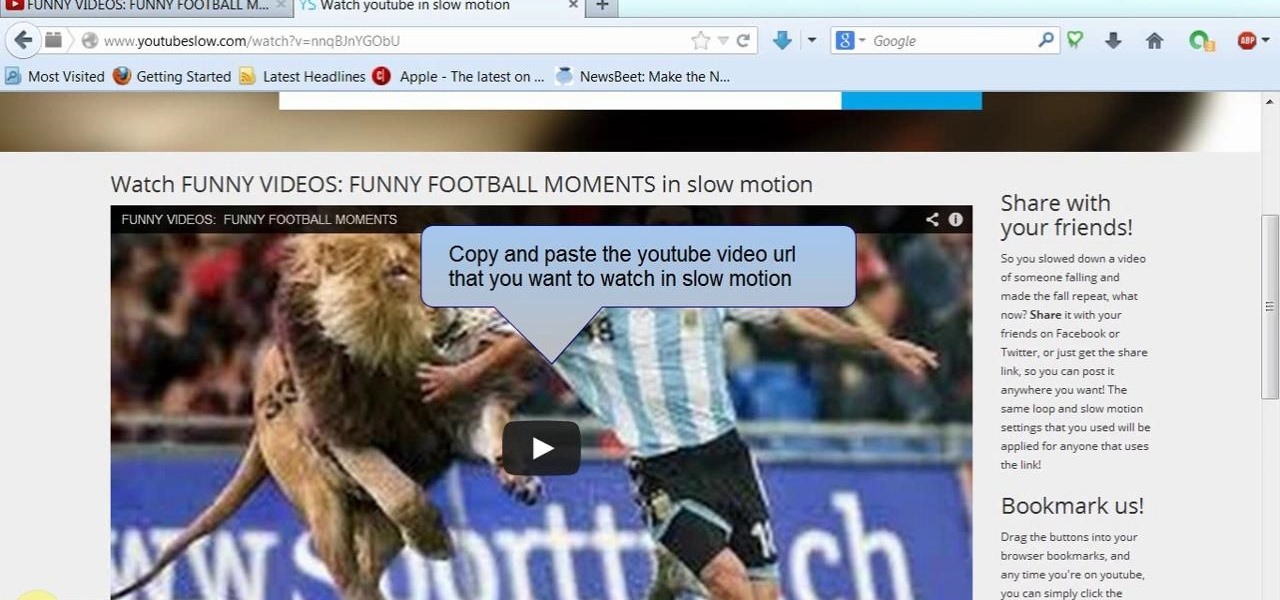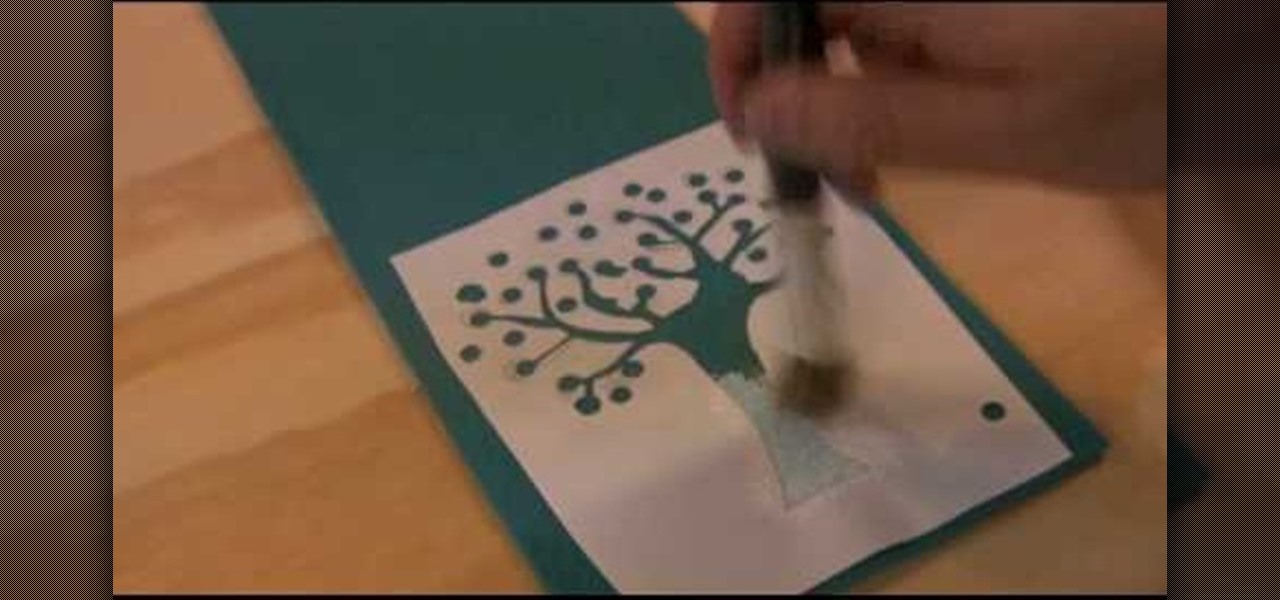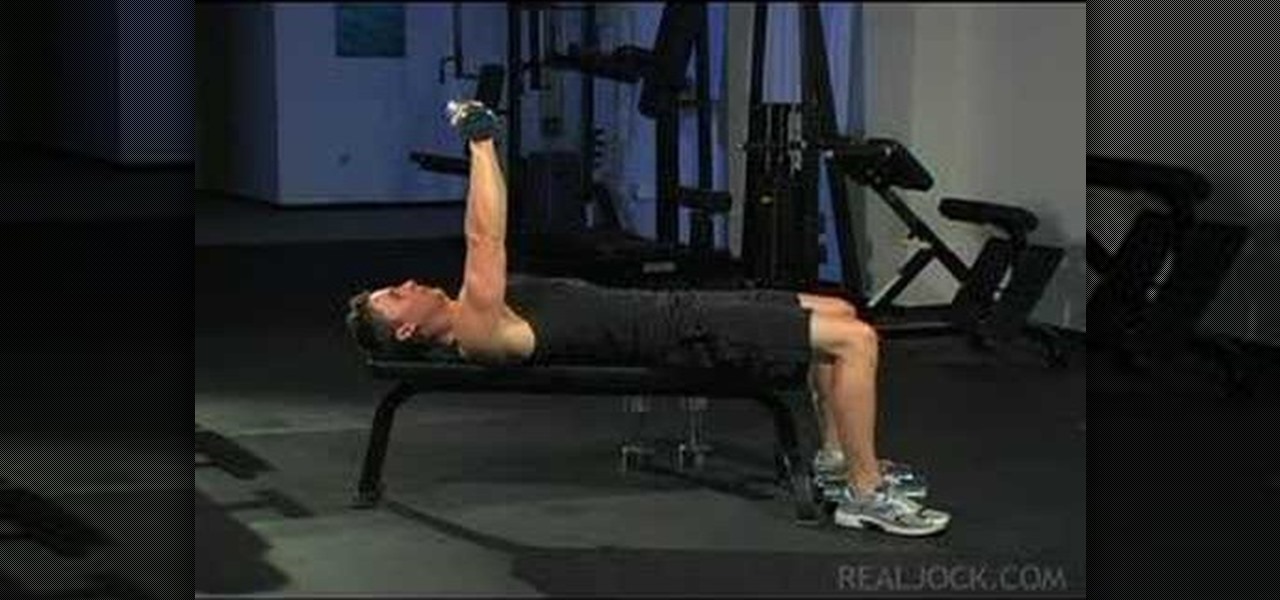Learn the right way to draw a wolf with its full body, by watching this video. The artist begins by drawing three circles faintly and connecting them with a line, representing the head and body of the wolf. Next, the skeletal structures of the legs are outlined. The tail and ears are faintly outlined next. The artist then begins outlining the face in detail, adding the eyes, nose, mouth, ears etc to the wolf’s head. The body is now outlined adding rough edges to indicate fur. The legs of the ...

Charles shows you the proper procedures and steps to follow in order to do an Olympic style front squat the correct way. He demonstrated the different techniques and the proper way to position yourself no matter what your body shape or build. he explains it whether you are bulky or have long or short arms. He also explains the correct way to have your shoulders and chest positioned as well as recommends that you wear wrist bands to prevent any injuries to your body. He shows the proper techni...

This man shows how to focus on your chest and triceps when doing dips. He begins with a piece of equipment called the Roman Chair. Lift yourself up onto the chair. Bend your knees before you begin to lower yourself into the dip. As you slowly move down into the dip keep your elbows out to the side and your chin on your chest. This will help put the focus of the exercise on the muscles in your chest. To change the focus of the exercise from the chest to the triceps, you want to keep your body ...

This is one of the coolest videos about fitness. This video tells the viewer how to get a flat and rock hard abs. This video has nine workouts especially for the abs and back. This video gives a clear view of how to perform the workouts and how effective the work outs can be. Every man and woman wants to have perfect abs, because a perfect abdomen means a perfect body. This video gives the viewer a clear of what should they do in order to get a perfect shape for their body. Finally, the video...
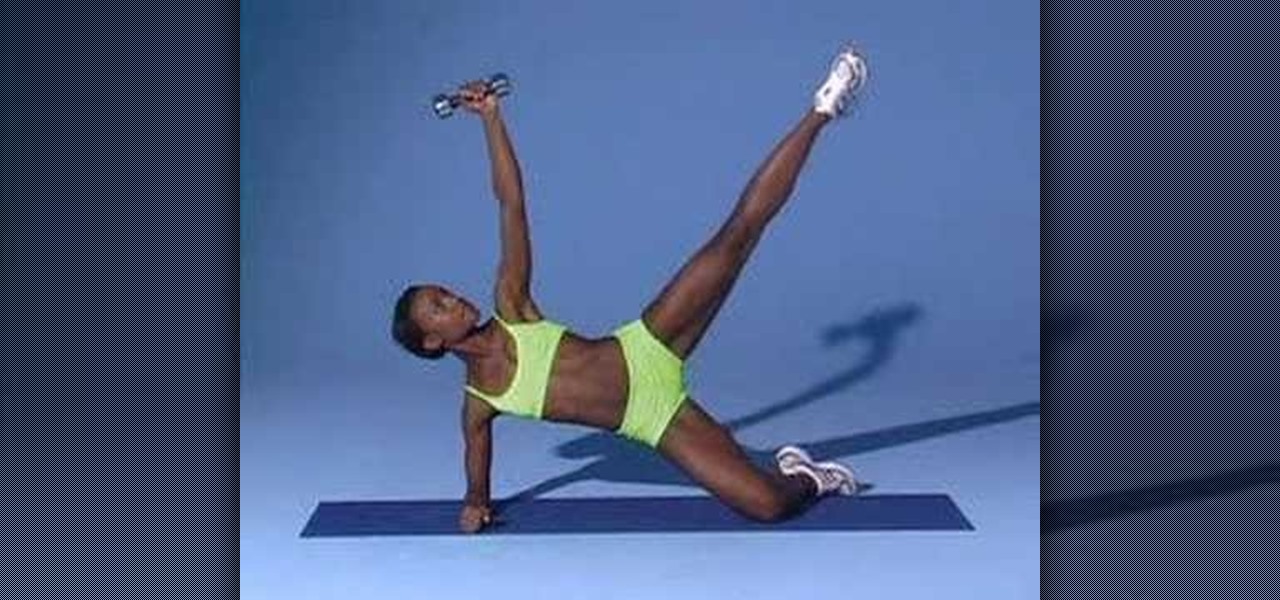
There is not better way to get in shape than with the help of some fitness experts. In this how to video tutorial SELF Magazine shows you how to tone and sculpt your body with light weights. Watch as they demonstrates how to do the following exercises: allover toner, thigh tightener, slimming swing, fast firmer, core curriculum, total trimmer, sculpting steps and fat-burning turns. These simple yet intense workout moves will help you get firm and fit in no time.

This video will show you can create a good stop motion animation, just like Gumby.

Are you a fan of Gumby? This video will show you how to make your very own stop motion video with clay figures.

This tutorial teaches you the fundamentals of track motion, more particularly HOW to use it, not WHAT to use it on.

OKay, so this video is not the easiest to follow. But you get the basic idea - this stop motion video shows you in slow motion (without any hands blocking your view) how to assemble an origami tetrahedra.

Learn some recovery drills that help develop explosive movements in your legs. By remembering to concentrate on downward motion as well as upward motion, you will increase your speed even more.

You can learn how to make the ice hockey side stop. Side stops is a side motion stop; not a snowplow stop. You need a strong knee bend to generate that scraping, stopping motion.

Have you tried working out with advance triceps dips? Advance triceps dips are an essential part of body sculpting and strength training. This fitness how-to video demonstrates how to work out the triceps muscle with advanced triceps dips. Learn about arm exercises in this training video.

One of the major additions in the Google Pixel 4 is the new Soli chip. It's the miniature radar sensor that powers Motion Sense, a new way to interact with your phone without touching it. There are a few new gestures you'll need to learn to take advantage of Motion Sense, so let me break them down for you.

Pain is, for the most part, unavoidable when you stub your toe, break your arm, or cut your finger open. It's instantaneous and, in some cases, long-lasting, but it only feels as bad as you want it to. Yes, that's right—that pain is all in your head.

If you're like most people, you've stretched before a workout or playing sports. Doing so should help you get your muscles ready to work. While stretching is good for your muscles, you're wasting your time if it's the first thing you do. I talked to Dr. Brian Parr, professor at the Dept. of Exercise and Sports Science at the University of South Carolina Aiken, who explained this misconception and what you can do about it:

This video will show you how to watch YouTube video in slow motion as compared to normal speed. You could reduce the speed of a YouTube video to .25, .50. You could also make a video run faster than normal speed. So please watch the video and employ it in your computer.

Want to learn how to build a robot out of Snap Circuits? I'll show you how to combine Snap Circuits parts from three different sets (the Snap Circuits rover, Snap Circuits Micro, and the Snap Circuits motion detector) to make a simple programmable motion activated robot. For a complete step-by-step build of the robot, visit my project at Instructables: http://www.instructables.com/id/Hack-the-Snap-Circuits-Rover/

In this tutorial, we learn how to create stop motion light painting for animation

When shooting action shots such as runners, bikers, cars, or sports shots, a cool effect that you will see in a lot of professional photography where the person is nice and clear, but the background is blurred to give the intention of being in motion and having a lot of speed. A slow shutter speed is a part of it to capture the image while still showing motion in the photo. In this video you will get tips on how to create the panning effect that will create the desired effect.

There are some simple techniques to correct common workout mistakes. You should look for cues, which come in forms such as lack or form or lack of engagement. Elastic bands and be used in order to help direct someone into proper form. This will give them resistance and help them to see/feel the proper motion. You should be further pushing them in the incorrect motion with resistance. Adding a heavy chain or a weight to the lower back during pushup is also an example. Resistance may be used wi...

You'd have to be completely insane in the membrane not to get how to tie this scarf knot after watching the video. Capturing a man tying a scarf in extremely slow motion, you'll be run through step by step how to tuck each side and where to make knots.

Lowering your blood pressure can have many positive effects on your health. Follow Dr. Matthew as he takes you through steps to lower your blood pressure through natural methods. The first place to start is by managing emotional factors such as life stress. These stressors can set the sympathetic system in motion raising your blood pressure. Deep belly breathing can decrease your blood pressure. These require taking deep breaths, taking in a lung full of oxygen, holding it, and then releasing...

Learn how to simulate snow in your photograph in this video tutorial by photoshopuniverse. For this you'll need a photo depicting winter scenery. Add a new layer, fill it in with black, go to filer noise and add noise as shown using the given amounts. Go to filter effects and add blur to the layer. Go to images and adjust the levels to reduce the snow-flakes as shown. And add some motion blur to it. Change the blend mode to screen, duplicate the layer, rotate the new layer, apply the filter c...

This tutorial shows you how to make a professional looking video. Specifically: panning, tilting, zolly effect, dynamic dutch angle, and proper handheld technique.

Tells you how to make a fighting scene by using three steps which are -continuity

Pixel Perfect is the "perfect" show to help you with your Photoshop skills. Be amazed and learn as master digital artist Bert Monroy takes a stylus and a digital pad and treats it as Monet and Picasso do with oil and canvas. Learn the tips and tricks you need to whip those digital pictures into shape with Adobe Photoshop and Illustrator. In this episode, Ben shows you how to create a soothing pastoral scene in Photoshop.

Get started using Adobe After Effects with the help of The New Boston! This beginner's tutorial is bound to answer the many questions you have about the popular digital motion graphics and compositing software. The main purpose of After Effects is for film and video post-production.

Get started using Adobe After Effects with the help of The New Boston! This beginner's tutorial is bound to answer the many questions you have about the popular digital motion graphics and compositing software. The main purpose of After Effects is for film and video post-production.

Get started using Adobe After Effects with the help of The New Boston! This beginner's tutorial is bound to answer the many questions you have about the popular digital motion graphics and compositing software. The main purpose of After Effects is for film and video post-production.

Check out this DIY video tutorial from Curbly, the best place to share pictures of your home, find design ideas, and get expert home-improvement advice.

Learn how to do flat bench dumbbell power press drop set. Presented by Real Jock Gay Fitness Health & Life.

We don't always have a tripod handy when we need to grab some footage for our latest video project, but shaky footage can ruin an otherwise great video. Thankfully, After Effects has a 'stabilize motion' tool that you can apply to your recording to prevent headaches brought on by a shaky camera.

With this thorough guide, you'll learn how to color correct footage in After Effects of Photoshop using the Curves tool. Whether you're new to Adobe's popular motion graphics and compositing software or a seasoned video professional just looking to better acquaint yourself with the program and its various features and filters, you're sure to be well served by this video tutorial. For more information, including detailed, step-by-step instructions, watch this free video guide.

In this clip, you'll learn how to work with HD media in Final Cut Pro. Whether you're new to Apple's popular motion graphics and compositing software or a seasoned video professional just looking to better acquaint yourself with the program and its various features and filters, you're sure to be well served by this video tutorial. For more information, including detailed, step-by-step instructions, watch this free video guide.

In this tutorial, we learn how to lose weight using yoga with Tara Stiles. Start off by stretching out your body, then go into a downward facing dog position. Now position yourself so that your hands are on the floor and your are bringing your leg in and out, while stretching it into the air and up against your body> do this again wit the other leg when you're done. Next, go into a warrior position and stretch your body on both sides. After this, stretch out your legs and bring them into diff...

In this clip, learn how to save and work with animation presets within Adobe After Effects. Whether you're new to Adobe's popular motion graphics and compositing software or a seasoned video professional just looking to better acquaint yourself with the program and its various features and filters, you're sure to be well served by this video tutorial. For more information, including detailed, step-by-step instructions, watch this free video guide.

In this clip, learn how to perform a cool, slight of hand Zippo lighter trick, step by step. This video will show you the entire trick - first fast, then slow motion and then give you detailed instructions. With this trick, you will learn to flip your lighter around in your hands and turn it on in the process. Light your cigarettes in style from now on with this illusion.

In this video, learn how to light your Zippo by slamming the lighter into your hand in one fluid motion. This "hot hand" illusion is very flashy and works well for impressing a date that needs a light. This trick is a little advanced, so practice, practice, practice! Have fun!

In this tutorial, learn how to create the appearance of text being written with a liquid using Adobe After Effects. This clip will show you how to use CC Glue Gun, Fractal Noise, CC Toner, Turbulent Displace and CC Mr. Mercury effects to create this cool illusion. This video is very detailed and comes straight from the experts at Motion Graphics Lab. Enjoy!

In this tutorial, learn how to photograph a real, moving water splash without using Photoshop. This video will show you exactly what to set your camera on, what supplies and lighting you will need and how to arrange your shot.