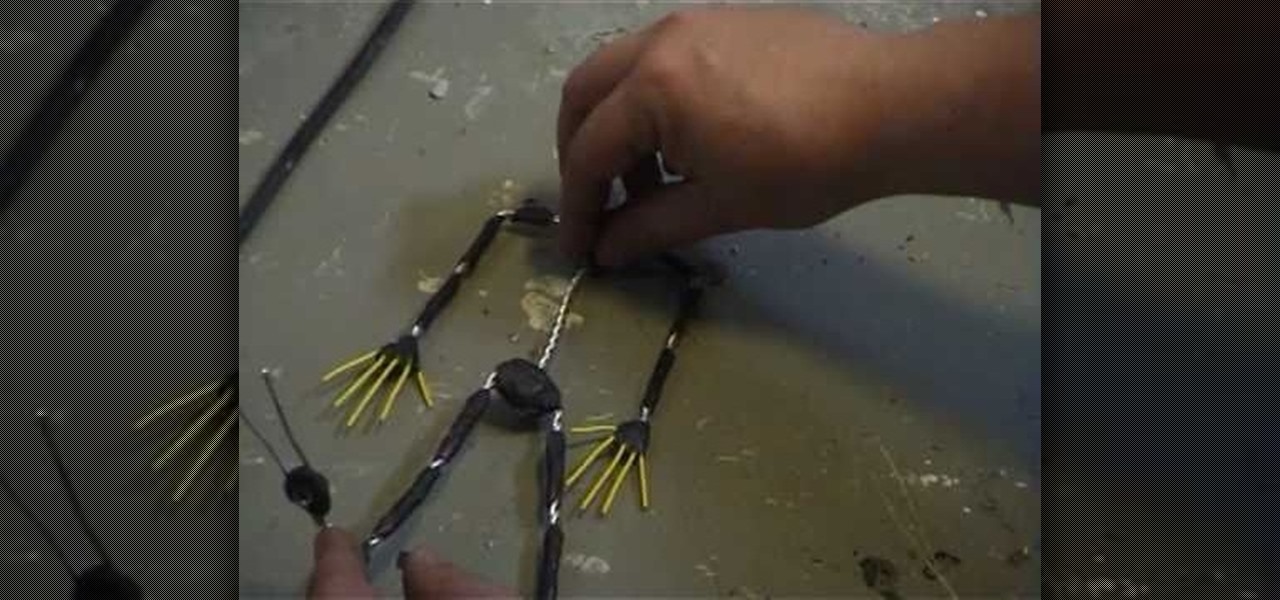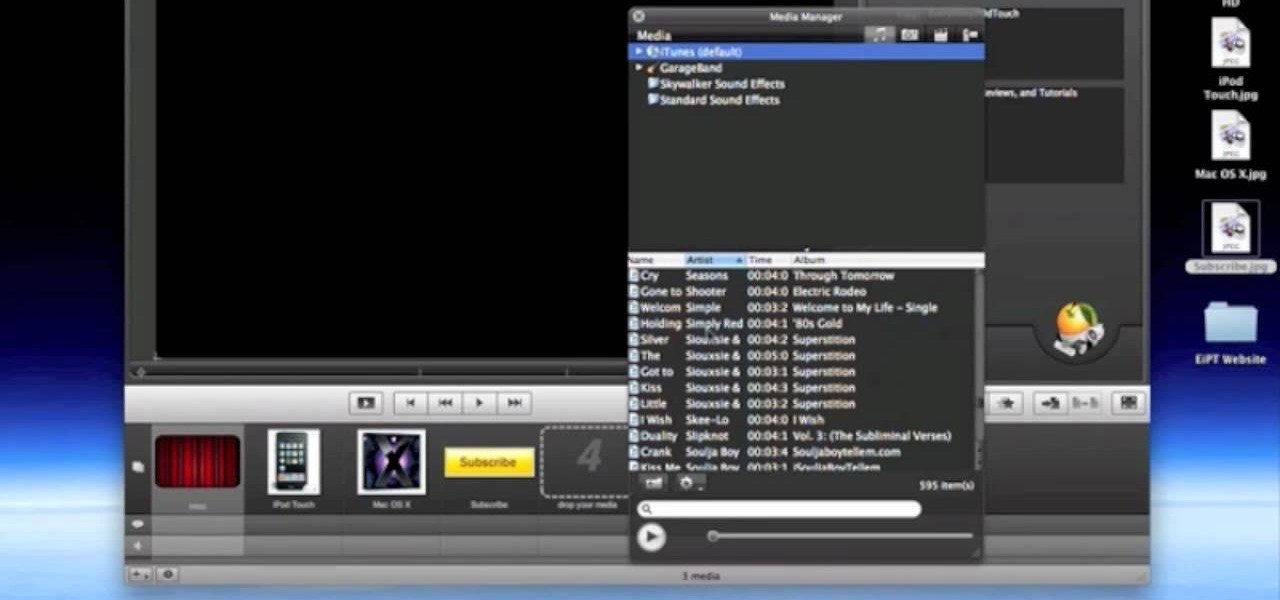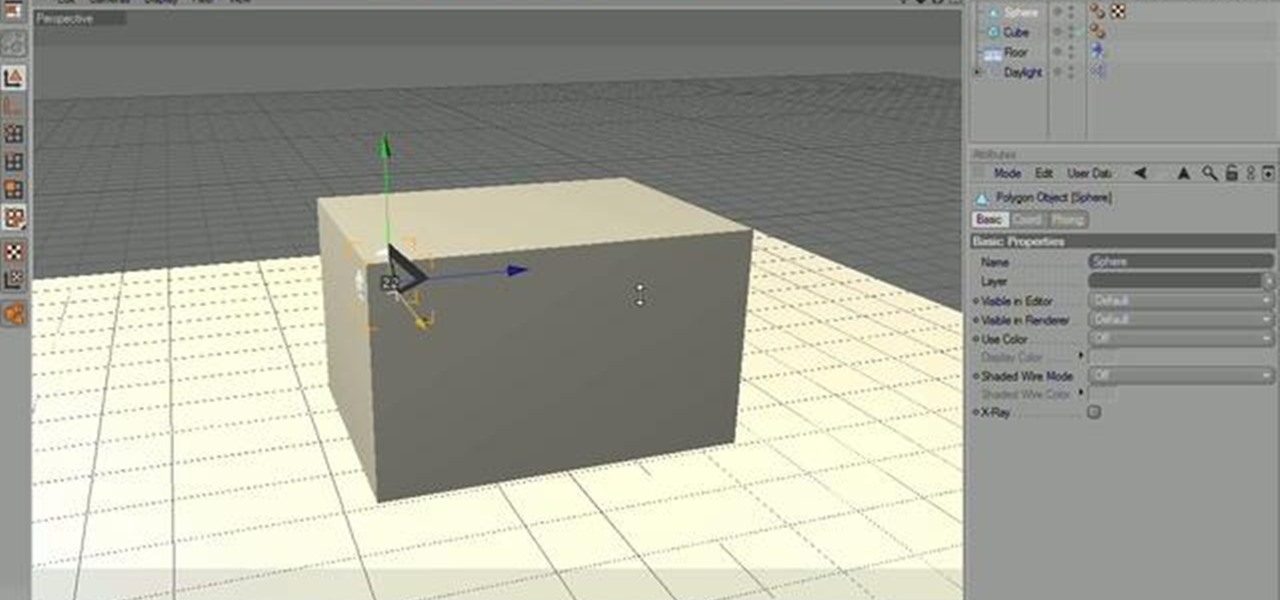In this exercise video, Brooke Burke and Autumn Calabrese, trainers with Modern Mom, help women viewers attain their fitness goals by teaching you how to perform stomach exercises! They demonstrate how to perform aerobic motions that train your abs and core; they explain how V-sit abdominal exercises work, show how you can set your own personal fitness goals, and also show you how you can increase the level of challenge you get from your workout. Advice is also offered on rest and managing th...

Do a light workout to tone your neck muscles. Learn exercises and stretches for your workout routine in this fitness video. Take action: use these drills before work outs, roll neck slowly to warm up muscles, follow full range of motion, and hold head in place while contracting. Tom Clifford, the instructor in this how-to video, has a degree in physical education, fitness and health from Eastern Michigan University, where he ran track and cross-country. Tom has worked as a personal trainer fo...

Learn how to do squat thrusts. Presented by Real Jock Gay Fitness Health & Life. Benefits

Twixtor is a great plugin for Sony Vegas that allows you to create incredible looking slow motion. This visual effect will add drama to your video and make it truly awe-inspiring. Watch and learn how to make the most of Twixtor in Sony Vegas.

Before there was Gray's Anatomy, physicians and medical students used anatomical flap books to explore the inner workings of the human body—a scientific illustrated guide that takes its name from the moveable paper flaps that can be "dissected" to reveal hidden anatomy underneath. Similar to pop-up books, these instructional tools mimic the act of human dissection, allowing doctors and students to study the intricacies of the body normally concealed by flesh.

Learn how to create a video of holographic images appearing from an iPhone, using video footage and After Effects software. The basic elements used here are the built-in motion tracker (although you can also use the Mocha tracker bundled with CS4) and creating icons within After Effects with simple partially-transparent solids.

This tutorial for GIMP users shows you how to take a basic image (preferably an outdoor one!), and then use a few effects like the dissolve layer mode, gaussian blur and motion blur to make it look like snow is falling.

Remember how when you were a kid you used to make bedsheet tents and act out Godzilla scenes with your toys, pretending to put on a movie? You can totally do that for a living - though, admittedly, you're going to have to step up your puppets a notch.

Want to convert your footage from 25 to 24 frames per second? In After Effects CS5, it's easy!

Looking to add some grit to your next digital video production? Try this grungy title effect on for size!

Learn how to rig a still image with the After Effects CS5 puppet tool!

Create eye-popping backgrounds with the After Effects CS5 Fractal Noise effect! Learn how with this brief video guide.

Learn how to use After Effects CS5's built-in masking tools! Specifically, this clip addresses the creation and interaction of masks.

Learn how to create layer and text animations in After Effects CS5 by altering position, rotation, opacity and scale parameters.

There's a reason that even today, almost 80 years since Walt Disney debuted his first animated motion picture, "Snow White," the classic Disney Princesses are still so popular with young girls everywhere. Rapunzel, Snow White, Ariel, and Jasmine all share a strong will, lots of courage, and, admittedly, hotness.

Want to make your own really cool introduction for your YouTube videos? You can put together a few awesome sequences using the program Pulp Motion Advance for the Mac, and this tutorial shows you how to use templates, or create your own intro from scratch!

In this video tutorial, we learn how to get started using Knoll Light Factory Pro to generate eye-catching light effects within Adobe After Effects. Whether you're new to Adobe's popular motion graphics and compositing software or a seasoned video professional just looking to better acquaint yourself with the program and its various features and filters, you're sure to be well served by this video tutorial. For more information, including detailed, step-by-step instructions, watch this free v...

In this clip, we learn how to create Knoll lens flares with the Knoll Flare plugin when using Adobe After Effects. Whether you're new to Adobe's popular motion graphics and compositing software or a seasoned video professional just looking to better acquaint yourself with the program and its various features and filters, you're sure to be well served by this video tutorial. For more information, including detailed, step-by-step instructions, watch this free video guide.

This video presents an introduction to node-based compositing from the perspective of an After Effects User. Whether you're new to Adobe's popular motion graphics and compositing software or a seasoned video professional just looking to better acquaint yourself with the program and its various features and filters, you're sure to be well served by this video tutorial. For more information, including detailed, step-by-step instructions, watch this free video guide.

This video clip presents a lesson on how to animate the totem from Inception within Adobe After Effects CS4 or CS5. Whether you're new to Adobe's popular motion graphics and compositing software or a seasoned video professional just looking to better acquaint yourself with the program and its various features and filters, you're sure to be well served by this video tutorial. For more information, including detailed, step-by-step instructions, watch this free video guide.

Whether you're new to Adobe's popular motion graphics and compositing software or a seasoned video professional just looking to better acquaint yourself with the program and its various features and filters, you're sure to be well served by this video tutorial. For more information, including detailed, step-by-step instructions, watch this free video guide.

This clip presents an overview of how to use the Datamator plug-in in Adobe After Effects. Whether you're new to Adobe's popular motion graphics and compositing software or a seasoned video professional just looking to better acquaint yourself with the program and its various features and filters, you're sure to be well served by this video tutorial. For more information, including detailed, step-by-step instructions, watch this free video guide.

Whether you're new to Adobe's popular motion graphics and compositing software or a seasoned video professional just looking to better acquaint yourself with the program and its various features and filters, you're sure to be well served by this video tutorial. For more information, including detailed, step-by-step instructions, watch this free video guide.

In this clip, you'll learn how to generate an attractive night vision-style helicopter flyover with Trapcode Particular and Adobe After Effects CS4 or CS5. Whether you're new to Adobe's popular motion graphics and compositing software or a seasoned video professional just looking to better acquaint yourself with the program and its various features and filters, you're sure to be well served by this video tutorial. For more information, including detailed, step-by-step instructions, watch this...

Want to create stone-tablet title text within After Effects? Let this video lesson be your guide. Whether you're new to Adobe's popular motion graphics and compositing software or a seasoned video professional just looking to better acquaint yourself with the program and its various features and filters, you're sure to be well served by this video tutorial. For more information, including detailed, step-by-step instructions, watch this free video guide.

With this clip, you'll learn how to generate an eye-catching gold-plated title effect within Adobe After Effects CS4 or CS5. Whether you're new to Adobe's popular motion graphics and compositing software or a seasoned video professional just looking to better acquaint yourself with the program and its various features and filters, you're sure to be well served by this video tutorial. For more information, including detailed, step-by-step instructions, watch this free video guide.

One of the easiest ways to increase the intensity of your strength training workout is to add weights to your normal exercise. So if you're acclimated to doing the pilates 100, then add a set of three pound weights, holding them in your hands as you shift them up and down. The addition of weights makes the motion much harder, which means greater muscle intensity for a better workout.

In this video, we learn how to make a poached egg with water and vinegar. To begin, boil water in a pot, then turn down the temperature so it's just below boiling. Add salt into the water, then add in a little bit of vinegar to the water. Next, use a spoon to stir the water in a circular motion. Now, crack your egg into the middle of the pot and it will form the perfect age because of the circular motion of it. Turn the heat down slightly more, then cook for 90 minutes until the white part of...

This quick AE user's guide presents a lesson in light wrapping and edge blurs in After Effects. Whether you're new to Adobe's popular motion graphics and compositing software or a seasoned video professional just looking to better acquaint yourself with the program and its various features and filters, you're sure to be well served by this video tutorial. For more information, including detailed, step-by-step instructions, watch this free video guide.

This clip presents and introductory lesson on the process of rotoscoping in Adobe After Effects. Whether you're new to Adobe's popular motion graphics and compositing software or a seasoned video professional just looking to better acquaint yourself with the program and its various features and filters, you're sure to be well served by this video tutorial. For more information, including detailed, step-by-step instructions, watch this free video guide.

Looking for a way to speed up the C4D renderer? If so, this is the tutorial for you. Whether you're new to Adobe's popular motion graphics and compositing software or a seasoned video professional just looking to better acquaint yourself with the program and its various features and filters, you're sure to be well served by this video tutorial. For more information, including detailed, step-by-step instructions, watch this free video guide.

In this tutorial, you'll see how to work with a Plain Effector to control where a scattered object is going to break up in C4D. Whether you're new to Adobe's popular motion graphics and compositing software or a seasoned video professional just looking to better acquaint yourself with the program and its various features and filters, you're sure to be well served by this video tutorial. For more information, including detailed, step-by-step instructions, watch this free video guide.

With this video tutorial, you'll learn how to create a naturalistic scattering effect within C4D. Whether you're new to Adobe's popular motion graphics and compositing software or a seasoned video professional just looking to better acquaint yourself with the program and its various features and filters, you're sure to be well served by this video tutorial. For more information, including detailed, step-by-step instructions, watch this free video guide.

This is a tutorial on how to shatter text in Cinema 4D using MoGraph in MAXON C4D. Whether you're new to Adobe's popular motion graphics and compositing software or a seasoned video professional just looking to better acquaint yourself with the program and its various features and filters, you're sure to be well served by this video tutorial. For more information, including detailed, step-by-step instructions, watch this free video guide.

In this clip, you'll learn how to make a luma track matte within FCP. Whether you're new to Adobe's popular motion graphics and compositing software or a seasoned video professional just looking to better acquaint yourself with the program and its various features and filters, you're sure to be well served by this video tutorial. For more information, including detailed, step-by-step instructions, watch this free video guide.

This After Effects user's guide offers an overview of how to color correct and grade footage within AE by using the staturation, curves and levels tools. Whether you're new to Adobe's popular motion graphics and compositing software or a seasoned video professional just looking to better acquaint yourself with the program and its various features and filters, you're sure to be well served by this video tutorial. For more information, including detailed, step-by-step instructions, watch this f...

This AE user's guide provides a basic introduction to the concept of text layers. Whether you're new to Adobe's popular motion graphics and compositing software or a seasoned video professional just looking to better acquaint yourself with the program and its various features and filters, you're sure to be well served by this video tutorial. For more information, including detailed, step-by-step instructions, watch this free video guide.

Interested in creating 3D title text in Adobe After Effects? This clip presents a general overview on how to work with 3D objects in AE. Whether you're new to Adobe's popular motion graphics and compositing software or a seasoned video professional just looking to better acquaint yourself with the program and its various features and filters, you're sure to be well served by this video tutorial. For more information, including detailed, step-by-step instructions, watch this free video guide.

Once you've made a 3D model of a character, you are going to have to make them do something. This video is about that. It will teach you how to animate basic motions on a bipedal 3D model in 3D Studio MAX, allowing it to do anything from armwrestle to hug. The video is pretty basic, so you're going to have to extrapolate these techniques to create those more advanced actions.

In order to remove the scratches from a CD with toothpaste, you will need: regular toothpaste, a towel or washcloth, and water.