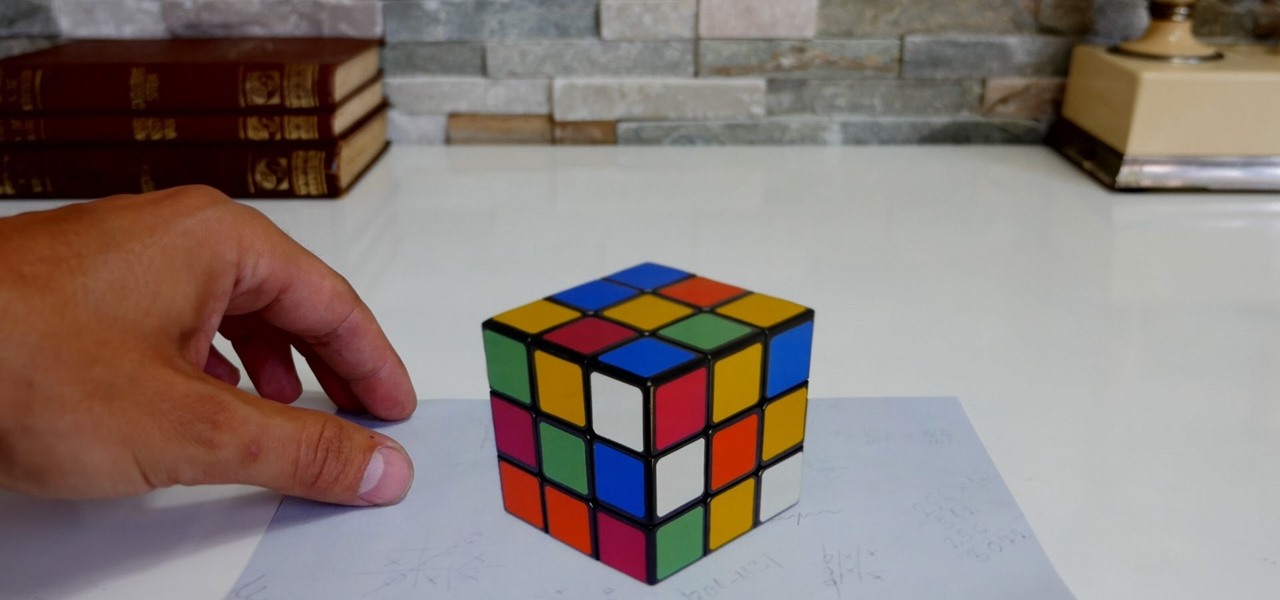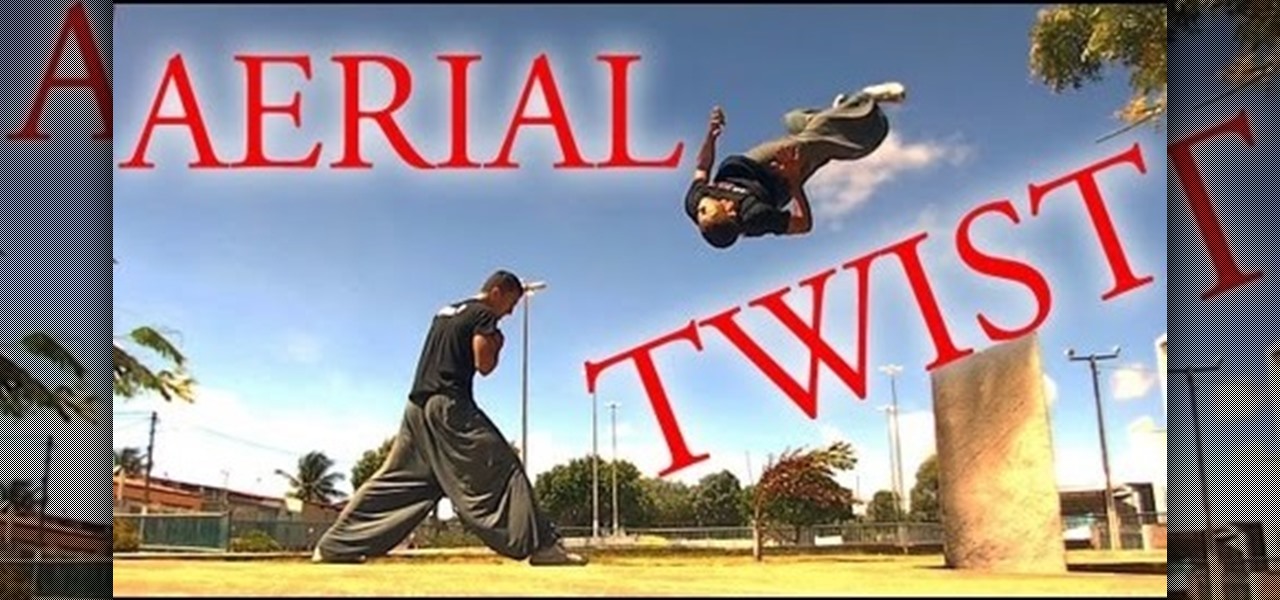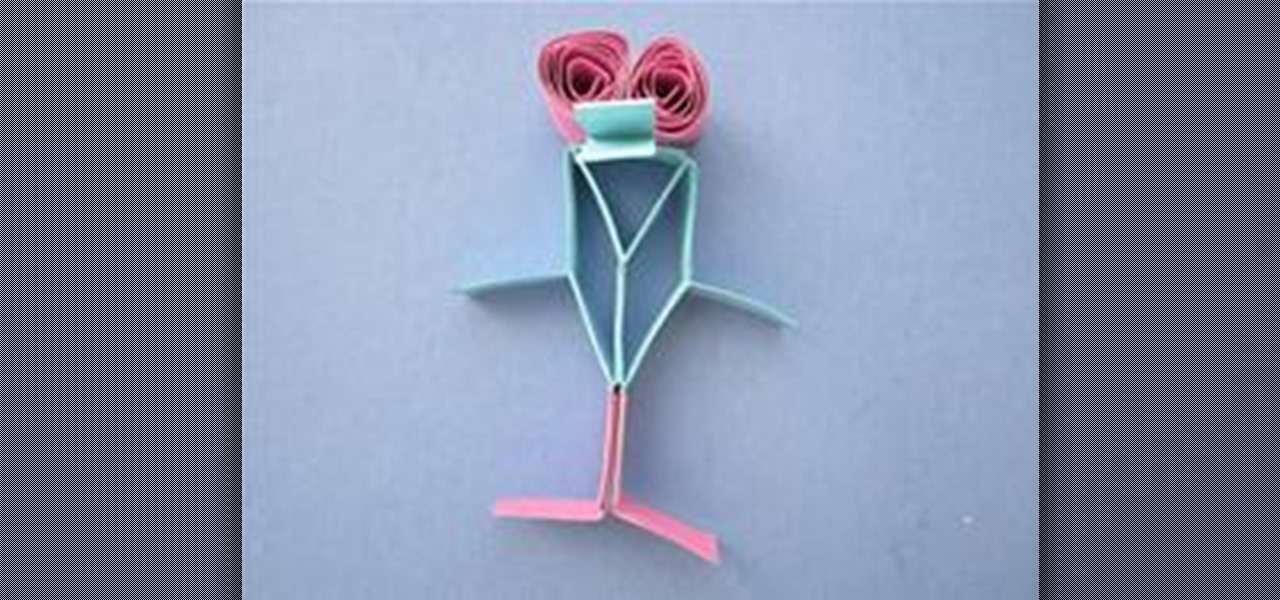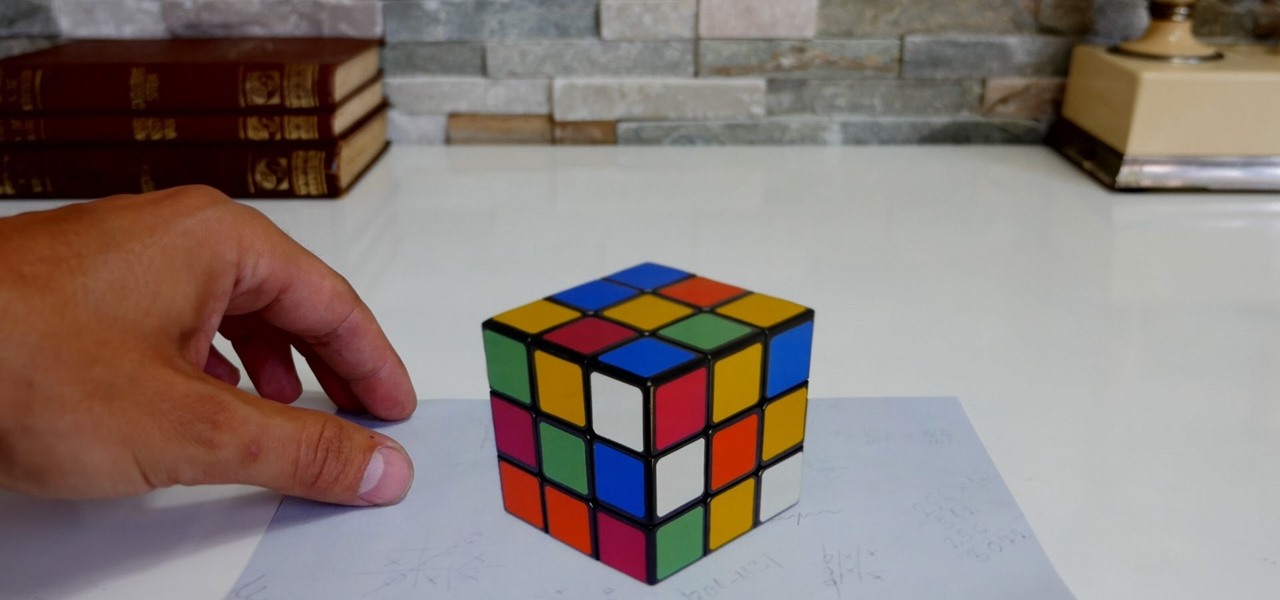
This video is compilation of ten amazing optical illusions: Rooftop Illusion, Color Illusion, Motion Binding Illusion, Crazy Wire Illusion, Duck-Rabbit Illusion, Silver Egg Illusion, Anamorphic Illusion, Water Illusion, Animated Optical Illusion.

This is not a how-to on making a bánh mi, but I hope it will get you interested in trying out the sandwich. It's delicious.

If you're anything like me, your day doesn't start until you've sloughed away your grogginess with a scalding hot shower. That perfectly-heated water can clear stuffed sinuses, relax the muscles, and make pretty much anyone feel squeaky clean. However, a cold shower can do even more for you if you can stand the low temperatures.
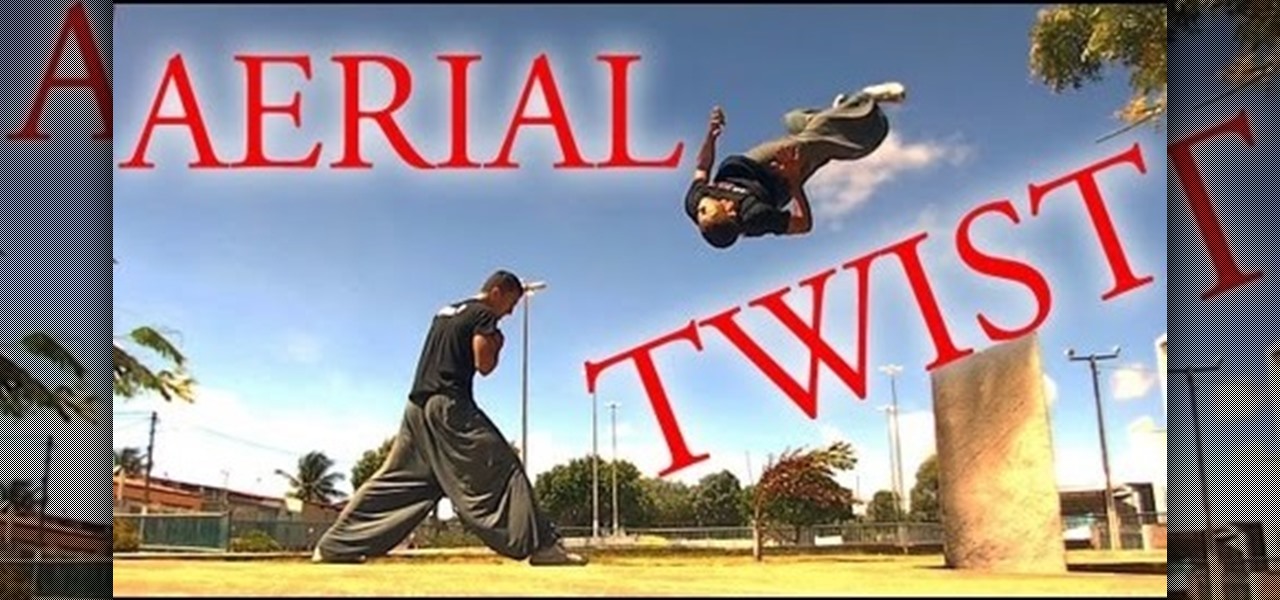
This video is for whose who want to learn the aerial twist freerunning move. It's a tutorial taught by an experienced freerunner and has sick slow-motion shots.
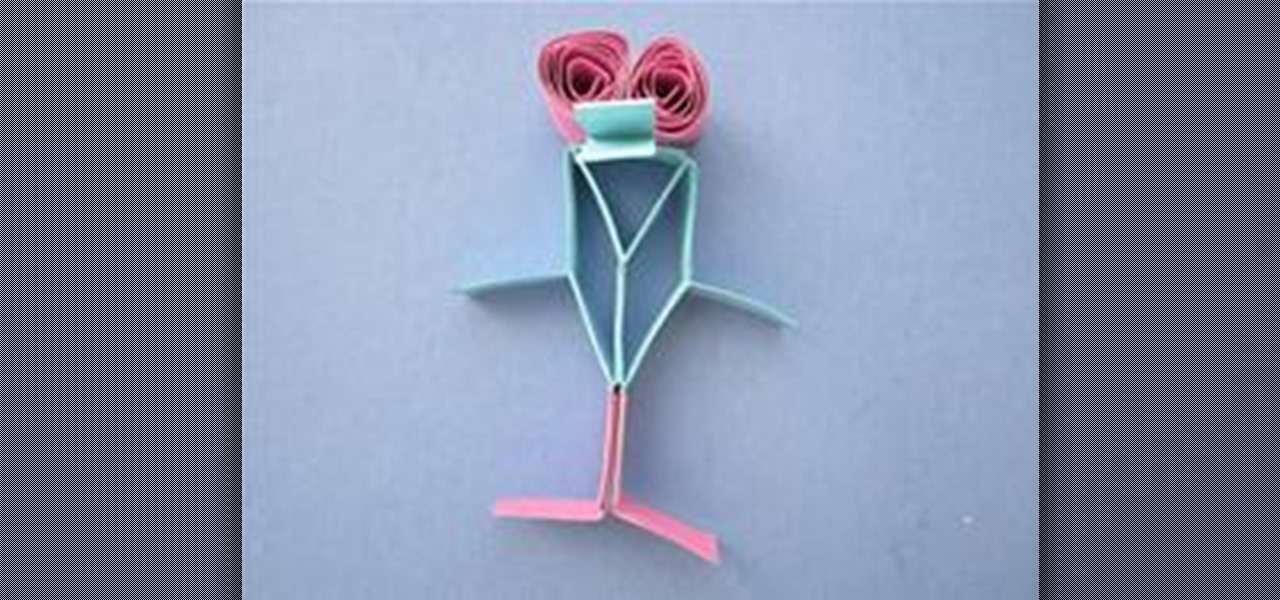
Use geometry to make an adorable and fun heel klickin' friend using McCormick vertex elements! You will need:

As you already know, Sketchup is a very cool program which allows you to design a myriad of things. But, did you know you can then animate those images? You can, and this tutorial will walk you through the steps to show you how. This is a very valuable thing to know if you're presenting something to a class, or client and want to show them the developmental stages of the project. So check out this video, get designing and put those pictures into motion!

A tutorial using Final Cut Studio 2 on how to convert footage shot in 30p to perfect 24p. Used in the short Sofia's People. Can't quite figure out why you have two of the same filters in FCP? This quick clip will sort you out. Whether you're new to Apple's popular motion graphics and compositing software or a seasoned video professional just looking to better acquaint yourself with the program and its various features and filters, you're sure to be well served by this video tutorial. For more...

Interested in editing footage shot on a Canon DSLR in FCP Studio? You've come to the right place. Whether you're new to Adobe's popular motion graphics and compositing software or a seasoned video professional just looking to better acquaint yourself with the program and its various features and filters, you're sure to be well served by this video tutorial. For more information, including detailed, step-by-step instructions, watch this free video guide.

In this clip, learn how to convert photo shot on a Canon EOS DSLR camera to Apple ProRes for convenient editing in Final Cut Pro Studio. Whether you're new to Adobe's popular motion graphics and compositing software or a seasoned video professional just looking to better acquaint yourself with the program and its various features and filters, you're sure to be well served by this video tutorial. For more information, including detailed, step-by-step instructions, watch this free video guide.

In this two-part video tutorial, you'll learn how to use Magic Bullet Colorista to color grade and color correct your digital video when using Final Cut Pro Studio. Whether you're new to Adobe's popular motion graphics and compositing software or a seasoned video professional just looking to better acquaint yourself with the program and its various features and filters, you're sure to be well served by this video tutorial. For more information, including detailed, step-by-step instructions, w...

Making paper bangers / poppers is one of the most fun and annoying (to others) things that you can do with a single sheet of paper. This video will show you how to make one in very copious detail by the standards of other paper bomb videos. It may take some practice to get the banging motion right, but once you do this little banger will be very loud. It's also reusable, so you can use the same one to annoy people for weeks! Or until someone rips it. But then you can just make another one!

In order to cut into a fresh pineapple, you will need a sharp knife and a cutting board.

To bring demons back from the dead is tricky business, and what you need to do is get some candles, a blanket, and a book of spells. Also, possibly some snacks in case you do bring those demons into the living world, because they're going to be hungry, and you don't want them to eat you, do you? And where you need to go is a graveyard, and you have to go at night. Also, bring a friend, because dying alone is horrible, if it comes to that.

Learn how to frost a cupcake using a 1M tip or large tip. The supplies you'll need are cupcakes and a bag with the frosting and the tip. First, squeeze the bag to remove any air bubbles. Take your cupcake in your hand and start at the outside and work your way in. Then, in one motion, go over the first layer to create a stacked second layer of icing. This method gives you a pretty ice cream cone type effect on your cupcakes. Next, you'll learn how to make your cupcakes look like roses. Using ...

Need help wrapping your head around how layer order effects visibility in After Effects when using 2D and 3D layers? This clip explains it all. With After Effects, it's easy. Whether you're new to Adobe's popular motion graphics and compositing software or a seasoned video professional just looking to better acquaint yourself with the program and its various features and filters, you're sure to be well served by this video tutorial. For more information, including detailed, step-by-step instr...

Support and improve your stereo work by using Stereoscopic Scripts in Adobe After Effects. With After Effects, it's easy. Whether you're new to Adobe's popular motion graphics and compositing software or a seasoned video professional just looking to better acquaint yourself with the program and its various features and filters, you're sure to be well served by this video tutorial. For more information, including detailed, step-by-step instructions, watch this free video guide.

This series of video is part 6 of this epic 60-part video series on how to make a website from scratch using Flash CS4. This section covers how to construct motion tweens effectively and use symbols to create more complex animations.

See how to build and animate a business card in Flash. The idea is that, when the user clicks the business card, it flips over and diplays information on the back and, when it is clicked again, it flips back over and displays the front again. This clip covers how to use the Motion Editor to tween using the 3D rotation tools in Flash CS4 as well as scripting the button to react to a click only when in a certain position. See how to create a simple nav bar when working in Adobe Flash CS4. Wheth...

Into abstract art? Have Photoshop and a little spare time? This video demonstrates how to create a neat motion-streaking effect. Whether you're new to Adobe's popular image editing software or simply looking to pick up a few new tips and tricks, you're sure to benefit from this free video tutorial from TutVids. For more information, including step-by-step instructions on how to recreate this effect for yourself, watch this graphic designer's guide. Download the photo used in this tutorial rig...

This how to video shows you how to play the Bo Diddley beat on a ukulele. You will need a tuned ukulele and basic knowledge of chords to do this. First, form a D chord. That is, place your fingers so that the first string first fret, second string first fret, third string second fret, and fourth string third fret are pressed. Use your right hand go up and down. Do not place your fingers all the way on to the fret. Only press down at the right times to create the beat. You will be making muted...

Yume from Ji Style demonstrates an emo hairstyle. Start from the back of the head and move forward. Rub gel in your hands and scrunch it using an upward motion so that it stands up all around the head. Once hair is sufficiently spiked, coat it with hairspray. For the sides and top, back comb hair with gel to tease it and add a lot of volume. Make sure you work from the back and the sides to crete a three dimensional look. Focus the back combing at the roots. Continue coating with hairspray as...

Brian from thetoyz.com and ProLineRacing.com will show you some painting techniques in this video. He is decorating his Revo truck with a special paint design. Brian is painting tears on various shells of vehicles and he got his design idea from the label of a drink can of Monster beverage. Brian suggests using "liquid" masking to mask the base vehicle and then it will be this "shell" that you draw on, which in this case is a design of tears, tear like in air. Draw some tears on the body's sh...

In this video tutorial, viewers learn how to peel and devein a shrimp. Users will need a deveining tool. Insert the tool along the shrimp's backside away from the legs and push it towards the tail. The tool will remove both the shell and vein in one motion. If users don't have this tool, they can use a small knife or fork. Now run cold water over the shrimp meat to remove all traces of the shell and vein. This video will benefit those viewers who enjoy cooking and would like to learn how to r...

Awakening the sixth chakra – known as the third eye – also awakens your sixth sense, and unlocks psychic potential. In this tutorial, learn how to harness your spirituality and get in touch with your third eye.

Andy Field performs the top shot card trick in this video. To begin this card trick, first a spectator is needed to name a card, not pick a card (this instruction is repeated several times throughout the video to emphasize importance). The card chosen is the five of clubs. He asks if the viewer would like it done fast or very fast, and opts to do it "very fast but in slow motion." Next the deck is shuffled, and held in one hand. He snaps his fingers with the available hand, and the correct ca...

J. Falk of TrailGear demonstrates how to open a can without using any tools, such as can openers, knifes or sharp objects.

Get all of the objects you use for your shave. Make sure your razor is sharp. Your daily shave should be a delight and not a chore. Start by washing your face with hot water. The hot water opens up your pours allowing your beard bristles so be pushed out. Message a pre-shave product into your face. This helps soften your beard. With a brush lather up your face paint brush style not in circular motions. The lather should be a nice thin even coat. This will help keep pores from closing. Shave y...

In this video, Tom Skowron introduces the use of 24p and several important editing techniques. Using 24p can make your film projects look like genuine films. Another way to improve the appearance of your film is to adjust the shutter speed. You should set the shutter speed at twice that of the frame rate. This will decrease the level of motion blur and give the film a clean and crisp appearance. If you use 24p and adjust your shutter speed to the appropriate level, it will look like you spent...

Learn to create a fashion editorial style color in Photoshop! 1. From CHANNELS button select color of the Model. It will show different colors select as per your choice. 2. Click on Levels it will show the image selected. 3. Right click and select Black&White it will open ADJUSTMENTS button adjust the color. 4. Go back to CHANNELS button they all images will look same. Copy channel Blue and Select Blue copy3 and color model's body and hair with black. 3. Click on ADJUSTMENT button and adjust ...

This video shows you how to tile and waterproof a shower. Stage 1

In this video tutorial, Creative Cow leader Michael Park shows you how to recreate the opening gun barrel sequence from the two newest James Bond movies in 3d Studio Max using the default scanline renderer, minimal modeling, and only standard materials.

Watch this video tutorial to learn how to do polyphasic sleeping. How often have you said, “If only there were more than 24 hours in a day!” By learning to polyphasic sleep—meaning breaking up a night’s sleep into a series of shorter naps—you can squeeze an extra whole day out of the week.

If you're metrosexual, you definitely need to learn the skills of manscaping. If you aren't familiar with the term, then your metrosexuality is just amateurish, and you don't want that, do you? You need to learn about and acquire all of the manscape skills to really succeed.

Welcome to a tennis lesson from FuzzyYellowBalls, the the best place to learn how to play tennis online. Our free video tennis lessons teach you how to play the game in a new way that combines technical analysis, visual learning, and step-by-step progressions.

Eyebrows are very important because they frame your face and your eyes. Eyebrow threading is the best technique to groom your eyebrows. It can cost $20 a visit to thread your eyebrows, so watch this tutorial to learn how to thread your own eyebrows at home. Use the 1-2-3 technique to mark off where to start shaping your brows with an eye pencil. Remember, don't yank the thread forward before you grasp the hair. Press the thread to your skin and do the scissor motion to yank the hair from the ...

In this video tutorial, Wess does some research and builds a steady-cam for under fourteen bucks. Hooray for no more motion sickness!

Follow this at home upper body workout circuit for a rockin upper body.

Learn how to do reverse flys on a pec deck. Presented by Real Jock Gay Fitness Health & Life. Benefits

Learn how to do cable rope power overhead skull crushers. Presented by Real Jock Gay Fitness Health & Life.

Learn how to do single leg power hops with a stepback lunge twist while holding a weight. Presented by Real Jock Gay Fitness Health & Life.