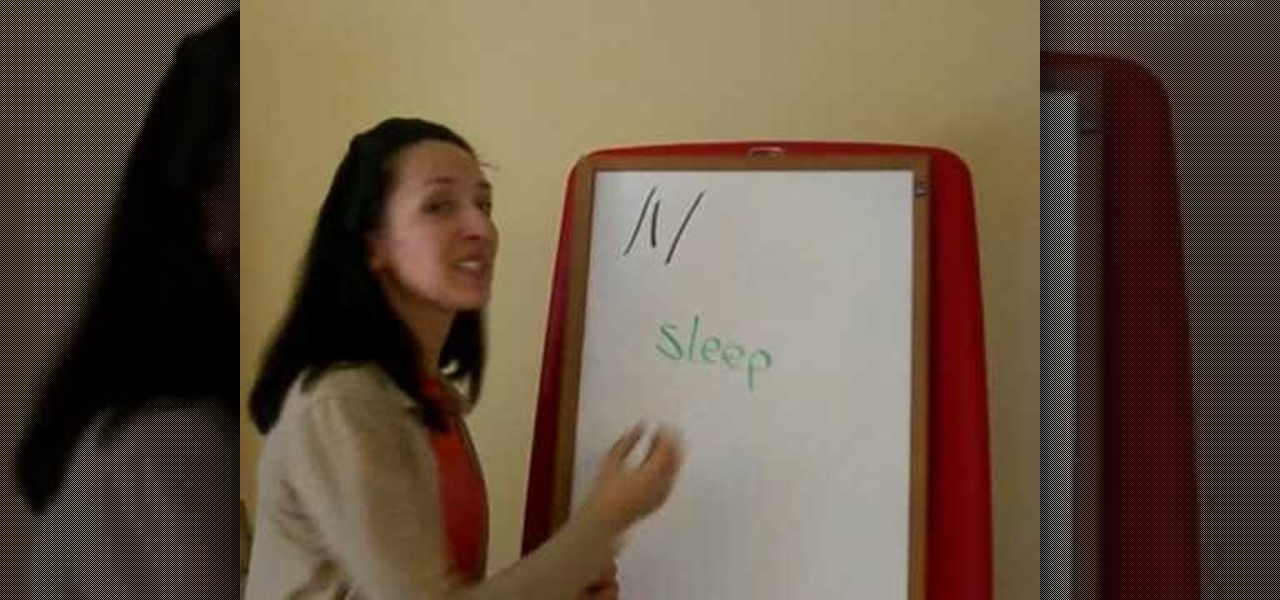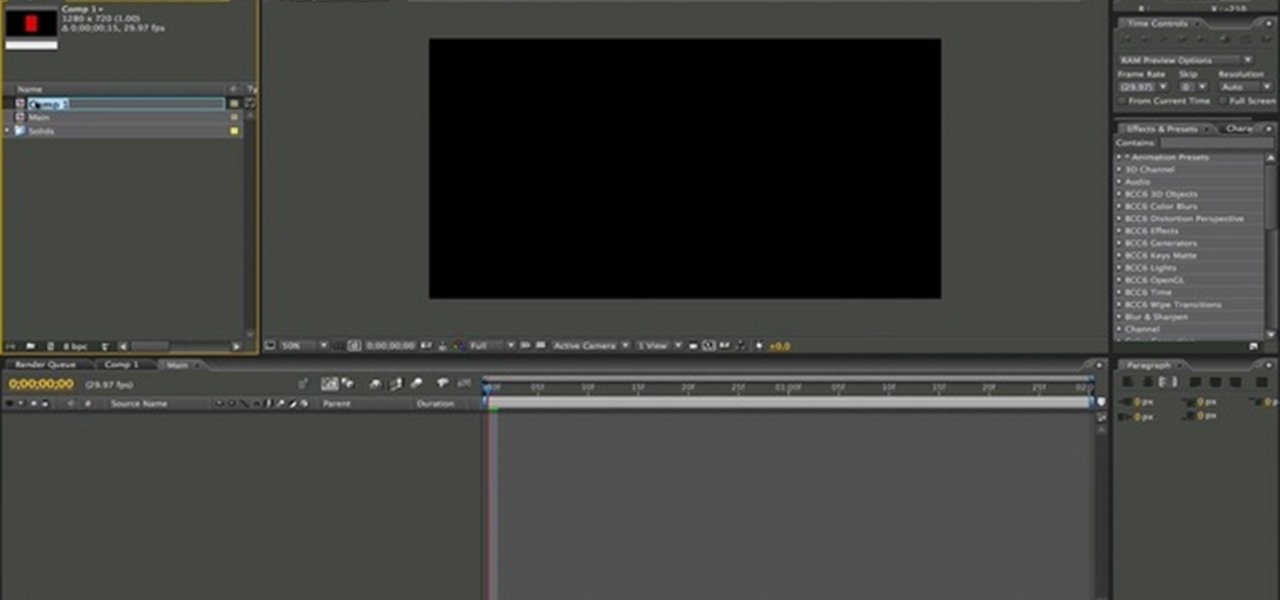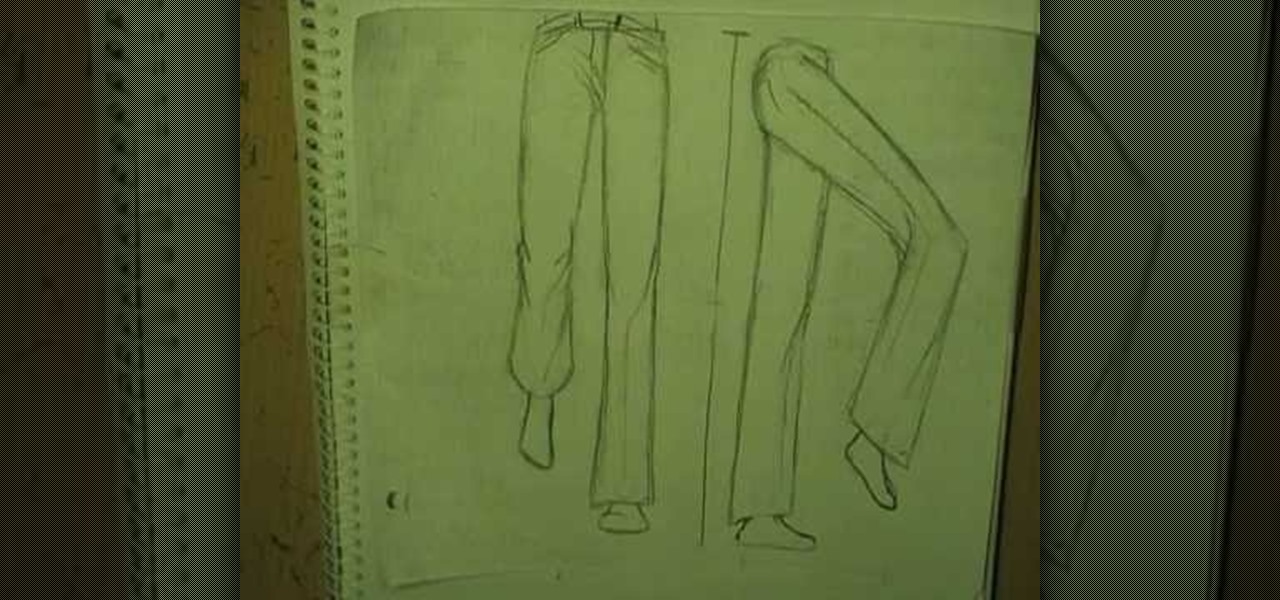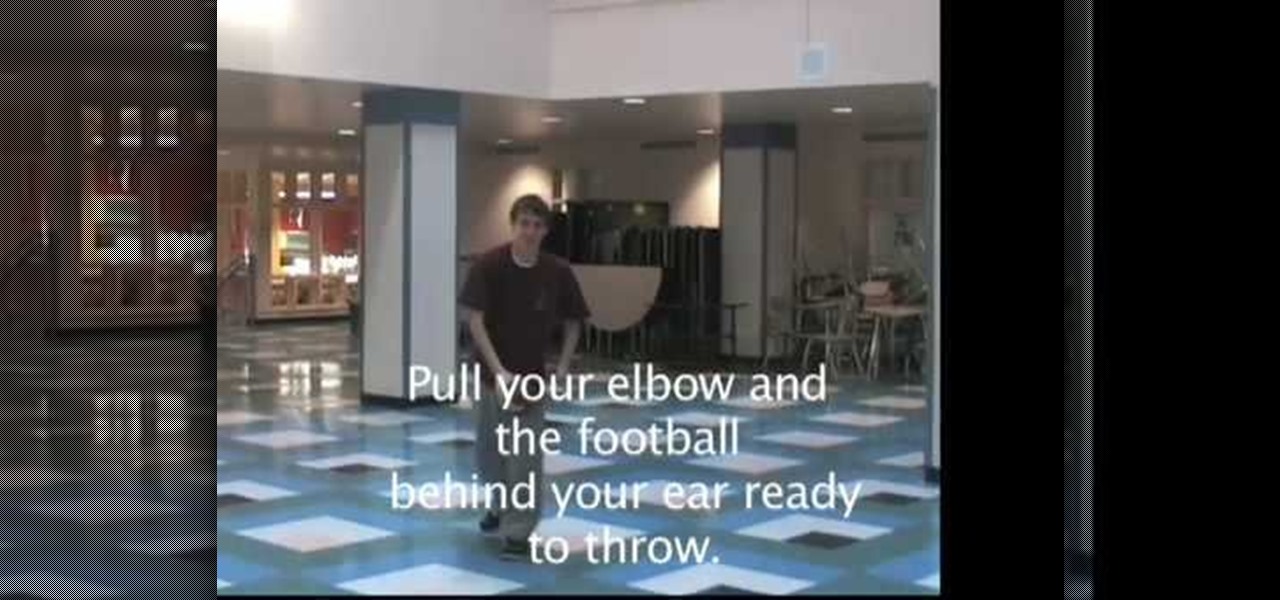Add depth to your 2D pack shots with the After Effects Vanishing Point tool! This video will teach you everything you'll need to know. Whether you're new to Adobe's popular motion graphics and compositing software or a seasoned video professional just looking to better acquaint yourself with the program and its various features and filters, you're sure to be well served by this video tutorial. For more information, including detailed, step-by-step instructions, watch this free video guide.

Want to loop a video asset within After Effects CS4 or CS5 without copying and pasting it multiple times? This video will teach you everything you'll need to know. Whether you're new to Adobe's popular motion graphics and compositing software or a seasoned video professional just looking to better acquaint yourself with the program and its various features and filters, you're sure to be well served by this video tutorial. For more information, including detailed, step-by-step instructions, wa...

In this video, we learn how to change the channel of the AI-01 Robot. First, you need to find the channels that are on the back panel of the robot. After you do this, turn the robot off, then turn it back on. Then, press both sides of the buttons together. After this, you will press the left button to choose the number and then press the right button to choose the team. After this, you will press both buttons together and then grab the remote. Select the channel on the remote by doing the sam...

If you've ever tried to make cole slaw at home, you know there are two ways you can go about it: Stay at home and tarry away at the leaves of the cabbage yourself to get everything into tiny ribbon-like pieces.

In this clip, you'll learn how to export a project from FCP to a 100 MB or less MP4 file that maintains your project's original aspect ratio. Whether you're new to Adobe's popular motion graphics and compositing software or a seasoned video professional just looking to better acquaint yourself with the program and its various features and filters, you're sure to be well served by this video tutorial. For more information, including detailed, step-by-step instructions, watch this free video gu...

In this video, we learn how to get a chic and sophisticated look with light makeup. First, you want to prime your face and then spray brush on a foundation that matches your skin tone or is slightly darker. Next, set your face with a powder and lightly dust your entire face. Define your brow after this, using light strokes and a pointed brush. Next, apply a matte brown shadow into the crease of the eye using light motions and blending with the other eyeshadow colors. Now take a light shimmer ...

Clinton Kelly teaches us how to prepare an easy radish appetizer in this tutorial. First, take a radish and cut off both ends. Next, scoop out a little bit of the center of the radish going in a circular motion with a pairing knife. Now, take softened butter and place it into a plastic bag and push into the corner. Snip off the corner of the bag, then fill the middle of the radish with butter and sprinkle with kosher salt. Next, place this on a platter with a bed of kosher salt on the bottom ...

In this tutorial, we learn pronunciation tips to Speak English. To help someone learn this, use an analogy, imagery, and vivid explanation so they understand what you are talking about in full detail. Use your hands to make the motions, then relate words to your base words. You will need to repeat yourself a lot, and also draw pictures so it can help them visually understand. Don't use difficult words, just start by doing simple words that are easy to understand. Once the easy letters are und...

In this tutorial, you'll see how to export a normals pass from Cinema 4D and how to use it to re-light objects in 2D inside of After effects and Fusion 5. Whether you're new to Adobe's popular motion graphics and compositing software or a seasoned video professional just looking to better acquaint yourself with the program and its various features and filters, you're sure to be well served by this video tutorial. For more information, including detailed, step-by-step instructions, watch this ...

In this tutorial, you'll learn how to create a wipe by animating masks in After Effects. This tutorial is for beginners and should give you an idea of how to animate a mask and what alpha channels are. Whether you're new to Adobe's popular motion graphics and compositing software or a seasoned video professional just looking to better acquaint yourself with the program and its various features and filters, you're sure to be well served by this video tutorial. For more information, including d...

In this After Effects video tutorial, you'll learn how to work with th loopOut() and Wiggle(2,2) expressions. Whether you're new to Adobe's popular motion graphics and compositing software or a seasoned video professional just looking to better acquaint yourself with the program and its various features and filters, you're sure to be well served by this video tutorial. For more information, including detailed, step-by-step instructions, watch this free video guide.

This tutorial goes through the basics of how to add an expression in After Effects. It focuses on setting up a simple counter expression using the slider control effect. Whether you're new to Adobe's popular motion graphics and compositing software or a seasoned video professional just looking to better acquaint yourself with the program and its various features and filters, you're sure to be well served by this video tutorial. For more information, including detailed, step-by-step instructio...

This clip demonstrates a quick workaround for the phong problem on objects more complex than cubes or spheres. To wit: Bake the normals. With a normal map included in the outer texture of the object there should be no cracks visible until the pieces are falling apart. Whether you're new to Adobe's popular motion graphics and compositing software or a seasoned video professional just looking to better acquaint yourself with the program and its various features and filters, you're sure to be we...

In this tutorial, you'll learn how to take text from a Blender .3ds file, import it into Photoshop and saving as .PSD, and then bring it into After Effects for animation. Whether you're new to Adobe's popular motion graphics and compositing software or a seasoned video professional just looking to better acquaint yourself with the program and its various features and filters, you're sure to be well served by this video tutorial. For more information, including detailed, step-by-step instructi...

In this tutorial, we learn how to apply sharpening compound to a hone. First, remove the old compound by scratching the hone on scotch bright. Keep doing this until the compound is off and the hone is soft. To reapply, start coloring the compound on. Work your way from the top to the bottom, moving in an up and down motion quickly. Make sure you apply enough to where the hone is a darker color of green instead of a light green When you are finished, you will have newly applied compound within...

In this video tutorial, viewers learn how to etch glass in 5 minutes. The materials needed for his procedure are: contact paper, Armour Etch and a paintbrush, glass and a sink. Begin by cutting the contact paper face up on a circuit mat. Cut it on medium speed and pressure. Then put the contact paper on glass. Work carefully to prevent any wrinkles and bubbles in the design. Now put the etching cream on in a dabbing motion. The etching cream will not run into areas that are not stuck down. Fi...

In order to prepare a log for Tiki Carving, you will need the following items: a hardhat or a helmet, a respirator, a log, a planer, and a blade.

In this video tutorial, viewers learn how to clean a Hummel figurine. The materials required for this task are: light fluid or ammonia, warm water soft cloth and a toothbrush. Begin by mixing the fluid into some warm water and dipping the cloth into the water. With the wet cloth, apply it onto the figurines and rub it gently. If you can't remove the stubborn spot, use the toothbrush and clean in a back-and-forth or circular motion. This video will benefit those viewers who collect Hummel figu...

In order to make a floral ribbon corsage, you will need the following: floral tape, leaves, springs, flowers, wristband, and clippers

You can use the motion bar and the filter bar in clip keyframes to move all the keyframes in a clip at the same time. Whether you're new to Apple's Final Cut Pro non-linear video editor or just looking to pick up a few new tips and tricks, you're sure to benefit from this free video tutorial. For specifics, including detailed instructions, watch this Final Cut Pro lesson.

In this video tutorial, viewers learn how to shine their shoes. An old T-shirt is a polish cloth. Begin by putting a small dab of water onto the cloth to make it moist. Then apply a small amount of polish to the cloth. Now start applying the polish on the shoes in small circles, until it feel slippery. Then apply a small amount of water onto the cloth and rub in a circular motion, until the polish cannot be seen. This video will benefit those viewers who have to look formal or have dirty shoe...

Headbands have never been more in thanks to "Gossip Girl" Blair Waldorf's fashionable, headband-topped getups. But don't just run to your nearest J.Crew for a pretty headband.

In this how-to video, you will learn how to do a 15 minute neck and shoulder massage. First, make sure your customer is comfortable and relaxed. Now, start by addressing the major muscles in the back of the neck, top of the shoulders, arms, and the back. Now, apply percussive movements over these areas. From here, focus on pressure points along the back. You can use your elbow when doing this part of the massage. Lastly, finish the massage with soothing motions on the entire area. This video ...

Donna50242 shows us how to make an amazing looking tag to use on different things. This video is in response to another one posted earlier. This tag is made be crinkling up an ordinary brown paper tag and then flattening it out to create the worn out wrinkle effect. Using a distressing inking tool with a foam pad, we apply the ink in a swirling motion. using different colors from the ink set (Mahogany, Mustard seeds, green etc), we can create amazing effects. And that's it, your done! Try exp...

This video shows you how to milk a cow with your bare hands. Wipe the udder with alcohol based wipes, to make sure it is clean. Place your stool at the side of the cow, towards the back end. Remove a little wax from the teats before starting. Squeeze the teats firmly with a regular motion. A cow should be milked twice a day. If the udder is pendulous then use a flatter pan rather than an milking bucket. The richness of the pasture will determine how much milk the cow delivers. Rainfall and th...

Leo Bancroft with Handbag demonstrates how to straighten your hair with a hair straightener. First, use good clips to section off your hair. Fasten the clip to your hair in a straight line and then fold the excess hair up. Comb through the hair to ensure that you are not straightening any knots. Apply the flat iron to the hair without using a clamping motion. Gently glide the hair straightener over the hair shaft with the comb or brush guiding the hair straightener through the hair. Using the...

In this how to video, you will learn how to style documents with the Google Docs CSS editor. First, create a new document in Google Docs. First, click on the drop down menu for style. Type in a title in the document. Select heading 2 in the menu and type in the section title. Next, take off the style and type in the body for the content. Select some of the body text and click the hyperlink button. Type in the address and click okay. Now you can click this text to go to a website. Go to file a...

This video tutorial teaches you the basics of Keyframing using Final Cut Pro. A picture is used in this tutorial. You can also use video or picture for this example. The video shows the keyframe button and the different keyframing tools. The video then teaches a basic keyframing concept of how to add a motion to the clip using keyframing. You can also add rotation effect in the keyframe. When you add a keyframe and move the clip from one place to another, it adds a path along which the clip o...

If you want to draw full body manga characters you need to make sure you know how to draw legs. First you should draw hid lines in a box and then connect legs. Make sure you have a gap for the legs and that the legs as even. Draw two circles for the buttocks and then draw legs coming down with a space in between them. Make sure you draw circles to distinguish the ankle and the knee joint. Measure out the leg to make sure the knee to hip and knee to ankle are approximately even. If you want to...

Three circles are drawn ontop of each other and a foot and a hand is added to the left side of the bottom and middle circles respectively; with the foot in a running motion. A rectangular shape is added in a way that the hand grasps it. A cloud is added below the forming person, so that he sits on it. Wings, a crown, a nose, an ear, hair, eyebrows, eye and a mouth with a smile are created in and above the first circle. The middle circle is traced onwards to the hand, to create the back,chest ...

In this how to video, you will learn how to properly throw a football. You will need a football to do this task. First, position your feet parallel to your shoulders while you are getting ready to throw. Place one hand on the lace and the other on the opposite side. From here, pull your elbow and the football behind your ear ready to throw. Now, put each step into one quick motion to complete the throw. Keep on practicing this to get the perfect throw down. This video offers great advice in s...

To do fading in flash, first drag an image onto your main window. Shrink it down so it fits on the window, then right click your image and hit copy frames, then come out to frame 15 and hit paste frames. Right click in the middle of the set of frames and hit "Create motion Tween" Go to the first frame and click on what you want to fade. Go to the color tab and then select alpha. If its not on 0, drag it down to 0. Now go to frame 15 and make sure its on 100. Now if you drag from left to right...

Space Painter demonstrates how to pan for gold. Put the sediment in a pan and fill it with water. Agitate the pan back and forth. The light sediment will rise to the top as the heavy material sinks. Tip the tray into the water trough to remove the lighter sediment. Gold panning techniques have evolved over the years although it is a very similar process. Use a motion of the ocean or a straight up and down agitation technique. The gold panning pan should have grooves. There's still a lot of go...

This video by Slokkro shows how to sharpen a knife using multiple wet sharpening stones. The video has no spoken words, choosing instead to have English subtitles, pointing out the various items and techniques for sharpening a blade. Following the directions should enable the viewer to put a nice edge on dull blades, with the technique of using a coarse stone first, then a fine-grained one. The motions are repeated several times in the video, giving the viewer an opportunity to study it witho...

Paint A House demonstrates how to roll paint the ceilings in your home. To roll paint your ceilings, first paint the edges of the ceiling where it meets the wall. Then, make sure you have enough paint on your roller. Raise the roller to the ceiling, making sure that you stand to the side and a little bit backed away from the paint roller. Move the roller across the ceiling in a sideways motion. Don't walk forward with the paint roller to apply paint to the rest of the ceiling. Instead, back u...

In this video, “c” The Makeup Artist demonstrates how to make your eyelashes look long and thick like falsies using only your regular makeup. You will need an eyelash curler and two different types of mascara to give you a fuller lash. She recommends two mascaras that she uses.

Final Touch TV shows viewers how to remove scratches from the car with wet sanding. This is for fine scratches that may be on your vehicle. First, you need to use 3,000 grit sand paper with a block and scuff up the clear coat first with this. You should dip your block in some soap and water in and up and down motion. You need to make sure you do not go all the way through the paint. Most scratches are on the clear unless it appears deep. Now, take a 3 compound, spray it on and rub it in. Next...

Angela and Shane from I Am Fashion Weak demonstrates how to bleach and paint splatter your own jeans. All you need to bleach your jeans is bleach and a measuring cup. If you bleach black jeans, you can get tan and gray shades. A bathtub is a safe place to bleach your jeans. Crinkle the jeans and pour the bleach over the crinkled spots until it changes into the color you want. After you bleach the jeans, wash them and dry them. You can also use a sanding technique to give the jeans a distresse...

we are taught how to make a unique bow tie from an ordinary dollar bill in just a few short steps. There are no tools are supplies necessary, just your fingers and a dollar bill. Folding the bottom up, then again in half. Opening the sides it forms a 'tent' like fold on either side. Fold up bottom, fold end down. Fold the corners to the center, turn around and repeat that same motion. Pull out while grasping the middle. Flatten it out and there you have in your hand a bow tie, created in just...

Love4Nails teaches how to paint your nails using green polish. Start by using a lighter color. In this case, she uses white. She then side swipes the nail using dark green. Start from a corner at the bottom of your nail and using a swirling motion paint to the top. Next, she uses nail art polish in black to outline the side of her nail that's been painted in green. Creating a "V" she outlines the other side of the nail. She then uses a gold striper polish inside the "V." Use dotting paper and...