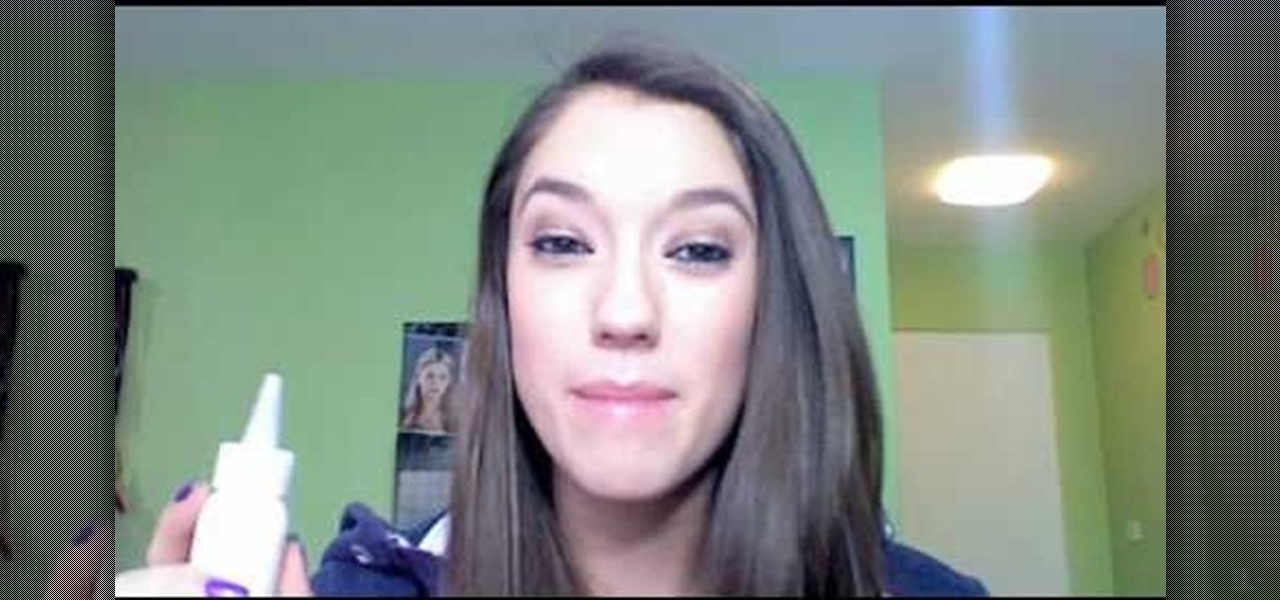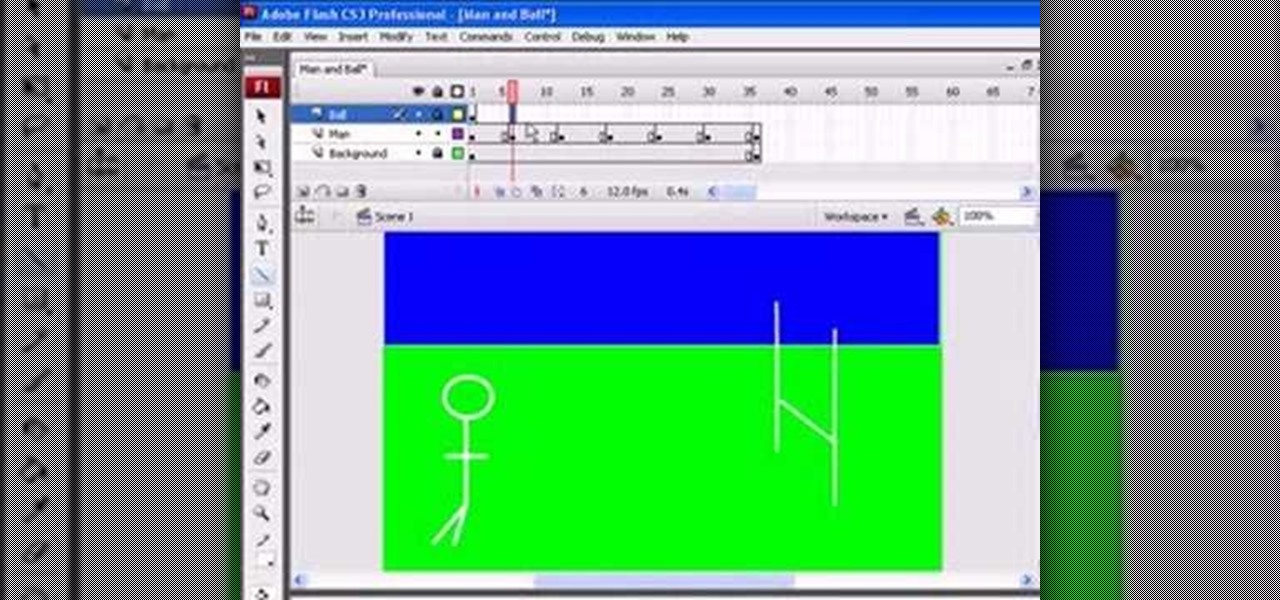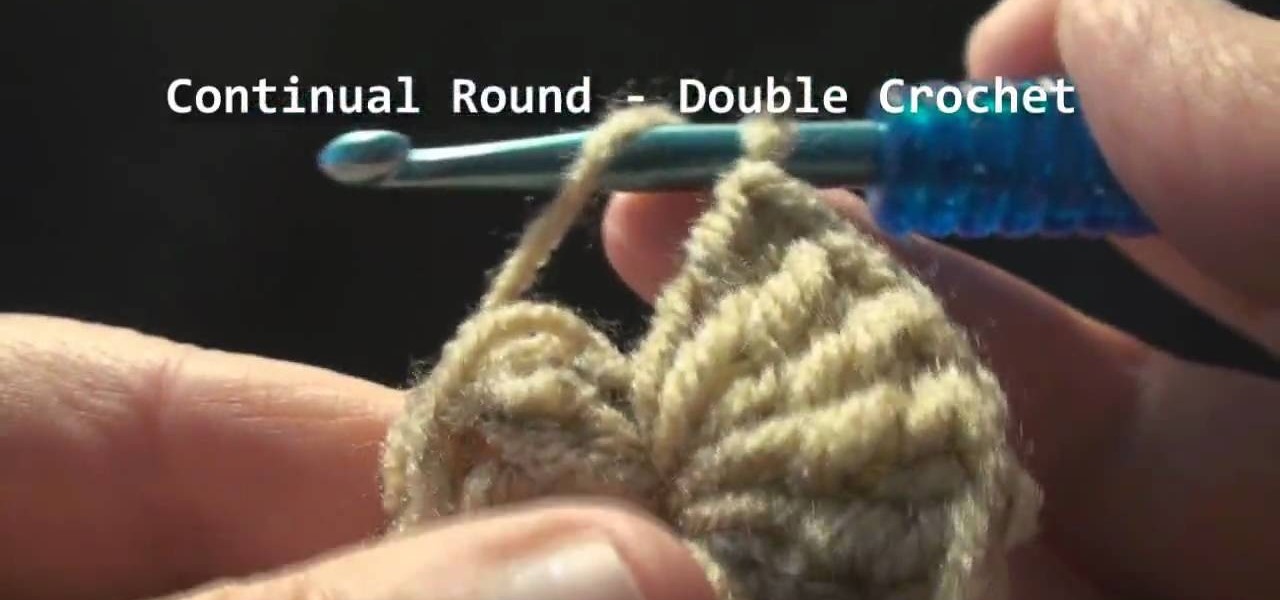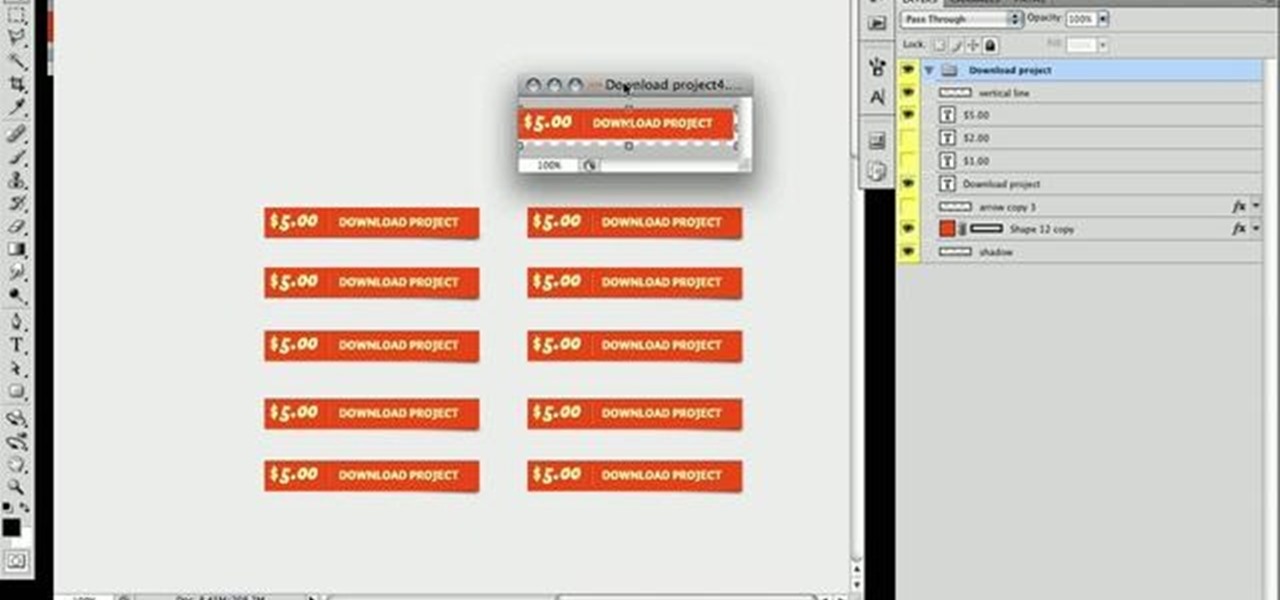IShowU and Shiny White Box demonstrate how to create still image effects in Final Cut Express. First, place your scroll bar in the front of the timeline and click on the clip so that it is selected. Then, click on the motion tab in the preview window. Hit the keyframe button in the scale option. Create a keyframe also where you'd like the effect to stop on the clip. Adjust the line. When you now play the clip, the image's size will be adjusted as you have designated. You can use the same tech...

In this video, Mr. G demonstrates how to draw a wintery snowflake. You will need a plain pencil, or a blue and black colored pencil for this drawing. Start by writing your name and the date on a white sheet of paper. Then, begin lightly drawing the base of your snowflake. After you have drawn your base, Mr. G will show you how to make the lines darker to form the shape of your snowflake. Then, you will learn how to detail your snowflake by drawing small triangles inside the basic shape that y...
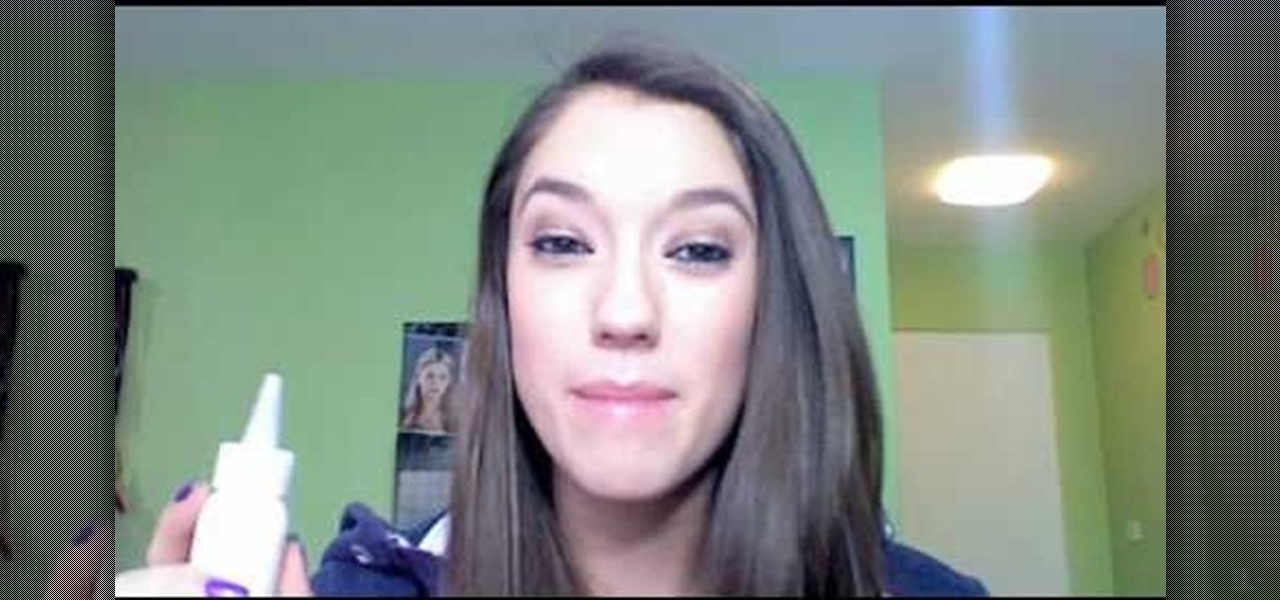
In this video, Blair describes how to fix oily hair with Fakkai dry shampoo. First, she brushes out her dry hair so it's smooth and evenly parted. Next, she puts several drops of the dry shampoo onto the roots of one side of her hair. After this, she rubs the dry shampoo into her hair in a circular motion. She then repeats this on the opposite side of her head as well as the back portion of her head near the roots. After rubbing in all the solution, she grabs the hair brush and brushes the en...

In this video tutorial, viewers learn how to apply blush on the face for a natural look. Begin by selecting the color that you want. Now take the brush and dab the brush to get some powder on the tip. Then lightly tap it to remove any excess powder. Begin on the apple of the cheek as you bring down small strokes. Apply the blush with a circular motion. Do this lightly and hold back any hair that is near the face. This video will benefit those viewers who are interested in beauty and fashion, ...

Have you ever wanted to bend a small piece of acrylic? Well now you can with the help of a traditional hot air gun and this informative video. Make sure to wear safety glasses and gloves before trying this project. Clamp the acrylic to a work table, and proceed to turn the gun on and heat up the piece of acrylic, using a steady back-and-forth sweeping motion. As it heats up, you can use your fingers to gently bend the acrylic upward. Leave it at 90 degrees to cool down for a couple minutes, a...

Adobe Photoshop CS4 lets you create images and graphics that represent your personality. This video tutorial demonstrates how to make a quick, cool, and easy wallpaper design for your personal computer desktop. Either copy the provided example, or make your own tweaks and come up with a cool custom design.

Garden of Imagination demonstrates how to make a miniature turkey for a thanks giving feast in our doll house. First thing going to be done is to make the turkey. Premal’s flesh tone clay is used to make the turkey, so that it will give the color of the meat. This is nice and hard. The clay is kneaded well and made into three balls. One is made in the shape and size of an egg, which is to be the body of the turkey. The front end is pushed on both sides and the back side is just slightly pushe...

In this how-to video, you will learn how to tie a patanosta rig for beach fishing. This will be useful for catching fish in the summer. Make sure that the sinker and bait are not too far away from each other. If you cast this out, the casting distance will not be reduced by a circular motion that the bait and sinker will make if tied improperly. First, place only about a foot and a half distance. Form a loop, wrap it around about three times, and pull the hook through the leftover loop. Pull ...

This is an Electronics video tutorial where you will learn how to take rapid pictures without using a shutter on an iPhone. You can take motion pictures by this method. You will need the Easy Camera application for this. This is a very simple application to use. Just load the application and touch anywhere on the screen to take pictures. You won’t see any click or blink, but it will take pictures. And it will be in your pictures folder. You can then view your pictures frame by frame. You can ...

This video in the Software category will show you how to add a watermark to a video in Sony Vegas. This video tutorial is using Sony Vegas Pro8. Import a video into your timeline on which you want to put a watermark. Then go to the video layers on the left bottom, right click and select ‘insert video track’. This will create a blank video layer. Now find a picture that you want to use as a logo and drag and drop it into the blank layer. Edit it to the length of your video. Then go to ‘track m...

In this video tutorial, viewers learn about overproduction and if they have a overproduction gait pattern. Overproduction is when, after heel-strike, the foot rolls more than 15 degrees inward to meet the ground. Overproduction is more typical in runners with low arches. To check if you have a overproduction pattern, check the wear marks on the bottom of your shoes. Overproduction causes heavy wear along the heel and inside of the forefoot. Overproduction is natural and can cause injuries. Vi...

This video shows the method to create a photo montage in Sony Vegas. Go to 'Options' menu & Preferences. Go to the 'Editing' tab & 'New still image length (seconds)' and put the corresponding value and hit 'OK'. Open the pictures from explorer and you have a montage in which pictures last for a few seconds when another one comes up. Go to 'Tools' menu and 'Scripting' option. Click on 'ApplyTransition_1_2'. Choose 'Standard Cross Fade' from the drop down menu. Fill in 'Overlap Frames' which te...

Second part in a series of YouTube videos illustrating just how easy it is to use Adobe Flash CS3 to create simple animations. In a few simple steps, you'll learn to use keyframes to make figures come to life, and state changes to help add the illusion of motion to objects through the picture plane. Add layers, publish to the web, move mountains, it's all at your fingertips and easy as pie after watching this short, informative, and easy to understand video. Keep your eyes peeled - if you wou...

If you think you have a good swimming technique and you're not sure how you can gain more speed in the water, moving support perception drills can help you improve your skills. The specialized drills focus on the motions you do while swimming to give you more speed and consistency while swimming.

Get that board spinning! Let the guys show you how to nail the perfect kick flip, or as it was formerly know, a magic flip. The kick flip's principles are simple and can be done by anyone who follows this video correctly. It isn't hard to follow this video as each step is broken down and played in slow motion with a detailed and concise explanation. While also showing off their own moves, we see how to avoid common errors and problems we may encounter as we embark on nailing the perfect kick ...

The video first opens up with a muscular man standing in a well lit weight room. He begins with a quick description explaining how he will be performing the stretches and then begins to do so. He swings his leg back behind him and bends it and pulls it up to his behind, he continues to do so for some time. Next he brings the same leg forward and stretches it over his other knee. After that, he bends over and exhales and touches his toes. He then gets a foam pillow and stretches his legs out c...

This is a helpvids video that demonstrates how to use the pan and zoom features in the Pinnacle Studio. By clicking on the video camera icon above the time line, you will see the special effects options. First select the scene you would like to add the effect to. Then chose the Pan and Zoom special effect. Key frames are used to control the zoom level and the panning. Insert the first key frame, set the zoom and pan position. Next insert the last key frame and set ending zoom level and pan po...

This quick and easy tutorial is going to show you how to curve ball like many of the professional baseball players you see do. To begin you want to take a baseball in your dominate throwing hand and hold it so you have your middle finger on the seam where the two seams come closest together. If done correctly you should have your index finger just outside of the seam, it should be to the all the way left or right of both seams not in between. Now, just take your regular pitching motion and in...

Ostenavondo hosts a video of Rachelle Leah that teaches you how to surf. You start with the surf board on the beach to get a feeling of balance and the different positions you will be in once you are in the water. You lie face down on the board and then go to the knees and then into a crouching position with your legs apart for balance. You will want to stand after that but you have to keep your legs apart. All these motions should be in your rhythm; you do not have to hurry as this might cau...

How to massage a baby's teething gums in four easy steps. Use the pad of your fingers to rub in a circular motion all along the gum line. You can do this both inside and outside the mouth. When you do it inside the mouth, use the pad of your finger and just rub it all over the gum. Rub the baby's gum back and forth. Rub the bottom gum, front of the gum and the top of the gum. Just rub all around the gum and you might also feel if there's a teeth coming out.

Michael Jackson has to be the entertainer with the most copied dance moves in modern times. Here, Carole Torti teaches the viewer to do a signature Michael Jackson dance move in this "Fit for a Feast "video that is oriented towards children. You will be slowly walked through hand and arm motions to achieve what the host calls "The Michael Jackson Move." This is a fun way for you and your child to learn a cool dance move and do a min-workout, though you may have to watch it a few times to get ...

This video shows how to tease your hair for any occasion. Make sure that your hair is dry before starting and brush it well. Separate a section of your hair. Hold the section up firmly with one hand and hold a brush gently against the strands. Lightly brush towards the scalp while continuing to hold up the strand firmly with your other hand. Repeat the teasing motion until the strand has the desired volume. Spray Ion and Herbal Essences. Do it again with the other strands of your hair at the ...

How to use the Transfer Case manual lever on a 2010 Toyota 4Runner with a few easy steps: The manual transfer case offers three drive modes: two wheel drive high range, four wheel drive high range, and four wheel drive low range. Shift the transfer case from the two wheel drive high to four wheel drive high while in motion. To shift from four wheel drive high to four wheel drive low, come to a complete stop, shift the transmission into neutral and move the transfer case lever to the four whee...

This video explains how to make basic moving text in Adobe Flash. First, insert the text in the top left corner of the stage area. Then convert the text to a symbol. After that you want to go to frame 30 in the timeline and insert the key frame. Then choose Create Motion Tween. This will enable you to create movement with the text. This video will show you the details involved in getting your text to move.

If you need some improvement on your golf swing, Mike LaBauve can help you. This small video golf tip will show you how to use a one plane hip turn for your golf swing. In a one plane motion the arms, shoulders and hips all turn around in a circle as opposed to a slide and hip bump in the two plane swing.

Darin Steen of Major League Health demonstrates how to lose belly fat with stomach workouts. Using a boxing technique, you can get your heart rate up to 160 and boost your hormones to gain muscle and lose fat. It works your abdominal muscles in a unique side-to-side plane of motion to tone your midsection. Focus on pulling as much as you focus on punching. Use your pointer and deliver two punches on the right and then deliver two punches on the left while focusing on pulling. Increase the pun...

This video shows how to start a continual round in single crochet, half-double crochet and double crochet. The photography on this video allows you to see the motion of the crochet hook and the thread and really see observe the techniques as they are explained. Techniques are explained for starting and ending the continual round. This continual round technique including transitions between single, half-double, and double crochet allows you to crochet projects like skullcaps and hats using one...

This video gives a funny and down-to-earth tutorial on how to drive a stick shift without stalling it. Joseph, the teenaged narrator, demonstrates starting a jeep, shifting gears when in motion and stopping in two different ways, giving safety tips along the way. He makes sure to warn you about what could happen if you do it wrong. This is a useful skill to learn, as it can prevent stalling in the middle of intersections and annoying other drivers.

In this video tutorial, viewers will learn how to create the visual effect of being hit by a car, using Adobe After Effects. Adobe After Effects is a digital motion graphics and compositing software. This is not recommended for beginners. This video will show viewers how to make the effect of getting hit by a car and adding realistic camera movement to it to make it believable and convincing. This video will benefit those viewers who enjoy movie making and producing visual special effects.

Draw23 presents a video demonstrating how to draw a face. The video uses no instructions or advice, it just shows plainly, in fast-motion, how to draw a realistic portrait. First, an outline of the face is made, including lines indicating where the eyes, nose, and mouth will be placed. The next step is drawing the features with minimal shading. Next, heavy shading is added, and finally, some last-minute details to perfect the drawing. By watching this video, you can see the proper technique u...

This video demonstrates the proper way to sharpen knives with a steel. First, the blade of the knife should be held at about at 22 degree angle to the steel, Second, the knife should be slid along the steel in a sharpening motion. The steel should run along the blade of the knife from one edge to the other. Both sides of the blade should be sharpened in this manner. The steel has a guard to prevent the knife from accidentally cutting your hand, but if you are afraid of being cut, the steel ca...

This video is about jump rings and making earrings. Jump rings have a cut in them so that they can open. To open, hold ring on either side of split with pliers. Add a slight twisting motion. Do the opposite to close. Rubber rings have no split and stretch. To make an earring, take a surgical steel French hook, open and attach jump ring to French hook. Add 3 more jump rings in succession. Add a bead on a head pin.

Wondering how to sharpen a kitchen knife?

Chef Gordon Ramsay teaches a customer how to sharpen a kitchen knife. The lesson he gives here is little more than giving the knife an edge with a filing tool which is a short metallic rod the size of a knife. We frequently see chefs using sharpening knives this way although the motions are so fast that we don't know what they are actually doing. Ramsey, through teaching the customer slows the process down so that we can see what is going on and hence, how to do it.

In this video the tutors explain about the concepts of Circular Velocity and Acceleration. She explains the concepts using a real world small experiments. She shows that the equation to calculate circular velocity is v = (2 * Pi * r) / T, where r is the radius of the circle the object moves in, and T being its time period. Now she takes the values from the experiment and calculates the velocity of the other tutor who is the object that runs around in the circle for the experiment. She even co...

This video is a tutorial on how to do a bias-cut on a carrot. It is called the bias-cut because the cut keeps the same size on each piece of the carrot. A carrot is one of the most difficult foods to cut because it's shape is not uniform. You need to slice down at an angle for this reason. Your knife motion should not be choppy, but more wave-like. The bias-cut is important because it guarantees that the carrot slices will cook evenly.

Liquid eyeliner, which can add a darker emphasis to your eyes, can be very successful and more defining if done properly. In this tutorial, we are shown how to properly apply liquid eyeliner. Pulling down on your eyelids, you should apply a line to the edge of your eyelid, making sure that the line is straight. If you cannot seem to make the line straight in one continuous motion, simply make a bunch of dashed lines and then connect them together. Use mascara to cover up any inconsistencies i...

This video teaches you about windshield washers and wipers. It gives great explanation about how to operate the different motions of the wipers on the 2010 Toyota 4Runner. The video also includes information about what this car model includes and where to find the objects. You are able to control the wiper frequency. You may operate the wipers in slow constant mode or fast setting. There is also a front de-icer included with the model. You can operate the windshield washers in intermittent mo...

Is your computer's LCD screen getting so dirty you can barely make out what you're typing. Use a few household ingredients to keep a clear, sharp image on your LCD screen without clouding or scratching it.

After Effects is one of the best digital motion graphics software programs out there. Learn it. Now.