
News: UK-Based Ultrahaptics Acquires Leap Motion for $30 Million
The long and somewhat tumultuous journey of Leap Motion has come to an end, thanks to another startup.


The long and somewhat tumultuous journey of Leap Motion has come to an end, thanks to another startup.

In recent years, Apple has assembled its augmented reality team and supply chain through a series of acquisitions, high-profile hires, and strategic investments, but at least one potentially major deal was recently ditched.

Leap Motion created gesture control for all sorts of things, including virtual reality, long ago, but developers must build in support for their tracking peripheral to use its full potential. As a result, they've created an "Interaction Engine" for Unity, the primary platform for developing virtual and mixed reality experiences, to try and take gesture interaction to the next level.

This video is about how to dress to flatter your body type. Curvy body types look good with vertical stripes and clothing that accentuates the waist. High-waisted and belted bottoms and over-sized accessories work well for this body type. Pear body shapes look good in structured clothing. Form fitting tops work well with a smaller bust, making "pears" look slimmer. Cinching in the waist is also flattering for pear body shapes. For athletic body types look good in skinny jeans to show off thei...

Find out all the secrets involved on flirting with men. Learn the secret to flirting with men, how to flirt with body language signals, and how to read a guy's body language.

Have you ever wondered if there was a surefire way to speed things up from friendly to flirting? This video reveals how to read body language to know when they're interested and how to use body language to take it from just being friends to flirting.

Don't know if that special girl across the room is interested in you? Follow these proven body language tips and you'll read her body language like a pro and know when she's interested, when's she's flirting, and when flirting isn't all that's on her mind.

Boost your confidence with simple, everyday, proper body language. If you want to gain confidence and look and feel more confident instantly, simply watch this to see how to read and understand your body language and use body language to give yourself an instant confidence boost.

Nia combines various martial arts moves for a smooth, aerobic exercise routine. Learn how to do kicks for the lower body in Nia with this free exercise series from a black belt Nia instructor.

Body painting is a fun way to explore your artistic abilities. Learn to paint an alligator design from a body painting expert in this free video series.

Learning how to draw people? Get some expert tips and advice from an artist on figure drawing, including tips for drawing the mouth, eyes, hands, hair and backgrounds, in this free video art lesson.

The figure 8 is the basis of rave light show technique, whether you use gloves or glowsticks (you oldskooler you). If you've been having some trouble getting it down watch this video for a succinct and helpful explanation of the wrist motion that is essential to really good figure 8's.
After Effects is a powerful software program that will let the user create animations, as well as providing motion tracking and other movement-based graphics. If you've just installed After Effects on your computer, this tutorial gives you a good introduction and shows you around the program.

This clip presents an overview of how to do motion control effects within Adobe After Effects. Whether you're completely new to Adobe's popular nonlinear editor (NLE) or are a seasoned digital video professional simply looking to pick up a few new tips and tricks, you're sure to be well served by this free video software tutorial. For more information, including detailed, step-by-step instructions, take a look.

In this video software tutorial, you'll learn how to navigate and use the graphical user interface or GUI in Apple Motion. Whether you're new to Apple's Final Cut Pro video editing suite or just want to better acquaint yourself with the Final Cut Studio workflow, you're sure to benefit from this free video tutorial. For specifics, watch this Final Cut Studio lesson.

In this tutorial, you'll learn how to create secondary motion without any simulations like softbody for your characters clothing, accessories, even hair! This method can also be applied to environmental animation. Whether you're new to the Blender Foundation's popular 3D modeling program or a seasoned graphic artist just interested in better acquainting yourself with the application, you're sure to be well served by this free video tutorial. For more information, including detailed instructio...

The Georgetown Army ROTC program first describes the benefits, and then demonstrates a proper army pushup to standard. Pushups are common in the army, they increase the strength and endurance of your chest, shoulders, and triceps muscle. The push up is also a part of the Army Physical Fitness Test (APFT). In order to be contracted and received scholarship benefits male cadets in the age range of 17 - 21 must perform 43 pushups while female cadets in the same age range must perform 19 pushups.

Add some flames to your brickfilms! A little fire always helps light up a scene, especially in your legomation creation. Check out this video tutorial to learn how to create a stop-motion Lego fire. This Lego animation technique will show you how to start the fire and keep the fire going. It's perfect for your next brick film masterpiece.

Check out this tutorial on using motion tweening on a path in Flash. This is a basic tool for creating animations.

This web design software tutorial covers Bezier curves and animation in Flash. Paul Wyatt explains how to create Bezier curves as a motion guide, and animate a butterfly in Flash.

Mice, cute as they may be, are an unwelcome visitor in many a home. This video tutorial provides step by step instructions on how to hack a wireless electronic laser mouse trap from an automatic garage door opener and a computer mouse. Find out where those little pests are going. Watch this video tutorial and learn how to build a laser motion detector mouse trap.

With the TSA's full-body scanners occupying a great deal of airports nationwide, the debate remains as to whether air travelers should continue to be subject to immoral security techniques and possible health risks due to the x-ray scanning devices. The "advanced imaging technology" may help keep obvious weapons out of major airports, but scanning naked bodies seems more voyeuristic than crucial to national security. But while the argument continues, one woman is taking a stand… well, not rea...

In this clip, you'll learn how to achieve simple sky replacement effect in Motion 3. Whether you're new to Apple's popular motion graphics and compositing software or a seasoned video professional just looking to better acquaint yourself with the program and its various features and filters, you're sure to be well served by this video tutorial. For more information, including detailed, step-by-step instructions, watch this free video guide.

Admit it: you're all stressed out, and you could use some relaxation. Watch this 4 part video tutorial to learn all about how to give a full body massage, the right way. Now, all you need to do is find a partner who will watch this with you, and then give you the massage you so desperately need!

Body painting isn't just art, it's sexy. More and more people are shedding their clothes and adding some paint for a new shocking look that is bound to drop jaws. If you're not into being painted into a Picasso, then maybe you'd like to try your hands on the other side of the paint brush…

This video tells you how to make a Lego stop motion animation using Windows Movie Maker. The tutorial focuses more on how to create a stop motion film with Windows Movie Maker as the tool, and assumes you have basic knowledge of how to use Movie Maker already.

Adam shows you how to make a stop motion person for stop motion filmmakers on a low budget. You'll need small shoes, duct tape *(who would have guessed), white tack, metal wire, cardboard, and a little bit of clothes.

This tutorial shows you how to use Photoshop to add motion (or motion blur) to an image.

If you've been putting off upgrading your iPhone or iPad, you might want to start shopping for a current-generation device to take advantage of the latest capabilities in ARKit 3.

Slow motion recording is an incredibly handy feature that works by capturing moments at a higher frame rate than they're played back at. Timing is everything when recording in this setting, so if you want a user-friendly app that keeps device interactions to a minimum and leaves you to focus on capturing your subject, Google Camera will surely fit the bill.

In the current state of the augmented reality space, Leap Motion is the only well known name in DIY AR headset kits with its Project North Star design, which gives makers the blueprints to build their own headsets.

After a little more than a year at motion tracking technology maker Leap Motion, Keiichi Matsuda has resigned his position as vice president of design and global creative director, the company announced on Wednesday.
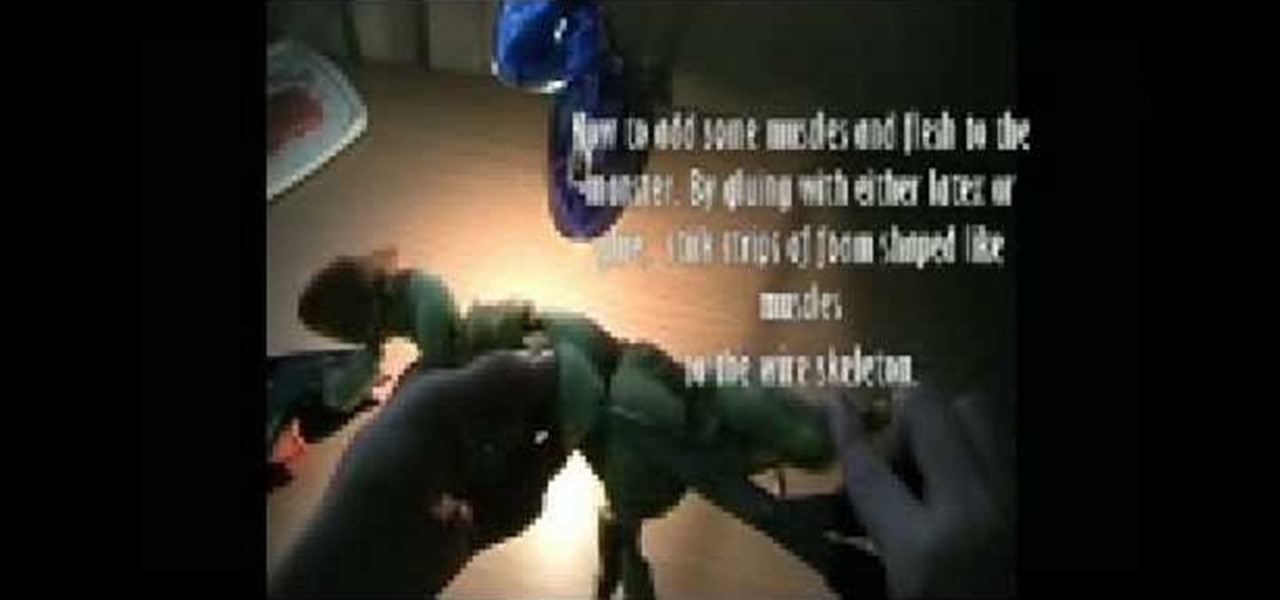
This tutorial shows you how to create your own monster, from start to finish, out of foam latex. You can use this as a prop in your movie by using stop motion techniques. Get your inspiration for the monster from anywhere!

You don't need a rotoscope or special lip syncing equipment - you can create the stop motion effect with any digital SLR - even a webcam! All you need to do is add an adapter, as shown in this tutorial.

Decided after you filmed it that your footage shot in 60p would actually look better as a slow motion shot? Fortunately, you don't have to shoot anything over again - you can just use Adobe After Effects to slow it all down.

Are you a fan of those old-school animated stop-motion movies? You can make your own easily, and the best way to get started is to make some durable, bendable puppets.
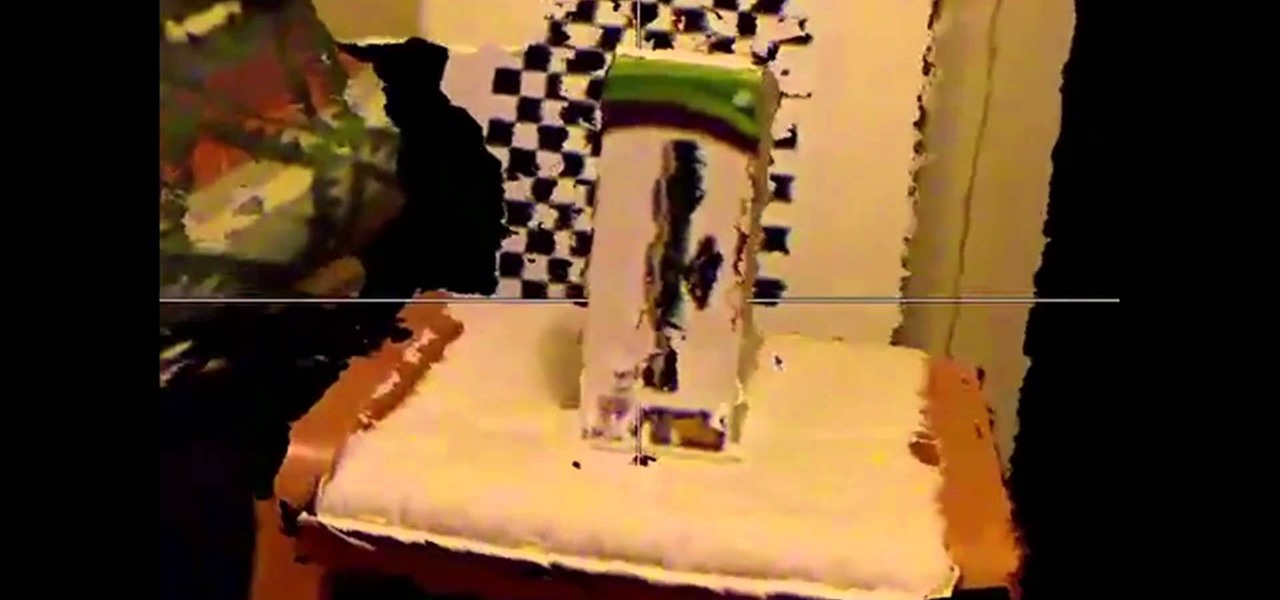
Quartz Composer is a Mac program that helps you manipulated motion capture video, and you can hack your Xbox Kinect to send motion captured data to your Mac OSX. This tutorial shows you precisely how you can use the Kinect tools to pull this off!

Learn how to create a simple, manual motion blur effect in Sony Vegas! Whether you're new to Sony's popular non-linear editor or a seasoned video professional just looking to better acquaint yourself with the program and its various features and filters, you're sure to be well served by this video tutorial. For more information, including detailed, step-by-step instructions, watch this free video guide.

In this tutorial by Lowe's, we learn how to install exterior motion-sensor lights with Lowe's. First, you will need to pick out what kind of motion sensor light you want. Most of the kits you purchase will come equipped with all the things you need, you will just need to supply the hardware. You will need: a screwdriver, circuit tester, electrical tape, silicone caulk, work gloves, and safety glasses. Open up the package and find the directions inside of it. After this, turn off the electrici...

Here's a quick tutorial on how to alter your Flash animations. You can use the pen tool in Adobe Flash CS5, and its companion tools, to change the curve of motion in your animation and edit the Bezier curves which define the path.