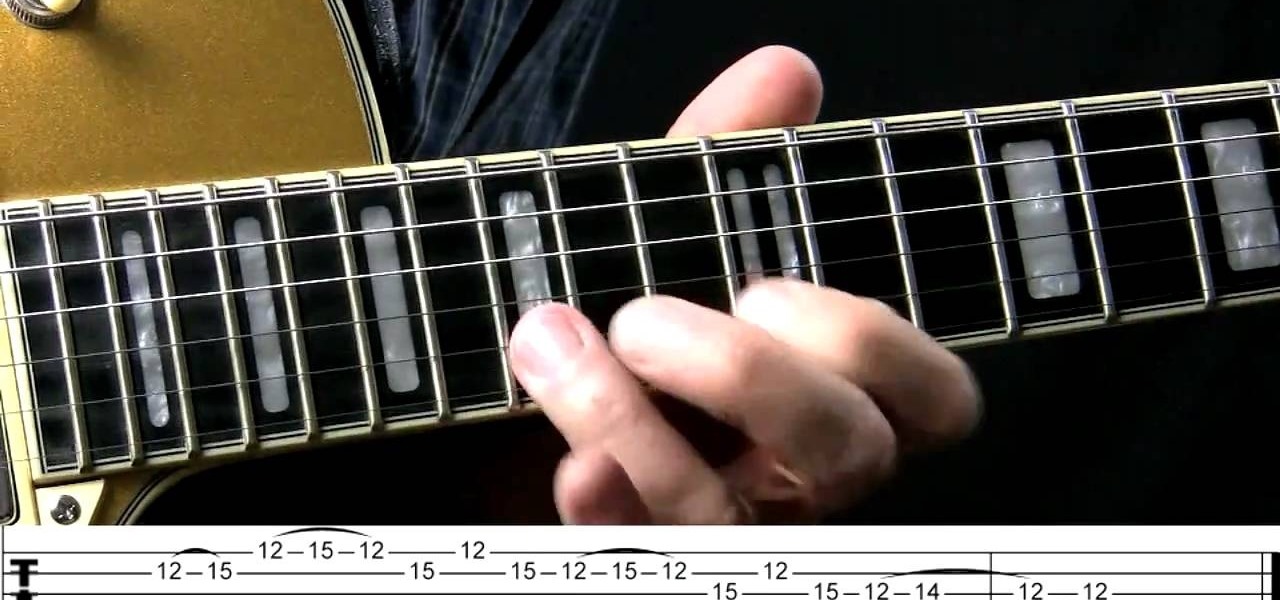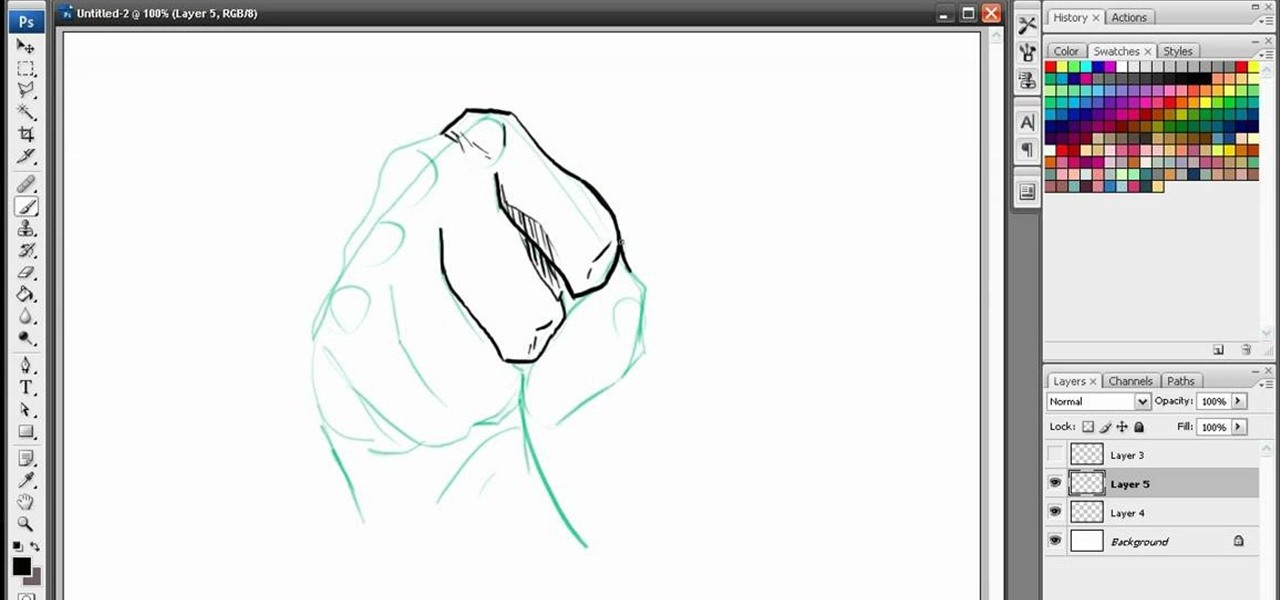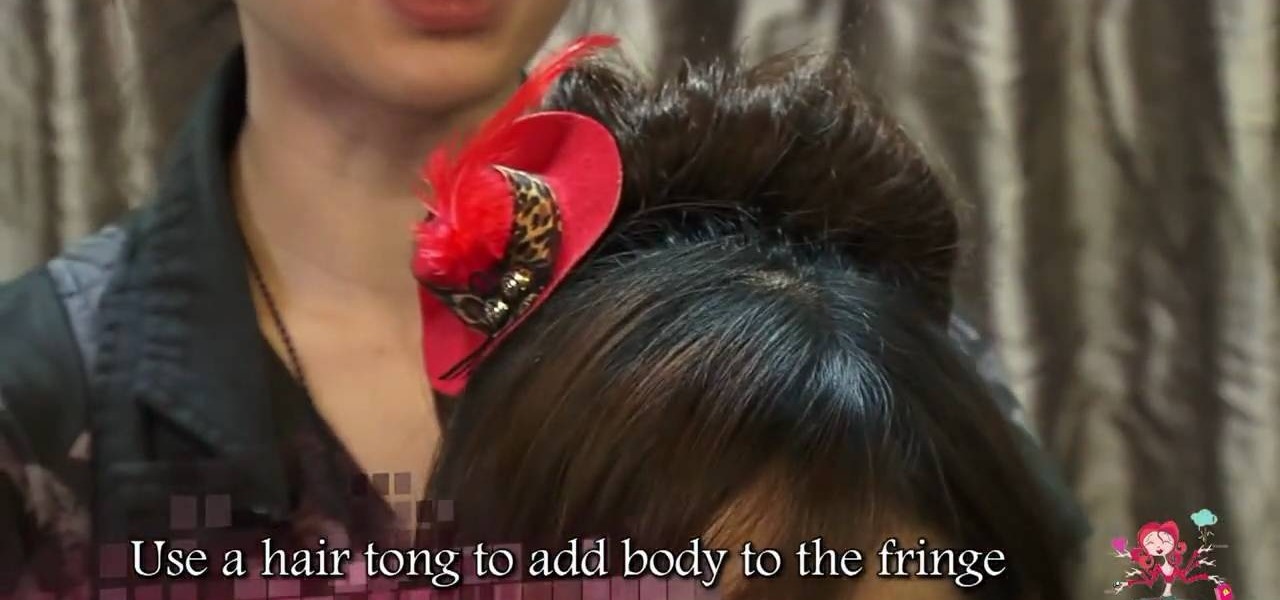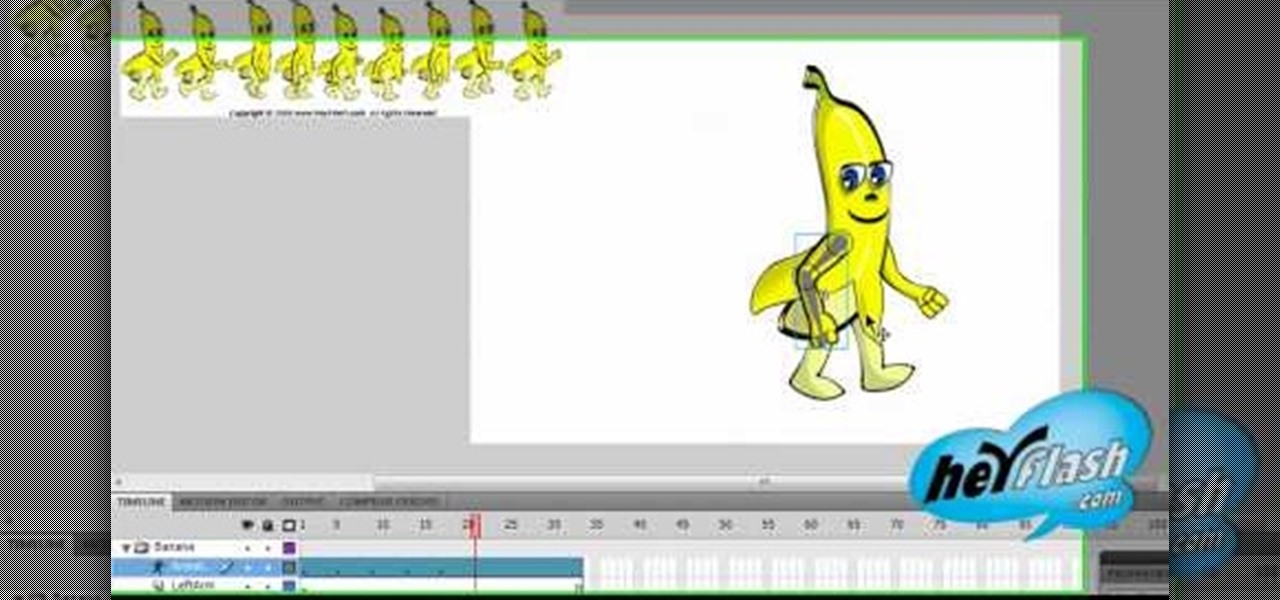If you need to create an animated character, Maya is the software program for you. If you don't know how to make that character you've dreamed up, then maybe you should check out this Maya video tutorial on an important step -- creating a skeleton structure. Creating bones could be a daunting task in Autodesk Maya 8.5, but with the help of this four-part video, you'll see how to create those realistic bones for your animation with ease. You'll also see some common unintentional wrong rotation...
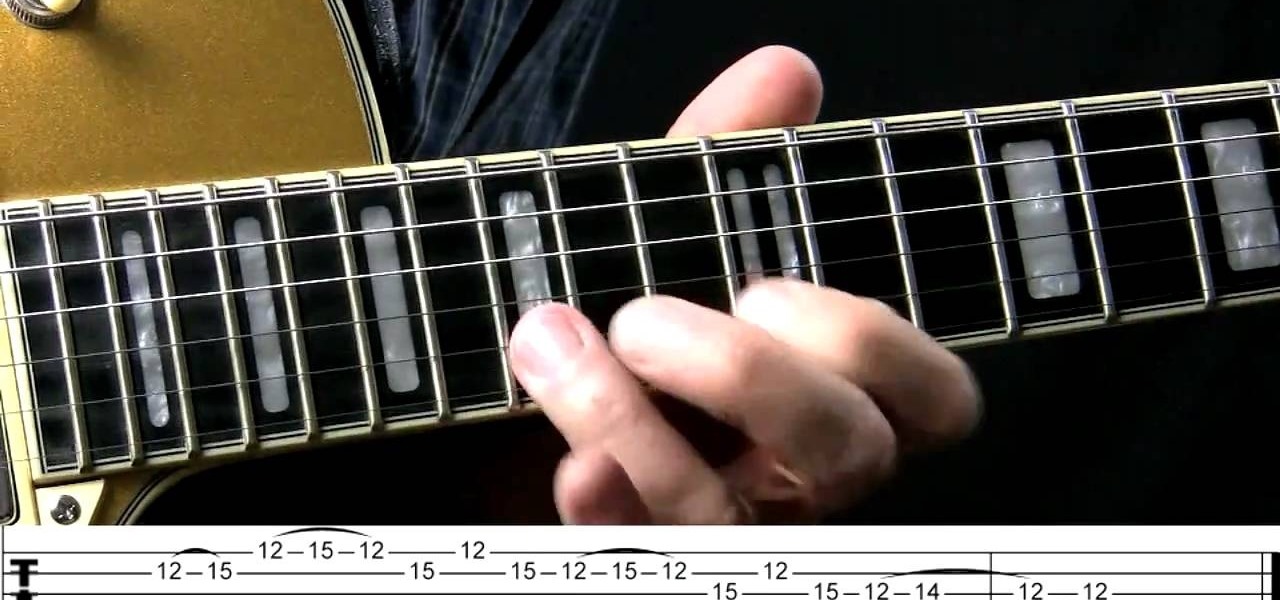
Rip it up with this classic, blues rock lick, taught to you here by Robert Renman. This wicked riff, reminiscent of Gary Moore's playing style, uses lots of hammer-ons and pull-offs, which let's you play over 4 strings REALLY fast. Once you nail this, you'll officially be allowed to light your guitar on fire. Learn and shred now!

In this free video guitar lesson, you'll learn how to play guitar with a melodic/percussive strumming style reminiscent of old Neil Young. Regardless of your preferred style of music, if you want to be great, you'll need your head and hands on the same page. And there's no better way to get your head and hands on the same page than to practice. Happily, the Internet is awash in video tutorials like this one.

In honor of hurricane season, bartender Anthony Caporale gives you a tutorial on how to make a Hurricane. Originating in New Orleans, this drink is always served in a hurricane glass (reminiscent of hurricane lamps), and always sure to add some life to the party.

Watch this video tutorial on how to perform a bone marrow aspiration biopsy on an animal, specifically a dog or cat.

The bone tool is one of the most important tools in Flash for creating basic animations. It allows you to give your characters virtual bones which you can manipulate to make them move. This video tutorial will show you how to use the bone tool to create a simple animation of a dancing cartoon cow. It is very cute, and this tool will be the basis of many of your future, more cinematic works.

You’re unlikely to choke on a pin bone. But eating fish is a more pleasant experience if you aren’t encountering those small, soft bones in every bite. Even if you buy a filleted piece of fish, they’re likely to be there. We think our recipe for Cured Salmon is best if you remove the pin bones first.

If the grill is going hot then it’s a perfect time to throw on a big t-bone steak. You can cook some potatoes right along with your stake. With this professional advice you can get really succulent and perfectly cooked t-bone with minimal effort.

Learn how to make a bone handle including materials, necessary tools, and construction in this free homemade tools and crafts video series.

In this tutorial learn how to look extra special for any occasion. You will get a step by step on how to apply makeup in a retro 1950s style.

This video tutorial will help you to use the bone tool on an imported or Photoshop image while in Flash. If you want to use an image from Photoshop you must first pull the image up in the Photoshop program. Once the photo is pulled up in Photoshop you can save it by going to, file, and save us. Save your file as whatever file extension you would like to use (Photoshop, jpeg, etc). Pull up the Flash program and find file, and import. At this point you can import your Photoshop picture to your ...

I go over the basics of the new bone tool in Adobe Flash CS4. Learn how to animate quickly with this essential character animation tool.

Louie the Fish is a master bone carver, carving since the 70's, when he earned a Degree in Fine Arts in Hawaii, and he's no Rube Goldberg. Watch this video tutorial and learn how to carve a traditional fish hook out of bone.

Have you ever thought about eating a chicken wing in a different way? Do you dislike having to gnaw your way around the bone? Well watch this!

If you spend a lot of time reading about food, chances are you've heard about bone broth. It's all the rage these days, from high profile chefs like Marco Canora building menus around it, to celebrities like Salma Hayek using it as self-prescribed beauty regimens.

Roll out the red carpet, because you're about to walk down it, but not until you try out this "red carpet" look inspired by seductive looks of Angelina Jolie. She's a unique beauty, to say the least. This look is also reminiscent of the gorgeous Italian actress Monica Bellucci, whose beauty parallels Jolie's. Watch the full makeup tutorial and try and recreate this look!

Marvel comics have been a major inspiration to a whole generation of artists, particularly graphic novel and comic-inclined artists working in pen and pencil or digital mediums. This video demonstrates some cool techniques for drawing hands in Paint on the computer, with a focus on how to properly use lines to make the hands look more realistic.

Want to blow out everything behind a foreground object but don't have $500 to drop on used DSLR camera? Then the filter trick outlined in this 17-minute Photoshop CS4 tutorial is for you. Using lens blur, one can create convincing depth of field reminiscent of a view camera or a wide-aperture lens. This technique is complex and requires some real observation and thought, but can produce beautiful results.

This tutorial shows you two different techniques for creating a boning channel when you're making a corset. You will need the corset boning and a pressing bar, along with some bias tape (or the ability to make your own) and a few other sewing notions.

In this Software video tutorial you will learn how to animate symbols with a bone tool in Adobe Flash CS4. Open up a stage in Adobe Flash and put say five oval symbols vertically like links in a chain. All the symbols are in one layer. Grab the bone tool from the right side, click the mouse on the top of the 1st link and drag and leave it at the bottom or the top of the 2nd link. Now repeat this process for the top four links. Take the ‘selection tool’ from the right side to manipulate th...

Okay, make some bones with no orientation and watch this Autodesk Maya 8.5 video tutorial. This video will show you the industry standard IK Handle tool and how to use it with your character's animated bones. So, if you're a wannabe 3D modeler, then you should probably watch this Maya video.

Having a little trouble putting skin on your 3D animated characters in Autodesk Maya 8.5? Well, check out this five-part video tutorial on how skinning is done for your animation. You'll need those bones built, a nice skeleton structure to put some skin on, so get started. In this video you'll see how to bind bones together, create geometry, make your character move, and skinning. So, if you want to make a realistic skinned character in Maya, go no further.

Learn how to make fun and easy bone hair clips.

I was a vegetarian from age 6 until age 23. When I started eating meat again for the first time in 17 years, most people I knew (including me) expected me to be pretty conservative about it: chicken breasts, hot dogs, and all the other "basic" meats that everyone loves.

Oscar winner Hilary Swank looks like a '70s sex symbol on her recent "InStyle" cover. With feathery, blown-out hair reminiscent of Farrah Fawcett and shaggy front bangs, she looks glamorous and flirty.

This Japanese inspired bun harks both to the past and the future. A high bun fanned out at the top and adorned with a red floral flourish, this bun is reminiscent ever so slightly of geisha headwear. However, the loose, touseled bangs in the front are undeniably modern and bohemian.

It may not be her song, by Beyoncé Knowles steals the spotlight in Alicia Key's music video "Put It in a Love Song". Beyoncé looks lovely and exuberant, and her eyes are reminiscent of butterfly wings. This is not an everyday makeup look, but it would be perfect for carnivals, stages, or night out on the town (for someone daring enough). Try this makeup look out now!

Rihanna's makeup in her "Rude Boy" music video is reminiscent of the '80s, and if you want to get that retro look, too, Primp Powder Pout shows you how in this makeup tutorial. It definitely makes you think of David Bowie and his crazy makeup from the '80s, but Rihanna's adds a hint of sexy (something Bowie cannot do, obviously). See the whole application process.

Mark Trick, a retail meat-cutting instructor, shows how to properly debone a turkey. Carefully peel the skin off the turkey. Make sure you do not tear the skin off. Flip the turkey upside down and cut the wings off by cutting towards the bone. To remove the body cavity, cut along the breast bone with the tip of the knife. Cut around the bone and neck of the turkey to leave as little meat on the bone as possible. Remove the bone. To debone the legs, cut along the bones of the leg using the tip...

The classic hairstyle in this how-to video is reminiscent of glamorous 40s waves. You'll need hot rollers and hair spray to create it. Watch this video hairstyling tutorial and learn how to create this retro wavy hairdo.

Soft curls ruled the runway - a team of experts shows you how to get that look in this how-to video from Elle magazine. This look is reminiscent of old Hollywood glamour, like Veronica Lake. Watch this video hairstyling tutorial and learn how to replicate this polished and wavy look.

Watch this instructional cosmetics video to create a vintage 1930's look for dark skin. Reminiscent of the Harlem Renaissance, this smokey eyes look with deep purple and shiny pink brings out the spirit of American romance. Highlight areas of the face with a shiny powder. This look definitely calls for dark, sumptuous lips.

Veronica Lake was an iconic film star, her most recognizable feature was the peek-a-boo hair styles. In this instructional how to video we show you how to recreate that classic old Hollywood hair with modern tools. Use a curling iron to get beautiful soft waves reminiscent of old Hollywood glamour.

Check out this anatomy video tutorial series that covers the thoracic limb of an equine. If you're a veterinarian, or want to be one, then you have to watch this educational video on the equine thoracic limb anatomy: bones and deeper structures. Take a dissecting limb and compare it to the cleaned bones for anatomical comparison. This is a great way to learn more about the science of a horse.

Check out this how to video to learn how to make Tuscan T-bone. Experience a new video cookbook with delicious summertime recipes, perfect for your picnic basket or backyard BBQ table.

There are a multitude of traps you can set when hunting in the wild, but you've got to understand proper trigger theory or you won't be bringing home the bacon, or the grouse. This informative how to introduces you to the dog-bone trigger, which can be used in ten or more different traps. You'll need a sapling, some bankline cordage, a t-bone stick and a handful of twigs. Learn it up your chances of survival.

Is your dog the apple of your eye? Then integrate some doggy decor into your life by crafting this useful and highly cute binder clip. Embellished with an adorable scalloped stamp featuring a teeny blue bone in the center, this binder clip is possibly the chicest we've seen.

Need some help figuring out how to create bones for character rigging within Adobe Flash Professional CS5? It's simple. And this video presents a complete walkthrough of the process. Whether you're new to Adobe Flash or merely unfamiliar with Flash Professional CS5, you're sure to benefit from this free video software tutorial from Lynda. For more information, including detailed, step-by-step instructions, take a look.

Making a Flash animation character walk one step is pretty easy. Making them walk the same way over and over using a walk cycle is more challenging. This video will teach you how to animate a walk cycle in Flash CS4 or CS5, making use of the Bone Tool that was a big new addition to Flash CS4. The end result looks really good, and yours will too if you follow these instructions.

Learn how to create a character rig when animating 3D models in Blender. Specifically, this clip addresses the following topics: Bone creation, splitting and re-parenting. Weighting with bone heat, mirrored weight painting and posed weight painting. IK setup, bone roll, and pole targets. Advanced foot rig with control to pivot off of the heel, toe, ankle or ball and control to lift the toes. Whether you're new to the Blender Foundation's popular open-source 3D computer graphics application or...