
How To: Use BOOT.INI in Windows XP
Mastering the concepts of the BOOT.INI file (the boot loader) in Windows XP to better control your Windows configuration.


Mastering the concepts of the BOOT.INI file (the boot loader) in Windows XP to better control your Windows configuration.

This video will show you how to boot in safe mode on Windows XP. Just follow these instructions from the video. Now go to Start -> Run and type in msconfig. and click OK. Now select the BOOT.INI tab and select /SAFEBOOT, click apply and close and then it will prompt you to restart. After you restart a message will appear. Click Yes and you will notice that your screen resolution is small and you will have the classic theme. To return to normal mode just repeat the steps and uncheck the BOOT.I...

In this tutorial, we learn how to clear an internet cache with Don Schechter. First, you need to click on the start menu, then find the "run" link. Type in "Msconfig", then click "ok". Now, click on the "general" tab, then click on the button next to "selective startup". Now, unclick the check marks next to "process systyem.ini, process win.ini, and load startup items". Click "ok", then restart your computer. Now, go to the "system tools" program in your Control Panel and select the file you ...

In this tutorial, learn how to fix a missing or corrupt ntoskrnl.exe file on your PC. Cause:

Check out how to save your user settings in Microsoft Visual Studio using C# programming, that way when you restart the program, it can remember some of your important information. This will specifically show you how to save your user settings using the .NET Framework instead of working with custom INI files.

If you have been looking for a way to get the popular Joomla Content Management system running on Windows with IIS, you may have run into many problems. In fact, many people spend days trying to get Joomla running on IIS and run into roadblock after roadblock. The problem is getting PHP, MySQL, Joomla and IIS to all play nicely together. As you search for solutions, it is easy to find part of the answer, but rarely do you find it all in one place... until now. In this video tutorial we start ...

There are a couple of limitations that Microsoft put in to Windows 7 upgrades that can prevent users from upgrading and ultimately force them to do a clean install. First limitation is that they won't let you to upgrade Windows 7 if you run Windows 7 release candidate that was released earlier this year, which they won't let you to upgrade to a download Windows edition. If you are running Windows vista ultimate you cannot upgrade windows 7 professional. We have to buy an ultimate edition then...

If you've received the "hal.dll is missing or corrupt" error message from your Windows machine, then you're in luck! This video will show you how to correct that problem with the Recovery Console tool that comes with the Windows 2000 and XP CDs.

When you try running Apache, Joomla, PHP and MySQL at the same time, you should expect a few hiccups. But there are ways to get them running smoothly and effortlessly together, and this video will outline the process of getting your Joomla Content Management system up and running correctly on Windows.

New to Microsoft Excel? Looking for a tip? How about a tip so mind-blowingly useful as to qualify as a magic trick? You're in luck. In this MS Excel tutorial from ExcelIsFun, the 601st installment in their series of digital spreadsheet magic tricks, you'll learn how to use the VLOOKUP & IF functions to make bonus calculations based on the number of years worked.

New to Microsoft Excel? Looking for a tip? How about a tip so mind-blowingly useful as to qualify as a magic trick? You're in luck. In this MS Excel tutorial from ExcelIsFun and Mr. Excel, the 24th installment in their joint series of digital spreadsheet magic tricks, you'll learn 5 different methods for calculating a bonus using VLOOKUP, MAX, Boolean, and 2 IF formulas.
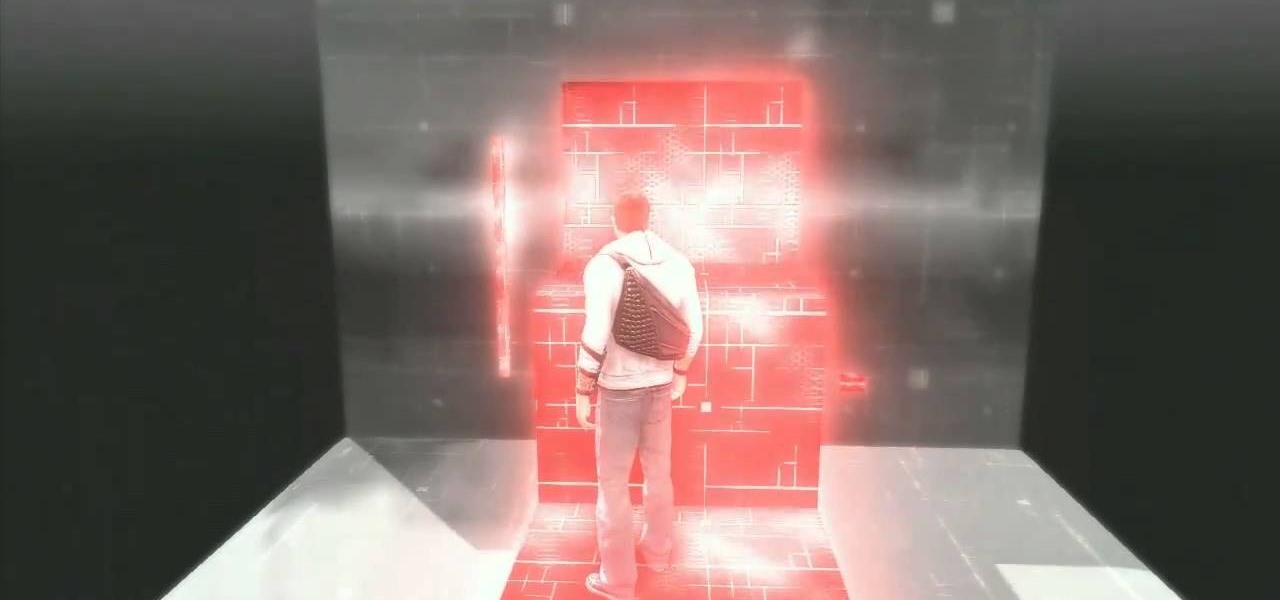
After you complete all ten of the cluster puzzles in Assassin's Creed: Brotherhood, you get access to a special bonus mission. This walkthrough takes you through from the beginning of the mission and shows you the easiest way to complete it.

Summer Mind is the bonus level to Chapter 1 of the popular Xbox arcade game, Ilomilo. This tutorial does not focus on gathering any items, but it does show you how you can solve the puzzle in this level quickly and easily.

In this video walkthrough guide, see the flash game Best Friends Forever 3 being defeated. An odd game title, isn't it? But that doesn't mean it isn't fun. So, if you need some help winning against Best Friends Forever 3, then watch both videos. In the first video, watch Levels 1-17 defeated. Then watch the second to see Levels 18-33 beat. To get the bonus circle on level 6, you'll need to get a later bonus circle that unlocks the "high jump" ability. Same with the level 21 bonus circle.

Popups citing every little detail of your friends' online lives get pretty bothersome, but you can actually learn how to make them beneficial - and profitable - for yourself by watching this video on hacking Frontierville (06/19/10). You'll learn how to use the popups (the publish screen) to stop the bonuses from fading while you're visiting neighbors for maximum coins.

If you like to learn filmmaking techniques from internet videos fast, then you've found the holy grail right here. This video will teach you how to do four different effects, including text motion tracked to your shots, motion tracking, make a prop sniper scope, and how to dunk someone's head in a toilet. Bonus points if you can use them all in the same film.

Need to insert a scrollable gallery of thumbnails into your website or web project? You've come to the right place. In this tutorial, learn how to build a scrolling thumbnails video and take it to the next level by building a fully functional gallery with a bonus randomizer button. Learn about using variables and rounding numbers and navigating time lines within a flash movie with actionscript.

Score higher on Bejeweled Blitz without cheating! No cheats or tricks here, just a few tips on how to get a higher score honestly. Get your multipliers up, use bonuses strategically and become a Bejewled Blitz master!

The best thing about BioShock 2 on the Xbox 360 is that the fun never stops! Downloadable content, such as the Protector Trials pack, makes the first-person shooter video game last forever. And this video series from Mahalo will outline the entire gameplay of this DLC for BioShock 2. There's a total of 6 areas with 3 trials each, for a total of 18 trials. Plus, there's 6 bonus trials, bringing the total number of trials to 24! Check out all the videos for the complete walkthrough (listed belo...

You knew it was only a matter of time. China is now producing the iClone, a phone which looks very similar to the famous iPhone. The bonus with this phone is that you have the ability to install Java, and run Java based applications on the device. This tutorial shows you how to download and install Java on your new China phone.

In this tutorial, learn how to make a heart on your computer for such social Internet sites as MySpace and Facebook. It's very simple! Show your friends you care about them with this decorative love bonus!

If for some strange reason you find your hands bound together by a zip tie, check out this video to learn how to escape from one! Using a little bit of slight of hand, you'll learn how to break free from a tight zip tie, and as an added bonus, how to open up a locked door using a zip tie. Remember: Don't cut off your circulation by tightening it too much.

Do you have free time? Then build your own bridge out of Popsicle sticks. Bre Pettis goes over the basics of building bridges. As a bonus, you get to watch other people stand on their own bridges and break them.

Wind down with the simple yoga relaxation exercise outlined in this free video lesson. As an added bonus, unlike most yoga exercises, which require some bare minimum of athleticism, the "goddess pose" demonstrated in this tutorial is as simple as reclining. Find out how to do the goddess pose with help from a yoga instructor in this free video on yoga relaxation exercises.

No one likes a cheater! Well, you don't have to cheat in order to quickly make your farm and profits grow on Farmville. You can easily increase how much money you have on your FarmVille farm without having to use hacks or cheat codes. Follow these four tips - enter the daily raffle, share your friends bonuses, help out on their farms and see what happens!

By adding a squeeze page to your website, you can gather leads and grow the list of interested consumers in your product. Induce visitors and regulars to your website to sign up for a bonus offer, newsletter or other content.

Atlantic Adventure is the bonus level to the second chapter of the game Ilomilo. This tutorial does not focus on gathering or collecting any of the important items, but it does show you the quickest and most efficient way to solve the puzzle.

Want to get all sorts of goodies and bonuses in Halo: Reach? This video shows you how you can crack the game and use all sorts of fun real time mods and edits in your Halo game to access extras.

Want to make sure your homestead is running as effeciently as possible? This tutorial takes you on a tour of a thriving FrontierVille homestead, and explains why everything has been set up to maximize production and earning experience points and bonuses.

Whether you're interested in learning Microsoft Excel from the bottom up or just looking to pick up a few tips and tricks, you've come to the right place. In this tutorial from everyone's favorite digital spreadsheet guru, ExcelIsFun, the 30th installment in his "Highline Excel Class" series of free video Excel lessons, you'll learn how to use the SUMIF function to add with one criteria, the RANK function to rank highest values to lowest values (one to five) and the IF function to assign a bo...

Adding formatting to plain Excel spreadsheet is a wonderful way of increasing the readability and improving the overall look and feel of your data. With this software how-to from ExcelIsFun, you'll learn all about using the Microsoft Office program's formatting features. As an added bonus, you'll learn about the ROUND function, which is also useful for cleaning up charts where great precision isn't required.

Dan Martin shows us a great bar trick. Learn to do a vanishing coin trick from Dan Martin. Impress your friends, and maybe some chicks with your amazing sleight-of-hand skills. You'll be able to brag about your magic talents.

Watch this instructional video on how to coat butt joints with joint compound. Spackling is a delicate art, but anyone can create a perfectly smooth surface with a metal putty knife and a fresh bucket of spackle. Rock the putty knife back and forth to coat a butt joint with joint compound. Once you are ready, try out to bonus trick for spackling masters.

Egg yolk mixed with your egg white? Bits of shell in your egg yolk? Here's an efficient and nearly foolproof way to separate whole eggs. With an added bonus...you get to play with your food! Watch this how to video to learn a great way to separate eggs.

Earthworm Jim is a classic SEGA video game from the early nineties that made its way to almost every conceivable gaming console known to man. Now, the Xbox 360 gets it chance. The remake is entitled Earthworm Jim HD, and has been available on the Xbox Live Arcade (XBLA) since June 9th, 2010.

In order to play the game Risk, begin by setting up. Name a banker. Players choose a color. The number of players determines the number of armies. Remove the jokers from the country card packs. Shuffle the cards. Deal them face down. Players may not get an equal number.

One of the best features in Super Mario Run is a multiplayer race that lets you test your skills against other players. Toad Rally, as it's called, pits you against other players in a battle for Toads. The more Toads you collect, the easier it is to build your kingdom and collect more rewards on your Android or iPhone.

Whether you're babysitting or just looking for a fresh way to entertain your kids, making silly goo is always a crowd pleaser. Bonus: this recipe is fun and kid-friendly.

On your mission to collect all 242 stars in Super Mario Galaxy 2 on the Nintendo Wii, this is your last World before moving on to the 120 green stars and bonus stars. World S is the key to get the rest!

Photoshop is great software for manipulating images, and Dreamweaver is great software for making websites. Do you want to combine their powers to create an even more awesome website? This video will show you how to move designs from Photoshop into Dreamweaver properly, enabling you to use them on your website and make it look as snazzy as can be. You'll also learn how to make a good background using CSS as an added bonus. Yes, that means coding. No, it's not scary or hard.