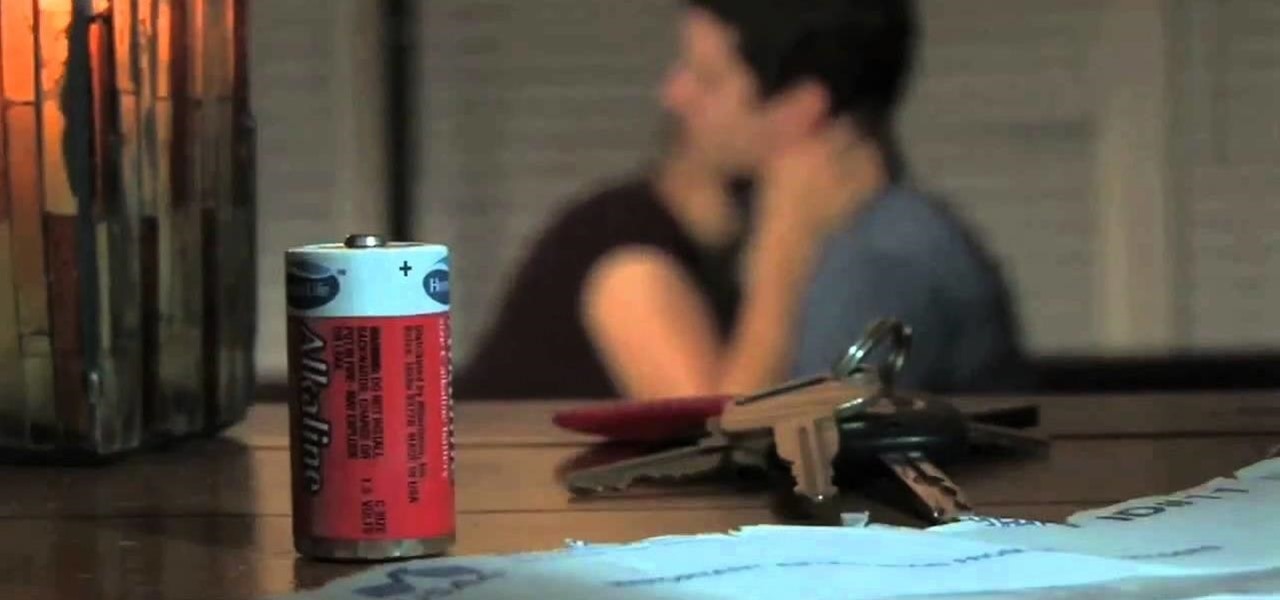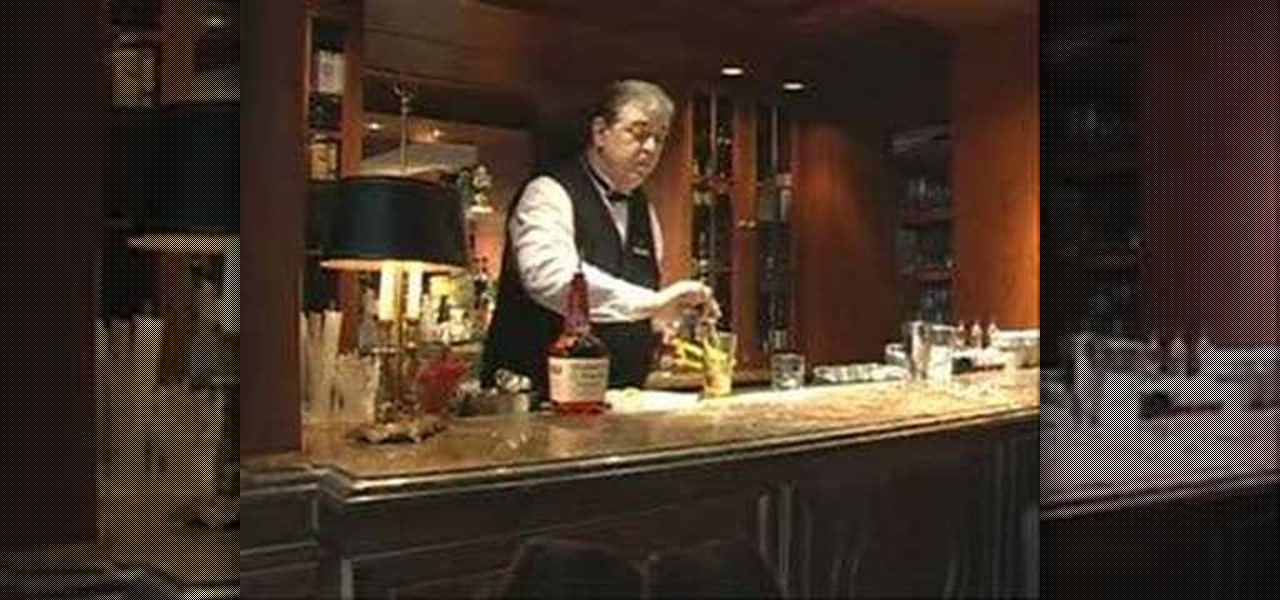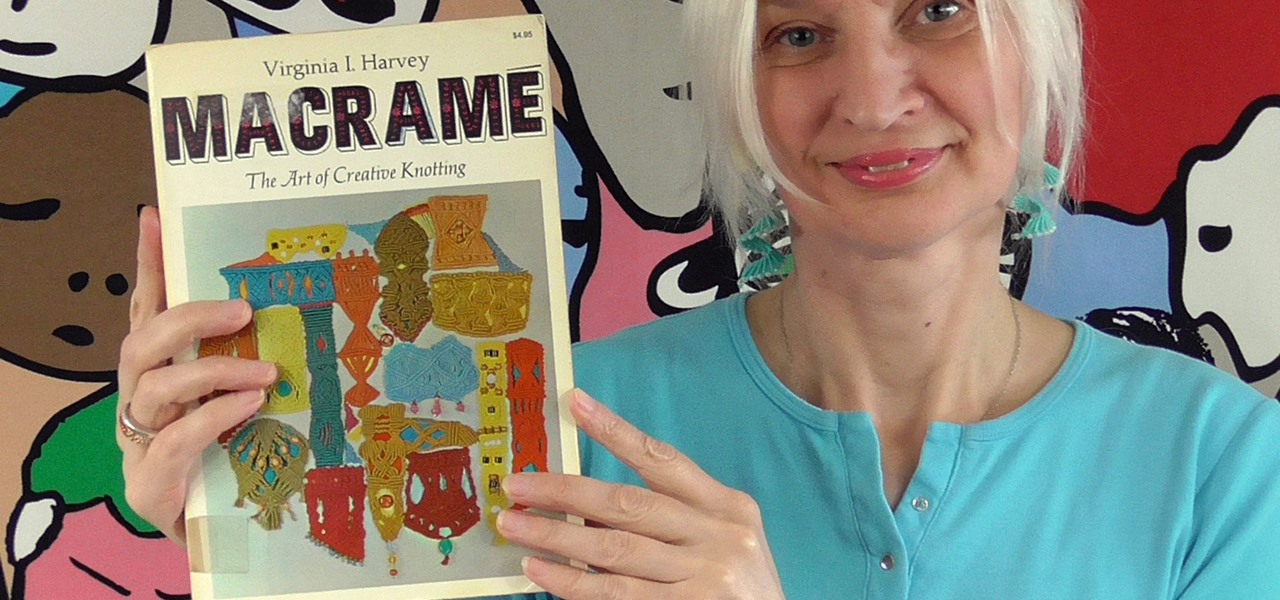This video shows how to make a winter holiday Jack Frost Manhattan cocktail. You will need peppermint schnapps, Makers Mark whiskey, and sweet vermouth. Put some ice cubes in a tall glass. Use a small (ox) measuring glass and pour 2 ounces of whiskey into the glass. Add 1 ounce of peppermint schnapps and 1/4 of an ounce of vermouth. Add more ice if needed and stir for 30 seconds or until the drink is cold. Strain the mixture into a cocktail glass. Take the stem off of the cherry to give it th...

Do you love to edit your photos in Photoshop? Watch this quick video that contains some really neat tips on how to use the healing brushes and patch tools in Photoshop. The spot healing brush makes it easy to brush away blemishes or other marks on the skin. It's good for small spots, not larger areas. You can use the patch tool for larger jobs. These two tools combined will give you a pretty impressive end look. It can remove tattoos, wrinkles, acne and so much more!
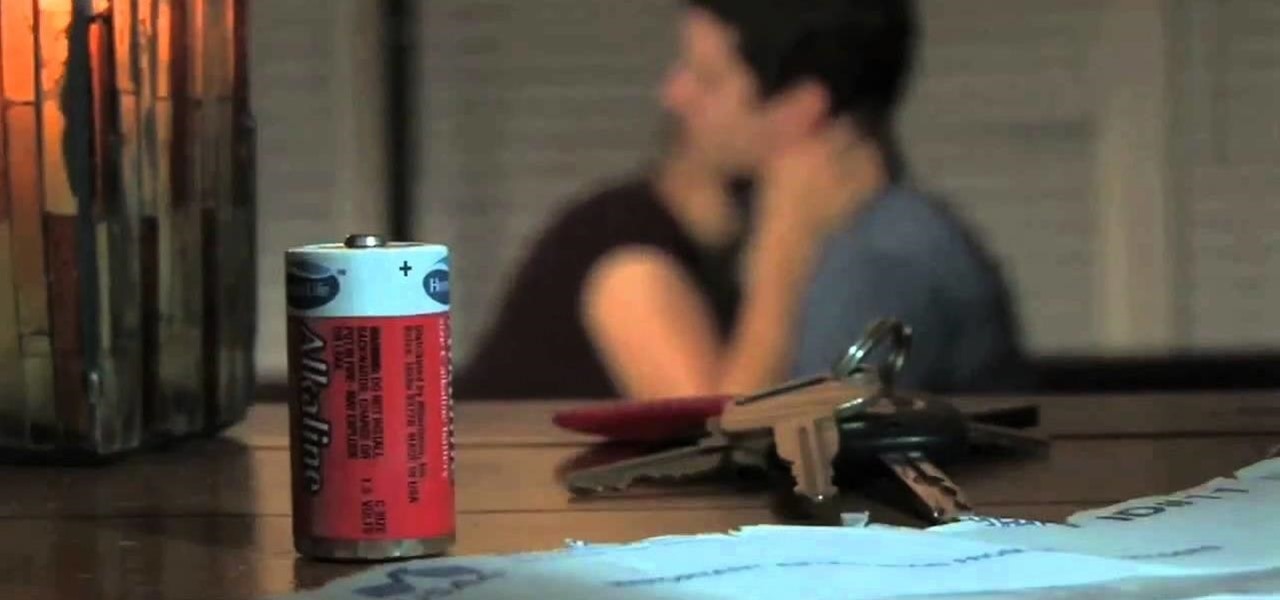
This how-to video is about how to remove a hickey with a battery. This is useful if you want to hide it from your boss, your mom, or even your girlfriend (shame on you, really).

This video explains how we can have a smooth skin in the pictures using Photoshop tools. The healing brush tool is used to delete all blemishes, red spots or black marks from the skin in the photo. While doing this it is important to select smaller portions and then go ahead instead of selecting bigger portions of the skin. Later the median filter is used so that the smoothing is just optimum. This actually helps in getting the right image specially for close up photos.

Follow these instructions to apply mascara using a business card with no smudge. What you need:

This video shows you how to hem pants to your desired length. First, try on pants and roll up cuff of legs to height you desire. Remove pants and use a pen to mark what will become the new cuff line. Then use tailor chalk to draw a line to be cut with scissors. Cut line with scissors. Turn pants inside out and fold in about a half inch or desired amount to make cuff edge. Turn pants right side out. Using a sewing machine, restitch the new cuff you have pinned up.

In the immortal words of Benjamin Franklin, "time is money." Spend it wisely. This self-help video offers a lot of pointers on being more punctual (like meaking friends with your watch and your date book). Stop frustrating your boss, friends, and self with your lateness. Check out this how-to video and train yourself to be on time, all the time.

Need a little help with your new Adobe Photoshop graphics editing program? Working with Photoshop can be a bit tough if you don't know what you're doing, so instead of getting out the books, check out this 'no nonsense' video tutorial to learn how to make an image into a text image in Adobe Photoshop. Photo manipulating and editing is always tricky, so just watch to see how to make an image into a text image, for beginners.

Need a little help with your new Adobe Photoshop graphics editing program? Working with Photoshop can be a bit tough if you don't know what you're doing, so instead of getting out the books, check out this 'no nonsense' video tutorial to learn how to create an animated text banner in Adobe Photoshop. Photo manipulating and editing is always tricky, so just watch to see how to create an animated text banner, for beginners.

Need a little help with your new Adobe Photoshop graphics editing program? Working with Photoshop can be a bit tough if you don't know what you're doing, so instead of getting out the books, check out this 'no nonsense' video tutorial to learn how to create a GIF in Adobe Photoshop and GIFtedMotion Photo manipulating and editing is always tricky, so just watch to see how to create a GIF file, for beginners.

Need a little help with your new Adobe Photoshop graphics editing program? Working with Photoshop can be a bit tough if you don't know what you're doing, so instead of getting out the books, check out this 'no nonsense' video tutorial to learn how to create a simple folder in Adobe Photoshop. Photo manipulating and editing is always tricky, so just watch to see how to create a simple folder, for beginners.

Need a little help with your new Adobe Photoshop graphics editing program? Working with Photoshop can be a bit tough if you don't know what you're doing, so instead of getting out the books, check out this 'no nonsense' video tutorial to learn how to create bubble text in Adobe Photoshop. Photo manipulating and editing is always tricky, so just watch to see how to create bubble text, for beginners.

This is a great gym room prank. Do in the locker room as a freshman initiation or hoax idea. It takes a good actor to demonstrate the 'impossible sit-up' then a gullible person who believes after vigorous inhale one cannot sit-up. Then you need a dude to give the mark a bare ass to sit up into. Use this as inspiration for one of your April Fools Day pranks!

This instructional video, produced by Jewish Pathways, demonstrates how to perform Havdallah after Shabbat ends. Hadvallah is a Jewish religious ceremony that marks the symbolic end of Shabbat and holidays, ushering in the new week.

This is part of the How To Big Wall Book. In this segment Chris McNamara demonstrates bounce testing when leading. Bounce testing is important because it gives you a margin of safety with placements. You can confidently climb and move faster for the better climb. You can bounce test with your feet.

If you know how to group tracks in Logic Pro, you're going to find it just as easy in Pro Tools. This audio editing software tutorial will show you how to group tracks in Pro Tools. Connor Smith also shows you how to turn them on and off etc. This is a great tutorial for Pro Tools users because grouping is a topic not often covered in books.

This gem, an extensive cinematography video tutorial on Motion Control systems by Mark Roberts Motion Control. In some ways this video is an advertisement for the systems they create, but there is a lot of useful knowledge shared that transfers to planning, shooting, and compositing with lesser tools. This instructional video explains what motion control is and the features of the Milo Motion control system rig. A ton of fantastic commercial and music video creative work is shown, with shot b...

Learn how to draw cartoons faces and expressions with a few simple lines. A professional comic strip in a book or a newspaper carries an idea across using a minimal amount of lines. Use a calligraphy pen to draw thin lines and thick lines with a single pen. This allows you to draw faces expressively and quickly.

Chris McMillian, master mixologist, shows you how to mix a Whiskey Sour cocktail. The Whiskey Sour is one of the simplest cocktails to make, it balances sweet and sour and is a cocktail every bartender should know.

The Old Fashioned is a classic cocktail which every bartender should know how to mix! Repudiated to have been first made in Kentucky.

In this how-to video, Bill Falk and Mark Srawderman will teach you to pole vault like a champion. This is a very hard sport to mater, and it requires a lot of time and dedication. Be careful with it, but have fun!

The iTunes music store puts a library of best-selling books at your fingertips. In the music store, just click "Audiobooks" and browse.

Xeni checks in with the authors of the forthcoming O'Reilly HOWTO book "iPhone Hacks" (David Jurick, Adam and Damien Stolarz) for a demonstration of how to unlock and jailbreak your iPhone or iPod Touch. The authors promise to teach you how to coax more out of these devices: little-known features, performance tweaks, and tips on great web-based apps to install -- video game emulators, IM and VoIP apps, and media players that can handle a wider range of filetypes.

"Miki Falls" manga creator Mark Crilley presents a tutorial on drawing a manga character doing a karate kick. The focus is on drawing a clenched fist and the feet in two different positions.

Violin Lesson #27 -- String Crossing. Todd Ehle talks about string crossing, while he uses some certain techniques to practice with.

So the wife shows me an episode of Oprah with Dr. Oz of the You series of health books. He's showing this thing called a neti pot. It's a watering can for the nose. The thing is put into one nostril and warm salt water is poured through the nostrils cleaning out the sinuses.

This week, Windell Oskay of Evil Mad Scientist Laboratories joins me to teach you how to make a super clever little circuit called the Joule Thief! The Joule Thief allows you to squeeze the life out of what most people think of as "dead" batteries!

Ah the hickey, that red badge of passion! So spontaneous! So exhilarating! So erotic! So now what are you going to do to hide your love mark? This how-to video will show you what to do with an unwanted hickey. To make your conspicuous hickey less obvious you will need a spoon, freezer, comb, quarter, lipstick, pencil with erase, concealer, and a hot wet facecloth. With these tools your hickey is sure to disappear.

First of all you need a single sheet of paper 12 by 12 inches to make a mini book with four pages and measures 6 by 3 inches. You also need a tool for making creases and a knife to cut the paper. Start by folding the paper in half and then crease the middle line. You must always try to make the crease line as crisp and sharp as possible. Now open it out and then again fold it in the middle in the other side. After this step you have to place the paper with the length facing towards you. Now f...

Need a way to keep the kids busy on a rainy day? Making a pop-up card is quick, easy, and will entertain them for hours! Watch this video to learn how to make a pop-up card.

Instead of pushing, pulling, and cursing, why not fix that door that sticks? You Will Need

There’s an art to packing boxes without breaking your good china—or breaking your back. You Will Need

A new software update for iPhone and iPad fixes a major Apple Books issue that upset users when iOS 16 and iPadOS 16 were first released last September. If you've fled Apple Books because of that blunder, it's safe to return.

Music producer Mark Ronson, fresh off his Oscar win for Best Original Song as a co-writer of "Shallow," the song by Lady Gaga and Bradley Cooper for the movie A Star Is Born, has now added augmented reality to his varied repertoire.

WhatsApp comes with a ton of great features that make it the go-to messaging app for millions of people around the world. Among these is the ingeniously simple Read Receipts that let you know your message has been viewed. If you want to read a message without alerting the sender, however, there are simple tricks you can perform to give yourself plausible deniability.

With the sheer number of alt-coins that you can buy and sell on Binance — Ripple (XRP), Stellar (XLM), and NEO to name a few — keeping track of coins you're interested in is a hassle. But with the tap of a button, you can mark trades and alt-coins that are on your radar for quick access on your Binance account.

For many of us, getting to inbox zero is the highlight of our day. But if you used your email address to sign up for various sites and services, your inbox is probably cluttered with all sorts of spam, news letters, and unimportant emails. Thankfully, Gmail has a feature that can solve this by using machine learning.

The Microsoft Surface has been the go-to device for many professional artists since its initial release back in 2012. Since then, the Surface line has continued to offer customers a portable, high-powered machine that's a near perfect value for both casual and professional artists. And the Surface Book is its best model yet—a full laptop convertible with a detachable screen and a dedicated GPU.

Now that you've updated your iPad, iPhone, or iPod touch to iOS 8, there's a lot of cool new things to explore. If you felt a little overwhelmed from all of the detailed information available in our Coolest Hidden Features of iOS 8 post, then I've got a simple breakdown of all of the new features available with quick links to their walkthroughs and pictures, if available. Watch the short video roundup, or skip below for the list.

The book that started it all (published in 1967). When Virginia Harvey wrote this book, she remarked that macramé was almost a lost art...