
How To: Make a handbag out of a recycled book
Create a custom, colorful purse using a vintage book and coordinating fabric. Read the accompanying article at http://www.curbly.com/Chrisjob/posts/...


Create a custom, colorful purse using a vintage book and coordinating fabric. Read the accompanying article at http://www.curbly.com/Chrisjob/posts/...

Make Magazine teaches you how to make a book that can hide things in this video!
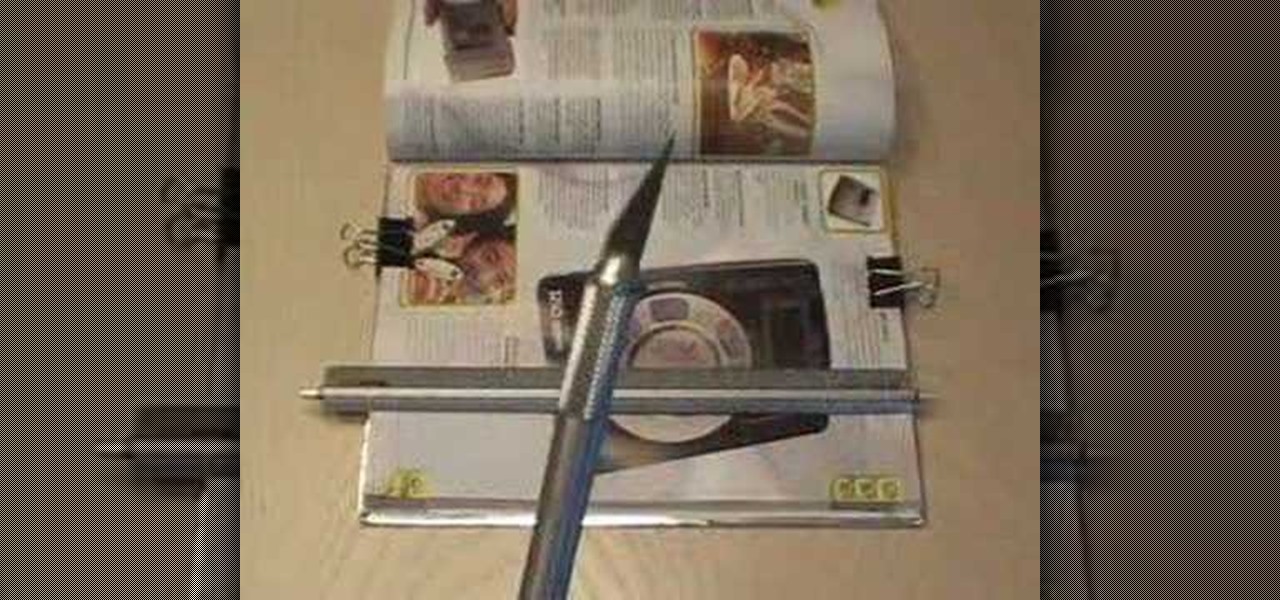
Check out this video from Make Magazine! Forget the Macbook air, there's a new lightweight portable in town - join our new video Maker (Kip Kay) as he shows you how to turn a modified hardback book in to a PDA powered "laptop" with keyboard. This will make you the cool guy in school. Just wait and see. Everyone will be your friend.
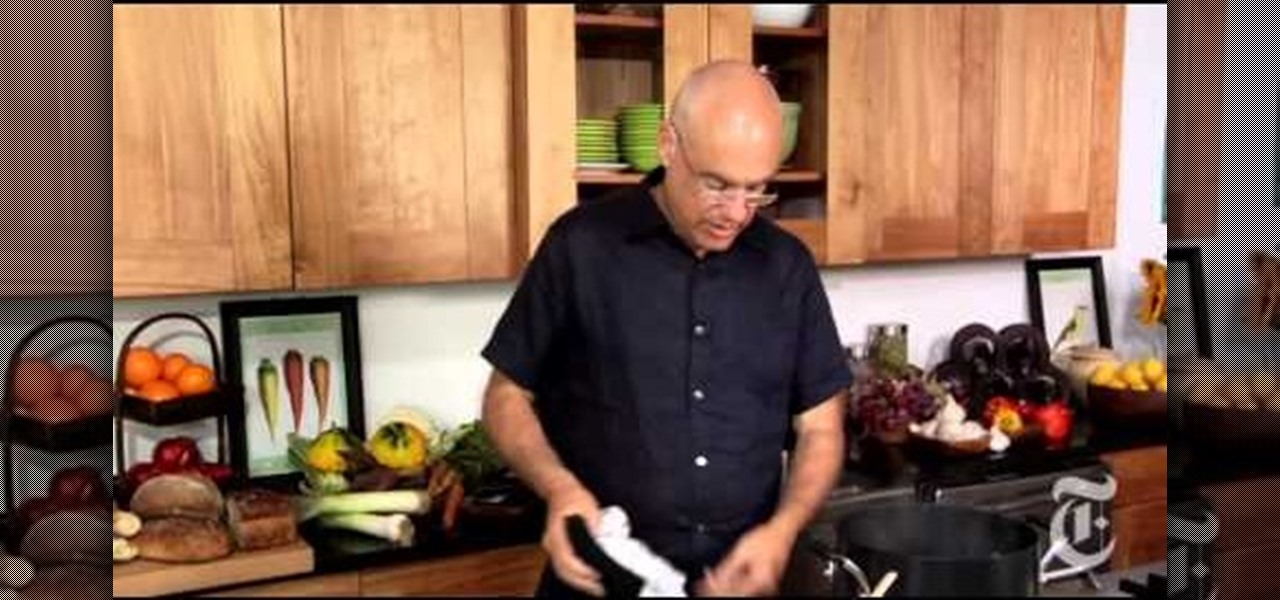
Gnocchi a thick dumpling dish traditionally made with potatoes or bread crumbs. But rules are made to be broken, right? If you love gnocchi but are getting a little tired of using the same recipe each time to prepare the dish, check out this food video.

Preserving lemons can sometimes take weeks to accomplish, especially if you want the marinade to absorb well. But what if you want to make preserved lemons as a gift for a hostess in a few days and you simply lack the time?

Once you start making your own scones you'll never go back. While those hardened, several days old scones you get in packs at Costco are great if you're running low on time in general and just need a flaky doughy thing in your mouth fast, the best scones are fresh and homemade.
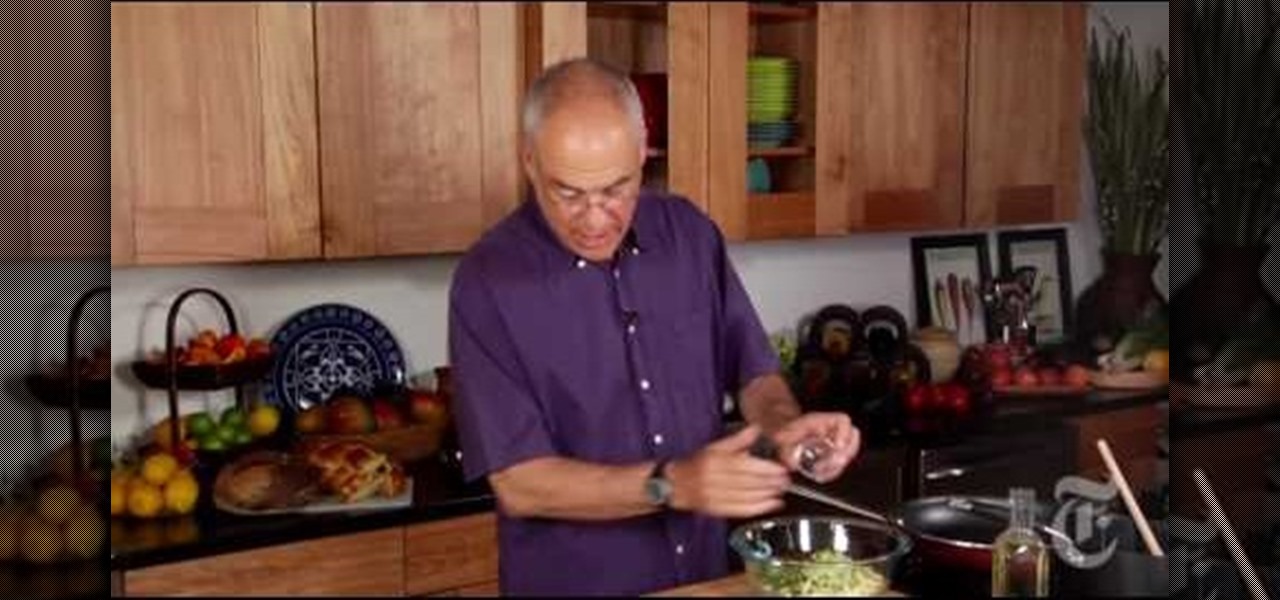
Arepas, traditional savory cornmeal cakes from Venezuela, are similar to Mexican tortillas and can be stuffed with anything from ground corn to cheese and fish. They are generally more savory than sweet, and their pancake-like dough is much thicker than that of tortillas.
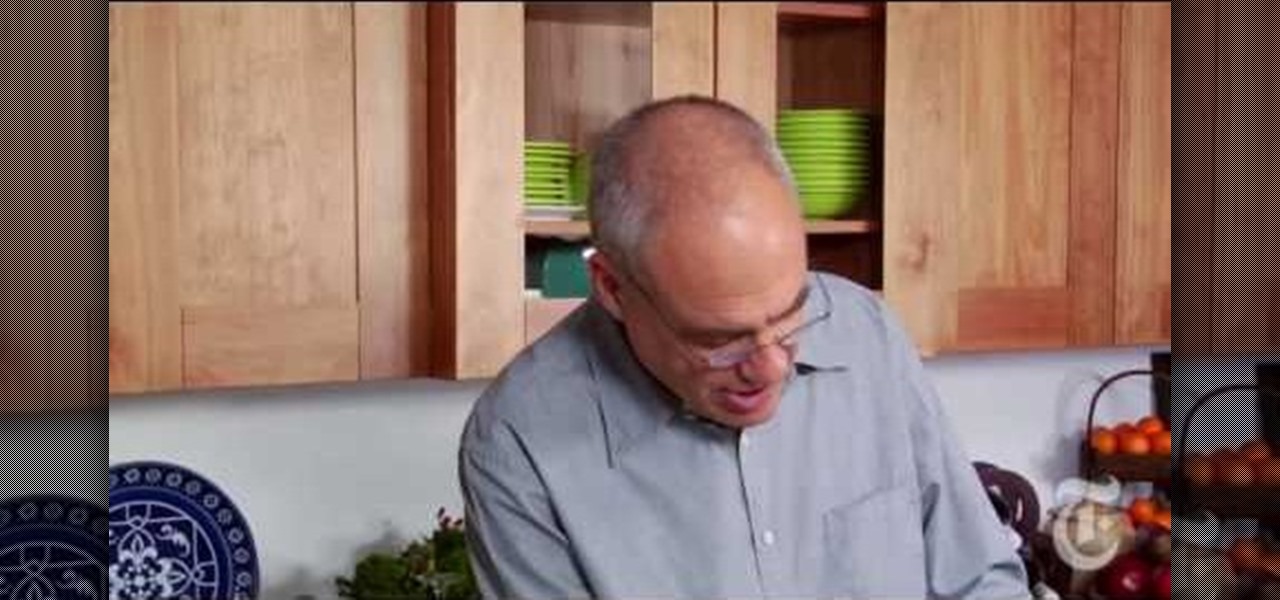
If you've ever been to a Marie Callender's restaurant, then you know their chicken pot pie is the most popular and most often requested dish. That's because chicken pot pies, while a rather simple concept, contain just enough bready goodness, veggies, chicken, and sauce filling to get you full and way satisfied.
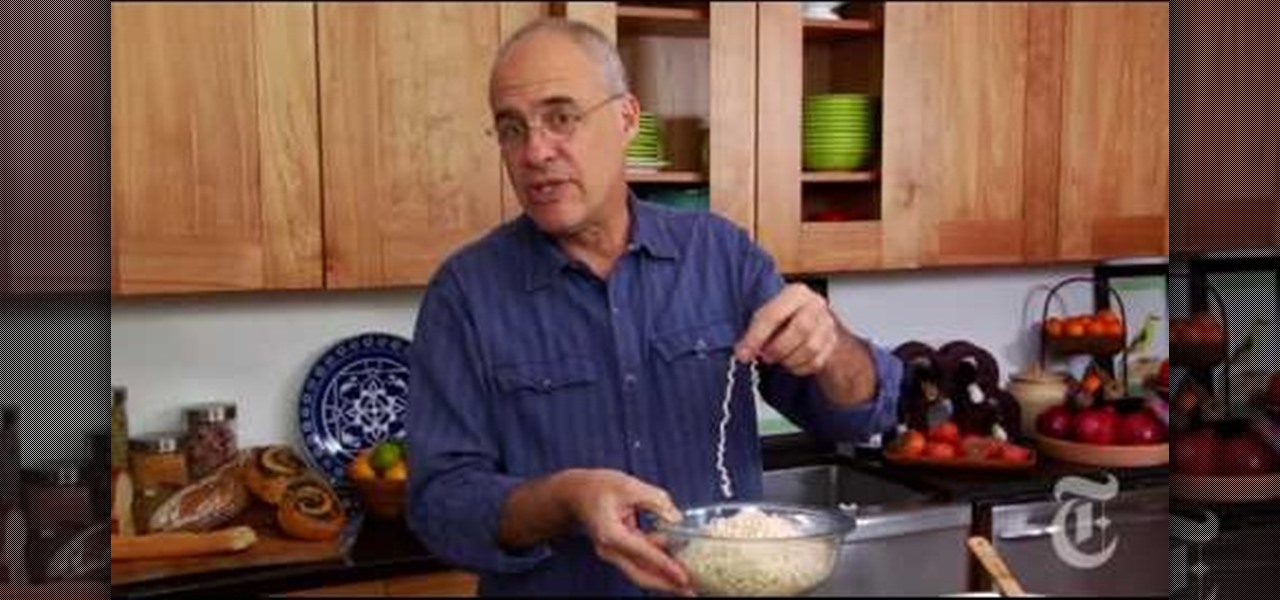
Yakisoba is one of the most popular fast food dishes in Japan. Yeah, we know what you're thinking. Fast food in a nation known for minimalist healthy couture like edamame and salmon rolls? Well, the Japanese often have a craving for fried stuff just like us, but rather than chowing down on artery clogging burgers and french fries, the take a higher route to get their fried food fill.

A planter from a book? Recycling - or, rather, upcycling - these days seems to get weirder and weirder, but hear us out on this one. After all, there's no need to purchase new planters for small house plants at Home Depot when you can make a super cool vintage book planter yourself!

Nori is the Japanese term for seaweed, in particular the pressed and salted kind that you can find at most Asian supermarkets. Many nori fans eat the stuff as they would chips, since nori is slightly crunchy, slightly salty, and quite addicting. But nori is exponentially healthier than your typical Lay's salt and vinegar chips.

Meatballs are such a versatile, easy to make dish that you can whip up and serve no matter how busy you are. And there are many varieties: Italian meatballs, Swedish meatballs, etc. If you're feeling rather carnivorous tonight and want to get your fill of delicious meatball goodness, then watch this episode of The Minimalist by Mark Bittman for an easy meatball recipe.

In order to get your "five a day," or five a day of fruits and vegetables, you should incorporate these foods into everything you make to eat. So for instance, adding a cup of spinach into your turkey and swiss sandwich is one serving of vegetables that you won't even notice, while this recipe, which incorporates figs, gives you yet another serving.

The lamb persillade is a favorite of many households because it's both tasty and easy to make. Composed of lamb covered with a delicious persillade made of parsley, garlic, herbs, oil, and vinegar, it's succulent for any time for the year.
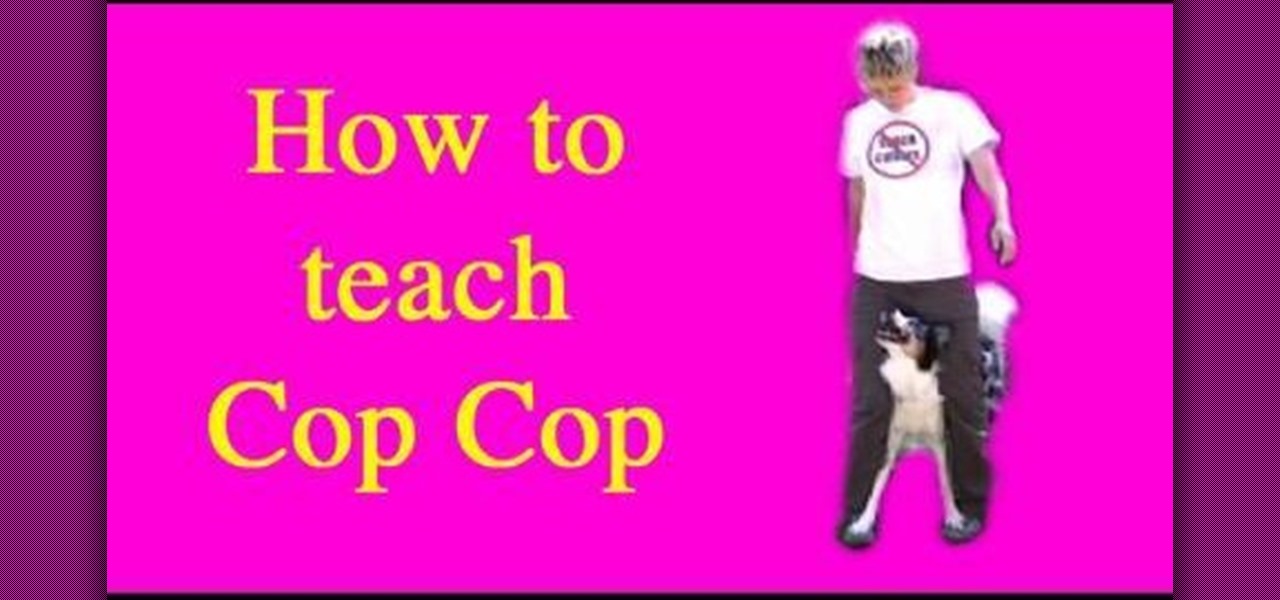
In this Pets & Animals video tutorial you will learn how to train your dog to perform the "cop-cop" trick. In this trick the dog learns to put its feet on your feet. Step 1 – teach the dog to target a book or a mat with their feet by offering them some treat. You can do this either by appreciating or clicking when both the feet touch the book. The next step is getting the dog to target the book with their feet while they are between your legs. You have to continually reinforce the dog to ma...

For anyone who lives in a space that may frown upon making holes in the walls, or for anyone who may not want to take on such a task, there's a simple alternative to hanging curtains or drapes. And the answer is brilliantly simple.

This video showcases the skills of the demonstrator in cutting a pineapple in an artistic manner. He begins by removing transverse sections, one each from top and bottom with a sharp knife. He then cuts off the remaining skin vertically in eight thin sections to keep wastage to a minimum. He marks off oblique lines one above the other all along the periphery. He cuts off very thin and small oblique slices along the marked lines, rotating the pineapple slowly. The resulting shape is now like a...

This video is how to open a metal can with the corner of a knife. First, you must find a knife that has a ninety-degree angle where the corner is a sharp point. A cleaver, like the one shown in the video, type of knife would be best. You use the corner to puncture the can and continue puncturing it as you rotate the can. Make sure to tilt the knife outwards after you puncture. Puncture successively and simultaneously rotate the can so that each puncture mark starts where the last one left off...

Comic books are fun to make, but inking them can be a time extensive pain of a process. Using a computer software program, you can make the inking much faster. In this two-part video tutorial, you'll learn how to take a sketch and turn it into vector Adobe Illustrator artwork. In the first part, see how to create that by-hand comic art look in Adobe Illustrator, and then in part two, see how to color in your artwork with digital ink.

This video tutorial by photoshopuniverse, is to tele-transport people in photos using Photoshop. For this you will need two photos, one with a person and another of a suitable scene. Select the image with the person and extract the person using the extract tool by marking the edges. Make sure to change the brush size so that you can mark the edges with a bit of the border to be included and a bit of the outside to be excluded. Fill in the retaining area and extract the image. Using the move t...

Kate Hemmings & Vicki Taylor from Sew magazine show you how to properly sew a "dart" (a.k.a. taking in fabric to make it fit the contours of your body). Just follow these easy steps in the video:

In this tutorial, we learn how to make a book without glue. First, you will need two thick pieces of cardboard paper, the paper for the book, scissors, duct tape, tape, and a pen. First, punch holes in all the papers and cardboard. Now, assemble the book and tape the duct tape around the holes in the book. Roll the tape around and tie it together, do this to all the holes. Now, place the tape around the edge of the book and tape the edge together like the binding of a normal book. Now, write ...

Kick up your look by adding dresses you make yourself to your wardrobe. It's simple to create a patter and sew a dress that will fit your exact measurements. You'll be amazed at the differene of having a drees you made yourself makes.

Books, books and more books — we've had that problem for years. Books stored in boxes in the closet, books in the attic and some in the basement that eventually became ruined. In this DIY video tutorial, you'll find step-by-step instructions for building pine bookcases to house your many books. For more, or to get started on your own home library project, watch this how-to.

This will also work for any square or book shaped gift you have this year! A professional gift wrapper shows you the best way to neatly and professional gift wrap a book - all you need is the paper, some scissors and tape!
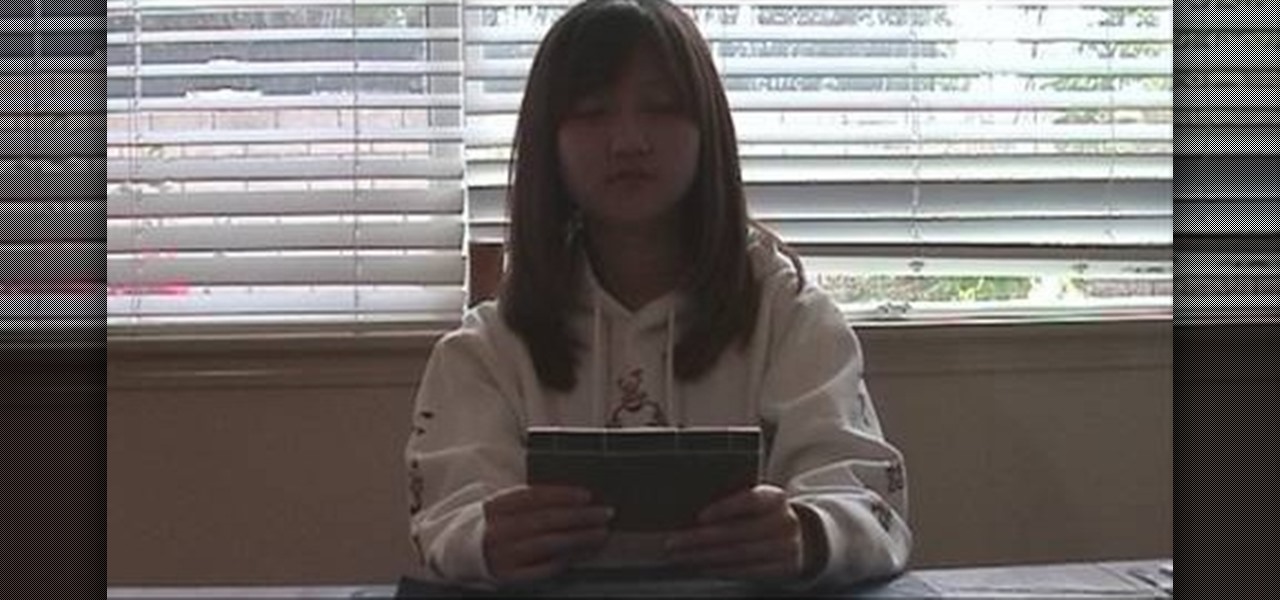
This two-part video demonstrates the ancient Chinese book binding technique called stab binding. If you do a lot of calligraphy, you can use this technique to put all of your sheets together into a really attractive and traditional book. Make sure you line the pages up correctly!

Check out this awesome tip from CNET on getting FREE eBooks of the web and onto your Amazon Kindle for easy and cheap reading. They show you the exact process for getting free ebooks for your Kindle, so watch and learn. It's worth it!

It is very important to learn how to create a good book proposal. This video helps shed more light on things to think about when creating your book proposal. Essentially, a book proposal is your opportunity to sell yourself as a marketable asset to a publisher. Most publishers websites have down-loadable book proposal forms. They will request a lot of information such as what is your market, how do you intend to promote yourself, along with a few sample chapters. Publishers receive hundreds o...

The queen of makeup Makeup Geek shows us how to get 3 different looks from one popular eyeshadow book. If you haven't already run out and bought the Urban Decay Book of Shadows II, you don't know what you're missing. Create at least 3 different, gorgeous looks from this one eyeshadow set. Each look is a stunner.

Have you ever wanted to make your own personal coloring book? With the Epson Artisan all-in-one printer, a project like this is a snap. Make some coloring books based on your digital pictures. Have your kids color in their memories of the last trip to Disneyland, or the silly photo of themselves goofing off in the bathtub. These personalized coloring books make great gifts for everyone!

Learn how to never lose at tic-tac-toe. Almost anyone knows how to play tic-tac-toe, but not everyone knows the strategy that guarantees they'll never lose another game.

If your new window treatments include blinds, save the hefty installation fee by hanging them yourself.

Learn how to make books! It's easy to construct your own books to use as journals, scrapbooks, notebooks, or sketch books. This is a five stitch method of bookbinding. You will need two pieces of cardboard, writing paper, and old calendar, embroidery floss, a ruler, scissors, rubber bands, double stick tape, Mod Podge and a craft knife.
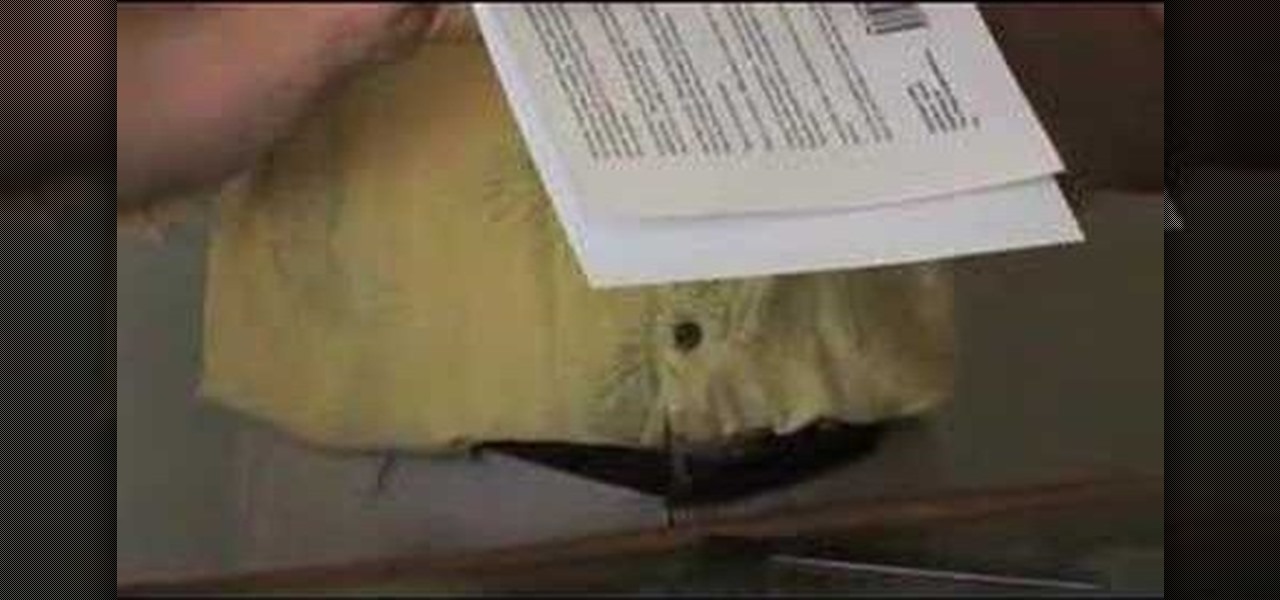
Here's how to print, bind and publish your own paperback book. You need a color or B&W printer, a hot-melt glue gun, a clamp, and a thermal binding device. This instructional video will allow you to organize all of your downloaded files into neatly constructed books for an enjoyable reading experience.
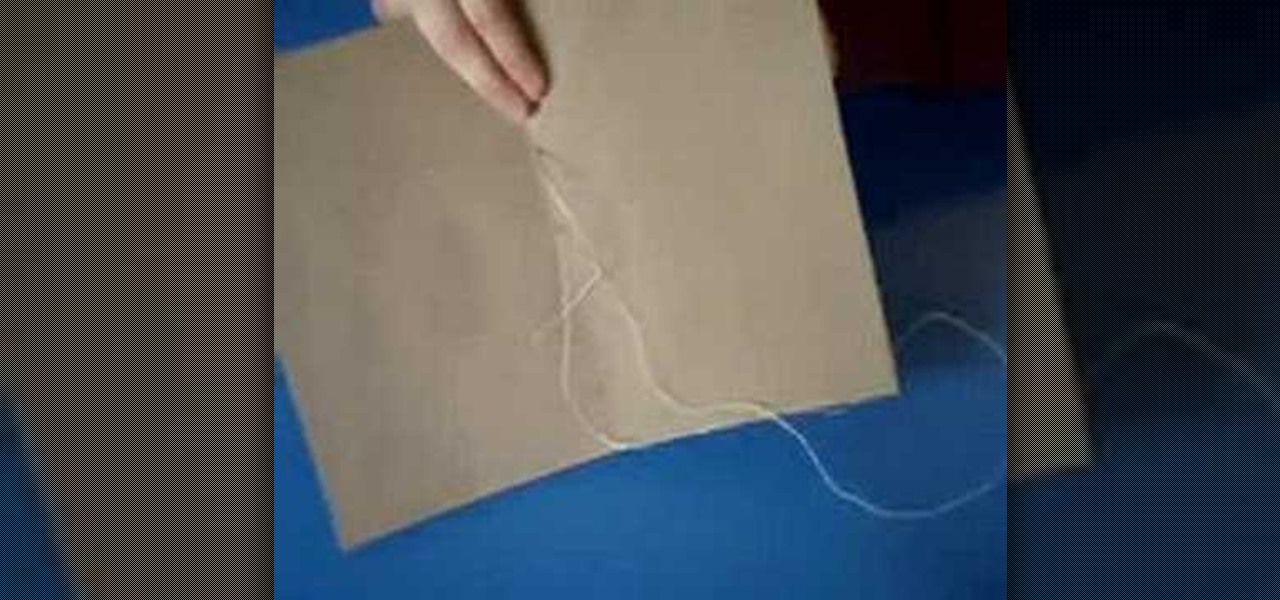
Make a book using the five-hole pamphlet stitch. You will need paper, a bone folder, an awl and a needle and thread. Watch this instructional video to make a quick paper book for sketches, notes, illustrated stories, and picture albums.

Ever wanted to take apart your Western Digital "My Book" enclosure? If you also happen to think that the drive inside that enclosure runs too hot, this brief how-to video will also guide you through the process of placing the drive in another enclosure with a fan and an eSATA port. As always, be careful, use a set of high-quality tools, and be certain to backup the data on your My Book hard drive.

Phone books are sort of past their point of relevancy, but that doesn't mean they don't have any sort of practical application like for practical jokes. Learn how to fill up a room with pages from the yellow book by watching this prank-pulling video tutorial. Use this as inspiration for one of your April Fools Day pranks!
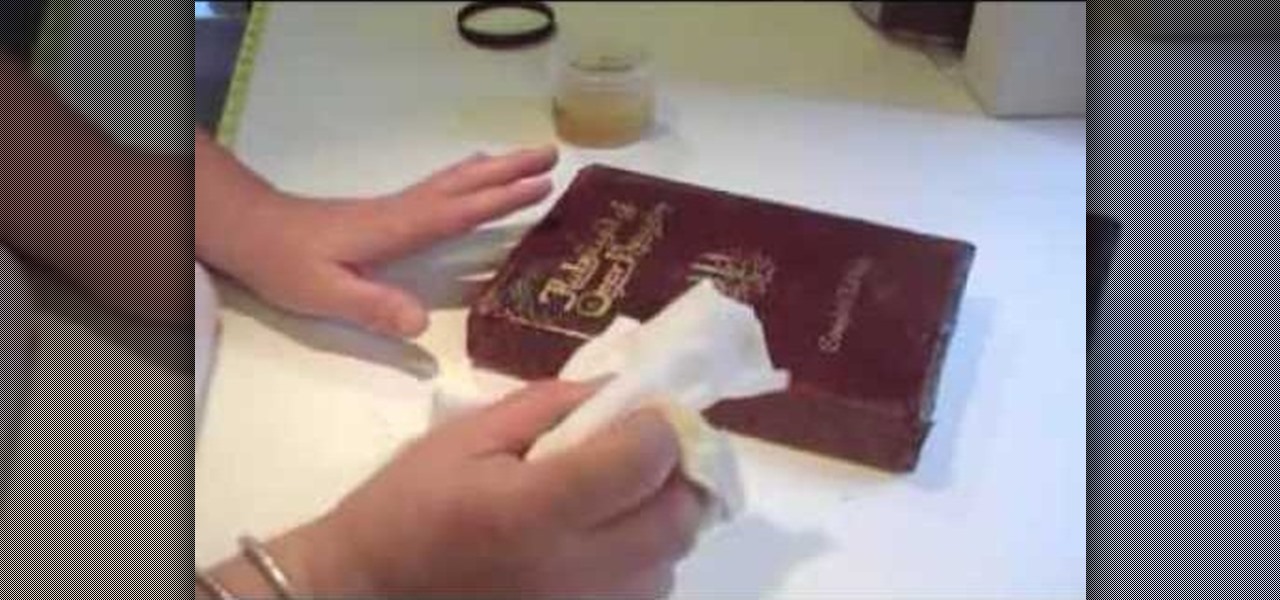
Avid readers may be wearing out the covers of their leather bound books, but fret not, this video tutorial shows how to care for the leather bound covers. Learn how to apply leather dressing to leather book covers to preserve that binding and ready for another reading.

Give them a gift they'll hang on to forever. Lovely, personalized accordion books make great journals or recipe books and are simple to make.

Cut out some pages in a book and you will have a secret stash for your stuff. Put the book back on the bookcase and nobody will ever know...