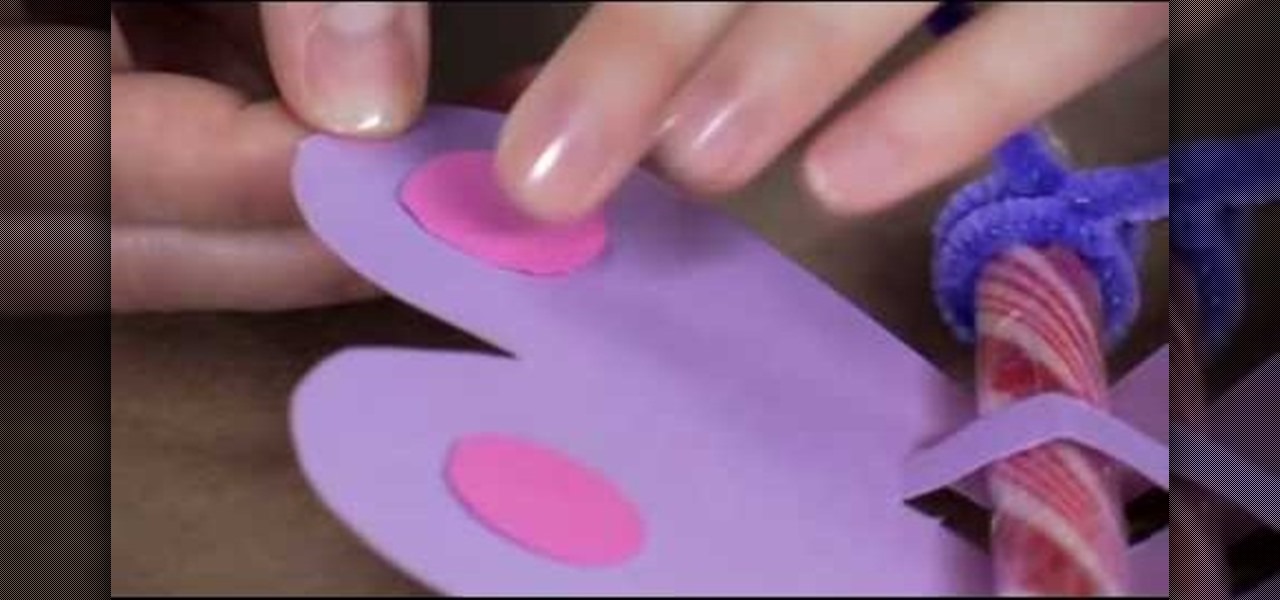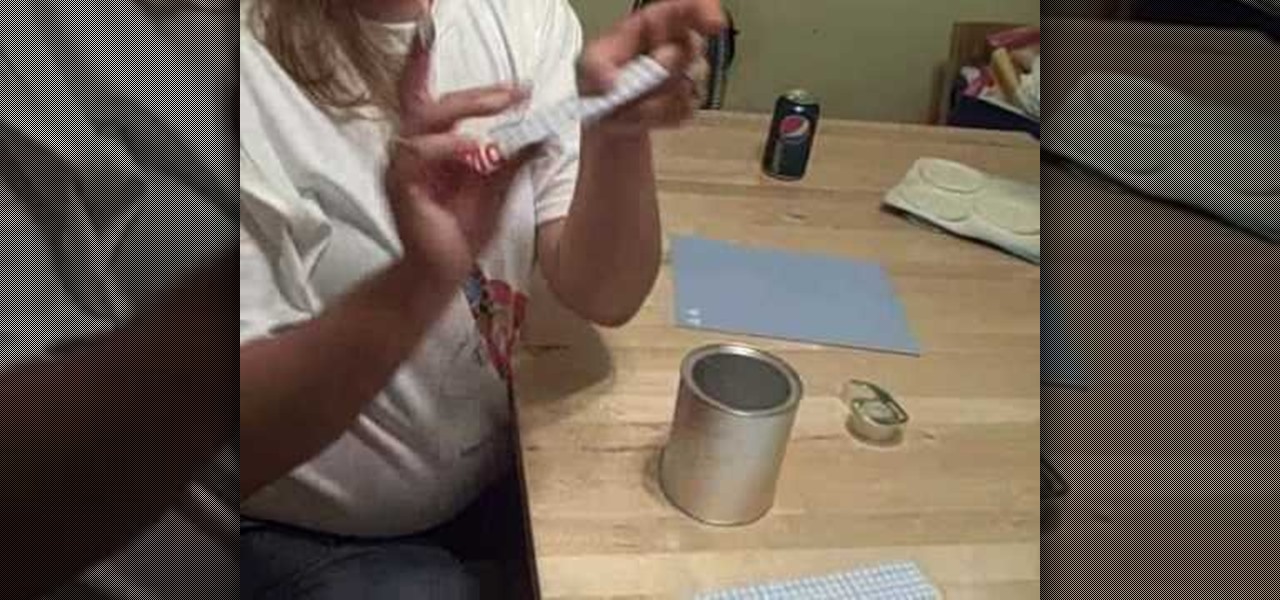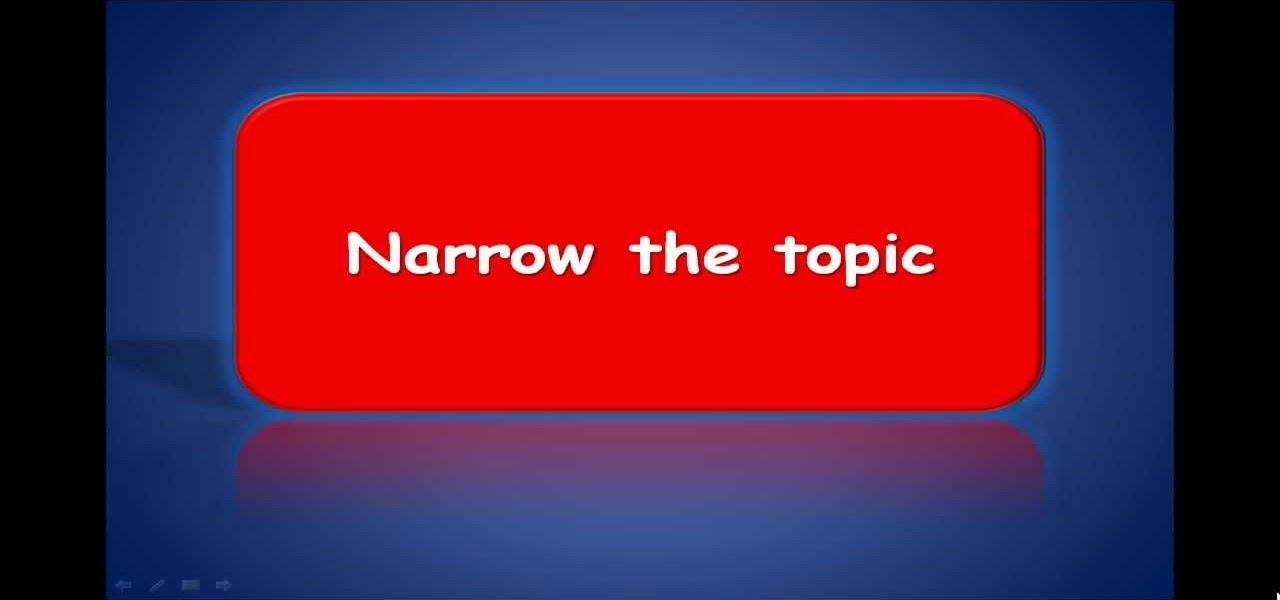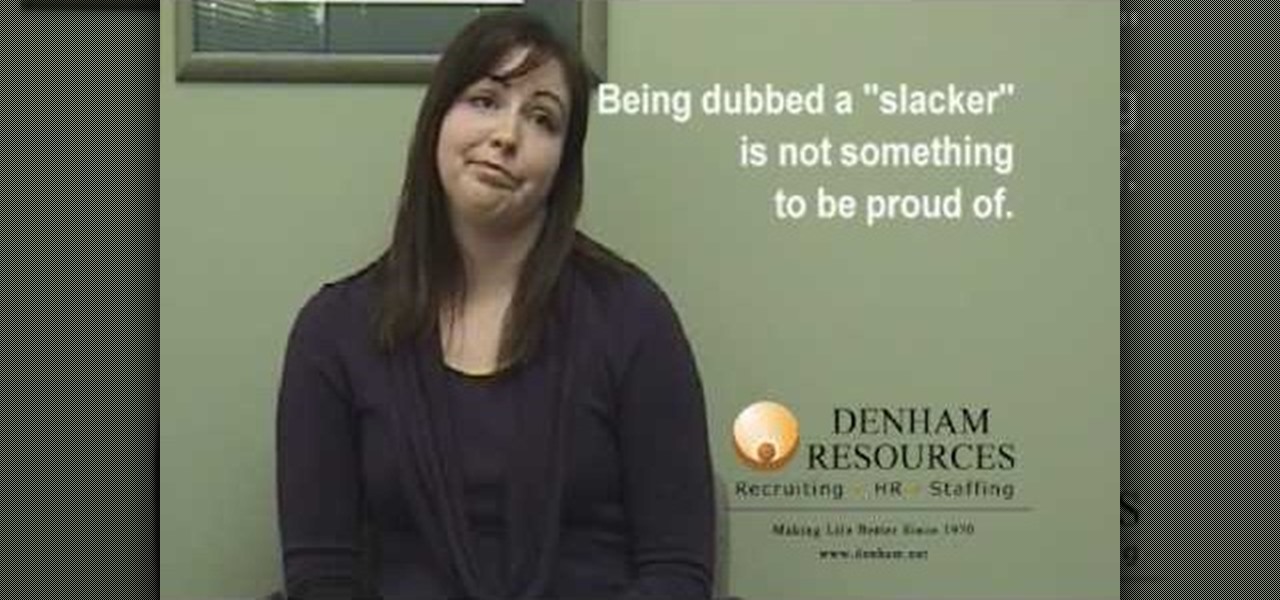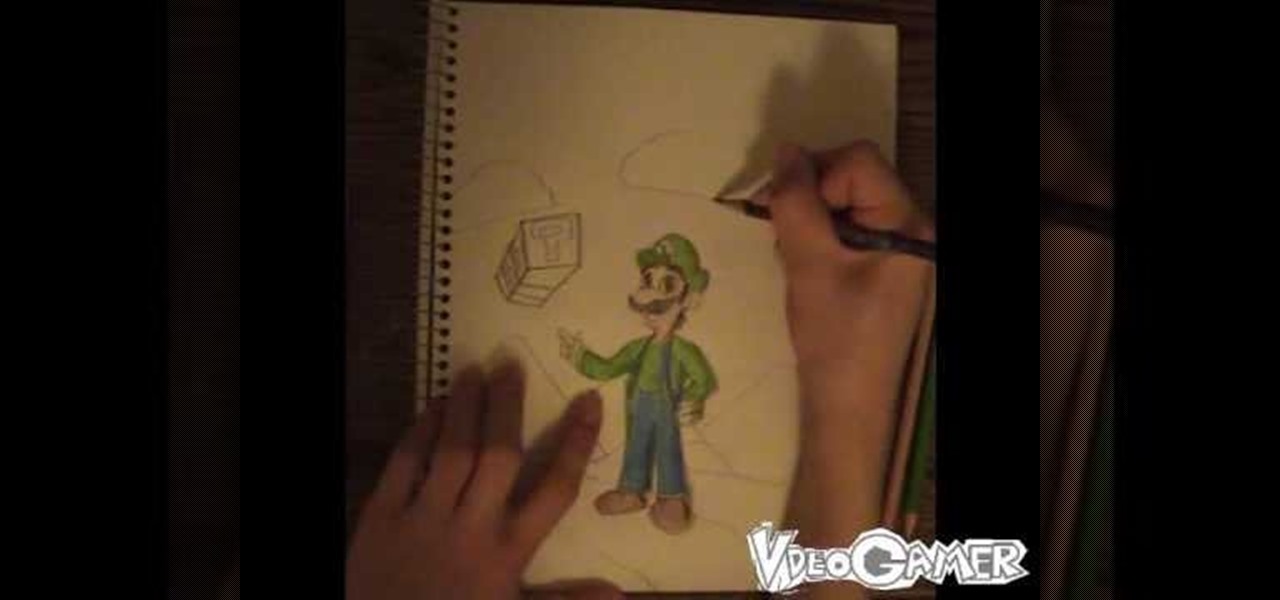Photoshop is a useful software program that allows its users to make any photo look better or different using a couple of easy techniques. You can turn one of your favorite photos into a comic book, add some clouds in a cloud free sky, and even show you and your favorite celebrity sitting next to each other side by side. In this video you'll be taught the steps of making stencils using the tracing method and brush tool in Adobe Photoshop, version CS3. Enjoy!

Want to play the Eagles' "Hotel California" on your ukulele? Learn how with this free video ukulele lesson. Whether you play the ukulele or bass kazoo, there is no better way to improve your chops than by learning to play your favorite songs. Not only is it more fun and much easier than running drills or memorizing a chord book by wrote, it's obviously also a wonderful way to build your repertory of songs. For more information, and to get started playing "Hotel California" on your own uke, wa...

This video is a tutorial on using the Conditional Formatting function of Excel to automatically color alternating rows, which helps your eye to follow across the row. This can be done manually with the “Fill Color” button, but if you add or delete rows after applying the shading, the whole purpose is defeated.

How to keep talking when you run out of things to say

This video demonstrates how to create collapsible and expandable cell ranges in Excel. The first thing that you will have to is to prepare your Excel worksheet that contains the data which you need to be expandable and collapsible. On the first cell under your Running Total column, type in the function, "=SUM". Select the Sales cell corresponding to that cell then type in Shift+Colon. Click on the first value and hit the F4 key to lock your row reference. The result will automatically show. Y...

In this video, Jake Allman from Butterscotch.com shows us how to use e-mail on a Blackberry. First, configure your e-mail account onto your Blackberry. You will need your login information as well as internet information to do this. Now, return to the main screen and click on "messages". Once you are in it, you can tap on your e-mail messages to read them and you can compose new ones to anyone or any Blackberry messenger. New e-mails can also be composed from the address book if you want to d...

Want to play the Beatles' "Penny Lane" on your ukulele? Learn how with this free video ukulele lesson from Ukulele Mike. Whether you play the ukulele or bass kazoo, there is no better way to improve your chops than by learning to play your favorite songs. Not only is it more fun and much easier than running drills or memorizing a chord book by wrote, it's obviously also a wonderful way to build your repertory of songs. For more information, and to get started playing "Penny Lane" by Paul McCa...

To make a butterfly Valentine card, you need scissors, coloured pencils or candy stick and pipe cleaners. The first task to do, is go to Family Fun and print the butterfly template, which you can find on the site. Print your template into coloured cardstock. You can find cardstocks in the scrab-booking section of your craftstore. Cut out your butterfly from the template. Cut along the dotted line to create a slot for your pen or candy stick. Next we rap the pipe cleaner on the top of the cand...

He may not be Mickey, but he is just as darn cute. If you are looking to learn how to cartoon, and wish to create a cute little mouse character, check out this video. In this tutorial you will learn to draw like a cartoonist, at an intermediate level, using basic shapes to create a character.

Box Tops are a great way to help your kids school generate more money. A formula can could help you keep your box tops neat and Tidy. Take paper off of can then tape paper to the side of the can. Then you can decorate as you please to match the decor of the room your putting it in. Scrap book paper works as a great paper. You can also use stickers to complete this. For the lid you can spray paint them but first you should cut a hole in the lid so the box tops can slide right in. You can make ...

In this video tutorial, viewers learn how to change a Mac book Pro's dock. To turn the magnification off the dock, go to the Apple menu, click on Dock and select Turn Magnification Off. Users can also turn the hiding on, to hide the dock when not in use. Users can position the dock to the left, right or center on the bottom of the screen. In the dock preferences, users can adjust the size of the dock. This video will benefit those viewers who use a Mac computer and would like to learn how to ...

In this video, we learn how to send an email using Outlook Express. First, click "create mail" in the Outlook program. In the "to" section, fill out the email address of the person you want to email to. You can also access your address book and choose recipients from that folder, double click them and make sure they show up in the recipient folder. After this, click "ok". In your subject line, fill in which subject the email is about. After you are done with this, move to the main body of thi...

In this video tutorial, viewers learn how to secure a Mac Book Pro. Begin by opening the System Preferences and select Security under Personal. In the General tab, users are able to put on a password when the computer goes to sleep or screen-saver, disable automatic log in and log out after a certain amount of minutes. To set a password, go back to System Preferences and select Accounts under System. Then click on Change Password and input your password. This video will benefit those viewers ...

Yanick's Photo School demonstrates how to use Photoshop to make HDR images in Photoshop CS3. This tutorial first explains that HDR means "High Dynamic Range" which is a process to get details from a photo from both the highlights and shadows of a particular scene. The first thing that is necessary is to take multiple views of the same image with different exposures. To start off, you will take three exposures: one that is two stops down, one that is normal exposure, and one that is two stops ...

Follow along as this video tutorial shows us how to delete subscribers from our YouTube account. -First, you will need to start by going to YouTube and logging into your account.

Garden of Imagination demonstrates how to make miniature polymer clay pot pies. Find miniature bottle caps in the scrap booking section of the craft store. You can use a regular sized bottle cap to make a big pie. Roll a piece of ecru clay into a ball and mold it into the bottle cap. Round the top to give it a pot pie shape. Use a small blade to create seared lines into the pie top. Brush mustard yellow pastel to tint the top of the pie. Brush a brown pastel accent on the top of the pie. Bake...

Tammy Cornan, the iPhone chef, teaches us how to make beer batter onion rings. She shows us every step of the process from all of the ingredients needed to how long you should fry your onion rings in order to give them that golden brown tasty flavor. The video demonstration contains information that you just can't get in a recipe book. For example, the iPhone chef tells us which beer is the best choice for flavor, how long to leave your batter in the refrigerator in order to get a smooth crea...

Preserve the beauty of your flowers by pressing them. One of the simplest ways in doing that is to press between pages of a book. It's wood, over cardboard, over absorbent paper. The flowers are placed between the paper and then held and pressed down by the cardboard and wood. It's then going to dry over time to preserve your flower. Now some flowers don't dry as well as others. What you can do is purchase some silica sand and burn the flower within it. It usually takes a couple weeks this wa...

Before meeting with an architect, you may want to review this video tutorial which outlines what you ought to consider when meeting with an architect that will be helping you renovate your home. Homeowners should visit places and take down notes and photos of what designs they appreciate so that they can bring it to the architect. This will help you to train your senses and language to describe what you like and dislike in terms of style. You should also bring magazine clippings or books of s...

AMICLUBWEAR created a tutorial on how to host a tea party based on "Alice in Wonderland". The video begins with a step by step instructional on how to make tissue paper "flowers" as decorations for your tea party. The tissue papers are layered in opposite colors, after which the tissue paper is accordion folded and tied together using a pipe cleaner. Afterwards, the tissue paper is carefully extended layer bay layer and shaped into a flower. Next, there was a tutorial for making the "EAT ME" ...

If you think you have a good swimming technique and you're not sure how you can gain more speed in the water, moving support perception drills can help you improve your skills. The specialized drills focus on the motions you do while swimming to give you more speed and consistency while swimming.

Dan and Jennifer explain how to know if seduction and pick-up tactics will work for you. First, you need to learn to be yourself. Be wary of relying on pick-up and seduction books alone. Don't pretend to be something you're not to trick a girl into going out with you, because she's eventually going to meet the real you. You may get a lot of dates and have a lot of one night stands using pick-up tactics, but you're not going to get and keep the girl who you really want. Dishonesty is a sure wa...

This video teaches how to tell your kids that you are pregnant with another one. Tell your kid about the baby in a very comfortable place and let them know how special they are to you. Always say our baby when you are talking about them with your kids. Boost them up by saying our baby will be with us on special occasion like Thanksgiving, etc. Reading books along with them is a better way to start. Better tell them about the work like changing diapers when the baby is born and tell them to he...

Have you ever wanted to create a miniature pumpkin pie model out of polymer clay without the hassle of complicated crafts books or manuals? Have you tried making miniature clay models in the past and have had them disintegrate when drying the clay? This video will tell you step by step, how to create a miniature pumpkin pie out of polymer clay using a bottle cap, a fork, a small flashlight and a pen. This is a fun project for the family, and won't disappoint.

Cross processing is a Photoshop version of slide processing. The result would be you get all these weird color shifts. For reasons best known to people who run the fashion magazines, this look became very popular in the 1990s. Start by adding in a curves layer. Add a new adjustment layer for curves. If you've never used curves before it is recommended that you take a curves tutorial first as for this effect we will need to adjust individual color channels. It is not difficult but if you don't...

Mismag822 shows you how to perform the "best little self working" card trick. Get your mini deck of cards and count out 16 cards. Shuffle the cards out and lay them out in a grid. Select 4 cards over the deck. Then the other person selects a row and fold it over like a book. Keep folding till you have one deck. Spread out the cards 4 should be face down. The four cards that are left should be all aces.

This is a how-to video tutorial from the Pac Sun community where Akiko and here intern, Ashley, will show you how to actually destroy a pair of jeans so they will get a old and worn in look.

Cool tips and tricks on Facebook give you some extra edge on others. This trick will demonstrate that how to talk to your special loved ones that no one else can understand.

This video is an extremely quick yet advanced tutorial of how to create Japanimation eyes in the Adobe Flash program. Otherwise known as "Manga", this style was created in the late 19th century Japan and is still commonly used in comics, books, media and cartoons. This is not a basic tutorial since you must have a general knowledge of how to use the tools in Adobe products like Photoshop, Flash and Imageready. Using the transform, vector and paint brush tools to create the shapes that make up...

This video goes back to basics, using regular pencil, pen and colored pencils to create a manga female figure. He begins by drawing basic lines and shapes of the torso with pencil, then adding legs, arms and marking the joints. He adds detail to the body and fills in the shapes of the muscles. He then adds the head shape and fills in the facial details and hair before adding detail to the hands and fingers. He continues with the clothing, before going over all the lines with a black ink pen. ...

Writing a research essay or an argumentative research essay can seem like a major challenge to students. All the work, all the writing all the deadlines! Simplify the entire process by learning how to gather information the correct way, namely using the resources at the school library and, more importantly, how to fill those pages. This video will show the easy way to write argumentative research essays.

In this Excel magic trick video the tutor shows how to print labels on each page of a large spreadsheet in Microsoft Excel. He shows how to download the sample work book so that you can try the tutorial hands-on. He shows a spread sheet which he intends to print and wants the label of columns to be printed in the top and left of a page. For that he shows the page setup preview where you can check the print preview of the pages about to be printed. He shows that the columns appear on only the ...

In this Excel magic trick video the tutor shows how to change operator in a formula from a drop down using Choose function. He shows a basic work book which can be downloaded from the internet for hands-on to the tutorial. In this trick the tutor shows how to include some operators in a drop down box of a cell and based on this drop down value change the operators in equations that are using this cell there by dynamically altering the equation and the value produced using the equation. For th...

JoAnn, an amazing scrapbooker from Emerald City Elegance, teaches you how to make an amazing mini scrapbook album of your own out of note cards. Describes the necessary materials and tools and gives an easy to follow explanation of how to put together this excellent gift. Includes great scrap booking tips and ideas about cutting and punching holes into card stock, presentation advice, and working with different types of paper. Video includes beautiful pictures of paper crafts to get your crea...

Tank tops are relatively cheap, and cutesy bags can be expensive from designer shops and street vendors, so your only solution for saving money is… using your tanks for homemade bags. See how to transform a tank top into a magazine bag in this video from GiannyL.

This video teaches how to not answer the question "How do you manage stress?" The woman is interviewing for a journalism position. She begins her response by saying that she reads comic books that talk about being laid back. The video points out that you need to stay professional in your response. She says that others call her a slacker, which is not a good thing to say during an interview. She disregarded the importance of the company and position, which shows a lack of commitment.

This how to video describes how to understand and use Tagalog grammar terms properly. The author suggests reading the book "Conversational Tagalog" to help increase your basic understanding of the language. He then covers the use of verbs and other grammatical devices in the Tagalog language. This video is perfect for those who are studying the Tagalog language or for those who need a quick refresher. The video lasts about eight and a half minuets and leaves you with a better understanding of...

In this video, Gary from MacMost demonstrates how to select items on a Mac computer. He explains that there are different ways of selecting items, both with the mouse and with the keyboard. Click to select a single item, and click an empty space to clear the selection. Hold Command or Shift to add to a selection or remove items from the selected group. Drag around an area to select multiple items, and use Command and drag to add more areas. To select items in a list, click to select a single ...

It is a compulsory work for every one who owns cars to arrange emergency kits for the car. For the first step, you should keep food items like water and food material. Keep the emergency book which contains what to do when a car goes into repair. Then carry a radium type object which will shine in the night during the repairing of the car. Then arrange the emergency lights near the back part of the car for repairing of the car.

Wondering how to draw Luigi? Materials needed: