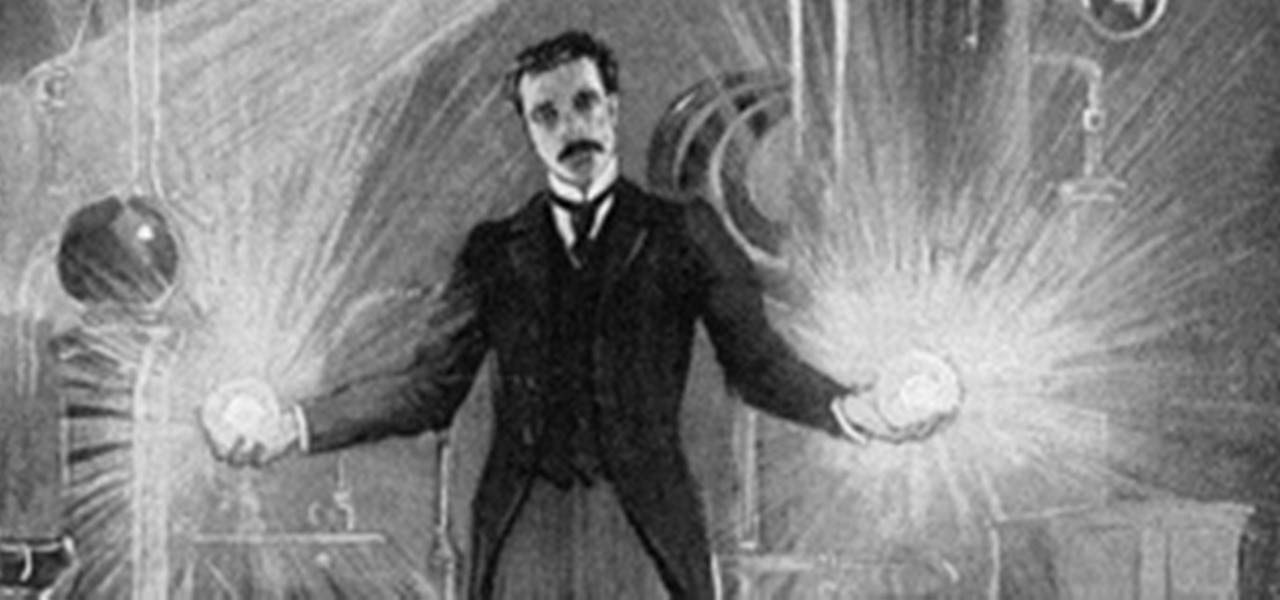From the people who brought you the Dummies instructional book series, brings you the same non-intimidating guides in video form. This is Mac for Dummies. Just watch this video tutorial to learn how to transfer files from an old Mac to a new Mac, For Dummies.

From the people who brought you the Dummies instructional book series, brings you the same non-intimidating guides in video form. This is Mac for Dummies. Just watch this video tutorial to learn how to send email on your Mac computer, For Dummies.

From the people who brought you the Dummies instructional book series, brings you the same non-intimidating guides in video form. This is Mac for Dummies. Just watch this video tutorial to learn how to connect a Mac to an ethernet network, For Dummies.

From the people who brought you the Dummies instructional book series, brings you the same non-intimidating guides in video form. This is Mac for Dummies. Just watch this video tutorial to learn how to back up files with Time Machine, For Dummies.

From the people who brought you the Dummies instructional book series, brings you the same non-intimidating guides in video form. This is Mac for Dummies. Just watch this video tutorial to learn how to add and remove Dashboard widgets, For Dummies.

From the people who brought you the Dummies instructional book series, brings you the same non-intimidating guides in video form. This is Mac for Dummies. Just watch this video tutorial to learn how to set up a WiFi network on a mac, For Dummies.

From the people who brought you the Dummies instructional book series, brings you the same non-intimidating guides in video form. This is Internet for Dummies. Just watch this video tutorial to learn how to create a podcast, For Dummies.

From the people who brought you the Dummies instructional book series, brings you the same non-intimidating guides in video form. This is Internet for Dummies. Just watch this video tutorial to learn how to create a photo album in Flickr, For Dummies.

Adobe InDesign CS3 software is used to create compelling print layouts, immersive content for playback in the Adobe Flash Player runtime, and interactive PDF documents. It is built for graphic designers, prepress and production professionals, and print service providers who work for magazines, design firms, advertising agencies, newspapers, book publishers, and retail/catalog companies, as well as in corporate design, commercial printing, and other leading-edge publishing environments. Simply...

Adobe InDesign CS4 software is used to create compelling print layouts, immersive content for playback in the Adobe Flash® Player runtime, and interactive PDF documents. It is built for graphic designers, prepress and production professionals, and print service providers who work for magazines, design firms, advertising agencies, newspapers, book publishers, and retail/catalog companies, as well as in corporate design, commercial printing, and other leading-edge publishing environments. Simpl...

Adobe InDesign CS4 software is used to create compelling print layouts, immersive content for playback in the Adobe Flash® Player runtime, and interactive PDF documents. It is built for graphic designers, prepress and production professionals, and print service providers who work for magazines, design firms, advertising agencies, newspapers, book publishers, and retail/catalog companies, as well as in corporate design, commercial printing, and other leading-edge publishing environments. Simpl...

Adobe InDesign CS4 software is used to create compelling print layouts, immersive content for playback in the Adobe Flash® Player runtime, and interactive PDF documents. It is built for graphic designers, prepress and production professionals, and print service providers who work for magazines, design firms, advertising agencies, newspapers, book publishers, and retail/catalog companies, as well as in corporate design, commercial printing, and other leading-edge publishing environments. Simpl...

Adobe InDesign CS4 software is used to create compelling print layouts, immersive content for playback in the Adobe Flash® Player runtime, and interactive PDF documents. It is built for graphic designers, prepress and production professionals, and print service providers who work for magazines, design firms, advertising agencies, newspapers, book publishers, and retail/catalog companies, as well as in corporate design, commercial printing, and other leading-edge publishing environments. Simpl...

Learn how to play the improve game "Lines from a Hat" at your next party in this free video that will keep your party guests entertained and thinking on their feet.

Learn how to play the improve game "Interrogation" at your next party in this free video that will keep your party guests entertained and thinking on their feet.

Learn how to play the improve game "Psychiatrist" at your next party in this free video that will keep your party guests entertained and thinking on their feet.

Learn how to play the improve game charades at your next party in this free video that will keep your party guests entertained and thinking on their feet.

Learn how to play the improv game "Slideshow" at your next party in this free video that will keep your party guests entertained and thinking on their feet.

Learn how to play the improve game "Throw the Story" at your next party in this free video that will keep your party guests entertained and thinking on their feet.

Learn how to play the improve game "Dress the Mummy" at your next party in this free video that will keep your party guests entertained and thinking on their feet.

Learn how to play the improve game "The Wind Blows For" at your next party in this free video that will keep your party guests entertained and thinking on their feet.

For the technique in this how-to video, you need: smoking papers, receipt or any thin paper and a hard surface like a cd case or book and a piece of paper on top for friction. If your lighter runs out of gas you can still start a fire with these items from your pocket. Watch this video survival training tutorial and learn how to start a fire with an empty lighter. Make a fire with an empty lighter.

Have a lot of female friends but not many girlfriends? Follow the advice in this dating advice how-to video as we show you how to avoid slipping into platonic relationships with people you actually fancy. The dating recommendations in the video are based on advice given by love doctor Sam Van Rood in his book Teach Yourself Flirting. Watch and learn how to turn yourself into the boyfriend material that everyone wants a piece of. Turn yourself into boyfriend dating material.

These home-made hifi headphones work as well or better than Sony or Bose noise-cancelling headphones. Cost: $2. Time to make:one minute. Difficulty:none. Unlike the commercial products, these block outside noise instead of cancelling it.
This book surprised me. I read it for 2 reasons. 1) It seemed like one of those decently famous books that I should probably have read.

Some of you might be using Tor to host hidden services, and some of you might not even know what hidden services are. If the latter's you, do not miss this article. Why? Because you can host your websites and services on the I2P darknet. It's safe and secure—it's anonymous.
From 1955 to 1975, military researchers at Edgewood were using not only animals but human subjects to test a witches' brew of drugs and chemicals. They ranged from potentially lethal nerve gases like VX and sarin to incapacitating agents like BZ.

So, when Christopher brought up Nikola Tesla in his very first post on Fear of Lightning, it got me interested in learning more about the man behind alternating current. There is plenty of info out there on the Internet, widely available for free, but sometimes it's just nice to have a book in your hands... or on your computer or mobile device.

Giveaway Tuesdays has officially ended! But don't sweat it, WonderHowTo has another World that's taken its place. Every Tuesday, Phone Snap! invites you to show off your cell phone photography skills.

Leather Goddesses of Phobos

SHLEMIEL 63 points (11 points without the bingo) Definition: an unlucky bungler [n]
Healthcare providers have unique desktop environments that range from "Workstations on Wheels" to nursing stations in

Giveaway Tuesdays has officially ended! But don't sweat it, WonderHowTo has another World that's taken its place. Every Tuesday, Phone Snap! invites you to show off your cell phone photography skills.
This website is good to search a broad range of career options in the surrounding area, or just to get an idea of what is out there.

If you missed our profile on photographer Sharon Beals' new book, Nests: Fifty Nests and the Birds that Built Them, now's the time to check it out. You have until 11:59 pm tonight to enter for a chance to win a signed copy of Beals' book, a beautiful series of photographs demonstrating the astounding self-sustainability of the avian race. To enter, you must:

Here is an interesting use of AR for a librarian. Anybody read Rainbows End by Vernor Vinge? The book does a great job exploring Augmented Reality in a future thriller & it actually has a moving library! Highly Recommended!

Want to be happy every day? here is some tips and techniques to help you keep the good mood using some Colors =).

Soviet Montage put together this great demonstration of HDR (high dynamic range) video. Using 2 Canon 5D Mark II's, they used a beam splitter to create video images that previously have only been possible in still photography.

Week 01 : 9/31 - 09/06 Read Chapters 1-2 of Creating Motion Graphics with After Effects

MY god, this kid has got range! Watch as he imitates a crap load of different vehicle sounds. (The good stuff starts about 23 seconds in). My personal favorite would have to be his dirt bike impression, around 1:57.