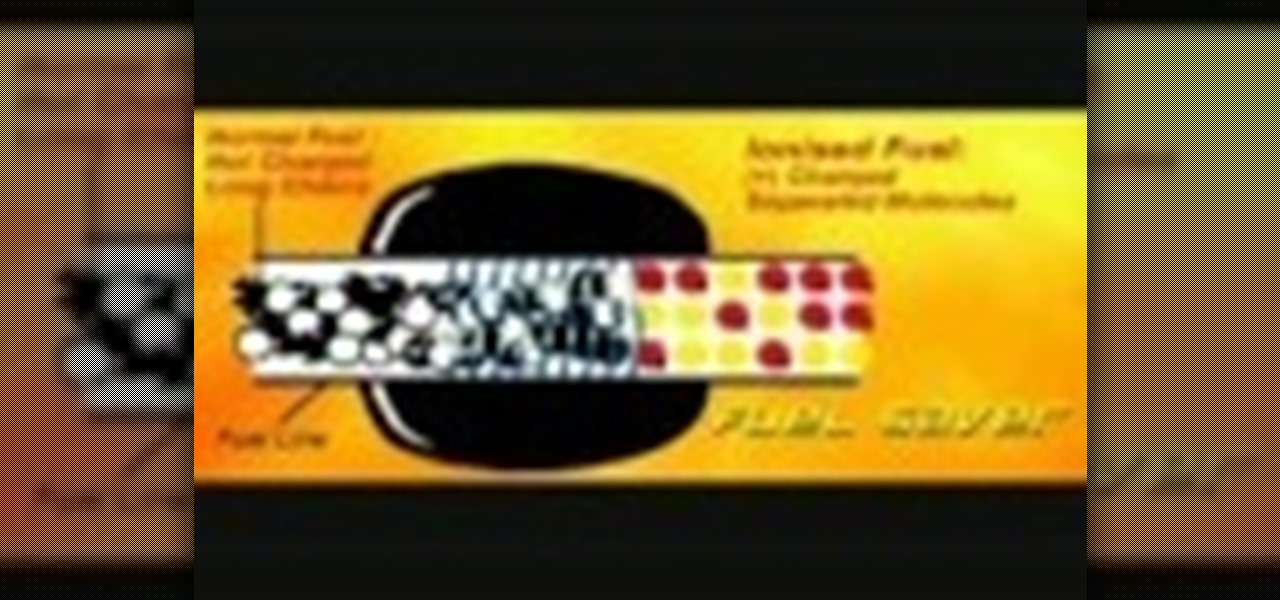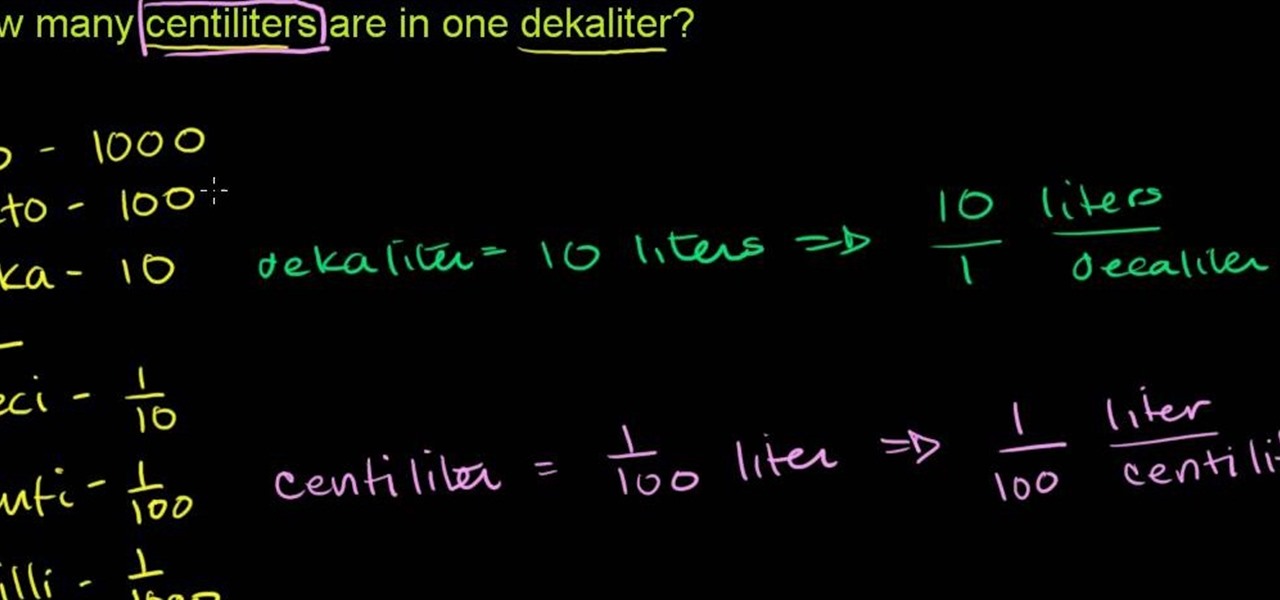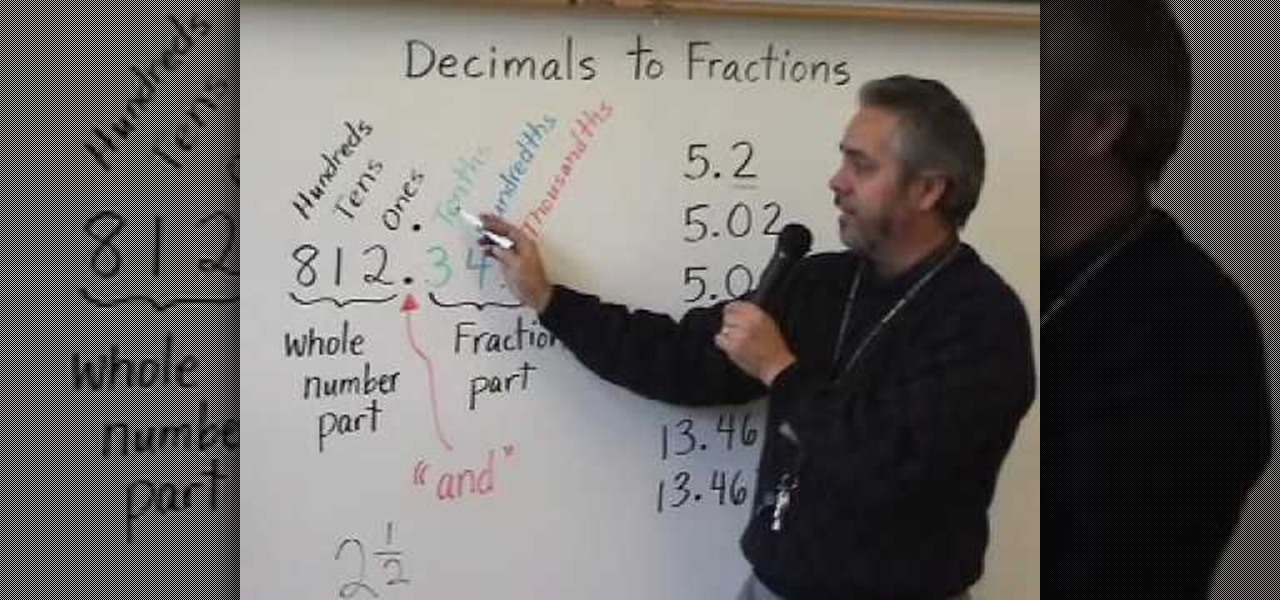Want to turn an image into black and white? With Photoshop CS5's Black & White command, it's easy! This clip will show you how to use it. Whether you're new to Adobe's popular raster graphics editor or a seasoned designer looking to better acquaint yourself with the new features and functions of the latest iteration of the application, you're sure to benefit from this free software tutorial. For more information, watch this video guide.

Make sure you're getting the best experience from your Blu-ray movies on your PS3 by optimizing your PlayStation 3's audio, video and display settings. Scott Lowe for IGN, shows you step-by-step, the exact process for an enhanced Blu-ray experience.

Here's a short and to the point tutorial teaching how to Bass Boost your songs with Audacity. To download Audacity for FREE you can go to the official Audacity website. You may want to Bass Boost your songs for many reasons, so here's a tutorial on how to do just that with the popular, Free, and easy to use software called Audacity.

This video will guide you 5 useful tricks and tips for Google search engine. These tips include search operators, search in a single site, get definition, calculation and currency conversion, fast essential information etc. So please watch the video and follow all the steps to employ in your machine.

When you can't make it, fake it! Every girl needs a little hair lift now and then, and whether your mane is coldly ignoring all your attempts to boost volume or you're just feeling lazy, Secret Hair Boostias can add thickness without damaging your hair.

This video shows the viewer how to boost, gain XP very easily, on ‘Call of Duty: Modern Warfare 2’. The first stage is to get a friend to join your game. Then search for the Team Tactical game mode until domination appears. Then back out and go to a private match. Change your clan tag to ‘aaaa’ and hover over Ground War until the game starts. The map usually used for this is Rust as it is so small. The game will behave like a private match but you will be gain XP for all kills. This g...

This video shows you a variety of hacks and mods for your Xbox 360, AppleTV and how to boost your wifi. You're shown how to make an antenna booster for your router, stream content to your Apple TV and upgrade the hard drive.

In this video tutorial, viewers learn how to boost the volume on an iPod Touch or iPhone. Begin by opening the iTunes program and select all the songs in your library. To select all the songs, simply press the Control and A keys. Then right-click and select Get Info. When a window pops up, click on Yes. Now click on the Options tab and set the Volume Adjustment to 100%. Finish by click OK. This video will benefit those viewers who have an iPod device, and would like to learn how to boost the ...

This fuel conservation tutorial will teach you a simple hack that will battle $4 a gallon, with magnets. Learn how to boost gas mileage and increase fuel economy by installing fuel line magnets in your vehicle.

This is a great video that shows you how to boost your car battery with the help of fruit. That car battery will be longer lasting and more efficient through the aid and support of grapefruit.

See how to download ring tones with Boost mobile.

Learn how to boost your Firefox internet browser in less then a minute.

You can learn how to boost your car remote's range and you need a small screwdriver. Locate the antenna, sand the top surface of the antenna, and do not forget when you are done to close the remote up. This is another great video by Kipkay.

Frustrated with the seemingly inscrutable machinations of YouTube's HD video upload feature? With this home video production how-to, you'll learn how to optimize clips exported from Final Cut Pro for YouTube's high-definition player, resulting in beautiful, perfectly syncronized video every time.

Before you say, "ick, but veggies don't taste good," consider this: Spinach has lots of chromium, a nutrient that boosts metabolism and reduces hunger, two key things needed to stay lean and fit during the holiday feasting season.

Is your wedding coming up in a few months? If you're like the greater population of brides, whittling yourself away with all the planning, decorating, and selection of dresses isn't enough to match your standards.

In this video tutorial, viewers learn how to speed up a Windows PC using a USB flash drive. Begin by clicking on the Start menu and select My Computer. Now right-click on the flash drive and select Properties. Click on the Ready Boost tab and check Use this device. Select the amount of space and click Apply. Then click OK. To remove the flash drive, right-click on the flash drive and click on Properties. Click on the Ready Boost tab and check Do not use this device. This video will benefit th...

This how to video shows how to fight a cold naturally or how to get over an infection. When you get a cold, there is an imbalance with your blood PH or an outside invader such as a virus. Some tips to get yourself feeling better are to boost your immune system with herbal supplements and getting a good source of protein. Protein helps to form antibodies, and without a good source of protein your body loses that source of protection. This video shows that the best source of protein is meat and...

Boost your confidence with simple, everyday, proper body language. If you want to gain confidence and look and feel more confident instantly, simply watch this to see how to read and understand your body language and use body language to give yourself an instant confidence boost.

Photoshop doesn't just support multiple color spaces, it supports infinite variations on the device-dependent ones. You can open an RGB photo, process it in Lab, and output it to CMYK, with certainty that the conversions will work. Whether you're new to Adobe's popular raster graphics editing software or a seasoned professional just looking to better acquaint yourself with the program and its various features and filters, you're sure to be well served by this video tutorial. For more informat...

Whether you're new to Adobe Photoshop or a seasoned digital photographer after a general overview of CS5's most vital new features, you're sure to be well served by this official video tutorial from the folks at Adobe TV. New Photoshop CS5 helps you achieve the visual and emotional effects you’re after with re-engineered features for reducing and adding grain, performing post-crop vignetting, and sharpening. CS5 reinvents HDR imaging with Exposure Merge, which makes it easy to preserve the fu...

Watch this video and learn how to convert a Super Wide Polaroid camera into a pinhole camera. This conversion will also work for super shooter and colorpack cameras. Strip down the camera, "chop" the body and prep to recap for a super wide angle pinhole camera. This project works for cameras that accept 3.25 x 4.25 polaroid and fujifilm instant pack films.

The internet has officially been taken over by GIFs—they're everybody's favorite method of communication these days, and nary a meme would exist without them. But even with the abundance of GIF-sharing websites, and even GIF keyboards, we're still a bit lacking in regard to creating GIFs on a mobile device.

Smoking food is one of the best ways you can prepare food, since it both imparts a rich, wood grainy flavor and treats food without needing to add excess oils (which also add extra calories and fat). But what happens if you don't have a large backyard and smoker?

Looking to convert your vinyl records to mp3? In this two-part tutorial learn how to using the software program Audacity and the LAME plugin installed. This video is helpful for those DJs who use Serato, Final Scratch, Traktor Scratch, or Virtual Vinyl and need conversion help. You can download Audaicty here.

In Mario Kart Tour, you will find that sometimes you are just having a hard time passing the person in front of you. As hard as you try, you have been stuck in second place and you're on the last strip of the track with no items at your disposal. Here is where using a technique known as Slipstream comes into play.

This is a video tutorial in the Education category where you are going to learn how to convert Fahrenheit to Celsius for chemistry. Doing this is really simple and easy and doesn't take much time. But, you must know the formula for doing the conversion. The formula is degrees Celsius is equal to degrees Fahrenheit minus 32 divided by 1.8. Using this formula let us convert 75 degrees Fahrenheit to degrees Celsius. Inserting 75 in the formula, we get (75 - 32) divided by 1.8. and the answer is ...

Could you use a hand tackling metric conversions? You're in luck. From Ramanujan to calculus co-creator Gottfried Leibniz, many of the world's best and brightest mathematical minds have belonged to autodidacts. And, thanks to the Internet, it's easier than ever to follow in their footsteps. With this installment from Internet pedagogical superstar Salman Khan's series of free math tutorials, you'll learn how to convert between metric units in basic mathematics.

This video tutorial is in the software category where you will learn how to put a YouTube video into a PowerPoint presentation. First you go to the YouTube video that you want to put in your presentation and copy the URL in the address box. Then you go to one of the file conversion websites like Media Converter, paste the URL in the box and click 'next'. Then select the type of file you want it to convert to, for example, mpg, and click 'next'. Once it is converted, download it. To embed it, ...

Are you a budding potter who's looking for a skilled tutor but can't afford taking pricey classes every week? Then watch this kiln conversion tutorial by master potter Simon Leach.

You may love your old electric kiln like a child, but it's time to get in touch with the times and update that sucker! Watch this ceramics tutorial by potter Simon Leach to learn how to turn your old electric kiln into a snazzy new propane gas kiln.

In this video, learn how to convert iTunes m4a files into mp3's so that you can share and listen to them anywhere. This tutorial will also show you how to bypass the restrictions on the program and convert as many files as you like for absolutely free.

The video shows a quick tip on how to get the best value out of one's BlackBerry Calculator. First, it instructs one on how to access the calculator application from the home screen:

For certain equations, you will need to convert decimal numbers into fractions. If this is the case, there are a few quick steps you will need to take to do so.

In this how to video, you will learn how to turn a photo into a line drawing in Photoshop. First, open your image in Photoshop. Create three layers of the same photo. The top two layers will be worked with. The bottom layer will remain the same. Take the top layer and change it to color dodge. Select control and I on the keyboard to invert it. Go to filter and blur to choose Gaussian blur. If you have dark lines, use a small amount of blur. You can use a lot of blur to get a unique look. Clic...

This video explains how to convert fractions to decimals by providing a good example. 1. To better explain the notion draw a box divided into sections to represent the 1 whole. 2. In this example the fraction used is 7/10. So, you have to color in 7 out of the 10 sections that make up the box. 3. To make the conversion to a decimal is now even simpler. Since not all the boxes are shaded the number must be less than 1, so start by writing 0. 4. The next step is to check the number of boxes you...

In this video the instructor shows how to do temperature conversions using y = m*x + b. Now if Celsius is represented by the variable C and Fahrenheit is represented by the symbol F, you can replace then in the previous equation in place of the variables x and y giving you the equation C = m*F + b. Now to solve for the values of the constants m and b you need to have values of two sample temperatures in both Celsius and Fahrenheit. Take the first sample and substitute in the above equation gi...

This video focuses on strategies you can use to boost your metabolism--one-step needed in order to lose belly fat. Obtaining a faster metabolism will train your body to burn more calories throughout the day. The first step to boost your metabolism is through strength training, which means developing leaner muscle mass. This will result in long-term investment for caloric burning. The second step involves exercising in the morning; this will help you burn calories more easily throughout the da...

Here you'll be shown how to take the equation of a circle, and convert it into standard form. Also, it will be explained just what standard form is, while running through the process of conversion. You'll be able to use techniques to quickly work off the numbers on the equation, one by one, until it's simplified enough to understand. Complicated algebra functions become much simpler when you see these easy to use techniques, that will help you rearrange the equation into a form that is actual...

The video shows on a simple example how to convert a given percentage into a fraction. It requires basic knowledge about simplifying fractions. This how-to video does not feature spoken word or any kind of sound. The explanation is done with animated figures and explanatory written annotations. The ability to perform this conversion from a given percentage into a fraction can help putting a better imaginable picture to a percentage or make the solving of a mathematical calculation easier.